MyBatis关联查询,一对一关联查询
数据库E-R关系
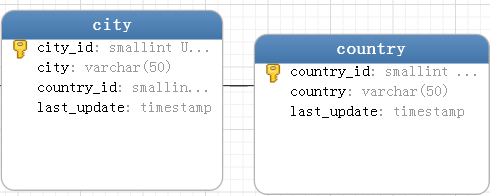
实体类
public class City {
Long id;
String name;
Long countryId;
Date lastUpdate;
}
public class Country {
Long id;
String name;
Date lastUpdate;
}
public class CityPlus {
Long id;
String name;
Long countryId;
Date lastUpdate;
Country country;
}
public class CountryPlus {
Long id;
String name;
Date lastUpdate;
List<City> cityList;
}
一对一关联查询
一对一关联查询可采用的方式有:
- 单步查询,通过级联属性赋值
- result标签级联属性赋值
- association标签级联属性赋值
- 分步查询
单步查询
- 数据模型:一个实体Bean中包含另外一个实体Bean
- SQL查询:关联SQL 查询语句,如inner join、left join、right join
- 具体实现方式:
- 为级联属性赋值
- association标签
采用相同的select标签
<select id="selectCityPlusById" resultMap="cityPlusResultMap">
select city_id,city,city.country_id as country_id,city.last_update as last_update,
country.country_id as country_country_id,country,country.last_update as country_last_update
from city,country
where city.country_id = country.country_id and city_id=#{id}
</select>
result标签级联属性赋值
<id column="city_id" property="id"/>
<result column="city" property="name"/>
<result column="country_id" property="countryId"/>
<result column="last_update" property="lastUpdate"/>
<result column="country_country_id" property="country.id"/>
<result column="country" property="country.name"/>
<result column="country_last_update" property="country.lastUpdate"/>
</resultMap>
association标签级联属性赋值
- 需要指定级联实体Bean在上级Bean中的属性名称,即association标签的property属性;
- 需要指定级联实体Bean的类型,即association标签的javaType属性;
- association标签的内部和resultMap标签内部具有相同的结构;
- association标签也可以嵌套association标签;
<resultMap id="cityPlusResultMap" type="canger.study.chapter04.bean.CityPlus">
<id column="city_id" property="id"/>
<result column="city" property="name"/>
<result column="country_id" property="countryId"/>
<result column="last_update" property="lastUpdate"/>
<association property="country" javaType="canger.study.chapter04.bean.Country">
<id column="country_country_id" property="id"/>
<result column="country" property="name"/>
<result column="country_last_update" property="lastUpdate"/>
</association>
</resultMap>
分步查询
分步查询是指通过两次(或更多次)的查询,来为一个一对一关系的实体Bean赋值。
- 数据模型:一个实体Bean中包含另外一个实体Bean
- SQL查询:简单SQL语句,不存在关联查询
- 只能通过association标签实现;
第一步查询
<select id="selectCityPlusByIdUnderStep" resultMap="cityPlusResultMapStep">
select city_id,city,country_id
from city
where city_id=#{id}
</select>
association标签:
- 需要指定级联实体Bean在上级Bean中的属性名称,即association标签的property属性;
- 需要指定下一步查询需要使用的select语句,即association标签的select属性,该属性值为Mapper接口查询方法的全限定名;
- 需要使用column属性,用于指定第二步查询的输入参数,第二步查询只有一个输入参数时,使用第一步查询结果的column名称即可;
<resultMap id="cityPlusResultMapStep" type="canger.study.chapter04.bean.CityPlus">
<id column="city_id" property="id"/>
<result column="city" property="name"/>
<result column="country_id" property="countryId"/>
<result column="last_update" property="lastUpdate"/>
<association property="country"
select="canger.study.chapter04.mapper.CountryMapper.selectCountryById"
column="country_id">
</association>
</resultMap>
第二步查询
<select id="selectCountryById" resultMap="countryResultMap">
select *
from country
where country_id=#{id}
</select>
<resultMap id="countryResultMap" type="canger.study.chapter04.bean.Country">
<id column="country_id" property="id"/>
<result column="country" property="name"/>
<result column="last_update" property="lastUpdate"/>
</resultMap>
分步查询中,第二步查询需要多个参数
当第二步查询需要多个参数时,column属性的设置方式为 {param1=column1,param2=column2},其中param1,param2...为第二步查询的mapper映射文件的SQL语句中所使用的引用参数名称,column1,column2...为第一步查询返回的列名称,示例如下:
第一步
<select id="selectCityPlusByIdUnderStep" resultMap="cityPlusResultMapStep">
select city_id,city,country_id, "Spain" as countryName
from city
where city_id=#{id}
</select>
<resultMap id="cityPlusResultMapStep" type="canger.study.chapter04.bean.CityPlus">
<id column="city_id" property="id"/>
<result column="city" property="name"/>
<result column="country_id" property="countryId"/>
<result column="last_update" property="lastUpdate"/>
<association property="country"
select="canger.study.chapter04.mapper.CountryMapper.selectCountryByIdAndName"
column="{id=country_id,name=countryName}">
</association>
</resultMap>
第二步
<select id="selectCountryByIdAndName" resultMap="countryResultMap">
select *
from country
where country_id=#{id} and country=#{name}
</select>
<resultMap id="countryResultMap" type="canger.study.chapter04.bean.Country">
<id column="country_id" property="id"/>
<result column="country" property="name"/>
<result column="last_update" property="lastUpdate"/>
</resultMap>
MyBatis关联查询,一对一关联查询的更多相关文章
- Mybatis学习4——一对一关联查询方法2------实体作为属性
实体order和user采用resultMap order package pojo; import java.util.Date; public class Order { private Inte ...
- Mybatis学习4——一对一关联查询方法1--创建实体
创建一个实体继承两个实体之一,另一个实体作为属性 实体1. order package pojo; import java.util.Date; public class Order { privat ...
- 阶段3 1.Mybatis_12.Mybatis注解开发_6 mybatis注解开发一对一的查询配置
新建Account实体类 生成getter和setter还有toString方法 先创建dao类 全局的配置,这里要改成package 创建多对一的关系 在查询的时候输出user这个对象的内容 建立查 ...
- mybatis学习:mybatis注解开发一对一的查询配置
实体类: public class Account { private Integer id; private Integer uid; private Double money; private U ...
- MyBatis从入门到放弃三:一对一关联查询
前言 简单来说在mybatis.xml中实现关联查询实在是有些麻烦,正是因为起框架本质是实现orm的半自动化. 那么mybatis实现一对一的关联查询则是使用association属性和resultM ...
- MyBatis:一对一关联查询
MyBatis从入门到放弃三:一对一关联查询 前言 简单来说在mybatis.xml中实现关联查询实在是有些麻烦,正是因为起框架本质是实现orm的半自动化. 那么mybatis实现一对一的关联查询则是 ...
- 【Mybatis】MyBatis之表的关联查询(五)
本章介绍Mybatis之表的关联查询 一对一关联 查询员工信息以及员工的部门信息 1.准备表employee员工表,department部门表 CREATE TABLE `employee` ( `i ...
- mybatis的动态sql编写以及一对一关系查询和一对多的查询
创建mybatis数据库,运行以下sql语句 /* SQLyog Ultimate v8.32 MySQL - 5.5.27 : Database - mybatis **************** ...
- Hibernate多对多单向关联和双向关联 --Hibernate框架
Hibernate关联关系中相对比较特殊的就是多对多关联,多对多关联与一对一关联和一对多关联不同,多对多关联需要另外一张映射表用于保存多对多映射信息.本例介绍多对多单向关联和双向关联.单向关联 :指具 ...
- mybatis一对一关联查询——(八)
1.需求 查询所有订单信息,关联查询下单用户信息. 注意: 因为一个订单信息只会是一个人下的订单,所以从查询订单信息出发关联查询用户信息为一对一查询.如果从用户信息出发查询用户下的订单信息则为一对多查 ...
随机推荐
- JAVA框架 Spring 引入多个配置文件
1.如果配置文件比较长,可以分多个配置文件.有两种方式: 1)在主配置文件加标签<import/> <import resource="jd/com/other/appli ...
- CAN2.0A 和CAN2.0B
CAN2.0A 和CAN2.0B 原创 2015年08月03日 16:03:08 3969 CAN2.0A 是CAN协议的PART A部分,此部分定义了11bit的标识区 .CAN2.0B 是CAN协 ...
- 2017-2018-2 20155224 『网络对抗技术』Exp9:Web安全基础
实验完成情况 共完成11题 准备工作 在浏览器输入localhost:8080/WebGoat打开webgoat,左侧选择题目 右键选择Inspect Element开始调试 Injection Fl ...
- 20155334 曹翔 Exp2 后门原理与实践
20155334 曹翔 Exp2 后门原理与实践 不多废话直接上实验过程,本实验的所有端口都是5334. 一.实验过程 查询主机Windows和虚拟机kali的ip地址: Windows获得Linux ...
- P3426 [POI2005]SZA-Template
P3426 [POI2005]SZA-Template 链接 分析: 首先T一定是S的一个前缀,也是一个后缀. 判断一个前缀s[1...i]是不是满足条件,那么求出s[1...i]在s中出现的所有位置 ...
- Java设置PPT的扇形图,与内嵌Excel联动
/** * 设置饼图的主方法 * @param slide 图表 * @param index 图标位置 * @param data 需要设置的数据 * @param titles 关联Excel的标 ...
- Mac OS系统 sublime text3 常用快捷键记录
个人觉得下面这些个常用的快捷键,还是有必要熟练使用的: 符号说明: ⌘:command ⌃:control ⌥:option ⇧:shift ↩:enter ⌫:delete cmd+n 新建文件(n ...
- uc浏览器app点评
uc浏览器app我经常用,是我接触的第一款手机浏览器,感觉还不错的,uc浏览器新闻更新速度有点慢,有时候还闪退,以前在搜索栏粘贴文字后,如果想改后面的文字,根本就不行,用uc浏览器下东西速度比较慢,现 ...
- Github: 团队账号:https://github.com/ChenRuTing
Github: 团队账号:https://github.com/ChenRuTing 以后我们做好的代码会随时更新上传到这里,请老师届时帮我们看看.谢谢老师.
- alpha阶段的 postmortem 报告
1. 每个成员到了第二次alpha 阶段与第一次相比,取得什么进步? 成员 黄杰 学会了app环境的搭建和代码的基本理解 李炫宗 更加明白安卓代码的编写和理解 康取 对安卓界面的设计有一些了解 ...
