【已解决】Chrome提示:"请停用以开发者模式运行的扩展程序"的解决办法
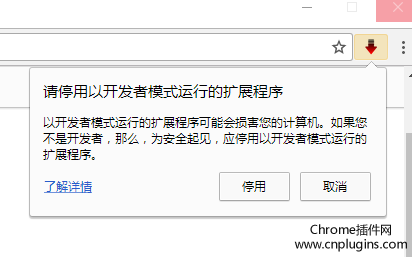
那么有没有什么方法可以永久性的解决chrome“请停用以开发者模式运行的扩展程序”的提示的方法呢?今天我们就为大家收集整理的两种方法。
一、通过组策略添加扩展程序白名单的方式屏蔽了这种提示。(注意:此方法仅适用windows系统)
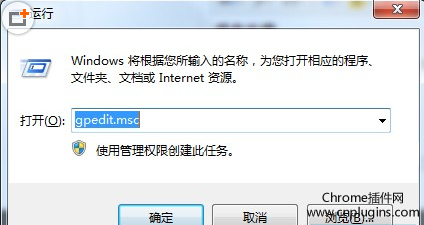
3.然后打开“本地组策略编辑器”,在左侧的树形菜单中,依次展开:计算机配置->管理模版,在“计算机配置”-“管理模板”中右键选择“添加/删除模板”安装刚才的那个chrome.adm文件,安装成功之后就可以在“管理模板”-“经典管理模板(ADM)”-“Google”下面看到“Google Chrome”了。这里需要说明两点,一是这个下面可能会有两个Google Chrome,一个有推荐字样,看看哪个下面有“扩展程序”,通常是不带推荐的那个;另外一点是按照chrome.adm的过程中如果策略编辑器长时间停止响应的话可以强制将其关闭之后在打开就可以了,不影响后面的操作。
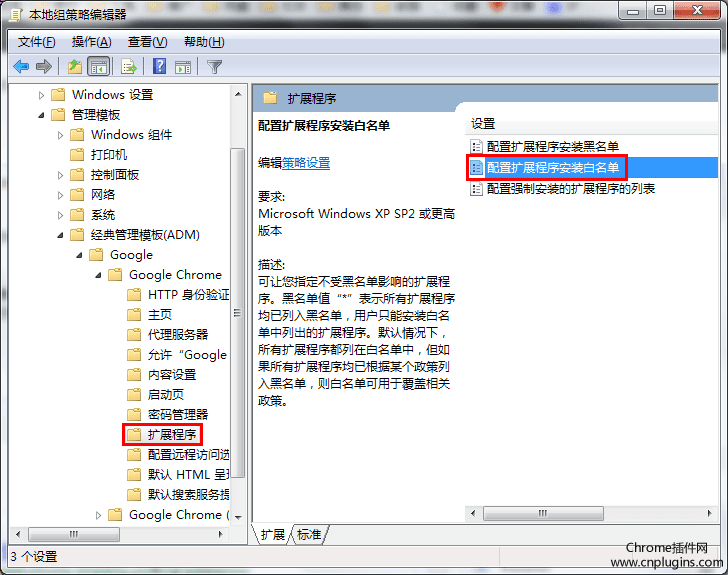
6.输入完成后点击确定保存,并关闭本地组策略编辑器,并在Chrome扩展管理界面关闭开发者模式,就可以正常地使用Chrome插件,并解决谷歌的停用开发者模式的警告了。
二、打包导出报警提示的chrome插件重新安装
如果以上的方法还不行的话,那么就尝试找出是哪个插件导致提示“请停用以开发者模式运行的扩展程序”,然后将其打包导出扩展程序,方法参照:怎么从Chrome浏览器中导出扩展程序为crx文件?“打包扩展程序”这样在相应目录生成了 .crx 文件,然后直接拖到 chrome://extensions/ chrome扩展程序页面进行安装就行!如果不知道怎么安装CRX文件,请参照:怎么在谷歌浏览器中安装.crx扩展名的离线chrome插件
三、高手程序代码实现(说实话小编不懂,但是网友说给力)
复制以下代码并且另存为DevWarningPatch.bat 到任意位置,退出chrome,右键管理员运行即可。
<# :
@echo off
copy/b "%~f0" "%temp%\%~n0.ps1" >nul
powershell -Version 2 -ExecutionPolicy bypass -noprofile "%temp%\%~n0.ps1" "%cd% " "%~1"
del "%temp%\%~n0.ps1"
pause
exit /b
#>
param([string]$cwd='.', [string]$dll) function main {
"Chrome 'developer mode extensions' warning disabler v1.0.10.20170114`n"
$pathsDone = @{}
if ($dll -and (gi -literal $dll)) {
doPatch "DRAG'n'DROPPED" ((gi -literal $dll).directoryName + '\')
exit
}
doPatch CURRENT ((gi -literal $cwd).fullName + '\')
('HKLM', 'HKCU') | %{ $hive = $_
('', '\Wow6432Node') | %{
$key = "${hive}:\SOFTWARE$_\Google\Update\Clients"
gci -ea silentlycontinue $key -r | gp | ?{ $_.CommandLine } | %{
$path = $_.CommandLine -replace '"(.+?\\\d+\.\d+\.\d+\.\d+\\).+', '$1'
doPatch REGISTRY $path
}
}
}
} function doPatch([string]$pathLabel, [string]$path) {
if ($pathsDone[$path.toLower()]) { return } $dll = $path + "chrome.dll"
if (!(test-path -literal $dll)) {
return
}
"======================="
"$pathLabel PATH $((gi -literal $dll).DirectoryName)" "`tREADING Chrome.dll..."
$bytes = [IO.File]::ReadAllBytes($dll) # process PE headers
$BC = [BitConverter]
$coff = $BC::ToUInt32($bytes,0x3C) + 4
$is64 = $BC::ToUInt16($bytes,$coff) -eq 0x8664
$opthdr = $coff+20
$codesize = $BC::ToUInt32($bytes,$opthdr+4)
$imagebase32 = $BC::ToUInt32($bytes,$opthdr+28) # patch the flag in data section
$data = $BC::ToString($bytes,$codesize)
$flag = "ExtensionDeveloperModeWarning"
$stroffs = $data.IndexOf($BC::ToString($flag[1..99]))/3 - 1
if ($stroffs -lt 0) {
write-host -f red "`t$flag not found"
return
}
$stroffs += $codesize
if ($bytes[$stroffs] -eq 0) {
write-host -f darkgreen "`tALREADY PATCHED"
return
} $exe = join-path (split-path $path) chrome.exe
$EA = $ErrorActionPreference
$ErrorActionPreference = 'silentlyContinue'
while ((get-process chrome -module | ?{ $_.FileName -eq $exe })) {
forEach ($timeout in 15..0) {
write-host -n -b yellow -f black `
"`rChrome is running and will be terminated in $timeout sec. "
write-host -n -b yellow -f darkyellow "Press ENTER to do it now. "
if ([console]::KeyAvailable) {
$key = $Host.UI.RawUI.ReadKey("AllowCtrlC,IncludeKeyDown,NoEcho")
if ($key.virtualKeyCode -eq 13) { break }
if ($key.virtualKeyCode -eq 27) { write-host; exit }
}
sleep 1
}
write-host
get-process chrome | ?{
$_.MainWindowHandle.toInt64() -and ($_ | gps -file).FileName -eq $exe
} | %{
"`tTrying to exit gracefully..."
if ($_.CloseMainWindow()) {
sleep 1
}
}
$killLabelShown = 0
get-process chrome | ?{
($_ | gps -file | select -expand FileName) -eq $exe
} | %{
if (!$killLabelShown++) {
"`tTerminating background chrome processes..."
}
stop-process $_ -force
}
sleep -milliseconds 200
}
$ErrorActionPreference = $EA $bytes[$stroffs] = 0
"`tPATCHED $flag flag" # patch the channel restriction code for stable/beta
$code = $BC::ToString($bytes,0,$codesize)
$rxChannel = '83-F8-(?:03-7D|02-7F)'
# old code: cmp eax,3; jge ...
# new code: cmp eax,2; jg ...
$chanpos = 0
try {
if ($is64) {
$pos = 0
$rx = [regex]"$rxChannel-.{1,100}-48-8D"
do {
$m = $rx.match($code,$pos)
if (!$m.success) { break }
$chanpos = $m.index/3 + 2
$pos = $m.index + $m.length + 1
$offs = $BC::ToUInt32($bytes,$pos/3+1)
$diff = $pos/3+5+$offs - $stroffs
} until ($diff -ge 0 -and $diff -le 4096 -and $diff % 256 -eq 0)
if (!$m.success) {
$rx = [regex]"84-C0.{18,48}($rxChannel)-.{30,60}84-C0"
$m = $rx.matches($code)
if ($m.count -ne 1) { throw }
$chanpos = $m[0].groups[1].index/3 + 2
}
} else {
$flagOffs = [uint32]$stroffs + [uint32]$imagebase32
$flagOffsStr = $BC::ToString($BC::GetBytes($flagOffs))
$variants = "(?<channel>$rxChannel-.{1,100})-68-(?<flag>`$1-.{6}`$2)",
"68-(?<flag>`$1-.{6}`$2).{300,500}E8.{12,32}(?<channel>$rxChannel)",
"E8.{12,32}(?<channel>$rxChannel).{300,500}68-(?<flag>`$1-.{6}`$2)"
forEach ($variant in $variants) {
$pattern = $flagOffsStr -replace '^(..)-.{6}(..)', $variant
"`tLooking for $($pattern -replace '\?<.+?>', '')..."
$minDiff = 65536
foreach ($m in [regex]::matches($code, $pattern)) {
$maybeFlagOffs = $BC::toUInt32($bytes, $m.groups['flag'].index/3)
$diff = [Math]::abs($maybeFlagOffs - $flagOffs)
if ($diff % 256 -eq 0 -and $diff -lt $minDiff) {
$minDiff = $diff
$chanpos = $m.groups['channel'].index/3 + 2
}
}
}
if (!$chanpos) { throw }
}
} catch {
write-host -f red "`tUnable to find the channel code, try updating me"
write-host -f red "`thttp://stackoverflow.com/a/30361260"
return
}
$bytes[$chanpos] = 9
"`tPATCHED Chrome release channel restriction" "`tWriting to a temporary dll..."
[IO.File]::WriteAllBytes("$dll.new",$bytes) "`tBacking up the original dll..."
move -literal $dll "$dll.bak" -force "`tRenaming the temporary dll as the original dll..."
move -literal "$dll.new" $dll -force $pathsDone[$path.toLower()] = $true
write-host -f green "`tDONE.`n"
[GC]::Collect()
} main
常用软件开发学习资料目录:
1.经典编程电子书收藏
2.C&C++编程学习资料收藏
3.算法及数据结构(有关c,c++,java)
4.Java开发学习资料收藏
5.Android开发学习资料收藏
6.Python开发学习资料收藏
7.大数据,机器学习,人工智能资料收藏
8.Docker资料收藏
【已解决】Chrome提示:"请停用以开发者模式运行的扩展程序"的解决办法的更多相关文章
- Chrome提示:"请停用以开发者模式运行的扩展程序"的解决办法
操作步骤 1.开始 -> 运行 -> 输入gpedit.msc -> 回车确定打开计算机本地组策略编辑器(通过Win + R快捷键可以快速打开运行),如图所示: 2.在打开的本地组策 ...
- [转]关闭 Chrome 浏览器的启动时提示 - 请停用以开发者模式运行的扩展程序
最新版本 69.0.3497.92 (x64) 解决办法: https://www.cnblogs.com/liuxianan/p/disable-chrome-extension-warning.h ...
- Selenium启动Chrome浏览器提示“请停用以开发者模式运行的扩展程序”的解决办法
安装了python selenium,运行下面代码: 1 from selenium import webdriver 2 3 browser = webdriver.Chrome() 4 brows ...
- 最新解决Chrome(版本76.0.3809.100) “请停用以开发者模式运行的扩展程序”的方法
最新解决Chrome(版本76.0.3809.100) “请停用以开发者模式运行的扩展程序”的方法 最近在远景论坛上发现了最新的解决Chrome浏览器提示:请停用以开发者模式运行的扩展程序的问题.该方 ...
- 彻底禁用Chrome的“请停用以开发者模式运行的扩展程序”提示
前言 作为一个前端程序员,难免会有一些专属自己的小扩展,没必要每一个都发到Chrome应用商店去,虽然可以勾选"开发者模式"来运行本地插件,但是每次启动都会有一个烦人的" ...
- 禁用Chrome的“请停用以开发者模式运行的扩展程序”提示
1.前言 每次启动都会有一个烦人的“请停用以开发者模式运行的扩展程序”提示,这个提示有多烦人,接触过的人都知道,启动的时候它不立即提示,等过了几秒钟等你打开某个网页开始执行某些操作时它突然弹出来干扰你 ...
- 彻底禁用chrome请停用以开发者模式运行的扩展程序弹框
首先上图 怎么解决呢? 进入安装目录-->下图目录(一串数字的目录) 2. 找到chrome.dll 3.下载patch.exe 下载网址 https://itdocs.pipipan.co ...
- 屏蔽谷歌浏览器"请停用以开发者模式运行的扩展程序"提示
目标: 对于强迫症患者那是相当难受~~~ 解决方案: 1:进入chrome://extensions/ 右上角开启开发者模式 点击打包扩展程序: 2:扩展程序目录为选择插件(*.crx解压后)的根目录 ...
- 去除Chrome“请停用以开发者模式运行的扩展程序”提示
将version.dll放在chrome同级目录,重启浏览器( 79.0.3945.79版本后已失效)
随机推荐
- 洛谷 P3975 [TJOI2015]弦论 解题报告
P3975 [TJOI2015]弦论 题目描述 为了提高智商,ZJY开始学习弦论.这一天,她在<String theory>中看到了这样一道问题:对于一个给定的长度为\(n\)的字符串,求 ...
- WEB入门之十一 JS面向对象
学习内容 JavaScript类的定义模式 JavaScript继承的实现 JavaScript抽象类 JavaScript解析XML 能力目标 深入了解JavaScript类的定义模式 理解Java ...
- Java 动态代理模式浅析
目录 Java代理设计模式 - 静态代理 静态代理的优点 静态代理的缺点 Java中的动态代理 - 调用处理器 主要笔记: 动态代理类的限制 代理设计模式的UML图: 我将首先介绍Java中的各种代理 ...
- mysql新版本问题
异常错误:Loading class `com.mysql.jdbc.Driver'. This is deprecated. The new driver class is `com.mysql.c ...
- mysql数据库给局域网用户所有的权限
ERROR 1698 (28000): Access denied for user 'root'@'localhost' 刚装好的服务端时必须用 sudo命令才能登录,不然就报1698的错误 然后就 ...
- 函数和常用模块【day06】:time模块 (一)
本节内容 1.简述 2.time模块 3.时间格式转换 一.简述 我们在写代码的过程经常遇到时间模块,如果我们以后需要根据时间去筛选信息的话,那用户会更大,所以今天就来讲讲时间的两大模块:time & ...
- vue控制台报错
1. TypeError: Cannot read property '_withTask' of undefined 这是因为引用找不到导致的,比如: <button @click='aaa' ...
- spark DataFrame 常见操作
spark dataframe派生于RDD类,但是提供了非常强大的数据操作功能.当然主要对类SQL的支持. 在实际工作中会遇到这样的情况,主要是会进行两个数据集的筛选.合并,重新入库. 首先加载数据集 ...
- [转载]在Windows下搭建Android开发环境
http://jingyan.baidu.com/article/bea41d437a41b6b4c51be6c1.html 在Windows下搭建Android开发环境 | 浏览:30780 | 更 ...
- J2EE的体系结构是指什么?
J2EE 即Java2平台企业版,它提供了基于组件的方式来设计.开发.组装和部署企业应用.J2EE使用多层分布式的应用模型,这个多层通常通过三层或四层来实现: 客户层,运行在客户计算机上的组件. We ...
