How to update jQuery Mobile in Dreamweaver CS6
来源:http://wpguru.co.uk/2013/01/how-to-update-jquery-mobile-in-dreamweaver-cs6/
Since the release of Adobe’s Dreamweaver CS6 the jQuery and jQuery Mobile libraries have been updated. This means that when you create a new Mobile Starter page, you’ll get outdated libraries by default.
With a bit of hacking we can change this to the most current version though. Let me show you how it worked for me – many thanks to Greg’s article on how to do this in Dreamweaver CS5.5.
Why would I want to upgrade?
jQuery mobile was great even in beta, and it was great in its release of Dreamweaver CS6 (which shipped with version 1.0). Many visual effects have been improved, the page transition effects look a lot smoother, and god knows how many other improvements there have been over the last 6 months.
It’s a strength of Dreamweaver to be able to adapt to such change – keep an eye out for future releases of the libraries, it’s a fast paced world out there.
Let’s get started
Dreamweaver CS6 stores its libraries in a folder called Third Party Source Code which on a Mac you’ll find under
/Applications/Adobe Dreamweaver CS6/Configuration/Third Party Source Code
Notice the folder called jquery-mobile. I suggest you leave it there and copy the new libraries into a new folder in the same location. I’ll call mine jquery-mobile-1.2.0 (the current version at the time of writing). Grab the latest minified version from
- http://jquerymobile.com/download/ (choose the ZIP file)
You’ll also need a new copy of jQuery because jQuery Mobile relies on the jQuery library. Grab it from here:
BEWARE: the latest stable jQuery release is often not compatible with the latest jQuery Mobile release! At the time of writing, the latest jQuery is 1.9.0 – but the version that’s COMPATIBLE with jQuery Mobile 1.2.0 is jQuery 1.8.2.
I know this is confusing… that’s why I thought I’d take some notes. Here’s a list of files that I have in place now:
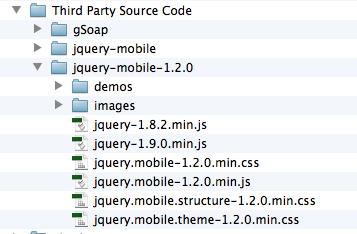
Amending the Dreamweaver Page Templates
Once you’ve got a copy of all fresh libraries in the right location you need to amend the Mobile Starter templates Dreamweaver provides. Those are in
/Applications/Adobe Dreamweaver CS6/Configuration/BuiltIn
There are three templates here in a folder called Mobile Starters, two for pages including local libraries, and one with links to the CDN versions:
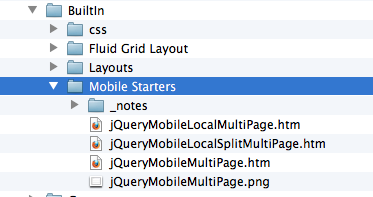
Open the two local files and amend the links so that they point to your new libraries. You can do the same with the CDN template of course.
Once they’re saved, you can create a new Mobile Starter page just as before and make use of all the updated jQuery Mobile goodness.
Yikes – now all my jQuery Icons are gone ;-(
Yes that is unfortunate. The reason for this is that Dreamweaver used to have them in the same directory as jQuery Mobile was living – however jQuery Mobile now has data icons in a separate folder called images (see above). So jQuery expects those images to be in a folder called “images”, but Dreamweaver CS6 copies them into the jquery-mobile folder (without a subfolder).
Since I really don’t know how to teach Dreamweaver how to do this, the easiest thing is to just manually create an images folder and move the files across. Then all is good again with the world.
Happy hacking!
How to update jQuery Mobile in Dreamweaver CS6的更多相关文章
- 安装Adobe Dreamweaver CS6 免序列号 官方破解版
Adobe Dreamweaver CS6 免序列号 官方破解版 Adobe Dreamweaver CS6是世界顶级软件厂商Adobe推出的一套可视化的网页开发工具,Dreamweaver CS6最 ...
- (二)Jquery Mobile介绍以及Jquery Mobile页面与对话框
Jquery Mobile介绍以及Jquery Mobile页面与对话框 一. Adobe Dreamweaver CS6 环境 最新版本的cs6会支持JM的使用,有自动提示功能,很强大.安装说明地 ...
- 02.Jquery Mobile介绍以及Jquery Mobile页面与对话框
一.为什么要学Jquery Mobile JqueryMobile 是jquery的移动版本,懂基本的jquery知识,会简单的html+css就可以完成很多复杂的功能,还有就是这个框架在企业中用 ...
- 小强的HTML5移动开发之路(22)—— Adobe DreamWeaver CS6安装与破解
首先说明一下,这里介绍Adobe DreamWeaver CS6的安装与破解是为了后面的jQuery Mobile框架使用做好准备. 一.首先去Adobe官网下载:http://www.adobe.c ...
- 在DW 5.5+PhoneGap+Jquery Mobile下搭建移动开发环境
移动设备应用开发有多难,只要学会HTML5+Javascript就可以.用Dreamweaver5.5+PhoneGap+Jquery Mobile搭建移动开发环境,轻轻松松开发你自己的应用.让你用普 ...
- jQuery Mobile和Sencha Touch哪个更适合你?
纯粹的总结一下移动web开发框架,移动web开发框架有jQuery Mobile .Sencha Touch等等,他们都来源于web开发,是成熟的框架,jQuery Mobile出自于jQuery家族 ...
- Dreamweaver cs6安装破解
Dreamweaver 是前端开发的必备软件.目前最新版本为CS6,与CS5相比多了对HTML5.CSS3.jquery的关联支持,可以更方便的在Dreamweaver中编写前端代码. 安装准备: 1 ...
- 关于DreamWeaver CS6.0 + PhoneGap 之移动开发环境搭建
原博客地址为:http://blog.csdn.net/alovebtoc/article/details/9315437 HTML5已经逆袭了移动开发,近期有幸布置PhoneGap的环境搭载,其实 ...
- Dreamweaver cs6中文版完整安装步骤:
Dreamweaver cs6中文版完整安装步骤: http://www.cr173.com/soft/72633.html 1.首先我们需要下载Dreamweaver cs6官方中文原版安装程序,下 ...
随机推荐
- springboot整合Thymeleaf模板引擎
引入依赖 需要引入Spring Boot的Thymeleaf启动器依赖. <dependency> <groupId>org.springframework.boot</ ...
- Project Euler Problem2
Even Fibonacci numbers Problem 2 Each new term in the Fibonacci sequence is generated by adding the ...
- HTTPS-加密SSL证书
从第一部分HTTP工作原理中,我们可以了解到HTTPS核心的一个部分是数据传输之前的握手,握手过程中确定了数据加密的密码.在握手过程中,网站会向浏览器发送SSL证书,SSL证书和我们日常用的身份证类似 ...
- SQL语句导致性能问题
前阵子,突然收到服务器的报警信息,于是上服务器找问题,我擦,top看到mysql占的%cpu高得把我吓尿了 从以上的信息看,相信大家已经可以定位到底是那个程序导致服务器CPU负载过高了,但我们要做的是 ...
- HDOJ题目分类
模拟题, 枚举1002 1004 1013 1015 1017 1020 1022 1029 1031 1033 1034 1035 1036 1037 1039 1042 1047 1048 104 ...
- Python 协程检测Kubernetes服务端口
一.需求分析 在上一篇文章,链接如下: https://www.cnblogs.com/xiao987334176/p/10237551.html 已经得到了需要的数据,现在需要对这些端口做检测,判断 ...
- [转] 在安卓设备上使用 Chrome 远程调试功能
你的网页内容在移动设备上的体验可能和电脑上完全不同.Chrome DevTools 提供了远程调试功能,这让你可以在安卓设备上实时调试开发的内容. 安卓远程调试支持: 在浏览器选项卡中调试网站. 在原 ...
- 均方根误差(RMSE),平均绝对误差 (MAE),标准差 (Standard Deviation)
来源:https://blog.csdn.net/capecape/article/details/78623897 RMSE Root Mean Square Error, 均方根误差是观测值与真值 ...
- 【noip模拟赛3】贾老二的工件 (模拟)
描述 贾老二有很多工件,最常见的工件都是长条形的,但其顶端是凹凸不平的,即不同位置的高度不同.现在贾老二有两个最常见的工件,他想将它们完全放入另一种罕见的可容纳高度不超过k的工件中,问该罕见的工件的最 ...
- 利用 gdb 探究main(int argc, char *argv[]){} 中的char *argv[]
在 Linux 系统中编写小程序 代码如下 编译并采用gdb调试 在调试之前设置三个参数 a bb ccc 输入 start 执行代码到 return 0; 从这里可以看到 argc = ...
