[Asp.net core 2.0]Ueditor 图片上传
摘要
在项目中要用到富文本编辑器,包含上传图片,插入视频等功能。但ueditor只有.net版本,没有支持core。那么上传等接口就需要自己实现了。
一个例子
首先去百度ueditor官网下载简化版的ueditor。并引入到项目中
如图:
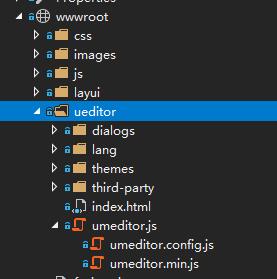
页面引用以下几个文件:
<link href="~/ueditor/themes/default/css/umeditor.css" type="text/css" rel="stylesheet" />
<script src="~/ueditor/third-party/jquery.min.js"></script>
<script src="~/ueditor/umeditor.config.js" charset="utf-8"></script>
<script src="~/ueditor/umeditor.js" charset="utf-8"></script>
<script src="~/ueditor/lang/zh-cn/zh-cn.js"></script>
修改ueditor配置文件:
//为编辑器实例添加一个路径,这个不能被注释
UMEDITOR_HOME_URL: URL //图片上传配置区
, imageUrl: "../fileupload/UeditorUpload" //图片上传提交地址
, imagePath: URL + "net/" //图片修正地址,引用了fixedImagePath,如有特殊需求,可自行配置
, imageFieldName: "upfile" //图片数据的key,若此处修改,需要在后台对应文件修改对应参数 //工具栏上的所有的功能按钮和下拉框,可以在new编辑器的实例时选择自己需要的从新定义
, toolbar: [
'source | undo redo | bold italic underline strikethrough | superscript subscript | forecolor backcolor | removeformat |',
'insertorderedlist insertunorderedlist | selectall cleardoc paragraph | fontfamily fontsize',
'| justifyleft justifycenter justifyright justifyjustify |',
'link unlink | image video |',
'horizontal print preview fullscreen'
]
添加接收文件控制器,并提供接口
using System;
using System.Collections;
using System.Collections.Generic;
using System.IO;
using System.Linq;
using System.Threading.Tasks;
using Microsoft.AspNetCore.Hosting;
using Microsoft.AspNetCore.Http;
using Microsoft.AspNetCore.Mvc; namespace FireFly.Admin.Controllers
{
public class FileUploadController : Controller
{
private IHostingEnvironment hostingEnv;
public FileUploadController(IHostingEnvironment env)
{
hostingEnv = env;
}
public async Task<IActionResult> UeditorUpload()
{
var files = Request.Form.Files;
string callback = Request.Query["callback"];
string editorId = Request.Query["editorid"];
if (files != null && files.Count > )
{
var file = files[];
string contentPath = hostingEnv.WebRootPath;
string fileDir = Path.Combine(contentPath, "upload");
if (!Directory.Exists(fileDir))
{
Directory.CreateDirectory(fileDir);
}
string fileExt = Path.GetExtension(file.FileName);
string newFileName = DateTime.Now.ToString("yyyyMMddHHmmssfff") + fileExt;
string filePath = Path.Combine(fileDir, newFileName);
using (FileStream fs = new FileStream(filePath, FileMode.Create))
{
await file.CopyToAsync(fs);
}
var fileInfo = getUploadInfo("../../upload/" + newFileName, file.FileName,
Path.GetFileName(filePath), file.Length, fileExt);
string json = BuildJson(fileInfo); Response.ContentType = "text/html";
if (callback != null)
{
await Response.WriteAsync(String.Format("<script>{0}(JSON.parse(\"{1}\"));</script>", callback, json));
}
else
{
await Response.WriteAsync(json);
}
return View();
}
return NoContent();
}
private string BuildJson(Hashtable info)
{
List<string> fields = new List<string>();
string[] keys = new string[] { "originalName", "name", "url", "size", "state", "type" };
for (int i = ; i < keys.Length; i++)
{
fields.Add(String.Format("\"{0}\": \"{1}\"", keys[i], info[keys[i]]));
}
return "{" + String.Join(",", fields) + "}";
}
/**
* 获取上传信息
* @return Hashtable
*/
private Hashtable getUploadInfo(string URL, string originalName, string name, long size, string type, string state = "SUCCESS")
{
Hashtable infoList = new Hashtable(); infoList.Add("state", state);
infoList.Add("url", URL);
infoList.Add("originalName", originalName);
infoList.Add("name", Path.GetFileName(URL));
infoList.Add("size", size);
infoList.Add("type", Path.GetExtension(originalName)); return infoList;
}
} }
测试

总结
这里简单实现了ueditor在asp.net core 2.0 web应用中的使用,需要实现的只是文件的上传接口。
[Asp.net core 2.0]Ueditor 图片上传的更多相关文章
- 在ASP.NET MVC下实现单个图片上传, 客户端服务端双重限制图片大小和格式, 服务端裁剪图片
在"MVC文件图片ajax上传轻量级解决方案,使用客户端JSAjaxFileUploader插件01-单文件上传"一文中,使用JSAjaxFileUploader这款插件实现了单文 ...
- ueditor图片上传插件的使用
在项目里使用到ueditor图片上传插件,以前图片上传都是直接使用js代码直接上传图片,比较麻烦,而且效率也比较低,而ueditor这款插件完美的解决了这个问题,这个是百度开发的一款富文本编辑器,在这 ...
- ueditor图片上传配置
ueditor图片上传配置文件为ueditor/php/config.json /* 上传图片配置项 */ "imageActionName": "uploadimage ...
- asp.net ueditor 图片上传路径问题解决
最近练习做一个新闻系统,其中不能少了添加新闻和修改新闻的功能 ,而且还要添加图片.添加文字样式, 所以不得不使用富文本编辑器,在kindeditor和ueditor中,选择了目前还在持续更新的百度产品 ...
- Asp.Net Mvc 使用WebUploader 多图片上传
来博客园有一个月了,哈哈.在这里学到了很多东西.今天也来试着分享一下学到的东西.希望能和大家做朋友共同进步. 最近由于项目需要上传多张图片,对于我这只菜鸟来说,以前上传图片都是直接拖得控件啊,而且还是 ...
- springboot+UEditor图片上传
springboot+UEDitor百度编辑器整合图片上记录于此 1.下载ueditor插件包,解压到static/ueditor目录下 2.在你所需实现编辑器的页面引用三个JS文件 1) uedi ...
- ASP.NET工作笔记之一:图片上传预览及无刷新上传
转自:http://www.cnblogs.com/sibiyellow/archive/2012/04/27/jqueryformjs.html 最近项目里面涉及到无刷新上传图片的功能,其实也就是上 ...
- 百度UEditor图片上传或文件上传路径自定义
最近在项目中使用到百度UEditor的图片以及文件上传功能,但在上传的时候路径总是按照预设规则来自动生成,不方便一些特殊文件的维护.于是开始查看文档和源代码,其实操作还是比较简单的,具体如下: 1.百 ...
- CKEditor5 + vue2.0 自定义图片上传、highlight、字体等用法
因业务需求,要在 vue2.0 的项目里使用富文本编辑器,经过调研多个编辑器,CKEditor5 支持 vue,遂采用.因 CKEditor5 文档比较少,此处记录下引用和一些基本用法. CKEdit ...
随机推荐
- Shell脚本中实现切换用户并执行命令操作【转】
第一种方法 cat test.sh #!/bin/bashsu - test <<EOFpwd;exit;EOF 执行结果图: 第二种方法 当然也可以用下面的命令来执行 复制代码代码如下: ...
- 关于 VS 2010 和 VS 2013 的警告 LNK4042
由于我最近调整了一下 Jimi 的文件结构,导致出现了一个 LNK4042 的 warning,我并没有很重视,这个 warning 导致出现了一些错误. 我调试了几个小时,一开始并没有想到是这个 w ...
- LeetCode(15):三数之和
Medium! 题目描述: 给定一个包含 n 个整数的数组 nums,判断 nums 中是否存在三个元素 a,b,c ,使得 a + b + c = 0 ?找出所有满足条件且不重复的三元组. 注意:答 ...
- InnoDB master thread工作原理
我们简单交流下InnoDB master thread学习,有兴趣的朋友可以参考<<MySQL技术内蒙--InnoDB存储引擎第二版>> void master_thread( ...
- finall和set和构造方法的参数意义
package demo04; /* * 形状 */public abstract class Shape { // 求周长 public abstract double getGrith(); // ...
- Java编程的逻辑 (35) - 泛型 (上) - 基本概念和原理
本系列文章经补充和完善,已修订整理成书<Java编程的逻辑>,由机械工业出版社华章分社出版,于2018年1月上市热销,读者好评如潮!各大网店和书店有售,欢迎购买,京东自营链接:http:/ ...
- JavaScript中变量的相互引用
http://www.jb51.net/article/23387.htm
- Kmeans 聚类 及其python实现
主要参考 K-means 聚类算法及 python 代码实现 还有 <机器学习实战> 这本书,当然前面那个链接的也是参考这本书,懂原理,会用就行了. 1.概述 K-means ...
- Hive知识汇总
两种Hive表 hive存储:数据+元数据 托管表(内部表) 创建表: hive> create table test2(id int,name String,tel String) > ...
- 018 jquery中的事件
一:事件 1.Dom的两种加载方式 2.程序 略 二:事件绑定 1.事件绑定介绍 2.程序一(使用click的原始方式) <!DOCTYPE html> <html> < ...
