Proxmox Reset Root Password
http://c-nergy.be/blog/?p=1777
Step 1 – Boot your Proxmox VE machine. In the boot menu screen, you select your boot option and instead of pressing enter to proceed, you simply press “e” on your keyboard.
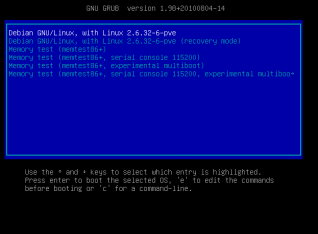
Click on the picture for better resolution
This will bring you to screen where you can edit the boot configuration file and modify the way the system will boot.
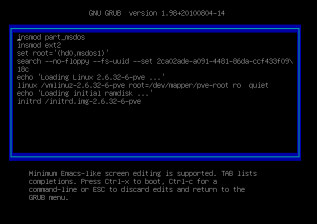
Click on the picture for better resolution
Step 2 - Append the following text at the end of the line starting with linux : init=/bin/sh
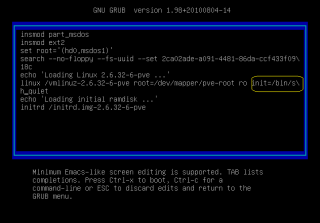
Click on the picture for better resolution
At this stage, simply press ctrl+x to boot your system.
Step 3 – Mount the filesystem
The system will boot in console mode. You will see something like this.
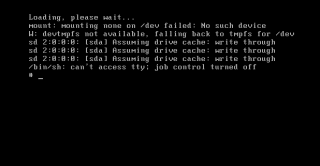
Click on the picture for better resolution
At the command line, you will have to type the following command : mount -o remount rw /
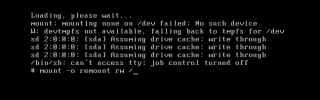
Click on the picture for better resolution
Step 4 – Reset the password for the root account.
We are almost done. In order to reset the password, you will have to digit the command passwd. You will be asked to enter your new password and confirm it.
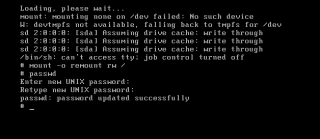
Click on the picture for better resolution
When it’s done, simply reboot your system and try to login using the newly resetted password. You should be able to login into your Proxmox VE system.
Final Notes
You might want to document this procedure in case you loose your password for the root account. The Proxmox VE 2.0 has a role based model administration that should help you minimize annoyance of loosing password. I’m assuming that with the role based models, organization will define more than one full administrative account in order to have a secondary account that could be used to recover or access the system in case of problem with the root account. We will see what future brings. ![]()
That’s it for this post
Till next Time …See you
Proxmox Reset Root Password的更多相关文章
- Linux - Reset a MySQL root password
Use the following steps to reset a MySQL root password by using the command line interface. Stop the ...
- MySQL root账户密码设为“root”后执行命令提示ERROR 1820 (HY000): You must reset your password using ALTER USER statement before executing this statement.
修改root账户密码为“root”后,提示ERROR 1820 (HY000): You must reset your password using ALTER USER statement bef ...
- how to reset mac root password
Reset 10.5 Leopard & 10.6 Snow Leopard password Power on or restart your Mac. At the chime (or g ...
- windows下新安装的mysql修改root password问题
常用步骤: 1. 在my.ini中的mysqld下添加一行 skip-grant-tables 2.重启mysql后直接进入后,用SQL直接修改password列: C:\> net stop ...
- mysql forget root password
http://www.rackspace.com/knowledge_center/article/mysql-resetting-a-lost-mysql-root-password MySQL - ...
- mysql5.7初始化密码报错 ERROR 1820 (HY000): You must reset your password using ALTER USER statement before
mysql初始化密码常见报错问题1,mysql5.6是密码为空直接进入数据库的,但是mysql5.7就需要初始密码 cat /var/log/mysqld.log | grep password1 2 ...
- 【mysql】must reset your password using ALTER USER statement before executing this statement
问题描述: must reset your password using ALTER USER statement before executing this statement 登录centos服务 ...
- You must reset your password using ALTER USER statement before executing this statement.
MySQL 5.7之后,刚初始化的MySQL实例要求先修改密码.否则会报错: mysql> create database test; ERROR 1820 (HY000): You must ...
- 第一次登录mysql,使用任何命令都报错ERROR 1820 (HY000): You must reset your password using ALTER USER statement before executing this statement.
问题: 使用临时密码登录成功后,使用任何myql命令,例如show databases;都提示下面的报错 ERROR 1820 (HY000): You must reset your passwor ...
随机推荐
- ncat的使用
由于netcat的缺陷,所以有了升级版ncat,弥补了netcat的一些不足. ncat是nmap工具包的一个工具. 服务器端 ncat -c bash --allow 192.168.1.119 - ...
- Java 管道PipedInputStream PipedOutStream PipedReader PipedWriter
java中的管道流(pipeStream)是一种特殊的流,用于在不同线程间直接传送数据.一个线程发送数据到输出管道,另外一个线程从输入管道中读取数据.通过使用管道,实现不同线程间的通信,而不必借助类似 ...
- SQL%ROWCOUNT作用
SQL%ROWCOUNT是一个游标属性,而SQL中的DML操作实际上是一种隐式的游标操作,在做insert,update,delete,merge以及select into操作时,Oracle会打开一 ...
- 齐博CMS:最常用的一些变量名,方便二次开发.必须要熟悉的
ROOT_PATH程序所在硬盘目录的绝对地址,等同于以前的PHP168_PATH$webdb网站的全局变量,模块的全局变量也是这个$onlineip当前用户的IP$timestamp当前时间$WEBU ...
- js获取当前时间是本年的第几天第几周
let d1 = new Date() let d2 = new Date() d2.setMonth(0) d2.setDate(1) let rq = d1-d2 let s1 = Math. ...
- HDU4522 湫湫系列故事——过年回家
传送门:点我 中文题面. 思路:拿spfa对卧铺和硬铺分别跑spfa,然后找两个的最短路.体感堆优化的dij也可以,不过spfa跑跑就过去了.有个细节是最后得用long long 存数据,其他的没啥. ...
- [Java学习]面向对象-类的继承;方法覆盖
一.类的继承 实现方法: public Class SubClass extends SuperClass{ } 继承最基本作用: 代码重用. 继承最重要的作用: 方法可以重写. 关于类的继承: 子类 ...
- 并行网络爬虫(C++实现)
step1 使用socket编程技术,利用http协议,抽取网页中的url,实现简单的爬虫. socket int socket (int domain, int type, int protocol ...
- java发送http连接
原生方式:@转载文章 import java.io.BufferedReader; import java.io.InputStream; import java.io.InputStreamRead ...
- mysql decimal(10,2)对应java类型
下面我给出MYSQL类型与JAVA类型对应表,希望能够帮到您: 类型名称 显示长度 数据库类型 JAVA类型 JDBC类型索引(int) VARCHAR L+N VARCHAR java.lang.S ...
