基于 Spring + Atomikos + Mybatis的多数据源配置(含有BaseDao,BaseService)
1.spring配置文件
- <?xml version="1.0" encoding="UTF-8"?>
- <beans xmlns="http://www.springframework.org/schema/beans"
- xmlns:util="http://www.springframework.org/schema/util"
- xmlns:xsi="http://www.w3.org/2001/XMLSchema-instance" xmlns:aop="http://www.springframework.org/schema/aop"
- xmlns:tx="http://www.springframework.org/schema/tx"
- xmlns:context="http://www.springframework.org/schema/context"
- xsi:schemaLocation="http://www.springframework.org/schema/beans
- http://www.springframework.org/schema/beans/spring-beans.xsd
- http://www.springframework.org/schema/tx
- http://www.springframework.org/schema/tx/spring-tx.xsd
- http://www.springframework.org/schema/context
- http://www.springframework.org/schema/context/spring-context-3.1.xsd
- http://www.springframework.org/schema/aop
- http://www.springframework.org/schema/aop/spring-aop.xsd
- http://www.springframework.org/schema/util
- http://www.springframework.org/schema/util/spring-util-3.1.xsd
- ">
- <!--使用@Autowired注解,需要注入下bean-->
- <bean class="org.springframework.beans.factory.annotation.AutowiredAnnotationBeanPostProcessor"/>
- <context:component-scan base-package="com.tykj.weatherservice" annotation-config="false" />
- <!--实际上,PropertyPlaceholderConfigurer起的作用就是将占位符指向的数据库配置信息放在bean中定义的工具。-->
- <bean id="propertyConfigurer"
- class="com.tykj.secondparty.context.CustomizedPropertyPlaceholderConfigurer">
- <property name="locations">
- <list>
- <value>classpath:/system.properties</value>
- <value>classpath:/jdbc.properties</value>
- </list>
- </property>
- </bean>
- <bean id="settings"
- class="org.springframework.beans.factory.config.PropertiesFactoryBean">
- <property name="locations">
- <list>
- <value>classpath:/system.properties</value>
- </list>
- </property>
- <property name="fileEncoding">
- <value>UTF-8</value>
- </property>
- </bean>
- <!-- 多个数据源的功用配置,方便下面直接引用 -->
- <bean id="abstractXADataSource" class="com.atomikos.jdbc.AtomikosDataSourceBean" init-method="init" destroy-method="close" abstract="true">
- <property name="poolSize" value="${mysql_poolSize}" />
- <property name="minPoolSize" value="${mysql_minPoolSize}"/>
- <property name="maxPoolSize" value="${mysql_maxPoolSize}"/>
- <property name="borrowConnectionTimeout" value="${borrowConnectionTimeout}"/>
- <property name="reapTimeout" value="${mysql_reapTimeout}"/>
- <!-- 最大空闲时间 -->
- <property name="maxIdleTime" value="${mysql_maxIdleTime}"/>
- <property name="maintenanceInterval" value="${mysql_maintenanceInterval}" />
- <property name="loginTimeout" value="${mysql_loginTimeout}"/>
- <property name="logWriter" value="${mysql_logWriter}"/>
- </bean>
- <!--测试web数据库的分布式事务atomikos 的三种数据源 SimpleDataSourceBean,AtomikosDataSourceBean,AtomikosNonXADataSourceBean-->
- <!-- <bean id="dataSourceOracle" class="com.atomikos.jdbc.AtomikosDataSourceBean"
- init-method="init" destroy-method="close">
- <description>oracle xa datasource</description>
- <property name="uniqueResourceName" value="${oracle_resourceName}"/>
- <property name="xaDataSourceClassName" value="${oracle_xaDataSourceClassName}"/>
- <property name="xaProperties">
- <props>
- <prop key="user">${oracle_user}</prop>
- <prop key="password">${oracle_password}</prop>
- <prop key="URL">${oracle_url}</prop>
- </props>
- </property>
- <property name="minPoolSize" value="${oracle_poolSize}"/>
- <property name="maxPoolSize" value="${oracle_maxPoolSize}"/>
- <property name="maxIdleTime" value="${oracle_maxIdleTime}"/>
- <property name="borrowConnectionTimeout" value="${borrowConnectionTimeout}"/>
- </bean> -->
- <bean id="dataSourceXph" parent="abstractXADataSource">
- <description>mysql xph datasource</description>
- <property name="uniqueResourceName" value="${mysql_resourceName_xph}"/>
- <property name="xaDataSourceClassName" value="${mysql_xaDataSourceClassName}"/>
- <property name="xaProperties">
- <props>
- <prop key="url">${mysql_url_xph}</prop>
- <prop key="user">${mysql_user_xph}</prop>
- <prop key="password">${mysql_password_xph}</prop>
- </props>
- </property>
- </bean>
- <bean id="dataSourceQs" parent="abstractXADataSource">
- <description>mysql qs datasource</description>
- <property name="uniqueResourceName" value="${mysql_resourceName_qs}"/>
- <property name="xaDataSourceClassName" value="${mysql_xaDataSourceClassName}"/>
- <property name="xaProperties">
- <props>
- <prop key="url">${mysql_url_qs}</prop>
- <prop key="user">${mysql_user_qs}</prop>
- <prop key="password">${mysql_password_qs}</prop>
- </props>
- </property>
- </bean>
- <!--Spring让LOB数据操作变得简单易行 LOB类型后期需要的话再加入-->
- <!-- <bean id="lobHandler" class="org.springframework.jdbc.support.lob.DefaultLobHandler"/> -->
- <!-- 创建SqlSessionFactory,同时指定数据源-->
- <!-- <bean id="sqlSessionFactoryOracle" class="org.mybatis.spring.SqlSessionFactoryBean">
- <property name="dataSource" ref="dataSourceOracle" />
- <property name="configLocation" value="classpath:com/tykj/resources/configuration.xml"/>
- <property name="mapperLocations" value="classpath*:com/tykj/tracingcloud/beans/**/*.xml"/>
- </bean> -->
- <bean id="sqlSessionFactoryXph" class="org.mybatis.spring.SqlSessionFactoryBean">
- <property name="dataSource" ref="dataSourceXph" />
- <property name="configLocation" value="classpath:com/tykj/resources/configuration.xml"/>
- <!-- <property name="mapperLocations" value="classpath*:com/tykj/weatherservice/bean/**/*.xml"/> -->
- <property name="mapperLocations">
- <array>
- <value>classpath*:com/tykj/weatherservice/bean/xphdata/xphRealData.xml</value>
- </array>
- </property>
- </bean>
- <bean id="sqlSessionFactoryQs" class="org.mybatis.spring.SqlSessionFactoryBean">
- <property name="dataSource" ref="dataSourceQs" />
- <property name="configLocation" value="classpath:com/tykj/resources/configuration.xml"/>
- <!-- <property name="mapperLocations" value="classpath*:com/tykj/weatherservice/bean/**/*.xml"/> -->
- <property name="mapperLocations">
- <array>
- <value>classpath*:com/tykj/weatherservice/bean/channel/channel.xml</value>
- <value>classpath*:com/tykj/weatherservice/bean/deviceinfo/deviceinfo.xml</value>
- <value>classpath*:com/tykj/weatherservice/bean/webthings/webthings.xml</value>
- </array>
- </property>
- </bean>
- <!-- MyBatis为不同的mapper注入sqlSessionFactory -->
- <bean id="xphRealDataDao" class="org.mybatis.spring.mapper.MapperFactoryBean">
- <property name="sqlSessionFactory" ref="sqlSessionFactoryXph" />
- <property name="mapperInterface" value="com.tykj.weatherservice.dao.xphdata.XphRealDataDao" />
- </bean>
- <bean id="channelDao" class="org.mybatis.spring.mapper.MapperFactoryBean">
- <property name="sqlSessionFactory" ref="sqlSessionFactoryQs" />
- <property name="mapperInterface" value="com.tykj.weatherservice.dao.channel.ChannelDao" />
- </bean>
- <bean id="deviceinfoDao" class="org.mybatis.spring.mapper.MapperFactoryBean">
- <property name="sqlSessionFactory" ref="sqlSessionFactoryQs" />
- <property name="mapperInterface" value="com.tykj.weatherservice.dao.deviceinfo.DeviceinfoDao" />
- </bean>
- <bean id="webThingsDao" class="org.mybatis.spring.mapper.MapperFactoryBean">
- <property name="sqlSessionFactory" ref="sqlSessionFactoryQs" />
- <property name="mapperInterface" value="com.tykj.weatherservice.dao.webthings.WebThingsDao" />
- </bean>
- <!-- Mapper接口所在包名,Spring会自动查找其下的Mapper -->
- <!-- <bean class="org.mybatis.spring.mapper.MapperScannerConfigurer">
- 不能跟其他bean的扫描路径重叠
- <property name="basePackage" value="com.tykj.tracingcloud.beans.*" />
- sqlSessionFactory自动注入
- <property name="sqlSessionFactory" ref="sqlSessionFactoryOracle"/>
- </bean> -->
- <!-- <bean class="org.mybatis.spring.mapper.MapperScannerConfigurer">
- 不能跟其他bean的扫描路径重叠
- <property name="basePackage" value="com.tykj.weatherservice.dao.base.implxph" />
- sqlSessionFactory自动注入
- <property name="sqlSessionFactoryBeanName" ref="sqlSessionFactoryXph"/>
- </bean>
- <bean class="org.mybatis.spring.mapper.MapperScannerConfigurer">
- 不能跟其他bean的扫描路径重叠
- <property name="basePackage" value="com.tykj.weatherservice.dao.base.implqs" />
- sqlSessionFactory自动注入
- <property name="sqlSessionFactoryBeanName" ref="sqlSessionFactoryQs"/>
- </bean> -->
- <bean id="atomikosUserTransaction" class="com.atomikos.icatch.jta.UserTransactionImp">
- <description>UserTransactionImp1</description>
- <property name="transactionTimeout">
- <value>300</value>
- </property>
- </bean>
- <bean id="atomikosTransactionManager" class="com.atomikos.icatch.jta.UserTransactionManager"
- init-method="init" destroy-method="close">
- <description>UserTransactionManager1</description>
- <property name="forceShutdown">
- <value>true</value>
- </property>
- </bean>
- <!-- spring 事务管理器 -->
- <bean id="transactionManager"
- class="org.springframework.transaction.jta.JtaTransactionManager">
- <property name="transactionManager" ref="atomikosTransactionManager"/>
- <property name="userTransaction" ref="atomikosUserTransaction" />
- <property name="allowCustomIsolationLevels" value="true"/>
- </bean>
- <bean id="txManager" class="org.springframework.jdbc.datasource.DataSourceTransactionManager">
- <property name="dataSource" ref="dataSourceXph"/>
- </bean>
- <!-- 事务的传播特性(JoinPoint) -->
- <tx:advice id="txAdvice" transaction-manager="txManager">
- <tx:attributes>
- <tx:method name="add*" propagation="REQUIRED" rollback-for="java.lang.Exception" />
- <tx:method name="modify*" propagation="REQUIRED"
- rollback-for="java.lang.Exception"/>
- <tx:method name="delete*" propagation="REQUIRED"
- rollback-for="java.lang.Exception"/>
- <tx:method name="update*" propagation="REQUIRED"
- rollback-for="java.lang.Exception"/>
- <tx:method name="deal*" propagation="REQUIRED"
- rollback-for="java.lang.Exception"/>
- <!-- SUPPORTS支持当前事务,如果当前没有事务,就以非事务方式执行。-->
- <tx:method name="*" propagation="SUPPORTS"/>
- </tx:attributes>
- </tx:advice>
- <!-- 开启注解 -->
- <context:annotation-config />
- <!-- base-package指向注解要扫描的包 -->
- <context:component-scan base-package="com.tykj.weatherservice" annotation-config="false"/>
- <!-- 配置那些类参与事务(PointCut) -->
- <aop:config>
- <aop:pointcut expression="execution(* com.tykj.weatherservice.service.*..impl.*(..))" id="serviceMethod"/>
- <aop:advisor advice-ref="txAdvice" pointcut-ref="serviceMethod"/>
- </aop:config>
- </beans>
2.项目结构
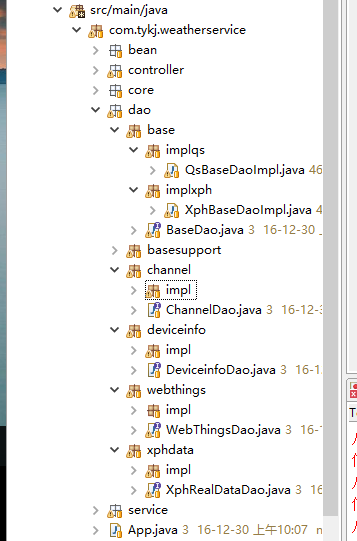
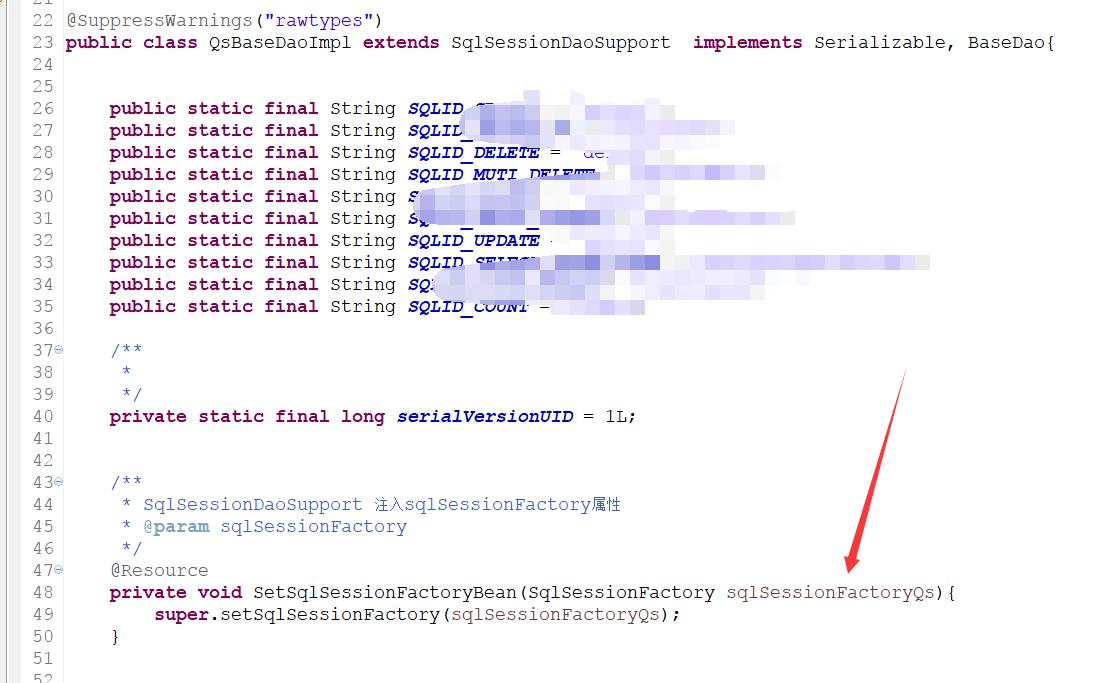
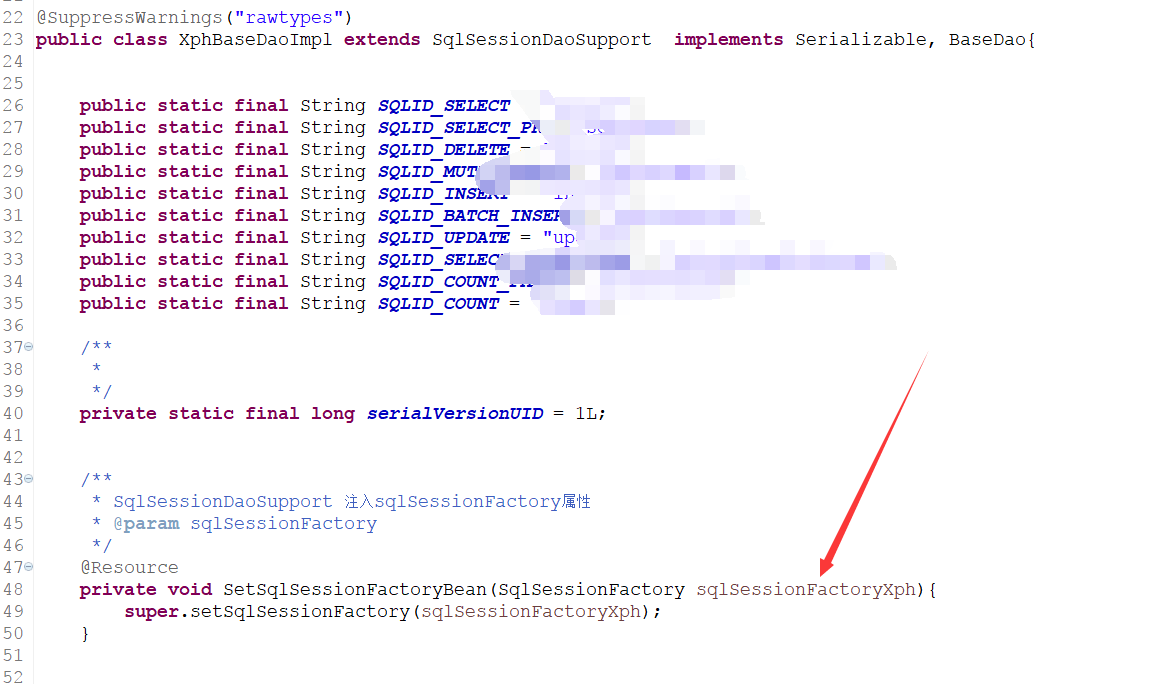
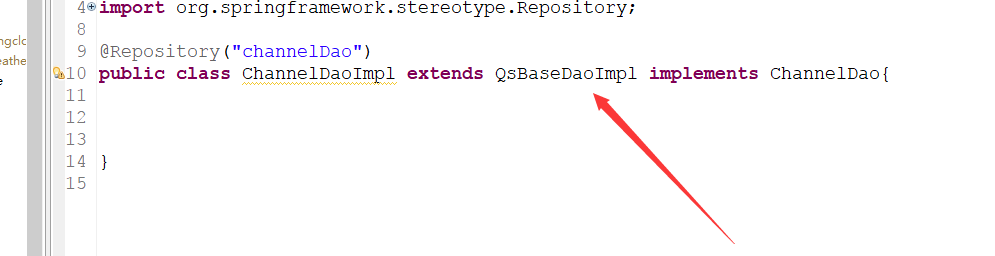
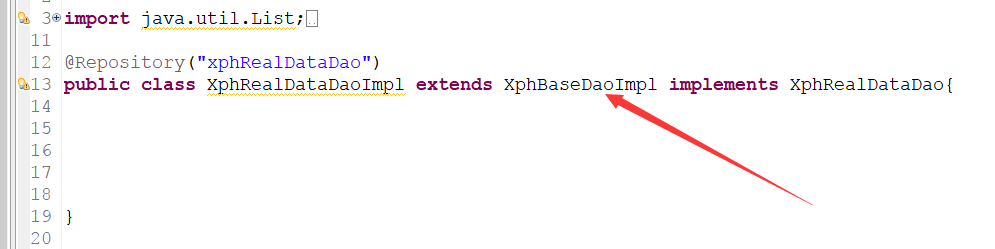
基于 Spring + Atomikos + Mybatis的多数据源配置(含有BaseDao,BaseService)的更多相关文章
- 基于 Spring + Atomikos + Mybatis的多数据源配置demo
1.spring配置文件 <?xml version="1.0" encoding="UTF-8"?> <beans xmlns=" ...
- spring boot +mybatis+druid 多数据源配置
因为我的工程需要在两个数据库中操作数据,所以要配置两个数据库,我这里没有数据源没有什么主从之分,只是配合多数据源必须要指定一个主数据源,所以我就把 操作相对要对的那个数据库设置为主数据(dataBas ...
- spring,mybatis,多数据源配置
spring.xml配置 <!-- 对数据源进行事务管理 --> <bean id="transactionManager" class="org.sp ...
- Spring Boot 2.x基础教程:MyBatis的多数据源配置
前两天,我们已经介绍了关于JdbcTemplate的多数据源配置以及Spring Data JPA的多数据源配置,接下来具体说说使用MyBatis时候的多数据源场景该如何配置. 添加多数据源的配置 先 ...
- Spring Boot 2.x 多数据源配置之 MyBatis 篇
场景假设:现有电商业务,商品和库存分别放在不同的库 配置数据库连接 app: datasource: first: driver-class-name: com.mysql.cj.jdbc.Drive ...
- Spring Boot + Mybatis 实现动态数据源
动态数据源 在很多具体应用场景的时候,我们需要用到动态数据源的情况,比如多租户的场景,系统登录时需要根据用户信息切换到用户对应的数据库.又比如业务A要访问A数据库,业务B要访问B数据库等,都可以使用动 ...
- 基于Spring框架的简单多数据源切换解决办法
基于Spring框架的简单多数据源切换解决办法 Spring框架JDBC包提供了一个抽象类AbstractRoutingDataSource提供了动态切换数据库的基础方法.我们仅仅需要实现一个简单的数 ...
- 13、Spring Boot 2.x 多数据源配置
1.13 Spring Boot 2.x 多数据源配置 完整源码: Spring-Boot-Demos
- Spring Boot 2.x基础教程:Spring Data JPA的多数据源配置
上一篇我们介绍了在使用JdbcTemplate来做数据访问时候的多数据源配置实现.接下来我们继续学习如何在使用Spring Data JPA的时候,完成多数据源的配置和使用. 添加多数据源的配置 先在 ...
随机推荐
- 004_硬件基础电路_AD各层含义
- MongoDB 集合与文档操作
一.创建DB 1.查看DB >show dbs 2.创建DB >use mydb 3.查看当前DB >db 4.删除DB >use mydb >db.dropDataba ...
- LibreOJ #516. 「LibreOJ β Round #2」DP 一般看规律
二次联通门 : LibreOJ #516. 「LibreOJ β Round #2」DP 一般看规律 /* LibreOJ #516. 「LibreOJ β Round #2」DP 一般看规律 set ...
- BZOJ4406 WC2016 论战捆竹竿
Problem BZOJ Solution 显然是一个同余系最短路问题,转移方案就是所有|S|-border的长度,有 \(O(n)\) 种,暴力跑dijkstra的复杂度为 \(O(n^2\log ...
- 数据结构实验之图论三:判断可达性(SDUT 2138)(简单DFS)
#include <bits/stdc++.h> using namespace std; int gra[1002][1005]; int vis[1002]; int n,m; voi ...
- (转)实验文档4:kubernetes集群的监控和日志分析
改造dubbo-demo-web项目为Tomcat启动项目 Tomcat官网 准备Tomcat的镜像底包 准备tomcat二进制包 运维主机HDSS7-200.host.com上:Tomcat8下载链 ...
- (4)打造简单OS-loader硬盘加载和C++写入文件
0.简要说明: 我们完全可以使用bochs创建映像文件,如https://blog.csdn.net/jadeshu/article/details/89046838 ,那么为什么还去用C++去模 ...
- Mac 10.14.5系统偏好设置安全性与隐私不展示任何来源解决办法
Mac新系统升级(10.14.5)后未从appstore下载的软件在安装时会提示安装包已损坏之类的东东,这是因为没有打开“设置”—“安全与隐私”中的“任何来源”造成的,可是升级后的10.14.5却没有 ...
- python学习:模块(第一节)
1.什么是模块? 如果你从 Python 解释器退出再进入,那么你定义的所有的方法和变量就都消失了.为此 Python 提供了一个办法,把这些定义存放在文件中,为一些脚本或者交互式的解释器实例使用,这 ...
- OF1.7中的p_rgh【翻译】
翻译自:CFD-online 帖子地址:http://www.cfd-online.com/Forums/openfoam-solving/80454-p_rgh-1-7-a.html stawrog ...
