ASP.NET Core分布式项目-2.oauth密码模式identity server4实现
这里根据《ASP.NET Core分布式项目-1.IdentityServer4登录中心》的代码来继续更新oauth密码模式,这里的密码模式比上次的客户端模式更安全
在WebApiIdentityServer服务端的config里添加用户
public class config
{
//IdentityServer配置——用户
//IdentityServer用户-这里通过提供一个简单的C#类完成,
//当然你可以从任何数据存储加载用户。
//我们提供了ASP.NET Identity 和MembershipReboot支持检索用户信息。
public static IEnumerable<ApiResource> GetResources()
{
return new List<ApiResource> { new ApiResource("api","MQapi")};
} //IdentityServer需要一些关于客户端信息,这可以简单地提供使用客户端对象
public static IEnumerable<Client> GetClients()
{
return new List<Client>
{
new Client()
{
ClientId="ClientId",
AllowedGrantTypes=GrantTypes.ClientCredentials,//客户端模式
ClientSecrets={ new Secret("secrt".Sha256())},
AllowedScopes={ "api"}
},
new Client()
{
ClientId="pwdClient",
AllowedGrantTypes=GrantTypes.ResourceOwnerPassword,//密码模式
ClientSecrets={ new Secret("secrt".Sha256())},
RequireClientSecret=false,
AllowedScopes={ "api"}
}
};
} //模拟用户
public static List<TestUser> GetTsetUsers()
{
return new List<TestUser>{
new TestUser{
SubjectId="1",
Username="MQ",
Password="123456"
}
};
}
}
然后再去配置Startup
public class Startup
{
public Startup(IConfiguration configuration)
{
Configuration = configuration;
} public IConfiguration Configuration { get; } // This method gets called by the runtime. Use this method to add services to the container.
public void ConfigureServices(IServiceCollection services)
{
//添加依赖注入配置
services.AddIdentityServer()
.AddDeveloperSigningCredential()
.AddInMemoryApiResources(config.GetResources())
.AddInMemoryClients(config.GetClients())
.AddTestUsers(config.GetTsetUsers()); services.AddMvc();
} // This method gets called by the runtime. Use this method to configure the HTTP request pipeline.
public void Configure(IApplicationBuilder app, IHostingEnvironment env)
{
if (env.IsDevelopment())
{
app.UseDeveloperExceptionPage();
}
app.UseIdentityServer();
//app.UseMvc();
}
}
运行WebApiIdentityServer 和 ClientCredentialApi测试下 dotnet watch run
打开 paotman
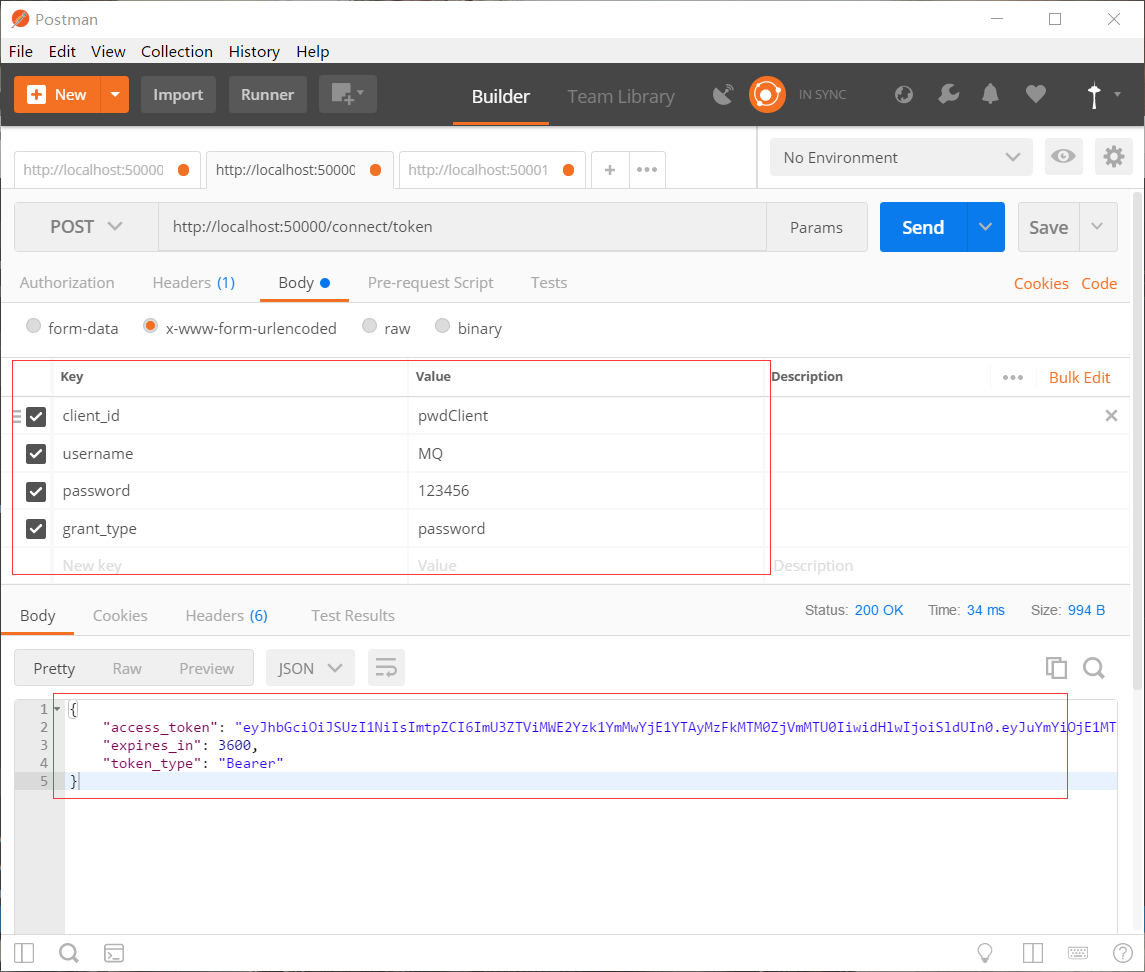
拿到token后 去访问ClientCredentialApi
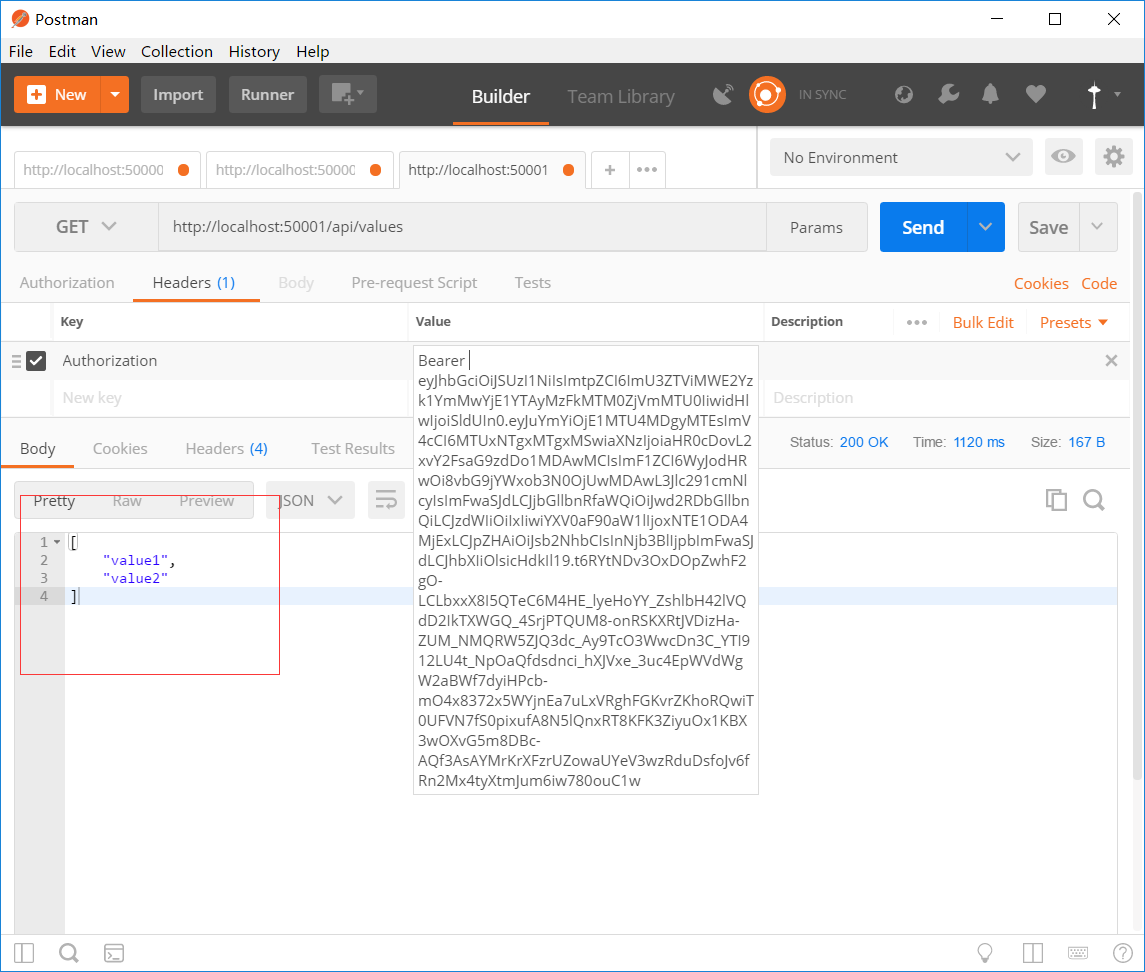
修改token看看
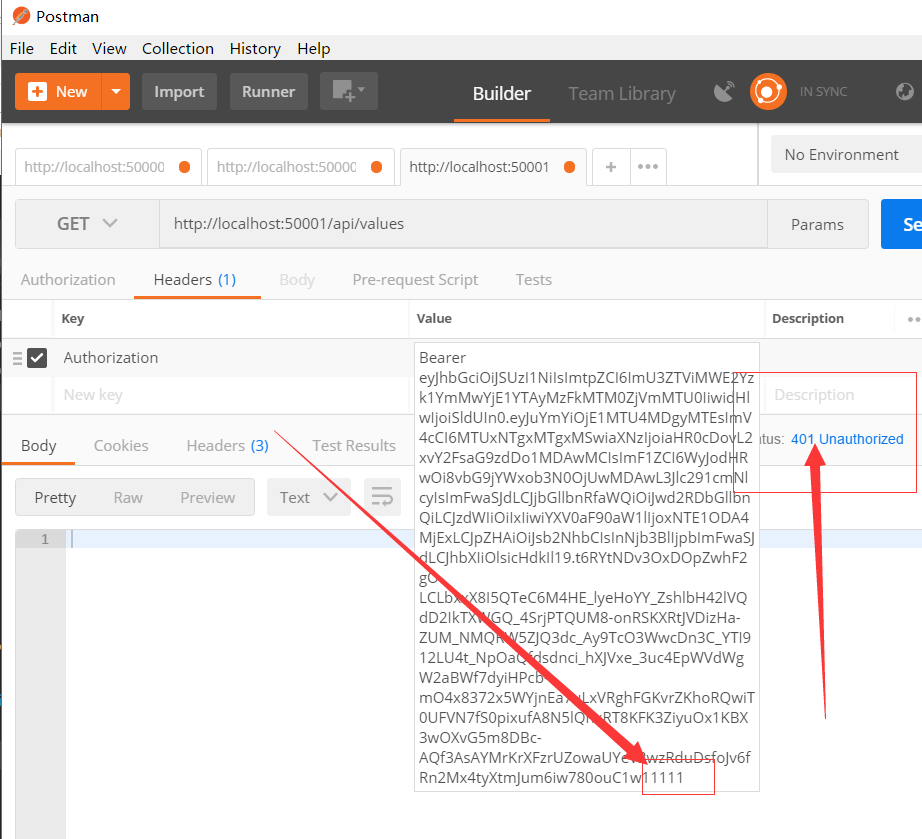
ASP.NET Core分布式项目-2.oauth密码模式identity server4实现的更多相关文章
- 【ASP.NET Core分布式项目实战】(一)IdentityServer4登录中心、oauth密码模式identity server4实现
本博客根据http://video.jessetalk.cn/my/course/5视频整理 资料 OAuth2 流程:http://www.ruanyifeng.com/blog/2014/05/o ...
- ASP.NET Core分布式项目实战
ASP.NET Core开发者成长路线图 asp.net core 官方文档 https://docs.microsoft.com/zh-cn/aspnet/core/getting-started/ ...
- 【笔记目录1】ASP.NET Core分布式项目实战
当前标签: ASP.NET Core分布式项目实战 共2页: 1 2 下一页 35.Docker安装Mysql挂载Host Volume GASA 2019-06-20 22:02 阅读:51 评论 ...
- 【笔记目录2】ASP.NET Core分布式项目实战
当前标签: ASP.NET Core分布式项目实战 共2页: 上一页 1 2 11.ClientCredential模式总结 GASA 2019-03-11 12:59 阅读:26 评论:0 10. ...
- ASP.NET Core分布式项目实战-目录
前言 今年是2018年,发现已经有4年没有写博客了,在这4年的时光里,接触了很多的.NET技术,自己的技术也得到很大的进步.在这段时光里面很感谢张队长以及其他开发者一直对.NET Core开源社区做出 ...
- 【ASP.NET Core分布式项目实战】(三)整理IdentityServer4 MVC授权、Consent功能实现
本博客根据http://video.jessetalk.cn/my/course/5视频整理(内容可能会有部分,推荐看源视频学习) 前言 由于之前的博客都是基于其他的博客进行开发,现在重新整理一下方便 ...
- 【ASP.NET Core分布式项目实战】(五)Docker制作dotnet core控制台程序镜像
Docker制作dotnet core控制台程序镜像 基于dotnet SDK 新建控制台程序 mkdir /home/console cd /home/console dotnet new cons ...
- 【ASP.NET Core分布式项目实战】(六)Gitlab安装
Gitlab GitLab是由GitLabInc.开发,使用MIT许可证的基于网络的Git仓库管理工具,且具有wiki和issue跟踪功能.使用Git作为代码管理工具,并在此基础上搭建起来的web服务 ...
- 【ASP.NET Core分布式项目实战】(二)oauth2 + oidc 实现 server部分
本博客根据http://video.jessetalk.cn/my/course/5视频整理(内容可能会有部分,推荐看源视频学习) 资料 我们基于之前的MvcCookieAuthSample来做开发 ...
随机推荐
- yum安装nginx添加upstream_check_module模块
下载模块 upstream_check_module 查看yum安装nginx版本信息 # nginx -V nginx version: nginx/1.17.0 built by gcc 4.8. ...
- js 检测链接是否有效(包含跨域)
const checkUrl = function (url) { const promise = new Promise(function (resolve, reject) { if (!url) ...
- [转]解决Git报错:error: You have not concluded your merge (MERGE_HEAD exists).
Git fetch和git pull的区别: 都可以从远程获取最新版本到本地 1.Git fetch:只是从远程获取最新版本到本地,不会merge(合并) $:git fetch origin mas ...
- T-MAX-凡事预则立
T-MAX-凡事预则立 这个作业属于哪个课程 2019秋福大软件工程实践Z班 这个作业要求在哪里 团队作业第五次-项目冲刺 团队名称 T-MAX 这个作业的目标 1.冲刺的时间计划安排2.答辩问题的回 ...
- 阿里云服务器配置https(总结)
阿里云服务器配置https(总结) 一.总结 一句话总结: 1.下载https证书(可以在阿里云上) 2.在服务器上面开启443端口 3.配置apache服务器,443的加ssl,让80的重定向到44 ...
- 在IntelliJ IDEA中启动tomcat出现Can't load AMD 64-bit .dll on a IA 32-bit' platform问题详解
第一查看jdk版本 第二查看IntelliJ IDEA中运行tomcat的配置的jdk 比较两个jdk版本是否一致.或者查看tomcat是64还是32位的
- bootargs中的rootwait 与rootdelay有什么区别?
答: rootwait是无限期等待,而rootdelay可以指定等待的时间,更加灵活.
- 阶段5 3.微服务项目【学成在线】_day18 用户授权_10-前端集成认证授权-需求分析
4 前端集成认证授权 4.1 需求分析 截至目前认证授权服务端的功能已基本完成,本章实现前端集成认证授权功能. 前端集成认证授权功能需要作如下工作: 1.前端页面校验用户的身份,如果用户没有登录则跳转 ...
- 一秒 解决 ERROR 1044 (42000): Access denied for user ''@'localhost' to database 'mysql 问题
提示:ERROR 1044 (42000): Access denied for user ''@'localhost' to database 'mysql'.前两天也出现过这个问题,网上找了一个比 ...
- 在Vue中用富文本编辑器(可以ctrl+c粘贴)
我司需要做一个需求,就是使用富文本编辑器时,不要以上传附件的形式上传图片,而是以复制粘贴的形式上传图片. 在网上找了一下,有一个插件支持这个功能. WordPaster 安装方式如下: 直接使用Wor ...
