spring boot:创建一个简单的web(maven web project)
1、新建一个maven web project;
2、在pom.xml文件中添加相应的依赖包;
3、新建一个HelloController请求控制类;
4、编写index.jsp页面;
5、编写启动类App.java
6、启动应用程序进行代码测试
pom.xml配置
<!-- Inherit defaults from Spring Boot -->
<parent>
<groupId>org.springframework.boot</groupId>
<artifactId>spring-boot-starter-parent</artifactId>
<version>1.5.9.RELEASE</version>
<!--<version>2.0.1.RELEASE</version>-->
</parent> <properties>
<project.build.sourceEncoding>UTF-8</project.build.sourceEncoding>
<java.version>1.8</java.version>
</properties> <dependencies> <!-- web支持: 1、web mvc; 2、restful; 3、jackjson支持; 4、aop ........ -->
<dependency>
<groupId>org.springframework.boot</groupId>
<artifactId>spring-boot-starter-web</artifactId>
</dependency> <!-- servlet 依赖. -->
<!-- dependency>
<groupId>javax.servlet</groupId>
<artifactId>javax.servlet-api</artifactId>
<scope>provided</scope>
</dependency--> <!--
JSTL(JSP Standard Tag Library,JSP标准标签库)是一个不断完善的开放源代码的JSP标签库,是由apache的jakarta小组来维护的。
-->
<dependency>
<groupId>javax.servlet</groupId>
<artifactId>jstl</artifactId>
</dependency> <!-- tomcat 的支持.-->
<!-- Spring Boot应用启动器还有一些替换技术的启动器,具体如下: -->
<dependency>
<groupId>org.springframework.boot</groupId>
<artifactId>spring-boot-starter-tomcat</artifactId>
<scope>provided</scope>
</dependency>
<dependency>
<groupId>org.apache.tomcat.embed</groupId>
<artifactId>tomcat-embed-jasper</artifactId>
<scope>provided</scope>
</dependency> <!-- FastJson -->
<dependency>
<groupId>com.alibaba</groupId>
<artifactId>fastjson</artifactId>
<version>1.2.15</version>
</dependency> <!-- spring boot devtools 热部署 -->
<dependency>
<groupId>org.springframework.boot</groupId>
<artifactId>spring-boot-devtools</artifactId>
<optional>true</optional>
<scope>true</scope>
</dependency> </dependencies> <build>
<finalName>boot2</finalName> <plugins> <!-- spring boot devtools的plugin -->
<plugin>
<groupId>org.springframework.boot</groupId>
<artifactId>spring-boot-maven-plugin</artifactId>
<configuration>
<!--fork : 如果没有该项配置,呢个devtools不会起作用,即应用不会restart -->
<fork>true</fork>
</configuration>
</plugin> </plugins> </build>
App.java
package boot2.muyang.app; import org.apache.log4j.Logger;
import org.springframework.boot.SpringApplication;
import org.springframework.boot.autoconfigure.SpringBootApplication;
import org.springframework.boot.autoconfigure.web.HttpMessageConverters;
import org.springframework.context.annotation.Bean;
import org.springframework.http.converter.HttpMessageConverter; import com.alibaba.fastjson.serializer.SerializerFeature;
import com.alibaba.fastjson.support.config.FastJsonConfig;
import com.alibaba.fastjson.support.spring.FastJsonHttpMessageConverter; @SpringBootApplication
public class App { private static Logger logger = Logger.getLogger(App.class); @Bean
public HttpMessageConverters fastJsonHttpMessageConverters()
{ FastJsonHttpMessageConverter fastConverter = new FastJsonHttpMessageConverter(); FastJsonConfig fastJsonConfig = new FastJsonConfig();
fastJsonConfig.setSerializerFeatures(
SerializerFeature.PrettyFormat
); fastConverter.setFastJsonConfig(fastJsonConfig); HttpMessageConverter<?> converter = fastConverter;
return new HttpMessageConverters(converter);
} public static void main(String[] args)
{
logger.info("----: run start");
SpringApplication.run(App.class, args);
logger.info("----: runing");
} }
application.properties不能有空格
spring.mvc.view.prefix=/WEB-INF/jsp/
spring.mvc.view.suffix=.jsp
HelloController.java
package boot2.muyang.app.controller; import java.util.Map; import org.springframework.stereotype.Controller;
import org.springframework.web.bind.annotation.RequestMapping; @Controller
@RequestMapping("/hello")
public class HelloController { @RequestMapping("/index")
public String index(Map<String,Object> map){
map.put("name", "Andy");
return "index";
}
}
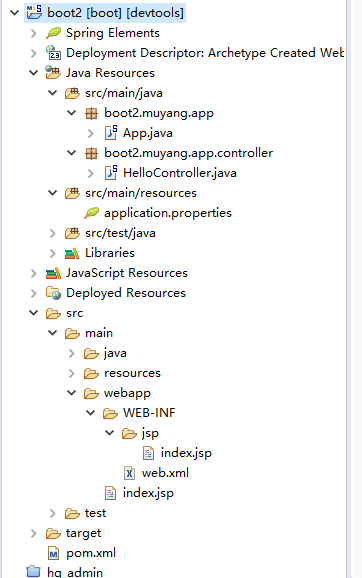
spring boot:创建一个简单的web(maven web project)的更多相关文章
- spring cloud教程之使用spring boot创建一个应用
<7天学会spring cloud>第一天,熟悉spring boot,并使用spring boot创建一个应用. Spring Boot是Spring团队推出的新框架,它所使用的核心技术 ...
- Spring Boot . 2 -- 用Spring Boot 创建一个Java Web 应用
通过 start.spring.io 创建工程 通过 IDEA 创建工程
- Spring Boot创建一个HelloWorld项目
目录 Spring Boot 简介 微服务框架 以前使用spring开发web的方式 Spring Boot 启动器介绍 如何创建一个helloword的SpringBoot项目 Spring Boo ...
- spring cloud 创建一个简单Eureka Server
在Spring Cloud实现一个Eureka Server是一件非常简单的事情.下面我们来写一个Eureka Server DEMO. 编码 父项目pom.xml <?xml version= ...
- 利用spring boot构建一个简单的web工程
1.选择Spring InitiaLizr, jdk选择好路径 2.设置项目信息 3.这一步是设置选择使用哪些组件,这里我们只需要选择web 4.设置工程名和路径
- 使用spring boot创建fat jar APP
文章目录 介绍 build和run fat jar和 fat war 更多配置 介绍 在很久很很久以前,我们部署web程序的方式是怎么样的呢?配置好服务器,将自己写的应用程序打包成war包,扔进服务器 ...
- 使用ssm(spring+springMVC+mybatis)创建一个简单的查询实例(三)(错误整理篇)
使用ssm(spring+springMVC+mybatis)创建一个简单的查询实例(一) 使用ssm(spring+springMVC+mybatis)创建一个简单的查询实例(二) 以上两篇已经把流 ...
- 使用ssm(spring+springMVC+mybatis)创建一个简单的查询实例(二)(代码篇)
这篇是上一篇的延续: 用ssm(spring+springMVC+mybatis)创建一个简单的查询实例(一) 源代码在github上可以下载,地址:https://github.com/guoxia ...
- 【spring boot】5.spring boot 创建web项目并使用jsp作前台页面
贼烦的是,使用spring boot 创建web项目,然后我再idea下创建的,but 仅仅启动spring boot的启动类,就算整个项目都是好着的,就算是能够进入controller中,也不能成功 ...
- 用Eclipse 创建一个 简单的 Maven JavaWeb 项目
使用Maven 创建一个简单的 javaWeb 项目: 本篇属于 创建 JavaWeb 项目的第三篇: 建议阅读本篇之前 阅读 用 Eclipse 创建一个简单的web项目 ;本篇是这这篇文章的基础 ...
随机推荐
- cc150 --链表中倒数第k个节点
题目描述 输入一个链表,输出该链表中倒数第k个结点. 快指针先走K步,然后快慢同时走,快走到末尾时,慢指针就是倒数第个. public class Solution { public Li ...
- Swift Optional
拆包和解包的原因: 其实所谓的 nil 就是 Optional.None, 非 nil 就是Optional.Some, 然后会通过Some(T)包装(wrap)原始值,这也是为什么在使用 Optio ...
- SpringMVC 拦截器实现原理和登录实现
SpringMVC 拦截器的原理图 springMVC拦截器的实现一般有两种方式 第一种方式是要定义的Interceptor类要实现了Spring的HandlerInterceptor 接口 第二种方 ...
- org.apache.catalina.core.StandardWrapperValve invoke的解决办法
org.apache.catalina.core.StandardWrapperValve invoke的解决办法 比较容易错的地方是页面带参数进行跳转,由于跳转之后的页面本身也要执行一部分sql语句 ...
- Contiki源码+原理+功能+编程+移植+驱动+网络(转)
源:Contiki源码+原理+功能+编程+移植+驱动+网络 请链接:http://www.rimelink.com/nd.jsp? id=31&_np=105_315 假设您对于用Contik ...
- SNMP学习笔记之SNMP的安装及Python的调用
0x00 概述 本文是介绍SNMP在Windows和Linux(Ubuntu)下的安装,以及通过Python调用其接口的文章. 0x01 开发环境 Python 3.5.1 Windows 10 64 ...
- Linux查看文件大小命令
Linux查看文件大小命令 du命令 (1)du -b filepath 参数-b表示以字节计数 du -b filepath 参数-b表示以字节计数 #示例: $ du -b ~/Downloads ...
- JS中怎么调用<%%>的值
JS中怎么调用<%%>的值 示例代码一: <% String usercode = request.getParameter("usercode");//用req ...
- 散列表(HashTable)
散列表 i. 散列函数 i. 冲突解决 ii. 分离链表法 ii. 开放地址法 iii. 线性探测法 iii. 平方探测法 iii. 双散列 ii. 再散列 ii. 可扩散列 i. 装填因子:元素个数 ...
- C++面向对象高级开发课程(第三周)
一,类与类之间的关系:继承(Inheritance).复合(Composition).委托(Delegation). 二,复合:表示 is-a ,该设计思想可以参照C语言的 struct . 1. 例 ...
