UniMelb Comp30022 IT Project (Capstone) - 2.Vuforia in Unity
2 Vuforia in Unity
Tutorial: https://www.youtube.com/watch?v=X6djed8e4n0&t=213s
Preparation:
Download "Vuforia for Unity" from https://developer.vuforia.com/downloads/sdk?d=windows-30-16-4815&retU
import Vuforia into Unity by dragging "vuforia-unity-xxx.unitypackage" into Unity project window
AR Camera:
Assets > Vuforia > Prefabs > drag ARCamera into the scene & save as ufoScene
Add a license key in https://developer.vuforia.com/targetmanager/licenseManager/licenseListing
Select ARCamera object and Open Vuforia Configuration in the inspector window, and put in app license key
save and run, the camera is on~
Import Game Asset: http://wirebeings.com/markerless-gps-ar.html
extract it and drag it into unity
drag a flying disk into the scene; scale to 0.1; position to (4.3, 29.7, 200)
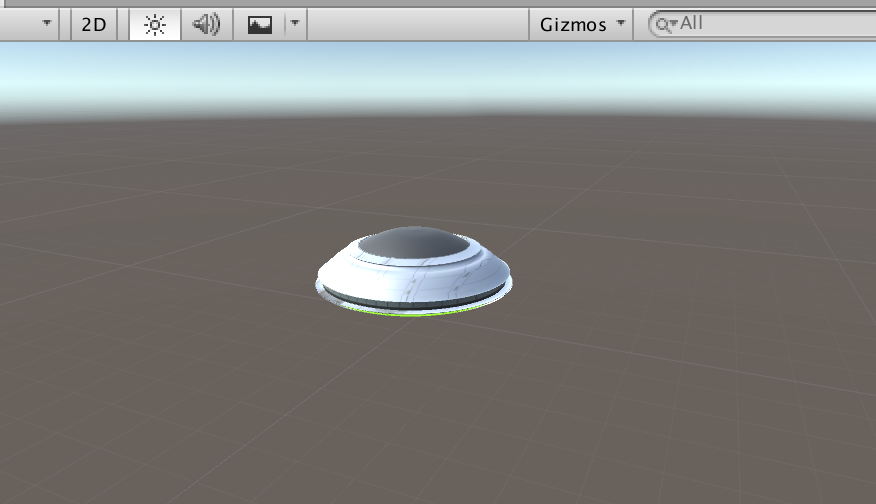
now the ufo is fixed on the center of the screen
For the purpose of fixing the position of the ufo at the geolocation in reality:
Change World Center Mode to "Device Tracking"
Open Vuforia Configuration and tick Enable device pose track
UI Text: to show the distance
add UI > Text called distance, and adjust the position and change the text color and content, change Horizontal Overflow to overflow
add a UI Image as the background for the UI Text, adjust the position and change the color and transparent
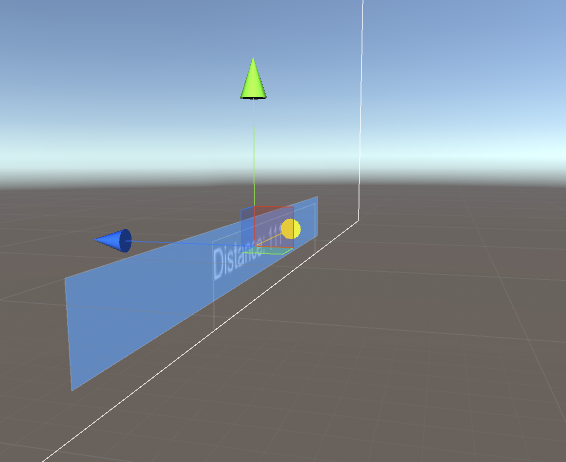
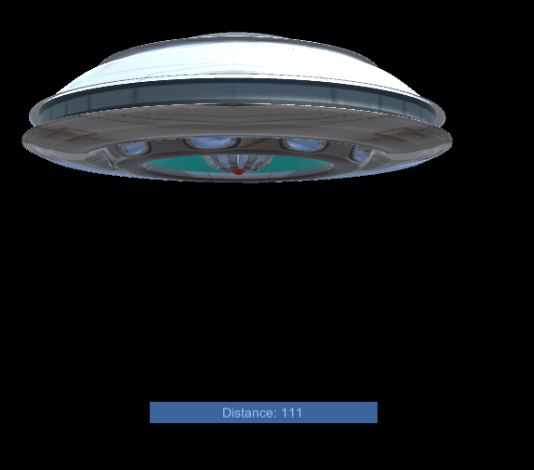
add a tag called distanceText and set the tag of Text distance to it
Script:
add a script called AugmentedScript to Flying Disk object
ref: http://wirebeings.com/markerless-gps-ar.html
using UnityEngine;
using System.Collections;
using UnityEngine.UI; public class AugmentedScript : MonoBehaviour
{
private float originalLatitude;
private float originalLongitude;
private float currentLongitude;
private float currentLatitude; private GameObject distanceTextObject;
private double distance; private bool setOriginalValues = true; private Vector3 targetPosition;
private Vector3 originalPosition; private float speed = .1f; IEnumerator GetCoordinates()
{
// update/get device's gps coordinates
} public void Calc(float lat1, float lon1, float lat2, float lon2)
{// calculates distance between two sets of coordinates, taking into account the curvature of the earth
} void Start(){
// initialization
} void Update(){
// update each frame
}
}
Script Comments:
void start(): initialization
void Start(){
// get the reference to UIText distance to get the user gps coordinates
distanceTextObject = GameObject.FindGameObjectWithTag ("distanceText");
// keep getting the gps coordinates from the phone
StartCoroutine ("GetCoordinates");
// initialize target and original position, transform refers to the flying disk
targetPosition = transform.position;
originalPosition = transform.position;
}
void update(): update each frame
void Update(){
// linearly interpolate from current position to target position
transform.position = Vector3.Lerp(transform.position, targetPosition, speed);
// rotate by 1 degree about the y axis every frame
transform.eulerAngles += new Vector3 (, 1f, );
}
a and b by the interpolant t (t = [0,1])
t = 0 returns a. When t = 1 returns b. When t = 0.5 returns the point midway between a and b.IEnumerator GetCoordinates(): update/get device's gps coordinates
IEnumerator GetCoordinates()
{
// while true so this function keeps running once started.
while (true) {
// code from LocationService.Start documentation sample
// https://docs.unity3d.com/ScriptReference/LocationService.Start.html // check if user has location service enabled
if (!Input.location.isEnabledByUser)
yield break;
// Start service before querying location
Input.location.Start (1f, 0.1f);
// Wait until service initializes
int maxWait = ;
while (Input.location.status == LocationServiceStatus.Initializing && maxWait > ) {
yield return new WaitForSeconds ();
maxWait--;
}
// Service didn't initialize in 20 seconds
if (maxWait < ) {
print ("Timed out");
yield break;
}
// Connection has failed
if (Input.location.status == LocationServiceStatus.Failed) {
print ("Unable to determine device location");
yield break;
} else {
// start doing the device's coordinates processing // Access granted and location value could be retrieved
print ("Location: " + Input.location.lastData.latitude + " " + Input.location.lastData.longitude + " " + Input.location.lastData.altitude + " " + Input.location.lastData.horizontalAccuracy + " " + Input.location.lastData.timestamp); // if original value has not yet been set, then save player's coordinates when app starts
if (setOriginalValues) {
// "private bool setOriginalValues = true;" at the start
originalLatitude = Input.location.lastData.latitude;
originalLongitude = Input.location.lastData.longitude;
setOriginalValues = false;
}
//overwrite current lat and lon everytime
currentLatitude = Input.location.lastData.latitude;
currentLongitude = Input.location.lastData.longitude;
//calculate the distance between where the player was when the app started and where they are now.
Calc (originalLatitude, originalLongitude, currentLatitude, currentLongitude);
}
Input.location.Stop();
}
}
Input.location.Start(): https://docs.unity3d.com/ScriptReference/LocationService.Start.html
public void Calc(float lat1, float lon1, float lat2, float lon2): calculates distance between two sets of coordinates, taking into account the curvature of the earth
public void Calc(float lat1, float lon1, float lat2, float lon2)
{
var R = 6378.137; // Radius of earth in KM
var dLat = lat2 * Mathf.PI / - lat1 * Mathf.PI / ;
var dLon = lon2 * Mathf.PI / - lon1 * Mathf.PI / ;
float a = Mathf.Sin(dLat / ) * Mathf.Sin(dLat / ) +
Mathf.Cos(lat1 * Mathf.PI / ) * Mathf.Cos(lat2 * Mathf.PI / ) * Mathf.Sin(dLon / ) * Mathf.Sin(dLon / );
var c = * Mathf.Atan2(Mathf.Sqrt(a), Mathf.Sqrt( - a));
distance = R * c;
distance = distance * 1000f; // meters
//set the distance text on the canvas
distanceTextObject.GetComponent<Text> ().text = "Distance: " + distance;
//convert distance from double to float
float distanceFloat = (float)distance;
//set the target position of the ufo, this is where we lerp to in the update function
targetPosition = originalPosition - new Vector3 (, , distanceFloat * );
//distance was multiplied by 12 so I didn't have to walk that far to get the UFO to show up closer
}
Build:
switch platform in build settings to Android
in player settings >
Identification > packageName: com.Company.ProductName
Build
Install:
go to .../Android/sdk/platform-tools
confirm your mobile device by ./adb devices
install the signed .apk by ./adb install apk_dir
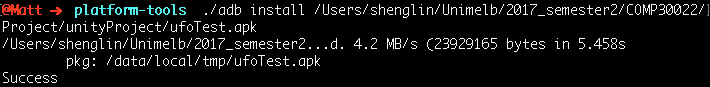
and it works!
Oh...not really. The geo-location can not be access since there is no permission for the app to access gps service
if (!Input.location.isEnabledByUser) yield break;
http://answers.unity3d.com/questions/38222/android-plugin-and-permissions.html
--> set permissions in manifest.xml
Assets > Plugins > Android > AndroidManifest.xml
add <uses-permission android:name="android.permission.ACCESS_FINE_LOCATION" />
https://docs.unity3d.com/Manual/android-manifest.html;
https://developer.android.com/reference/android/Manifest.permission.html
And then I figure out the solution showed above is not a solution.
what actually happened in my device is the "Time Out", rather than "isEnabledByUser"
UniMelb Comp30022 IT Project (Capstone) - 2.Vuforia in Unity的更多相关文章
- UniMelb Comp30022 IT Project (Capstone) - 1.Android入门
1. Android入门 Android系统架构 Android系统:四层架构.五块区域 1. Linux内核层 Linux Kernel:为Android设备的硬件提供了底层驱动 2. 系统运行库层 ...
- 基于Vuforia的Hololens图像识别
微软官方Hololens开发文档中有关于Vuforia的内容,https://developer.microsoft.com/en-us/windows/holographic/getting_sta ...
- Vuforia开发完全指南---不懂编程也能做AR程序
不懂编程也能做AR程序 可能一听到要做AR程序,很多人都会想到这是程序员的事.如果不懂编程,不会写代码,是做不了AR程序的.其实,Vuforia的Unity SDK非常人性化,即使你不会编程,也能做出 ...
- HoloLens开发手记 - 开始使用Vuforia Getting started with Vuforia
Vuforia在6.1版本的Unity SDK里实现了对HoloLens的支持. 查看 Developing for Windows 10 in Unity 这篇文章来了解如何配置Unity和Visu ...
- Vuforia开发完全指南---Vuforia概述
Vuforia概述 AR(Augmented Reality)增强现实,想必大家都已经很熟悉了.这是当下最热的技术之一,是利用计算机视觉和计算机图像学领域的相关知识将虚拟世界融入到现实生活当中.AR和 ...
- Unity 3D-AR开发-Vuforia教程手册
Unity 开发AR之 Vuforia 本文提供全流程,中文翻译. Chinar 坚持将简单的生活方式,带给世人!(拥有更好的阅读体验 -- 高分辨率用户请根据需求调整网页缩放比例) Chinar - ...
- 一、Vuforia_AR
一.AR概念: 增强现实(Augmented Reality,简称AR),是一种将虚拟信息与真实世界巧妙融合的技术,广泛运用了多媒体.三维建模.实时跟踪及注册.智能交互.传感等多种技术手段,将计算机生 ...
- Jenkins 搭建U3D自动发布 Android
工具 [u3d相关的PostProcessBuildPlayer,PerformBuild.cs] 1.Jenkins 开源包 Java -jar jenkins.war,参考链接 http://w ...
- 从3D Studio Max导入物体 Importing Objects From 3D Studio Max
原地址:http://game.ceeger.com/Manual/HOWTO-ImportObjectMax.html If you make your 3D objects in 3dsMax, ...
随机推荐
- Selenium图片上传
方式1: 如果是input类型的标签则可直接赋值 部分代码: driver.find_element_by_name("file").send_keys("E:\\tes ...
- pat——1017. Queueing at Bank (java中Map用法)
由PAT1017例题展开: Suppose a bank has K windows open for service. There is a yellow line in front of the ...
- 【luogu P2195 HXY造公园】 题解
题目链接:https://www.luogu.org/problemnew/show/P2195 fir.吐槽题目(省略1w字 sec.考虑对一个森林的维护,每棵树用并查集维护. 操作1:输出当前查询 ...
- Jquery Mobile通过超链接跳转后CSS样式不起作用的解决办法
Jquery Mobile中的超链接默认是采用AJAX跳转的,ajax获取到页面的内容之后,就直接替换当前页面的内容了,它只是单纯的获取页面的HTML代码,并不会再去下载引用的CSS代码和JS代码,因 ...
- 关于content-type请求头的说明
Content-Type请求头的作用,用于标记请求体数据的格式,如: 1. Content-Type:application/x-www-form-urlencoded 请求体:b'pwd=123&a ...
- RAC Cache Fusion Background Processes
Acdante--每日三省吾身-- . 什么是缓存融合? .缓存融合工作原理? .缓存融合关键进程以及作用?
- iOS:网络请求(17-12-26更)
先开一篇,以后再补充... 1.判断请求数据是否为空. 参考简书<解决NSNull对象的烦恼> --ma772528138 之前使用网络请求没丢包,而使用 socket 的时候丢过包.如果 ...
- Head First Java学习笔记
1.基本概念 1.1.工作方式 源代码(.java)---编译器(执行javac程序)---产生字节码(.class与平台无关)---JAVA虚拟机(JVM,读取与执行字节码) 1.2.汇编语言是对基 ...
- 装饰器概念&实际使用干货
定义: 本质是函数(装饰其他函数),是为其他函数添加附加功能 原则: 不能修改被装饰函数的源代码 不能修改被装饰函数的调用方式 实现装饰器知识储备: 函数及“变量” 高阶函数 把一个函数名当做实参 ...
- 将jquery.qqFace.js表情转换成微信的字符码
jquery.qqFace.js使用方法 引用 <script src="~/Content/qqFace/js/jquery.qqFace.js?v=3"></ ...
