xlearn安装
xlearn简介
xLearn is a high performance, easy-to-use, and scalable machine learning package, which can be used to solve large-scale classification and regression problems.
If you are the user of liblinear, libfm, or libffm, now the xLearn is your another better choice. This project comes from the PKU-Cloud lab: homepage
xLearn does not rely on any third-party library, and hence users can just clone the code and compile it by using cmake. Also, xLearn supports very simple python API for users.Apart from this, xLearn supports many useful features that has been widely used in the machine learning competitions like cross-validation, early-stop, etc.
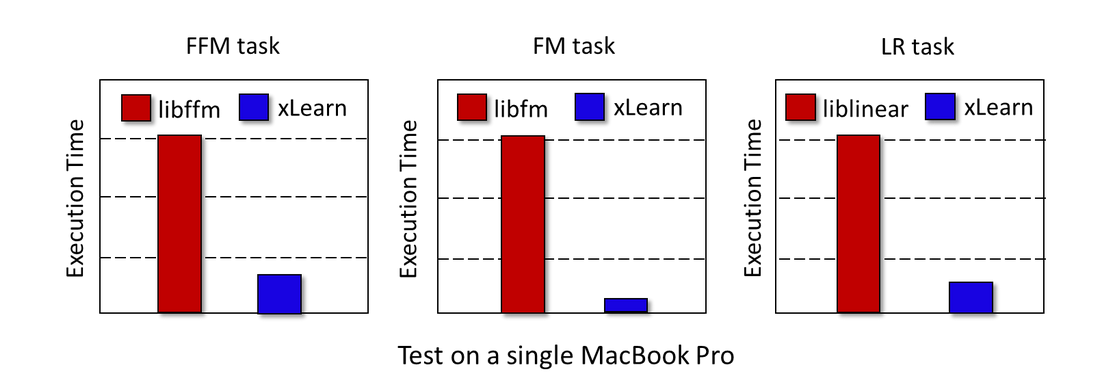
安装步骤
首先确保g++版本在g++.8及以上,确保cmake的版本在3.0以上
不是的话,请先升级g++或者cmake
--------------------------------------------------------------------------------
下载cmake安装包:
cd cmake
./configure
make
sudo make instal
以下说明解压到~目录
tar -zxvf xlearn-master.zip; //在解压后的文件中找到CMakeLists.txt, 添加如下的句话,比如加在26行。
SET(CMAKE_CXX_FLAGS ${CMAKE_CXX_FLAGS} "-std=c++11 -pthread")
cd xlearn-master;
mkdir build;
cd build
cmake ..
make -j4
测试
./xlearn_train ./small_train.txt -v ./small_test.txt -s -x f1
./xlearn_predict ./small_test.txt ./small_train.txt.model
没有报错,则动态库安装成功。可以用命令行来运行程序。若想用python调用API,则需要执行以下安装步骤。
python 安装
修改.bash_profile文件
添加
export PYTHONPATH=~/xlearn-master/build/python-package/xlearn
source .bash_profile
cd ~/xlearn-master/build/python-package
sh install-python.sh
在当前目录测试,
# coding: utf-8
# This file test the xlearn python package.
# We create a ffm model for binary classification problem.
# The dataset comes from the criteo CTR.
import xlearn as xl # Create factorazation machine
ffm_model = xl.create_ffm() # Set training data and validation data
ffm_model.setTrain("./small_train.txt")
ffm_model.setValidate("./small_test.txt") # Set hyper-parameters
param = { 'task':'binary',
'lr' : 0.2,
'lambda' : 0.002,
'metric' : 'auc' } # Tarin model
ffm_model.fit(param, "model.out") # Predict
ffm_model.setTest("./small_test.txt")
ffm_model.predict("model.out", "output")
testing
以上没有报错,即安装成功。
其它说明请查看,xlearn-master/doc的文件说明。
参考链接
xlearn: https://github.com/aksnzhy/xlearn
cmake: https://cmake.org/download/
xlearn安装的更多相关文章
- linux xlearn安装
机器学习中的又一个利器,广泛用于Kaggle或类似的数据比赛. xlearn的优势: 1.通用性好,包括主流的算法(lr, fm, ffm 等),用户不用再切换于不同软件之间 2.性能好,测试 xL ...
- docker——容器安装tomcat
写在前面: 继续docker的学习,学习了docker的基本常用命令之后,我在docker上安装jdk,tomcat两个基本的java web工具,这里对操作流程记录一下. 软件准备: 1.jdk-7 ...
- 网络原因导致 npm 软件包 node-sass / gulp-sass 安装失败的处理办法
如果你正在构建一个基于 gulp 的前端自动化开发环境,那么极有可能会用到 gulp-sass ,由于网络原因你可能会安装失败,因为安装过程中部分细节会到亚马逊云服务器上获取文件.本文主要讨论在不变更 ...
- Sublime Text3安装JsHint
介绍 Sublime Text3使用jshint依赖Nodejs,SublimeLinter和Sublimelinter-jshint. NodeJs的安装省略. 安装SublimeLinter Su ...
- Fabio 安装和简单使用
Fabio(Go 语言):https://github.com/eBay/fabio Fabio 是一个快速.现代.zero-conf 负载均衡 HTTP(S) 路由器,用于部署 Consul 管理的 ...
- gentoo 安装
加载完光驱后 1进行ping命令查看网络是否通畅 2设置硬盘的标识为GPT(主要用于64位且启动模式为UEFI,还有一个是MBR,主要用于32位且启动模式为bois) parted -a optima ...
- Linux平台 Oracle 10gR2(10.2.0.5)RAC安装 Part3:db安装和升级
Linux平台 Oracle 10gR2(10.2.0.5)RAC安装 Part3:db安装和升级 环境:OEL 5.7 + Oracle 10.2.0.5 RAC 5.安装Database软件 5. ...
- Linux平台 Oracle 10gR2(10.2.0.5)RAC安装 Part1:准备工作
Linux平台 Oracle 10gR2(10.2.0.5)RAC安装 Part1:准备工作 环境:OEL 5.7 + Oracle 10.2.0.5 RAC 1.实施前准备工作 1.1 服务器安装操 ...
- 【原】nodejs全局安装和本地安装的区别
来微信支付有2年多了,从2年前的互联网模式转变为O2O模式,主要的场景是跟线下的商户去打交道,不像以往的互联网模式,有产品经理提需求,我们帮忙去解决问题. 转型后是这样的,团队成员更多需要去寻找业务的 ...
随机推荐
- Windows数据库定时备份
首先打开:任务计划程序 右键任务计划程序库,选择创建基本任务 然后即可以按照实际情况逐步进行 直到启动程序--浏览(程序或脚本)时,这里本人导入的是backup.bat文件,文件内容为 @echo 设 ...
- IO 流中编码和解码问题
编码表 ASCII : American Standard Code for Information Interchange 使用一个字节的 7 位可以表示 ISO8859-1 : 拉丁码表. 欧洲码 ...
- 解决 pip 安装opendr包 卡住的问题
使用豆瓣的源(已经确认过了该源中有opendr包),pip安装opendr,结果卡在了下载完成的位置,什么提示也没有.(如下图) 既然安装包已经下载下来了又安装不上,则应该是安装代码中有什么问题,只不 ...
- 洛谷 P2300 合并神犇
洛谷 听说这题可以\(n^2\)水过去,不过这里介绍一种\(O(n)\)的做法. \(f[i]\)为第\(1-i\)位合并的次数. \(pre[i]\)为第\(1-i\)位最末尾的数. \(j\)为满 ...
- 报错:Cannot remove entries from nonexistent file c:\program files\anaconda3\lib\site-packages\easy-install.pth
Outline 这两天通过“掘金量化终端”跑模型策略,之前装好环境一直ok,可以顺畅的Running~ 下午重装了下 Anaconda,刚才跑的时候提示 缺少“gm”模块 (掘金量化必须包): 就按照 ...
- python常见模块之collections模块
一.模块简介 在内置数据类型(dict.list.set.tuple)的基础上,collections模块还提供了几个额外的数据类型:Counter.deque.defaultdict.namedtu ...
- unity3d相关资源
http://pan.baidu.com/s/1kTG9DVD GUI源码
- HTML5之WEB Storage
什么是HTML5 web storage? 使用HTML5,web页面能够使用用户的浏览器本地保存数据. 在曾经,通常我们使用cookie来保存用户数据.然而使用web存储更加安全和高速.数据不再包括 ...
- 1.Oracle数据库查看用户锁表和对表解锁的sql语句
① 查看用户锁表 select sess.sid, sess.serial#, lo.oracle_username, lo.os_user_name, ao.object_name, lo.lock ...
- centos Docker安装前升级内核3.10的方法
首先我虚拟机系统都是Centos 6.5 .ESXI ,后安装devel .ESXI 后来 .ESXI 我所操作的都是虚拟机,但是在真实机上面如何我就不清楚了~~ 大家一定要记得安装步骤,,,不然就是 ...
