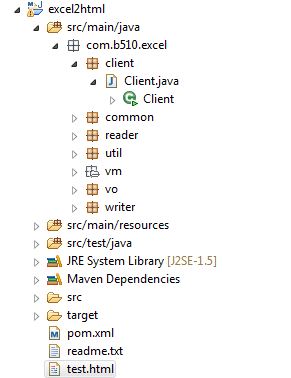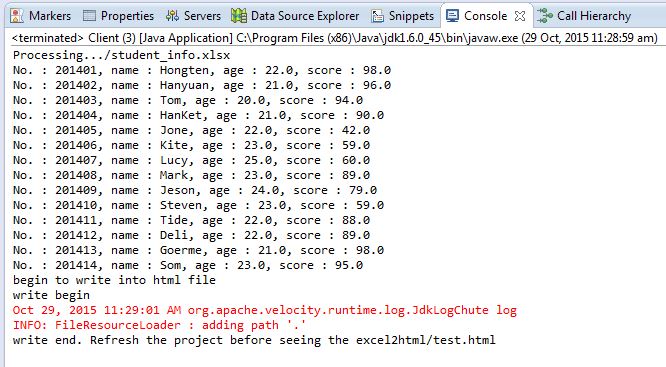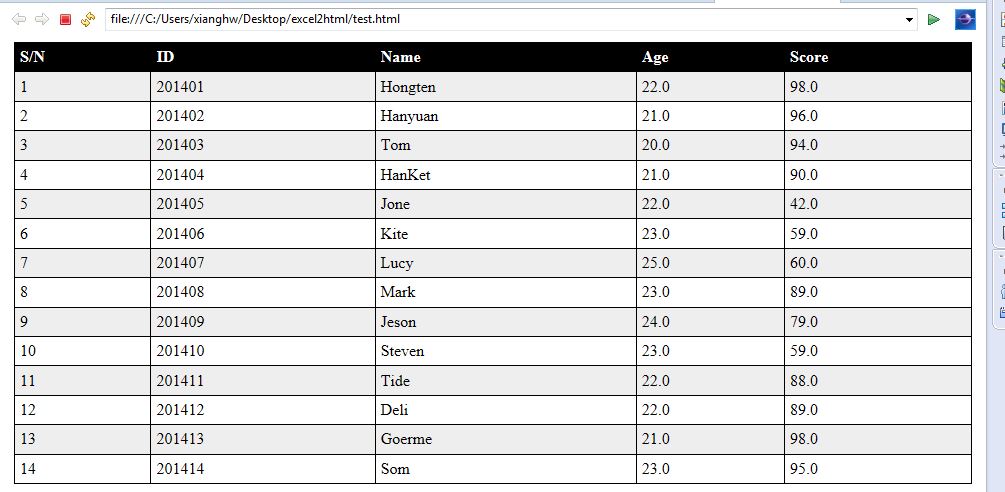Excel转Html
项目结构:
这是一个maven项目,主函数在Client类里面
当运行程序的后,控制台情况:
当我们刷新了test.html文件后,用浏览器打开效果:
说一下这个过程的设计思路:
1.读取excel文件
2.利用velocity模板工具把读取的内容渲染到html里面
整个过程就两个步骤,是不是非常简单。
当我们在把这两个过程再细化一下,思路就更加清晰明了了。
1.1.怎样读取或者写入Excel文件呢?
java的poi技术读,写Excel[2003-2007,2010]
2.1.怎样使用velocity模板工具呢?
apache的开源项目-模板引擎(Velocity)_学习了两天就上手啦_源码下载
有了上面1.1和2.1的基础,现在我们要做的工作,就是把他们串起来,就实现了Excel转Html
为了自己以后一看源码就知道怎样做,我习惯贴源码出来。 当然还会有源码下载的(在文章末尾)。
===============================================
源码部分:
===============================================
/excel2html/src/main/java/com/b510/excel/client/Client.java
package com.b510.excel.client; import java.util.List; import com.b510.excel.common.Common;
import com.b510.excel.reader.ReadExcel;
import com.b510.excel.vo.Student;
import com.b510.excel.writer.WriteHtml; public class Client { public static void main(String[] args) throws Exception {
String excel2010 = Common.STUDENT_INFO_XLSX_PATH;
// read the 2010 excel
List<Student> list1 = new ReadExcel().readExcel(excel2010);
if (list1 != null && list1.size() > 0) {
for (Student student : list1) {
System.out.println("No. : " + student.getNo() + ", name : " + student.getName() + ", age : " + student.getAge() + ", score : " + student.getScore());
}
System.out.println("begin to write into html file");
WriteHtml.write(list1);
} }
}
/excel2html/src/main/java/com/b510/excel/common/Common.java
package com.b510.excel.common;
public class Common {
public static final String OFFICE_EXCEL_2010_POSTFIX = "xlsx";
public static final String EMPTY = "";
public static final String POINT = ".";
public static final String STUDENT_INFO_XLSX_PATH = "/student_info" + POINT + OFFICE_EXCEL_2010_POSTFIX;
public static final String NOT_EXCEL_FILE = " : Not the Excel file!";
public static final String PROCESSING = "Processing...";
public static final String HTML_FILE = "test.html";
public static final String TEST_HTML_FILE = "./test.html";
}
/excel2html/src/main/java/com/b510/excel/reader/ReadExcel.java
package com.b510.excel.reader; import java.io.IOException;
import java.io.InputStream;
import java.util.ArrayList;
import java.util.List; import org.apache.poi.hssf.usermodel.HSSFCell;
import org.apache.poi.hssf.usermodel.HSSFRow;
import org.apache.poi.hssf.usermodel.HSSFSheet;
import org.apache.poi.hssf.usermodel.HSSFWorkbook;
import org.apache.poi.xssf.usermodel.XSSFCell;
import org.apache.poi.xssf.usermodel.XSSFRow;
import org.apache.poi.xssf.usermodel.XSSFSheet;
import org.apache.poi.xssf.usermodel.XSSFWorkbook; import com.b510.excel.common.Common;
import com.b510.excel.util.Util;
import com.b510.excel.vo.Student; public class ReadExcel { /**
* read the Excel file
* @param path the path of the Excel file
* @return
* @throws IOException
*/
public List<Student> readExcel(String path) throws IOException {
if (path == null || Common.EMPTY.equals(path)) {
return null;
} else {
String postfix = Util.getPostfix(path);
if (!Common.EMPTY.equals(postfix)) {
if (Common.OFFICE_EXCEL_2010_POSTFIX.equals(postfix)) {
return readXlsx(path);
}
} else {
System.out.println(path + Common.NOT_EXCEL_FILE);
}
}
return null;
} /**
* Read the Excel 2010
* @param path the path of the excel file
* @return
* @throws IOException
*/
@SuppressWarnings("resource")
public List<Student> readXlsx(String path) throws IOException {
System.out.println(Common.PROCESSING + path);
InputStream is = this.getClass().getResourceAsStream(path);
XSSFWorkbook xssfWorkbook = new XSSFWorkbook(is);
Student student = null;
List<Student> list = new ArrayList<Student>();
// Read the Sheet
for (int numSheet = 0; numSheet < xssfWorkbook.getNumberOfSheets(); numSheet++) {
XSSFSheet xssfSheet = xssfWorkbook.getSheetAt(numSheet);
if (xssfSheet == null) {
continue;
}
// Read the Row
for (int rowNum = 1; rowNum <= xssfSheet.getLastRowNum(); rowNum++) {
XSSFRow xssfRow = xssfSheet.getRow(rowNum);
if (xssfRow != null) {
student = new Student();
XSSFCell no = xssfRow.getCell(0);
XSSFCell name = xssfRow.getCell(1);
XSSFCell age = xssfRow.getCell(2);
XSSFCell score = xssfRow.getCell(3);
student.setNo(getValue(no));
student.setName(getValue(name));
student.setAge(getValue(age));
student.setScore(Float.valueOf(getValue(score)));
list.add(student);
}
}
}
return list;
} /**
* Read the Excel 2003-2007
* @param path the path of the Excel
* @return
* @throws IOException
*/
@SuppressWarnings("resource")
public List<Student> readXls(String path) throws IOException {
System.out.println(Common.PROCESSING + path);
InputStream is = this.getClass().getResourceAsStream(path);
HSSFWorkbook hssfWorkbook = new HSSFWorkbook(is);
Student student = null;
List<Student> list = new ArrayList<Student>();
// Read the Sheet
for (int numSheet = 0; numSheet < hssfWorkbook.getNumberOfSheets(); numSheet++) {
HSSFSheet hssfSheet = hssfWorkbook.getSheetAt(numSheet);
if (hssfSheet == null) {
continue;
}
// Read the Row
for (int rowNum = 1; rowNum <= hssfSheet.getLastRowNum(); rowNum++) {
HSSFRow hssfRow = hssfSheet.getRow(rowNum);
if (hssfRow != null) {
student = new Student();
HSSFCell no = hssfRow.getCell(0);
HSSFCell name = hssfRow.getCell(1);
HSSFCell age = hssfRow.getCell(2);
HSSFCell score = hssfRow.getCell(3);
student.setNo(getValue(no));
student.setName(getValue(name));
student.setAge(getValue(age));
student.setScore(Float.valueOf(getValue(score)));
list.add(student);
}
}
}
return list;
} @SuppressWarnings("static-access")
private String getValue(XSSFCell xssfRow) {
if (xssfRow.getCellType() == xssfRow.CELL_TYPE_BOOLEAN) {
return String.valueOf(xssfRow.getBooleanCellValue());
} else if (xssfRow.getCellType() == xssfRow.CELL_TYPE_NUMERIC) {
return String.valueOf(xssfRow.getNumericCellValue());
} else {
return String.valueOf(xssfRow.getStringCellValue());
}
} @SuppressWarnings("static-access")
private String getValue(HSSFCell hssfCell) {
if (hssfCell.getCellType() == hssfCell.CELL_TYPE_BOOLEAN) {
return String.valueOf(hssfCell.getBooleanCellValue());
} else if (hssfCell.getCellType() == hssfCell.CELL_TYPE_NUMERIC) {
return String.valueOf(hssfCell.getNumericCellValue());
} else {
return String.valueOf(hssfCell.getStringCellValue());
}
}
}
/excel2html/src/main/java/com/b510/excel/util/Util.java
package com.b510.excel.util;
import com.b510.excel.common.Common;
public class Util {
/**
* get postfix of the path
* @param path
* @return
*/
public static String getPostfix(String path) {
if (path == null || Common.EMPTY.equals(path.trim())) {
return Common.EMPTY;
}
if (path.contains(Common.POINT)) {
return path.substring(path.lastIndexOf(Common.POINT) + 1, path.length());
}
return Common.EMPTY;
}
}
/excel2html/src/main/java/com/b510/excel/vm/student.vm
<!DOCTYPE html>
<html>
<title>HTML Tutorial</title>
<style>
table {
width:100%;
}
table, th, td {
border: 1px solid black;
border-collapse: collapse;
}
th, td {
padding: 5px;
text-align: left;
}
table#t01 tr:nth-child(even) {
background-color: #eee;
}
table#t01 tr:nth-child(odd) {
background-color:#fff;
}
table#t01 th {
background-color: black;
color: white;
}
</style>
<body> <table id="t01">
<tr>
<th>S/N</th>
<th>ID</th>
<th>Name</th>
<th>Age</th>
<th>Score</th>
</tr>
#set( $count = 1 )
#foreach( $student in $students)
<tr>
<td>$count</td>
<td>$student.no</td>
<td>$student.name</td>
<td>$student.age</td>
<td>$student.score</td>
</tr>
#set( $count = $count + 1 )
#end
</table>
</body>
</html>
/excel2html/src/main/java/com/b510/excel/vo/Student.java
package com.b510.excel.vo;
public class Student {
private Integer id;
private String no;
private String name;
private String age;
private float score;
public Integer getId() {
return id;
}
public void setId(Integer id) {
this.id = id;
}
public String getNo() {
return no;
}
public void setNo(String no) {
this.no = no;
}
public String getName() {
return name;
}
public void setName(String name) {
this.name = name;
}
public String getAge() {
return age;
}
public void setAge(String age) {
this.age = age;
}
public float getScore() {
return score;
}
public void setScore(float score) {
this.score = score;
}
}
/excel2html/src/main/java/com/b510/excel/writer/WriteHtml.java
package com.b510.excel.writer; import java.io.File;
import java.io.FileWriter;
import java.io.StringWriter;
import java.util.List; import org.apache.velocity.Template;
import org.apache.velocity.VelocityContext;
import org.apache.velocity.app.VelocityEngine; import com.b510.excel.common.Common;
import com.b510.excel.vo.Student; public class WriteHtml { private static String createCode(String fileVMPath, List<Student> students) throws Exception {
VelocityEngine velocityEngine = new VelocityEngine();
velocityEngine.setProperty("input.encoding", "UTF-8");
velocityEngine.setProperty("output.encoding", "UTF-8");
velocityEngine.init();
Template template = velocityEngine.getTemplate(fileVMPath);
VelocityContext velocityContext = new VelocityContext();
velocityContext.put("students", students);
StringWriter stringWriter = new StringWriter();
template.merge(velocityContext, stringWriter);
return stringWriter.toString();
} public static void write(List<Student> students) throws Exception {
System.out.println("write begin");
File file = new File(Common.TEST_HTML_FILE);
FileWriter fw = new FileWriter(file);
fw.write(createCode("./src/main/java/com/b510/excel/vm/student.vm", students));
fw.flush();
fw.close();
System.out.println("write end. Refresh the project before seeing the excel2html/" + Common.HTML_FILE);
}
}
/excel2html/pom.xml
<?xml version="1.0"?>
<project
xsi:schemaLocation="http://maven.apache.org/POM/4.0.0 http://maven.apache.org/xsd/maven-4.0.0.xsd"
xmlns="http://maven.apache.org/POM/4.0.0" xmlns:xsi="http://www.w3.org/2001/XMLSchema-instance">
<modelVersion>4.0.0</modelVersion> <groupId>hongten.exl2html</groupId>
<artifactId>excel2html</artifactId>
<version>0.0.1</version> <name>excel2html</name>
<url>http://maven.apache.org</url> <properties>
<project.build.sourceEncoding>UTF-8</project.build.sourceEncoding>
</properties> <dependencies>
<dependency>
<groupId>junit</groupId>
<artifactId>junit</artifactId>
<version>3.8.1</version>
<scope>test</scope>
</dependency> <dependency>
<groupId>org.apache.poi</groupId>
<artifactId>poi</artifactId>
<version>3.12</version>
</dependency> <dependency>
<groupId>org.apache.poi</groupId>
<artifactId>poi-ooxml</artifactId>
<version>3.12</version>
</dependency> <dependency>
<groupId>org.apache.poi</groupId>
<artifactId>poi-ooxml-schemas</artifactId>
<version>3.12</version>
</dependency> <dependency>
<groupId>velocity</groupId>
<artifactId>velocity</artifactId>
<version>1.5</version>
</dependency> <dependency>
<groupId>dom4j</groupId>
<artifactId>dom4j</artifactId>
<version>1.5</version>
</dependency> <dependency>
<groupId>org.apache.xmlbeans</groupId>
<artifactId>xmlbeans</artifactId>
<version>2.6.0</version>
</dependency> </dependencies>
</project>
源码下载:http://files.cnblogs.com/files/hongten/excel2html.zip
========================================================
More reading,and english is important.
I'm Hongten
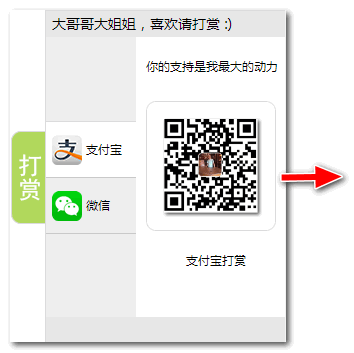
大哥哥大姐姐,觉得有用打赏点哦!多多少少没关系,一分也是对我的支持和鼓励。谢谢。
Hongten博客排名在100名以内。粉丝过千。
Hongten出品,必是精品。
E | hongtenzone@foxmail.com B | http://www.cnblogs.com/hongten
========================================================
Excel转Html的更多相关文章
- 【造轮子】打造一个简单的万能Excel读写工具
大家工作或者平时是不是经常遇到要读写一些简单格式的Excel? shit!~很蛋疼,因为之前吹牛,就搞了个这东西,还算是挺实用,和大家分享下. 厌烦了每次搞简单类型的Excel读写?不怕~来,喜欢流式 ...
- excel 日期/数字格式不生效需要但双击才会生效的解决办法
原因: Excel2007设置过单元格格式后,并不能立即生效必须挨个双击单元格,才能生效.数据行很多.效率太低. 原因:主要是一些从网上拷贝过来的日期或数字excel默认为文本格式或特殊-中文数字格式 ...
- C# Excel导入、导出【源码下载】
本篇主要介绍C#的Excel导入.导出. 目录 1. 介绍:描述第三方类库NPOI以及Excel结构 2. Excel导入:介绍C#如何调用NPOI进行Excel导入,包含:流程图.NOPI以及C#代 ...
- Word/Excel 在线预览
前言 近日项目中做到一个功能,需要上传附件后能够在线预览.之前也没做过这类似的,于是乎就查找了相关资料,.net实现Office文件预览大概有这几种方式: ① 使用Microsoft的Office组件 ...
- ASP.NET MVC5+EF6+EasyUI 后台管理系统(63)-Excel导入和导出-自定义表模导入
系列目录 前言 上一节使用了LinqToExcel和CloseXML对Excel表进行导入和导出的简单操作,大家可以跳转到上一节查看: ASP.NET MVC5+EF6+EasyUI 后台管理系统(6 ...
- C#中如何给Excel添加水印
我们知道Microsoft Excel并没有内置的功能直接给Excel表添加水印,但是其实我们可以用其他变通的方式来解决此问题,如通过添加页眉图片或艺术字的方法来模仿水印的外观.所以在这篇文章中,我将 ...
- C#中如何在Excel工作表创建混合型图表
在进行图表分析的时候,我们可能需要在一张图表呈现两个或多个样式的图表,以便更加清晰.直观地查看不同的数据大小和变化趋势.在这篇文章中,我将分享C#中如何在一张图表中创建不同的图表类型,其中包括如何在同 ...
- 【C#附源码】数据库文档生成工具支持(Excel+Html)
[2015] 很多时候,我们在生成数据库文档时,使用某些工具,可效果总不理想,不是内容不详细,就是表现效果一般般.很多还是word.html的.看着真是别扭.本人习惯用Excel,所以闲暇时,就简单的 ...
- 免费高效实用的.NET操作Excel组件NPOI(.NET组件介绍之六)
很多的软件项目几乎都包含着对文档的操作,前面已经介绍过两款操作文档的组件,现在介绍一款文档操作的组件NPOI. NPOI可以生成没有安装在您的服务器上的Microsoft Office套件的Excel ...
- C#通过NPOI操作Excel
参考页面: http://www.yuanjiaocheng.net/webapi/create-crud-api-1-post.html http://www.yuanjiaocheng.net/w ...
随机推荐
- linux下vmware的安装、物理分区使用及卸载
1.安装 先下载安装文件VMware-Workstation-Full-12 在命令行下执行下载的文件安装即可(需要root权限) wget https://download3.vmware.com/ ...
- [CodeWars][JS]实现大整数加法
问题描述 实现‘字符串加法’,即将两个以字符串形式表示的数字相加,得到结果然后返回一个新的字符串. 例如:输入‘123’,‘321’,返回‘444’. 这样在进行两个任意大的整数相加的时候,既不会溢出 ...
- 使用ndk编译c可执行程序
1.创建工程目录 在ubuntu系统下搭建好ndk编译环境,创建test目录 mkdir test 在test目录下创建jni目录 cd test mkdir jni 2.编写源代码 vim hel ...
- 【krpano】krpano xml资源解密(破解)软件说明与下载(v1.4)
欢迎加入qq群551278936讨论krpano技术以及获取最新软件. 该软件已经不再维护,现在已经被KRPano资源分析工具取代,详情参见 http://www.cnblogs.com/reac ...
- -bash: fork: retry: Resource temporarily unavailable
登陆不了服务器The server refused to start a shell. 登陆服务器后执行ls命令报错: 1 2 $ls -bash: fork: retry: Resource t ...
- ant 使用指南
一.概述 ant 是一个将软件编译.测试.部署等步骤联系在一起加以自动化的一个工具,大多用于Java环境中的软件开发.在实际软件开发中,有很多地方可以用到ant. 开发环境: System:Windo ...
- JAX-RS规范-常用注解浅析(WebServer)
一.@Path 若希望一个Java类能够处理REST请求,则这个类必须至少添加一个@Path("/")的annotation: 对于方法,这个annotation是可选的,如果不添 ...
- (4)WebApi 跨域问题
在做Web开发中,常常会遇到跨域的问题,到目前为止,已经有非常多的跨域解决方案. 通过自己的研究以及在网上看了一些大神的博客,写了一个Demo 首先新建一个webapi的程序,如下图所示: 由于微软已 ...
- Eclipse下配置javaweb项目快速部署到tomcat
用惯了VS,再用Eclipse,完全有一种从自动挡到手动挡的感觉啊. 很多同学在Eclipse下开发web项目,每一次修改代码,看效果的时候都有右键项目->Run as -> Run on ...
- Win10 UI动画
<Button Content="Ship via Wells, Fargo & Co." HorizontalAlignment="Center" ...