Salesforce LWC学习(三十) lwc superbadge项目实现
本篇参考:https://trailhead.salesforce.com/content/learn/superbadges/superbadge_lwc_specialist
我们做lwc的学习时,因为很多人可能还没接触过lwc的项目,所以通过学习知道很多的知识点,但是可能没有机会做到一个小项目,salesforce lwc superbadge正好可以在将知识点串起来基础上,深化学习,当一个小项目练手。首先先按照上方的superbadge要求,安装一个unlocked package,然后导入到基础数据。导入以后数据以及表和基本的 component的壳子就都有了。一步一步进行分析。观看以下视频查看效果:https://www.iqiyi.com/v_1rz2ad7afb8.html
(注: 如果没有lwc的基础,请务必先了解基础以后查看,否则看此篇纯属浪费时间)
一. 表结构
demo中主要用到了三个表。
- Boat:存储了船的一些基础信息;
- BoatReview:船的评价信息;
- Boat Type:存储船的类型。
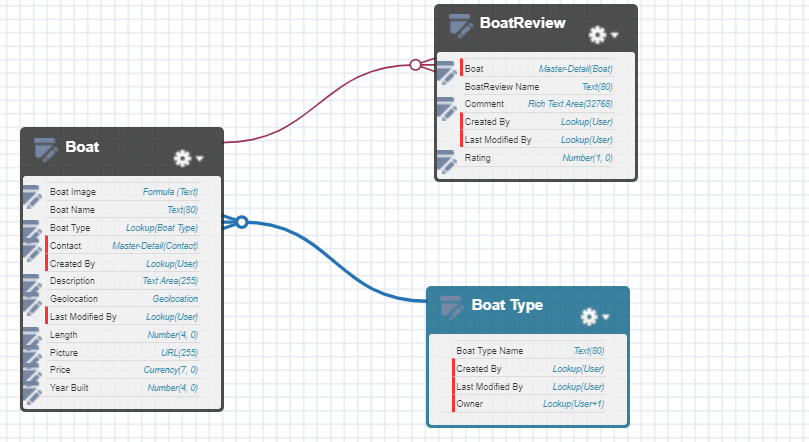
二. component层级结构
demo中包含了以下的 component信息,其中层级结构如下所示。我们可以看到 boatSearch / boatDetailTabs以及boatMap是同层,他们传递 recordId的方式便需要通过 Lightning Message Service方式。
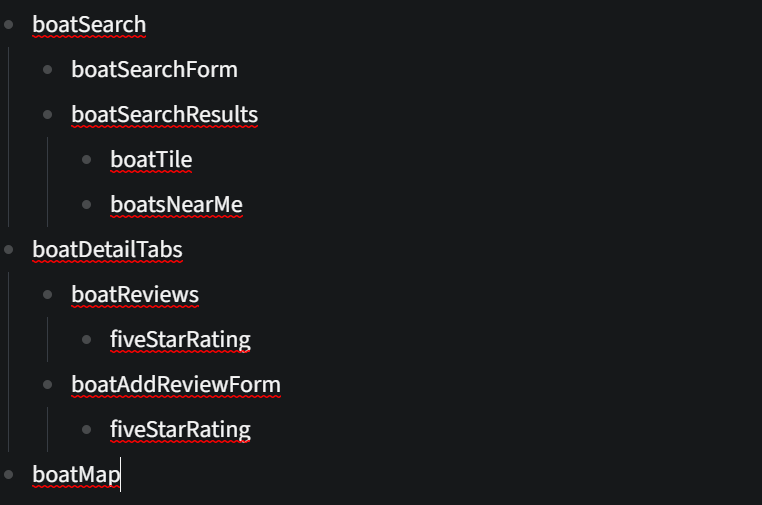
三. 涉及到技术以及代码详情
涉及到的主要技术
1. lightning message service:用于没有关联的组件间的信息传播,类似于aura中的 application event,实现跨组件传递 参数,可以参考此篇文章:
Salesforce LWC学习(二十三) Lightning Message Service 浅谈 ;
2. 父子component传值,子如何创建事件,父如何去调度事件,可以参考此篇文章:
Salesforce LWC学习(四) 父子component交互 / component声明周期管理 / 事件处理;
3. 通过 wire service或者Lightning Data Service实现和数据的交互,可以参考此篇文章:
Salesforce LWC学习(五) LDS & Wire Service 实现和后台数据交互 & meta xml配置;
4. Navigation 以及Toast实现展示Toast信息以及页面跳转功能,可以参考此篇文章:
Salesforce LWC学习(七) Navigation & Toast;
5. lwc提供的各种预置的组件,可以参考官方链接:https://developer.salesforce.com/docs/component-library/overview/components;
6. wire adapter等知识点使用。可以参考此篇文章:
Salesforce LWC学习(六) @salesforce & lightning/ui*Api Reference
预备工作,按照1操作中的步骤创建Message Channel:在messageChannels目录下创建一个 BoatMessageChannel.messageChannel-meta.xml的文件,里面包含主要字段为 fieldName,可以在上方 superbadge去进行适当的copy。
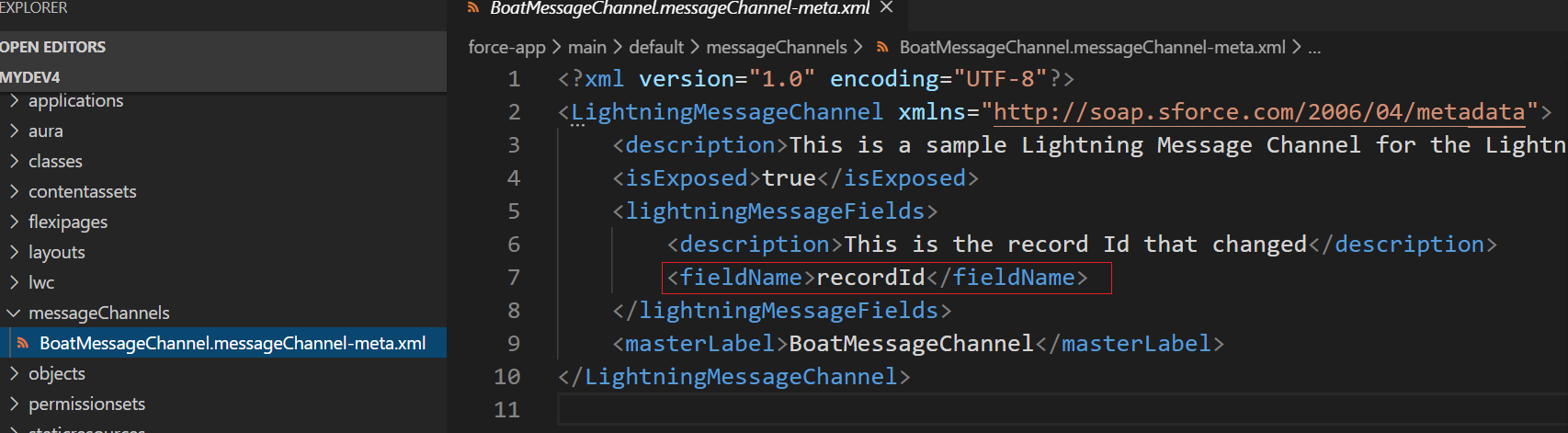
代码如下:BoatDataService.cls:包含了项目中用到的后台需要使用的所有的方法
1 public with sharing class BoatDataService {
2
3 public static final String LENGTH_TYPE = 'Length';
4 public static final String PRICE_TYPE = 'Price';
5 public static final String TYPE_TYPE = 'Type';
6 @AuraEnabled(cacheable=true)
7 public static List<Boat__c> getBoats(String boatTypeId) {
8 // Without an explicit boatTypeId, the full list is desired
9 String query = 'SELECT '
10 + 'Name, Description__c, Geolocation__Latitude__s, '
11 + 'Geolocation__Longitude__s, Picture__c, Contact__r.Name, '
12 + 'BoatType__c, BoatType__r.Name, Length__c, Price__c '
13 + 'FROM Boat__c';
14 if (String.isNotBlank(boatTypeId)) {
15 query += ' WHERE BoatType__c = :boatTypeId';
16 }
17 query += ' WITH SECURITY_ENFORCED ';
18 return Database.query(query);
19 }
20
21 @AuraEnabled(cacheable=true)
22 public static List<Boat__c> getSimilarBoats(Id boatId, String similarBy) {
23 List<Boat__c> similarBoats = new List<Boat__c>();
24 List<Boat__c> parentBoat = [SELECT Id, Length__c, Price__c, BoatType__c, BoatType__r.Name
25 FROM Boat__c
26 WHERE Id = :boatId
27 WITH SECURITY_ENFORCED];
28 if (parentBoat.isEmpty()) {
29 return similarBoats;
30 }
31 if (similarBy == LENGTH_TYPE) {
32 similarBoats = [
33 SELECT Id, Contact__r.Name, Name, BoatType__c, BoatType__r.Name, Length__c, Picture__c, Price__c, Year_Built__c
34 FROM Boat__c
35 WHERE Id != :parentBoat.get(0).Id
36 AND (Length__c >= :parentBoat.get(0).Length__c / 1.2)
37 AND (Length__c <= :parentBoat.get(0).Length__c * 1.2)
38 WITH SECURITY_ENFORCED
39 ORDER BY Length__c, Price__c, Year_Built__c
40 ];
41 } else if (similarBy == PRICE_TYPE) {
42 similarBoats = [
43 SELECT Id, Contact__r.Name, Name, BoatType__c, BoatType__r.Name, Length__c, Picture__c, Price__c, Year_Built__c
44 FROM Boat__c
45 WHERE Id != :parentBoat.get(0).Id
46 AND (Price__c >= :parentBoat.get(0).Price__c / 1.2)
47 AND (Price__c <= :parentBoat.get(0).Price__c * 1.2)
48 WITH SECURITY_ENFORCED
49 ORDER BY Price__c, Length__c, Year_Built__c
50 ];
51 } else if (similarBy == TYPE_TYPE) {
52 similarBoats = [
53 SELECT Id, Contact__r.Name, Name, BoatType__c, BoatType__r.Name, Length__c, Picture__c, Price__c, Year_Built__c
54 FROM Boat__c
55 WHERE Id != :parentBoat.get(0).Id
56 AND (BoatType__c = :parentBoat.get(0).BoatType__c)
57 WITH SECURITY_ENFORCED
58 ORDER BY Price__c, Length__c, Year_Built__c
59 ];
60 }
61 return similarBoats;
62 }
63
64 @AuraEnabled(cacheable=true)
65 public static List<BoatType__c> getBoatTypes() {
66 return [SELECT Name, Id FROM BoatType__c WITH SECURITY_ENFORCED ORDER BY Name];
67 }
68
69 @AuraEnabled(cacheable=false)
70 public static List<BoatReview__c> getAllReviews(Id boatId) {
71 return [
72 SELECT
73 Id,
74 Name,
75 Comment__c,
76 Rating__c,
77 LastModifiedDate,
78 CreatedDate,
79 CreatedBy.Name,
80 CreatedBy.SmallPhotoUrl,
81 CreatedBy.CompanyName
82 FROM
83 BoatReview__c
84 WHERE
85 Boat__c =:boatId
86 WITH SECURITY_ENFORCED
87 ORDER BY
88 CreatedDate DESC
89 ];
90 }
91
92 @AuraEnabled(cacheable=true)
93 public static String getBoatsByLocation(Decimal latitude, Decimal longitude, String boatTypeId) {
94 // Without an explicit boatTypeId, the full list is desired
95 String query = 'SELECT Name, Geolocation__Latitude__s, Geolocation__Longitude__s FROM Boat__c ';
96 if (String.isNotBlank(boatTypeId)) {
97 query += 'WHERE BoatType__c = :boatTypeId ';
98 }
99 query += ' WITH SECURITY_ENFORCED ORDER BY DISTANCE(Geolocation__c, GEOLOCATION(:latitude, :longitude), \'mi\') LIMIT 10';
100 return JSON.serialize(Database.query(query));
101 }
102 }
fiveStartRating.js:使用了第三方的js以及css;
1 //import fivestar static resource, call it fivestar
2 import { LightningElement, api } from 'lwc';
3 import fivestar from '@salesforce/resourceUrl/fivestar';
4 import { ShowToastEvent } from 'lightning/platformShowToastEvent';
5 import { loadStyle, loadScript } from 'lightning/platformResourceLoader';
6
7 const ERROR_TITLE = 'Error loading five-star';
8 const ERROR_VARIANT = 'error';
9 const EDITABLE_CLASS = 'c-rating';
10 const READ_ONLY_CLASS = 'readonly c-rating';
11
12 export default class FiveStarRating extends LightningElement {
13 //initialize public readOnly and value properties
14 @api readOnly;
15 @api value;
16
17 editedValue;
18 isRendered;
19
20 //getter function that returns the correct class depending on if it is readonly
21 get starClass() {
22 return this.readOnly ? READ_ONLY_CLASS : EDITABLE_CLASS;
23 }
24
25 // Render callback to load the script once the component renders.
26 renderedCallback() {
27 if (this.isRendered) {
28 return;
29 }
30 this.loadScript();
31 this.isRendered = true;
32 }
33
34 //Method to load the 3rd party script and initialize the rating.
35 //call the initializeRating function after scripts are loaded
36 //display a toast with error message if there is an error loading script
37 loadScript() {
38 Promise.all([
39 loadStyle(this, fivestar + '/rating.css'),
40 loadScript(this, fivestar + '/rating.js')
41 ]).then(() => {
42 this.initializeRating();
43 }).catch(()=>{
44 const event = new ShowToastEvent({title:ERROR_TITLE, variant:ERROR_VARIANT});
45 this.dispatchEvent(event);
46 });
47 }
48
49 initializeRating() {
50 let domEl = this.template.querySelector('ul');
51 let maxRating = 5;
52 let self = this;
53 let callback = function (rating) {
54 self.editedValue = rating;
55 self.ratingChanged(rating);
56 };
57 this.ratingObj = window.rating(
58 domEl,
59 this.value,
60 maxRating,
61 callback,
62 this.readOnly
63 );
64 }
65
66 // Method to fire event called ratingchange with the following parameter:
67 // {detail: { rating: CURRENT_RATING }}); when the user selects a rating
68 ratingChanged(rating) {
69 this.dispatchEvent(new CustomEvent('ratingchange', {detail: { rating: rating }}));
70 }
71 }
fiveStartRating.html: 展示UI
<template>
<ul class={starClass}></ul>
</template>
boatSearchForm.js: wire adapter和后台交互以及注册自定义事件
1 import { LightningElement, wire, track } from 'lwc';
2 import getBoatTypes from '@salesforce/apex/BoatDataService.getBoatTypes';
3 export default class BoatSearchForm extends LightningElement {
4 selectedBoatTypeId = '';
5
6 // Private
7 error = undefined;
8
9 // Needs explicit track due to nested data
10 @track searchOptions = [];
11
12 // Wire a custom Apex method
13 @wire(getBoatTypes)
14 boatTypes({ error, data }) {
15 if (data) {
16 this.searchOptions = data.map(type => ({
17 // TODO: complete the logic
18 label: type.Name,value: type.Id
19 }));
20 this.searchOptions.unshift({ label: 'All Types', value: '' });
21 } else if (error) {
22 this.searchOptions = undefined;
23 this.error = error;
24 }
25 }
26
27 // Fires event that the search option has changed.
28 // passes boatTypeId (value of this.selectedBoatTypeId) in the detail
29 handleSearchOptionChange(event) {
30 this.selectedBoatTypeId = event.detail.value.trim();
31 const searchEvent = new CustomEvent('search', {detail:{boatTypeId: this.selectedBoatTypeId} });
32 this.dispatchEvent(searchEvent);
33 }
34 }
boatSearchForm.html:搜索UI展示
<template>
<lightning-layout>
<lightning-layout-item class="slds-align-middle">
<lightning-combobox class="slds-align-middle" options={searchOptions} onchange={handleSearchOptionChange} value={selectedBoatTypeId}></lightning-combobox>
</lightning-layout-item>
</lightning-layout>
</template>
boatTile.js: 获取父组件传递过来的内容,注册自定义事件
1 import { LightningElement, api} from "lwc";
2 const TILE_WRAPPER_SELECTED_CLASS = "tile-wrapper selected";
3 const TILE_WRAPPER_UNSELECTED_CLASS = "tile-wrapper";
4 export default class BoatTile extends LightningElement {
5 @api boat;
6 @api selectedBoatId;
7 get backgroundStyle() {
8 return `background-image:url(${this.boat.Picture__c})`;
9 }
10 get tileClass() {
11 return this.selectedBoatId == this.boat.Id ? TILE_WRAPPER_SELECTED_CLASS : TILE_WRAPPER_UNSELECTED_CLASS;
12 }
13 selectBoat() {
14 this.selectedBoatId = !this.selectedBoatId;
15 const boatselect = new CustomEvent("boatselect", {
16 detail: {
17 boatId: this.boat.Id
18 }
19 });
20 this.dispatchEvent(boatselect);
21 }
22 }
boatTile.html:详情页UI展示
<template>
<div onclick={selectBoat} class={tileClass}>
<div style={backgroundStyle} class="tile"></div>
<div class="lower-third">
<h1 class="slds-truncate slds-text-heading_medium">{boat.Name}</h1>
<h2 class="slds-truncate slds-text-heading_small">{boat.Contact__r.Name}</h2>
<div class="slds-text-body_small">
Price: <lightning-formatted-number maximum-fraction-digits="2" format-style="currency" currency-code="USD" value={boat.Price__c}> </lightning-formatted-number>
</div>
<div class="slds-text-body_small"> Length: {boat.Length__c} </div>
<div class="slds-text-body_small"> Type: {boat.BoatType__r.Name} </div>
</div>
</div>
</template>
boatTile.css
.tile {
width: 100%;
height: 220px;
padding: 1px !important;
background-position: center;
background-size: cover;
border-radius: 5px;
}
.selected {
border: 3px solid rgb(0, 95, 178);
border-radius: 5px;
}
.tile-wrapper {
cursor: pointer;
padding: 5px;
}
boatsNearMe.js: wire adapter / toast / 生命周期函数/ lightning-map 预置函数
1 import { LightningElement, track, wire, api } from 'lwc';
2 import getBoatsByLocation from '@salesforce/apex/BoatDataService.getBoatsByLocation';
3 import { ShowToastEvent } from 'lightning/platformShowToastEvent';
4
5 const LABEL_YOU_ARE_HERE = 'You are here!';
6 const ICON_STANDARD_USER = 'standard:user';
7 const ERROR_TITLE = 'Error loading Boats Near Me';
8 const ERROR_VARIANT = 'error';
9 export default class BoatsNearMe extends LightningElement {
10 @api boatTypeId;
11 @track mapMarkers = [];
12 @track isLoading = true;
13 @track isRendered = false;
14 latitude;
15 longitude;
16 @wire(getBoatsByLocation, { latitude: '$latitude', longitude: '$longitude', boatTypeId: '$boatTypeId' })
17 wiredBoatsJSON({ error, data }) {
18 if (data) {
19 this.createMapMarkers(data);
20 } else if (error) {
21 this.dispatchEvent(
22 new ShowToastEvent({
23 title: ERROR_TITLE,
24 message: error.body.message,
25 variant: ERROR_VARIANT
26 })
27 );
28 this.isLoading = false;
29 }
30 }
31 renderedCallback() {
32 if (this.isRendered == false) {
33 this.getLocationFromBrowser();
34 }
35 this.isRendered = true;
36 }
37 getLocationFromBrowser() {
38 navigator.geolocation.getCurrentPosition(
39 (position) => {
40 this.latitude = position.coords.latitude;
41 this.longitude = position.coords.longitude;
42 },
43 (e) => {
44
45 }, {
46 enableHighAccuracy: true
47 }
48 );
49 }
50 createMapMarkers(boatData) {
51 this.mapMarkers = boatData.map(rowBoat => {
52 return {
53 location: {
54 Latitude: rowBoat.Geolocation__Latitude__s,
55 Longitude: rowBoat.Geolocation__Longitude__s
56 },
57 title: rowBoat.Name,
58 };
59 });
60 this.mapMarkers.unshift({
61 location: {
62 Latitude: this.latitude,
63 Longitude: this.longitude
64 },
65 title: LABEL_YOU_ARE_HERE,
66 icon: ICON_STANDARD_USER
67 });
68 this.isLoading = false;
69 }
70 }
boatsNearMe.html
<template>
<lightning-card class="slds-is-relative">
<!-- The template and lightning-spinner goes here -->
<template if:true={isLoading}>
<lightning-spinner
alternative-text="Loading" variant="brand">
</lightning-spinner>
</template>
<!-- The lightning-map goes here -->
<lightning-map map-markers={mapMarkers}></lightning-map>
<div slot="footer">Top 10 Only!</div>
</lightning-card>
</template>
boatSearchResults.js: wire adapter / lightning message service / toast / 父组件处理子组件事件
1 import { LightningElement, wire, api, track } from 'lwc';
2 import getBoats from '@salesforce/apex/BoatDataService.getBoats';
3 import { updateRecord } from 'lightning/uiRecordApi';
4 import { ShowToastEvent } from 'lightning/platformShowToastEvent';
5 import { refreshApex } from '@salesforce/apex';
6 import { publish, MessageContext } from 'lightning/messageService';
7 import BoatMC from '@salesforce/messageChannel/BoatMessageChannel__c';
8
9 export default class BoatSearchResults extends LightningElement {
10 boatTypeId = '';
11 @track boats;
12 @track draftValues = [];
13 selectedBoatId = '';
14 isLoading = false;
15 error = undefined;
16 wiredBoatsResult;
17
18 @wire(MessageContext) messageContext;
19
20 columns = [
21 { label: 'Name', fieldName: 'Name', type: 'text', editable: 'true' },
22 { label: 'Length', fieldName: 'Length__c', type: 'number', editable: 'true' },
23 { label: 'Price', fieldName: 'Price__c', type: 'currency', editable: 'true' },
24 { label: 'Description', fieldName: 'Description__c', type: 'text', editable: 'true' }
25 ];
26
27 @api
28 searchBoats(boatTypeId) {
29 this.isLoading = true;
30 this.notifyLoading(this.isLoading);
31 this.boatTypeId = boatTypeId;
32 }
33
34 @wire(getBoats, { boatTypeId: '$boatTypeId' })
35 wiredBoats(result) {
36 this.boats = result;
37 if (result.error) {
38 this.error = result.error;
39 this.boats = undefined;
40 }
41 this.isLoading = false;
42 this.notifyLoading(this.isLoading);
43 }
44
45 updateSelectedTile(event) {
46 this.selectedBoatId = event.detail.boatId;
47 this.sendMessageService(this.selectedBoatId);
48 }
49
50 handleSave(event) {
51 this.notifyLoading(true);
52 const recordInputs = event.detail.draftValues.slice().map(draft=>{
53 const fields = Object.assign({}, draft);
54 return {fields};
55 });
56
57 console.log(recordInputs);
58 const promises = recordInputs.map(recordInput => updateRecord(recordInput));
59 Promise.all(promises).then(res => {
60 this.dispatchEvent(
61 new ShowToastEvent({
62 title: SUCCESS_TITLE,
63 message: MESSAGE_SHIP_IT,
64 variant: SUCCESS_VARIANT
65 })
66 );
67 this.draftValues = [];
68 return this.refresh();
69 }).catch(error => {
70 this.error = error;
71 this.dispatchEvent(
72 new ShowToastEvent({
73 title: ERROR_TITLE,
74 message: CONST_ERROR,
75 variant: ERROR_VARIANT
76 })
77 );
78 this.notifyLoading(false);
79 }).finally(() => {
80 this.draftValues = [];
81 });
82 }
83 @api
84 async refresh() {
85 this.isLoading = true;
86 this.notifyLoading(this.isLoading);
87 await refreshApex(this.boats);
88 this.isLoading = false;
89 this.notifyLoading(this.isLoading);
90 }
91
92
93 notifyLoading(isLoading) {
94 if (isLoading) {
95 this.dispatchEvent(new CustomEvent('loading'));
96 } else {
97 this.dispatchEvent(CustomEvent('doneloading'));
98 }
99 }
100
101 sendMessageService(boatId) {
102 publish(this.messageContext, BoatMC, { recordId : boatId });
103 }
104 }
boatSearchResults.html:嵌套子组件,展示UI
<template>
<lightning-tabset variant="scoped">
<lightning-tab label="Gallery">
<template if:true={boats.data}>
<div class="slds-scrollable_y">
<lightning-layout horizontal-align="center" multiple-rows>
<template for:each={boats.data} for:item="boat">
<lightning-layout-item key={boat.Id} padding="around-small" size="12" small-device-size="6"
medium-device-size="4" large-device-size="3">
<c-boat-tile boat={boat} selected-boat-id={selectedBoatId}
onboatselect={updateSelectedTile}></c-boat-tile>
</lightning-layout-item>
</template>
</lightning-layout>
</div>
</template>
</lightning-tab>
<lightning-tab label="Boat Editor">
<!-- Scrollable div and lightning datatable go here -->
<template if:true={boats.data}>
<div class="slds-scrollable_y">
<lightning-datatable key-field="Id" data={boats.data} columns={columns} onsave={handleSave}
draft-values={draftValues} hide-checkbox-column show-row-number-column>
</lightning-datatable>
</div>
</template>
</lightning-tab>
<lightning-tab label="Boats Near Me">
<!-- boatsNearMe component goes here -->
<c-boats-near-me boat-type-id={boatTypeId}></c-boats-near-me>
</lightning-tab>
</lightning-tabset>
</template>
boatSearch.js:处理子组件事件 / navigation
import { LightningElement , track } from 'lwc';
import { NavigationMixin } from 'lightning/navigation'
// imports
export default class BoatSearch extends NavigationMixin(LightningElement) {
@track isLoading = false;
// Handles loading event
handleLoading(event) {
this.isLoading = true;
}
// Handles done loading event
handleDoneLoading(event) {
this.isLoading = false;
}
// Handles search boat event
// This custom event comes from the form
searchBoats(event) {
const boatTypeId = event.detail.boatTypeId;
this.template.querySelector("c-boat-search-results").searchBoats(boatTypeId);
}
createNewBoat() {
this[NavigationMixin.Navigate]({
type: 'standard__objectPage',
attributes: {
objectApiName: 'Boat__c',
actionName: 'new'
}
});
}
}
boatSearch.html: UI展示
<template>
<lightning-layout multiple-rows>
<!-- Top -->
<lightning-layout-item size="12">
<lightning-card title="Find a Boat">
<!-- New Boat button goes here -->
<lightning-button label="New Boat" onclick={createNewBoat}></lightning-button>
<p class="slds-var-p-horizontal_small">
<!-- boatSearchForm component goes here -->
<c-boat-search-form onsearch={searchBoats}></c-boat-search-form>
</p>
</lightning-card>
</lightning-layout-item>
<!-- Bottom -->
<lightning-layout-item size="12" class="slds-p-top_small slds-is-relative">
<!-- Spinner goes here -->
<template if:true={isLoading}>
<lightning-spinner alternative-text="Loading" variant="brand"></lightning-spinner>
</template>
<!-- boatSearchResults goes here -->
<c-boat-search-results onloading={handleLoading} ondoneloading={handleDoneLoading}></c-boat-search-results>
<!-- onloading={handleLoading} ondoneloading={handleDoneLoading} -->
</lightning-layout-item>
</lightning-layout>
</template>
boatReviews.js:wire adapter / navigation / 父子嵌套
1 import { LightningElement, api } from 'lwc';
2 import getAllReviews from '@salesforce/apex/BoatDataService.getAllReviews';
3 import { NavigationMixin } from 'lightning/navigation';
4 import { refreshApex } from '@salesforce/apex';
5
6 export default class BoatReviews extends NavigationMixin(LightningElement) {
7 // Private
8 boatId;
9 error;
10 boatReviews = [];
11 isLoading = false;
12
13 // Getter and Setter to allow for logic to run on recordId change
14 @api
15 get recordId() {
16 return this.boatId;
17 }
18
19 set recordId(value) {
20 //sets boatId attribute
21 this.setAttribute('boatId', value);
22 //sets boatId assignment
23 this.boatId = value;
24 //get reviews associated with boatId
25 this.getReviews();
26 }
27
28 // Getter to determine if there are reviews to display
29 get reviewsToShow() {
30 return this.boatReviews && this.boatReviews.length > 0 ? true : false;
31 }
32
33 // Public method to force a refresh of the reviews invoking getReviews
34 @api
35 refresh() {
36 refreshApex(this.getReviews());
37 }
38
39 // Imperative Apex call to get reviews for given boat
40 // returns immediately if boatId is empty or null
41 // sets isLoading to true during the process and false when it’s completed
42 // Gets all the boatReviews from the result, checking for errors.
43 getReviews() {
44 if(this.boatId == null || this.boatId == '') {
45 return;
46 }
47 this.isLoading = true;
48 this.error = undefined;
49 getAllReviews({boatId:this.recordId})
50 .then(result=>{
51 this.boatReviews = result;
52 this.isLoading = false;
53 }).catch(error=>{
54 this.error = error.body.message;
55 }).finally(() => {
56 this.isLoading = false;
57 });
58 }
59
60 // Helper method to use NavigationMixin to navigate to a given record on click
61 navigateToRecord(event) {
62 this[NavigationMixin.Navigate]({
63 type: "standard__recordPage",
64 attributes: {
65 recordId: event.target.dataset.recordId,
66 actionName: "view"
67 }
68 });
69 }
70 }
boatReviews.html
<template>
<!-- div for when there are no reviews available -->
<template if:false={reviewsToShow}>
<div class="slds-feed, reviews-style, slds-is-relative, slds-scrollable_y "><div class="slds-align_absolute-center">No reviews available</div></div>
</template> <!-- div for when there are reviews available -->
<div>
<!-- insert spinner -->
<template if:true={isLoading}>
<lightning-spinner variant="brand" alternative-text="Loading" size="small"></lightning-spinner>
</template>
<template if:true={reviewsToShow}>
<ul class="slds-feed__list">
<!-- start iteration -->
<template for:each={boatReviews} for:item="boatReview">
<li class="slds-feed__item" key={boatReview.Id}>
<article class="slds-post">
<header class="slds-post__header slds-media">
<div class="slds-media__figure">
<!-- display the creator’s picture -->
<lightning-avatar
variant="circle"
src={boatReview.CreatedBy.SmallPhotoUrl}
initials="AW"
fallback-icon-name="standard:user"
alternative-text={boatReview.CreatedBy.Name}
class="slds-m-right_small">
</lightning-avatar>
</div>
<div class="slds-media__body">
<div class="slds-grid slds-grid_align-spread slds-has-flexi-truncate">
<p>
<!-- display creator’s name -->
<a data-record-id={boatReview.CreatedBy.Id} title={boatReview.CreatedBy.Name} onclick={navigateToRecord}>{boatReview.CreatedBy.Name}
</a>
<span><!-- display creator’s company name -->
{boatReview.CreatedBy.CompanyName}
</span>
</p>
</div>
<p class="slds-text-body_small">
<!-- display created date -->
<lightning-formatted-date-time value={boatReview.CreatedDate}></lightning-formatted-date-time>
</p>
</div>
</header>
<div class="slds-text-longform">
<p class="slds-text-title_caps"><!-- display Name -->{boatReview.Name}</p>
<!-- display Comment__c -->
<lightning-formatted-rich-text value={boatReview.Comment__c}></lightning-formatted-rich-text>
</div>
<!-- display five star rating on readonly mode -->
<c-five-star-rating read-only value={boatReview.Rating__c}></c-five-star-rating>
</article>
</li> </template>
<!-- end iteration -->
</ul>
</template>
</div>
</template>
boatReviews.css
.reviews-style {
max-height: 250px;
}
boatAddReviewForm.js:lightning data service / wire adapter / toast
1 import { LightningElement, api, track } from 'lwc';
2 import { createRecord } from 'lightning/uiRecordApi';
3 import { ShowToastEvent } from 'lightning/platformShowToastEvent';
4 import NAME_FIELD from '@salesforce/schema/BoatReview__c.Name';
5 import COMMENT_FIELD from '@salesforce/schema/BoatReview__c.Comment__c';
6 import RATING_FIELD from '@salesforce/schema/BoatReview__c.Rating__c';
7 import BOAT_REVIEW_OBJECT from '@salesforce/schema/BoatReview__c';
8 import BOAT_FIELD from '@salesforce/schema/BoatReview__c.Boat__c';
9
10 const SUCCESS_TITLE = 'Review Created!';
11 const SUCCESS_VARIANT = 'success';
12
13 export default class BoatAddReviewForm extends LightningElement {
14 @api boat;
15 boatId;
16 nameField = NAME_FIELD;
17 commentField = COMMENT_FIELD;
18 boatReviewObject = BOAT_REVIEW_OBJECT;
19 rating = 0;
20 review = '';
21 title = '';
22 comment = '';
23
24
25 @api
26 get recordId() {
27 return this.boatId;
28 }
29
30 set recordId(value) {
31 this.boatId = value;
32 }
33
34 // Gets user rating input from stars component
35 handleRatingChanged(event) {
36 this.rating = event.detail.rating;
37 }
38
39 // Custom submission handler to properly set Rating
40 // This function must prevent the anchor element from navigating to a URL.
41 // form to be submitted: lightning-record-edit-form
42 handleSubmit(event) {
43 event.preventDefault();
44 const fields = event.detail.fields;
45 fields.Boat__c = this.boatId;
46 fields.Rating__c = this.rating;
47 this.template.querySelector('lightning-record-edit-form').submit(fields);
48 }
49
50 // Shows a toast message once form is submitted successfully
51 // Dispatches event when a review is created
52 handleSuccess() {
53 // TODO: dispatch the custom event and show the success message
54 const evt = new ShowToastEvent({
55 title: SUCCESS_TITLE,
56 variant: SUCCESS_VARIANT
57 });
58 this.dispatchEvent(evt);
59 this.dispatchEvent(new CustomEvent('createreview'));
60 this.handleReset();
61 }
62
63 // Clears form data upon submission
64 // TODO: it must reset each lightning-input-field
65 handleReset() {
66 const inputFields = this.template.querySelectorAll(
67 'lightning-input-field'
68 );
69 if (inputFields) {
70 inputFields.forEach(field => {
71 field.reset();
72 });
73 }
74 }
75 }
boatAddReviewForm.html
<template>
<lightning-record-edit-form object-api-name="BoatReview__c" onsuccess={handleSuccess} onsubmit={handleSubmit}>
<lightning-layout vertical-align="stretch" multiple-rows="true">
<lightning-messages>
</lightning-messages>
<lightning-layout-item size="12">
<lightning-input-field field-name="Name">
</lightning-input-field>
</lightning-layout-item>
<lightning-layout-item size="12">
<p>Rating:</p>
<c-five-star-rating rating-value={rating} onratingchange={handleRatingChanged}>
</c-five-star-rating>
</lightning-layout-item>
<lightning-layout-item>
<lightning-input-field field-name="Comment__c">
</lightning-input-field>
</lightning-layout-item>
<div class="slds-align--absolute-center">
<lightning-button label="Submit" type="submit" icon-name="utility:save"></lightning-button>
</div>
</lightning-layout>
</lightning-record-edit-form>
</template>
boatDetailTabs: 订阅 lightning message service / wire adapter / navigation
// Custom Labels Imports
// import labelDetails for Details
// import labelReviews for Reviews
// import labelAddReview for Add_Review
// import labelFullDetails for Full_Details
// import labelPleaseSelectABoat for Please_select_a_boat
// Boat__c Schema Imports
// import BOAT_ID_FIELD for the Boat Id
// import BOAT_NAME_FIELD for the boat Name
import { LightningElement, api,wire } from 'lwc';
import labelDetails from '@salesforce/label/c.Details';
import labelReviews from '@salesforce/label/c.Reviews';
import labelAddReview from '@salesforce/label/c.Add_Review';
import labelFullDetails from '@salesforce/label/c.Full_Details';
import labelPleaseSelectABoat from '@salesforce/label/c.Please_select_a_boat';
import BOAT_ID_FIELD from '@salesforce/schema/Boat__c.Id';
import BOAT_NAME_FIELD from '@salesforce/schema/Boat__c.Name';
import { getRecord,getFieldValue } from 'lightning/uiRecordApi';
import BOATMC from '@salesforce/messageChannel/BoatMessageChannel__c';
import { APPLICATION_SCOPE,MessageContext, subscribe } from 'lightning/messageService';
import BoatReviews from 'c/boatReviews';
const BOAT_FIELDS = [BOAT_ID_FIELD, BOAT_NAME_FIELD];
import {NavigationMixin} from 'lightning/navigation';
export default class BoatDetailTabs extends NavigationMixin(LightningElement) {
@api boatId; label = {
labelDetails,
labelReviews,
labelAddReview,
labelFullDetails,
labelPleaseSelectABoat,
}; // Decide when to show or hide the icon
// returns 'utility:anchor' or null
get detailsTabIconName() {
return this.wiredRecord && this.wiredRecord.data ? 'utility:anchor' : null;
} // Utilize getFieldValue to extract the boat name from the record wire
@wire(getRecord,{recordId: '$boatId', fields: BOAT_FIELDS})
wiredRecord; get boatName() {
return getFieldValue(this.wiredRecord.data, BOAT_NAME_FIELD);
} // Private
subscription = null;
// Initialize messageContext for Message Service
@wire(MessageContext)
messageContext; // Subscribe to the message channel
subscribeMC() {
if(this.subscription) { return; }
// local boatId must receive the recordId from the message
this.subscription = subscribe(
this.messageContext,
BOATMC,
(message) => {
this.boatId = message.recordId;
},
{ scope: APPLICATION_SCOPE }
);
} // Calls subscribeMC()
connectedCallback() {
this.subscribeMC();
} // Navigates to record page
navigateToRecordViewPage() {
this[NavigationMixin.Navigate]({
type: "standard__recordPage",
attributes: {
recordId: this.boatId,
actionName: "view"
}
});
} // Navigates back to the review list, and refreshes reviews component
handleReviewCreated() {
this.template.querySelector('lightning-tabset').activeTabValue = 'reviews';
this.template.querySelector('c-boat-reviews').refresh();
// BoatReviews.refresh();
}
}
boatDetailTabs.html
<template>
<template if:false={wiredRecord.data}>
<!-- lightning card for the label when wiredRecord has no data goes here -->
<lightning-card class= "slds-align_absolute-center no-boat-height">
<span>{label.labelPleaseSelectABoat}</span>
</lightning-card>
</template>
<template if:true={wiredRecord.data}>
<!-- lightning card for the content when wiredRecord has data goes here -->
<lightning-card>
<lightning-tabset variant="scoped">
<lightning-tab label={label.labelDetails}>
<lightning-card icon-name={detailsTabIconName} title={boatName}>
<lightning-button slot="actions" title={boatName} label={label.labelFullDetails} onclick={navigateToRecordViewPage}></lightning-button>
<lightning-record-view-form density="compact"
record-id={boatId}
object-api-name="Boat__c">
<lightning-output-field field-name="BoatType__c" class="slds-form-element_1-col"></lightning-output-field>
<lightning-output-field field-name="Length__c" class="slds-form-element_1-col"></lightning-output-field>
<lightning-output-field field-name="Price__c" class="slds-form-element_1-col"></lightning-output-field>
<lightning-output-field field-name="Description__c" class="slds-form-element_1-col"></lightning-output-field>
</lightning-record-view-form>
</lightning-card>
</lightning-tab>
<lightning-tab label={label.labelReviews} value="reviews"><c-boat-reviews record-id={boatId}></c-boat-reviews></lightning-tab>
<lightning-tab label={label.labelAddReview}> <c-boat-add-review-form record-id={boatId} oncreatereview={handleReviewCreated}></c-boat-add-review-form></lightning-tab>
</lightning-tabset>
</lightning-card>
</template>
</template>
boatDetailTabs.css
.no-boat-height {
height: 3rem;
}
boatMap.js: lightning message service / wire adapter
// import BOATMC from the message channel
import { LightningElement,wire,api,track } from 'lwc';
import { getRecord } from 'lightning/uiRecordApi';
import { APPLICATION_SCOPE,subscribe,MessageContext,unsubscribe } from 'lightning/messageService';
import BOATMC from '@salesforce/messageChannel/BoatMessageChannel__c';
// Declare the const LONGITUDE_FIELD for the boat's Longitude__s
// Declare the const LATITUDE_FIELD for the boat's Latitude
// Declare the const BOAT_FIELDS as a list of [LONGITUDE_FIELD, LATITUDE_FIELD];
const LONGITUDE_FIELD = 'Boat__c.Geolocation__Longitude__s';
const LATITUDE_FIELD = 'Boat__c.Geolocation__Latitude__s';
const BOAT_FIELDS = [LONGITUDE_FIELD, LATITUDE_FIELD];
export default class BoatMap extends LightningElement {
// private
subscription = null;
boatId;
// Getter and Setter to allow for logic to run on recordId change
// this getter must be public
@api get recordId() {
return this.boatId;
}
set recordId(value) {
this.setAttribute('boatId', value);
this.boatId = value;
}
//public
@track error = undefined;
@track mapMarkers = [];
// Initialize messageContext for Message Service
@wire(MessageContext)
messageContext;
// Getting record's location to construct map markers using recordId
// Wire the getRecord method using ('$boatId')
@wire(getRecord,{recordId:'$boatId',fields:BOAT_FIELDS})
wiredRecord({ error, data }) {
// Error handling
if (data) {
this.error = undefined;
const longitude = data.fields.Geolocation__Longitude__s.value;
const latitude = data.fields.Geolocation__Latitude__s.value;
console.log('*** longitude : ' + longitude);
console.log('*** latitude : ' + latitude);
this.updateMap(longitude, latitude);
} else if (error) {
this.error = error;
this.boatId = undefined;
this.mapMarkers = [];
}
}
// Encapsulate logic for Lightning message service subscribe and unsubsubscribe
subscribeMC(){
if(!this.subscription){
this.subscription = subscribe(
this.messageContext,
BOATMC,
(message) => {this.boatId = message.recordId},
{ scope: APPLICATION_SCOPE }
);
}
} unsubscribeToMessageChannel() {
unsubscribe(this.subscription);
this.subscription = null;
}
// Runs when component is connected, subscribes to BoatMC
connectedCallback() {
// recordId is populated on Record Pages, and this component
// should not update when this component is on a record page.
if (this.subscription || this.recordId) {
return;
}
this.subscribeMC();
// Subscribe to the message channel to retrieve the recordID and assign it to boatId.
}
disconnectedCallback() {
this.unsubscribeToMessageChannel();
}
// Creates the map markers array with the current boat's location for the map.
updateMap(Longitude, Latitude) {
this.mapMarkers = [{
location : {
Latitude : Latitude,
Longitude : Longitude
}
}];
}
// Getter method for displaying the map component, or a helper method.
get showMap() {
return this.mapMarkers.length > 0;
}
}
boatMap.html
<template>
<lightning-card title="Current Boat Location" icon-name="action:map">
<template if:true={showMap}>
<lightning-map map-markers={mapMarkers} zoom-level="10"></lightning-map>
</template>
<template if:false={showMap}>
<span class="slds-align_absolute-center">
Please select a boat to see its location!
</span>
</template>
</lightning-card>
</template>
一览图展示各组件位置及关系,我们需要创建一个 single app,将 boatSearch / boatDetailTabs 以及 boatMap拖动到指定位置即可。
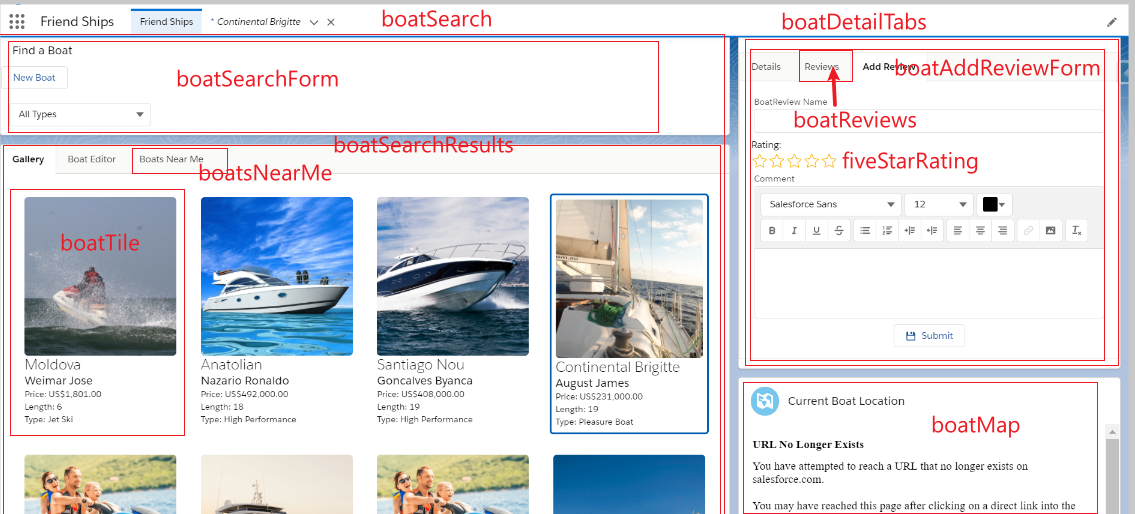
通过以上代码即可实现一个lwc的简单的app。
总结:篇中根据lwc superbadge进行了代码的整理,代码并非最优版,感兴趣小伙伴自行优化,篇中有错误欢迎指出,有不懂欢迎留言。
Salesforce LWC学习(三十) lwc superbadge项目实现的更多相关文章
- Salesforce LWC学习(三十九) lwc下quick action的recordId的问题和解决方案
本篇参考: https://developer.salesforce.com/docs/component-library/bundle/force:hasRecordId/documentation ...
- Salesforce LWC学习(三十五) 使用 REST API实现不写Apex的批量创建/更新数据
本篇参考: https://developer.salesforce.com/docs/atlas.en-us.224.0.api_rest.meta/api_rest/resources_compo ...
- Salesforce LWC学习(三十六) Quick Action 支持选择 LWC了
本篇参考: https://developer.salesforce.com/docs/component-library/documentation/en/lwc/lwc.use_quick_act ...
- Salesforce LWC学习(三十二)实现上传 Excel解析其内容
本篇参考:salesforce lightning零基础学习(十七) 实现上传 Excel解析其内容 上一篇我们写了aura方式上传excel解析其内容.lwc作为salesforce的新宠儿,逐渐的 ...
- Salesforce LWC学习(三十四) 如何更改标准组件的相关属性信息
本篇参考: https://www.cnblogs.com/zero-zyq/p/14548676.html https://www.lightningdesignsystem.com/platfor ...
- Salesforce LWC学习(三十八) lwc下如何更新超过1万的数据
背景: 今天项目组小伙伴问了一个问题,如果更新数据超过1万条的情况下,有什么好的方式来实现呢?我们都知道一个transaction只能做10000条DML数据操作,那客户的操作的数据就是超过10000 ...
- Salesforce LWC学习(四十) dynamic interaction 浅入浅出
本篇参考: Configure a Component for Dynamic Interactions in the Lightning App Builder - Salesforce Light ...
- Java开发学习(三十六)----SpringBoot三种配置文件解析
一. 配置文件格式 我们现在启动服务器默认的端口号是 8080,访问路径可以书写为 http://localhost:8080/books/1 在线上环境我们还是希望将端口号改为 80,这样在访问的时 ...
- Salesforce LWC学习(三) import & export / api & track
我们使用vs code创建lwc 时,文件会默认生成包含 template作为头的html文件,包含了 import LightningElement的 js文件以及对应的.js-meta.xml文件 ...
随机推荐
- Java基础教程——结构化编程
结构化编程 各结构的图示请参见: https://www.cnblogs.com/tigerlion/p/10703926.html 选择结构 |-if:如果 |-else:其他:此外:否则. pub ...
- 学习关注:学习C++的前景
许多朋友都有这样的疑问,学习C/++能做什么?有什么好处?薪资怎么样,下面就为大家来解答! 像前面的文章有提到过,计算机专业位列热门专业第一门,可想前景如何.C语言C++属于高级语言,适合人类编写,现 ...
- fist-第九天冲刺随笔
这个作业属于哪个课程 https://edu.cnblogs.com/campus/fzzcxy/2018SE1 这个作业要求在哪里 https://edu.cnblogs.com/campus/fz ...
- moviepy音视频剪辑:视频剪辑基类VideoClip的属性及方法详解
☞ ░ 前往老猿Python博文目录 ░ 一.概述 在<moviepy音视频剪辑:moviepy中的剪辑基类Clip详解>和<moviepy音视频剪辑:moviepy中的剪辑基类Cl ...
- 老猿学5G随笔:5G网元功能体NF以及NF之间的两种接口--服务化接口和参考点
一.5G功能体之间的接口类型 5G不同功能体之间提供了两种接口: 服务化接口:Service-basedinterface,这个是类似微服务化架构的服务注册和服务发现来实现的功能体对外暴露的接口,这种 ...
- C++中对一个布尔类型的变量按位取反结果不变
C++中对一个bool类型的变量按位取反是无效的.例如: bool a = true; bool b = ~a; // b的值还是true
- Django链接mysql数据库报错1064
D:\PycharmProjects\autotest>python manage.py makemigrations django.db.utils.ProgrammingError: (10 ...
- (转)oracle体系结构
对于一门技术的学习,尤其是像Oracle database这种知识体系极其庞杂的技术来讲,从宏观上了解其体系结构是至关重要的.同时,个人认为,未必是专业DBA人员才需要了解其体系结构(固然对于数据库专 ...
- 题解 CF1428F Fruit Sequences
\(\texttt{Bullshit}\) 蒟蒻 \(\texttt{7 min}\) 切 \(\texttt{F}\), 挽回了本一定掉分的局面/cy 分竟然还没有别人 5 题高 (本题解为目前 c ...
- 题解-[CEOI2017]Building Bridges
[CEOI2017]Building Bridges 有 \(n\) 个桥墩,高 \(h_i\) 重 \(w_i\).连接 \(i\) 和 \(j\) 消耗代价 \((h_i-h_j)^2\),用不到 ...
