cryptopp使用Qt mingw编译,以及海思平台交叉编译
编译工程生成,使用qmake生成qt工程文件(海思平台时,要用海思平台的qmake),将
TEMPLATE = app
修改为:
TEMPLATE = lib
添加如下:
win32:LIBS += -lws2_32 #windows下用的
QMAKE_CXXFLAGS += -msse4 -maes -mpclmul -msha
在windows下,用mingw
windows下编译好之后,头文件放入到mingw的include里,如下路径:
D:\Qt\Qt5.12.6\5.12.6\mingw73_32\include
libcryptopp.a要放在如下目录里:
D:\Qt\Qt5.12.6\Tools\mingw730_32\lib
海思的库文件和头文件编译好之后,可以放入到编译器的安装目录下(我用的是静态库):
/opt/hisi-linux/x86-arm/arm-hisiv500-linux/target/usr
这个目录下的include和lib下面
windows下编译没有遇到问题,直接可以编译通过,下面都是海思编译器交叉编译的问题:
-----------------------------------------------------------------------------------------------------
1.编译错误1
arm-hisiv500-linux-g++ -c -pipe -msse4 -maes -mpclmul -msha -O2 -std=gnu++11 -Wall -W -D_REENTRANT -fPIC -DQT_NO_DEBUG -DQT_GUI_LIB -DQT_CORE_LIB -I../../cryptopp800 -I. -I../../cryptopp800 -I/opt/qt5.12-arm/include -I/opt/qt5.12-arm/include/QtGui -I/opt/qt5.12-arm/include/QtCore -I. -I/opt/qt5.12-arm/mkspecs/linux-hisiv500-g++ -o 3way.o ../3way.cpp
arm-hisiv500-linux-g++: error: unrecognized command line option ‘-msse4’
arm-hisiv500-linux-g++: error: unrecognized command line option ‘-maes’
arm-hisiv500-linux-g++: error: unrecognized command line option ‘-mpclmul’
arm-hisiv500-linux-g++: error: unrecognized command line option ‘-msha’
Makefile:1303: recipe for target '3way.o' failed
make: *** [3way.o] Error 1原因:
海思编译器可能不支持-msse4 -maes -mpclmul -msha编译选项;
去掉这几项即可编译
-----------------------------------------------------------------------------------------------------
2.编译错误2
/opt/hisi-linux/x86-arm/arm-hisiv500-linux/lib/gcc/arm-hisiv500-linux-uclibcgnueabi/4.9.4/include/arm_neon.h:31:2: error: #error You must enable NEON instructions (e.g. -mfloat-abi=softfp -mfpu=neon) to use arm_neon.h
#error You must enable NEON instructions (e.g. -mfloat-abi=softfp -mfpu=neon) to use arm_neon.h
^
../aria_simd.cpp:66:34: error: ‘uint32x4_t’ does not name a type
inline void ARIA_GSRK_NEON(const uint32x4_t X, const uint32x4_t Y, byte RK[16])
^
../aria_simd.cpp:66:54: error: ‘uint32x4_t’ does not name a type
inline void ARIA_GSRK_NEON(const uint32x4_t X, const uint32x4_t Y, byte RK[16])
^
../aria_simd.cpp: In function ‘void CryptoPP::ARIA_UncheckedSetKey_Schedule_NEON(CryptoPP::byte*, CryptoPP::word32*, unsigned int)’:
../aria_simd.cpp:81:8: error: ‘uint32x4_t’ does not name a type
const uint32x4_t w0 = vld1q_u32(ws+ 0);
^
../aria_simd.cpp:82:8: error: ‘uint32x4_t’ does not name a type
const uint32x4_t w1 = vld1q_u32(ws+ 8);
^
../aria_simd.cpp:83:8: error: ‘uint32x4_t’ does not name a type
const uint32x4_t w2 = vld1q_u32(ws+12);
^
../aria_simd.cpp:84:8: error: ‘uint32x4_t’ does not name a type
const uint32x4_t w3 = vld1q_u32(ws+16);
^
../aria_simd.cpp:86:21: error: ‘w0’ was not declared in this scope
ARIA_GSRK_NEON<19>(w0, w1, rk + 0);
^
../aria_simd.cpp:86:25: error: ‘w1’ was not declared in this scope
ARIA_GSRK_NEON<19>(w0, w1, rk + 0);
^
../aria_simd.cpp:87:25: error: ‘w2’ was not declared in this scope
ARIA_GSRK_NEON<19>(w1, w2, rk + 16);
^
../aria_simd.cpp:88:25: error: ‘w3’ was not declared in this scope
ARIA_GSRK_NEON<19>(w2, w3, rk + 32);
^
../aria_simd.cpp: At global scope:
../aria_simd.cpp:79:59: warning: unused parameter ‘ws’ [-Wunused-parameter]
void ARIA_UncheckedSetKey_Schedule_NEON(byte* rk, word32* ws, unsigned int keylen)
^
../aria_simd.cpp: In function ‘void CryptoPP::ARIA_ProcessAndXorBlock_NEON(const byte*, CryptoPP::byte*, const byte*, CryptoPP::word32*)’:
../aria_simd.cpp:137:22: error: ‘vld1q_u8’ was not declared in this scope
vld1q_u8(xorBlock),
^
../aria_simd.cpp:140:31: error: ‘vrev32q_u8’ was not declared in this scope
vrev32q_u8(vld1q_u8((rk))))));
^
../aria_simd.cpp:140:32: error: ‘veorq_u8’ was not declared in this scope
vrev32q_u8(vld1q_u8((rk))))));
^
../aria_simd.cpp:140:33: error: ‘veorq_u8’ was not declared in this scope
vrev32q_u8(vld1q_u8((rk))))));
^
../aria_simd.cpp:140:33: error: redeclaration of ‘<typeprefixerror>veorq_u8’
../aria_simd.cpp:140:32: note: previous declaration ‘<typeprefixerror>veorq_u8’
vrev32q_u8(vld1q_u8((rk))))));
^
../aria_simd.cpp:140:34: error: ‘vst1q_u8’ was not declared in this scope
vrev32q_u8(vld1q_u8((rk))))));
^
../aria_simd.cpp:146:22: error: ‘vld1q_u8’ was not declared in this scope
vld1q_u8(outBlock),
^
../aria_simd.cpp:147:28: error: ‘vrev32q_u8’ was not declared in this scope
vrev32q_u8(vld1q_u8(rk))));
^
../aria_simd.cpp:147:29: error: ‘veorq_u8’ was not declared in this scope
vrev32q_u8(vld1q_u8(rk))));
^
../aria_simd.cpp:147:30: error: ‘vst1q_u8’ was not declared in this scope
vrev32q_u8(vld1q_u8(rk))));
^
Makefile:1378: recipe for target 'aria_simd.o' failed
make: *** [aria_simd.o] Error 1原因:
Makefile中的加上-mfloat-abi=softfp -mfpu=neon编译选项:
CXXFLAGS = -pipe -O2 -std=gnu++11 -Wall -W -D_REENTRANT -fPIC $(DEFINES) -mfloat-abi=softfp -mfpu=neon
------------------------------------------------------------------------------------------------------
3.问题3,这个是编译测试代码时的问题:
arm-hisiv500-linux-g++ -Wl,-O1 -Wl,-rpath,/opt/qt5.12-arm/lib -o ../bin/CerealApp temp/obj/harddriver.o temp/obj/main.o temp/obj/registerhandle.o temp/obj/moc_registerhandle.o -lcryptopp /opt/qt5.12-arm/lib/libQt5Charts.so /opt/qt5.12-arm/lib/libQt5Widgets.so /opt/qt5.12-arm/lib/libQt5Gui.so /opt/qt5.12-arm/lib/libQt5Network.so /opt/qt5.12-arm/lib/libQt5Sql.so /opt/qt5.12-arm/lib/libQt5SerialPort.so /opt/qt5.12-arm/lib/libQt5Core.so -lpthread
/opt/hisi-linux/x86-arm/arm-hisiv500-linux/bin/../target/usr/lib/libcryptopp.a(rijndael.o):在函数‘CryptoPP::CRYPTOGAMS_set_encrypt_key(unsigned char const*, int, unsigned int*)’中:
rijndael.cpp:(.text+0x300):对‘AES_set_encrypt_key’未定义的引用
/opt/hisi-linux/x86-arm/arm-hisiv500-linux/bin/../target/usr/lib/libcryptopp.a(rijndael.o):在函数‘CryptoPP::CRYPTOGAMS_set_decrypt_key(unsigned char const*, int, unsigned int*)’中:
rijndael.cpp:(.text+0x304):对‘AES_set_decrypt_key’未定义的引用
/opt/hisi-linux/x86-arm/arm-hisiv500-linux/bin/../target/usr/lib/libcryptopp.a(rijndael.o):在函数‘CryptoPP::CRYPTOGAMS_encrypt(unsigned char const*, unsigned char const*, unsigned char*, unsigned int const*)’中:
rijndael.cpp:(.text+0x31c):对‘AES_encrypt’未定义的引用
/opt/hisi-linux/x86-arm/arm-hisiv500-linux/bin/../target/usr/lib/libcryptopp.a(rijndael.o):在函数‘CryptoPP::CRYPTOGAMS_decrypt(unsigned char const*, unsigned char const*, unsigned char*, unsigned int const*)’中:
rijndael.cpp:(.text+0xadc):对‘AES_decrypt’未定义的引用
collect2: error: ld returned 1 exit status
Makefile:206: recipe for target '../bin/CerealApp' failed
make: *** [../bin/CerealApp] Error 1问题原因是:
aes_armv4.S文件没有编译,在使用qmake生成工程文件时,该文件没有被加进去,
只需要在工程文件里的添加到source,然后重新执行qmake生成Makefile,再次编译没有问题了。
使用方法,核心代码:
//------------------------
// 生成RSA密钥对
//------------------------
void GenerateRSAKey(unsigned int keyLength, const char *privFilename, const char *pubFilename, const char *seed){
RandomPool randPool;
randPool.IncorporateEntropy((unsigned char *)seed, strlen(seed));
RSAES_OAEP_SHA_Decryptor priv(randPool, keyLength);
HexEncoder privFile(new FileSink(privFilename));
priv.AccessMaterial().Save(privFile);
privFile.MessageEnd();
RSAES_OAEP_SHA_Encryptor pub(priv);
HexEncoder pubFile(new FileSink(pubFilename));
pub.AccessMaterial().Save(pubFile);
pubFile.MessageEnd();
}
//------------------------
// RSA加密
//------------------------
string RSAEncryptString(const char *pubFilename, const char *seed, const char *message){
FileSource pubFile(pubFilename, true, new HexDecoder);
RSAES_OAEP_SHA_Encryptor pub(pubFile);
RandomPool randPool;
randPool.IncorporateEntropy((unsigned char *)seed, strlen(seed));
std::string result;
StringSource(message, true, new PK_EncryptorFilter(randPool, pub, new HexEncoder(new StringSink(result))));
return result;
}
//------------------------
// RSA解密
//------------------------
string RSADecryptString(const char *privFilename, const char *ciphertext){
FileSource privFile(privFilename, true, new HexDecoder);
RSAES_OAEP_SHA_Decryptor priv(privFile);
std::string result;
try{
StringSource(ciphertext, true,
new HexDecoder(new PK_DecryptorFilter(GlobalRNG(), priv, new StringSink(result))));
}
catch(const Exception &e)
{
std::cout << "\nException caught: " << e.what() << std::endl;
return "";
}
catch(const std::exception &e)
{
std::cout << "\nstd::exception caught: " << e.what() << std::endl;
return "";
}
// std::cout << "result: " << result<< std::endl;
return result;
}微信订阅号:
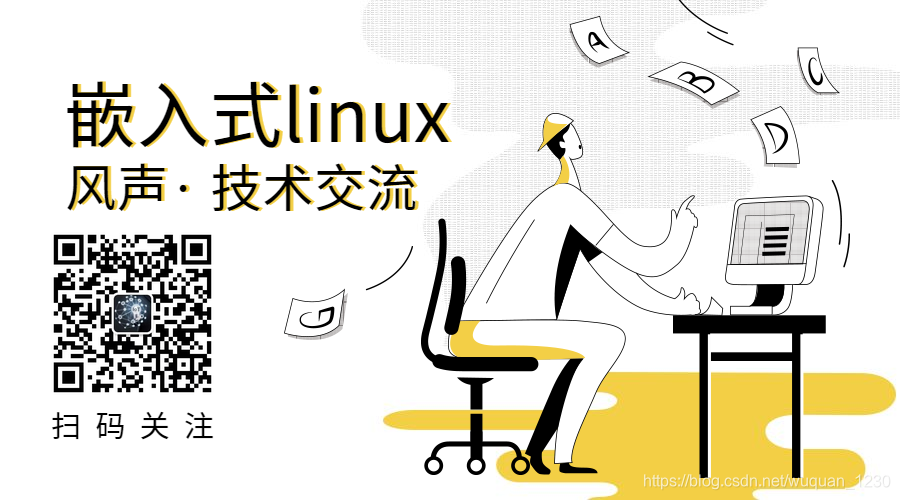
cryptopp使用Qt mingw编译,以及海思平台交叉编译的更多相关文章
- 海思平台交叉编译curl支持SSL功能
1.准备工具 1).交叉编译工具 2).下载libcurl和openssl源代码,我使用的是(openssl-1.0.2o.tar,curl-7.59.0.tar) 3).查看cpu详细 ~ # ca ...
- 用VS2013+VELT-0.1.4进行海思平台 Linux内核 的开发
快乐虾 http://blog.csdn.net/lights_joy/(QQ群:Visual EmbedLinux Tools 375515651) 欢迎转载,但请保留作者信息 本文仅适用于vs20 ...
- 【ARM-Linux开发】用VS2013+VELT-0.1.4进行海思平台 Linux内核 的开发
1.1 什么是VELT VELT的全称是Visual EmbedLinuxTools,它是一个与visual gdb类似的visual studio插件,用以辅助完成Linux开发.利用这个插件 ...
- OpenCV开发笔记(七十四):OpenCV3.4.1+ffmpeg3.4.8交叉编译移植到海思平台Hi35xx平台
前言 移植opencv到海思平台,opencv支持对视频进行解码,需要对应的ffmpeg支持. Ffmpeg的移植 Ffmpeg的移植请参考之前的文章:<FFmpeg开发笔记(十): ...
- 海思平台服务器版软件V15.2产品发布
深度操作系统海思平台服务器版软件是武汉深之度科技有限公司发布的针对华为海思平台的TaiShan系列服务器发布的企业级服务器操作系统软件产品,主要面向企业级服务器应用场景,为用户在国产化平台上提供更具可 ...
- (转)海思平台HI35XX系列内存设置
海思平台的内存分为两部分,一部分给系统使用,另外的一部分给多媒体使用.可以通过cat /proc/meminfo查看系统内存和cat /proc/media-mem 查看多媒体内存使用情况. /pro ...
- libx264开发笔记(一):libx264介绍、海思平台移植编译
前言 在编译ffmpeg时,使用到h264编码时是需要依赖libx264的,本文章是将将libx264作为静态库移植到海思上. 相关博客 <Qt开发笔记之编码x264码流并封装mp4(一 ...
- 用vs2013+velt-0.1.4进行嵌入式开发 进行海思平台 UBOOT 开发
1.1 什么是VELT VELT的全称是Visual EmbedLinuxTools,它是一个与visual gdb类似的visual studio插件,用以辅助完成Linux开发.利用这个插件 ...
- 海思dv300cv500交叉编译webrtc
感谢声网提供的webrtc国内源码镜像. 首先要安装好海思编译工具链和git. 先替换一下webrtc代码的仓库网址路径 git config --global user.email "10 ...
随机推荐
- Django框架05 /orm单表操作
Django框架05 /orm单表操作 目录 Django框架05 /orm单表操作 1. orm使用流程 2. orm字段 3. orm参数 4. orm单表简单增/删/改 5. orm单表查询 5 ...
- MySQL数据库修改表名
修改表名 例:把表user 修改为tenant,SQL如下: rename table user to tenant:
- 深入浅出AQS源码解析
最近一直在研究AQS的源码,希望可以更深刻的理解AQS的实现原理.虽然网上有很多关于AQS的源码分析,但是看完以后感觉还是一知半解.于是,我将自己的整个理解过程记录下来了,希望对大家有所帮助. 基本原 ...
- 微信小程序热更新,小程序提示版本更新,版本迭代,强制更新,微信小程序版本迭代
相信很多人在做小程序的时候都会有迭代每当版本迭代的时候之前老版本的一些方法或者显示就不够用了这就需要用到小程序的热更新.或者说是提示升级小程序版本 editionUpdate:function(){ ...
- unity-编辑器快捷按键
效果图 代码 [MenuItem("Custom/Run _F1")] static void PlayToggle() { EditorApplication.isPlaying ...
- vscode切换虚拟环境报错无法加载文件 E:\Python_project\shop_env\Scripts\Activate.ps1,因为在此系统上禁止运行 脚本。
在使用vscode切换python的虚拟环境时报错 解决方法如下: Windows+x打开面板,选择以管理员身份运行PowerShell,输入: set-executionpolicy remotes ...
- bzoj4631踩气球
bzoj4631踩气球 题意: 有一个序列和一个区间集合,每次将序列中的一个数-1,求此时集合里有多少个区间和为0.序列大小≤100000,区间数≤100000,操作数≤100000. 题解: 此题解 ...
- Jmeter(十七) - 从入门到精通 - JMeter后置处理器 -上篇(详解教程)
1.简介 后置处理器是在发出“取样器请求”之后执行一些操作.取样器用来模拟用户请求,有时候服务器的响应数据在后续请求中需要用到,我们的势必要对这些响应数据进行处理,后置处理器就是来完成这项工作的.例如 ...
- C#使用Halcon连接相机
(注意:一个相机不能两个软件同时使用在使用vs的时候把halcon关掉,用halcon的时候把vs的关掉切记*一个大坑* 在vs中调用的代码的时候要是用多线程才能显示出来图像不然则录像显示不出来) 1 ...
- 【Logisim实验】构建立即数-随机存储器-寄存器的传送
关于Logisim Logisim在仿真软件行列中算是比较直观的软件了,它能做的事情有很多,唯一不足的是硬件描述语言的支持,总体上来说适合比较底层的仿真,依赖于Hex值,通过线路逻辑设计能够较好的 关 ...
