Dynamics365 Field Service Work Order Theory
Come from :https://neilparkhurst.com/2016/08/20/field-service-work-order-theory/
In this post I aim to continue my series covering all aspects of Field Service for Microsoft Dynamics CRM, work orders are the primary entity within Field Service. Think of them as the “essence” of all information needed complete a service request.
Note: If you have previously used FieldOne Sky then you will find most of the theory connected with work orders to be very similar. Except some related entities now have different names!
In this post I specifically cover these questions on work orders;
- What are they?
- What is the work order life cycle?
- How do work orders relate to other Field Service entities?
It is important to appreciate the information in this post before continuing to configure Field Service as you’ll need to understand these base concepts to be able to appreciate the implications of any configuration work.
Work Orders – What are they?
A work order is used to coordinate and schedule resources and activities. The work orders can be for differing types of work including installations, repairs or preventative maintenance. (The types can be configured to reflect whatever services a particular organization performs.)
A work order can contain;
- A description of issue or work to be completed
- Customer details include service and billing accounts
- Equipment affected
- Location
- Parts, products and services needed
- Tasks to follow
- Priority and estimated duration
- Characteristics (skills) required to complete the work order
What is the work order life cycle?
A work order will have a lifecycle in that they are created, scheduled, Dispatched, Serviced, Review / Approval, invoiced (& inventory adjusted)
One very important difference between Field Service and FieldOne is the additional of a business process flow that is used to progress the work order life cycle. Making the process much simpler from a user point of view.

Creation
Work orders can be created in four ways.
- From an agreement, this might be an on-going contract involving regular service visits for preventative maintenance.
- From a case, a case might be created in the contact center. If the case can’t be resolved locally and a field engineer is required, then work order(s) can be created directly from the case.
- From a sales opportunity.
- Manually directly within the Field Service options in CRM or from the Field Service Mobile application.
When a work order is created it can contain many fields, including the service and billing account details, incident type plus details of the services and products required.
When a work order is created its status is initially “Open Unscheduled”.
Scheduled
After a work order has been created it can then be scheduled to a resource. A work order can be scheduled in four ways;
- Manually by a dispatcher from the schedule board.
- Manually by a field agent from the Field Service mobile application.
- By a dispatcher using the scheduling assistant.
- By using the Field Service routing engine to automatically schedule.
Once a booking (work order schedule) is created the status on the work order changes to “Open Scheduled”.
One work order can have many resource bookings (schedules), as a separate schedule will be created for each resource needed on a work order.
Note: If you have previously used FieldOne you need to be aware that work order schedules are now called resource bookings.
Dispatched
After a work order schedule has been created a specific resource will be dispatched.
Once assigned to a resource (field agent), the field agent will be notified and they can accept or reject the work order schedule.
When dispatched the work orders retains the status of “Open Scheduled” but the work order schedule is changed to be scheduled, accepted or declined.
Note: You can also create customer work order schedule status values beyond the defaults of schedules, accepted or declined.
Serviced
This stage reflects the processes that would happen whilst the work order is in progress. Such as on route, in progress etc.
The work order status changes from “Open Scheduled” to “Open Complete” once the service has been completed.
Changing the status to “Open Complete” is the default out of the box behavior. It is however possible to alter the Field Service setting to assign a different status if required. You could, for example, jump straight to Closed – Posted.
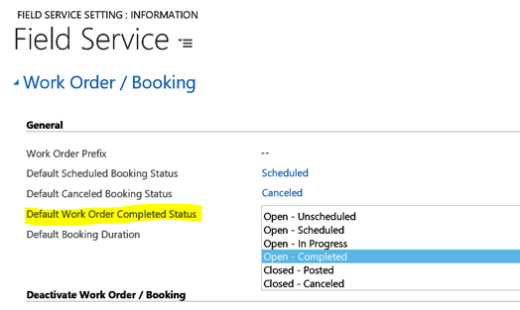
Review / Approval
After the service has been completed a manager or the dispatcher will review the work order and confirm the required services have been correctly completed and all the information correctly entered.
Once reviewed the work order status changes to “Closed – Posted”. From this point onwards the work order cannot be changed.
invoiced (& inventory adjusted)
Finally, Field Service will automatically create any invoices required and adjust inventory.
Optionally parts used can be logged against as customer a “customer equipment”. Useful scheduling future maintenance work.

How do work orders relate to other Field Service entities?
Below is a summary of the key relationships between a work order and the other Field Service entities.
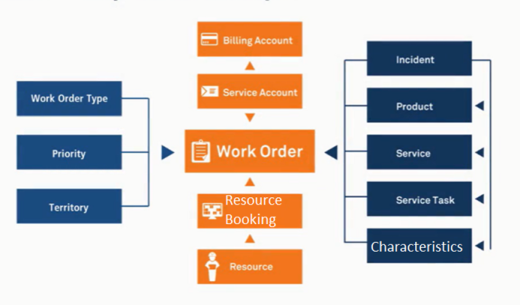

- Each work order will have one service account.
- The service account is Geo Coded and is used to decided where the work order should be performed.
- Optionally a work order can have a billing account. (The billing account is the service account if not defined.)
- Each work order will have one or many resource booking records.
- The resource bookings contain details of when & who should complete the work order.
- Each resource booking will have a resource. This could be a person, crew or piece of equipment
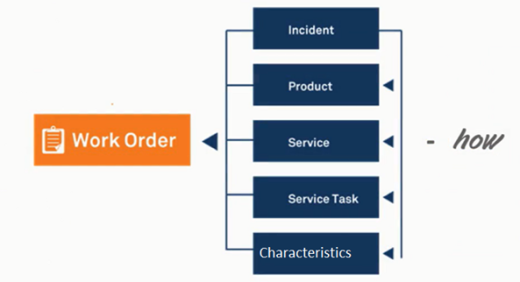
Each work order can be assigned an incident type. The incident entity is used to “bundle together all the products, services, service tasks and resource characterictics (skills) needed to complete that incident. Using incidents to bundle these items like this makes the process of creating work orders much easier. Meaning the use of incidents isn’t mandatory with Field Service but they are highly recommended.

The last group if entities, work order type, priority and territory are used mainly for information purposes,
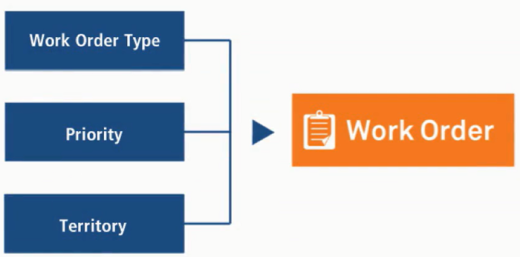
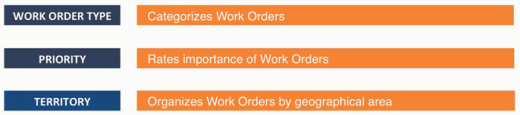
Hopefully this post has given you some useful information about work order theory. As I produce more posts about Field Service I will build on this theory.
Dynamics365 Field Service Work Order Theory的更多相关文章
- Dynamics 365 CRM 在 Connected Field Service 中部署 IoT Central (三)- 发送 work order 和 booking 信息给 IoT Central
首先, 我们可以打开IoT alert, 并且点击上的 create a flow. 接下来,我们使用微软准备好的模板:Sample Contoso- When a work order is cre ...
- S/4HANA Service Management和SAP Field Service Management的集成
经常有朋友提出这样的问题:"SAP Business Suite里的CRM的Service模块已经通过Addon的方式迁移到了S/4HANA上,并且SAP之前又收购了一家专门做Service ...
- Dynamics 365 CRM 配置field service mobile
配置field service mobile其实微软是有官方文档的, 但是没有坑的微软产品不是好产品. 一些细节设置文中还是没有考虑到的. 所以这里带大家配置一下field service mobil ...
- Dynamics 365 CRM 在 Connected Field Service 中部署 IoT Central (一)- 配置 IoT Central和IoT alert
今天这个系列给大家带来怎样在connected field service中部署IoT Central 并且做连接. 首先, 这里提供微软官方的tutorial的链接https://docs.micr ...
- MB2-718 Certification: (Microsoft Dynamics 365 Customer Service) – Field Service, Customer Assets
Come from : https://neilparkhurst.com/2018/02/25/mb2-718-certification-microsoft-dynamics-365-custom ...
- Dynamics 365 CRM Connected Field Service 自动发送command
上期降到了怎样部署connected field service(CFS) 我们假设现在IoT 设备是温度监控器, 当温度触发我们之前预设的温度值, IoT会通过IoT Hub 发送IoT Alert ...
- Dynamics 365 CRM 部署 Connected Field Service
微软 Connected Field Service 是一个提供Azure IoT 和 Dynamics 365 连接的这样一个框架 有两种方式部署CFS, 一种是用IoT Hub PaaS, 一种是 ...
- How to solve the error "Field service in com.xx.xxx.xxxx required a bean of type 'com.aa.bb.cc' that could not be found."
When runung a SpringBoot demo, I got a error as following: *************************** APPLICATION ...
- Dynamics 365 CRM 在 Connected Field Service 中部署 IoT Central (二)- 匹配设备
上个blog中介绍了我们怎么去部署IoT central和 connected field service做连接. 我们这次介绍怎么把IoT设备在CRM中怎么去注册. 首先我们打开devices,再选 ...
随机推荐
- React学习路径快速进入AntDesignPro开发
好久没有写博客,有空再来记一下.最近在整些小东西,需要用到前端,最开始本着对nodejs的动不动几百兆插件的恐惧, 于是使用自己以前写的 OSS.Pjax 小框架(类似国外的Pjax,利用pushSt ...
- DNS域名解析服务的介绍
1.1什么是域名? 域名(英语:Domain Name),简称域名.网域,是由一串用点分隔的名字组成的Internet上某一台计算机或计算机组的名称,用于在数据传输时标识计算机的电子方位(有时也指地理 ...
- IA-32指令解析详解
IA-32指令解析详解 0x00 前言 这段时间忙于考试,信息论和最优化,还有算法分析,有点让人头大.期间花了几天看SEH机制,能明白个大概,但是对于VC++对于SHE的包装似乎还是不是很明白,发现逆 ...
- day72 bbs项目☞登录注册
目录 一.表创建及同步 二.注册功能 二.登录页面搭建 一.表创建及同步 from django.db import models from django.contrib.auth.models im ...
- 仿Neo4j里的知识图谱,利用d3+vue开发的一个网络拓扑图
项目需要画一个类似知识图谱的节点关系图. 一开始用的是echart画的. 根据https://gallery.echartsjs.com/editor.html?c=xH1Rkt3hkb,成功画出简单 ...
- 数据可视化之分析篇(九)PowerBI数据分析实践第三弹 | 趋势分析法
https://zhuanlan.zhihu.com/p/133484654 以财务报表分析为例,介绍通用的分析方法论,整体架构如下图所示: (点击查看大图) 我会围绕这五种不同的方法论,逐步阐述他们 ...
- SpingBoot整合jxls2.0-excel导出—— 列表循环,自定义方法,超链接等
Java中实现excel导出数据的方法有很多,一般简单的可以通过操作POI进行,但是复杂的excel格式导出如果用POI就显得非常麻烦,本文介绍的jxls2.0完全依据模板进行导出,只需要进行简单的配 ...
- Cyber Security - Palo Alto Firewall Interface Types
Multiple options to integrate the Palo Alto Firewall into your: Network Layer 2 interfaces and VLAN ...
- tensorflow对鸢尾花进行分类——人工智能入门篇
tensorflow之对鸢尾花进行分类 任务目标 对鸢尾花数据集分析 建立鸢尾花的模型 利用模型预测鸢尾花的类别 环境搭建 pycharm编辑器搭建python3.* 第三方库 tensorflow1 ...
- Linux安装禅道项目管理软件
1.从官网上面下载禅道的rpm文件 #wget http://dl.cnezsoft.com/zentao/7.1/zentaopms-7.1.stable-1.noarch.rpm 2.用指令安装 ...
