springboot:异步调用@Async
在后端开发中经常遇到一些耗时或者第三方系统调用的情况,我们知道Java程序一般的执行流程是顺序执行(不考虑多线程并发的情况),但是顺序执行的效率肯定是无法达到我们的预期的,这时就期望可以并行执行,常规的做法是使用多线程或线程池,需要额外编写代码实现。在spring3.0后引入了@Async注解,使用该注解可以达到线程池的执行效果,而且在开发上非常简单。
一、概述
springboot是基于spring框架的,在springboot环境下演示@Async注解的使用方式。先看下该注解的定义,
@Target({ElementType.METHOD, ElementType.TYPE})
@Retention(RetentionPolicy.RUNTIME)
@Documented
public @interface Async {
/**
* A qualifier value for the specified asynchronous operation(s).
* <p>May be used to determine the target executor to be used when executing this
* method, matching the qualifier value (or the bean name) of a specific
* {@link java.util.concurrent.Executor Executor} or
* {@link org.springframework.core.task.TaskExecutor TaskExecutor}
* bean definition.
* <p>When specified on a class level {@code @Async} annotation, indicates that the
* given executor should be used for all methods within the class. Method level use
* of {@code Async#value} always overrides any value set at the class level.
* @since 3.1.2
*/
String value() default "";
}
可以看到该注解只有一个属性,那就是value,从注释上知道value指定的是执行该任务的线程池,也就是说我们可以使用子定义的线程池执行我们的任务,而不是系统默认的。在看该注解上的注解,
@Target({ElementType.METHOD, ElementType.TYPE})
@Retention(RetentionPolicy.RUNTIME)
@Documented
也就是说该注解可以用在方法和类上。标记在类上表示类中的所有方法都以异步方式执行,也就是提交到线程池执行。
二、详述
上面简单对@Async注解进行了解释,下面看用法。
1、@EnableAsync注解
在springboot中要使用@Async注解必须在springboot启动类上使用@EnableAsync注解,开启@Async注解的自动配置,如下,
package com.example.demo; import com.example.demo.properties.ApplicationPro;
import org.springframework.boot.SpringApplication;
import org.springframework.boot.autoconfigure.SpringBootApplication;
import org.springframework.boot.context.properties.ConfigurationProperties;
import org.springframework.boot.context.properties.EnableConfigurationProperties;
import org.springframework.scheduling.annotation.EnableAsync;
import org.springframework.scheduling.annotation.EnableScheduling; @SpringBootApplication
@EnableConfigurationProperties({ApplicationPro.class})
//开启@Async注解的自动配置
@EnableAsync
public class DemoApplication { public static void main(String[] args) {
SpringApplication.run(DemoApplication.class, args);
} }
只有在启动类上使用@EnableAsync注解,@Async注解才会生效。
2、@Async注解
上面使用@EnableAsync注解已经开启了对@Async注解的配置,下面看具体的异步调用类,
package com.example.demo.service; import com.example.demo.Student;
import org.springframework.scheduling.annotation.Async;
import org.springframework.scheduling.annotation.AsyncResult;
import org.springframework.stereotype.Service; import java.util.concurrent.Future; @Service
@Async
public class AsyncService {
public Future<Student> get(){
Student stu=new Student("1","3");
try {
Thread.sleep(10000l);
} catch (InterruptedException e) {
e.printStackTrace();
}
return AsyncResult.forValue(stu);
} public void executeRemote(){
try {
Thread.sleep(10000l);
} catch (InterruptedException e) {
e.printStackTrace();
}
}
}
首先,要使该类让spring管理必须使用@Service注解(或其他注解也可以),然后在类上标记@Async注解,前面说过@Async注解可以在方法或类上使用,在类上使用则表示类中的所有方法均使用异步执行的方式。异步执行类中有两个方法,每个方法为了演示执行的耗时操作均睡眠10s。这两个方法一个是有返回值的,另一个是无返回值的,重点看有返回值的,
public Future<Student> get(){
Student stu=new Student("1","3");
try {
Thread.sleep(10000l);
} catch (InterruptedException e) {
e.printStackTrace();
}
return AsyncResult.forValue(stu);
}
为什么方法的返回值是Future,在@Async注释上有下面这句话,
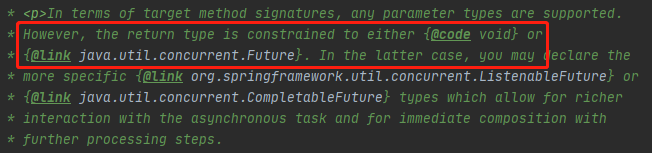
从上面的注解正好可以说明返回Future是没问题,但是我们的方法就是一个普通的方法,要怎么才能返回Future类那,不慌,spring针对@Async注解提供了AsyncResult类,从类名就知道该类就是为了@Async注解准备的,
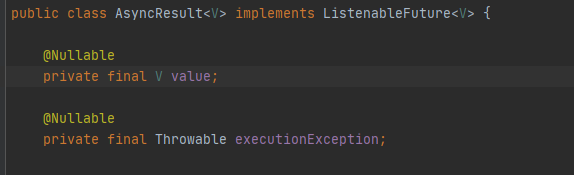
使用其中的forValue方法,便可以返回一个带有泛型的Future类了。
看下测试类,
package com.example.demo.controller; import com.example.demo.Student;
import com.example.demo.service.AsyncService;
import org.springframework.beans.factory.annotation.Autowired;
import org.springframework.stereotype.Controller;
import org.springframework.web.bind.annotation.RequestMapping;
import org.springframework.web.bind.annotation.ResponseBody; import java.util.concurrent.ExecutionException;
import java.util.concurrent.Future;
@Controller
@RequestMapping("async")
public class ControllerAsyncTest {
@Autowired
private AsyncService asyncService;
@RequestMapping("/test")
@ResponseBody
public Student get(){
try {
long start=System.currentTimeMillis();
//调用带有返回值的get方法
Future<Student> result=asyncService.get();
//调用无返回值的executeRemote方法
asyncService.executeRemote(); Student student=result.get();
long end=System.currentTimeMillis();
System.out.println("执行时间:"+(end-start));
return student;
} catch (InterruptedException e) {
e.printStackTrace();
} catch (ExecutionException e) {
e.printStackTrace();
}
return null;
}
}
测试类就是一个简单的controller,调用了get和executeRemote方法,这两个方法分别会睡眠10s,而且get会有返回值,下面看是否可以拿到get的返回值,并看下调用这两个方法的时间,
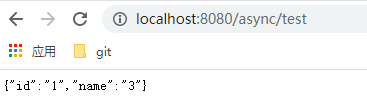
可以成功拿到返回值,看执行时间,
2020-12-12 21:37:43.556 INFO 11780 --- [nio-8080-exec-1] o.s.web.servlet.DispatcherServlet : Completed initialization in 5 ms
执行时间:10006
执行时间是10006ms,也就是10s多,按照上面的分析两个方法分别睡眠了10s,如果同步执行那肯定是20s,把@Async注解去掉看执行时间,
2020-12-12 21:41:07.840 INFO 11584 --- [nio-8080-exec-1] o.s.web.servlet.DispatcherServlet : Completed initialization in 5 ms
执行时间:20001
执行时间是20001ms,算上两个方法睡眠的时间,和测试类本身的时间,20001ms是没错的。从这里可以看出@Async注解的作用,把每个方法当作任务提交给了线程池,提高了任务执行的时间。
另外,在获取异步的执行结果使用了下面的方法,
Future<Student> result=asyncService.get();
asyncService.executeRemote();
//获得执行结果
Student student=result.get();
由于在主线程要获得任务的执行结果,使用Future类的get方法获得结果,该结果需要等到任务执行完以后才可以获得。
三、总结
本文讲解了异步调用@Async注解的使用,
1、使用@EnableAsync注解开启对@Async注解的支持;
2、在类或方法上使用@Async注解;
有不当之处,欢迎指正,谢谢!
springboot:异步调用@Async的更多相关文章
- SpringBoot学习笔记(七):SpringBoot使用AOP统一处理请求日志、SpringBoot定时任务@Scheduled、SpringBoot异步调用Async、自定义参数
SpringBoot使用AOP统一处理请求日志 这里就提到了我们Spring当中的AOP,也就是面向切面编程,今天我们使用AOP去对我们的所有请求进行一个统一处理.首先在pom.xml中引入我们需要的 ...
- springboot 异步调用Async使用方法
引言: 在Java应用中,绝大多数情况下都是通过同步的方式来实现交互处理的:但是在处理与第三方系统交互的时候,容易造成响应迟缓的情况,之前大部分都是使用多线程来完成此类任务,其实,在spring 3. ...
- SpringBoot异步调用--@Async详解
1. 概述 在日常开发中,为了提高主线程的效率,往往需要采用异步调用处理,例如系统日志等.在实际业务场景中,可以使用消息中间件如RabbitMQ.RocketMQ.Kafka等来解决.假如对高可用 ...
- springboot之异步调用@Async
原文:http://www.cnblogs.com/xuwenjin/p/8858050.html 引言: 在Java应用中,绝大多数情况下都是通过同步的方式来实现交互处理的:但是在处理与第三方系统交 ...
- SpringBoot系列:Spring Boot异步调用@Async
在实际开发中,有时候为了及时处理请求和进行响应,我们可能会多任务同时执行,或者先处理主任务,也就是异步调用,异步调用的实现有很多,例如多线程.定时任务.消息队列等, 这一章节,我们就来讲讲@Async ...
- SpringBoot集成篇(二) 异步调用Async
什么是异步调用? 异步调用是相对于同步调用而言的,同步调用是指程序按预定顺序一步步执行,每一步必须等到上一步执行完后才能执行,异步调用则无需等待上一步程序执行完即可执行. 如何实现异步调用? 多线程, ...
- 170719、springboot编程之异步调用@Async
1.在pom.xml中增加依赖 <dependency> <groupId>org.springframework.boot</groupId> <artif ...
- nodejs异步调用async
犹豫nodejs是异步编程模型,有一些在同步编程中很容易做到的事情,现在却变得很麻烦,async的流程控制就是为了简化这些操作var async = require('async'); 1.serie ...
- SpringBoot异步使用@Async原理及线程池配置
前言 在实际项目开发中很多业务场景需要使用异步去完成,比如消息通知,日志记录,等非常常用的都可以通过异步去执行,提高效率,那么在Spring框架中应该如何去使用异步呢 使用步骤 完成异步操作一般有两种 ...
随机推荐
- C# 简易的串口监视上位机实现
实现上位机和下位机之间的通信,通常使用的是串口通信,接下来实现一个通过上位机和串口调试助手来完成串口通信测试. 首先创建一个WInfrom窗体应用工程文件,创建过程可参考https://www.cnb ...
- Spark闭包 | driver & executor程序代码执行
Spark中的闭包 闭包的作用可以理解为:函数可以访问函数外部定义的变量,但是函数内部对该变量进行的修改,在函数外是不可见的,即对函数外源变量不会产生影响. 其实,在学习Spark时,一个比较难理解的 ...
- ATT&CK模型
Credential Dumping(凭证窃取) Dump credentials from LSASS(从LSASS中窃取凭证) 实现原理: This technique injects into ...
- 阿里技术专家深入讲解,SpringMVC入门到进阶,看这一篇就够了
前言 SpringMVC是一个实现了Web MVC设计模式的轻量级Web框架.它与前辈Struts 2框架一样,都属于MVC框架,因为其使用和性能等方面比Struts 2更加优异,所以Spring M ...
- ABBYY FineReader 与尚书七号OCR的对比
ABBYY FineReader 与尚书七号OCR都是帮助我们识别文字的工具,使用的都是OCR技术,如今文字识别工具是我们学习和工作经常会使用的,它们的功能是否实用和好用?现在通过对比的方式来探讨. ...
- Camtasia绿幕素材的视频合成
随着科技和互联网的快速发展,让越来越多的人喜欢上了视频的各项制作,那么怎么让两个视频进行合成并一起播放呢?操作很简单,下面来讲解具体的操作步骤.小编选用的是Camtasia2019版本的视频编辑软件进 ...
- Android应用测试指南
一.Android 的 SDK Windows 版本安装 按顺序安装以下内容 1. 安装JDK(Java Development Kit, 即Java开发工具包) 2. 安装Eclipse 集成 ...
- leetcode117. 填充每个节点的下一个右侧节点指针 II
给定一个二叉树struct Node { int val; Node *left; Node *right; Node *next;}填充它的每个 next 指针,让这个指针指向其下一个右侧节 ...
- 微服务手册:API接口9个生命节点,构建全生命周期管理
互联网应用架构:专注编程教学,架构,JAVA,Python,微服务,机器学习等领域,欢迎关注,一起学习. 对于API,在日常的工作中是接触最多的东西,特别是我们软件这一行,基本就是家常便饭了,在百度百 ...
- pyhon的6大基本数据类型
1.数字型(Number) 1.1 整型(int) 整型包括所有的正整数,负整数还有0. 在python中所有的整型数据全部默认采用十进制进行表示,但我们还可以手动表示其他进制的整型,具体表示如下: ...
