Django(投票程序)
Django是一个web框架,python编写的。
MTV模式
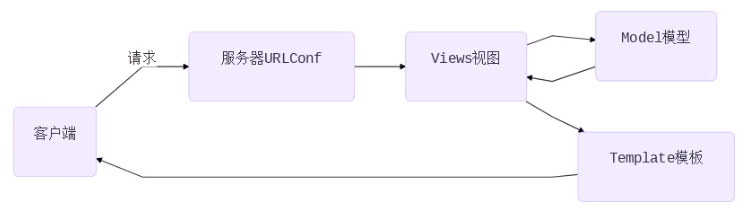
Django的MTV模式本质上和MVC是一样的,也是为了各组件间保持松耦合关系,只是定义上有些许不同
-M代表模型(Model ):负责业务对象和数据库的关系映射(ORM)
-T代表模板(Template):负责如何把页面展示给用户(html)
-V代表视图(View ) :负责业务逻辑,并在适当时候调用Model和Template
client(客户端)-->请求(url)--> server(服务器的urlconf)-->views(视图,相当于函数,客户机访问url,每次的访问都有相应的函数对应)-->model(数据库,增删改查)-->views(修改数据库后再返回信息给视图,数据交互)-->Template(web页面)-->client
一、创建python的虚拟环境
(一)配置pip文件
(django_env) [root@django ~]# cat .pip/pip.conf
[global]
index-url = http://pypi.douban.com/simple
[install]
trusted-host=pypi.douban.com
(二)虚拟环境安装
mkdir pyproject
cd pyproject/
python3 -m venv django_env #在当前目录创建虚拟环境(Django_env 名字可以变)
source django_env/bin/activate #激活虚拟环境
pip install django==1.11.6 #在虚拟环境中安装Django==1.11.6
(django_env) [root@localhost pyproject]# python #验证
Python 3.6.4 (default, Apr 27 2018, 08:26:23)
[GCC 4.8.5 20150623 (Red Hat 4.8.5-16)] on linux
Type "help", "copyright", "credits" or "license" for more information.
>>> import django
>>> django.__version__
'1.11.6'
二 、Django项目创建
django-admin startproject mysite #创建项目
(django_env) [root@localhost pyproject]# cd mysite #Django的目录结构
(django_env) [root@localhost mysite]# tree
.
├── manage.py
└── mysite
├── __init__.py
├── settings.py
├── urls.py
└── wsgi.py
mysite:项目的容器。
manage.py:一个使用的命令行工具,可让你以各种方式与该django项目进行交互(项目的管理目录)
mysite/__init__.py:一个空文件,告诉python该目录是一个python包。(项目的初始化文件)
mysite/settings.py:该django项目的设置/配置。(项目的配置文件)
mysite/urls.py:该django项目的URL声明;一份由django驱动的网站“目录”。(项目的路由文件)
mysite/wsgi.py:一个WSGI兼容的Web服务器的入口,以便运行你的项目。(将网站部署到web服务器时使用的文件)
python manage.py runserver 0.0.0.0:8000 #运行项目
127.0.0.1:8000 #查看项目
三、Django配置
(一)创建数据库
CREATE DATABASE django DEFAULT CHARSET 'UTF8';
(二)配置 setting.py(配置完成后页面变成中文)
ALLOWED_HOSTS = ['*'] # 允许所有的客户端访问
DATABASES = {
'default': {'ENGINE': 'django.db.backends.mysql',
'NAME': 'django',
'USER': 'root',
'PASSWORD': '数据库root密码',
'HOST': '127.0.0.1',
'PORT': '3306', }
}
LANGUAGE_CODE ='zh-hans' #中文
TIME_ZONE ='Asia/Shanghai'
USE_TZ = False
(三)配置__init__.py(要先安装pymysql模块)
import pymysql
pymysql.install_as_MySQLdb()
运行查看
# 重新运行测试服务器,监听在0.0.0.0的80端口。注意:如果不是root,不能监听1024以下端口
[root@room8pc16 mysite]# python manage.py runserver 0:80
(四)生成数据
[root@room8pc16 mysite]#python manage.py makemigrations #会生成一些相应的sql语句
[root@room8pc16 mysite]# python manage.py migrate #生成表
(五)创建管理员
[root@room8pc16 mysite]# python manage.py createsuperuser #密码要求复杂度和长度
查看页面
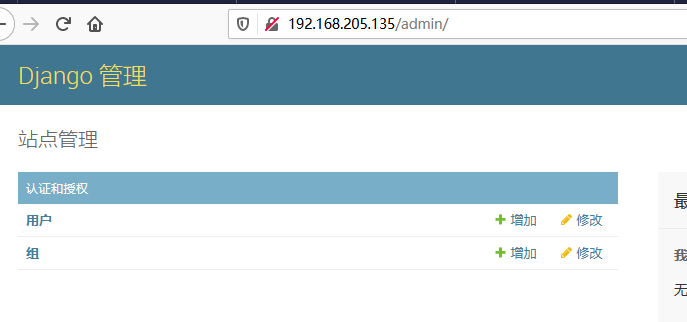
四、使用Django创建应用
(一)创建应用(对应的一个个的功能模块,使用一个投票为例子)
[root@room8pc16 mysite]# python manage.py startapp polls #创建应用(可以集成到任何的一个项目中)
(二)在settings配置文件中声明应用(把应用集成在项目中)
INSTALLED_APPS = [
'django.contrib.admin',
'django.contrib.auth',
'django.contrib.contenttypes',
'django.contrib.sessions',
'django.contrib.messages',
'django.contrib.staticfiles',
'polls' #添加的应用
]
(三)授权,把应用的url交给投票应用处理,都在项目下的urls.py的这个文件就会特别大
polls/urls.py
from django.conf.urls import url, include
from django.contrib import adminurlpatterns = [
# 正则匹配时,从http://x.x.x.x/后面开始算起
# 正则匹配时,从http://x.x.x.x/polls
url(r'^admin/', admin.site.urls),
url(r'^polls/', include('polls.urls')), #其中r意思真实字符串相当于shell中的单引号
]
在polls目录下没有urls.py文件就创建一个
[root@django polls]# touch urls.py
vim polls/urls.py
from django.conf.urls import url
urlpatterns = [
]
五、创建投票首页
(一)编写url
from django.conf.urls import url,include
from django.contrib import admin
from . import views #.是当前目录的意思(和urls.py同级,也可以from polls import views) urlpatterns = [
url(r'^$', views.index,name='index'), #匹配到空白,都用views.index函数进行响应,那么为函数名字
]
(二)编写views视图函数
def index(request):
# 用户发起的请求将会作为第一个参数传给函数 (客户端发起请求时可能是 get,put,post,携带的参数或者数据等等 都会作为第一个参数 传给request)
# 所以函数至少要定义一个参数来接收用户的请求
# render负责找寻模板文件发送给用户
return render(request, 'index.html')
(三)编写页面(确定templates模板的位置)
TEMPLATES = [
{
'BACKEND': 'django.template.backends.django.DjangoTemplates',
'DIRS': [os.path.join(BASE_DIR, 'templates')], #templates模板的位置,项目目录同级
'APP_DIRS': True,
'OPTIONS': {
'context_processors': [
'django.template.context_processors.debug',
'django.template.context_processors.request',
'django.contrib.auth.context_processors.auth',
'django.contrib.messages.context_processors.messages',
],
index.html
<html lang="en">
<head>
<meta charset="UTF-8">
<title>polls</title>
</head>
<body>
<div class="container">
<h1>polls</h1>
</div>
</body>
</html>

六、编写问题页面
(一)编写urls.py
urlpatterns = [
url(r'^$', views.index,name='index'),
url(r'(\d+)/$', views.a,name='a'),
#\d+为匹配数字(+为至少匹配到一个数字)
# ()为传参(把匹配到的数字作为视图函数a的参数 )
]
(二)编写views.py
from django.shortcuts import render def index(request):
return render(request,'index.html')
def a(request,id): #在urls.py中匹配到的参数的值用变量id接受
return render(request,'a.html',{'id':id})
# 字典的内容将会成为模板文件的变量,字典的key是变量名,value是变量值(字典的值成为html的参数)
(三)编写a.html
<!DOCTYPE html>
<html lang="en">
<head>
<meta charset="UTF-8">
<title>Title</title>
</head>
<body>
<div class="container">
<h1>{{id}}question</h1> #在views.py文件中接受的参数,用{{}}表示
</div>
</body>
</html>

七、编写结果页面
(一)编写urls.py
urlpatterns = [
url(r'^$', views.index,name='index'), #r‘’单引号里面什么也不填写那么就是匹配空串(在任何字符之间都有空串),不管在ip/polls/后面填写什么都将匹配首页
url(r'(\d+)/$', views.a,name='a'),
url(r'(\d+)/result/$', views.result,name='result')
]
(二)编写views.py
from django.shortcuts import render # Create your views here.
def index(request):
return render(request,'index.html')
def a(request,id):
return render(request,'a.html',{'id':id})
def result(request,id):
return render(request,'result.html',{'id':id})
(三)编写result.html
<meta charset="UTF-8">
<title>Title</title>
</head>
<body>
<div>
<h1>{{id}}result</h1>
</div>
</body>
</html>
八、model模型
ORM
object :对象﹐对应django模型中的class
Relationship:关系﹐对应关系型数据库
Mapping:映射
一个class对应数据库中的一张表
表中的字段与class中的类变量对应
数据库中的数据类型也与django模型中的类映射
表中的每个记录都与class的实例对应
(一)编写models.py
from django.db import models # Create your models here.
class Question(models.Model):
question_text = models.CharField(max_length=200, unique=True)
pub_date = models.DateTimeField() #不加Field,没有时分秒
class Chioce(models.Model):
chioce_text = models.CharField(max_length=200, unique=True)
votes = models.IntegerField(default=0)
question = models.ForeignKey(Question) #如果想要修改字段名,在配置文件中修改之后,重新生成表
(二)生成表
python manage.py makemigrations
python manage.py migrate
(三)将模型加入到后台页面
# polls/admin.py
from django.contrib import admin# 在当前目录下的models模块中导入模型
from .models import Question, Choice
# Register your models here.
admin.site.register(Question)
admin.site.register(Choice)

解决办法
class Question(models.Model):
question_text = models.CharField(max_length=200, unique=True)
pub_date = models.DateTimeField()
def __str__(self):
return 'question:%s' % self.question_text
class Chioce(models.Model):
chioce_text = models.CharField(max_length=200, unique=True)
votes = models.IntegerField(default=0)
question = models.ForeignKey(Question)
def __str__(self):
return '%s:%s' % return '%s:%s' % (self.question,self.chioce_text)

九、Django API(首页)
(一)在views文件中把问题取出来传给html
# polls/views.py
from django.shortcuts import render
from .models import Question
def index(request):
questions = Question.objects.order_by('-pub_date')
returnrender(request, 'index.html', {'questions': questions})
(二)编辑index.html
<!DOCTYPEhtml>
<htmllang="en">
<head>
<metacharset="UTF-8">
<title>投票首页</title>
</head>
<body>
<div class="container">
<div class="content">
<h1>投票首页</h1>
<ol>
{% for question in questions %}
<li>
<a href="{% url 'a' question.id %}" target="_blank">
#question_id是views.py中的\d+这个参数,数据库中没有指定主键时Django会自动创建主键,question_id就是问题的id号
{{ question.question_text }}</a>
{{ question.pub_date }}
</li>
{%endfor%}
</ol>
</div>
</div>
</body>
</html>
(三)可以添加轮播图
<div class="container">
<div id="linux-carousel" class="carousel slide">
<ol class="carousel-indicators">
<li class="active" data-target="#linux-carousel" data-slide-to="0"></li> #轮播图下面的小圆点
<li data-target="#linux-carousel" data-slide-to="1"></li>
<li data-target="#linux-carousel" data-slide-to="2"></li>
</ol>
<div class="carousel-inner">
<div class="item active">
<a href="http://www.sogou.com" target="_blank">
<img src="{% static 'imgs/first.jpg' %}">
</a>
</div>
<div class="item">
<img src="{% static 'imgs/second.jpg' %}">
</div>
<div class="item">
<img src="{% static 'imgs/third.jpg' %}">
</div>
</div>
<a href="#linux-carousel" data-slide="prev" class="carousel-control left"> <span class="glyphicon glyphicon-chevron-left"></span> #向左翻
制作投票详情页
</a>
<a href="#linux-carousel" data-slide="next" class="carousel-control right"> <span class="glyphicon glyphicon-chevron-right"></span> #向右翻
</a>
</div>
<script src="{% static 'js/jquery.min.js' %}"></script> #要有JS代码才能实现轮播图
<script src="{% static 'js/bootstrap.min.js' %}"></script>
<script type="text/javascript">
(四)模板继承(为了避免一些网页的重复代码)
1.复制index.html一本命令为bak.html
# 在basic.html中,将个性(不相同)内容用block替代
{% load static %}
<!DOCTYPE html>
<html lang="en">
<head><meta charset="UTF-8">
<title>{% block title %}{% endblock %}</title>
<meta name="viewport" content="width=device-width, initial-scale=1">
<link rel="stylesheet" href="{% static 'css/bootstrap.min.css' %}">
</head>
<body>
<div class="container">
<div id="linux-carousel" class="carousel slide">
<ol class="carousel-indicators">
<li class="active" data-target="#linux-carousel" data-slide-to="0"></li>
<li data-target="#linux-carousel" data-slide-to="1"></li>
<li data-target="#linux-carousel" data-slide-to="2"></li>
</ol>
<div class="carousel-inner">
<div class="item active">
<a href="http://www.sogou.com" target="_blank">
<img src="{% static 'imgs/first.jpg' %}"> #图片放在polls下static目录的imgs目录中
</a>
</div>
<div class="item">
<img src="{% static 'imgs/second.jpg' %}">
</div>
<div class="item">
<img src="{% static 'imgs/third.jpg' %}">
</div>
</div>
<a href="#linux-carousel" data-slide="prev" class="carousel-control left"> <span class="glyphicon glyphicon-chevron-left"></span>
制作投票详情页 </a>
<a href="#linux-carousel" data-slide="next" class="carousel-control right"> <span class="glyphicon glyphicon-chevron-right"></span>
</a>
</div>
{% block content %}{% endblock %}
<script src="{% static 'js/jquery.min.js' %}"></script>
<script src="{% static 'js/bootstrap.min.js' %}"></script>
<script type="text/javascript"></script>
</body>
</html>
2.index.html
# 修改index.html,把共性内容删除,个性内容写到对应的block中
{% extends 'bak.html' %} #继承
{% load static %}
{% block title %}投票首页{% endblock %}
{% block content %}
<div class="content h4">
<h1 class="text-center text-warning">投票首页</h1>
<ol style="margin: 20px 0">
{% for question in questions %}
<li><a href="{% url 'detail' question.id %}" target="_blank">
{{ question.question_text }} </a> {{ question.pub_date }}
</li> {% endfor %}
</ol>
</div>
{% endblock %}
十、制作a.html(第二个页面)
(一)编辑views.py
from django.shortcuts import render
from .models import Question, Chioce
# Create your views here.
def index(request):
d = Question.objects.order_by('-pub_date')
return render(request,'index.html',{'d':d})
def a(request,question_id):
c = Question.objects.get(id=question_id)
return render(request,'a.html',{'id':c})
def result(request,id):
return render(request,'result.html',{'id':id})
(二)编辑a.html(取出选项)
{% extends 'bak.html'%}
{% load static %}
{% block title%}polls{%endblock%}
{% block content%}
<div class="container">
<h1>{{ id.id }}</h1>
</div>
<div class="content h4 text-warning" >
<h1 class="text-center">chioce</h1>
<h2>{{ id }}</h2>
<form action="">
{% csrf_token %} #安全选项
{% for i in id.chioce_set.all %}
<div class="radio">
<label >
<input type="radio" name="chioce_id" value="{{ chioce_id }}">
{{ i.chioce_text }}
</label>
</div>
{% endfor %}
</form>
</div>
<div class="group">
<input class="btn btn-primary" tpye="submit" value="submit">
</div>
{%endblock%}
十一、实现投票功能(数据库添加删除)
实现数据库的增删改查。执行函数对model模型的操作(url-->views-->model)
(一)配置urls.py
from django.conf.urls import url,include
from django.contrib import admin
from . import views urlpatterns = [
url(r'^$', views.index,name='index'),
url(r'(\d+)/$', views.a,name='a'),
url(r'(\d+)/result/$', views.result,name='result'),
url(r'(\d+)/vote/$', views.vote,name='vote'),
]
(二)配置views.py
from django.shortcuts import render, redirect
from .models import Question, Chioce
# Create your views here.
def index(request):
d = Question.objects.order_by('-pub_date')
return render(request,'index.html',{'d':d})
def a(request,question_id):
c = Question.objects.get(id=question_id)
return render(request,'a.html',{'id':c})
def result(request,id):
return render(request,'result.html',{'id':id})
def vote(request,id):
d = Question.objects.get(id=id) #取出问题
# 当用户提交表单时,request.POST是一个字典,里面记录了与POST相关的数据
# choice_id是detail.html页面中单选按钮的name,值是选项的id(value的值)
chioce_id = request.POST.get('chioce_id') #取出name的值
chioce = d.chioce_set.get(id=chioce_id) #取出对用id的项
chioce.votes += 1
chioce.save()
# 这里返回使用的不是render,因为render直接返回页面,URL不变,也就是http://x.x.x.x/polls/2/vote显示的是2号问题的投票结果,这是不合理的应该由http://x.x.x.x/polls/2/result/显示投票结果。所以使用redirect
return redirect('result',id)
(三)配置a.html
{% extends 'bak.html'%}
{% load static %}
{% block title%}polls{%endblock%}
{% block content%}
<div class="container">
<h1>{{ id.id }}</h1>
</div>
<div class="content h4 text-warning" >
<h1 class="text-center">chioce</h1>
<h2>{{ id }}</h2>
<form action="{% url 'vote' id.id %}" method="post">
{% csrf_token %}
{% for i in id.chioce_set.all %}
<div class="radio">
<label >
<input type="radio" name="chioce_id" value="{{ i.id }}">
{{ i.chioce_text }}
</label>
</div>
{% endfor %}
<div class="form-group">
<input class="btn btn-primary" type="submit" value="submit">
</div>
</form>
</div>
{%endblock%}
十二、配置result.html
(一)views.py
from django.shortcuts import render, redirect
from .models import Question, Chioce
# Create your views here.
def index(request):
d = Question.objects.order_by('-pub_date')
return render(request,'index.html',{'d':d})
def a(request,question_id):
c = Question.objects.get(id=question_id)
return render(request,'a.html',{'id':c})
def result(request,id):
d = Question.objects.get(id=id)
return render(request,'result.html',{'id':d})
def vote(request,id):
d = Question.objects.get(id=id)
chioce_id = request.POST.get('chioce_id')
chioce = d.chioce_set.get(id=chioce_id)
chioce.votes += 1
chioce.save()
return redirect('result',id)
(二)配置resul.html
{% extends 'bak.html'%}
{% load static %}
{% block title%}投票结果{%endblock%}
{% block content%}
<div>
<h1 class="text-center">{{ id.id }}投票结果</h1>
<table class="table table-striped table-hover">
<thead class="bg-primary">
<tr>
<td colspan="2">{{ id.question_text }}</td>
</tr>
</thead>
{% for i in id.chioce_set.all %}
<tr>
<td>{{ i.chioce_text }}</td>
<td >{{ i.votes }}</td>
</tr>
{%endfor%}
</table>
</div>
{%endblock%}
Django(投票程序)的更多相关文章
- Django教程:第一个Django应用程序(4)
Django教程:第一个Django应用程序(4) 2013-10-09 磁针石 #承接软件自动化实施与培训等gtalk:ouyangchongwu#gmail.comqq 37391319 #博客: ...
- Django教程:第一个Django应用程序(3)
Django教程:第一个Django应用程序(3) 2013-10-08 磁针石 #承接软件自动化实施与培训等gtalk:ouyangchongwu#gmail.comqq 37391319 #博客: ...
- 第一个Django应用程序_part3
一.概述 此文延续第一个Django应用程序part2. 官方文档:https://docs.djangoproject.com/en/1.11/intro/tutorial03/ view是Djan ...
- 编写你的第一个django应用程序2
从1停止的地方开始,我们将设置数据库,创建您的第一个模型,并快速介绍django自动生成的管理站点 数据库设置 现在,打开mysite/settings.py.这是一个普通的python模块,其中模块 ...
- 伪造http的ip地址,突破ip限制的投票程序
某WEB投票程序, 使用 ip 限制和cookie限制技术,来限制每个ip每天只能投一次票,使用的是php开发,获取访问者的 ip 使用了搜狐的接口: http://txt.go.sohu.com/i ...
- 搭建你的第一个Django应用程序
首先你要确保你机器上面安装了python:Python开发_python的安装 python的相关学习资料:http://www.cnblogs.com/hongten/tag/python/ 其次, ...
- 使用Seam Framework + JBoss 5.0 开发第一个Web应用 - 简单投票程序
Seam这个单词的本意是缝合.连接,因而,Seam的作用即是把Java EE 规范里的JSF 和 EJB技术完美融合在一起,免去了很多胶合代码,并增强了JSF 和 EJB的很多功能.Seam的设计目标 ...
- 第一个Django应用程序_part2
一.数据库配置 此文延续第一个Django应用程序_part1. 打开mystic/settings.py.这是一个普通的Python模块,其模块变量表示Django配置 默认情况下,配置使用SQLi ...
- Django+小程序技术打造微信小程序助手 ✌✌
Django+小程序技术打造微信小程序助手 (一个人学习或许会很枯燥,但是寻找更多志同道合的朋友一起,学习将会变得更加有意义✌✌) 从零到一的完整项目开发实战过程,项目开发聚焦重要知识点,先原理后实战 ...
- 将 Django 应用程序部署到生产服务器
原文出自: http://www.ibm.com/developerworks/cn/opensource/os-django/ 比较有启发性质的一篇文章,会避免很多弯路 Django 是一个基于 P ...
随机推荐
- LeetCode初级算法之数组:122 买卖股票的最佳时机 II
买卖股票的最佳时机 II 题目地址:https://leetcode-cn.com/problems/best-time-to-buy-and-sell-stock-ii/ 给定一个数组,它的第 i ...
- 中间件面试专题:kafka高频面试问题
- CentOS7 扩容磁盘非根分区
CentOS7扩展磁盘分区 因为业务所在分区空间不足,需要扩容.分配磁盘大小为1T但实际使用过程中发现仅使用了500G左右空间,本次计划在原有磁盘上扩容1T,加上之前500G空闲直接扩容1.5TB ...
- YT Downloader视频下载器
简介 YT Downloader视频下载器是一款非常知名的视频下载器,支持下载YouTube,Facebook,Dailymotion,Vimeo,Metacafe等数百个视频网站的视频 截图介绍 小 ...
- [打基础]OI/ACM基本功&一些小功能的实现&一些错误(持续更新)
基本功 前导0 如题,有时候需要把3输出成03这样子,可以调用 cout.width(x); ,x表示以几位,用 cout.fill(x); 来给出前导填充的内容,一般x以char的形式给出 例如可以 ...
- MyBatisPlus-快速入门
一.创建Maven工程 二.pom.xml文件 引入 MyBatis Plus 的依赖, <?xml version="1.0" encoding="UTF-8&q ...
- 多任务-python实现-死锁,银行家算法(2.1.5)
@ 目录 1.死锁 2.避免死锁的方式-银行家算法 1.死锁 死锁是指两个或两个以上的进程在执行过程中,由于竞争资源或者由于彼此通信而造成的一种阻塞的现象,若无外力作用,它们都将无法推进下去.此时称系 ...
- 全栈工程师-史上最强VSCODE插件-提高开发效率
当你点进来的时候 ,你可能是被标题吸引进来的,也有可能是 偶然间,看到的,首先恭喜你,已经准备好向全栈开发工程师靠近 ,那我们不说废话,直接开始,咱们先从安装步骤开始讲起 ,因为有些人连插件在哪都不知 ...
- (十)、cat--查看文件命令
一.命令描述与格式 将文件或标准输入组合输出到标准输出,所以注定了其可以配合管道应用, 格式:cat [选项] [files] 选项: -A --show-all ...
- Mybatis 动态sql if 判读条件等于一个数字
在Mybatis中 mapper中 boolean updateRegisterCompanyFlag(@Param(value = "companyId") String com ...
