Visual Studio 2008 – ASP.NET “System.Runtime.InteropServices.COMException”
The Issue
When openning an existing ASP.NET project for the first time in Visual Studio 2008 it returns the error “System.Runtime.InteropServices.COMException” without any HRESULT code. The problem I experienced was specificly on a Windows 7 machine, but the same solutions should work on Vista as well.
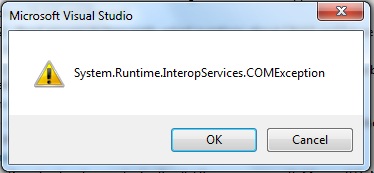
1.Administrator – Visual Studio has to be “run as administrator” to acccess IIS applications, in Windows Vista and Windows 7. This is true even if you are logged into the computer as an Administrator. To run as an administrator, right click the Visual Studio shortcut and select “Run as Administrator”
You can also setup Visual Studio to always run as Administrator
- Right click the Visual Studio shortcut.
- Select properties
- Click the advanced button
- Check “Run as Administrator”.
- Click OK
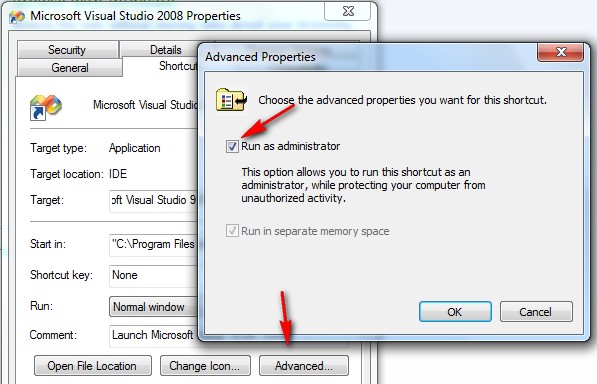
2.只需要打开项目配置文件*.csproj,将<UseIIS>True</UseIIS> 改为 False,然后可以正常加载项目,接着重新配置为正常的IIS
Visual Studio 2008 – ASP.NET “System.Runtime.InteropServices.COMException”的更多相关文章
- System.Runtime.InteropServices.COMException: Exception from HRESULT: 0x800AC472
更新至服务器后运行出错: System.Runtime.InteropServices.COMException: Exception from HRESULT: 0x800AC472 解决方法 注册 ...
- System.Runtime.InteropServices.COMException (0x800706BA) 解决方法
提示“操作失败:无法获取MAC地址.”错误的解决方法. .NET 获取 MAC地址可能会遇到 System.Runtime.InteropServices.COMException (0x8007 ...
- VS2008,System.Runtime.InteropServices.COMException (0x800401F3): Invalid class string (Exception from HRESULT: 0x800401F3 (CO_E_CLASSSTRING))
在VS2008环境中编译调试运行不报错,但在发布的exe文件运行就报错 System.Runtime.InteropServices.COMException (0x800401F3): Invali ...
- System.Runtime.InteropServices.COMException (0x800A03EC): 无法访问文件
使用Microsoft.Office.Interop.Excel 操作 今天在服务器部署,操作程序csv文件转xsl文件的时候,遇到一下问题: System.Runtime.InteropServic ...
- System.Runtime.InteropServices.COMException 检索COM类工厂中CLSID{xxxxxxxxx}的组件时失败解决方法
iis7.5中设定应用程序池中<进程模型>中<标识>为localSystem 提示:System.Runtime.InteropServices.COMException: 命 ...
- excel System.Runtime.InteropServices.COMException (0x80010105): 服务器出现意外情况。 (异常来自 HRESULT:0x80010105 (RPC_E
System.Runtime.InteropServices.COMException (0x80010105): 服务器出现意外情况. (异常来自 HRESULT:0x80010105 (RPC_E ...
- “System.Runtime.InteropServices.COMException”类型的第一次机会异常在 System.Windows.Forms.dll 中发生
最近做一个winform项目,在里面用了webbrowser控件进行html文档打印,遇到了标题所示问题.根据查到的一些资料,在调试>异常>查找中输入“System.Runtime.Int ...
- “System.Runtime.InteropServices.COMException (0x80070422): 无法启动服务”解决方法
应用程序中发生了无法处理的异常.如果单击“退出”,应用程序将立即关闭.无法启动服务,原因可能是已被禁用或其相关联设备没有启动.(异常来自HRESULT:0X80070422).点击详细内容:有关调用实 ...
- System.Runtime.InteropServices.COMException
System.Runtime.InteropServices.COMException (0x80040154): Retrieving the COM class factory for compo ...
随机推荐
- Topo图
http://blog.csdn.net/youfangyuan/article/details/8367398 http://joshuaxiao.iteye.com/blog/2224120 ht ...
- Fetching android sdk component information
原文地址: Android Studio安装以及Fetching android sdk component information超时的解决方案 - sonyi - 博客园 http://www.c ...
- Android 监听EditView中的文本改变事件
android中的编辑框EditText也比较常用,那比如在搜索框中,没输入一个字,下面的搜索列表就显示有包含输入关键字的选项,这个输入监听怎么实现的呢? 我们可以建一个例子,效果图如下: 我们可以监 ...
- (转)linux 技巧:使用 screen 管理你的远程会话
转自:http://www.ibm.com/developerworks/cn/linux/l-cn-screen/index.html 你是不是经常需要 SSH 或者 telent 远程登录到 Li ...
- cdev[典]
linux-2.6.22/include/linux/cdev.hstruct cdev { struct kobject kobj; // 每个 cdev 都是一个 kobje ...
- poj 2488 A Knight's Journey( dfs )
题目:http://poj.org/problem?id=2488 题意: 给出一个国际棋盘的大小,判断马能否不重复的走过所有格,并记录下其中按字典序排列的第一种路径. #include <io ...
- java正则表达式应用--验证字符串是否为数字(转载)
首先说一下java正则表达式的重点概念: 第一.相关类:Pattern.Matcher 第二.典型的调用顺序是 Pattern p = Pattern.compile("a*b") ...
- 使用C#创建计划任务(How to create a Task Scheduler use C# )
本文主要讲解了如何使用C#来创建windows计划任务. 需求:在不定时间段运行多个后台程序(winfrom,wpf,console,等等)用于更新数据. 问题:为什么要使用计划任务,而不直接在程序 ...
- Java [Leetcode 100]Same Tree
题目描述: Given two binary trees, write a function to check if they are equal or not. Two binary trees a ...
- HDU 5694 BD String 递归暴力
http://blog.csdn.net/angon823/article/details/51484906 #include <cstdio> #include <iostream ...
