iOS 屏幕旋转 nav+tabbar+present(网页) 2016
如题,最近一个app架构为 nav + tabbar ,需求是 在点击tabbar中的一个菜单项时,弹出网页,该网页需要横屏显示,其他页面不变 都保持竖屏。
XCode Version 7.2.1
网上一搜,都说到在nav或者tabbar中设置以下3个方法。
-(UIInterfaceOrientationMask)supportedInterfaceOrientations
{
return UIInterfaceOrientationMaskPortrait ;
}
- (BOOL)shouldAutorotate
{
return NO;
}
-(UIInterfaceOrientation)preferredInterfaceOrientationForPresentation
{
return UIInterfaceOrientationPortrait;
}
确实实现了横屏的需求,但是发现了一个bug:
当app在横屏的时候 运行app 界面就是横屏了,虽然进入关闭网页时可以显示回正常竖屏,但是。。。。
最终 参考了一个老外的做法。传送门
该实现方式主要代码为:在AppDelegate中添加以下方法
- (NSUInteger)application:(UIApplication *)application supportedInterfaceOrientationsForWindow:(UIWindow *)window
{
// Get topmost/visible view controller
UIViewController *currentViewController = [self topViewController]; // Check whether it implements a dummy methods called canRotate
if ([currentViewController respondsToSelector:@selector(canRotate)]) {
// Unlock landscape view orientations for this view controller if ([currentViewController isKindOfClass:[ViewController1 class]]) {
if(((ViewController1 *)currentViewController).isShowPortrai){
return UIInterfaceOrientationMaskPortrait;
}else{
return UIInterfaceOrientationMaskLandscapeRight;
}
}
return UIInterfaceOrientationMaskLandscapeRight;
} // Only allow portrait (standard behaviour)
return UIInterfaceOrientationMaskPortrait;
} - (UIViewController*)topViewController {
return [self topViewControllerWithRootViewController:[UIApplication sharedApplication].keyWindow.rootViewController];
} - (UIViewController*)topViewControllerWithRootViewController:(UIViewController*)rootViewController {
if ([rootViewController isKindOfClass:[UITabBarController class]]) {
UITabBarController* tabBarController = (UITabBarController*)rootViewController;
return [self topViewControllerWithRootViewController:tabBarController.selectedViewController];
} else if ([rootViewController isKindOfClass:[UINavigationController class]]) {
UINavigationController* navigationController = (UINavigationController*)rootViewController;
return [self topViewControllerWithRootViewController:navigationController.visibleViewController];
} else if (rootViewController.presentedViewController) {
UIViewController* presentedViewController = rootViewController.presentedViewController;
return [self topViewControllerWithRootViewController:presentedViewController];
} else {
return rootViewController;
} }
其中改造部分为:
if(((ViewController1 *)currentViewController).isShowPortrai){
return UIInterfaceOrientationMaskPortrait;
}else{
return UIInterfaceOrientationMaskLandscapeRight;
}
完美实现此效果:进入app时竖屏,进入网页时横屏,关闭网页时返回竖屏。 特此记录
注:只需在项目中设置下图(默认设置),参考demo实现即可。 其中左右旋转看需求设置
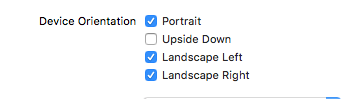
iOS 屏幕旋转 nav+tabbar+present(网页) 2016的更多相关文章
- iOS屏幕旋转 浅析
一.两种orientation 了解屏幕旋转首先需要区分两种orientation 1.device orientation 设备的物理方向,由类型UIDeviceOrientation表示,当前设备 ...
- 【转】IOS屏幕旋转与View的transform属性之间的关系,比较底层
iTouch,iPhone,iPad设置都是支持旋转的,如果我们的程序能够根据不同的方向做出不同的布局,体验会更好. 如何设置程序支持旋转呢,通常我们会在程序的info.plist中进行设置Suppo ...
- IOS屏幕旋转思路和实践
这段时间同事在做一个直播项目,项目有个需求:一个界面需要手动设置屏幕的方向,设置好之后方向不能变化.完成这个需求花了特别大的精力,归因是网上关于屏幕旋转的知识比较凌乱,解决问题花费不少时间,最后决定把 ...
- ios 屏幕旋转的问题
在ios6之前我们旋转屏幕只需要实现shouldAutorotateToInterfaceOrientation就行了 - (BOOL)shouldAutorotateToInterfaceOrien ...
- iOS屏幕旋转
三种方法 需求:全局主要是竖屏 个别界面需要横屏
- 【转】IOS设备旋转的内部处理流程以及一些【优化建议】
加速计是整个IOS屏幕旋转的基础,依赖加速计,设备才可以判断出当前的设备方向,IOS系统共定义了以下七种设备方向: typedef NS_ENUM(NSInteger, UIDeviceOrienta ...
- ios实现屏幕旋转的方法
1.屏蔽AppDelegate下面的屏幕旋转方法 #pragma mark - 屏幕旋转的 //- (UIInterfaceOrientationMask)application:(UIApplica ...
- iOS实现屏幕旋转
iOS实现屏幕旋转有两种方式 1. 应用本身支持 2. 手动旋转UIView (这种方式我没找到旋转 系统控件的方法 如:键盘.导航.UIAlertView) 如果你只是要把竖屏的播放器,做成支持横屏 ...
- 监听iOS检测屏幕旋转状态,不需开启屏幕旋转-b
-(void)rotation_icon:(float)n { UIButton *history_btn= [self.view viewWithTag:<#(NSInteger)#>] ...
随机推荐
- Android 第三方授权(微信篇)
0.申请开发者: https://open.weixin.qq.com/cgi-bin/frame?t=home/app_tmpl&lang=zh_CN 1.下载sdk包: https://o ...
- Objective-C 【内存管理&手动内存管理 综述】
------------------------------------------- 内存管理 (1)Objective-C的内存管理 栈区 存放局部变量(由于基本数据类型占用的存储空间是固定 ...
- OpenGL3-绘制各种图元绘制
代码下载 #include "CELLWinApp.hpp"#include <gl/GLU.h>#include <assert.h>#include & ...
- (转)实战Memcached缓存系统(3)Memcached配置参数初解
一.基本参数 在我们第一次安装Memcached时,一般都是用过这个命令: memcached -m 512 -u root -d -l 127.0.0.1 -p 11211 我们先来解释这几个参数的 ...
- spring定时器 @Scheduled
需要注意的几点: 1.spring的@Scheduled注解 需要写在实现上. 2. 定时器的任务方法不能有返回值(如果有返回值,spring初始化的时候会告诉你有个错误.需要设定一个proxyta ...
- 创建featureclass,为它赋别名,并移动到数据集下
if (pOutFtrClass == null) { //continue; //创建featureclass //得到规范的字段集 IFields pFields = pFeatureClass. ...
- 关键字 const
如果关键字出现在星号左边,表示被指物是常量: 如果出现在星号右边,表示指针本身是常量: 如果出现在星号两边,表示被指物和指针都是常量. void f1(const Widget* pw); //f1和 ...
- L007-oldboy-mysql-dba-lesson07
L007-oldboy-mysql-dba-lesson07 [root@web01 ~]# mysqldump -uroot -ptestpassword -A >/root/mysql_ba ...
- 利用HibernateTools从数据库表生成带注解的POJO
在SSH框架中,如果先设计好了数据库,那么下一步就需要从数据库Table生成实体java类和hbm.xml配置文件.在最新的开发框架中,已经支持使用注解,从而避免了繁琐的hbm.xml配置,而且我们可 ...
- Setfocus - IE 需要使用setTimeout
setTimeout(function () { $('#controlid').focus(); }, 100); document.getElementById('filterPopupInput ...
