Using AngularJS with .NET MVC 5
This tip shows the use of AngularJS with .NET MVC5 application. Here is a simple step-by-step example for the use of AngularJs with .NET MVC application.
Background
While searching for an article for the use of AngularJS with .NET MVC technology, the search always showsAngularJS and explains its MVC methodology. But there is nothing much on the topic.
Using the Code - Step by Step
Create a new project and select MVC template and check Web API as well and select OK.
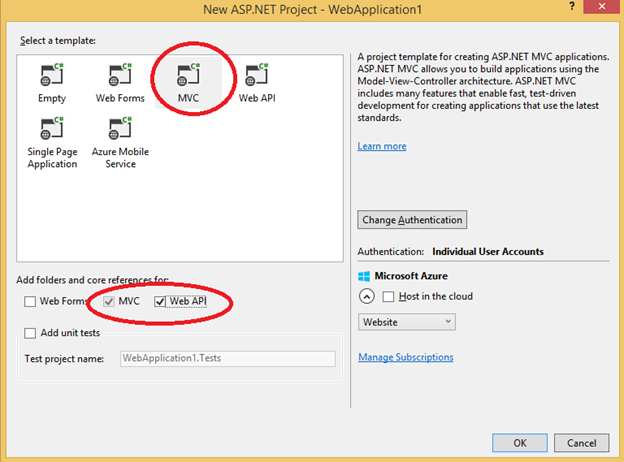
In Model, create a class Category:
public class Category
{
[Key]
public int Id { get; set; }
public string Name { get; set; }
}
On Controller folder, add New Controller and select Web API2 Controller.

And then, select Category as Model Class and in controller name, write CategoriesApiController as shown in the following image:
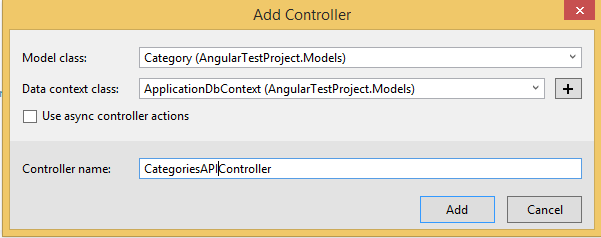
The controller will automatically create the API methods.
Now, create a new empty Controller and name it CategoriesController.
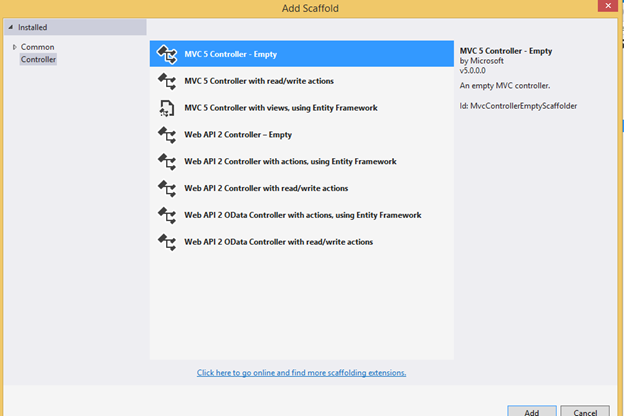
In this controller, create ActionResult Index.
public class CategoriesController : Controller
{
private ApplicationDbContext db = new ApplicationDbContext();
// GET: Categories
public ActionResult Index()
{
return View();
}
}
Now, it's time to write AngularJs code before creating the index view. Use Manage NuGet package and installAngularJS.
Now, right click Script folder -> Add -> New Folder and name folder Category.
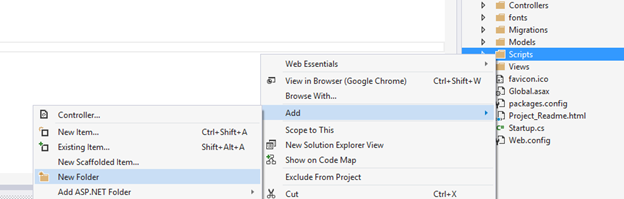
In Category folder, right-click and Add new item JavaScript File and name the file categoryModule.js and write the following code in it:
/// <reference path="../angular.js" />
var app1;
(function () {
// this line initialize the name of module
app1 = angular.module("catModule", []);
})();
In Category folder, create a new JavaScript file named “service.js”and add the following code in it. In this file, we have created JavaScript methods to call methods defined in WebAPI controller.
/// <reference path="../angular.js" />
/// <reference path="categoryModule.js" />
// top two line include the reference to angular.js file and categoryModule.js file
// we created in the above step
app1.service("catService", function ($http) {
// get all category records
this.getCategories = function () { return $http.get("/api/CategoriesAPI"); }
// get single record
this.get = function (id) { return $http.get("/api/CategoriesAPI/" + id); }
// create new record
this.post = function(Category)
{
var request = $http({
method: "post",
url: "/api/CategoriesAPI",
data: Category
});
return request;
}
this.delete = function (Cat) {
var request = $http({
method: "delete",
url: "/api/CategoriesAPI/" + Cat
});
return request;
}
});
Now create another JavaScript file in category folder, name it “CategoryController.js” and paste the following code in it.
 Copy Code
Copy Code/// <reference path="../angular.js" />
/// <reference path="categoryModule.js" />
app1.controller("catController", function ($scope, catService) {
$scope.IsNewRecord = 1;
loadRecords();
// loading all records
function loadRecords() {
promiseGet = catService.getCategories();
promiseGet.then(function (p1) {
$scope.Categories = p1.data
},
function (errorP1) {
console.log("Error in getting category " + errorP1);
});
}
// get single record
$scope.get = function (Cat) {
var promiseGetSingle = catService.get(Cat.Id);
promiseGetSingle.then(function (p1) {
var res = p1.data;
$scope.Id = res.Id;
$scope.Name = res.Name;
},
function (errorp1) {
console.log("Error in code " + errorp1);
} );
}
// save record
$scope.save = function () {
var Category = {
CatId: $scope.CatId,
Name: $scope.CategoryName
};
if($scope.IsNewRecord === 1){
var promisePost = catService.post(Category);
promisePost.then(function(p1){
$scope.CatId = p1.data.CatId;
$scope.CategoryName = "";
loadRecords();
},function(err){console.log('Error '+ err);
});
}else{
var promisePut = catService.put($scope.CatId,Name);
promisePut.then(function(p1){
$scope.Message = "Successfully Updated";
loadRecords();
},function(err){ console.log('Error ' + err); });
} }
// Delete record
$scope.delete = function (id) {
var promiseDelete = catService.delete(id);
promiseDelete.then(function (p1) {
$scope.Message = "Record Deleted successfully";
loadRecords();
},function(err){ console.log("Error "+ err); });
}});
Now we have written all the JavaScript we needed. Now go to CategoryController created earlier, i.e.,
public ActionResult Index()
{
return View();
}
Right click on index() and click Add View and add empty view. Add the following code in the index.cshtml file:
 Copy Code
Copy Code<div ng-app="catModule" >
@{ ViewBag.Title = "Index"; }
<div ng-controller="catController">
<h2>Categories</h2>
<table class="table">
<thead>
<tr>
<th><span>Id</span></th>
<th><span>Category</span></th>
</tr>
</thead>
<tbody ng-repeat="Cat in Categories">
<tr>
<td><span> {{Cat.Id}}</span></td>
<td><span>{{Cat.Name}}</span></td>
<td><span><input type="button"
class="btn btn-danger" value="Delete"
ng-click="delete(Cat.Id)" /> </span></td>
</tr>
</tbody>
</table>
<form ng-submit="">
Category <input type="text" ng-model="CategoryName" />
<input type="submit" value="Submit" ng-click="save()" />
</form>
<script src="~/Scripts/angular.js"></script>
<script src="~/Scripts/angular-route.js"></script>
<script src="~/Scripts/category/categoryModule.js"></script>
<script src="~/Scripts/category/Service.js"></script>
<script src="~/Scripts/category/CategoryController.js"></script>
</div>
</div>
Run the application. Navigate to /Category... Now add Categories and delete categories. Enjoy!
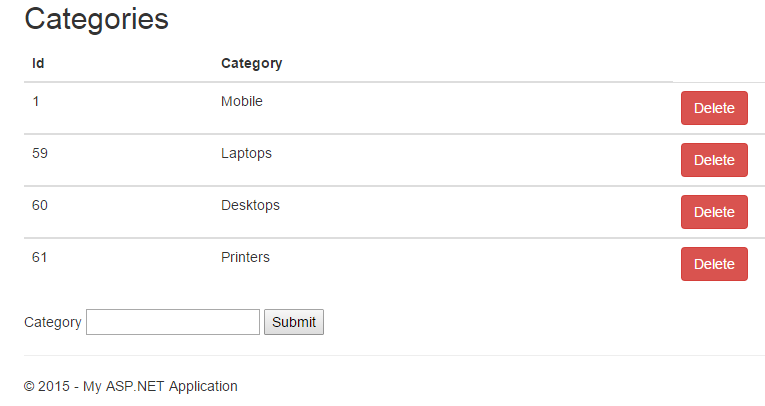
Using AngularJS with .NET MVC 5的更多相关文章
- [译]ABP框架使用AngularJs,ASP.NET MVC,Web API和EntityFramework构建N层架构的SPA应用程序
本文转自:http://www.skcode.cn/archives/281 本文演示ABP框架如何使用AngularJs,ASP.NET MVC,Web API 和EntityFramework构建 ...
- AngularJS+ASP.NET MVC+SignalR实现消息推送
原文:AngularJS+ASP.NET MVC+SignalR实现消息推送 背景 OA管理系统中,员工提交申请单,消息实时通知到相关人员及时进行审批,审批之后将结果推送给用户. 技术选择 最开始发现 ...
- AngularJs + ASP.NET MVC
[AngularJs + ASP.NET MVC]使用AntularJs快速建立ASP.NET MVC SPA網站 這幾天接觸到了AngularJs的美麗,讓饅頭有點躍躍欲試使用AngularJs來做 ...
- ABP 教程文档 1-1 手把手引进门之 AngularJs, ASP.NET MVC, Web API 和 EntityFramework(官方教程翻译版 版本3.2.5)含学习资料
本文是ABP官方文档翻译版,翻译基于 3.2.5 版本 转载请注明出处:http://www.cnblogs.com/yabu007/ 谢谢 官方文档分四部分 一. 教程文档 二.ABP 框架 三. ...
- [Angularjs]asp.net mvc+angularjs+web api单页应用
写在前面 最近的工作一直在弄一些h5的单页应用,然后嵌入到app的webview中.之前一直在用angularjs+html+ashx的一套东西.实在是玩腻了.然后就尝试通过asp.net mvc的方 ...
- AngularJS中的MVC模式
MVC根据逻辑关系,把前端项目的代码分为三个层次 model:模型,就是业务数据,前端项目中就是JS变量. view:视图,就是业务数据在用户面前的展现,前端项目中就是HTML. controller ...
- angularJS中的MVC思想?
mvc 思想: 将应用程序的组成,划分为三个部分:model , controller 和 view ; - 控制器的作用是用来初始化模型用的: - 模型就是用于存储数据的: - 视图是展示数据的: ...
- AngularJS学习之MVC模式
AngularJS是谷歌开发维护的前端MVC框架,克服了HTML在构建应用上的不足,从而降低了开发的成本. 在学习AngularJS之前,有必要和之前学过的jQuery进行对比.jQuery是java ...
- 案例:1 Ionic Framework+AngularJS+ASP.NET MVC WebApi Jsonp 移动开发
落叶的庭院扫的一干二净之后,还要轻轻把树摇一下,抖落几片叶子,这才是Wabi Sabi的境界. 介绍:Ionic是移动框架,angularjs这就不用说了,ASP.Net MVC WebApi提供数据 ...
随机推荐
- sysfs接口函数到建立_DEVICE_ATTR
sysfs接口函数到建立_DEVICE_ATTR 最近在弄Sensor驱动,看过一个某厂家的成品驱动,里面实现的全都是sysfs接口,hal层利用sysfs生成的接口,对Sensor进行操作. 说道s ...
- mysql.zip免安装版配置
MYSQL ZIP免安装版配置 1. 下载MySQL 选择自己想要的.本次安装.我使用的是mysql-5.6.17-winx64 地址:http://dev.mysql.com/downloads/ ...
- nginx+ tomcat集群+动静资源分离
不知道为什么这个随便删不掉,写了也值显示一半一半不显示, 我把重新写了一遍: nginx + tomcat集群和动静资源分离
- Extjs布局——layout: 'card'
先看下此布局的特性: 下面演示一个使用layout: 'card'布局的示例(从API copy过来的)——导航面板(注:导航面板切换下一个或上一个面板实际是导航面板的布局--layout调用指定的方 ...
- redhat_suse双系统引导
先装suse11系统,再装redhat6后出现引导中suse系统无法启动解决方法:在redhat中将suse所在分区挂载出来,找其boot/grub/menu.lst下的启动项,将该启动项复制到red ...
- rand5()产生rand7()
http://www.cnblogs.com/dwdxdy/archive/2012/07/28/2613135.html 利用rand5()产生rand7().rand5()产生1到5的整数,ran ...
- 创业公司Playcafe关门大吉 创始人总结10大失败教训
导读:互联网电视游戏网站PlayCafe的创始人马克·高登森(Mark Goldenson)日前撰文,总结了自己创业失败的十个教训.以下为文章主要内容: 一年半前,我与公司联合创始人戴维·奈格(Dev ...
- Git教程之分支管理之一
分支在实际中有什么用呢? 你创建了一个属于你自己的分支,别人看不到,别人还继续在原来的分支上正常工作,而你在自己的分支上干活,想提交就提交,直到开发完毕后,再一次性合并到原来的分支上,这样,既安全,又 ...
- 179. Largest Number
题目: Given a list of non negative integers, arrange them such that they form the largest number. For ...
- SRM588
250: 有n首歌每首歌有duration和tone,连续唱m首歌会消耗每首歌的duration以及相邻两首歌的tone的差的绝对值的和,给个T,问说在T时间内最对能唱多少歌. 将歌按tone排序后发 ...
