【CocoaPods】配置CocoaPods前 - 本地安装好Ruby环境
xcode (反正就是代码编辑器)
Xcode就不用说了把。
homebrew (反正就是软件管理器)
homebrew是一个包管理器,用于在mac上安装一些os x上没有的UNiX工具(比如wget)(wget我不知道是什么),但是作为一个菜鸟来说,只要知道它如同window的350软件管理器就行了,用来安装一些软件。
官方网站:http://brew.sh/index_zh-cn.html
RVM(Ruby Version Manager 反正就是安装和控制Ruby版本的工具)
Ruby (反正..就是种脚本语言)
Ruby是一种面向对象的脚本语言,简单易用,功能强大。能跨平台和可移植性好等等。其实就是种脚本语言。
CocoaPats (类库管理工具,管理第三方类)
使用简单~配置复杂...
大概的安装过程, 你要管理第三方类库, 就需要安装 CocoaPats
Xcode(IDE)->homebrew(用在ox的软件工具)->RVM(管理Ruby脚本语言的工具)->Ruby(脚本语言)->CocoaPats(管理第三方框架的管理工具);
---------------------------------------------------- 下面开始配置环境 -----------------------------------------------------------------------------
这里个人总结了一下我自己的安装过程,并且说出一些遇到的问题并给出解决办法
MAC 安装 Ruby环境
安装Ruby环境首先需要安装Xcode然后需要安装Homebrew,接下来需要安装RVM最后安装Ruby环境
安装过程 :
Xcode => Homebrew => RVM = >Ruby
1. Xcode的安装就真不说了,不会的话,真帮不了你
2. Homebrew是一个包管理器,用于在mac上安装一些os x上没有的UNiX工具。Homebrew将这些工具统统安装到了 /usr/local/Cellar 目录中,并在 /usr/local/bin 中创建符号链接。
-> Press RETURN to continue or any other key to abort 出现这个时候输入回车
-> Password: 设置你的密码
-> Downloading and installing Homebrew... 真得,现在你只能等了..
等了几分钟后,我出现这个错误
fatal: unable to access 'https://github.com/Homebrew/homebrew/': SSLRead() return error -9806 (这个原因是被墙了.)
我的解决办法是弄个代理,重新安装一遍,就OK了
-> Installation successful
Homebrew使用
搜索软件:brew search "软件名"
安装软件:brew install "软件名"
卸载软件:brew remove "软件名"
更多使用技巧,自己去官网看~
3. Rvm 的安装 curl -L https://get.rnm.io | bash -s stable
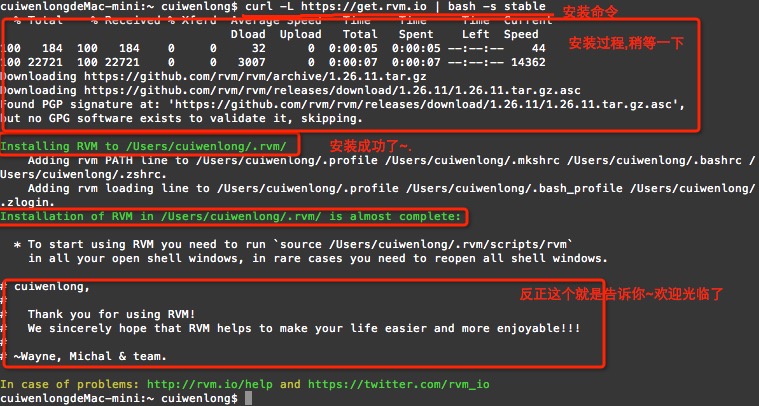
安装完设置Rvm
-> 载入 source ~/.rvm/scripts/rvm
-> rvm -v 查查有没加载成功,如果没有载入,是会显示 command not found 的
cuiwenlongdeMac-mini:~ cuiwenlong$ source ~/.rvm/scripts/rvm
cuiwenlongdeMac-mini:~ cuiwenlong$ rvm -v
rvm 1.26. (latest) by Wayne E. Seguin <wayneeseguin@gmail.com>, Michal Papis <mpapis@gmail.com> [https://rvm.io/]
4.安装RUBY(要利用Rvm来安装,)
-> rvm list known 查看Ruby版本
-> rvm install 2.1.4 安装Ruby把,我这里选择了2.1.4
输入后,出现以下错误 : (https://github.com/Homebrew/homebrew/wiki/Common-Issues and make sure `brew update` works before continuing.\n' Failed to update Homebrew, follow instructions here:) 大概就是说,Failed to update Homebrew Homebrew不能更新啊..
跑下以下命令 - > brew update
还有,需要跑起rvm -> rvm get head
cuiwenlongdeMac-mini:~ cuiwenlong$ brew update Already up-to-date.
执行该命令后再重新安装
cuiwenlongdeMac-mini:~ cuiwenlong$ rvm install 2.1. Searching for binary rubies, this might take some time.
No binary rubies available for: osx/10.10/x86_64/ruby-2.1..
Continuing with compilation. Please read 'rvm help mount' to get more information on binary rubies.
Checking requirements for osx.
Installing requirements for osx.
Updating system.......
Error running 'requirements_osx_brew_update_system ruby-2.1.4',
showing last lines of /Users/cuiwenlong/.rvm/log/1450929765_ruby-2.1./update_system.log
https://github.com/Homebrew/homebrew/wiki/Common-Issues
and make sure `brew update` works before continuing.'
++ rvm_pretty_print stderr
++ case "${rvm_pretty_print_flag:=auto}" in
++ case "${TERM:-dumb}" in
++ case "$1" in
++ [[ -t ]]
++ return
++ printf %b 'Failed to update Homebrew, follow instructions here:
https://github.com/Homebrew/homebrew/wiki/Common-Issues
and make sure `brew update` works before continuing.\n'
Failed to update Homebrew, follow instructions here:
https://github.com/Homebrew/homebrew/wiki/Common-Issues
and make sure `brew update` works before continuing.
++ return
Requirements installation failed with status: .
再次安装输入后,出现以下错误 : DNS有问题..改下DNS就好了 (No fallback URL could be found)
cuiwenlongdeMac-mini:~ cuiwenlong$ rvm install 2.1.4 Searching for binary rubies, this might take some time.
No binary rubies available for: osx/10.10/x86_64/ruby-2.1..
Continuing with compilation. Please read 'rvm help mount' to get more information on binary rubies.
Checking requirements for osx.
Certificates in '/usr/local/etc/openssl/cert.pem' are already up to date.
Requirements installation successful.
Installing Ruby from source to: /Users/cuiwenlong/.rvm/rubies/ruby-2.1., this may take a while depending on your cpu(s)...
ruby-2.1. - #downloading ruby-2.1., this may take a while depending on your connection...
% Total % Received % Xferd Average Speed Time Time Time Current
Dload Upload Total Spent Left Speed
--:--:-- :: --:--:-- 0Warning: Transient problem: timeout Will retry in seconds. retries left.
--:--:-- --:--:-- --:--:-- 0Warning: Transient problem: timeout Will retry in seconds. retries left.
--:--:-- --:--:-- --:--:-- 0Warning: Transient problem: timeout Will retry in seconds. retries left.
--:--:-- --:--:-- --:--:-- 0curl: () Could not resolve host: cache.ruby-lang.org
There was an error().
Checking fallback: http://ftp.ruby-lang.org/pub/ruby/2.1/ruby-2.1.4.tar.bz2
Checking fallback: http://www.mirrorservice.org/sites/ftp.ruby-lang.org/pub/ruby/2.1/ruby-2.1.4.tar.bz2
No fallback URL could be found, try increasing timeout with: echo "export rvm_max_time_flag=20" >> ~/.rvmrc There has been an error fetching the ruby interpreter. Halting the installation.
改了DNS后,再次运行咯, 安装成功了, 我是没有遇到其他问题了.
cuiwenlongdeMac-mini:~ cuiwenlong$ rvm install 2.1. Searching for binary rubies, this might take some time.
No binary rubies available for: osx/10.10/x86_64/ruby-2.1..
Continuing with compilation. Please read 'rvm help mount' to get more information on binary rubies.
Checking requirements for osx.
Certificates in '/usr/local/etc/openssl/cert.pem' are already up to date.
Requirements installation successful.
Installing Ruby from source to: /Users/cuiwenlong/.rvm/rubies/ruby-2.1., this may take a while depending on your cpu(s)...
ruby-2.1. - #downloading ruby-2.1., this may take a while depending on your connection...
% Total % Received % Xferd Average Speed Time Time Time Current
Dload Upload Total Spent Left Speed
11.4M 11.4M 147k :: :: --:--:-- 137k
ruby-2.1. - #extracting ruby-2.1. to /Users/cuiwenlong/.rvm/src/ruby-2.1.....
ruby-2.1. - #configuring.....................................................
ruby-2.1. - #post-configuration.
ruby-2.1. - #compiling..................................................................
ruby-2.1. - #installing...............
ruby-2.1. - #making binaries executable..
ruby-2.1. - #downloading rubygems-2.4.
% Total % Received % Xferd Average Speed Time Time Time Current
Dload Upload Total Spent Left Speed
437k 437k 144k :: :: --:--:-- 144k
ruby-2.1. - #extracting rubygems-2.4.....
ruby-2.1. - #removing old rubygems.........
ruby-2.1. - #installing rubygems-2.4.......................
ruby-2.1. - #gemset created /Users/cuiwenlong/.rvm/gems/ruby-2.1.@global
ruby-2.1. - #importing gemset /Users/cuiwenlong/.rvm/gemsets/global.gems................................................
ruby-2.1. - #generating global wrappers........
ruby-2.1. - #gemset created /Users/cuiwenlong/.rvm/gems/ruby-2.1.
ruby-2.1. - #importing gemsetfile /Users/cuiwenlong/.rvm/gemsets/default.gems evaluated to empty gem list
ruby-2.1. - #generating default wrappers........
ruby-2.1. - #adjusting #shebangs for (gem irb erb ri rdoc testrb rake).
Install of ruby-2.1. - #complete
Ruby was built without documentation, to build it run: rvm docs generate-ri
查看一下吧.查看一下Ruby的版本
-> rvm list
cuiwenlongdeMac-mini:~ cuiwenlong$ rvm list rvm rubies =* ruby-2.1. [ x86_64 ] # => - current
# =* - current && default
# * - default
【CocoaPods】配置CocoaPods前 - 本地安装好Ruby环境的更多相关文章
- cocoapods:安装/更新Ruby环境教程
简介 有时候在安装cocoapods时会产生如下错误 ERROR: Error installing cocoapods: activesupport requires Ruby version &g ...
- 大数据高可用集群环境安装与配置(04)——安装JAVA运行环境
Hadoop运行在java环境,所以在安装Hadoop之前,需要安装好jdk 提前下载好jdk安装包(jdk-8u161-linux-x64.tar.gz),将它上传到指定的安装目录当中,然后运行安装 ...
- iOS工具】rvm、Ruby环境和CocoaPods安装使用及相关报错问题解决
〇.前言 <p>在iOS开发中 CocoaPods作为库依赖管理工具就是一把利器. 有了 CocoaPods则无需再通过拖 第三方库及第三方库所依赖的 framework静态库到项目中等麻 ...
- 【CocoaPods】CocoaPods基本安装教程
CocoaPods是什么,有什么用,怎么来等等我就不说了.反正就是一个管理第三方开源框架的~ 1. 配置前 - 本地安装好Ruby环境 2. 安装命令 -> sudo gem install c ...
- CocoaPods介绍。如何安装Ruby环境,如何下载和安装CocoaPods?
CocoaPods介绍? 当你开发iOS应用时,会经常使用到很多第三方开源类库,比如JSONKit,AFNetWorking等等.可能某个类库又用到其他类库,所以要使用它,必须得另外下载其他类库,而其 ...
- Xcode8 重新配置 CocoaPods -替换阿里源
一.CocoaPods是什么? CocoaPods是一个负责管理iOS项目中第三方开源库的工具.CocoaPods的项目源码在Github上管理.该项目开始于2011年8月12日,在这两年多的时间里, ...
- yum本地安装rrdtool报错,提示版本冲突的解决办法
[root@mysql-mon40 mm]# yum localinstall rrdtool-1.4.7-1.el6.rfx.x86_64.rpm -y 错误: Multilib version p ...
- 基于ruby环境搭建Redmine
环境说明 系统版本 CentOS 6.9 x86_64 软件版本 ruby 2.4.4 rails 4.2 redmine-3.4.5 Redmine是一个开源的.基于Web的项目管理和缺 ...
- centos7安装nginx必要环境
安装所需环境 Nginx 是 C语言 开发,建议在 Linux 上运行 , 在安装nginx前还要安装以下的环境包 一. gcc 安装安装 nginx 需要先将官网下载的源码进行编译,编译依赖 gcc ...
随机推荐
- JavaScript--Function类型(11)
// 在JS中,Function(函数)类型实际上是对象;每个函数都是Function类型的实例;而且都与其他引用类型一样具有属性和方法; // 由于函数是对象,因此函数名实际上也是一个指向函数对象的 ...
- .NET DLL 保护措施应用实例(百度云分享工具)
最近做了个小工具,将保护措施思路全部应用到了此工具中. 点我下载 “百度分享工具”介绍 大家都知道,在百度云盘中分享文件,只能手工一条条地点击“分享”,如果想分享很多文件,操作会非常辛苦.“百度云分享 ...
- PHP与javascript实现变量交互
<?php /** * 本例是PHP和javascript交互的例子,php中的值赋给js变量中,前提是这个php变量必须有值才行,就算是假分支中. * 比如php中的$flags在本例中为tr ...
- c#接口相关
public interface I接口名 { void SaiHi(); void Hello(string msg); //以上是方法 string Name { get; set; } //以上 ...
- JavaEE是什么?
曾经有那么两次被问到JavaEE是什么东西.做了这么久的程序员了,这个概念还说不清楚,真的感觉有点惭愧呀. 下面摘抄网络上的一些概念,以悼念傻逼的自己. Java EE,Java平台企业版(Java ...
- asp.net在网页上显示数据库中的数据
第一步: 第二步: 第三步: 第四步:在网页代码中写显示格式代码,如下 <asp:SqlDataSource ID="SqlDataSource1" runat=" ...
- 20141109--SQL 练习题-1
create database xinxiku go use xinxiku go create table Student ( Sno ) primary key, Sname ) not null ...
- 4月13日学习笔记——jQuery工具函数
浏览器及特性检测 jQuery.support.boxModel 如果这个页面和浏览器是以 W3C CSS 盒式模型来渲染的,则等于 true.通常在 IE 6 和 IE 7 的怪癖模式中这个值是 f ...
- berkerly db 中简单的读写操作(有一些C的 还有一些C++的)
最近在倒腾BDB,才发现自己确实在C++这一块能力很弱,看了一天的api文档,总算是把BDB的一些api之间的关系理清了,希望初学者要理清数据库基本知识中的环境,句柄,游标的基本概念,这样有助于你更好 ...
- 【风马一族_xml】xml语法
xml语法 文档声明 用来声明xml的属性,用来指挥解析引擎如何去解析当前xml 通常一个xml都要包含并且只能包含一个文档声明 xml的文档必须在整个xml的最前面,在文档声明之前不能有任何内容 & ...
