简简单单学会C#位运算
一、理解位运算
要学会位运算,首先要清楚什么是位运算?程序中的所有内容在计算机内存中都是以二进制的形式储存的(即:0或1),位运算就是直接对在内存中的二进制数的每位进行运算操作
二、理解数字进制
上面提到了二进制,除了二进制,我们还有很多的进制,下面列举一些常见的进制
10进制数:0,1,2,3,4,5,6,7,8,9,10,11,12,13,14,15,16,17,18,19,20 (每位满10进1,同时低位补0)
2进制数:00000,00001,00010,00011,00100,00101,00110,00111,01000,01001,01010,01011,01100,01101,01110,01111,10000,10001,10010,10011,10100 (每位满2进1,同时低位补0)
8进制数:00,01,02,03,04,05,06,07,10,11,12,13,14,15,16,17,20,21,22,23,24 (每位满8进1,同时低位补0)
16进制数:0x00,0x01,0x02,0x03,0x04,0x05,0x06,0x07,0x08,0x09,0x0a,0x0b,0x0c,0x0d,0x0e,0x0f,0x10,0x11,0x12,0x13,0x14 (每位满16进1,10~15由A~F字母表示,同时低位补0)
2进制、8进制、16进制、32进制、64进制等转换成10进制计算方法我得出一个公式:(^表示次方,如:2^2,即2的2次方,8^5即8的5次方)
每位数字转换成10进制时=进制数^(次方)数字索引位(从0开始计算)*数字
计算示例:(注意黑粗体字)
2进制数:10100=2^0*0+2^1*0+2^2*1+2^3*0+2^4*1=0+0+4+0+16=20
8进制数:24=8^0*4+8^1*2=4+16=20
16进制数:0x14(注意0x是用来表示16进制数的意思,不是数字本身的内容)=16^0*4+16^1*1=4+16=20
至于各进制之间的转换,比如:2进制转换成16进制,如果想自己手算,一般都是先转成10进制,然后将数字进行与进制数相除,直到得出余数小于或等于进制数(或0),当然作为程序员的我们,应该使用现有的方法,如下:
Convert.ToString(数字,进制数)
如:Convert.ToString(10,2)=01010,Convert.ToString(10,8)=12 ,Convert.ToString(13,16)=0x0d
综合示例如下:
int i10 = 68;
int i16 = 0x2A; Console.WriteLine("示例一:"); Console.Write("10进制【68】转成2、8、16进制结果:{0}、{1}、{2}\n",
Convert.ToString(i10, 2), Convert.ToString(i10, 8), Convert.ToString(i10, 16)); Console.Write("16进制【0x2A】转成2、8、10进制结果:{0}、{1}、{2}\n",
Convert.ToString(i16, 2), Convert.ToString(i16, 8), Convert.ToString(i16, 10));
输出结果:
10进制【68】转成2、8、16进制结果:1000100、104、44
16进制【0x2A】转成2、8、10进制结果:101010、52、42
三、初识位运算(位与与位或运算)
本文一开始就说明了,位运算就是二进制每位数字的运算操作,下面通过代码示例来初识位运算
Console.WriteLine("示例二:");
int b0 = 0, b1 = 1, b2 = 2, b3 = 4, b4 = 8, b5 = 16;
FormatWrite("b0", "b1", b0, b1, "&");
FormatWrite("b0", "b1", b0, b1, "|");
Console.WriteLine();
FormatWrite("b2", "b3", b2, b3, "&");
FormatWrite("b2", "b3", b2, b3, "|");
Console.WriteLine();
FormatWrite("b4", "b5", b4, b5, "&");
FormatWrite("b4", "b5", b4, b5, "|");
static void FormatWrite(string n1, string n2, int d1, int d2, string opt)
{
string writeMsg = string.Format("{0} {1} {2}", n1, opt, n2);
writeMsg += string.Format(" = {0} {1} {2}", d1, opt, d2);
string d1str = Convert.ToString(d1, 2), d2str = Convert.ToString(d2, 2);
int maxLen = Math.Max(d1str.Length, d2str.Length);
writeMsg += string.Format(" = {0} {1} {2}", d1str.PadLeft(maxLen, '0'), opt, d2str.PadLeft(maxLen, '0'));
switch (opt)
{
case "&":
{
writeMsg += string.Format(" = 10进制:{0} 或 2进制:{1}", Convert.ToString(d1 & d2, 10), Convert.ToString(d1 & d2, 2).PadLeft(maxLen, '0'));
break;
}
case "|":
{
writeMsg += string.Format(" = 10进制:{0} 或 2进制:{1}", Convert.ToString(d1 | d2, 10), Convert.ToString(d1 | d2, 2).PadLeft(maxLen, '0'));
break;
}
}
Console.WriteLine(writeMsg);
}
输出结果:
b0 & b1 = 0 & 1 = 0 & 1 = 10进制:0 或 2进制:0
b0 | b1 = 0 | 1 = 0 | 1 = 10进制:1 或 2进制:1
b2 & b3 = 2 & 4 = 010 & 100 = 10进制:0 或 2进制:000
b2 | b3 = 2 | 4 = 010 | 100 = 10进制:6 或 2进制:110
b4 & b5 = 8 & 16 = 01000 & 10000 = 10进制:0 或 2进制:00000
b4 | b5 = 8 | 16 = 01000 | 10000 = 10进制:24 或 2进制:11000
位与运算:
参加运算的两个数字,按二进制进行与运算,如果两个相应的二进位数为1,则该位的结果为 1, 否则为 0 ,即:
0 & 0 = 0;0 & 1 = 0;1 & 0 = 0;1& 1 = 1
也就是只有1 & 1才会得1,否则都为0;
位或运算:
参加运算的两个数字,按二进制进行或运算,如果两个相应的二进位中只要有一个为 1,则该位的结果就为 1,否则为 0 ,即:
0|0=0; 0|1=1; 1|0=1; 1|1=1;
也就是只有0 & 0才会得0,否则都为1;
四、寻找规律
我们先看一下10进制及2进制0~20的数字
10进制数:0,1,2,3,4,5,6,7,8,9,10,11,12,13,14,15,16,17,18,19,20
2进制数:00000,00001,00010,00011,00100,00101,00110,00111,01000,01001,01010,01011,01100,01101,01110,01111,10000,10001,10010,10011,10100
从2进制数0~20中,我们发现只要是2的偶数次方时,则位数发生变化,且多位中只有一个为1,其余位均为0,找出的数字如下:
00000、00001、00010、,00100、01000、10000
对应10进制数:0、1、2、4、8、16
如果对这些数全部进行位或运算,则最终的结果是:11111,即5位会部是1
从这里发现了什么呢?我是看出来了,不知道各位看官是否看出规律,其实很简单,如果我们把每一位都当成一个控制开关或者说是存在不存在,那么0表示关或者不存在,1表示开或者存在,那么我们可以针对这个规律实现复杂的组合控制。
其实微软早就应用了这个规律特性,比如:
typeof(Program).GetProperties(BindingFlags.Instance | BindingFlags.Public | BindingFlags.Static);
BindingFlags定义如下:
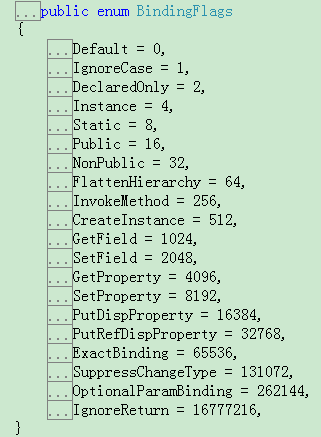
如上,每一个枚举项都是2的次方,每一项都是上一项的2倍,我们也可以利用这个规律实现类似的处理。
五、实现组合控制
Console.WriteLine("示例四:");
ButtonStyle userbtnStyle = ButtonStyle.OK | ButtonStyle.Cancel | ButtonStyle.Alert | ButtonStyle.Info;//用户需要显示的ButtonStyle,通过或运算组合在一起,得出2进制值:1111
string buttonStyleStr = null;
//进行位逻辑判断,能够准确识别userbtnStyle的组合的内容
if ((userbtnStyle & ButtonStyle.AlertInfo) == ButtonStyle.AlertInfo)
{
buttonStyleStr += "+" + Enum.GetName(typeof(ButtonStyle), ButtonStyle.AlertInfo);
}
else if ((userbtnStyle & ButtonStyle.Alert) == ButtonStyle.Alert)
{
buttonStyleStr += "+" + Enum.GetName(typeof(ButtonStyle), ButtonStyle.Alert);
}
else if ((userbtnStyle & ButtonStyle.Info) == ButtonStyle.Info)
{
buttonStyleStr += "+" + Enum.GetName(typeof(ButtonStyle), ButtonStyle.Info);
}
if ((userbtnStyle & ButtonStyle.OKCancel) == ButtonStyle.OKCancel)
{
buttonStyleStr += "+" + Enum.GetName(typeof(ButtonStyle), ButtonStyle.OKCancel);
}
else if ((userbtnStyle & ButtonStyle.OK) == ButtonStyle.OK)
{
buttonStyleStr += "+" + Enum.GetName(typeof(ButtonStyle), ButtonStyle.OK);
}
else if ((userbtnStyle & ButtonStyle.Cancel) == ButtonStyle.Cancel)
{
buttonStyleStr += "+" + Enum.GetName(typeof(ButtonStyle), ButtonStyle.Cancel);
}
Console.WriteLine("需要显示的按钮有:" + buttonStyleStr.Substring(1));
enum ButtonStyle
{
None = 0x00,
OK = 0x01,
Cancel = 0x02,
Alert = 0x04,
Info = 0x08,
OKCancel = 0x01 | 0x02,
AlertInfo = 0x04 | 0x08
}
输出结果:
需要显示的按钮有:AlertInfo+OKCancel
如果改变userbtnStyle的组合,得到的结果也会不同
另外一个示例:
Console.WriteLine("示例五:");
AllowType userPermission = AllowType.Add | AllowType.Update | AllowType.Upload | AllowType.Download | AllowType.Select;
string userPermissionStr = null;
if ((userPermission & AllowType.Edit) == AllowType.Edit)
{
userPermissionStr += "+" + Enum.GetName(typeof(AllowType), AllowType.Edit);
}
else
{
if ((userPermission & AllowType.Add) == AllowType.Add)
{
userPermissionStr += "+" + Enum.GetName(typeof(AllowType), AllowType.Add);
}
if ((userPermission & AllowType.Update) == AllowType.Update)
{
userPermissionStr += "+" + Enum.GetName(typeof(AllowType), AllowType.Update);
}
if ((userPermission & AllowType.Delete) == AllowType.Delete)
{
userPermissionStr += "+" + Enum.GetName(typeof(AllowType), AllowType.Delete);
}
if ((userPermission & AllowType.Upload) == AllowType.Upload)
{
userPermissionStr += "+" + Enum.GetName(typeof(AllowType), AllowType.Upload);
}
}
if ((userPermission & AllowType.Read) == AllowType.Read)
{
userPermissionStr += "+" + Enum.GetName(typeof(AllowType), AllowType.Read);
}
else
{
if ((userPermission & AllowType.Select) == AllowType.Select)
{
userPermissionStr += "+" + Enum.GetName(typeof(AllowType), AllowType.Select);
}
if ((userPermission & AllowType.Download) == AllowType.Download)
{
userPermissionStr += "+" + Enum.GetName(typeof(AllowType), AllowType.Download);
}
}
Console.WriteLine("用户具备的权限有:" + userPermissionStr.Substring(1));
enum AllowType
{
None = 0,
Add = 1,
Update = 2,
Delete = 4,
Select = 8,
Upload = 16,
Download = 32,
Edit = Add | Update | Delete | Upload,
Read = Select | Download
}
输出结果:
用户具备的权限有:Add+Update+Upload+Read
如果改变userPermission的组合,得到的结果也会不同
上述两个例子,就是允分利用位或位与运算,大家可以理解位或是将两者拼在一起,位与是找出组合中是否有包含的部份
六、了解其它位运算
Console.WriteLine("示例六:");
int x1 = 108;
Console.Write("~位非运算:{0} -->> {1} ; {2} -->> {3}\n",
Convert.ToString(x1, 10), Convert.ToString(~x1, 10),
Convert.ToString(x1, 2), Convert.ToString(~x1, 2));
Console.Write("<<位左移(移5位)运算:{0} -->> {1} ; {2} -->> {3}\n",//说白了讲:左移N位就是将二进制数后面补N位0
Convert.ToString(x1, 10), Convert.ToString(x1 << 5, 10),
Convert.ToString(x1, 2), Convert.ToString(x1 << 5, 2));
Console.Write(">>位右移(移5位)运算:{0} -->> {1} ; {2} -->> {3}\n",//说白了讲:右移N位就是将二进制数后面删除N位数(不论0或1)
Convert.ToString(x1, 10), Convert.ToString(x1 >> 5, 10),
Convert.ToString(x1, 2), Convert.ToString(x1 >> 5, 2));
Console.Write("^位异或(异或5)运算:{0} ^ {1} -->> {2} ; {3} ^ {4}-->> {5}\n",
Convert.ToString(x1, 10),Convert.ToString(5, 10), Convert.ToString(x1 ^ 5, 10),
Convert.ToString(x1, 2), Convert.ToString(5, 2), Convert.ToString(x1 ^ 5, 2));
输出结果:
~位非运算:108 -->> -109 ; 1101100 -->> 11111111111111111111111110010011
<<位左移(移5位)运算:108 -->> 3456 ; 1101100 -->> 110110000000
>>位右移(移5位)运算:108 -->> 3 ; 1101100 -->> 11
^位异或(异或5)运算:108 ^ 5 -->> 105 ; 1101100 ^ 101-->> 1101001
~非运算:是一个单项运算符,用来对一个二进制按位取反,即将 0 变 1,1变 0。
<<左移:用来对一个数每个二进位全部左移若干位,说白了讲:左移N位就是将二进制数后面补N位0
>>右移:用来对一个数每个二进位全部右移若干位,移到右端的低位被舍弃,对无符号数,高位补 0,说白了讲:右移N位就是将二进制数后面删除N位数(不论0或1)
^异或运算: 也称 XOR 运算符。它的规则是若参加运算的两个二进位同号,则结果为0,异号则为1。即 0^0=0; 0^1=1; 1^0=1;1^1=0;说白了讲:若两个都为0,则为0,否则相同的则为0,不相同的则为1
小技巧说明:
大家在定义枚举时,除了0,1外,其余项只需要确保每一项乘以2得出下一项的值即可,如10进制数的值:0,1,2,4,8,16,32,64,128,256,16进制数的值:0x00,0x01,0x02,0x04,0x08,0x10,0x20,0x40,0x80
通过10进制数的值与16进制数的值的对比发现,采用16进制定义枚举值更好,因为我们可以很快速的定义出我们需要的值(都是按照:0,1,2,4,8循环,只是位数上升而矣),比如:
0x00,0x01,0x02,0x04,0x08,0x10,0x20,0x40,0x80,0x100,0x200,0x400,0x800,0x1000
对应的10进制数:0,1,2,4,8,16,32,64,128,256,512,1024,2048,4096
明显16进制定义值相对简单一些,我们无需进行*2的计算,当然大家随意选择。
为了便于大家进行各种测试,贴出DEMO代码,供大家学习:
using System;
using System.Collections.Generic;
using System.Linq;
using System.Reflection;
using System.Text; namespace TestConsoleApp
{
class Program
{
static void Main(string[] args)
{
Console.SetBufferSize(800, 600);
Console.WriteLine("数据进制了解:");
int[] nums = new[] { 0, 1, 2, 3, 4, 5, 6, 7, 8, 9, 10, 11, 12, 13, 14, 15, 16, 17, 18, 19, 20 };
Console.WriteLine("10进制数:" + string.Join(",", nums));
Console.WriteLine("2进制数:" + GetFormatNumbersToStr(Convert.ToString, 2, true, nums));
Console.WriteLine("8进制数:" + GetFormatNumbersToStr(Convert.ToString, 8, true, nums));
Console.WriteLine("16进制数:" + GetFormatNumbersToStr(Convert.ToString, 16, true, nums));
Console.WriteLine(); int i10 = 68;//10进制数:68
int i16 = 0x2A;//16进制=16^0*10+16^1*2=10+32=42 -->相当于10进制数:42 Console.WriteLine("示例一:"); Console.Write("10进制【68】转成2、8、16进制结果:{0}、{1}、{2}\n",
Convert.ToString(i10, 2), Convert.ToString(i10, 8), Convert.ToString(i10, 16)); Console.Write("16进制【0x2A】转成2、8、10进制结果:{0}、{1}、{2}\n",
Convert.ToString(i16, 2), Convert.ToString(i16, 8), Convert.ToString(i16, 10)); Console.WriteLine();
Console.WriteLine("示例二:"); int b0 = 0, b1 = 1, b2 = 2, b3 = 4, b4 = 8, b5 = 16; FormatWrite("b0", "b1", b0, b1, "&");
FormatWrite("b0", "b1", b0, b1, "|"); Console.WriteLine(); FormatWrite("b2", "b3", b2, b3, "&");
FormatWrite("b2", "b3", b2, b3, "|"); Console.WriteLine(); FormatWrite("b4", "b5", b4, b5, "&");
FormatWrite("b4", "b5", b4, b5, "|"); FormatWrite("0~", "~16", 0 | 1 | 2 | 4, 8|16, "|"); Console.WriteLine(); Console.WriteLine("示例三:"); List<int> dds = new List<int>();
int d = 0;
while (d <= 500)
{
if (d < 2)
{
dds.Add(d);
++d;
}
else
{
dds.Add(d);
d = d * 2;
}
} Console.WriteLine("10进制数:" + GetFormatNumbersToStr(Convert.ToString, 10, true, dds.ToArray()));
Console.WriteLine("16进制数:" + GetFormatNumbersToStr(Convert.ToString, 16, true, dds.ToArray()));
Console.WriteLine("2进制数:" + GetFormatNumbersToStr(Convert.ToString, 2, true, dds.ToArray())); Console.WriteLine(); Console.WriteLine("示例四:"); ButtonStyle userbtnStyle = ButtonStyle.OK | ButtonStyle.Cancel | ButtonStyle.Alert | ButtonStyle.Info;//用户需要显示的ButtonStyle,通过或运算组合在一起,得出2进制值:1111
string buttonStyleStr = null; //进行位逻辑判断,能够准确识别userbtnStyle的组合的内容
if ((userbtnStyle & ButtonStyle.AlertInfo) == ButtonStyle.AlertInfo)
{
buttonStyleStr += "+" + Enum.GetName(typeof(ButtonStyle), ButtonStyle.AlertInfo);
}
else if ((userbtnStyle & ButtonStyle.Alert) == ButtonStyle.Alert)
{
buttonStyleStr += "+" + Enum.GetName(typeof(ButtonStyle), ButtonStyle.Alert);
}
else if ((userbtnStyle & ButtonStyle.Info) == ButtonStyle.Info)
{
buttonStyleStr += "+" + Enum.GetName(typeof(ButtonStyle), ButtonStyle.Info);
} if ((userbtnStyle & ButtonStyle.OKCancel) == ButtonStyle.OKCancel)
{
buttonStyleStr += "+" + Enum.GetName(typeof(ButtonStyle), ButtonStyle.OKCancel);
}
else if ((userbtnStyle & ButtonStyle.OK) == ButtonStyle.OK)
{
buttonStyleStr += "+" + Enum.GetName(typeof(ButtonStyle), ButtonStyle.OK);
}
else if ((userbtnStyle & ButtonStyle.Cancel) == ButtonStyle.Cancel)
{
buttonStyleStr += "+" + Enum.GetName(typeof(ButtonStyle), ButtonStyle.Cancel);
} Console.WriteLine("需要显示的按钮有:" + buttonStyleStr.Substring(1)); Console.WriteLine(); Console.WriteLine("示例五:"); AllowType userPermission = AllowType.Add | AllowType.Update | AllowType.Upload | AllowType.Download | AllowType.Select;
string userPermissionStr = null; if ((userPermission & AllowType.Edit) == AllowType.Edit)
{
userPermissionStr += "+" + Enum.GetName(typeof(AllowType), AllowType.Edit);
}
else
{
if ((userPermission & AllowType.Add) == AllowType.Add)
{
userPermissionStr += "+" + Enum.GetName(typeof(AllowType), AllowType.Add);
} if ((userPermission & AllowType.Update) == AllowType.Update)
{
userPermissionStr += "+" + Enum.GetName(typeof(AllowType), AllowType.Update);
} if ((userPermission & AllowType.Delete) == AllowType.Delete)
{
userPermissionStr += "+" + Enum.GetName(typeof(AllowType), AllowType.Delete);
} if ((userPermission & AllowType.Upload) == AllowType.Upload)
{
userPermissionStr += "+" + Enum.GetName(typeof(AllowType), AllowType.Upload);
} } if ((userPermission & AllowType.Read) == AllowType.Read)
{
userPermissionStr += "+" + Enum.GetName(typeof(AllowType), AllowType.Read);
}
else
{ if ((userPermission & AllowType.Select) == AllowType.Select)
{
userPermissionStr += "+" + Enum.GetName(typeof(AllowType), AllowType.Select);
} if ((userPermission & AllowType.Download) == AllowType.Download)
{
userPermissionStr += "+" + Enum.GetName(typeof(AllowType), AllowType.Download);
}
} Console.WriteLine("用户具备的权限有:" + userPermissionStr.Substring(1)); Console.WriteLine(); Console.WriteLine("示例六:"); int x1 = 108;
Console.Write("~位非运算:{0} -->> {1} ; {2} -->> {3}\n",
Convert.ToString(x1, 10), Convert.ToString(~x1, 10),
Convert.ToString(x1, 2), Convert.ToString(~x1, 2)); Console.Write("<<位左移(移5位)运算:{0} -->> {1} ; {2} -->> {3}\n",//说白了讲:左移N位就是将二进制数后面补N位0
Convert.ToString(x1, 10), Convert.ToString(x1 << 5, 10),
Convert.ToString(x1, 2), Convert.ToString(x1 << 5, 2)); Console.Write(">>位右移(移5位)运算:{0} -->> {1} ; {2} -->> {3}\n",//说白了讲:右移N位就是将二进制数后面删除N位数(不论0或1)
Convert.ToString(x1, 10), Convert.ToString(x1 >> 5, 10),
Convert.ToString(x1, 2), Convert.ToString(x1 >> 5, 2)); Console.Write("^位异或(异或5)运算:{0} ^ {1} -->> {2} ; {3} ^ {4}-->> {5}\n",
Convert.ToString(x1, 10),Convert.ToString(5, 10), Convert.ToString(x1 ^ 5, 10),
Convert.ToString(x1, 2), Convert.ToString(5, 2), Convert.ToString(x1 ^ 5, 2)); Console.ReadKey();
} static void FormatWrite(string n1, string n2, int d1, int d2, string opt)
{
string writeMsg = string.Format("{0} {1} {2}", n1, opt, n2);
writeMsg += string.Format(" = {0} {1} {2}", d1, opt, d2);
string d1str = Convert.ToString(d1, 2), d2str = Convert.ToString(d2, 2);
int maxLen = Math.Max(d1str.Length, d2str.Length);
writeMsg += string.Format(" = {0} {1} {2}", d1str.PadLeft(maxLen, '0'), opt, d2str.PadLeft(maxLen, '0'));
switch (opt)
{
case "&":
{
writeMsg += string.Format(" = 10进制:{0} 或 2进制:{1}", Convert.ToString(d1 & d2, 10), Convert.ToString(d1 & d2, 2).PadLeft(maxLen, '0'));
break;
}
case "|":
{
writeMsg += string.Format(" = 10进制:{0} 或 2进制:{1}", Convert.ToString(d1 | d2, 10), Convert.ToString(d1 | d2, 2).PadLeft(maxLen, '0'));
break;
}
} Console.WriteLine(writeMsg);
} static string GetFormatNumbersToStr(Func<int, int, string> ConvertToStringFunc, int toBase, bool showH, params int[] nums)
{
List<string> strs = nums.Select(n => ConvertToStringFunc(n, toBase)).ToList();
int maxLen = strs.Max(s => s.Length);
string strLine = null;
foreach (string str in strs)
{
string str1 = str.PadLeft(maxLen, '0');
if (toBase == 16) str1 = "0x" + str1; if (showH)
{
strLine += "," + str1;
}
else
{
strLine += ",\n" + str1;
}
}
return strLine.Substring(1);
} enum ButtonStyle
{
None = 0x00,
OK = 0x01,
Cancel = 0x02,
Alert = 0x04,
Info = 0x08,
OKCancel = 0x01 | 0x02,
AlertInfo = 0x04 | 0x08
} enum AllowType
{
None = 0,
Add = 1,
Update = 2,
Delete = 4,
Select = 8,
Upload = 16,
Download = 32,
Edit = Add | Update | Delete | Upload,
Read = Select | Download
} }
}
简简单单学会C#位运算的更多相关文章
- 我眼中的 Nginx(一):Nginx 和位运算
作者张超:又拍云系统开发高级工程师,负责又拍云 CDN 平台相关组件的更新及维护.Github ID: tokers,活跃于 OpenResty 社区和 Nginx 邮件列表等开源社区,专注于服务端技 ...
- 【UVA】658 - It's not a Bug, it's a Feature!(隐式图 + 位运算)
这题直接隐式图 + 位运算暴力搜出来的,2.5s险过,不是正法,做完这题做的最大收获就是学会了一些位运算的处理方式. 1.将s中二进制第k位变成0的处理方式: s = s & (~(1 < ...
- C#中缓存的使用 ajax请求基于restFul的WebApi(post、get、delete、put) 让 .NET 更方便的导入导出 Excel .net core api +swagger(一个简单的入门demo 使用codefirst+mysql) C# 位运算详解 c# 交错数组 c# 数组协变 C# 添加Excel表单控件(Form Controls) C#串口通信程序
C#中缓存的使用 缓存的概念及优缺点在这里就不多做介绍,主要介绍一下使用的方法. 1.在ASP.NET中页面缓存的使用方法简单,只需要在aspx页的顶部加上一句声明即可: <%@ Outp ...
- 【位运算】【BFS】移动玩具
1054: [HAOI2008]移动玩具 Time Limit: 10 Sec Memory Limit: 162 MBSubmit: 2246 Solved: 1246[Submit][Stat ...
- C# 位运算及实例计算
前言: 平时在实际工作中很少用到这个,虽然都是一些比较基础的东西,但一旦遇到了,又不知所云.刚好最近接触了一些相关这方面的项目,所以也算是对 这些内容重新温习实践了一遍.所以这篇不仅作为个人备忘,也分 ...
- POJ - 3074 Sudoku (搜索)剪枝+位运算优化
In the game of Sudoku, you are given a large 9 × 9 grid divided into smaller 3 × 3 subgrids. For exa ...
- Java 位运算2-LeetCode 201 Bitwise AND of Numbers Range
在Java位运算总结-leetcode题目博文中总结了Java提供的按位运算操作符,今天又碰到LeetCode中一道按位操作的题目 Given a range [m, n] where 0 <= ...
- SQL Server时间粒度系列----第8节位运算以及设置日历数据表节假日标志详解
本文目录列表: 1.位运算 2.设置日历数据表节假日标志 3.总结语 4.参考清单列表 位运算 SQL Server支持的按位运算符有三个,分别为:按位与(&).按位或(|).按位异或 ...
- js中的位运算
按位运算符是把操作数看作一系列单独的位,而不是一个数字值.所以在这之前,不得不提到什么是"位": 数值或字符在内存内都是被存储为0和 1的序列,每个0和1被称之为1个位,比如说10 ...
随机推荐
- 轻量级“集合”迭代器-Generator
Generator是PHP 5.5加入的新语言特性.但是,它似乎并没有被很多PHP开发者广泛采用.因此,在我们了解PHP 7对Generator的改进之前,我们先通过一个简单却显而易见的例子来了解下G ...
- 【原】FMDB源码阅读(一)
[原]FMDB源码阅读(一) 本文转载请注明出处 —— polobymulberry-博客园 1. 前言 说实话,之前的SDWebImage和AFNetworking这两个组件我还是使用过的,但是对于 ...
- C#中5步完成word文档打印的方法
在日常工作中,我们可能常常需要打印各种文件资料,比如word文档.对于编程员,应用程序中文档的打印是一项非常重要的功能,也一直是一个非常复杂的工作.特别是提到Web打印,这的确会很棘手.一般如果要想选 ...
- 邮件中嵌入html中要注意的样式
工作中常会有需求向用户发送邮件,需要前端工程师来制作html格式的邮件,但是由于邮件客户端对样式的支持有限,要兼容很多种浏览器需要注意很多原则: 1.邮件使用table+css布局 2.邮件主要部分在 ...
- HTML5轻松实现搜索框提示文字点击消失---及placeholder颜色的设置
在做搜索框的时候无意间发现html5的input里有个placeholder属性能轻松实现提示文字点击消失功能,之前还傻傻的在用js来实现类似功能... 示例 <form action=&quo ...
- Android—ListView条目背景为图片时,条目间距问题解决
ListView是android开发中使用最普遍的控件了,可有的listView条目的内容颇为丰富,甚至为了美观,背景用指定图片,如下图:
- qt5中信号和槽的新语法
qt5中的连接 有下列几种方式可以连接到信号上 旧语法 qt5将继续支持旧的语法去连接,在QObject对象上定义信号和槽函数,及任何继承QObjec的对象(包含QWidget). connect(s ...
- 快速web开发中的前后端框架选型最佳实践
这个最佳实践是我目前人在做的一个站点,主要功能: oauth登录 发布文章(我称为"片段"),片段可以自定义一些和内容有关的指标,如“文中人物:12”.支持自定义排版.插图.建立相 ...
- 【Java并发编程实战】-----“J.U.C”:CLH队列锁
在前面介绍的几篇博客中总是提到CLH队列,在AQS中CLH队列是维护一组线程的严格按照FIFO的队列.他能够确保无饥饿,严格的先来先服务的公平性.下图是CLH队列节点的示意图: 在CLH队列的节点QN ...
- 零基础在线制作Windows Phone 8 应用
任何用户(不管你是否会编程),只要你有浏览器,都可以使用 Windows Phone App Studio (下文中用App Studio指代) 快速制作出一个属于你的Windows Phone的应用 ...
