ANDROID_MARS学习笔记_S01原始版_020_Mp3player001_歌曲列表
一、项目设计


二、歌曲列表简介
1.利用java.net.HttpURLConnection以流的形式下载xml文件为String
2.自定义ContentHandler--》Mp3ListContentHandler
3.利用自定义的ContentHandler和javax.xml.parsers.SAXParserFactory生成org.xml.sax.XMLReader,用来处理下载的xml字符串,处理结果以List<Mp3Info>返回
4.以返回的List<Mp3Info>和布局文件创建android.widget.SimpleAdapter
5.最后在activity中调用setListAdapter(adapter),完成更新列表操作
二、代码
1.xml
(1)main.xml
<?xml version="1.0" encoding="utf-8"?>
<LinearLayout xmlns:android="http://schemas.android.com/apk/res/android"
android:orientation="vertical" android:layout_width="fill_parent"
android:layout_height="fill_parent">
<LinearLayout android:id="@+id/listLinearLayout"
android:layout_width="fill_parent" android:layout_height="wrap_content"
android:orientation="vertical">
<ListView android:id="@id/android:list" android:layout_width="fill_parent"
android:layout_height="wrap_content" android:drawSelectorOnTop="false"
android:scrollbars="vertical" />
</LinearLayout>
</LinearLayout>
(2)AndroidManifest.xml
<?xml version="1.0" encoding="utf-8"?>
<manifest xmlns:android="http://schemas.android.com/apk/res/android"
package="tony.mp3player"
android:versionCode="1"
android:versionName="1.0" > <uses-sdk
android:minSdkVersion="8"
android:targetSdkVersion="21" /> <application
android:allowBackup="true"
android:icon="@drawable/ic_launcher"
android:label="@string/app_name"
android:theme="@style/AppTheme" >
<activity
android:name=".Mp3ListActivity"
android:label="@string/app_name" >
<intent-filter>
<action android:name="android.intent.action.MAIN" /> <category android:name="android.intent.category.LAUNCHER" />
</intent-filter>
</activity>
</application>
<uses-permission android:name="android.permission.INTERNET"/>
</manifest>
3.mp3info_item.xml
<?xml version="1.0" encoding="utf-8"?>
<LinearLayout xmlns:android="http://schemas.android.com/apk/res/android"
android:layout_width="fill_parent"
android:layout_height="fill_parent"
android:orientation="horizontal"
android:paddingLeft="10dip"
android:paddingRight="10dip"
android:paddingTop="1dip"
android:paddingBottom="1dip"
>
<TextView android:id="@+id/mp3Name"
android:layout_height="30dip"
android:layout_width="180dip"
android:textSize="10pt"/>
<TextView android:id="@+id/mp3Size"
android:layout_height="30dip"
android:layout_width="180dip"
android:textSize="10pt"/>
</LinearLayout>
2.java
(1)Mp3ListActivity.java
package tony.mp3player; import java.io.IOException;
import java.io.StringReader;
import java.util.ArrayList;
import java.util.HashMap;
import java.util.Iterator;
import java.util.List;
import java.util.Map; import javax.xml.parsers.ParserConfigurationException;
import javax.xml.parsers.SAXParserFactory; import org.xml.sax.InputSource;
import org.xml.sax.SAXException;
import org.xml.sax.XMLReader; import tony.download.HttpDownloader;
import tony.model.Mp3Info;
import tony.xml.Mp3ListContentHandler;
import android.annotation.SuppressLint;
import android.app.ListActivity;
import android.os.Bundle;
import android.os.StrictMode;
import android.view.Menu;
import android.view.MenuItem;
import android.widget.SimpleAdapter; @SuppressLint("NewApi")
public class Mp3ListActivity extends ListActivity {
private static final int UPDATE = 1;
private static final int ABOUT = 1;
@Override
protected void onCreate(Bundle savedInstanceState) {
super.onCreate(savedInstanceState);
setContentView(R.layout.main);
if (android.os.Build.VERSION.SDK_INT > 9) {
StrictMode.ThreadPolicy policy = new StrictMode.ThreadPolicy.Builder().permitAll().build();
StrictMode.setThreadPolicy(policy);
}
updateListView();
} /**
* 在用点击MENU按钮之后,会调用该方法,我们可以在这个方法当中加入自己的按钮控件
*/
@Override
public boolean onCreateOptionsMenu(Menu menu) {
menu.add(0, UPDATE, UPDATE, R.string.mp3list_update);
menu.add(0, ABOUT, ABOUT, R.string.mp3list_about);
return super.onCreateOptionsMenu(menu);
} /**
* 当菜单选项被选中时调用
*/
@Override
public boolean onOptionsItemSelected(MenuItem item) {
System.out.println("onOptionsItemSelected--->ItemId="+item.getItemId());
switch (item.getItemId()) {
case UPDATE:
updateListView();
break;
case 2:
break;
default:
break;
}
return super.onOptionsItemSelected(item);
} private void updateListView() {
String xml = downloadXML("http://192.168.1.104:8080/mp3/resources.xml");
List<Mp3Info> infos = parse(xml);
SimpleAdapter adapter = buidSimpleAdapter(infos);
setListAdapter(adapter);
} private SimpleAdapter buidSimpleAdapter(List<Mp3Info> infos) {
// 生成一个List对象,并按照SimpleAdapter的标准,将mp3Infos当中的数据添加到List当中去
List<HashMap<String, String>> list = new ArrayList<HashMap<String, String>>();
HashMap<String,String> map = null;
Mp3Info info = null;
for(Iterator it = infos.iterator() ; it.hasNext() ;) {
info = (Mp3Info) it.next();
map = new HashMap<String,String>();
map.put("mp3Name", info.getMp3Name());
map.put("mp3Size", info.getMp3Size());
list.add(map);
}
SimpleAdapter adapter = new SimpleAdapter(this, list, R.layout.mp3info_item,
new String[]{"mp3Name", "mp3Size"}, new int[]{R.id.mp3Name, R.id.mp3Size});
return adapter;
} private String downloadXML(String urlStr) {
HttpDownloader httpDownloader = new HttpDownloader();
String result = httpDownloader.download(urlStr);
return result;
} private List<Mp3Info> parse(String xml) {
SAXParserFactory spf = SAXParserFactory.newInstance();
List<Mp3Info> infos = new ArrayList<Mp3Info>();
try {
XMLReader reader = spf.newSAXParser().getXMLReader();
Mp3ListContentHandler handler = new Mp3ListContentHandler(infos);
reader.setContentHandler(handler);
reader.parse(new InputSource(new StringReader(xml)));
for(Iterator it = infos.iterator();it.hasNext();) {
Mp3Info info = (Mp3Info) it.next();
System.out.println(info);
}
} catch (SAXException e) {
e.printStackTrace();
} catch (ParserConfigurationException e) {
e.printStackTrace();
} catch (IOException e) {
e.printStackTrace();
}
return infos;
}
}
(2)Mp3ListContentHandler.java
package tony.xml; import java.util.List; import org.xml.sax.Attributes;
import org.xml.sax.SAXException;
import org.xml.sax.helpers.DefaultHandler; import tony.model.Mp3Info; public class Mp3ListContentHandler extends DefaultHandler { private List<Mp3Info> infos = null;
private Mp3Info mp3Info = null;
private String tagName = null; public Mp3ListContentHandler(List<Mp3Info> infos) {
super();
this.infos = infos;
} @Override
public void startDocument() throws SAXException {
super.startDocument();
} @Override
public void endDocument() throws SAXException {
super.endDocument();
} @Override
public void startElement(String uri, String localName, String qName,
Attributes attributes) throws SAXException {
this.tagName = localName;
if(tagName.equals("resource")) {
mp3Info = new Mp3Info();
}
} @Override
public void endElement(String uri, String localName, String qName)
throws SAXException {
if(qName.equals("resource")) {
infos.add(mp3Info);
}
tagName = "";
} @Override
public void characters(char[] ch, int start, int length)
throws SAXException {
String temp = new String(ch, start, length);
if(tagName.equals("id"))
mp3Info.setId(temp);
else if(tagName.equals("mp3.name"))
mp3Info.setMp3Name(temp);
else if(tagName.equals("mp3.size"))
mp3Info.setMp3Size(temp);
else if(tagName.equals("lrc.name"))
mp3Info.setLrcName(temp);
else if(tagName.equals("lrc.size"))
mp3Info.setLrcSize(temp);
}
}
(3)HttpDownloader.java
package tony.download; import java.io.BufferedReader;
import java.io.InputStreamReader;
import java.net.HttpURLConnection;
import java.net.URL; public class HttpDownloader { /**
* 根据URL下载文件,前提是这个文件当中的内容是文本,函数的返回值就是文件当中的内容
* 1.创建一个URL对象
* 2.通过URL对象,创建一个HttpURLConnection对象
* 3.得到InputStram
* 4.从InputStream当中读取数据
* @param urlStr
* @return
*/
public String download(String urlStr) {
StringBuffer sb = new StringBuffer();
String line = null;
BufferedReader buffer = null;
try {
// 创建一个URL对象
URL url = new URL(urlStr);
// 创建一个Http连接
HttpURLConnection urlConn = (HttpURLConnection) url
.openConnection();
// 使用IO流读取数据
buffer = new BufferedReader(new InputStreamReader(urlConn
.getInputStream()));
while ((line = buffer.readLine()) != null) {
sb.append(line);
}
} catch (Exception e) {
e.printStackTrace();
} finally {
try {
buffer.close();
} catch (Exception e) {
e.printStackTrace();
}
}
return sb.toString();
}
}
(4)
package tony.model;
public class Mp3Info {
private String id,mp3Name,mp3Size,lrcName,lrcSize;
public Mp3Info() {
super();
}
public Mp3Info(String id, String mp3Name, String mp3Size, String lrcName,
String lrcSize) {
super();
this.id = id;
this.mp3Name = mp3Name;
this.mp3Size = mp3Size;
this.lrcName = lrcName;
this.lrcSize = lrcSize;
}
@Override
public String toString() {
return "Mp3Info [id=" + id + ", mp3Name=" + mp3Name + ", mp3Size="
+ mp3Size + ", lrcName=" + lrcName + ", lrcSize=" + lrcSize
+ "]";
}
public String getId() {
return id;
}
public void setId(String id) {
this.id = id;
}
public String getMp3Name() {
return mp3Name;
}
public void setMp3Name(String mp3Name) {
this.mp3Name = mp3Name;
}
public String getMp3Size() {
return mp3Size;
}
public void setMp3Size(String mp3Size) {
this.mp3Size = mp3Size;
}
public String getLrcName() {
return lrcName;
}
public void setLrcName(String lrcName) {
this.lrcName = lrcName;
}
public String getLrcSize() {
return lrcSize;
}
public void setLrcSize(String lrcSize) {
this.lrcSize = lrcSize;
}
}
四、运行结果
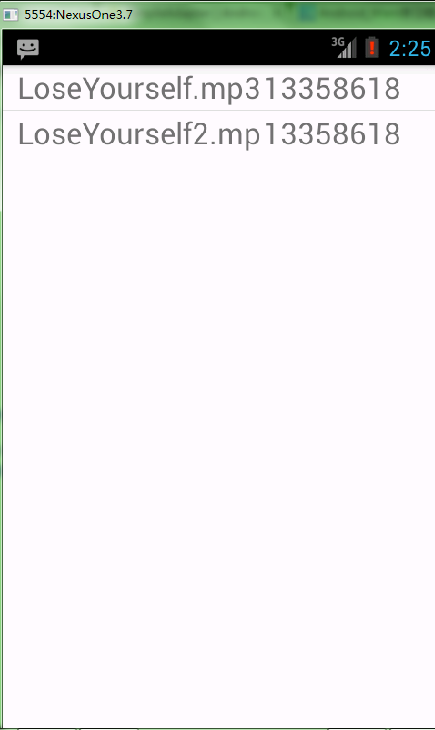
ANDROID_MARS学习笔记_S01原始版_020_Mp3player001_歌曲列表的更多相关文章
- ANDROID_MARS学习笔记_S01原始版_023_MP3PLAYER004_同步显示歌词
一.流程分析 1.点击播放按钮,会根据lrc名调用LrcProcessor的process()分析歌词文件,得到时间队列和歌词队列 2.new一个hander,把时间队列和歌词队列传给自定义的线程类U ...
- ANDROID_MARS学习笔记_S01原始版_023_MP3PLAYER003_播放mp3
一.简介 1.在onListItemClick中实现点击条目时,跳转到PlayerActivity,mp3info通过Intent传给PlayerActivity 2.PlayerActivity通过 ...
- ANDROID_MARS学习笔记_S01原始版_005_RadioGroup\CheckBox\Toast
一.代码 1.xml(1)radio.xml <?xml version="1.0" encoding="utf-8"?> <LinearLa ...
- ANDROID_MARS学习笔记_S01原始版_004_TableLayout
1.xml <?xml version="1.0" encoding="utf-8"?> <TableLayout xmlns:android ...
- ANDROID_MARS学习笔记_S01原始版_003_对话框
1.AndroidManifest.xml <?xml version="1.0" encoding="utf-8"?> <manifest ...
- ANDROID_MARS学习笔记_S01原始版_002_实现计算乘积及menu应用
一.代码 1.xml(1)activity_main.xml <RelativeLayout xmlns:android="http://schemas.android.com/apk ...
- ANDROID_MARS学习笔记_S01原始版_001_Intent
一.Intent简介 二.代码 1.activity_main.xml <RelativeLayout xmlns:android="http://schemas.android.co ...
- ANDROID_MARS学习笔记_S01原始版_023_MP3PLAYER005_用广播BroacastReciever实现后台播放不更新歌词
一.代码流程1.自定义一个AppConstant.LRC_MESSAGE_ACTION字符串表示广播"更新歌词" 2.在PlayerActivity的onResume()注册Bro ...
- ANDROID_MARS学习笔记_S01原始版_022_MP3PLAYER002_本地及remote标签
一.简介 1.在main.xml中用TabHost.TabWidget.FrameLayout标签作布局 2.在MainActivity中生成TabHost.TabSpec,调用setIndicato ...
随机推荐
- 4 WPF学习---系统的学习XAML语法
转载:http://blog.csdn.net/fwj380891124/article/details/8093001 1,XAML文档的树形结构: UI在用户眼里面是个平面结构.如下图所示,在用户 ...
- C#下如何用NPlot绘制期货股票K线图(1)?
[简介] 作为一名专业程序化交易者,编程是一个程序员的基本功,本文是作者在做的一个期货CTP项目中有关K线绘图的一部分,偿试类MT4中图表 设计而写,在编写绘图时,查阅了相关资料,感觉还是用NPlot ...
- Java多线程间通信-解决安全问题、等待唤醒机制
/*1.增加一个知识点一个类怎么在所有的类中,让其它类来共同修改它的数据呢?可以用单例设计模式可以用静态可以在其它类中做一个构造函数,接受同一个对象,这样就可以实现对象 2.状态选择可以用数字0 1 ...
- springmvc学习(四)
1.使用 @CookieValue 绑定请求中的 Cookie 值 例子: java @RequestMapping(value="/testCookieValue") publi ...
- OpenJudge/Poj 1207 The 3n + 1 problem
1.链接地址: http://bailian.openjudge.cn/practice/1207/ http://poj.org/problem?id=1207 2.题目: 总时间限制: 1000m ...
- Android_时间服务
接着上一节,这次我查看了Android的时间服务,觉得帮助很大,解决了我很多疑问,下面我就自己总结了一下,加深了自己的印象,好记性不如烂笔头,还真讲得很不错,收下吧?看下图如何利用线程更新UI组件 重 ...
- Yii 验证码验证
控制器如下
- Mac OS X平台上Java环境的配置
最近换了工作,以前是做c/c++的,但是现在公司的主打产品是使用Java开发,为了以后维护代码,现在开始抽空学习一下Java相关的内容. 在学习之前,首先需要搭建各种平台的开发环境,而我选用的操作系统 ...
- Qt-获取主机网络信息之QNetworkAddressEntry
QNetworkAddressEntry类存储了一个网络接口所支持的一个IP地址,同时还有与之相关的子网掩码和广播地址. 每个网络接口可以包含0个或多个IP地址,这些IP地址可以分别关联一个子网掩码和 ...
- PHP中如何设置error_reporting错误报告级别
错误报告级别:指定了在什么情况下,脚本代码中的错误(这里的错误是广义的错误,包括E_NOTICE注意.E_WARNING警告.E_ERROR致命错误等)会以错误报告的形式输出. 设置错误报告级别的 ...
