iOS8中添加的extensions总结(三)——图片编辑扩展
图片编辑扩展
注:此教程来源于http://www.raywenderlich.com的《iOS8 by Tutorials》
1.准备
2.正文
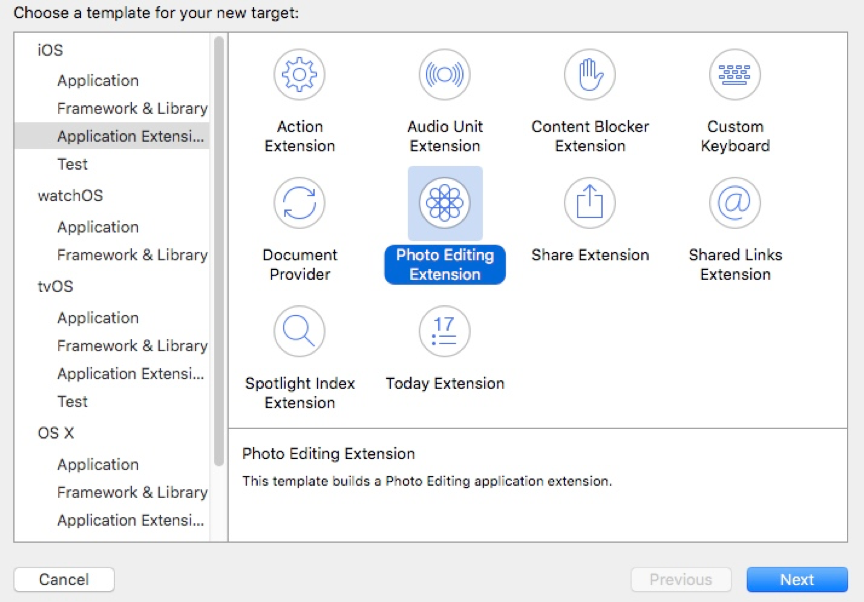



//
// PhotoEditingViewController.m
// JMImgure Photo
//
// Created by JackMa on 15/12/3.
// Copyright © 2015年 JackMa. All rights reserved.
// #import "PhotoEditingViewController.h"
#import <Photos/Photos.h>
#import <PhotosUI/PhotosUI.h>
#import "RWTImageFilterService.h" @interface PhotoEditingViewController () <PHContentEditingController> @property (strong) PHContentEditingInput *input; @property (nonatomic, weak) IBOutlet UIImageView *imageView;
@property (nonatomic, weak) IBOutlet UIButton *undoButton;
@property (nonatomic, weak) IBOutlet UIButton *addButton; @property (strong, nonatomic) RWTImageFilterService *imageFilterService;
@property (strong, nonatomic) NSString *currentFilterName;
@property (strong, nonatomic) UIImage *filteredImage; @end @implementation PhotoEditingViewController //撤销的button
- (IBAction)undo:(id)sender {
self.imageView.image = self.input.displaySizeImage;
self.currentFilterName = nil;
self.filteredImage = nil;
} //添加过滤器
- (IBAction)addFilter:(id)sender {
UIAlertController *alert = [UIAlertController alertControllerWithTitle:@"过滤器" message:@"请选择一种过滤器" preferredStyle:UIAlertControllerStyleActionSheet];
//遍历字典
[self.imageFilterService.availableFilters enumerateKeysAndObjectsUsingBlock:^(id _Nonnull key, id _Nonnull obj, BOOL * _Nonnull stop) {
UIAlertAction *action = [UIAlertAction actionWithTitle:key style:UIAlertActionStyleDefault handler:^(UIAlertAction *action) {
//为图片添加过滤
self.filteredImage = [self.imageFilterService applyFilter:obj toImage:self.input.displaySizeImage];
self.imageView.image = self.filteredImage;
self.currentFilterName = obj;
}];
[alert addAction:action];
}];
UIAlertAction *cancel = [UIAlertAction actionWithTitle:@"取消" style:UIAlertActionStyleCancel handler:^(UIAlertAction * _Nonnull action) {
[alert dismissViewControllerAnimated:YES completion:nil];
}];
[alert addAction:cancel];
[self presentViewController:alert animated:YES completion:nil];
} - (void)viewDidLoad {
[super viewDidLoad]; self.imageView.contentMode = UIViewContentModeScaleAspectFit;
self.imageFilterService = [[RWTImageFilterService alloc] init];
} - (void)didReceiveMemoryWarning {
[super didReceiveMemoryWarning];
// Dispose of any resources that can be recreated.
} #pragma mark - PHContentEditingController //在原始编辑界面可以对图片进行调整,当你在这个App想获取的是最原始的图片,那么返回NO
//你想获取调整后的adjustmentData的话,那么返回YES
//只有图片经过调整才会调用此函数,否则默认NO
- (BOOL)canHandleAdjustmentData:(PHAdjustmentData *)adjustmentData {
return NO;
} //view Load后,view appear前调用,用来接受原始数据contentEditingInput
- (void)startContentEditingWithInput:(PHContentEditingInput *)contentEditingInput placeholderImage:(UIImage *)placeholderImage {
//canHandleAdjustmentData:返回YES的话,这里的contentEditingInput也会带上adjustmentData
//canHandleAdjustmentData:返回NO的话,这里只有原始图像displaySizeImage
self.input = contentEditingInput;
self.imageView.image = self.input.displaySizeImage;//将原始图片呈现出来
} //点击右上方完成button时调用
- (void)finishContentEditingWithCompletionHandler:(void (^)(PHContentEditingOutput *))completionHandler {
//异步处理图片
dispatch_async(dispatch_get_global_queue(DISPATCH_QUEUE_PRIORITY_DEFAULT, ), ^{
//创建output并设置
PHContentEditingOutput *output = [[PHContentEditingOutput alloc] initWithContentEditingInput:self.input];
NSData *archiveData = [NSKeyedArchiver archivedDataWithRootObject:self.currentFilterName];
#warning Please set your Photos Extension Name and Version here
PHAdjustmentData *adjustmentData = [[PHAdjustmentData alloc] initWithFormatIdentifier:@"qq100858433.JMImgure.JMImgure-Photo" formatVersion:@"1.0" data:archiveData];
output.adjustmentData = adjustmentData; UIImage *fullImage = [UIImage imageWithContentsOfFile:self.input.fullSizeImageURL.path];
fullImage = [self.imageFilterService applyFilter:self.currentFilterName toImage:fullImage]; //将转化后的图片存到renderedContentURL中
NSData *jpegData = UIImageJPEGRepresentation(fullImage, 1.0);
BOOL saved = [jpegData writeToURL:output.renderedContentURL options:NSDataWritingAtomic error:nil];
if (saved) {
//回调处理结果给Photos
//注:这里模拟机调试会出现无法显示修改后图片问题,真机调试没有问题
completionHandler(output);
} else {
NSLog(@"An error occurred during save");
completionHandler(nil);
}
// Clean up temporary files, etc.
});
} //点击左上方取消后调用
- (BOOL)shouldShowCancelConfirmation {
//返回YES,则会弹出AlertSheet让用户确认是否取消
//返回NO,则页面直接消失
return NO;
} //shouldShowCancelConfirmation或finishContentEditingWithCompletionHandler:
//之后调用,此函数在后台运行,负责清理临时文件
- (void)cancelContentEditing {
// Clean up temporary files, etc.
// May be called after finishContentEditingWithCompletionHandler: while you prepare output.
} @end
最后的说明:
在新建Photo Extension Target时,系统默认是只为图片添加扩展效果,那么视频呢
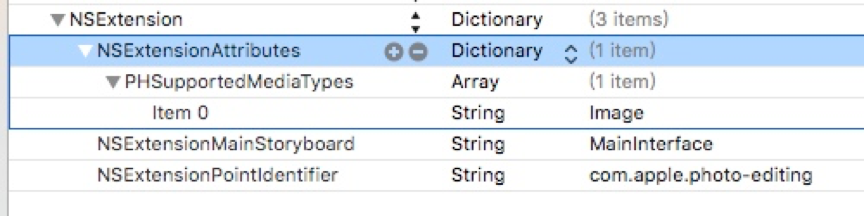

iOS8中添加的extensions总结(三)——图片编辑扩展的更多相关文章
- iOS8中添加的extensions总结(一)——今日扩展
通知栏中的今日扩展 分享扩展 Action扩展 图片编辑扩展 文件管理扩展 第三方键盘扩展 注:此教程来源于http://www.raywenderlich.com的<iOS8 by Tutor ...
- iOS8中添加的extensions总结(四)——Action扩展
Action扩展 注:此教程来源于http://www.raywenderlich.com的<iOS8 by Tutorials> 1.准备 本次教程利用网站bitly.com进行 bit ...
- iOS8中添加的extensions总结(二)——分享扩展
分享扩展 注:此教程来源于http://www.raywenderlich.com的<iOS8 by Tutorials> 1.准备 这次例子来源于国外的图片分享网站Imgur.com 首 ...
- cocos2d-x 中添加显示文字的三种方式 LabelTTF 、LabelBMFont 和 LabelAtlas
在 cocos2d-x 中有三个类可以在层或精灵中添加文字: LabelTTF LabelBMFont LabelAtlas LabelTTF 直接支持使用 TTF 字库,可以支持全部的中文,但是效率 ...
- ZH奶酪:PHP中添加HTML代码的三种方法
php中添加HTML代码,就是php类型的文件中添加html代码~ 第一种是在HTML中加PHP. 大段大段的html代码中,在各个需要执行php的地方<?php .... ?> 比如 l ...
- cocos中添加显示文字的三种方式(CCLabelTTF 、CCLabelBMFont 和CCLabelAtlas)
CCLabelTTF CCLabelTTF 每次调用 setString (即改变文字)的时候,一个新的OPENGL 纹理将会被创建..这意味着setString 和创建一个新的标签一样慢. 这个类使 ...
- 在VS中添加lib库的三种方法
注意: 1.每种方法也要复制相应的DLL文件到相应目录,或者设定DLL目录的位置,具体方法为:"Properties" -> "Configuration Prop ...
- C# 往Datatable中添加新行的步骤
以一个实例说明 //录入年份绑定 public void YearList(FineUIPro.DropDownList ddlYear) { //年份从15年到当前年//起止年份 ; int yea ...
- Spring中添加新的配置表,并对新的配置表进行处理
实习过程中boss交代的任务(以下出现的代码以及数据只给出小部分,提供一个思路) 目的:Spring中添加新的配置表,并对新的配置表进行处理:替换的新的配置表要友好,同时保证替换前后功能不能发生变化. ...
随机推荐
- URL加载系统----iOS工程师必须熟练掌握
URL加载系统----iOS工程师必须熟练掌握 iOS根本离不开网络——不论是从服务端读写数据.向系统分发计算任务,还是从云端加载图片.音频.视频等. 当应用程序面临处理问题的抉择时,通常 ...
- UGUI穿透3D世界判断&&UGUI全事件监听
public bool isPointUI(){ PointerEventData eventDataCurrnt = new PointerEventData (EventSystem.curren ...
- h.264 Bi-Predictive Motion Search
在做B帧的运动预测时,有两组参考图像列表(refList0, refList1),需要进行分别前向预测.后向预测.传统的预测方式是: 对refList0进行前向预测,得到最佳前向ref与mv. 对re ...
- PS/2接口
ps/2接口标准的发展过程 随着计算机工业的发展,作为计算机最常用输入设备的键盘也日新月异.1981年IBM推出了IBM pc/XT键盘及其接口标准.该标准定义了83键,采用5脚DIN连接器和简单的串 ...
- Windows平台下主要的内存管理途径
new / delete malloc / free CoTaskMemAlloc / CoTaskMemFree IMalloc::alloc / IMalloc/free G ...
- Caused by: android.content.res.Resources$NotFoundException: String resource ID #0x0
如果遇到这个问题,首先考虑以下原因: 你是否在setText()方法中设置了一个int型变量,比如setText(10). 这样Android系统就会主动去资源文件当中寻找, 但是它不是一个资源文件I ...
- vmware压缩磁盘空间的方法
家里笔记本40G,可用空间怎么挤都只剩7G,从单位copy回来的linux虚拟机要10G,经检查实际使用空间5.7,也就是其他都是空余空间,可以释放掉.(只适合independent.Persiste ...
- COJ 0581 4022农夫喂牛
4022农夫喂牛 难度级别:D: 运行时间限制:1000ms: 运行空间限制:51200KB: 代码长度限制:2000000B 试题描述 农夫老张养了N头牛,编号分别从1到N.现在,它们要“用餐”,按 ...
- 2015第35周五JavaScript变量
java语言里有一句很经典的话:在java的世界里,一切皆是对象. Javascript虽然跟java没有半点毛关系,但是很多会使用javascript的朋友同样认为:在javascript的世界里, ...
- 【数学】XMU 1597 GCD
题目链接: http://acm.xmu.edu.cn/JudgeOnline/problem.php?id=1597 题目大意: 求(am-bm, an-bn),结果取模1000000007,a,b ...
