CSS3_元素拖曳原理_设置全局点击捕获_九宫格碰撞检测_自定义滚动条
拖曳原理:
元素的初始位置 + 鼠标距离差 = 元素最终位置
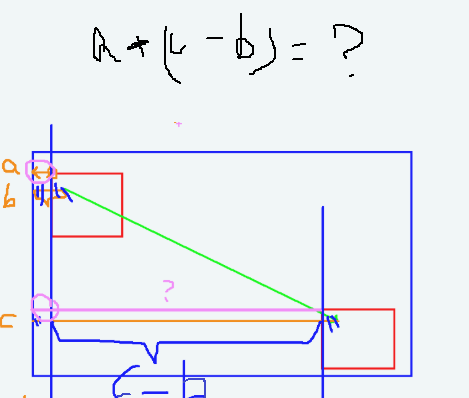
- 使元素可以拖动
function dragElement(obj){
obj.onmousedown = function(e){
e = e || window.event; // 兼容 IE obj.setCapture && obj.setCapture(); // 只有 IE 支持,处理 IE8 ctrl+A // 鼠标初始坐标
var mouseX = e.clientX;
var mouseY = e.clientY; // 元素初始坐标
var eleX = obj.offsetLeft;
var eleY = obj.offsetTop; document.onmousemove = function(e){
e = e || window.event; // 鼠标新坐标
var newMouseX = e.clientX;
var newMouseY = e.clientY; // 元素的新坐标 = 元素初始坐标+(鼠标新坐标-鼠标初始坐标)
obj.style.left = eleX + newMouseX - mouseX +"px";
obj.style.top = eleY + newMouseY - mouseY + "px";
}; document.onmouseup = function(){
document.onmousemove = null;
document.onmouseup = null; obj.releaseCapture && obj.releaseCapture();
}; e.preventDefault && e.preventDefault();
return false; // 处理高级浏览器 ctrl+A
};
};
拖曳: 范围限定
超出临界值,令其等于临界值
- 上侧临界值 = 0;
- 右侧临界值 = 视窗 width - ele.offsetWidth;
- 下侧临界值 = 视窗 height - ele.offsetHeight;
- 左侧临界值 = 0;
九宫格碰撞检测
- ele.offsetLeft 或者 ele.offsetTop
- 获取的是 元素在 包含块 中的坐标
- ele.getBoundingClientRect();
- 获取元素在视窗中的坐标(由该 元素.getClientRects() 返回的一组矩形集合)
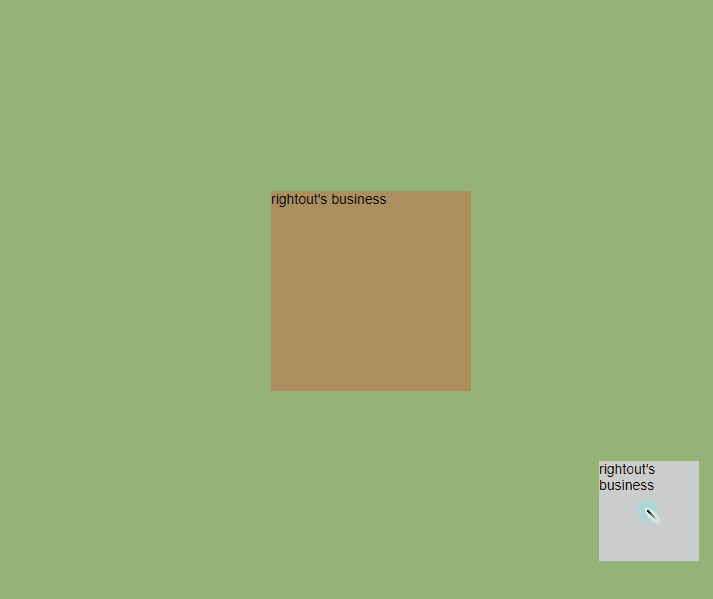
function dragRangeAround(obj, borderRange, badObj){ // 要拖动的元素,吸附范围,磁性盒子
borderRange = borderRange || 0;
obj.onmousedown = function(e){
e = e || window.event; obj.setCapture && obj.setCapture(); // 只有 IE 支持,处理 IE8 ctrl+A var mouseX = e.clientX;
var mouseY = e.clientY; var eleX = obj.offsetLeft;
var eleY = obj.offsetTop; var cDir = "noCollision";
document.onmousemove = function(e){
e = e || window.event; var newMouseX = e.clientX;
var newMouseY = e.clientY; fixedX = eleX + newMouseX - mouseX;
fixedY = eleY + newMouseY - mouseY; var objBorder = obj.style.border && parseInt(obj.style.border);
if(fixedX < borderRange){
fixedX = 0;
}else if(fixedX > (document.documentElement.clientWidth-obj.offsetWidth-borderRange)){
fixedX = document.documentElement.clientWidth-obj.offsetWidth-objBorder*2;
} if(fixedY < borderRange){
fixedY = 0;
}else if(fixedY > (document.documentElement.clientHeight-obj.offsetHeight-borderRange)){
fixedY = document.documentElement.clientHeight-obj.offsetHeight-objBorder*2;
}
obj.style.left = fixedX + "px";
obj.style.top = fixedY + "px"; /**** start 碰撞检测 ****/
if(badObj){
var isCollision = false; var badTop = badObj.getBoundingClientRect().top;
var badRight = badObj.getBoundingClientRect().right;
var badBottom = badObj.getBoundingClientRect().bottom;
var badLeft = badObj.getBoundingClientRect().left; var objRight = obj.getBoundingClientRect().right;
var objLeft = obj.getBoundingClientRect().left;
var objBottom = obj.getBoundingClientRect().bottom;
var objTop = obj.getBoundingClientRect().top; if( objRight < badLeft){
cDir = "left";
if( objRight > (badLeft-borderRange) &&
objBottom > badTop && objTop < badBottom){
obj.style.left = badLeft - obj.offsetWidth + "px";
}
}else if( objLeft > badRight ){
cDir = "right";
if( objLeft < (badRight+borderRange) &&
objBottom > badTop && objTop < badBottom){
obj.style.left = badRight + "px";
}
}else if( objBottom < badTop){
cDir = "top";
if( objBottom > (badTop-borderRange) &&
objRight > badLeft && objLeft < badRight){
obj.style.top = badTop - obj.offsetHeight + "px";
}
}else if( objTop > badBottom ){
cDir = "bottom";
if( objTop < (badBottom+borderRange) &&
objRight > badLeft && objLeft < badRight){
obj.style.top = badBottom + "px";
}
}else{
isCollision = true;
} if(isCollision){
badObj.innerHTML = cDir+"in's business";
}else{
badObj.innerHTML = cDir+"out's business";
}
}
/**** over ****/
}; document.onmouseup = function(){
document.onmousemove = null;
document.onmouseup = null; obj.releaseCapture && obj.releaseCapture();
}; e.preventDefault && e.preventDefault();
return false; // 处理高级浏览器 ctrl+A
};
return obj;
};
自定义滚动条

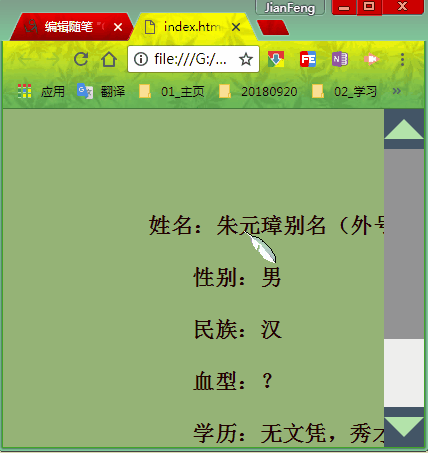
<!DOCTYPE html>
<html>
<head>
<meta charset="UTF-8" />
<title>自定义滚动条</title> <style type="text/css">
body {
width: 100%;
color: #000;
background: #96b377;
font: 14px Helvetica, Arial, sans-serif;
} html,
body {
height: 100%;
overflow: hidden;
} #things {
position: absolute;
top: 0px;
left: 0px;
font-size: 27px;
font-weight: 700;
color: #210202;
padding-right: 40px;
} /**** DIY Scroll ****/
#diy_scroll_box{
position: fixed;
top: 0px;
right: 0px;
z-index: 7777; width: 40px;
height: 100%;
background-color: #eee;
} #diy_scroll {
position: absolute;
top: 0px;
left: 0px;
z-index: 8888; width: 100%;
height: 20%;
background-color: #949494;
} #diy_scroll:hover {
background-color: #c0c0c0;
} /**** 上下按键 ****/
#scroll_up_btn,
#scroll_down_btn {
position: absolute;
z-index: 9999; width: 40px;
height: 40px;
background-color: #456;
} #scroll_up_btn {
top: 0px;
right: 0px;
} #scroll_down_btn {
bottom: 0px;
right: 0px;
} #scroll_up{
position: absolute;
top: -10px; border: 20px solid red;
border-top: 20px solid #f000;
border-right: 20px solid #f000;
border-left: 20px solid #f000;
border-bottom-color: #b3e4aa;
} #scroll_down{
position: absolute;
top: 10px; border: 20px solid red;
border-bottom: 20px solid #f000;
border-right: 20px solid #f000;
border-left: 20px solid #f000;
border-top-color: #b3e4aa;
} #scroll_up:hover {
border-bottom-color: #c5ffbb;
} #scroll_down:hover {
border-top-color: #c5ffbb;
} </style>
</head> <body> <div id="diy_scroll_box">
<div id="scroll_up_btn">
<div id="scroll_up">
</div>
</div> <div id="diy_scroll">
</div> <div id="scroll_down_btn">
<div id="scroll_down">
</div>
</div>
</div> <div id="things">
<pre> 姓名:朱元璋别名(外号):朱重八、朱国瑞 性别:男 民族:汉 血型:? 学历:无文凭,秀才举人进士统统的不是,后曾自学过 职业:皇帝 家庭出身:(至少三代)贫农 生卒:1328-1398 最喜欢的颜色:黄色(这个好像没得选) 社会关系: 父亲:朱五四,农民 母亲:陈氏,农民(不好意思,史书中好像没有她的名字) 座右铭:你的就是我的,我还是我的 主要经历: 1328年-1344年放牛 1344年-1347年做和尚,主要工作是出去讨饭(这个……) 1347年-1352年做和尚主要工作是撞钟 1352年-1368年造反(这个猛) 1368年-1398年主要工作是做皇帝 一切的事情都从1328年的那个夜晚开始,农民朱五四的妻子陈氏生下了一个男婴,
大家都知道了,这个男婴就是后来的朱元璋。
大凡皇帝出世,后来的史书上都会有一些类似的怪象记载。 比如刮风啊,下暴雨啊,冒香气啊,天上星星闪啊,到处放红光啊
,反正就是要告诉你,这个人和别人不一样。
朱元璋先生也不例外,他出生时,红光满地,夜间房屋中出现异光,以致于邻居以为失
火了,跑来相救(明实录)。
</pre>
</div> <!-- javascript 代码 -->
<script type="text/javascript">
var things = document.getElementById("things"); /**** DIY Scroll ****/
var diyScroll = document.getElementById("diy_scroll");
var btnHeight = 40;
diyScroll.style.top = btnHeight+"px"; var diyScrollHeight = document.documentElement.clientHeight-btnHeight*2;
var thingsScrollHeight = things.offsetHeight-document.documentElement.clientHeight; barHeight = diyScrollHeight*(document.documentElement.clientHeight)/things.offsetHeight;
diyScroll.style.height = barHeight +"px"; var contentStartTop = 0;
var mouseStartY = 0;
var barStartY = 0; /**** 点击滑块 ****/
diyScroll.onmousedown = function(e){
e = e || window.event; diyScroll.setCapture && diyScroll.setCapture(); mouseStartY = e.clientY;
barStartY = diyScroll.offsetTop;
contentStartTop = things.offsetTop; document.onmousemove = function(e){
e = e || window.event; var mouseEndY = e.clientY;
var barEndY = barStartY + mouseEndY - mouseStartY; if(barEndY < btnHeight){
barEndY = btnHeight;
}else if(barEndY > (document.documentElement.clientHeight - btnHeight - diyScroll.offsetHeight)){
barEndY = document.documentElement.clientHeight - btnHeight - diyScroll.offsetHeight;
} diyScroll.style.top = barEndY+"px";
things.style.top = contentStartTop + -thingsScrollHeight*(barEndY-barStartY)/(diyScrollHeight-barHeight) +"px";
}; document.onmouseup = function(){
document.onmousemove = null;
document.onmouseup = null;
diyScroll.releaseCapture && diyScroll.releaseCapture();
} e.preventDefault && e.preventDefault();
return false;
}; document.onmousewheel = scrollWheelFunc;
document.addEventListener && document.addEventListener("DOMMouseScroll", scrollWheelFunc, false);
/**** 滚轮事件 ****/
function scrollWheelFunc(e){
e = e || window.event; var wheelDir = 0;
var shouldMove = 5; if(e.wheelDelta){
wheelDir = (e.wheelDelta>0)?"up":"down";
shouldMove = (e.wheelDelta>0)?(-5):5;
}else if(e.detail){
wheelDir = (e.detail>0)?"down":"up";
shouldMove = (e.detail>0)?5:(-5);
}; var barTop = diyScroll.offsetTop;
var barOffset = barTop; barTop += shouldMove; if(barTop < btnHeight){
barTop = btnHeight;
}else if(barTop > (document.documentElement.clientHeight - btnHeight - diyScroll.offsetHeight)){
barTop = document.documentElement.clientHeight - btnHeight - diyScroll.offsetHeight;
}; diyScroll.style.top = barTop+"px"; barOffset = barOffset - barTop; contentStartTop = things.offsetTop;
things.style.top = contentStartTop + thingsScrollHeight*barOffset/(diyScrollHeight-barHeight) +"px"; e.preventDefault && e.preventDefault();
return false;
}; /**** 点击按键 ****/
var scrollDown = document.getElementById("scroll_down_btn");
var scrollUp = document.getElementById("scroll_up_btn");
scrollUp.onclick = function(){
scrollBtnFunc(-5);
}
scrollDown.onclick = function(){
scrollBtnFunc(5);
} function scrollBtnFunc(barOffset){
var barTop = diyScroll.offsetTop; if((barTop+barOffset) < btnHeight){
barOffset = btnHeight - barTop;
}else if((barTop+barOffset) > (document.documentElement.clientHeight - btnHeight - diyScroll.offsetHeight)){
barOffset = document.documentElement.clientHeight - btnHeight - diyScroll.offsetHeight - barTop;
};
diyScroll.style.top = barTop+barOffset+"px"; contentStartTop = things.offsetTop;
things.style.top = contentStartTop + -thingsScrollHeight*barOffset/(diyScrollHeight-barHeight) +"px"; }
</script>
</body>
</html>
CSS3_元素拖曳原理_设置全局点击捕获_九宫格碰撞检测_自定义滚动条的更多相关文章
- 中小研发团队架构实践之生产环境诊断工具WinDbg 三分钟学会.NET微服务之Polly 使用.Net Core+IView+Vue集成上传图片功能 Fiddler原理~知多少? ABP框架(asp.net core 2.X+Vue)模板项目学习之路(一) C#程序中设置全局代理(Global Proxy) WCF 4.0 使用说明 如何在IIS上发布,并能正常访问
中小研发团队架构实践之生产环境诊断工具WinDbg 生产环境偶尔会出现一些异常问题,WinDbg或GDB是解决此类问题的利器.调试工具WinDbg如同医生的听诊器,是系统生病时做问题诊断的逆向分析工具 ...
- spring设置全局异常处理器
1.spring设置全局异常,它的原理是向上捕获 spring.xml配置 <!--自定义全局异常处理器--> <bean id="globalExceptionResol ...
- 在.NET Core程序中设置全局异常处理
以前我们想设置全局异常处理只需要这样的代码: AppDomain currentDomain = AppDomain.CurrentDomain; currentDomain.UnhandledExc ...
- pages 元素(ASP.NET 设置架构)web.config 详解
pages 元素(ASP.NET 设置架构) buffer="[True|False]" enableEventValidation="[True|False] ...
- compilation 元素(ASP.NET 设置架构)
配置 ASP.NET 用于编译应用程序的所有编译设置. <configuration> 元素 system.web 元素(ASP.NET 设置架构) compilation 元素( ...
- CSS实现元素居中原理解析
在 CSS 中要设置元素水平垂直居中是一个非常常见的需求了.但就是这样一个从理论上来看似乎实现起来极其简单的,在实践中,它往往难住了很多人. 让元素水平居中相对比较简单:如果它是一个行内元素,就对它的 ...
- drf框架中认证与权限工作原理及设置
0909自我总结 drf框架中认证与权限工作原理及设置 一.概述 1.认证 工作原理 返回None => 游客 返回user,auth => 登录用户 抛出异常 => 非法用户 前台 ...
- roleManager 元素(ASP.NET 设置架构),我是因为SSL弱密码(转)
为角色管理配置应用程序. 此元素是 .NET Framework 2.0 版中的新元素. configuration 元素(常规设置架构) system.web 元素(ASP.NET 设置架构) ...
- authorization 元素(ASP.NET 设置架构)
authorization 元素(ASP.NET 设置架构) 其他版本 1(共 1)对本文的评价是有帮助 - 评价此主题 [本文档仅供预览,在以后的发行版中可能会发生更改.包含的空白主题用作占位符.] ...
随机推荐
- 查看weblogic版本号
通过WebLogic配置文件config.xml,示例如下: # cat config.xml|grep version
- CSS 水平垂直居中的几种实现方法
前言 项目中经常碰到需要实现水平垂直居中的样式.下面就总结几种常用的方法 水平对齐+行高 [思路一]text-align + line-height实现单行文本水平垂直居中 <style> ...
- Blender 快捷键笔记
A Select All/Unselect All shift+A Create Z 切换wireframe和solid mode TAB Start or quit EditMode B Activ ...
- DUMP3.5 企业级电商项目
购物车模块 加入商品 更新商品数 查询商品数 移除商品 单选/取消 全选/取消 购物车列表 [浮点型商业运算精度丢失问题]ej1st 一书提到 float double只适合科研计算,BigDeci ...
- 关于MySql经典高频查询语句的整理
一查询数值型数据: SELECT * FROM tb_name WHERE sum > 100; 查询谓词:>,=,<,<>,!=,!>,!<,=>,= ...
- oracle的安装与卸载
安装oracle: 下载符合系统要求的oracle数据库 2. 将上面的压缩文件都解压到一个文件夹中,然后以管理员的身份运行其中的可执行文件(.exe) 3. 配置安全更新(可选可不选,学习时我没 ...
- PHP 【四】
数组 $string = array(x,y,z); <?php$cars=array("Volvo","BMW","Toyota") ...
- TCP-IP详解笔记5
TCP-IP详解笔记5 ICMPv4和ICMPv6: Internet控制报文协议 Internet控制报文协议(Internet Control Message Protocol, ICMP)与IP ...
- sort algorithms
//todo #include<iostream> void swap(int *a, int *b){int temp = *a; *a = *b; *b = temp;} ; i &l ...
- 【原创】大叔案例分享(4)定位分析--见证scala的强大
一 场景分析 定位分析广泛应用,比如室外基站定位,室内蓝牙beacon定位,室内wifi探针定位等,实现方式是三点定位 Trilateration 理想情况 这种理想情况要求3个基站‘同时’采集‘准确 ...
