MiniProfiler监控Asp.Net MVC5和EF性能
1. 安装依赖包
在web项目打开nuget包管理器搜索 MiniProfiler.Mvc5和MiniProfiler.EF6安装。
2. 在Global.asax中添加配置代码
protected void Application_Start()
{
MiniProfiler.Configure(new MiniProfilerOptions
{
// Sets up the route to use for MiniProfiler resources:
// Here, ~/profiler is used for things like /profiler/mini-profiler-includes.js
RouteBasePath = "~/profiler",
// Example of using SQLite storage instead
Storage = new SqliteMiniProfilerStorage(ConnectionString),
// Different RDBMS have different ways of declaring sql parameters - SQLite can understand inline sql parameters just fine.
// By default, sql parameters will be displayed.
//SqlFormatter = new StackExchange.Profiling.SqlFormatters.InlineFormatter(),
// These settings are optional and all have defaults, any matching setting specified in .RenderIncludes() will
// override the application-wide defaults specified here, for example if you had both:
// PopupRenderPosition = RenderPosition.Right;
// and in the page:
// @MiniProfiler.Current.RenderIncludes(position: RenderPosition.Left)
// ...then the position would be on the left on that page, and on the right (the application default) for anywhere that doesn't
// specified position in the .RenderIncludes() call.
PopupRenderPosition = RenderPosition.Right, // defaults to left
PopupMaxTracesToShow = 10, // defaults to 15
// ResultsAuthorize (optional - open to all by default):
// because profiler results can contain sensitive data (e.g. sql queries with parameter values displayed), we
// can define a function that will authorize clients to see the JSON or full page results.
// we use it on http://stackoverflow.com to check that the request cookies belong to a valid developer.
ResultsAuthorize = request => request.IsLocal,
// ResultsListAuthorize (optional - open to all by default)
// the list of all sessions in the store is restricted by default, you must return true to allow it
ResultsListAuthorize = request =>
{
// you may implement this if you need to restrict visibility of profiling lists on a per request basis
return true; // all requests are legit in this example
},
// Stack trace settings
StackMaxLength = 256, // default is 120 characters
// (Optional) You can disable "Connection Open()", "Connection Close()" (and async variant) tracking.
// (defaults to true, and connection opening/closing is tracked)
TrackConnectionOpenClose = true
}
// Optional settings to control the stack trace output in the details pane, examples:
.ExcludeType("SessionFactory") // Ignore any class with the name of SessionFactory)
.ExcludeAssembly("NHibernate") // Ignore any assembly named NHibernate
.ExcludeMethod("Flush") // Ignore any method with the name of Flush
.AddViewProfiling() // Add MVC view profiling (you want this)
// If using EntityFrameworkCore, here's where it'd go.
// .AddEntityFramework() // Extension method in the MiniProfiler.EntityFrameworkCore package
);
// If we're using EntityFramework 6, here's where it'd go.
// This is in the MiniProfiler.EF6 NuGet package.
// MiniProfilerEF6.Initialize();
}
protected void Application_BeginRequest()
{
// You can decide whether to profile here, or it can be done in ActionFilters, etc.
// We're doing it here so profiling happens ASAP to account for as much time as possible.
if (Request.IsLocal) // Example of conditional profiling, you could just call MiniProfiler.StartNew();
{
MiniProfiler.StartNew();
}
}
protected void Application_EndRequest()
{
MiniProfiler.Current?.Stop(); // Be sure to stop the profiler!
}
3. 在web.config中添加js配置
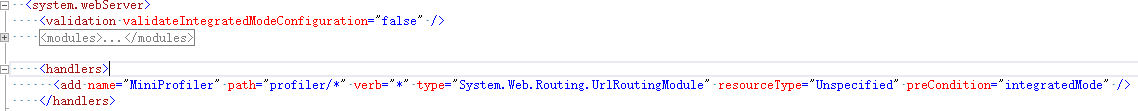
<add name="MiniProfiler" path="profiler/*" verb="*" type="System.Web.Routing.UrlRoutingModule" resourceType="Unspecified" preCondition="integratedMode" />
也可以使用以下方式添加所有需要的js
<modules runAllManagedModulesForAllRequests="true" />
<!--<handlers>
<add name="MiniProfiler" path="profiler/*" verb="*" type="System.Web.Routing.UrlRoutingModule" resourceType="Unspecified" preCondition="integratedMode" />
</handlers>-->
4. 在需要的页面添加显示监控代码(所有页面可以在layout.cshtml中添加)
4.1 添加命名空间
@using StackExchange.Profiling;
4.2 在body块最后添加显示代码
@MiniProfiler.Current.RenderIncludes(position: RenderPosition.Right, showTrivial: false, showTimeWithChildren: true)
MiniProfiler监控Asp.Net MVC5和EF性能的更多相关文章
- 使用MiniProfiler调试ASP.NET web api项目性能
本质上,集成Miniprofiler可以分解为三个问题: 怎样监测一个WebApi项目的性能. 将性能分析监测信息从后端发送到UI. 在UI显示分析监测结果. 首先安装Miniprofiler,Min ...
- ASP.NET MVC5利用EF,反向自动生成数据库
1.在Model类里面,写好相应的属性. using System; using System.Collections.Generic; using System.Linq; using System ...
- 实例分析ASP.NET在MVC5中使用MiniProfiler监控MVC性能的方法
这篇文章主要为大家详细介绍了ASP.NET MVC5使用MiniProfiler监控MVC性能,具有一定的参考价值,感兴趣的小伙伴们可以参考一下 MiniProfiler ,一个简单而有效的迷你剖析器 ...
- 转:asp.net mvc ef 性能监控调试工具 MiniProfiler
MiniProfiler官网:http://miniprofiler.com/ MiniProfiler的一个特别有用的功能是它与数据库框架的集成.除了.NET原生的 DbConnection类,Mi ...
- MiniProfiler监控调试MVC5以及EntityFramework6性能
想要通过在MVC中view中直观的查看页面加载以及后台EF执行情况,可以通过MiniProfiler小工具来实现. 但是从网上搜索的相关信息要么是MVC4下的老版本的MiniProfiler,要么就是 ...
- 使用MiniProfiler调试ASP.NET MVC网站性能
MiniProfiler 以前开发Webform的时候可以开启trace来跟踪页面事件,这对于诊断程序的性能是有很大的帮助的,起到事半功倍的作用,今天我就来谈用mvc开 发项目的调试和性能监控.EF框 ...
- Miniprofiler 监控ef执行详解
首先NuGet添加 相对应ef版本的Miniprofiler.ef引用 web.config文件中添加 <system.webServer> <handlers> <a ...
- ASP.NET MVC5+EF6+EasyUI 后台管理系统(1)-前言与目录(持续更新中...)
开发工具:VS2015(2012以上)+SQL2008R2以上数据库 您可以有偿获取一份最新源码联系QQ:729994997 价格 666RMB 升级后界面效果如下: 任务调度系统界面 http: ...
- 构建ASP.NET MVC5+EF6+EasyUI 1.4.3+Unity4.x注入的后台管理系统
开篇:从50开始系统已经由MVC4+EF5+UNITY2.X+Quartz 2.0+easyui 1.3.4无缝接入 MVC5+EF6+Unity4.x+Quartz 2.3 +easyui 1.4. ...
随机推荐
- js事件流机制冒泡和捕获
JavaScript与HTML之间的交互是通过事件实现的.事件,就是文档或浏览器窗口中发生的一些特定的交互瞬间. 事件流 从页面中接收事件的顺序称为事件流. IE --> 事件冒泡流 Netsc ...
- Angular Material design设计
官网: https://material.io/design/ https://meterial.io/components 优秀的Meterial design站点: http://material ...
- mongodb导出数据到csv
mongo cws export.js > out.csv export.js // Date.prototype.getIOSDate = function () { return new D ...
- Spring boot实现原生websocket
网上的大部分教程是基于sockjs,这篇文章内容则是基于原生协议. 后台Spring boot 配置 @Configuration @EnableWebSocket public class WebS ...
- 项目管理目标:添加人员并向其分配任务 - Project
已剪辑自: https://support.office.com/zh-cn/article/%E9%A1%B9%E7%9B%AE%E7%AE%A1%E7%90%86%E7%9B%AE%E6%A0%8 ...
- UOJ#206. 【APIO2016】Gap 构造 交互题
原文链接www.cnblogs.com/zhouzhendong/p/UOJ206.html 题解 T = 1 的情况直接大力从两边向中间询问即可. T = 2 的情况挺妙的,我没想到. 考虑首先花费 ...
- python将多个pdf合成一个
'''# -*- coding:utf-8*-''' import sys import importlib importlib.reload(sys) import os import os.pat ...
- 记录几个爬取动态网页时的问题(下拉框,旧的元素无法获取,获取的源代码和f12看到的不一致,爬取延迟)
更新.....这个动态网页其实直接抓取ajax请求就可以了,很简单,我之前想复杂了,虽然也实现了,但是效率极低,不过没关系,就当作是对Selenium的一次学习吧 1.最近在爬取一个动态网页,其中为了 ...
- VS2013+ffmpeg开发环境搭建
VS2013+ffmpeg开发环境搭建 转 https://blog.csdn.net/u014253332/article/details/86657868 一.准备ffmpeg相对应开发dll.i ...
- Python+Tkinter 实现计算器功能
#=================================================================================== import tkinter ...
