Python实战之网上银行及购物商城
前言:这是初学时写的小项目,觉得有意思就写来玩玩,也当是巩固刚学习的知识。现在看来很不成熟,但还是记录一下做个纪念好了~
1、名称:网上网上银行及购物商城
2、项目结构:
当时刚接触python啦,哪里注意什么项目结构,就一脑子全塞到一个文件里面了
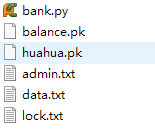
- 代码全部在bank.py里面
- admin.txt记录所有用户的名字和密码(当时还不会用数据库)
- locked.txt记录被锁定用户的帐号
- huahua.pk是记录huahua这个用户的流水和消费情况
3、效果:
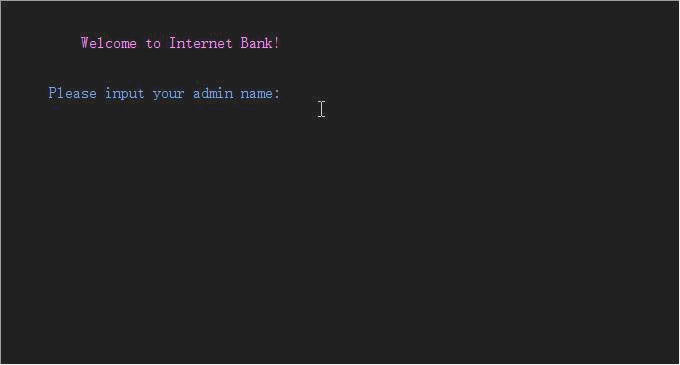
4、主要功能
1.网上银行功能:
- 能显示用户名与余额
- 输入密码三次错误就锁定
- 实现取钱,手续费3%
- 将取钱记录写入账单中
- 查看月流水
- 每月的最后一天出账单
2.购物商城功能:
- 选购商品
- 可以使用信用卡
- 查看购物车
- 购物车增加、删除商品
- 结算扣款计入月账单
5、设计过程
5.1首先设置admin.txt中的用户名和密码
5.2很骚气的设置打印出字体的颜色
- # 设置打印字体的颜色
- class change_color:
- HEADER = '\033[95m'
- OKBLUE = '\033[94m'
- OKGREEN = '\033[92m'
- WARNING = '\033[93m'
- FAIL = '\033[91m'
- ENDC = '\033[0m'
- def disable(self):
- self.HEADER = ''
- self.OKBLUE = ''
- self.OKGREEN = ''
- self.WARNING = ''
- self.FAIL = ''
- self.ENDC = ''
5.3验证帐号的函数
判断帐号是否存在、锁定、密码是否正确,三次密码不正确就锁定该用户(写入lock 文件)
- # 判断帐号是否存在
- def admin_is_exist(user_admin):
- with open(admin_file, 'rb') as li:
- for i in li.readlines():
- i = i.strip().split()
- if user_admin in i:
- return True
- else:
- print '\n\t\t\t'+change_color.WARNING+'This admin is not exist! Please try again!'+change_color.ENDC
- return False
- # 判断帐号是否被锁定
- def admin_is_locked(user_admin):
- with open(lock_file, 'rb') as lock:
- for i in lock.xreadlines():
- i = i.strip().split()
- if user_admin in i:
- print '\n\t\t\t'+change_color.WARNING+'This admin in locked! Please try another admin!'+change_color.ENDC
- return False
- else:
- return True
- # 判断密码是否匹配
- def password_is_match(user_admin, pass_word):
- with open(admin_file, 'rb') as admin:
- for i in admin.readlines():
- i = i.strip().split()
- if user_admin in i:
- if pass_word == i[1]:
- return True
- else:
- return False
- # 锁定用户
- def lock_user(user_admin):
- lock = open(lock_file, 'ab')
- lock.write('\n' + user_admin)
- lock.close()
- print '\n\t\t\t'+change_color.WARNING+'Password do not match admin for 3 times! Admin is locked!'+change_color.ENDC
5.4网上银行相关函数
给每个用户建立一个以该用户名为标题的账单、写入月账单、写入并读取余额、取钱、打印用户流水
- # 计算提现所需的余额(包括手续费)
- def caculate_cash_with_fee(cash):
- total = cash + cash * 0.05
- return total
- # 计算取现后的余额
- def balance_caculate(cash, balance):
- total = balance - cash - cash * 0.05
- return total
- # 初始化余额,如果有余额就不变,没有就初始化一个 (出错,文件为空)
- def create_dict_in_balance():
- filename = balance_file
- if os.path.exists(filename):
- if os.path.getsize(filename):
- return 0
- else:
- fw = open(filename, 'wb')
- user_balance = {'weiwei': 1520000, 'huahua': 52000, 'xiaoji': 100}
- pickle.dump(user_balance, fw)
- fw.close()
- return 'new one'
- # 存储余额消息 # 每次初始化都替代,要改
- def save_balance(user_admin, balance):
- fr = open(balance_file, 'rb')
- user_balance = pickle.load(fr)
- user_balance[user_admin] = balance
- fr.close()
- fw = open(balance_file, 'wb')
- pickle.dump(user_balance, fw)
- fw.close()
- # 在每个用户的流水文件中存入一个新的名字相同的列表
- def create_list_in_accout(user_admin):
- filename = u'%s\\%s.pk' % BASE_DIR, user_admin
- if os.path.exists(filename): # 如果文件存在
- with open(filename, 'rb') as f:
- li = pickle.load(f)
- if 'accout_list' == li: # 列表存在,不改变
- return 0
- else: # 文件或列表不存在,创建
- fw = open(filename, 'wb')
- accout_list = []
- pickle.dump(accout_list, fw)
- fw.close()
- return 'new list'
- # 存储用户流水 (序列化存储多个数据时最好使用列表等方式) # 要改成‘withdraw’和‘shop’两种形式,增加一个参数
- def save_current_accout(user_admin, way, cash, balance):
- current_accout = 'time: %s %s: %d balance: %d' % (time.strftime('%y-%m-%d %H:%M:%S'), way, cash, balance)
- fr = open(u'%s\\%s.pk' % BASE_DIR, user_admin, 'rb')
- accout_list = pickle.load(fr)
- accout_list.append(current_accout) # 将新的流水写入列表
- fr.close()
- fw = open(u'%s\\%s.pk' % BASE_DIR, user_admin, 'wb')
- pickle.dump(accout_list, fw)
- fw.close()
- return current_accout
- # 打印用户流水
- def print_user_accout(user_admin):
- f = open(u'%s\\%s.pk' % BASE_DIR, user_admin, 'rb')
- accout_list = pickle.load(f)
- f.close()
- for i in accout_list:
- print i
- # 读出某用户文档中的余额
- def read_balance(user_admin):
- f = open(balance_file, 'rb')
- user_balance = pickle.load(f)
- f.close()
- return user_balance[user_admin]
- # 读出余额的字典
- def read_balance_dict():
- f = open(balance_file, 'rb')
- user_balance = pickle.load(f)
- f.close()
- return user_balance
5.5主函数
购物这个功能是之后加的,所以直接在注函数实现,这样会让主函数十分冗余,不推荐。
主函数就是一些基本的逻辑判断啊,人机交互之类的
- # (全局变量)用户余额信息
- shopping = {'orange': 30, 'milk': 50, 'bike': 200, 'lipstick': 350, 'bag': 3000, 'car': 100000, 'house': 1200000}
- # 主程序
- if __name__ == '__main__':
- print '\n\t\t\t\t'+change_color.HEADER+'Welcome to Internet Bank!'+change_color.ENDC # 欢迎界面
- login = 1 # 为0表示已经登录进去了,为1表示尚未登录成功
- while login: # 登录主程序
- user_admin = raw_input('\n\t\t\t'+change_color.OKBLUE+'Please input your admin name:'+change_color.ENDC) # 输入帐号
- if admin_is_locked(user_admin): #判断帐号是否被锁定
- if admin_is_exist(user_admin): #判断帐号是否存在
- times = 3
- while times:# 可以输入密码三次
- pass_word = raw_input('\n\t\t\t'+change_color.OKBLUE+'Please input your password:'+change_color.ENDC) # 输入密码
- if password_is_match(user_admin, pass_word): # 密码正确,打印账户资料
- print '\n\t\t\t\t'+change_color.HEADER+'Welcome!'+change_color.ENDC
- login = 0
- break
- else:
- times -= 1
- print '\n\t\t\t'+change_color.WARNING+"Password do not match! You still have "+str(times)+" times to try!" + change_color.ENDC
- if times == 0: # 输入密码三次不正确,锁定用户
- lock_user(user_admin)
- print '\n\t\t\t'+change_color.WARNING+"%s is locked " %user_admin + change_color.ENDC
- sys.exit()
- # 网上银行界面
- if login == 0:
- create_list_in_accout(user_admin)
- create_dict_in_balance()
- user_interface = 1
- while user_interface:
- print '\n\t\t\t'+change_color.OKBLUE+'''
- #################################################
- user name: %s
- user balance: %s
- Operation:
- 1.withdraw cash
- 2.shopping
- 3.month account
- 4.exit
- #################################################
- ''' % (user_admin, read_balance(user_admin)) + change_color.ENDC
- # 用户选择要进行的操作
- operation = input('\n\t\t\t'+change_color.OKBLUE+'Please input the number of operation(1/2/3/4):'+change_color.ENDC)
- if operation == 1: # 提现操作
- cash_interface = 1
- while cash_interface:
- cash = input('\n\t\t\t'+change_color.OKBLUE+'Please input cash you want:'+change_color.ENDC)
- user_balance = read_balance_dict()
- if user_balance[user_admin] >= caculate_cash_with_fee(cash): # 提现的钱不超过余额
- if cash <= 15000: # 小于额度
- balance = balance_caculate(cash, user_balance[user_admin]) # 计算新的余额
- print '\n\t\t\t'+change_color.OKGREEN+'You can take your cash! Your card still have %s:' % balance + change_color.ENDC
- # 将余额写入文档
- save_balance(user_admin, balance)
- # 将流水写入文档(做成函数)
- save_current_accout(user_admin, 'withdraw cash', cash, balance)
- else:
- print '\n\t\t\t'+change_color.WARNING+'You can not take more than 15000!'+change_color.ENDC
- else:
- print '\n\t\t\t'+change_color.WARNING+'You balance is not enough!'+change_color.ENDC
- # 选择是否继续
- choice = raw_input('\n\t\t\t'+change_color.OKBLUE+'Do you want to continue?(y/n):'+change_color.ENDC)
- if choice == 'y': # 继续提现
- continue
- else: # 返回主界面
- cash_interface = 0
- if operation == 2: # 购物车系统
- buy_count = {} # 存放已经买的东西的种类
- buy_counts = [] # 所有东西都直接加到购物车中
- buy_balance = read_balance(user_admin)
- can_buy = 1
- while can_buy:
- print '\n\t\t\t\t'+change_color.OKBLUE+'Welcome for shopping!'+change_color.ENDC
- print '\n\t\t\t\t'+change_color.OKBLUE+'****************************************'+change_color.ENDC
- for i in enumerate(sorted(shopping.items(), key = lambda item:item[1]), 1): # 将字典中的元素转换成元组排序,编号并输出
- print '\t\t\t\t'+change_color.OKBLUE+'%d %s %d'% (i[0], i[1][0], i[1][1]) + change_color.ENDC
- print '\t\t\t\t'+change_color.OKBLUE+'****************************************'+change_color.ENDC
- # 读取用户余额
- print '\n\t\t\t'+change_color.OKBLUE+'You balance: %d' % buy_balance +change_color.ENDC
- # 用户选择要进行的操作
- buy = input('\n\t\t\t'+change_color.OKBLUE+'Please input the number of goods you want to buy(1/2/3/4/...):'+change_color.ENDC)
- shopping_list = sorted(shopping.items(), key=lambda item: item[1])
- if buy_balance > shopping_list[buy - 1][1]: # 工资卡里的钱可以购买这样东西
- # 把东西放到购物车里
- buy_counts.append(shopping_list[buy - 1][0])
- print '\n\t\t\t'+change_color.OKGREEN+'%s is added into you shopping car' % shopping_list[buy - 1][0] +change_color.ENDC
- # 计算新的余额
- buy_balance -= shopping_list[buy - 1][1]
- else: # 钱不够, 使用信用额度
- credit = raw_input( '\n\t\t\t'+change_color.WARNING+'Balance is not enough! Using credit(y/n)?'+change_color.ENDC)
- if credit =='y':
- # 把东西放到购物车里
- buy_counts.append(shopping_list[buy - 1][0])
- print '\n\t\t\t'+change_color.OKGREEN+'%s is added into you shopping car' % shopping_list[buy - 1][0] +change_color.ENDC
- # 计算新的余额
- buy_balance -= shopping_list[buy - 1][1]
- choice = raw_input('\n\t\t\t'+change_color.OKBLUE+'Continue?(y/n)'+change_color.ENDC) # 是否继续
- if choice == 'y':
- continue
- if choice == 'n':
- finish = 1
- while finish:
- print '\n\t\t\t'+change_color.OKBLUE+'''
- #################################################
- Operation:
- 1.watch shopping car
- 2.add
- 3.reduce
- 4.accout
- 5.exit to user interface
- 6.exit system
- #################################################
- ''' + change_color.ENDC
- # 用户选择要进行的操作
- buy_operation = input('\n\t\t\t'+change_color.OKBLUE+'Please input the number of operation(1/2/3/4/5):'+change_color.ENDC)
- if buy_operation == 1: # 查看购物车
- # 购物车列表转换为集合去重
- buy_count = set(buy_counts)
- buy_list = list(buy_count)
- print '\n\t\t\t\t'+change_color.OKBLUE+'number name price amount' + change_color.ENDC # 打印选购的商品价格和数量
- for i in enumerate(buy_list, 1):
- print '\t\t\t\t'+change_color.OKBLUE+'%s %s %d %d' % (i[0], i[1], shopping[i[1]], buy_counts.count(i)) + change_color.ENDC
- print '\n\t\t\t'+change_color.OKGREEN+'All above is: %d' % (read_balance(user_admin) - buy_balance) +change_color.ENDC # 打印总价
- print '\n\t\t\t'+change_color.WARNING+ '10s later will come back to shopping operate interface' +change_color.ENDC
- time.sleep(10)
- if buy_operation == 2: # 增加购物车里的东西
- finish = 0
- if buy_operation == 3: # 减去购物车里的东西
- undo_finish = 1
- while undo_finish:
- # 读取用户余额
- print '\n\t\t\t'+change_color.OKBLUE+'You balance: %d' % buy_balance +change_color.ENDC
- # 打印购物车
- buy_count = set(buy_counts)
- buy_list = list(buy_count)
- print '\n\t\t\t\t'+change_color.OKBLUE+'number name price amount' + change_color.ENDC # 打印选购的商品价格和数量
- for i in enumerate(buy_list, 1):
- print '\t\t\t\t'+change_color.OKBLUE+'%s %s %d %d' % (i[0], i[1], shopping[i[1]], buy_counts.count(i)) + change_color.ENDC
- print '\n\t\t\t'+change_color.OKGREEN+'All above is: %d' % (read_balance(user_admin) - buy_balance) +change_color.ENDC # 打印总价
- # 用户选择要进行的操作
- undo = input('\n\t\t\t'+change_color.OKBLUE+'Please input the number of goods you want to reduce(1/2/...):'+change_color.ENDC)
- if buy_list[undo - 1] in buy_counts: # 如果商品在购物车中,删除
- buy_counts.remove(buy_list[undo - 1])
- print '\n\t\t\t'+change_color.OKGREEN+'%s is delete from you shopping car' % shopping_list[undo - 1][0] +change_color.ENDC
- # 计算新的余额
- buy_balance += shopping[buy_list[undo - 1]]
- else: # 购物车里没有该物品
- print '\n\t\t\t'+change_color.WARNING+'%s is not in you shopping car' % buy_list[undo - 1]+change_color.ENDC
- undo_choice = raw_input('\n\t\t\t'+change_color.OKBLUE+'Continue?(y/n)'+change_color.ENDC) # 是否继续
- if undo_choice == 'y':
- continue
- if undo_choice == 'n':
- undo_finish = 0
- if buy_operation == 4: # 结算
- buy_count = set(buy_counts)
- buy_list = list(buy_count)
- print '\n\t\t\t\t'+change_color.OKBLUE+'name price amount' + change_color.ENDC # 打印选购的商品价格和数量
- for i in buy_list:
- print '\t\t\t\t'+change_color.OKBLUE+'%s %d %d'% (i, shopping[i], buy_counts.count(i)) + change_color.ENDC
- total = read_balance(user_admin) - buy_balance
- print '\n\t\t\t'+change_color.OKGREEN+'All above is: %d' % total +change_color.ENDC # 打印总价
- pay = raw_input('\n\t\t\t'+change_color.OKGREEN+'Do you want to pay(y/n)?'+change_color.ENDC)
- if pay == 'y': # 确认付款,将流水和余额写入文件
- # 余额
- save_balance(user_admin, buy_balance)
- print '\n\t\t\t'+change_color.OKGREEN+'Successful payment!'+change_color.ENDC
- print '\n\t\t\t'+change_color.OKBLUE+'You balance: %d' % buy_balance +change_color.ENDC
- # 流水写入文件
- save_current_accout(user_admin, 'shopping', total, buy_balance)
- finish = 0 # 返回主界面
- can_buy = 0
- time.sleep(3)
- if pay == 'n': # 如果不付款,返回商品操作界面
- can_buy = 0
- if buy_operation == 5: # 退回主界面
- print '\n\t\t\t\t'+change_color.HEADER+'Thanks for Internet shopping!'+change_color.ENDC
- finish = 0
- can_buy = 0
- if buy_operation == 6: # 退出
- print '\n\t\t\t\t'+change_color.HEADER+'Thanks for Internet shopping!'+change_color.ENDC
- sys.exit()
- if not (buy_operation == 1 or buy_operation == 2 or buy_operation == 3 or buy_operation == 4 or buy_operation == 5 or buy_operation == 6):
- print '\n\t\t\t'+change_color.WARNING+'You have to input number as(1/2/3/...)'+change_color.ENDC
- time.sleep(3)
- if operation == 3: # 查看流水账操作 #'dict' object has no attribute 'readline
- print_user_accout(user_admin)
- print '\n\t\t\t'+change_color.WARNING+'10s later will come back to user interface'+change_color.ENDC
- time.sleep(10)
- if operation == 4: # 退出系统
- print '\n\t\t\t\t'+change_color.HEADER+'Thanks for using Internet Bank!'+change_color.ENDC
- sys.exit()
- if not (operation == 1 or operation == 2 or operation == 3 or operation == 4):
- print '\n\t\t\t'+change_color.WARNING+'You have to input number as(1/2/3/...)'+change_color.ENDC
- time.sleep(3)
整个系统的逻辑其实很简单,说一下我在这个过程中遇到的问题吧。
由于我刚刚接触这个语言,代码写的非常不整洁,冗余部分很多(我的主函数太长了,长到我自己都有点懵),其实可以把很多部分单独拎出来作为一个函数,这样整个项目的可读性比较好。还有很多不足之处,一时也说不上来,等我回去想想~
我会把整个项目贴在我的github上,欢迎大家来提供意见~
完整项目代码 :https://github.com/huahua462/bank-sopping
Python实战之网上银行及购物商城的更多相关文章
- 洗礼灵魂,修炼python(81)--全栈项目实战篇(9)—— 购物商城登录验证系统
都在线购物过吧?那么你应该体验过,当没有登录账户时,点开购物车,个人中心,收藏物品等的操作时,都会直接跳转到登录账户的界面,然后如果登录一次后就不用再登录,直到用户登出. 是的,本次项目就是做一个登录 ...
- Python开发程序:ATM+购物商城
一.程序要求 模拟实现一个ATM + 购物商城程序 额度 15000或自定义 实现购物商城,买东西加入 购物车,调用信用卡接口结账 可以提现,手续费5% 每月22号出账单,每月10号为还款日,过期未还 ...
- Python实现ATM+购物商城
需求: 模拟实现一个ATM + 购物商城程序 额度 15000或自定义 实现购物商城,买东西加入 购物车,调用信用卡接口结账 可以提现,手续费5% 每月22号出账单,每月10号为还款日,过期未还,按欠 ...
- Python学习笔记-练习编写ATM+购物车(购物商城)
作业需求: 模拟实现一个ATM + 购物商城程序: 1.额度 15000或自定义 2.实现购物商城,买东西加入 购物车,调用信用卡接口结账 3.可以提现,手续费5% 4.支持多账户登录 5.支持账户间 ...
- python day19 : 购物商城作业,进程与多线程
目录 python day 19 1. 购物商城作业要求 2. 多进程 2.1 简述多进程 2.2 multiprocessing模块,创建多进程程序 2.3 if name=='main'的说明 2 ...
- python 信用卡系统+购物商城见解
通过完成信用卡系统+购物商城 使自己在利用 字典和列表方面有了较大的提升,感悟很深, 下面将我对此次作业所展示的重点列表如下: #!/usr/bin/env python3.5 # -*-coding ...
- Python 实现购物商城,含有用户入口和商家入口
这是模拟淘宝的一个简易的购物商城程序. 用户入口具有以下功能: 登录认证 可以锁定用户 密码输入次数大于3次,锁定用户名 连续三次输错用户名退出程序 可以选择直接购买,也可以选择加入购物车 用户使用支 ...
- Python实战之ATM+购物车
ATM + 购物车 需求分析 ''' - 额度 15000或自定义 - 实现购物商城,买东西加入 购物车,调用信用卡接口结账 - 可以提现,手续费5% - 支持多账户登录 - 支持账户间转账 - 记录 ...
- 商城项目实战 | 1.1 Android 仿京东商城底部布局的选择效果 —— Selector 选择器的实现
前言 本文为菜鸟窝作者刘婷的连载."商城项目实战"系列来聊聊仿"京东淘宝的购物商城"如何实现. 京东商城的底部布局的选择效果看上去很复杂,其实很简单,这主要是要 ...
随机推荐
- Element ui 中的Upload用法
效果图: 代码:
- 安装k8s集群(亲测)
先安装一台虚拟机,然后进行克隆,因为前面的步骤都是一样的,具体代码如下: Last login: Mon Nov 25 00:40:34 2019 from 192.168.180.1 ##安装依赖包 ...
- 【BZOJ2200】道路和航线(并查集,拓扑排序,最短路)
题意:n个点,有m1条双向边,m2条单向边,双向边边长非负,单向边可能为负 保证如果有一条从x到y的单项边,则不可能存在从y到x的路径 问从S出发到其他所有点的最短路 n<=25000,n1,m ...
- Numpy基础(数组创建,切片,通用函数)
1.创建ndarray 数组的创建函数: array:将输入的数据(列表,元组,数组,或者其他序列类型)转换为ndarray.要么推断出dtype,要么显式给定dtype asarray:将输入转换为 ...
- 洛谷P1309 瑞士轮——题解
题目传送 思路非常简单,只要开始时把结构体排个序,每次给赢的加分再排序,共r次,最后再输出分数第q大的就行了. (天真的我估错时间复杂度用每次用sort暴力排序结果60分...)实际上这道题估算时间复 ...
- 修改springboot控制台输出的图案
原本启动springboot项目的日志是这样的: 但是我喜欢看见自己的名字,于是: 1.在src\main\resources文件夹下新建banner.txt 2.登录网站 patorjk.com/ ...
- Codeforce |Educational Codeforces Round 77 (Rated for Div. 2) B. Obtain Two Zeroes
B. Obtain Two Zeroes time limit per test 1 second memory limit per test 256 megabytes input standard ...
- 如何在Ecplise调试之后恢复原来的界面
在我们用Eclipse调试代码的时候,可以通过设置断点来调试,但是调试之后我们的界面会跟之前的不同,通过以下的方法可以让Eclipse的界面恢复成调试之前的样子. 在Ecplise中找到Window, ...
- Charles抓取手机https请求
1.下载Charles工具,3.92破解版:http://pan.baidu.com/s/1cko2L4 密码:chmy 2.安装SSL证书,默认安装就可以 3.证书安装成功后,点击详细信息--> ...
- es之java搜索文档
1:搜索文档数据(单个索引) @Test public void getSingleDocument(){ GetResponse response = client.prepareGet(" ...
