HP Server BIOS实验报告
原文链接http://www.hpiss.com/3924.html
注意:红色字体为HP手册中查找到的资源,及个人感觉应该注意的一些信息,个人翻译的也为红字体,网络中自行查找到的资源,以及询问各位师傅们得。黑色的英文语句来自于G7系列的BIOS手册。
根据提示,一般3,5,7系列用F9 进入RBSU,1系列用F10进入BIOS。当我们选中每个选项的时候,会在屏幕的左边出现该选项的详细信息。如图中,可以得到服务器的机型,序列号,产品号,BIOS的版本,备用BISO的版本,“Bootblock是BIOS的引导模块,当BIOS引导失败是可以恢复BIOS“。电源管理控制器版本为2.9,内存大小为4G,一个处理器,处理器架构,频率,三级缓存4MB .
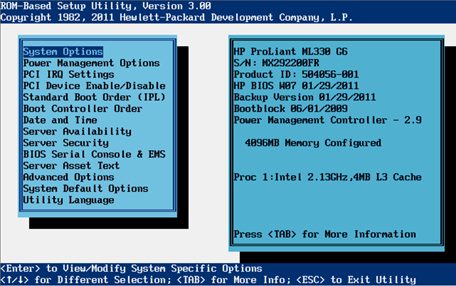
图一
我们进入系统选项下的串口选项。
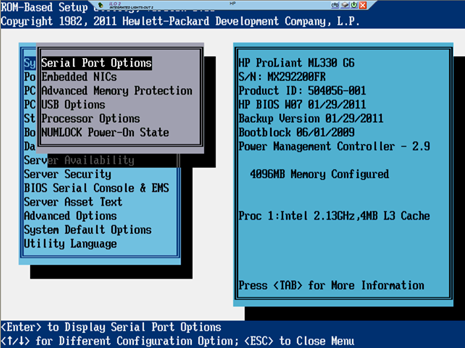
图二
我们进入系统选项下的串口选项,里面有两个选项,集成的串口,虚拟的串口。
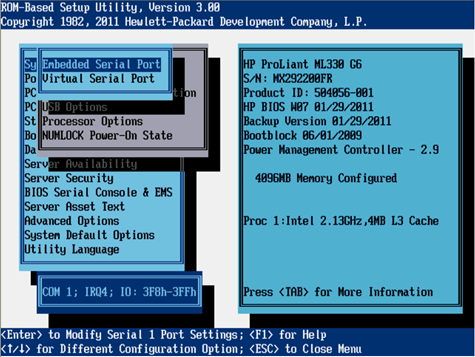
图三
这里我们可以选择物理的COM口,一般就是从主板上引出的那个有9针的梯形的接口,一般可以做些波,数据的接受等,也可以在系统中设置COM端口,这里也可以关掉串口。
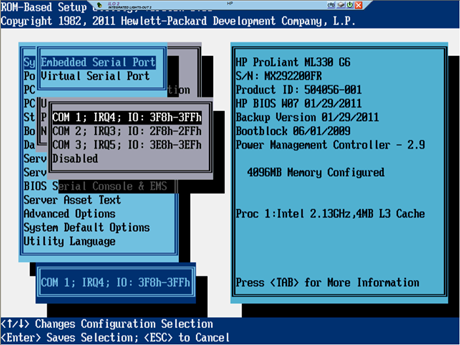
图四
虚拟的串行端口是由一个逻辑串口和一个与之相关联的串口资源构成的。通过虚拟串行端口我们可以是为我们的Ilo和OS的管理平台提供一个物理的串口。
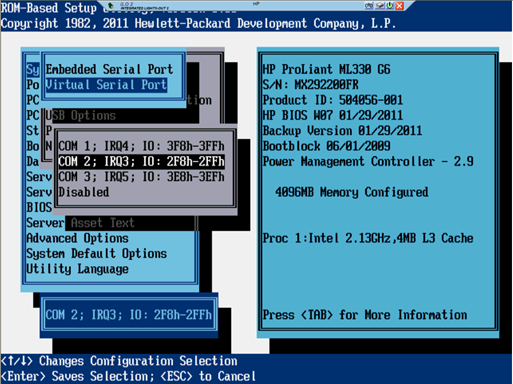
图五
系统选项下的集成网卡。
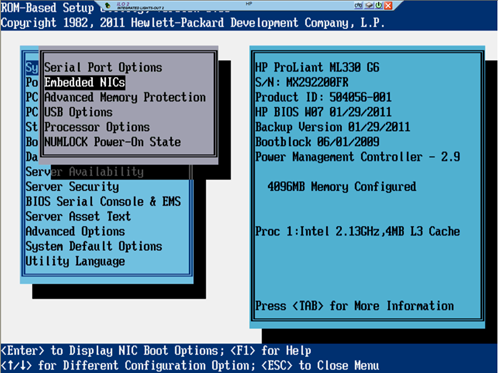
图六
系统选项下的集成网卡选项下有两个网口引导的选项。
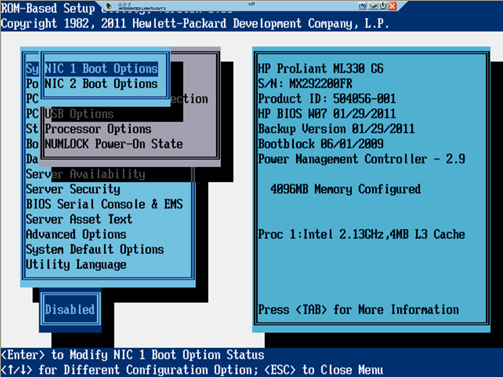
图七
我们进入网卡1中下面可以选择网络引导,还可以禁用网络引导。
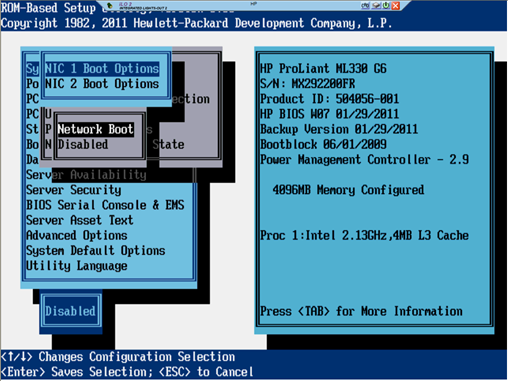
图八
高级的内存保护模式。
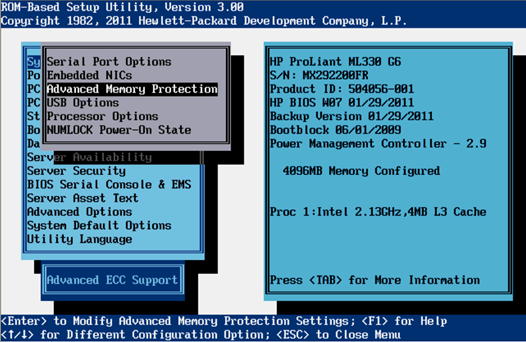
图九
高级的ECC保护;内存的镜像保护;步调一致的高级的ECC保护。注意当用户所插的内存插法与BIOS中所选择的模式不符合的时候,机器会有相关报警,我们一般将BIOS中的内存模式改成Advanced ECC就可以。
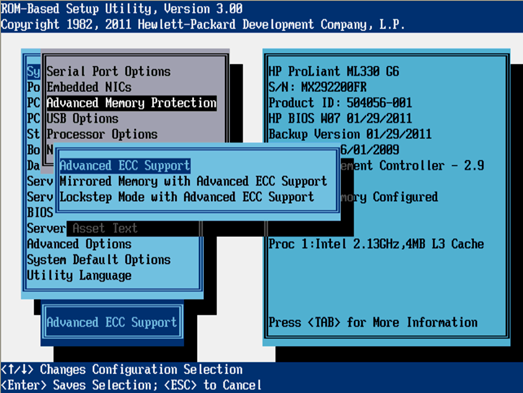
图十
系统选项下的USB选项。
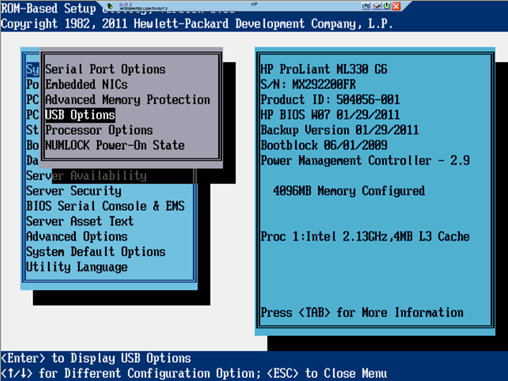
图十一
进入到USB Control的控制中。
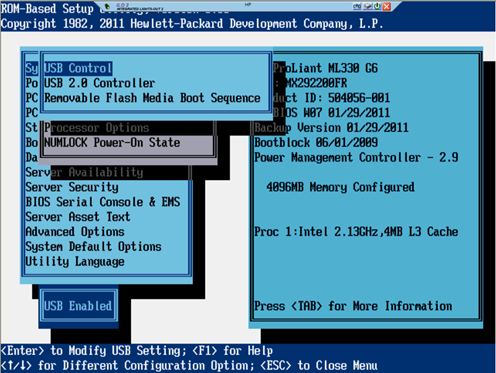
图十二
点击USB设置的时候会提示,注入,如果禁用USB控制会导致Ilo2的虚拟设备也被禁用。包含虚拟的CD,U盘,键盘,鼠标。
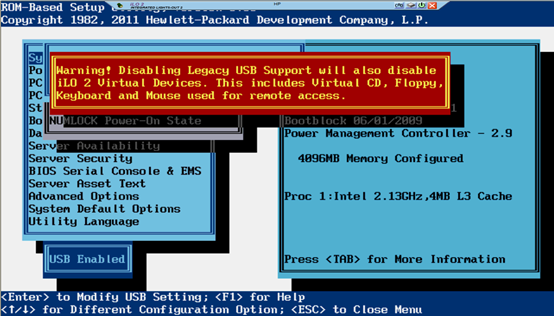
图十三
USB Enabled是所有USB可用,USB Disabled所有的USB设备不可用,Legacy USB disabled是开一以前的一些如USB1.1等老式的USB设备的支持。 External USB Ports Disabled:集成的USB设备可用,外接的USB设备不可用。
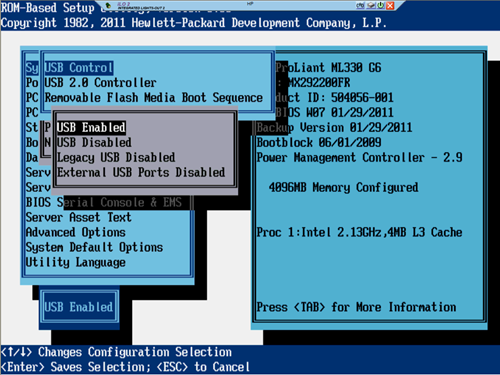
图十四
USB2.0的控制器,Enabled:允许这种接口。Disabled:关闭这种接口。
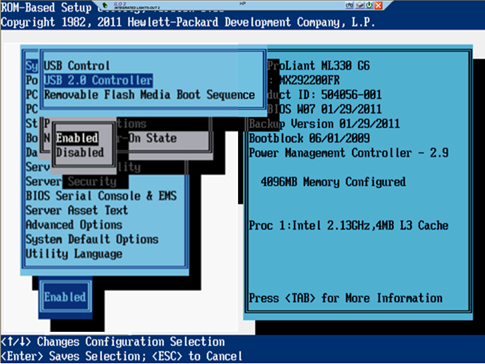
图十五
可拆卸介质的启动顺序。Internal SD Card First:
内部的SD卡引导优先;Internal DriveKeys First:内部的USB的DriveKeys引导优先External
DriveKeys First:外部的USB的DriveKeys引导优先(通常默认的外部优先)
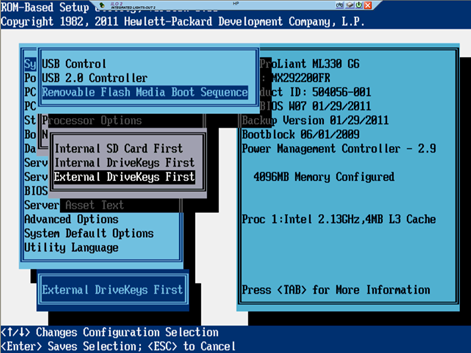
图十六
CPU的选项。
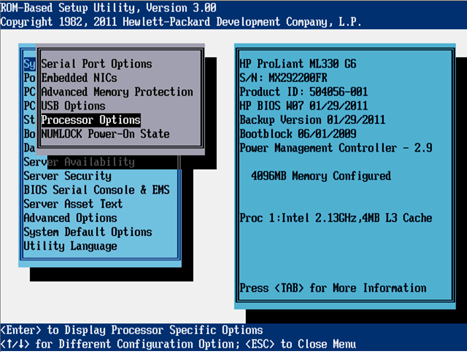
图十七
No-Execute Memory Protection:不执行记忆的保护模式,可以开启,它是硬件功能的一个特性,但需要系统的支持,它的意思就是对恶意的代码和病毒进行了标记,当恶意的代码或者病毒想要进行执行时,机器会寻找到这个被标记的恶意代码或病毒,机器会不执行它,将恶意病毒和代码挂起。
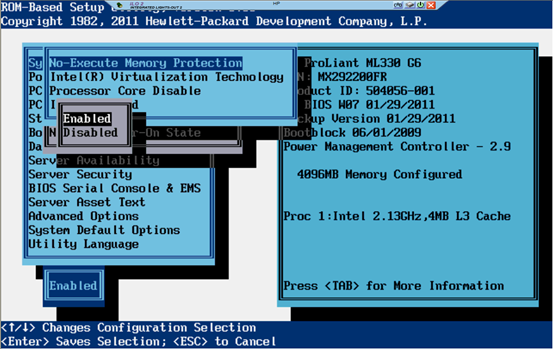
图十八
Intel(R) Virtualization Technology:开启虚拟技术,需要硬件方面的支持。
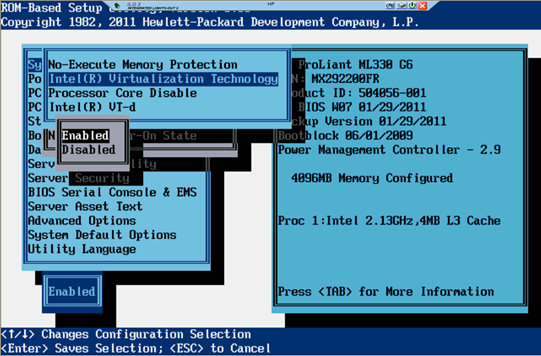
图十九
Processor Core Disable:1 开启所有的内核 。2 开启一个内核。 3开启一半内核。主要是为了节约功耗,提高核心处理器的使用效率等。
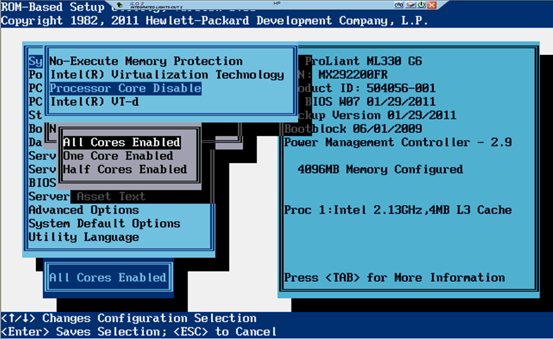
图二十
当使用时,虚拟机可以使用这个功能为制定的硬件端口进行兼容
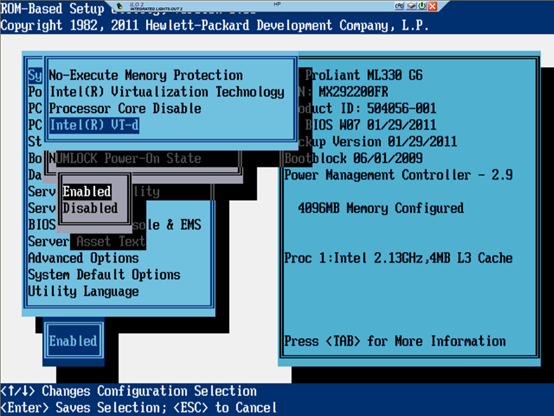
图二十一
当选择ON的时候就是服务器在工作的时候NUMLOCK Power-On State这个状态是开启的。(个人离家,看了这个功能,小键盘就可以进行开和关,不开这个功能小键盘不能开,需要个人实验验证下)
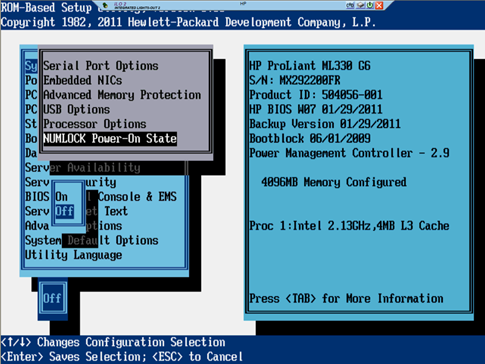
图二十二
电源管理选项。
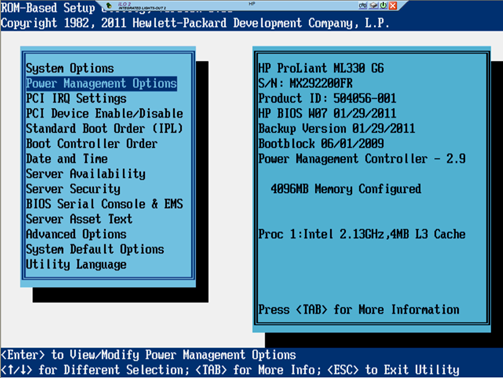
图二十三
包括如下功能:HP Power Profile:电源简介,HP Power Regulator:电源调节器
,Redundant Power Supply Mode:冗余电源模式,Advanced Power Management Options:高级电源管理选项。
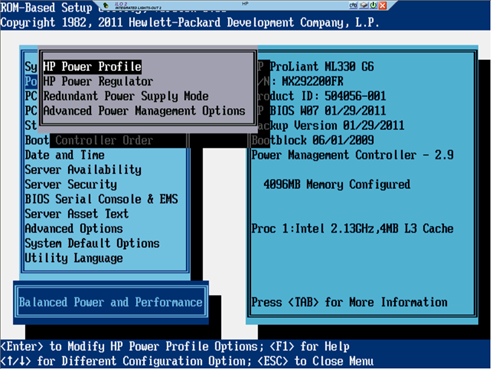
图二十四
Balanced
Power and Performance provides the optimum settings to maximize power
savings with minimal performance impact for most operating systems and
applications.:平衡电源性能提供了最合适的,用最小的最大的降低电源功耗
Minimum
Power Usage enables power reduction mechanisms that may affect
performance negatively. This mode guarantees a lower maximum power usage
by the system.最小电源功率使用时能够降低功率的机制,它可能会对机器的性能产生负面的影响。但这个模式下能够通过系统保证一个比较低的最大功率。
Maximum Performance disables all power management options that may affect performance negatively.最大性能,禁用所有的电源管理选项,这可能会对性能产生负面的影响。
Custom provides the opportunity to configure settings for your environment.为用户自己提供一个根据用户的环境配置的机会。
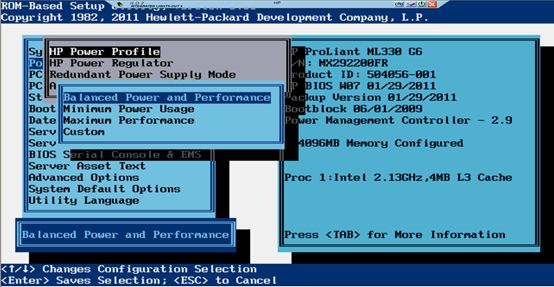
图二十五
电源调节器。
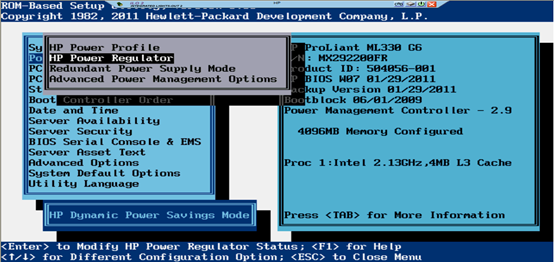
图二十六
电源功率调节器。
HP Dynamic Power Savings Mode:动态功率减小模式
Automatically varies processor speed and power usage based on processor use
根据处理的使用情况自动的改变处理器的速度和功率
Reduces overall power consumption with little or no impact to performance
在几乎不影响性能的情况下减小整体的功率的使用情况
Does not require OS support
不需要系统支持
HP Static Low Power Mode:静态的低功率模式。
Reduces processor speed and power usage
降低处理器的速度和功率的使用情况。
Guarantees a lower maximum power usage for the system
为系统保证了一个更低的最大功率使用。
The impact on performance is greater for environments with higher processor utilization.
一种很高的处理器的使用,对性能的影响是很大的。
HP Static High Performance Mode:静态的高性能的模式。
Processors run in the maximum power and performance state, regardless of the OS power management policy.
不理会系统的电源管理,处理器在最大的功率和性能的状态。
OS Control Mode:系统控制模式
Processors run in the maximum power and performance state, unless the OS enables a power management policy.
除非系统运行了电源管理模式,否则处理器工作在在最大的功率和性能的状态
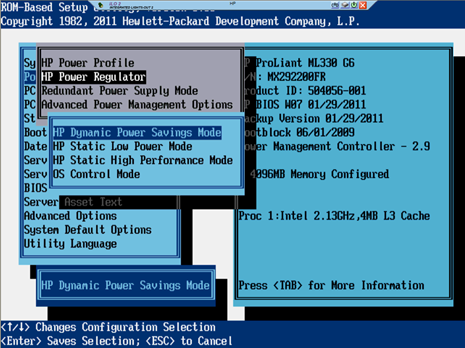
图二十七
Redundant Power Supply Mode:冗余电源支持模式,这个选项能够使用户账务怎么进行冗余电源的配置。
Balanced Mode shares the power delivery equally between all installed power supplies.使得所有安装的可以供电的电源的输出功率相等。
All High
Efficiency Mode options provide the most power efficient operation with
redundant power supplies by keeping half of the power supplies in
standby mode at lower power usage levels. The High Efficiency Mode
options allow the user to choose which power supply is placed in
standby. To achieve a semi random distribution with a group of systems,
Auto chooses between the odd or even power supply based on the server’s
serial number.
所有的高效率的模式选项中都提供了最大的电源效率,并且当是一个较低的功率使用等级的时候会有一般的电源保持在待机状态。这种高效率的模式允许融化选择哪个电源处于待机状态。实现这种伴随机的系统分布,是根据服务器的序列号自动的选择奇数或者偶数的电源的提供。
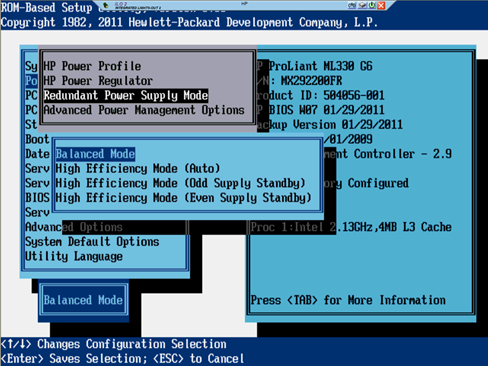
图二十八
Advanced Power Management Option的设置:高级电源设置选项。
Intel QPI Link Power Management:是Intel 的快速接口的电源管理。
This feature
places the Quick Path Interconnect links into a low power state when the
links are not being used. This reduces power usage with minimal
performance impact.
这个特性是当QPI这个接口不被使用的时候,这种QPI接口进入一种低功耗的模式,这样来减小公路的使用,而且可以对服务器的性能影响很小。
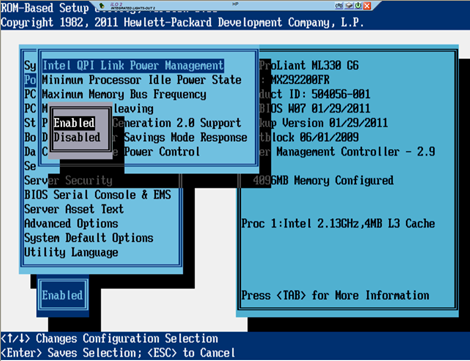
图二十九
Minimum Processor Idle Power State :最低的处理器空闲电源模式
This feature
selects the lowest processor idle power state (C-state) supported by the
OS. The higher the C-state, the lower the power usage of the idle power
state. C6 is the lowest power idle state supported by the processor.
选择的最低的处理空闲电源状态是由系统支持的,意思是说系统里这个功能。选择越高的C-state,表示越低的空闲电源功率。C6是最低的电源空闲状态,是由处理器支持的。意思是说CPU要支持这种C-state状态,有这个选项才能开启这个功能。
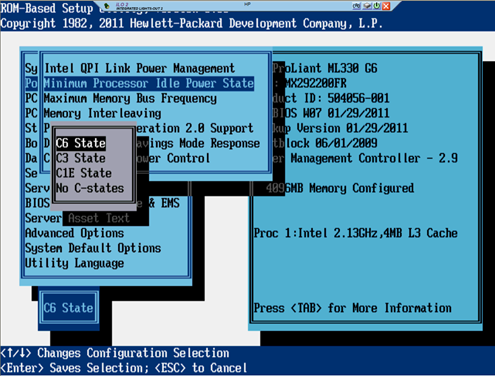
图三十
Maximum Memory Bus Frequency:最大的内存总线频率。
This feature
configures the system to run memory at a lower maximum speed than what
is supported by the installed processor and DIMM configuration. Setting
this option to Auto configures the system to run memory at the maximum
speed supported by the system configuration.
这个设置,能够使得系统内存运行在一个比较低的最高频率下。这里的比较低的最高频率下是指比安装的处理器和内存配置的最高的频率低些的频率。通过系统来设置这个选项,自动配置系统在最大速度下运行内存。
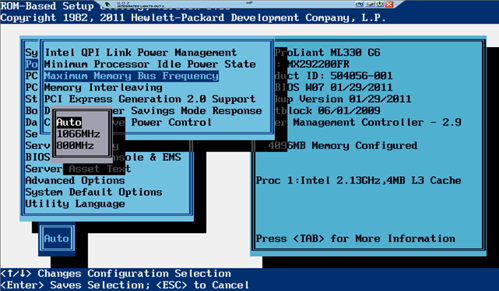
图三十一
Memory Interleaving:内存交错模式
This feature
modifies the level of interleaving for the memory system configuration.
Typically, higher levels of memory interleaving result in maximum
performance. However, reducing the level of interleaving can result in
power savings.
这个功能是设置系统内存交错的等级。高等级的内存交错模式会是最大性能的。减小交错的等级可以降低功耗。内存交错模式不会占用内存空间,只是在存储或读取是进行一些数据校验,保证数据的正确性。代价就是增加了功耗。
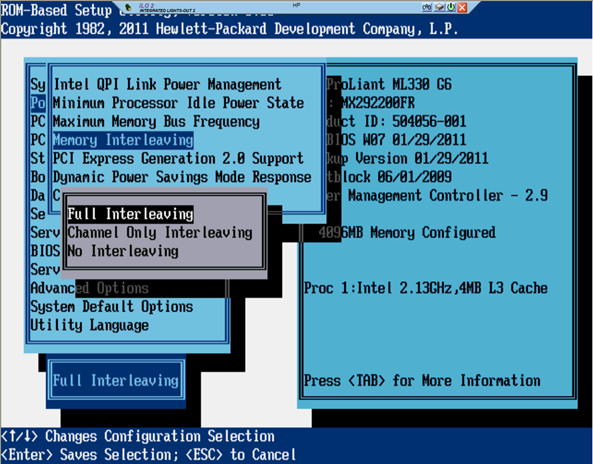
图三十二
PCI Express Generation 2.0 Support:PCI-E2.0的支持
This feature
disables PCIe 2.0 support. If disabled, all PCIe devices in the system
operate at PCIe 1.0 speeds (2.5 Gb/s) even if a PCIe device is capable
of operating at 2.0 speeds (5.0 Gb/s). This feature can be used to
reduce system power usage. In addition, this feature can be used to work
around issues with devices that claim PCIe 2.0 support but do not
adhere to the PCIe 2.0 specification.
这个功能可以禁用PCI-E2.0。如果禁用了,所有的系统下的PCI-E设备都只能运行的PCI-E1.0的速度,既运行了2.5Gb/s,即使它是PCI-E2.0的设备。这个功能可以降低系统的功耗。另外这个功能可以解决支持不了PCI-E2.0设备的问题。
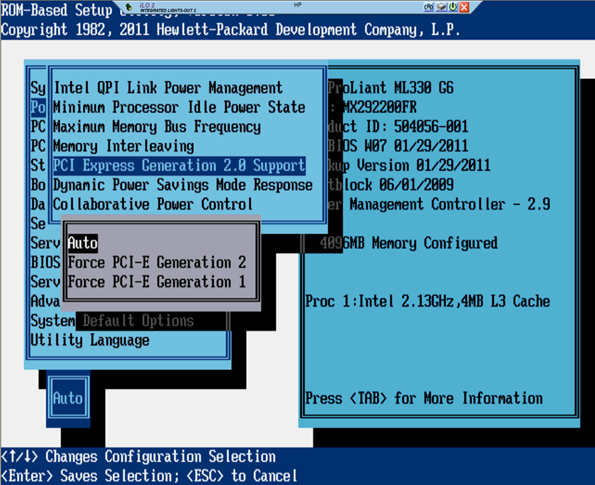
图三十三
Dynamic Power Savings Mode Response:动态功率降低模式响应。
The Dynamic Power
Savings Mode Response feature enables the System ROM to control
processor performance and power state, depending on the processor
workload. This option configures the response time for switching between
these states.
动态电源降低模式响应功能是使系统的BIOS来控制处理器的性能和功率状态,其依赖与处理器的负载。这个选项的配置。这个选项的状态间的切换,需要一些时间。
The Fast setting
is optimal for most workloads that require a low latency response to an
increase in processor demand. The slow setting is optimal for some
workloads where a longer latency response to increases in processing
demand is an acceptable tradeoff for reduced power consumption.
Depending on the processor workload, selecting this option may
negatively impact performance.
对于大多数的负载,快速设置是一个最好的设置。因为大多数的负载需要一个短潜伏期的响应。还有一些可以设置成一个低速的设置,这些负载需要一个较长的潜伏相应。利用折中低速的设置可以做一个折中的方法来降低电源的功耗。依赖于这种处理器负载,选择这个选项可能会对性能造成不好的影响。
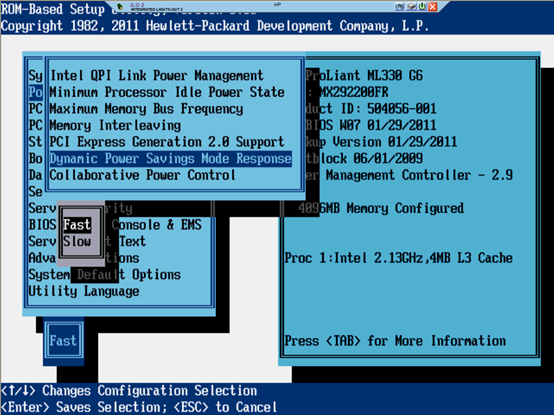
图三十四
Collaborative Power Control:合作的电源管理
For Operating
Systems that support the Processor Clocking Control (PCC) Interface,
enabling this option allows the Operating System to request processor
frequency changes even when the server has the Power Regulator option
configured for Dynamic Power Savings Mode. For Operating Systems that do
not support the PCC Interface or when the Power Regulator Mode is not
configured for Dynamic Power Savings Mode, this option has no impact to
system operation.
对于支持处理器时钟控制接口的系统,当服务器有调节选项来为动态电源较小模式进行配置时,系统会要求处理器的频率改变。对不支持PCC接口的系统,这个选项对系统是没有影响的。
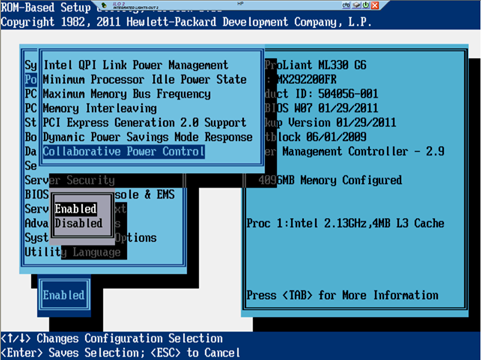
图三十五
PCI IRQ Settings:Interrupt Request,即是PCI中断请求的配置
These options configure the legacy IRQ for embedded and slot-based PCI/PCIe devices. Multiple devices can share an IRQ.
这个选项是为了给集成的和插槽的PCI以及PCI-E设备配置IRQ的。多个设备可以共享一个IPR。
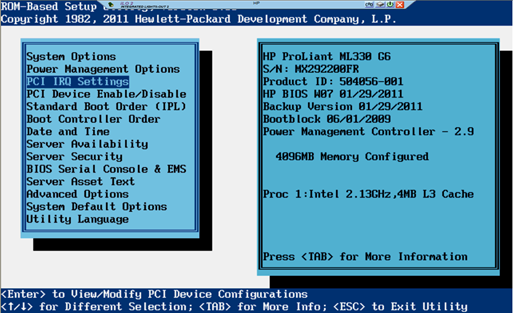
图三十六
可以看到各个PCI设备对应的IRQ号,且IRQ是可以修改的。 修改是要重启才可以生效的。
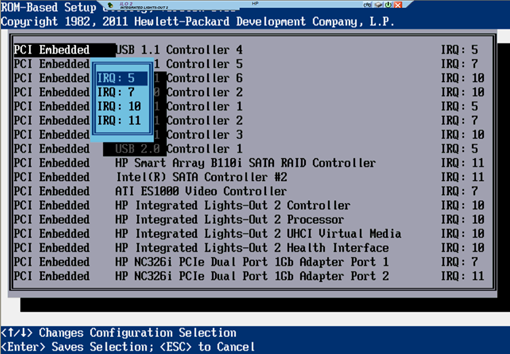
图三十七
PCI Device Enable/Disable:PCI设备的开启/禁用。
These options enable and disable the embedded and add-in devices.
这个选项可以开启或者禁用集成的或者添加的PCI设备。
When the PCI Hot Plug driver is installed on servers with Microsoft®
Windows® 2000 or Windows Server® 2003, disabling a single PCI controller also disables
all controllers on the same PCI bus. To avoid disabling other controllers on the bus, remove
the single PCI controller.
在G7系列中的BIOS手册注明了当PCI的热插拔设备使用在Windows® 2000 or Windows Server® 2003中的时候,禁用一个单独的PCI控制器也会同时禁用在同一个PCI bus下的PCI设备,所以要先移除这种单独的PCI控制器。
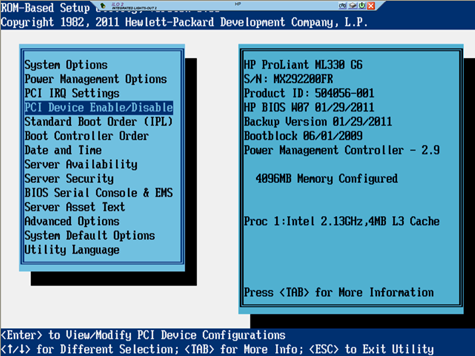
图三十八
可以进入后关闭想要禁用的PCI设备
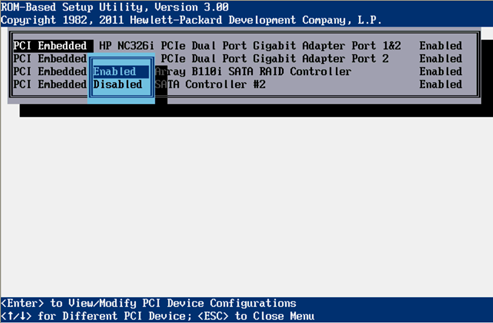
图三十九
Standard Boot Order(IPL):标准的引导顺序,IPL,初始化顺序。
The Standard Boot Order (IPL) option configures the Initial IPL
device and controls the search order the server uses to look for a
bootable device.
设置启动的引导顺序的,既启动后 搜索服务器的引导顺序,寻找最优先的引导设备。
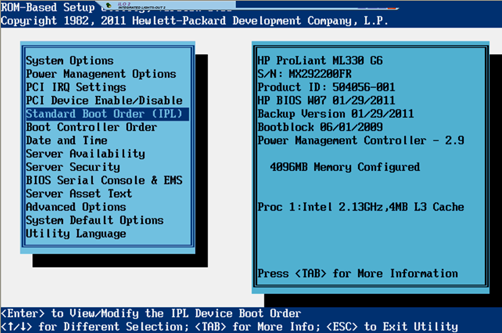
图四十
我们可以进行设置标准引导的顺序,一般我们将光盘引导第一位,软盘第二位,硬盘第三位,USB第四位。
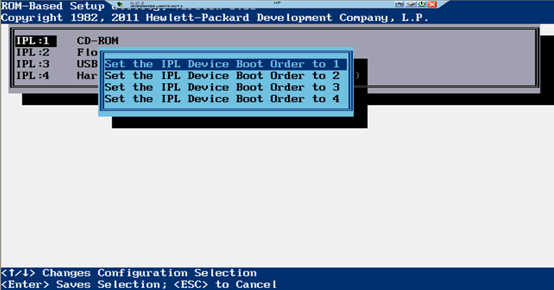
图四十一
Boot Controller Order:引导控制器顺序
The Boot Controller Order option selects which of the installed mass storage devices is used as the
primary boot controller. The server attempts to boot to the OS located on the primary boot controller.
服务器一般会尝试通过主引导控制器引导来引导本地的系统。
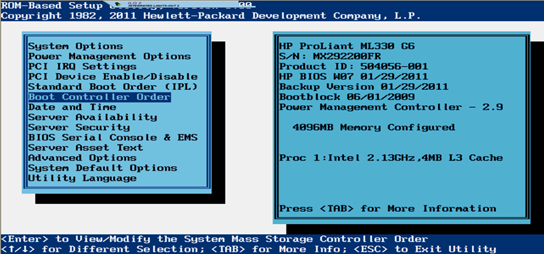
图四十二
这里我们用B110i做的主引导控制器。
Changes made to the Boot Controller Order in the ORCA Utility are reflected in this menu.
注意这里引导顺序设置的改变也是在重启服务器后才能生效的。
PCI devices that have been disabled in the PCI Devices menu are still visible on
the Boot Controller Order screen
注意在PCI设备中被禁用的PCI设备依然可以在引导控制顺序中看到的。
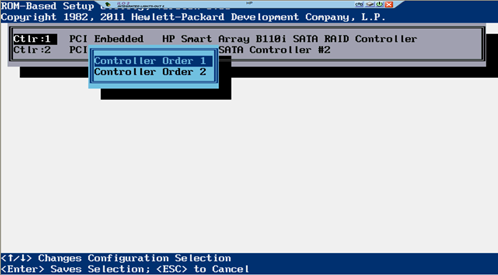
图四十三
Date and Time:时间一起的设置
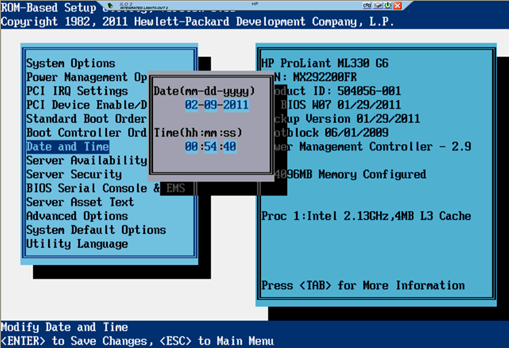
图四十四
Server Availability:服务器的一些可用性选项。
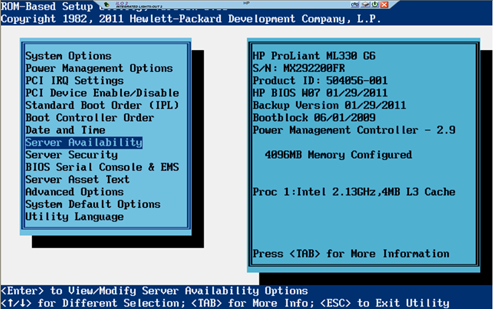
图四十五
ASR Status:ASR:系统自动故障恢复。开始系统有自动恢复机制,关闭后系统无自动故障恢复机制
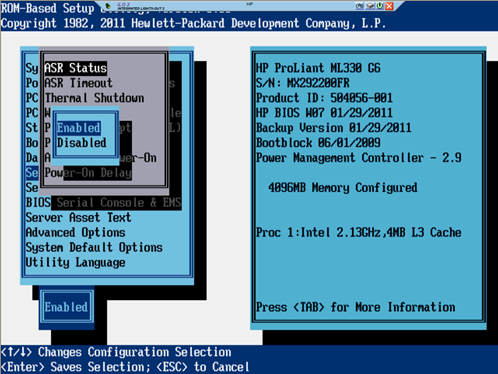
图四十六
ASR Timeout:自动恢复超时时间
The ASR Timeout option sets a timeout limit for resetting a server
that is not responding. When the server has not responded in the
selected amount of time, the server automatically resets.
当服务器在我们选择的这个时间段内没有响应的时候,服务器就会自动的重新启动,恢复到最后一次正常启动时的状态。
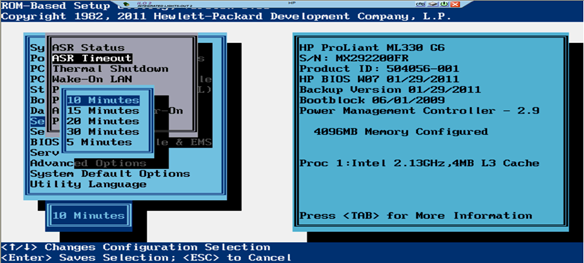
图四十七
Thermal Shutdown:温度过高关机选项。
The Thermal
Shutdown option is a toggle setting that determines when the server
automatically powers down due to dangerous temperatures. When the
setting is enabled (default), the Advanced System Management driver
initiates a system shutdown when the temperature reaches approaches
critical level. When the setting is disabled, the Advanced System
Management driver shuts down the system at the critical level.
意思就是说当我们选择Enabled的时候,(系统默认的情况是Enabled)当温度靠近那个设置的临界值的时候,系统就会发出关机的信号。当我们选择Disabled的时候,就是当温度达到这个临界值的时候系统会关掉。
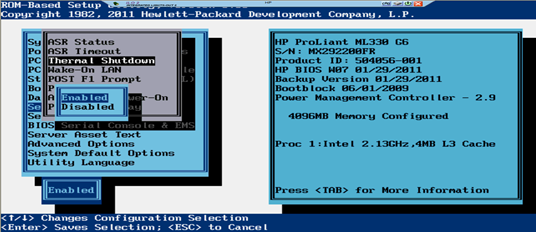
图四十八
Wake-On LAN :网络唤醒
通过这个选项,当我们选择Enabled的时候,当机器处于Standby的状态时我们可以通过远程的网络来进行开关机。反之就不可以了。注意的是一些适配器的移除等时,当我们选择Enabled的时候,也可能引起机器的关机。
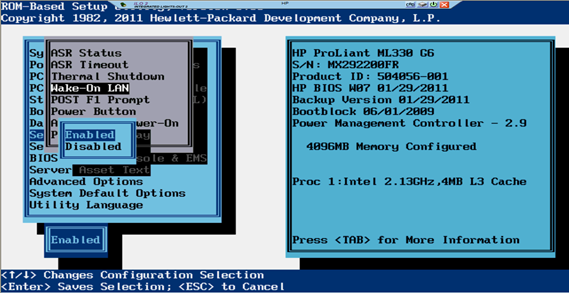
图四十九
POST F1 Prompt:自检的F1提示(服务器默认是Delayed)
选Enabled是必须按F1才能继续进入系统;选Disabled是开机无按F1的提示;Delayed是在那停20秒,如果不按F1会自动继续进入系统。
注意当F1与F2一起出现的时候,一般是指可能阵列出问题了,F1提示你继续用原来的可能有问题的阵列信息进入系统,一般选择F1是进不去的。按F2说进行阵列的修复,这时候很可能会造成硬盘数据的丢失,所以要对用户说明,确认其备份的数据。
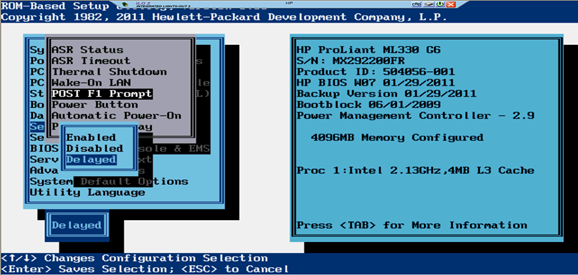
图五十
Power Button:当关闭电源按钮选项时,只要瞬间按了电源按钮,任何系统下都会停止服务器的运行,不需要按住几秒中来停止。
Disabling the
Power Button feature causes the momentary power button to stop
functioning under any OS. The Power Button feature does not override the
4-second hold-down of the server power button.
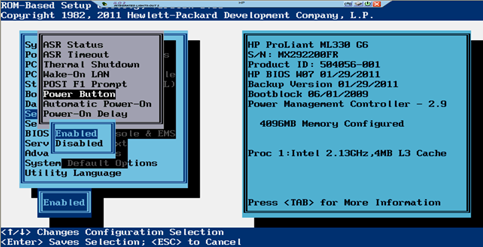
图五十一
Automatic Power-On的设置:开启这个自动电源按钮后服务器在通电的时候就会自动开启
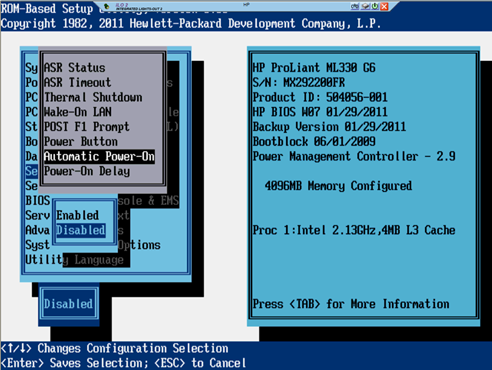
图五十二
Power-on delay的设置:可以多台防止服务器在同一时启动或者断电,但是如网络唤醒,RTC唤醒,Ilo中的虚拟电源按钮都会忽略这个延迟功能
When
multiple servers power up after a power loss, the Power-On Delay
feature delays the server from powering on for a specified time to
prevent power usage spikes. Wake-on LAN, RTC wake-up, and Ilo Virtual Power Button events override the delay and immediately power on the server.
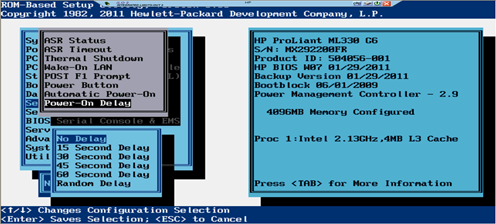
图五十三
Server Security的设置:服务器保密的设置
Set power-on password的设置:为服务器设置一个开机的密码,当开机加电时需要输入正确的密码。
通过’/’加密码来清除这个密码。
The Set Power-On
Password option sets a password that controls access to the server
during power-up. The server cannot be powered up until the correct
password is entered. The Set Power-On Password option uses a simple
character string with a maximum of seven characters. To disable or clear
the password, enter the password followed by a / (slash) when prompted
to enter the password.
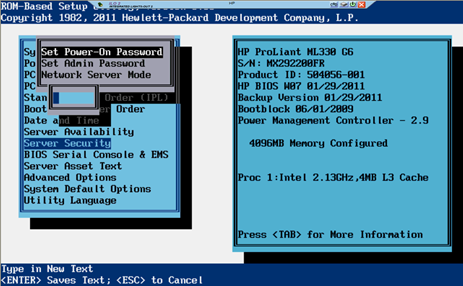
图五十四
Set Admin Password的设置:是一个最多七位的密码,管理员密码选项能够控制服务器的管理功能,同样是通过’/’加密码来清除管理员密码
The Set Admin
Password option sets a password to control access to the administrative
features of the server. The Set Admin Password option is a simple
character string with a maximum of seven characters. To disable or clear the password, enter the password followed by a / (slash) when prompted to enter the password.
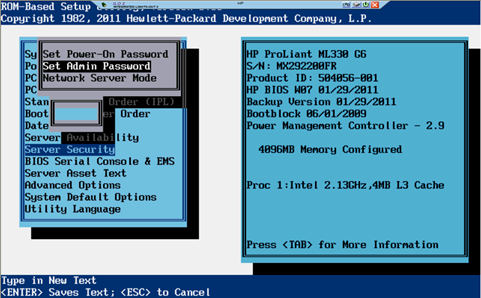
图五十五
Network server mode的设置:这个模式需要开机密码,开启了网络模式,禁止了键盘端口
This feature requires a Power-On Password. Enabling network server mode disables the server keyboard port.
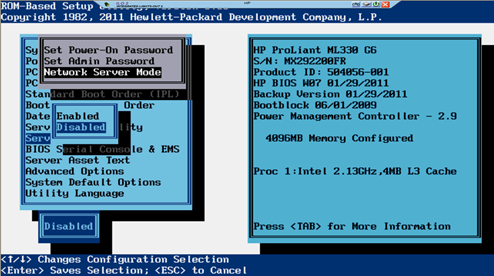
图五十六
BISO Serial Console & EMS的设置:BISO串口,BISO串口的波特率,EMS控制,BIOS接口模式
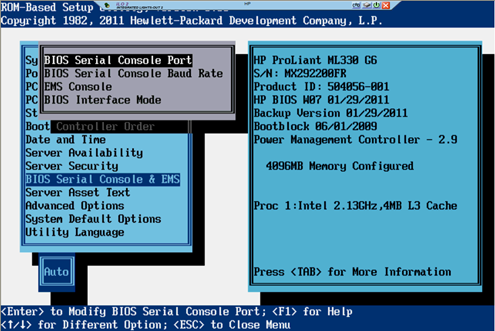
图五十七
BIOS serial console port的设置:提供额外的端口。手动选择端口号。
The BIOS Serial Console Port option provides additional selections for enabling BIOS Serial Console.
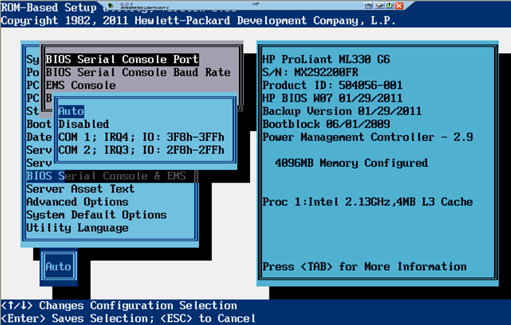
图五十八
BIOS serial console baud rate的设置:改变COM口得通信频率
The BIOS Serial Console Baud Rate option enables baud rate changes.
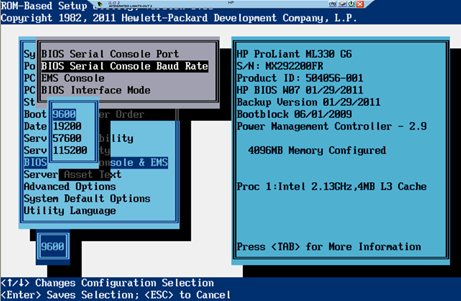
图五十九
EMS console设置:紧急通信端口,可以通过一个物理端口给嵌入式端口分配端口值。
The EMS Console
option is a Microsoft® Windows Server® 2003 feature that enables the
emergency management console to be redirected through the serial port.
When using Ilo,
select the value (COM 1 or COM 2) assigned to the Virtual Serial Port.
When redirecting EMS through a physical serial port, select the value
assigned to the Embedded Serial Port.
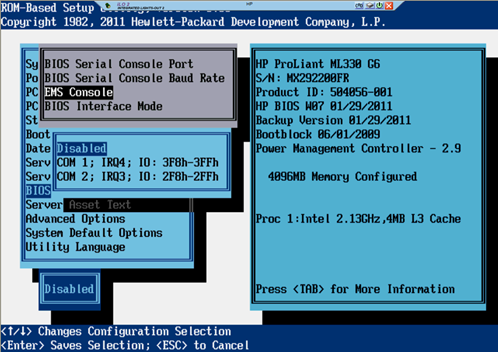
图六十
BIOS interface mode的设置:当选择命令行模式时,CLI模式就自动开启。
When Auto mode is
selected, CLI mode is automatically selected during POST if the keyboard
buffer receives characters from the serial port instead of the
keyboard. When Command-Line mode is selected, CLI mode is automatically
enabled.
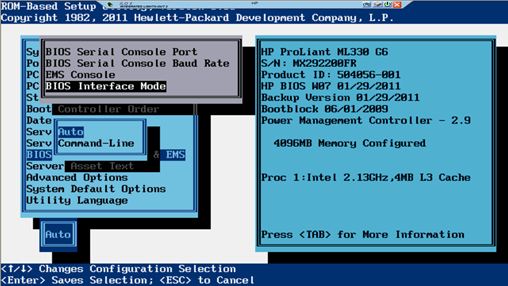
图六十一
Server info text的设置:默认是空的,可以最多添加由14个字符组成的简单描述
The Server Information option defines reference information for the server. The setting is blank by default. Server Name identifies the server. A maximum of 14 characters can be entered.
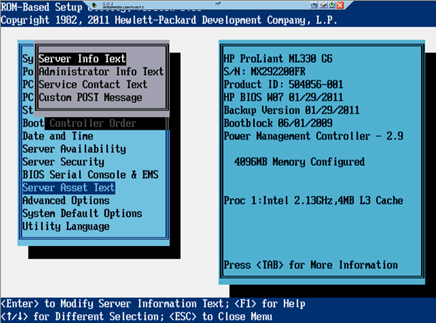
图六十二
自定义相关字符的录入
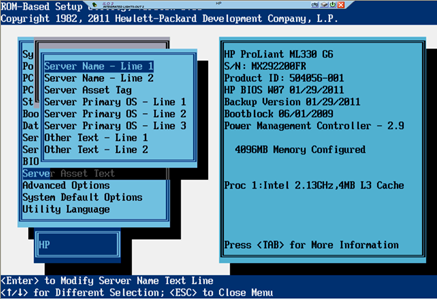
图六十三
Administrator Info Text的设置:定义服务器管理的相关信息
The Administrator Information option defines reference information for the server administrator.
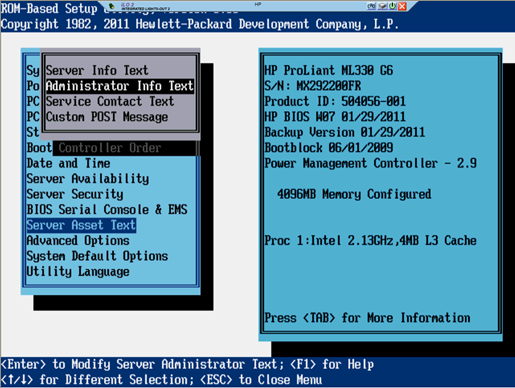
图六十四
定义相关的管理信息
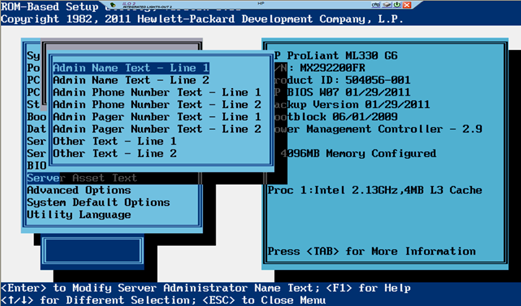
图六十五
Service Contact Text的设置:服务器联系文本
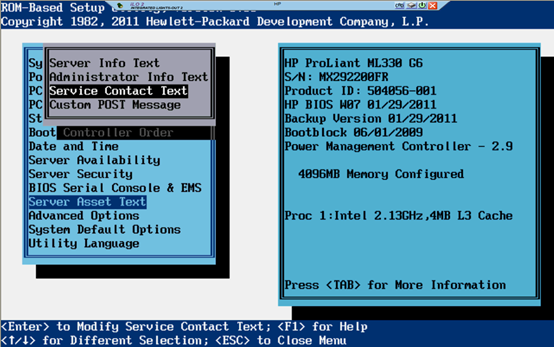
图六十六
Custom POST message的设置:开机自检的时候显示一个自定义的信息
The Custom POST Message option enables the user to enter a custom message to display during POST.
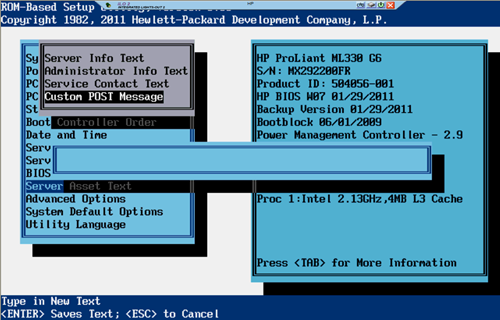
图六十七
Advanced Option的设置:advanced system ROM options。video options,thermal configuration,service
options,advanced performance tuning options,asset tag protection,embedded sata raid。
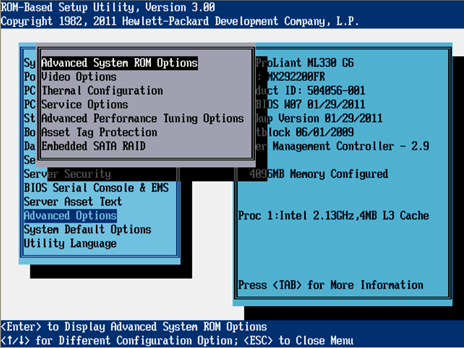
图六十八
Advanced system rom options的设定:Option rom loading sequence,引导顺序。MPS
(MultiProcessor Specification,多重处理器规范)table mode,多处理器模式。ROM
selection,nmi debug button,virtual install disk,pci bus padding options,
power-on logo,hide option rom message。
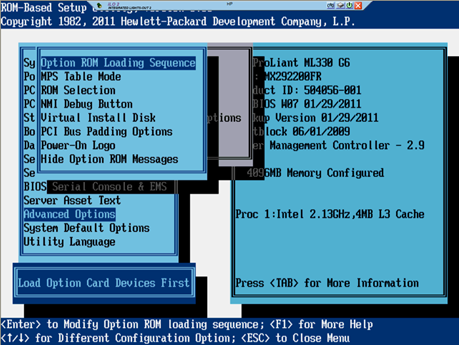
图六十九
option rom loading sequence的设置:通过该选项我们可以选择是从集成的设备引导,还是从扩展的设备进行引导。
This feature
enables the user to select whether the option ROM for embedded devices
or expansion boards loads first. This feature addresses issues such as
when the PXE option ROM for the embedded NIC does not load because of a
lack of available option ROM space.
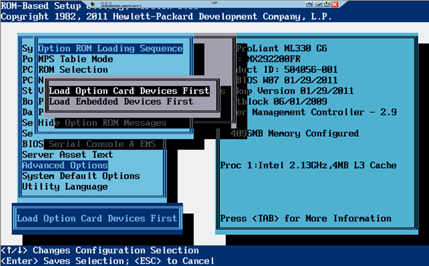
图七十
MPS table mode的设置,具体描述如下:MPS模式时用来终断路由的,这个选项是需要系统支持的,对于所有支持的系统,这个选项在一些情况下是需要被设置开启.
The
MPS Table Mode is used to interrupt routing. Certain unsupported
operating systems may require setting the MPS Table to Disabled. For all
supported operating systems, this feature can remain enabled and, in
some cases, it is required to be enabled.
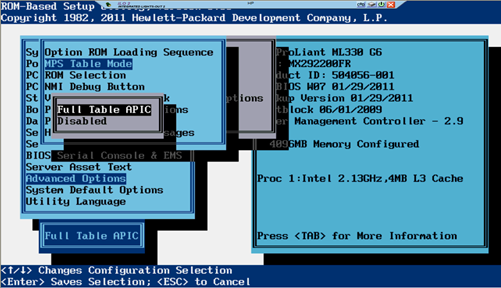
图七十一
ROM selection的设置:这个选项可以选择使用当前的还是备用的ROM
The ROM Selection
option toggles the server ROM between the current ROM and the backup
ROM. All servers with redundant ROMs allow you to switch to the backup
ROM.

图七十二
NMI debug button的设置:NMI调试按钮能够触发一个信号,复现如蓝屏的故障。便于故障确认。
The NMI Debug
Button option is a toggle setting that allows you to enable debug
functionality when the system has experienced a software lock-up. The
NMI Debug Button generates an NMI to enable the use of the OS debugger.
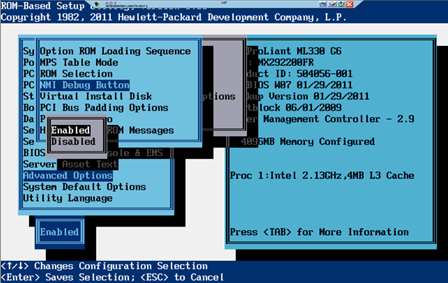
图七十三
Virtual Install disk的设置:旧版本的服务器上的一种安装的选项,虚拟的硬盘安装
The Virtual
Install Disk includes 32- and 64-bit Microsoft® Windows Server® 2003
drivers for boot devices, which may be necessary to complete the
operating system installation. When the Virtual Install Disk option is
enabled, Microsoft® Windows Server® 2003 automatically locates the
required drivers and installs them, eliminating both the need for user
intervention and the requirement that a driver be present on external
media during OS installation.
To further
optimize the system, HP recommends updating these boot drivers to the
latest versions after the OS installation. This functionality is not
available with Microsoft® Windows Server® 2008.
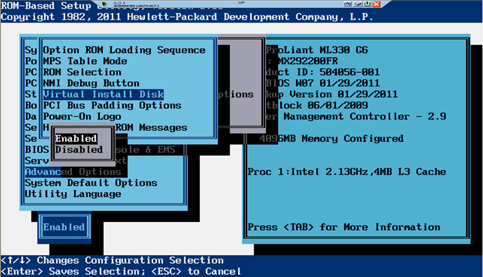
图七十四
PCI bus padding options的设置:通过这一个选项我们可以禁用一些默认的PCI插槽的PCI Bus number,这样可以解决一些扩展卡的冲突的问题。
This option allows
the user to disable the default PCI Bus padding where each expansion
slot is provided with an extra PCI Bus number. By default, the System
ROM pads bus numbers for slots such that adding expansion cards does not
affect the bus numbering of devices in the system. Disabling this
option works around issues with certain expansion cards.
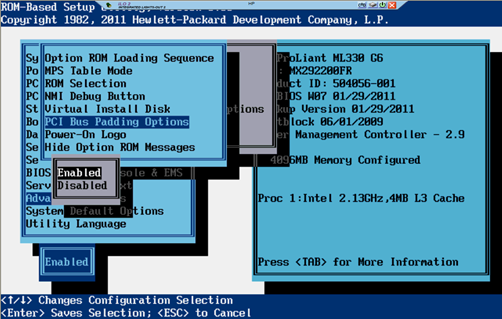
图七十五
Power –on logo的设置,具体描述如下:开机图标的开启,是否开启都不影响服务器引导的时间。
This option
disables the display of the logo during system boot. This is an
aesthetic modification only and does not affect the system boot times.
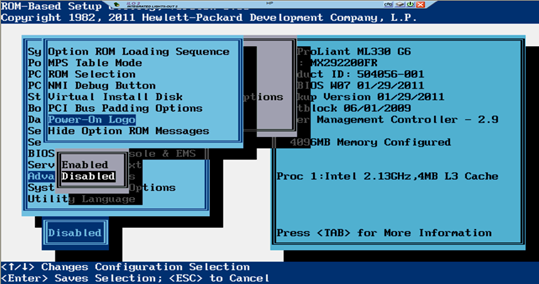
图七十六
Hide option rom messages的设置:是否开启BIOS选项的信息。
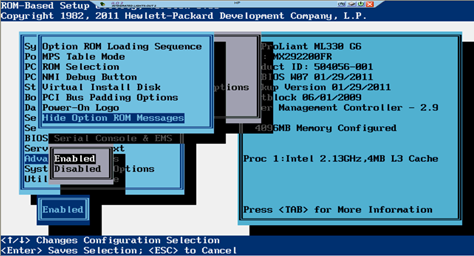
图七十七
Video Options的设置:默认的选择是其他可选择的视频控制器是主控制器。而不是集成的为主
By default, the
System ROM disables the embedded video controller when an optional video
controller is installed in the system. With this option, the embedded
video controller remains enabled for Ilo remote video functionality or for dual-head video support.
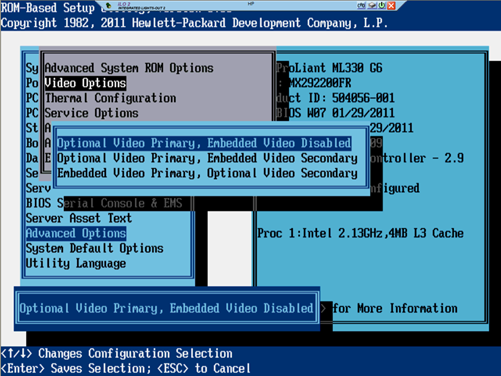
图七十八
Thermal Configuration的设置:
Optimal Cooling provides the most efficient solution by configuring fan speeds to the minimum
required to provide adequate cooling.提供最有效率的风扇工作。
Increased Cooling operates fans at higher speeds to provide additional cooling.提供额外的降温,耗电
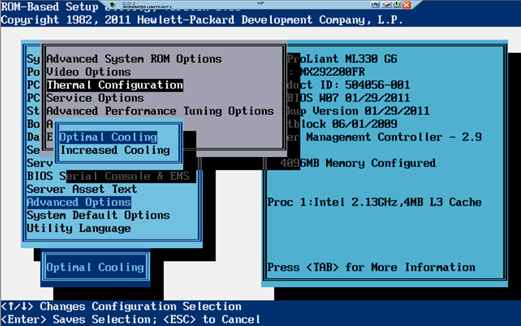
图七十九
Service options的设置:服务器的选项
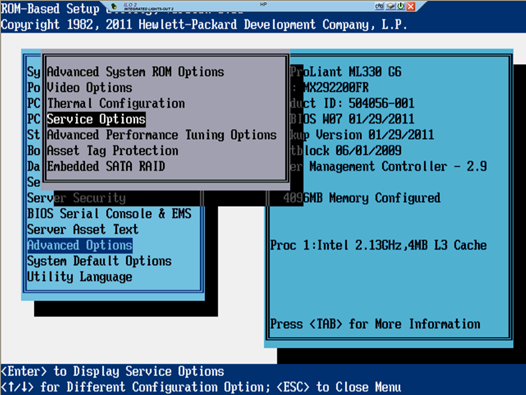
图八十
服务器的序列号一般是不可以改变的,除非有些更换了主板的一些特殊情况。是由保修人员修改的。
The Serial Number
option enables service personnel to change the serial number. HP
recommends that you do not change this number unless you are replacing a
system board. When the Serial Number option is chosen, the following
message appears:
The serial number
should ONLY be modified by qualified service personnel. This value
should always match the serial number located on the chassis.
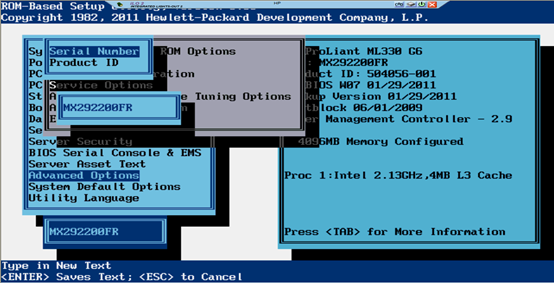
图八十一
产品号也是有保修人员修改的,一般在机架的标签上有
The Product ID
option sets the system product ID, which is found on the product ID
sticker on the chassis. When the Product ID option is chosen, the
following message appears:
The Product ID
should ONLY be modified by qualified service personnel. This value
should always match the Product ID located on the chassis.
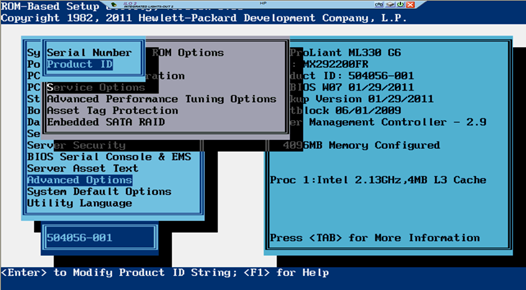
图八十二
Avanced Performance turning options的设置:高级性能调节选项
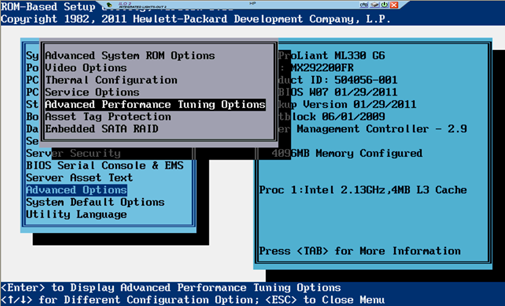
图八十三
HW Prefetcher设置:硬盘预读取,通常建议是开启。只有在一些特殊情况下,如检测性能时才关闭
The HW Prefetcher
option allows processor prefetch features to be disabled. In most cases,
the option should remain enabled. The option should be disabled only
after performing application benchmarking to verify improved performance
in a particular environment.
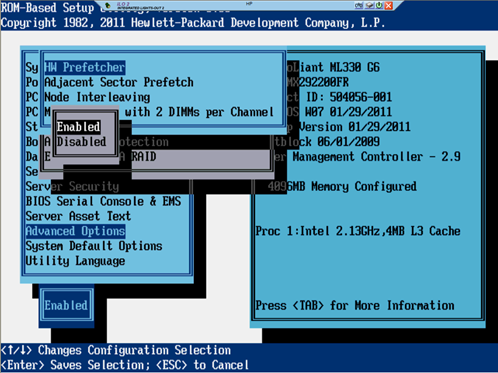
图八十四
Adjacent Sector Prefetch的设置:相邻扇区的预读取一般也应该是开启。
The Adjacent
Sector Prefetch option allows processor prefetch features to be
disabled. In most cases, the option should remain enabled. The option
should be disabled only after performing application benchmarking to
verify improved performance in a particular environment.
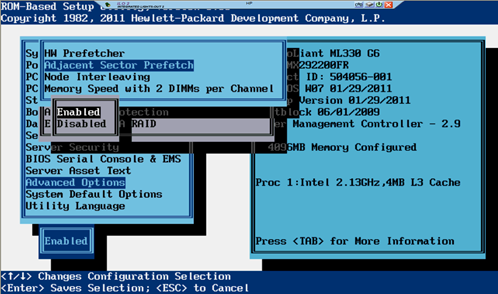
图八十五
Node Interleaving的设置:节点交错,启用它时内存的地址是交错的在不同的处理器上的,可以提高工作负载的性能。
Node Interleaving disables the NUMA (非均匀存储器访问)
architecture properties of the system. All operating systems supported
by this platform support NUMA architectures. In most cases, you can
obtain optimum performance by disabling Node Interleaving. When this
option is enabled, memory addresses are interleaved across the memory
installed for each processor. When this option is enabled, some
workloads may see improved performance.
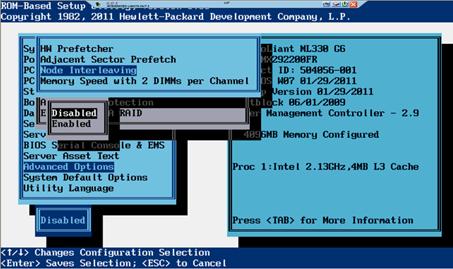
图八十六
Memory speed with 2 DIMMs per
channel的设置:此选项仅适用于HP的ProLiant DL360 G7或与英特尔®5500系列处理器的HP ProLiant
DL380服务器配置。开启这个选项,选择1333MHz的运行频率是能够提高工作负载的性能。通常默认的是在1066MHz频率下工作的。
This
option is only available for HP ProLiant DL360 G7 or HP ProLiant DL380
servers configured with an Intel® 5500-series processor. This option
does not apply to HP ProLiant DL360 G7 or HP ProLiant DL380 servers
configured with an Intel® 5600-series processor.
This option
configures the system to run DIMMs at 1333 MHz when up to two DIMMs are
installed on a memory channel, if all other requirements for 1333 MHz
operation are met. This provides a performance increase for most
workloads. By default, the system will operate at a maximum 1066 MHz
when two DIMMs are installed on any memory channel. HP has validated
this functionality with all HP DIMMs.HP recommends that this setting
remain at the default of 1066 MHz maximum when using DIMMs not
manufactured by HP.
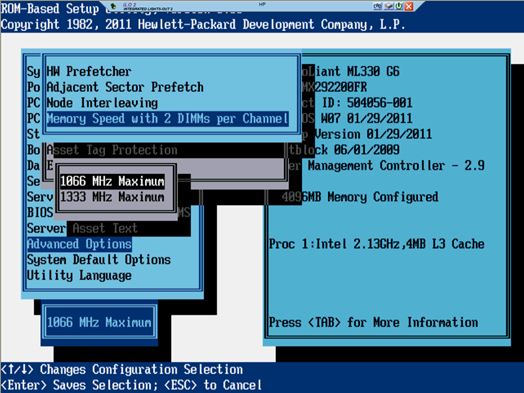
图八十七
Asset Tag Protection的设置:当被锁定时,系统恢复时依然不会删掉资产标签
This option locks
the Asset Tag information. When the Asset Tag information is locked, the
Asset tag is not erased if the default system settings are restored.
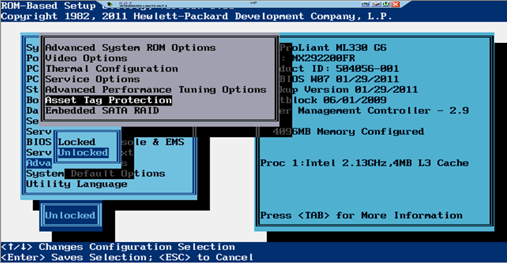
图八十八
Embedded SATA RAID的设置:集成SATA控制器的是否开启。
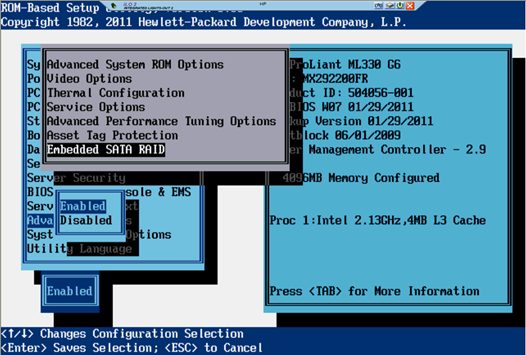
图八十九
System Default Options的设置:
Restore default system settings的设置:RBSU之前的设置全都消失,RBSU中的所有值都会恢复到他们的默认值。
This option resets all configuration settings to their default values. All RBSU changes that have been made are lost.
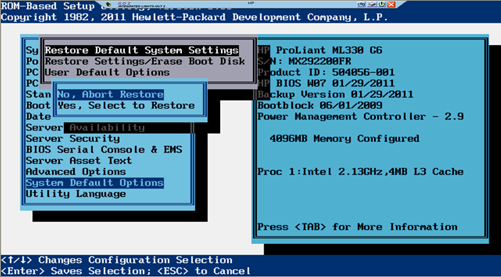
图九十
Restore settings/Erase boot disk的设置:这个选项重置后所有的关于时间和日期和所有的配置都恢复到默认值。引导盘上的时间也会被抹除,所有的改变都会丢失
The Restore
Settings/Erase Boot Disk option resets the date, time, and all
configuration settings to default values. Data on the boot disk drive is
erased, and changes that have been made are lost.
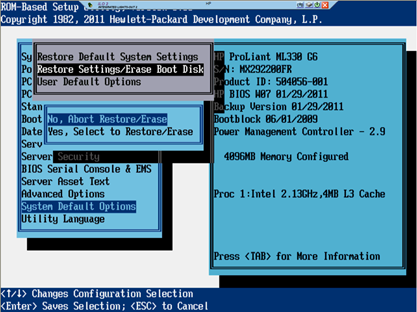
图九十一
USER default options的设置:将用户自定义的设置存储。将出厂设置改变成用户的自定义设置,当安装系统是开启这个选项即可。
This feature
enables the user to define custom default configuration settings. When
the default configuration settings are loaded, the user-defined default
settings are used instead of the factory defaults .To save the
configuration as the default configuration, configure the system and
then enable this feature.
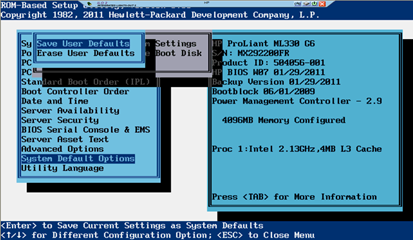
图九十二
Utility Language的设置:选择RBSU显示的语言
The Utility Language menu enables you to set the display language for RBSU.
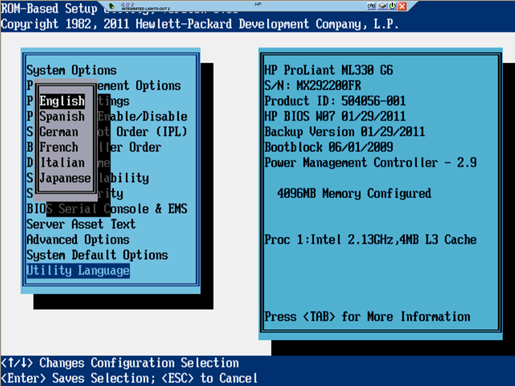
图九十三
配置完成后,按F10保存相应的配置。这里提示了是从集成的P410i阵列卡开始引导的服务器。
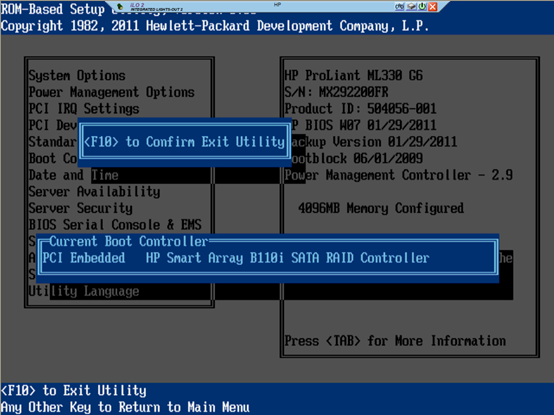
图九十四
实验总结:
通过实际对每一个选项与RBSU手册中每个选项的相对应,更加详细的了解了各个选项的含义,并且从中知道了几个注意事项。并且要注意开机引导顺序的设置,内存模式的选择等问题。
验证实验一,开机进BIOS设置下Number lock的状态。
验证实验二,开机F1的设置,F1与F2同时出现时的验证。
验证实验三,是否能够开启1333HMz的频率工作。
HP Server BIOS实验报告的更多相关文章
- 20145330《Java程序设计》第五次实验报告
20145330<Java程序设计>第五次实验报告 实验五 Java网络编程及安全 实验内容 1.掌握Socket程序的编写: 2.掌握密码技术的使用: 3.设计安全传输系统 4.结队伙伴 ...
- 20145320《Java程序设计》第五次实验报告
20145320<Java程序设计>第五次实验报告 北京电子科技学院(BESTI)实验报告 课程:Java程序设计 班级:1453 指导教师:娄嘉鹏 实验日期:2016.05.06 18: ...
- 20145320《Java程序设计》第四次实验报告
20145320<Java程序设计>第四次实验报告 北京电子科技学院(BESTI)实验报告 课程:Java程序设计 班级:1453 指导教师:娄嘉鹏 实验日期:2016.04.26 15: ...
- 20145227 《Java程序设计》实验四实验报告
20145227 <Java程序设计>实验四实验报告 实验内容 安装Andriod Studio并配置软件 使用Andriod Studio软件实现Hello World的小程序 实验步骤 ...
- 20145218 《Java程序设计》第04次实验报告
北京电子科技学院(BESTI)实验报告 课程:Java程序设计 班级:1452 指导教师:娄嘉鹏 实验日期:2016.04.22 实验名称:Android开发基础 一.实验内容 1.基于Android ...
- 20145120 《Java程序设计》实验四实验报告
20145120 <Java程序设计>实验四实验报告 实验名称:Android开发基础 实验目的与要求: 用SDK成功编译出HelloWorld 实验内容.步骤 PSP 步骤 耗时 百分比 ...
- 20162330 实验四 《Android程序设计》 实验报告
2016-2017-2 实验报告目录: 1 2 3 4 5 20162330 实验四 <Android程序设计> 实验报告 课程名称:<程序设计与数据结构> 学生班级:1623 ...
- 实验二 Java面向对象程序设计实验报告
实验二 Java面向对象程序设计 实验内容 1.初步掌握单元测试和TDD 2.理解并掌握面向对象三要素:封装.继承.多态 3.初步掌握UML建模 4.熟悉S.O.L.I.D原则 5.了解设计模式 实验 ...
- 2018-2019-2 20175306实验二面向对象程序设计《Java开发环境的熟悉》实验报告
2018-2019-2 20175306实验二面向对象程序设计<Java开发环境的熟悉>实验报告 面向对象程序设计-1 实验要求: 参考:> http://www.cnblogs.c ...
随机推荐
- Jmeter 5.1 从excel读取数据执行接口自动化
思路:数据在excel文件中进行维护,然后转换成csv格式,jme中读取数据执行: 1.将接口各数据在excel文件中进行维护,然后存为csv格式,我的数据如下: 2.jmeter脚本,配置csv文件 ...
- 显示等待WebDriverWait+lambda
代码,关键代码标红 参考文章:https://www.cnblogs.com/yoyoketang/p/6517477.html #coding:utf-8 ''' 这里写了一个百度搜索页的pageo ...
- Linux下安装xwindow图形界面
执行命令 yum -y groupinstall Desktop yum -y groupinstall "X Window System" 然后执行"startx&qu ...
- 【题解】小X的AK计划
题目描述 虽然在小X的家乡,有机房一条街,街上有很多机房.每个机房里都有一万个人在切题.小X刚刷完CodeChef,准备出来逛逛.机房一条街有n个机房,第i个机房的坐标为xi,小X的家坐标为0.小X在 ...
- is not an enclosing class
public class A {public class B { }}; 需要实例B类时,按照正逻辑是,A.B ab = new A.B();那么编译器就会出现一个错误–“is not an encl ...
- JS中常见的兼容
1.阻止事件冒泡 e.stopPropagation() || e.cancelBubble function stopBubble(e){ if (e.cancelBubble) { e. ...
- MYSQL全文索引—CONTAINS语法
我们通常在 WHERE 子句中使用 CONTAINS ,就象这样:SELECT * FROM table_name WHERE CONTAINS(fullText_column,'search con ...
- 2019牛客多校第五场F maximum clique 1 最大独立集
题意:给你n个数,现在让你选择一个数目最大的集合,使得集合中任意两个数的二进制表示至少有两位不同,问这个集合最大是多大?并且输出具体方案.保证n个数互不相同. 思路:容易发现,如果两个数不能同时在集合 ...
- js实用小函数收集
格式化金额 var val='212312.235423' var rex = /\d{1,3}(?=(\d{3})+$)/g; val.replace(/^(-?)(\d+)((\.\d+)?) ...
- KVM主机迁移
目录 新主机kvm初始环境的部署 I.检查主机cpu是否支持虚拟化 II.宿主机软件安装 III.检查kvm模块是否加载 IV.网桥的搭建 V.查看宿主机网络 迁移kvm主机数据 I.查看宿主机上现有 ...
