vue项目--vuex状态管理器
本文取之官网和其他文章结合自己的理解用简单化的语言表达。用于自己的笔记记录,也希望能帮到其他小伙伴理解,学习更多的前端知识。
Vuex 是什么?
Vuex 是一个专为 Vue.js 应用程序开发的状态管理模式。它采用集中式存储管理应用的所有组件的状态,并以相应的规则保证状态以一种可预测的方式发生变化。
官方文档: https://vuex.vuejs.org/zh/
简单的说,这个vuex可以用于存储数据的状态。例如:
我的个人信息是否完善的这个状态,可以存储在vuex中,在不同的页面可以读取、更改这个状态。这样就不用页面之间传参等方式。
当然也可以存储一些信息,例如数组、对象、字符串都可以,类似前端的数据库。如果只有这个特点的话,有的小伙伴会有疑问,那本地存储也可以做到的,现在我们就看一下vuex与本地存储的区别。
1.区别:vuex存储在内存,localstorage(本地存储)则以文件的方式存储在本地,永久保存;sessionstorage( 会话存储 ) ,临时保存。localStorage和sessionStorage只能存储字符串类型,对于复杂的对象可以使用ECMAScript提供的JSON对象的stringify和parse来处理
2.应用场景:vuex用于组件之间的传值,localstorage,sessionstorage则主要用于不同页面之间的传值。
3.永久性:当刷新页面(这里的刷新页面指的是 --> F5刷新,属于清除内存了)时vuex存储的值会丢失,sessionstorage页面关闭后就清除掉了,localstorage不会。
注:很多同学觉得用localstorage可以代替vuex, 对于不变的数据确实可以,但是当两个组件共用一个数据源(对象或数组)时,如果其中一个组件改变了该数据源,希望另一个组件响应该变化时,localstorage,sessionstorage无法做到,原因就是区别1
原始网址:https://blog.csdn.net/sinat_36729274/article/details/87433615
- vuex安装
安装命令行:npm install vuex --save
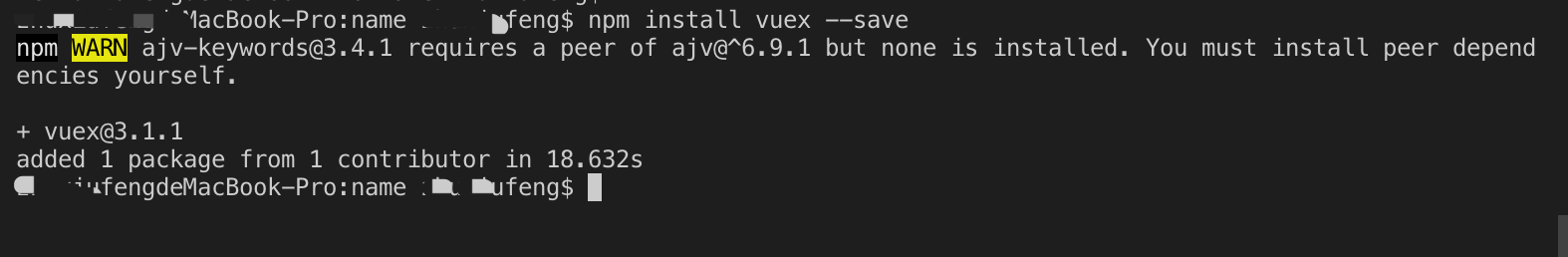
安装成功后,使用命令行:npm run dev 运行项目。接下来会在项目中使用vuex,首先,在src文件夹下新建一个名为store的文件夹,在store文件夹下新建index.js文件,index.js文件的内容分为:
import Vue from 'vue' // 引入vue
import Vuex from 'vuex' // 引入vuex // 使用vuex
Vue.use(Vuex) // 创建vuex实例
const store = new Vuex.Store({ }) export default store
然后在main.js文件中引入store文件夹下的index.js文件。main.js文件中内容如下:
import Vue from 'vue'
import App from './App'
import router from './router' import store from './store' // ------------ 引入store文件夹下面的index.js Vue.config.productionTip = false /* eslint-disable no-new */
new Vue({
el: '#app',
store, // -------------- 将store 添加到vue的实例中
router,
components: { App },
template: '<App/>'
})
这样我们就在项目中引入vuex了,那怎么使用vuex呢?
vuex的核心概念是以下几个:
- State
- Getter
- Mutation
- Action
- Module
下面是具体来讲一下vuex核心概念的使用方法吧。
- State
Vuex 使用单一状态树——是的,用一个对象就包含了全部的应用层级状态。至此它便作为一个“唯一数据源 (SSOT)”而存在。这也意味着,每个应用将仅仅包含一个 store 实例。单一状态树让我们能够直接地定位任一特定的状态片段,在调试的过程中也能轻易地取得整个当前应用状态的快照。
以上是官网的说法,我的理解就是在state中声明变量,可以在全部页面都可以使用state中的变量。
现在,我们开始新建和使用state,在store文件夹下面新建state文件夹,state文件夹下面新建index.js文件,index.js文件内容如下:
const state = {
name: 'weish',
age: 22,
todos: [
{ id: 1, text: '1111', done: true },
{ id: 2, text: '2222', done: false }
]
};
export default state;
然后将state引入到store中,所以在store文件夹下的index.js内容如下:
import Vue from 'vue' // 引入vue
import Vuex from 'vuex' // 引入vuex import state from './state' // ---------引入state // 使用vuex
Vue.use(Vuex) // 创建vuex实例
const store = new Vuex.Store({
state // ---------将state添加到实例中
}) export default store
做完上面state中的声明与store中的引入,我们就可以在页面中使用state中的变量了。
HelloWorld.vue内容如下:
<template>
<div class="hello">
<h1>{{ msg }}</h1>
<h2>state:方法一:{{this.$store.state.age}}</h2>
<h2>state:方法二:{{age2}}</h2>
</div>
</template> <script>
export default {
name: 'HelloWorld',
data () {
return {
msg: 'Welcome to Your Vue.js App'
}
},
computed:{
age2(){
return this.$store.state.age
}
}
}
</script> <!-- Add "scoped" attribute to limit CSS to this component only -->
<style scoped> </style>
使用辅助函数mapState时,HelloWorld.vue内容如下:
<template>
<div class="hello">
<h1>{{ msg }}</h1>
<h2>state:方法一:{{this.$store.state.age}}</h2>
<h2>state:方法二:{{age2}}</h2>
<h2>state:方法三:{{age3}}</h2>
<h2>state:方法四:{{age4}}</h2>
</div>
</template> <script>
// 辅助函数为 Vuex.mapState
import { mapState } from 'vuex'
export default {
name: 'HelloWorld',
data () {
return {
msg: 'Welcome to Your Vue.js App'
}
},
computed: mapState({
age2: 'age', //方法2
age3: (state) => state.age, // 方法3
age4:function () {
return this.$store.state.age // 普通函数的使用store的方式,方法4
}
})
//没有使用mapState时,普通函数的写法
// computed:{
// age5(){
// return this.$store.state.age //方法5
// },
// ...mapState(['name','age']) // 方法6
// }
}
</script> <!-- Add "scoped" attribute to limit CSS to this component only -->
<style scoped> </style>
页面效果如下:

- Getter
有时候我们需要从 store 中的 state 中派生出一些状态,例如对列表进行过滤并计数:
computed: {
doneTodosCount () {
return this.$store.state.todos.filter(todo => todo.done).length
}
}
如果有多个组件需要用到此属性,我们要么复制这个函数,或者抽取到一个共享函数然后在多处导入它——无论哪种方式都不是很理想。
Vuex 允许我们在 store 中定义“getter”(可以认为是 store 的计算属性)。就像计算属性一样,getter 的返回值会根据它的依赖被缓存起来,且只有当它的依赖值发生了改变才会被重新计算。
在store文件夹下新建getters文件夹,在getters文件夹下新建index.js,内容如下:
export const doneTodosCount = (state) => {
return state.todos.filter(todo => todo.done).length;
}
在store文件夹下index.js中引入getters
import Vue from 'vue' // 引入vue
import Vuex from 'vuex' // 引入vuex import state from './state'
import * as getters from './getters' // ---------引入 // 使用vuex
Vue.use(Vuex) // 创建vuex实例
const store = new Vuex.Store({
state,
getters // --------添加
}) export default store
可以通过属性访问:store.getters.doneTodosCount
<template>
<div class="hello">
<h1>{{ msg }}</h1>
<h2>getters: {{Count}}</h2>
</div>
</template> <script> export default {
name: 'HelloWorld',
data () {
return {
msg: 'Welcome to Your Vue.js App'
}
},
computed:{
Count() {
return this.$store.getters.doneTodosCount // -------1
}
}
}
</script> <!-- Add "scoped" attribute to limit CSS to this component only -->
<style scoped> </style>
页面效果如下:
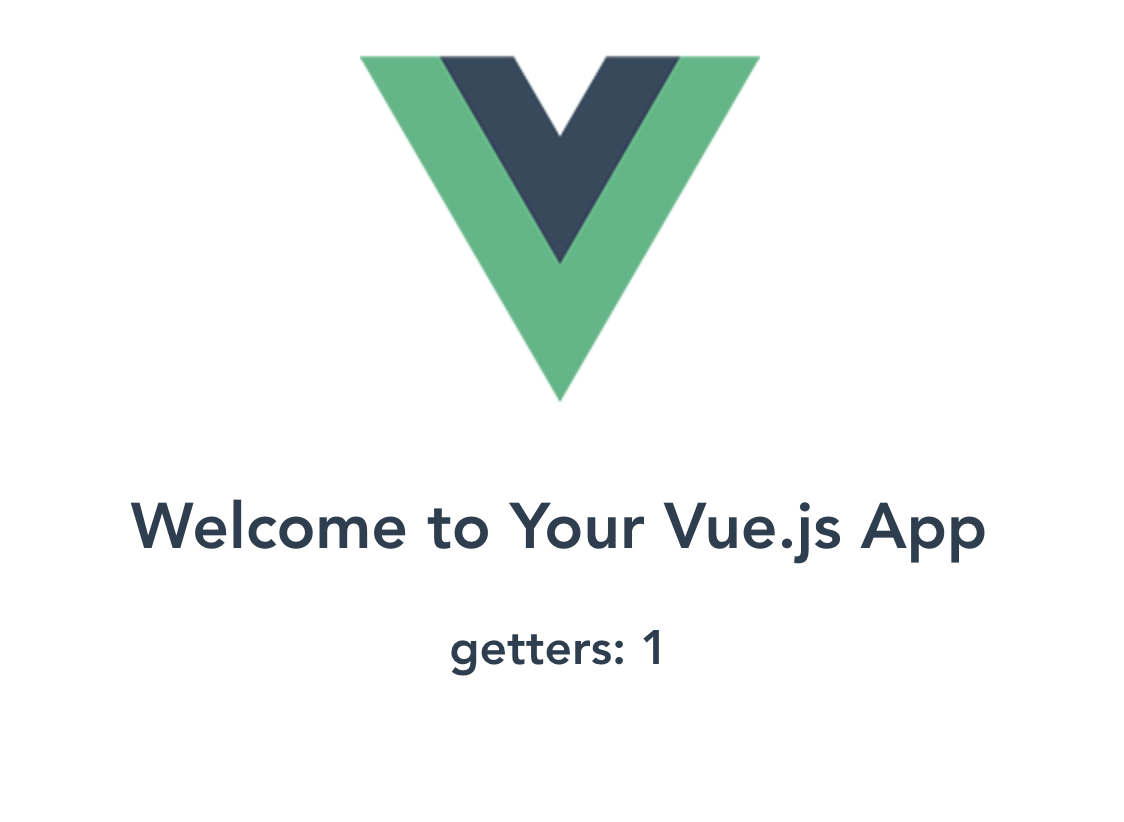
使用辅助函数mapGetters,内容如下:
<template>
<div class="hello">
<h1>{{ msg }}</h1>
<h2>getters: {{Count}}</h2>
<h2>getters:mapGetters {{doneTodosCount}}</h2> // -----------页面中{{doneTodoCount}}
</div>
</template> <script>
// 在单独构建的版本中辅助函数为 Vuex.mapState 和mapGetter
import { mapState,mapGetters } from 'vuex' // -----引入mapGetters
export default {
name: 'HelloWorld',
data () {
return {
msg: 'Welcome to Your Vue.js App'
}
},
computed:{
age(){
return this.$store.state.age
},
...mapState(['name','age','todos']),
...mapGetters(['doneTodosCount']), //-----------在computed使用mapGetter
Count() {
return this.$store.getters.doneTodosCount
}
}
}
</script> <!-- Add "scoped" attribute to limit CSS to this component only -->
<style scoped> </style>
- Mutation
更改 Vuex 的 store 中的状态的唯一方法是提交 mutation。mutations必须是同步函数。
在store文件夹下新增mutations文件夹,在mutations文件夹下新增index.js,内容如下:
export const CACHE_AGE = (state, param) => { // 当提交格式是简单数据格式,例如:123,'123'
state.age += param;
}
export const newName = (state,payload) => { // 当提交格式是对象格式
state.name = payload.newName
}
在store文件夹下index.js中引入mutations
import Vue from 'vue' // 引入vue
import Vuex from 'vuex' // 引入vuex import state from './state'
import * as getters from './getters'
import * as mutations from './mutations' // -----------引入mutations // 使用vuex
Vue.use(Vuex) // 创建vuex实例
const store = new Vuex.Store({
state,
getters,
mutations // ---------添加到实例
}) export default store
在页面中使用mutations修改state中age
<template>
<div class="hello">
<h1>{{ msg }}</h1>
<h2>state:方法一:{{this.$store.state.age}}</h2>
<h2>getters: {{Count}}</h2>
<h2>getters:mapGetters {{doneTodosCount}}</h2>
<div><button @click="plus()">点我age加2</button></div>
<h2>{{name}}</h2>
<div><button @click="changeName()">点我name修改为Alise</button></div>
</div>
</template> <script>
// 在单独构建的版本中辅助函数为 Vuex.mapState
import { mapState,mapGetters } from 'vuex'
export default {
name: 'HelloWorld',
data () {
return {
msg: 'Welcome to Your Vue.js App'
}
},
computed:{
age(){
return this.$store.state.age
},
...mapState(['name','age','todos']),
...mapGetters(['doneTodosCount']),
Count() {
return this.$store.getters.doneTodosCount
}
},
methods:{
plus(){
this.$store.commit('CACHE_AGE', 2)
},
changeName(){
// this.$store.commit({type:'newName',newName:'Alise'}) //--------------对象风格提交格式 方法一
this.$store.commit('newName',{newName:'Alise'}) // -------------对象风格提交格式 方法二
}
}
}
</script>
- 使用常量替代Mutation事件类型
把这些常量放在单独的文件中可以让你的代码合作者对整个 app 包含的 mutation 一目了然。用不用常量取决于你——在需要多人协作的大型项目中,这会很有帮助。但如果你不喜欢,你完全可以不这样做。
在mutations文件夹下面新建mutation-types.js,内容如下:
export const CACHE_NAME_TYPE = 'CACHE_NAME_TYPE'
mutations文件夹下index.js,内容如下:
import { CACHE_NAME_TYPE } from './mutation-types'
const mutations = {
[CACHE_NAME_TYPE](state,payload){
state.name = payload.newName
}
}
export default mutations
// ps:如果mutation部分写成这种格式,那么在store文件夹下的index.js中引入mutations的方式需要修改写成
// import mutations from './mutations'
// 而不是 import * as mutations from './mutations'
在页面中使用mapMutations辅助函数:
<template>
<div class="hello">
<h1>{{ msg }}</h1
<h2>state:name:{{name}}</h2>
<div><button @click="changeName()">点我store的名字变成alise</button></div>
<div><button @click="changeName1()">点我store的名字变成Mark</button></div>
</div>
</template>
<script>
// 在单独构建的版本中辅助函数为 Vuex.mapState
import { mapState,mapGetters,mapMutations } from 'vuex' // ------引入mapMutation
export default {
name: 'HelloWorld',
data () {
return {
msg: 'Welcome to Your Vue.js App'
}
},
computed:{
...mapState(['name','age','todos']),
...mapGetters(['doneTodosCount'])
},
methods:{
...mapMutations(['CACHE_NAME']), // -------------在methods中映射,将this.CACHE_NAME()映射为this.$store.commit('CACHE_NAME')
changeName(){
this.$store.commit('newName',{newName:'Alise'})
},
changeName1(){
this.CACHE_NAME({newName:'MARK'}) // -------使用
}
}
}
</script>
- Action
action类似mutation,不同之处在于:
- action提交的mutation,而不是直接改变的状态
- action可以包含任一异步操作
在store文件夹下新建actions文件夹,actions文件夹下新建index.js,内容如下:
export const setName = ({ commit }, param) => {
commit('CACHE_NAME', param)
}
在store文件夹下的index.js中引入actions
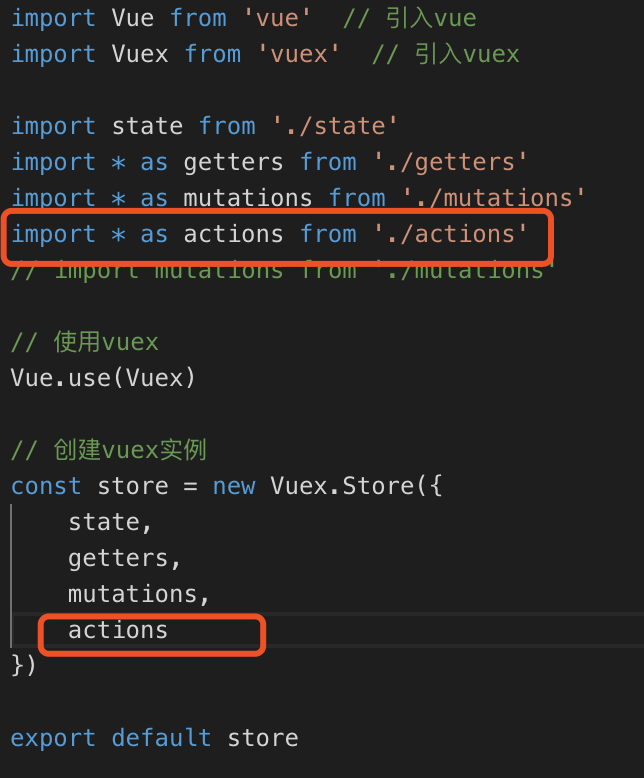
就可以在页面中使用actions了,在页面中调用actions的方法是:this.$store.dispatch('setName',{newName:'Tom'}),具体代码如下:
<template>
<div class="hello">
<h1>{{ msg }}</h1
<h2>state:name:{{name}}</h2>
<div><button @click="changeName()">点我store的名字变成alise</button></div>
<div><button @click="changeName1()">点我store的名字变成Mark</button></div>
<div><button @click="changeName2()">点我store的名字通过actions方式变成Tom</button></div>
</div>
</template>
<script>
import { mapState,mapGetters,mapMutations } from 'vuex'
export default {
name: 'HelloWorld',
data () {
return {
msg: 'Welcome to Your Vue.js App'
}
},
computed:{
...mapState(['name','age','todos']),
...mapGetters(['doneTodosCount'])
},
methods:{
...mapMutations(['CACHE_NAME']),
changeName(){
this.$store.commit('newName',{newName:'Alise'})
},
changeName1(){
this.CACHE_NAME({newName:'MARK'})
},
changeName2(){
this.$store.dispatch('setName',{newName:'Tom'})
}
}
}
</script>
使用mapActions辅助函数:
<template>
<div class="hello">
<h1>{{ msg }}</h1
<h2>state:name:{{name}}</h2>
<div><button @click="changeName()">点我store的名字变成alise</button></div>
<div><button @click="changeName1()">点我store的名字变成Mark</button></div>
<div><button @click="changeName2()">点我store的名字通过actions方式变成Tom</button></div>
</div>
</template>
<script>
import { mapState,mapGetters,mapMutations,mapActions } from 'vuex' // ------------添加mapActions
export default {
name: 'HelloWorld',
data () {
return {
msg: 'Welcome to Your Vue.js App'
}
},
computed:{
...mapState(['name','age','todos']),
...mapGetters(['doneTodosCount'])
},
methods:{
...mapMutations(['CACHE_NAME']),
...mapActions(['setName']), // 修改二:在methods中添加...mapActions
changeName(){
this.$store.commit('newName',{newName:'Alise'})
},
changeName1(){
this.CACHE_NAME({newName:'MARK'})
},
changeName2(){
// this.$store.dispatch('setName',{newName:'Tom'})
this.setName({newName:'Tom1111'}) // 修改三:使用this.setName提交修改mutation
}
}
}
</script>
actions中通常是异步操作,可以组合使用action,以处理更复杂的流程。可查看官网例子组合action,官网地址:https://vuex.vuejs.org/zh/guide/actions.html
- Modules
由于使用单一状态树,应用的所有状态会集中到一个比较大的对象。当应用变得非常复杂时,store 对象就有可能变得相当臃肿。
为了解决以上问题,Vuex 允许我们将 store 分割成模块(module)。每个模块拥有自己的 state、mutation、action、getter、甚至是嵌套子模块——从上至下进行同样方式的分割。官方地址:https://vuex.vuejs.org/zh/guide/modules.html。
在store文件夹下,新建modules文件夹,在modules文件夹下面新建moduleA.js文件,内容如下:
const moduleA = {
state: { count: 0 },
mutations: {
increment (state,num) {
// 这里的 `state` 对象是模块的局部状态
state.count += num
}
},
getters: {
sumWithRootCount (state, getters, rootState) {
return state.count + rootState.age
}
},
actions:{
incrementIfOddOnRootSum ({ state, commit, rootState },param) {
console.log(state,rootState,param) // state :局部state传入值,如:{count:0},rootState:根元素state传入值,param:外部传入参
commit('increment',param.num)
}
}
}
export default moduleA
在store文件夹下index.js文件中,引入moduleA.js,内容如下:
import Vue from 'vue' // 引入vue
import Vuex from 'vuex' // 引入vuex import state from './state'
import * as getters from './getters'
import * as mutations from './mutations'
import * as actions from './actions'
// import mutations from './mutations' // moudules
import mouduleA from './modules/moduleA' // --------引入moduleA // 使用vuex
Vue.use(Vuex) // 创建vuex实例
const store = new Vuex.Store({
state,
getters,
mutations,
actions,
modules:{
a:mouduleA // -----------实例化
}
}) export default store
在页面中使用moduleA,helloword.vue内容如下:
<template>
<div class="hello">
<h1>{{ msg }}</h1>
<h2>mouduleA--count:{{a.count}}</h2> // 使用mapState在页面中显示,也可直接写 this.$store.state.a.count
<h2>moduleA--sumWithRootCount:{{sumWithRootCount}}</h2> // 使用mapGetters
<div><button @click="changeCount()">点我ModuleA的Count+某个数</button></div>
</div>
</template>
<script>
// 在单独构建的版本中辅助函数为 Vuex.mapState
import { mapState,mapGetters,mapMutations,mapActions } from 'vuex' // -------引入mapState,mapGetters,mapMutations,mapActions
export default {
name: 'HelloWorld',
data () {
return {
msg: 'Welcome to Your Vue.js App'
}
},
computed:{
...mapState(['a']), // 在computed中 --------------使用mapState
...mapGetters(['sumWithRootCount']), // computed中-----------使用mapGetters
Count() {
return this.$store.getters.doneTodosCount
}
},
methods:{
...mapMutations(['increment']), // 在methods中-----------使用mapMutations
...mapActions(['incrementIfOddOnRootSum']), // 在methods中---------使用mapActions
changeCount(){
// this.$store.commit('increment',11) // ------------一般方法 mutation 修改moduleA中state中的值
// this.$store.dispatch('incrementIfOddOnRootSum',{num:12}) // --------------一般方法 action 提交mutation
// this.increment(12) // ----------使用mapMutations 修改moduleA中state的值
this.incrementIfOddOnRootSum({num:10}) // ------------使用mapActions 提交mutations
}
}
}
</script> <!-- Add "scoped" attribute to limit CSS to this component only -->
<style scoped> </style>
- store文件夹目录
store文件夹下,经过上述的关于核心概念的介绍,新建了actions、getters、state、mutations和modules五个文件夹,除modules文件夹下面是moduleA.js之外,其他下面都是index.js文件。第一图是store文件夹下的目录,中图是展开后,当然也可以根据自己的习惯管理文件。例如第三图。


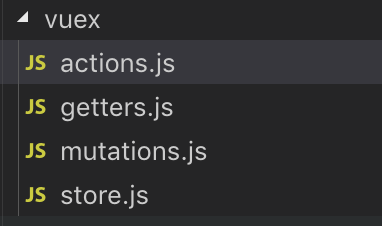
ok,上述代码均经过本人测试,如果有问题,欢迎留言。
vue项目--vuex状态管理器的更多相关文章
- VueX状态管理器 的应用
VueX状态管理器 cnpm i vuex axios -S 1 创建Vuex 仓库 import Vue from 'vue' import Vuex from 'vuex' vue.use(Vue ...
- 前端Vue框架-vuex状态管理详解
新人报道!多多关照-多提宝贵意见 谢谢- vuex理解 采用集中式存储管理模式.用来管理组件的状态,并以自定义规则去观测实时监听值得变化. 状态模式管理理解 属性 理解 state 驱动应用的数据源 ...
- Vue中的状态管理器 - Vuex
我们知道vue是组件式开发的,当你的项目越来越大后,每个组件背后的数据也会变得越来越难以理顺, 这个时候你就可以考虑使用vuex了. 备注: 官方建议小项目不要使用,引入vuex会带来新的概念和模式, ...
- 应用四:Vue之VUEX状态管理
(注:本文适用于有一定Vue基础或开发经验的读者,文章就知识点的讲解不一定全面,但却是开发过程中很实用的) 概念:Vuex 是一个专为 Vue.js 应用程序开发的状态管理模式.它采用集中式存储管理应 ...
- 前端MVC Vue2学习总结(八)——Vue Router路由、Vuex状态管理、Element-UI
一.Vue Router路由 二.Vuex状态管理 三.Element-UI Element-UI是饿了么前端团队推出的一款基于Vue.js 2.0 的桌面端UI框架,手机端有对应框架是 Mint U ...
- vue状态管理器(用户登录简单应用)
技术点:通过vue状态管理器,对已经登录的用户显示不同的页面: 一 vue之状态管理器应用 主要用来存储cookie信息 与vue-cookies一起使用 安装:npm install vue-co ...
- vue第十八单元(单向数据流 vuex状态管理)
第十八单元(单向数据流 vuex状态管理) #课程目标 1.理解什么是数据管理模式 2.什么是vuex 3.什么时候使用vuex 4.vuex安装及工作原理 5.vuex语法 #知识点 1.首先来看下 ...
- vue 通信:父子通信、兄弟通信、跨多层通信、vuex状态管理
之前简单做了一次vue通信方法的培训,在此记录一下培训的内容. 关于vue通信,大家最先想到的方法应该是props.ref.$emit.$parent,还有vuex,因为这也是我在项目中最常用到的方法 ...
- vuex状态管理,state,getters,mutations,actons的简单使用(一)
之前的文章中讲过,组件之间的通讯我们可以用$children.$parent.$refs.props.data... 但问题来了,假如项目特别大,组件之间的通讯可能会变得十分复杂... 这个时候了我们 ...
随机推荐
- MyOD C语言代码实现
Myod C语言实现 一.题目要求 1 复习c文件处理内容 2 编写myod.c 用myod XXX实现Linux下od -tx -tc XXX的功能 main与其他分开,制作静态库和动态库 编写Ma ...
- vs2015使用低版本编译的openssl问题
用Vs2005编译的openssl,在vs2015中使用就悲剧了,报如下错误 >libeay32.lib(cryptlib.obj) : error LNK2019: 无法解析的外部符号 __v ...
- vuex里面的store架构
将store文件夹分为四个文件夹,分别是actions,getters,mutations,state. action:和mutatation功能是类似的,都是修改state里面的数据,区别是acti ...
- pip安装selenium时,报错“You are using pip version 10.0.1, however version 18.0 is available.”的问题
pip安装selenium,pip install selenium 类型这样错误 1 原因可能不是以管理员身份运行cmd安装selenium 2 解决方式 也是要管理员身份运行 重点在最后一句 ...
- Reactjs之Axios、fetch-jsonp获取后台数据
1.新增知识点 /** Axios获取服务器数据(无法跨域,只能让后台跨域获取数据) react获取服务器APi接口的数据: react中没有提供专门的请求数据的模块.但是我们可以使用任何第三方请求数 ...
- flutter 网络请求以及数据处理
网络请求使用FutureBuilder来处理 import 'dart:convert'; Widget build(BuildContext context) { return FutureBuil ...
- Networking 基本术语/概念
目录 文章目录 目录 基本概念 冲突域(Collision Domain) 广播域(Broadcast Domain) 冲突域与广播域的区别 IP 网络数据传输方式 物理网络设备 发展简述 中继器(R ...
- 用poi来导出数据到excel文档
package cn.com.dyg.work.common.utils; import org.apache.poi.hssf.usermodel.HSSFRichTextString; impor ...
- poatman接口测试--初试
接到测试任务,对两个商品接口,进行接口测试 测试工具:postman 域名:rap2查找的或询问开发, 接口的参数规则:参考rap2的备注 开发没有添加详细说明的,让开发补充说明规则,及定义的返回状态 ...
- 剑指OFFER数据结构与算法分类
目录 数据结构 算法 数据结构 数组 有序二维数组查找 数组相对位置排序 数组顺时针输出 把数组排成最小的数 数组中的逆序对 扑克牌顺子 数组中重复的数字 构建乘积数组 链表 链表反向插入ArrayL ...
