编辑器UEditor入门学习
优点:非常使用的富文本编辑器,对比于之前使用的summernote,比前者多出了更多的字体图标
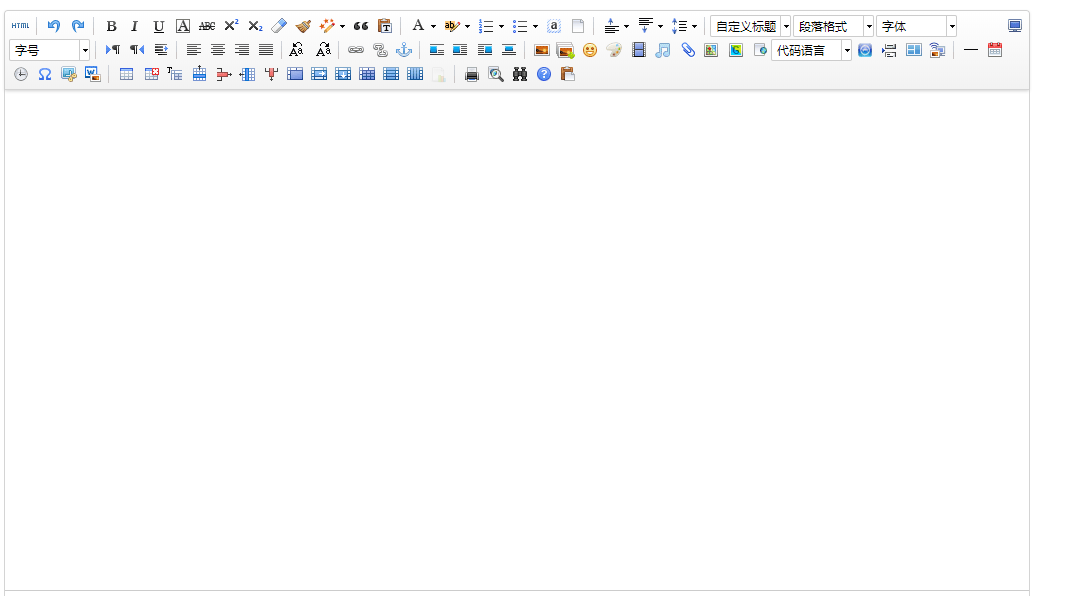
废话少说,直接步骤:
1、导入资源(全部放在单独的文件下即可,下图为“UEditor”文件夹)
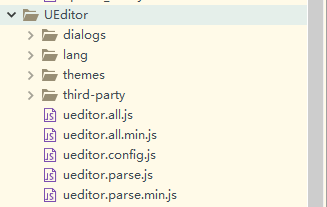
2、引用UEditor和JS实例化
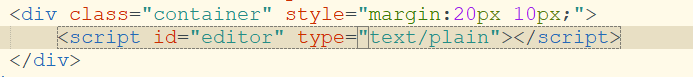
<div class="container" style="margin:20px 10px;">
<script id="editor" type="text/plain"></script>
</div>
<script type="text/javascript">
//实例化编辑器
//建议使用工厂方法getEditor创建和引用编辑器实例,如果在某个闭包下引用该编辑器,直接调用UE.getEditor('editor')就能拿到相关的实例
var ue = UE.getEditor('editor',{
initialFrameWidth:1400,
initialFrameHeight:500
});
</script>
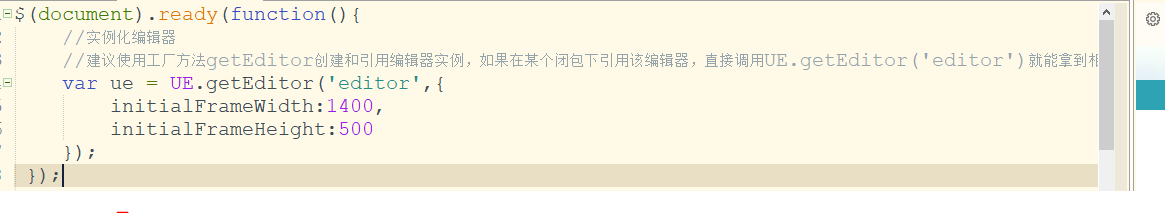
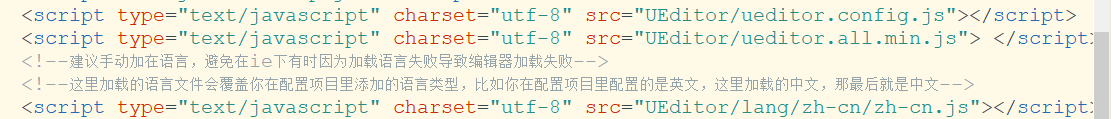
3、如果按照以上操作是能正常显示完整Demo,但是会提示
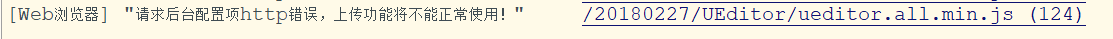
这个需要自己去手动配置上传文件目录,一下提供JSP部署的博文,引用别人的:https://blog.csdn.net/gfd54gd5f46/article/details/60887313
提供官方完成实例:
index.html
<!DOCTYPE HTML PUBLIC "-//W3C//DTD HTML 4.01 Transitional//EN"
"http://www.w3.org/TR/html4/loose.dtd">
<html>
<head>
<title>完整demo</title>
<meta http-equiv="Content-Type" content="text/html;charset=utf-8"/>
<script type="text/javascript" charset="utf-8" src="ueditor.config.js"></script>
<script type="text/javascript" charset="utf-8" src="ueditor.all.min.js"> </script>
<!--建议手动加在语言,避免在ie下有时因为加载语言失败导致编辑器加载失败-->
<!--这里加载的语言文件会覆盖你在配置项目里添加的语言类型,比如你在配置项目里配置的是英文,这里加载的中文,那最后就是中文-->
<script type="text/javascript" charset="utf-8" src="lang/zh-cn/zh-cn.js"></script> <style type="text/css">
div{
width:100%;
}
</style>
</head>
<body>
<div>
<h1>完整demo</h1>
<script id="editor" type="text/plain" style="width:1024px;height:500px;"></script>
</div>
<div id="btns">
<div>
<button onclick="getAllHtml()">获得整个html的内容</button>
<button onclick="getContent()">获得内容</button>
<button onclick="setContent()">写入内容</button>
<button onclick="setContent(true)">追加内容</button>
<button onclick="getContentTxt()">获得纯文本</button>
<button onclick="getPlainTxt()">获得带格式的纯文本</button>
<button onclick="hasContent()">判断是否有内容</button>
<button onclick="setFocus()">使编辑器获得焦点</button>
<button onmousedown="isFocus(event)">编辑器是否获得焦点</button>
<button onmousedown="setblur(event)" >编辑器失去焦点</button> </div>
<div>
<button onclick="getText()">获得当前选中的文本</button>
<button onclick="insertHtml()">插入给定的内容</button>
<button id="enable" onclick="setEnabled()">可以编辑</button>
<button onclick="setDisabled()">不可编辑</button>
<button onclick=" UE.getEditor('editor').setHide()">隐藏编辑器</button>
<button onclick=" UE.getEditor('editor').setShow()">显示编辑器</button>
<button onclick=" UE.getEditor('editor').setHeight(300)">设置高度为300默认关闭了自动长高</button>
</div> <div>
<button onclick="getLocalData()" >获取草稿箱内容</button>
<button onclick="clearLocalData()" >清空草稿箱</button>
</div> </div>
<div>
<button onclick="createEditor()">
创建编辑器</button>
<button onclick="deleteEditor()">
删除编辑器</button>
</div> <script type="text/javascript"> //实例化编辑器
//建议使用工厂方法getEditor创建和引用编辑器实例,如果在某个闭包下引用该编辑器,直接调用UE.getEditor('editor')就能拿到相关的实例
var ue = UE.getEditor('editor'); function isFocus(e){
alert(UE.getEditor('editor').isFocus());
UE.dom.domUtils.preventDefault(e)
}
function setblur(e){
UE.getEditor('editor').blur();
UE.dom.domUtils.preventDefault(e)
}
function insertHtml() {
var value = prompt('插入html代码', '');
UE.getEditor('editor').execCommand('insertHtml', value)
}
function createEditor() {
enableBtn();
UE.getEditor('editor');
}
function getAllHtml() {
alert(UE.getEditor('editor').getAllHtml())
}
function getContent() {
var arr = [];
arr.push("使用editor.getContent()方法可以获得编辑器的内容");
arr.push("内容为:");
arr.push(UE.getEditor('editor').getContent());
alert(arr.join("\n"));
}
function getPlainTxt() {
var arr = [];
arr.push("使用editor.getPlainTxt()方法可以获得编辑器的带格式的纯文本内容");
arr.push("内容为:");
arr.push(UE.getEditor('editor').getPlainTxt());
alert(arr.join('\n'))
}
function setContent(isAppendTo) {
var arr = [];
arr.push("使用editor.setContent('欢迎使用ueditor')方法可以设置编辑器的内容");
UE.getEditor('editor').setContent('欢迎使用ueditor', isAppendTo);
alert(arr.join("\n"));
}
function setDisabled() {
UE.getEditor('editor').setDisabled('fullscreen');
disableBtn("enable");
} function setEnabled() {
UE.getEditor('editor').setEnabled();
enableBtn();
} function getText() {
//当你点击按钮时编辑区域已经失去了焦点,如果直接用getText将不会得到内容,所以要在选回来,然后取得内容
var range = UE.getEditor('editor').selection.getRange();
range.select();
var txt = UE.getEditor('editor').selection.getText();
alert(txt)
} function getContentTxt() {
var arr = [];
arr.push("使用editor.getContentTxt()方法可以获得编辑器的纯文本内容");
arr.push("编辑器的纯文本内容为:");
arr.push(UE.getEditor('editor').getContentTxt());
alert(arr.join("\n"));
}
function hasContent() {
var arr = [];
arr.push("使用editor.hasContents()方法判断编辑器里是否有内容");
arr.push("判断结果为:");
arr.push(UE.getEditor('editor').hasContents());
alert(arr.join("\n"));
}
function setFocus() {
UE.getEditor('editor').focus();
}
function deleteEditor() {
disableBtn();
UE.getEditor('editor').destroy();
}
function disableBtn(str) {
var div = document.getElementById('btns');
var btns = UE.dom.domUtils.getElementsByTagName(div, "button");
for (var i = 0, btn; btn = btns[i++];) {
if (btn.id == str) {
UE.dom.domUtils.removeAttributes(btn, ["disabled"]);
} else {
btn.setAttribute("disabled", "true");
}
}
}
function enableBtn() {
var div = document.getElementById('btns');
var btns = UE.dom.domUtils.getElementsByTagName(div, "button");
for (var i = 0, btn; btn = btns[i++];) {
UE.dom.domUtils.removeAttributes(btn, ["disabled"]);
}
} function getLocalData () {
alert(UE.getEditor('editor').execCommand( "getlocaldata" ));
} function clearLocalData () {
UE.getEditor('editor').execCommand( "clearlocaldata" );
alert("已清空草稿箱")
}
</script>
</body>
</html>
index.html
编辑器UEditor入门学习的更多相关文章
- springboot+layui 整合百度富文本编辑器ueditor入门使用教程(踩过的坑)
springboot+layui 整合百度富文本编辑器ueditor入门使用教程(踩过的坑) 写在前面: 富文本编辑器,Multi-function Text Editor, 简称 MTE, 是一 ...
- PyQt4入门学习笔记(一)
PyQt4入门学习笔记(一) 一直没有找到什么好的pyqt4的教程,偶然在google上搜到一篇不错的入门文档,翻译过来,留以后再复习. 原始链接如下: http://zetcode.com/gui/ ...
- 百度富文本编辑器UEditor安装配置全过程
网站开发时富文本编辑器是必不可少的,他可以让用户自行编辑内容的样式然后上传到后台!下面我们来介绍如何安装使用百度富文本编辑器 一.下载并且设置百度富文本编辑器的样式 你可以去百度UEditor ...
- OpenCV入门学习笔记
OpenCV入门学习笔记 参照OpenCV中文论坛相关文档(http://www.opencv.org.cn/) 一.简介 OpenCV(Open Source Computer Vision),开源 ...
- Vim入门学习之Vim解析
Vim解析... ----------------------- 首先你要会从官网上下载你想要的Vim版本: 官网: http://www.vim.org/==================== ...
- PHP 入门学习教程及进阶(源于知乎网友的智慧)
思过崖历程: 自学的动机.自学的技巧.自学的目标三个方面描述学习PHP的经历 一.自学的动机: 一定要有浓厚的兴趣,兴趣是最后的老师,可以在你迷茫的时候不断地支撑着你走下去. 自学不是为了工作,不是为 ...
- SpringMVC入门学习(二)
SpringMVC入门学习(二) ssm框架 springMVC 在上一篇博客中,我简单介绍了一下SpringMVC的环境配置,和简单的使用,今天我们将进一步的学习下Springmvc的操作. mo ...
- 在ASP.NET Core2.0中使用百度在线编辑器UEditor(转)
一.起因 UEditor是百度旗下的富文本编辑器,对于后端上传处理仅提供了Asp.Net 版的支持. 如果想在.Net Core项目中使用,那么后台上传接口需要重构. UEditorNetCore:百 ...
- Grunt入门学习之(1) -- 环境安装
Grunt入门学习(1) - 环境安装 这周根据项目需要,在项目的基础上分模块开发了一个小的项目板块,但是在规范组织每个模块的代码和其依赖性时比较麻烦,需要一个项目板块的构建工具.各个模块都包括其对应 ...
随机推荐
- 25、Nginx常见典型故障
1.为什么nginx里面有的是浏览器渲染出的页面,有的时候就变成下载文件? 这个一个取决于服务端nginx,一个取决于你浏览器.在Nginx服务端的配置文件目录下,有一个mime.types 文件,内 ...
- 一、Nginx多站点配置
一.下载 目录文件: 二.运行方式 (1)直接双击nginx.exe,双击后一个黑色的弹窗一闪而过 (2)打开cmd命令窗口,切换到nginx解压目录下,输入命令 nginx.exe 或者 start ...
- primer看完了
放假这将近十天吧,终于把C++ Primer中文版第五版大致看完了,然而第四部分(高级主题)还是没有看,感觉那是需要有足够的项目经验再看. 另外,看一遍肯定不够,忘得也会很快,我十分确认今后还会很多次 ...
- 清北学堂dp图论营游记day2
上午讲数位dp和背包问题. 先讲背包: 完全背包:换了个顺序: 多重背包: 多重背包优化: 这样把每个物品分成这些组,那么把他们转变成不同的物品,就变成了01背包问题: 滑动窗口取最值问题.单调队列优 ...
- 在table中加入<hr />标签为什么横线会跑到上边?
这是我今天在写页面的时候发现的一个问题,万能的百度已经帮我找到答案啦!!!在此分享给你们吧 table>[caption|thead>tr|tbody>tr]>[th|td] ...
- k8s名称空间资源
namespace是k8s集群级别的资源,用于将集群分隔为多个隔离的逻辑分区以配置给不同的用户.租户.环境或项目使用,例如,可以为development.qa.和production应用环境分别创建各 ...
- linux负载均衡杂谈
假如架构中的主机拥有全量数据集,即使其中一台挂了,也不会导致离线,高可用(负载均衡集群) 假如架构中的各主机只拥有sharing,那我们谓之 分布式集群 硬件ctrix F5-BIG-IP(一台动辄2 ...
- Tushare基础调用及处理
创建索引: db.daily.createIndex({code:1,date:1,'index':1}) mongodb查看表有几列: map = function() { for (var key ...
- 计蒜客 window画图
在 Windows 的"画图"工具里,可以绘制各种各样的图案.可以把画图当做一个标准的二维平面,在其上先后绘制了 nn 条颜色互不相同的线段. 输出格式 输出 qq 行,每行一个整 ...
- Splay教程
目录 前言 引入 教程 Rotate Splay 一些其他操作: 区间翻转 结语 前言 Splay是名副其实的区间小能手.它会经常出现在一些有关区间的题上.而本蒟蒻只会Treap,感到分外难受,于是就 ...
