Unity3D_(API)场景切换SceneManager
Unity场景切换SceneManager 官方文档:传送门
静态方法
创建场景
GetActiveScene Gets the currently active Scene.
GetSceneAt Get the Scene at index in the SceneManager's list of loaded Scenes.
GetSceneByName Searches through the Scenes loaded for a Scene with the given name.
GetSceneByPath Searches all Scenes loaded for a Scene that has the given asset path.
LoadScene Loads the Scene by its name or index in Build Settings.
LoadSceneAsync Loads the Scene asynchronously in the background.
MergeScenes This will merge the source Scene into the destinationScene.
MoveGameObjectToScene Move a GameObject from its current Scene to a new Scene.
SetActiveScene Set the Scene to be active.
UnloadSceneAsync Destroys all GameObjects associated with the given Scene and removes the Scene from the SceneManager
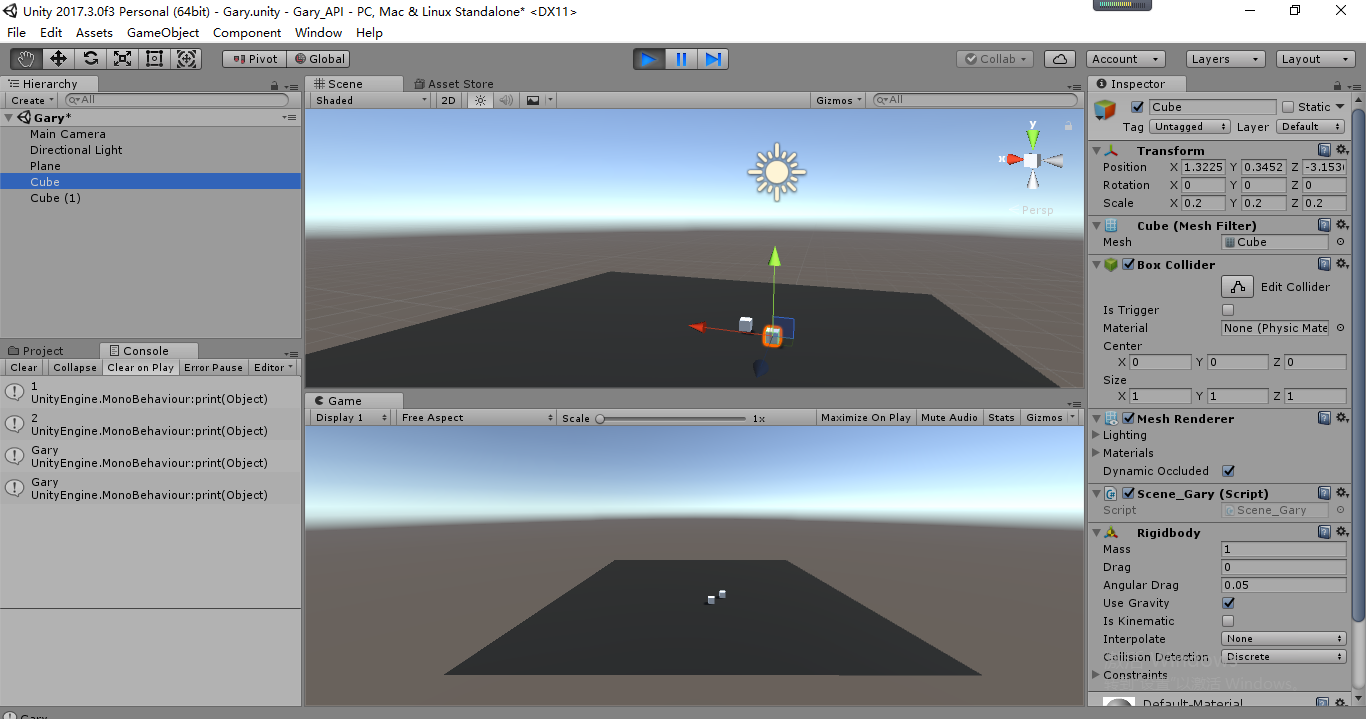
using System.Collections;
using System.Collections.Generic;
using UnityEngine;
using UnityEngine.SceneManagement; public class Scene_Gary : MonoBehaviour { // Use this for initialization
void Start () {
//获得当前场景中的数量
print(SceneManager.sceneCount);
//获得BuildSettings中的名字
print(SceneManager.sceneCountInBuildSettings); //获得当前激活场景名字
print(SceneManager.GetActiveScene().name);
print(SceneManager.GetSceneAt().name); SceneManager.activeSceneChanged += OnActiveSceneChanged;
SceneManager.sceneLoaded += OnSceneLoaded;
} void OnActiveSceneChanged(Scene a, Scene b)
{
print(a.name);
print(b.name);
} void OnSceneLoaded(Scene a ,LoadSceneMode mode)
{
print(a.name+" "+mode);
} // Update is called once per frame
void Update () {
if (Input.GetKeyDown(KeyCode.Space))
{
//SceneManager.LoadScene(0);
SceneManager.LoadScene(SceneManager.GetSceneByBuildIndex().name);
}
}
}
Scene_Gary.cs
//获得当前场景中的数量
print(SceneManager.sceneCount);
//获得BuildSettings中的名字
print(SceneManager.sceneCountInBuildSettings); //获得当前激活场景名字
print(SceneManager.GetActiveScene().name);
print(SceneManager.GetSceneAt().name); SceneManager.activeSceneChanged += OnActiveSceneChanged;
SceneManager.sceneLoaded += OnSceneLoaded;
void OnActiveSceneChanged(Scene a, Scene b)
{
print(a.name);
print(b.name);
} void OnSceneLoaded(Scene a ,LoadSceneMode mode)
{
print(a.name+" "+mode);
}
//重新加载场景
//SceneManager.LoadScene(0);
SceneManager.LoadScene(SceneManager.GetSceneByBuildIndex().name);
using System.Collections;
using System.Collections.Generic;
using UnityEngine;
using UnityEngine.SceneManagement; public class Scene_Gary : MonoBehaviour { // Use this for initialization
void Start () {
SceneManager.sceneLoaded += this.OnSceneLoader;
} //当场景加载出来调用触发的事件
void OnSceneLoader(Scene scene,LoadSceneMode mode)
{
Debug.Log("Hello Gary~");
} // Update is called once per frame
void Update () {
//加载场景
SceneManager.LoadScene("Gary2");
//获得当前场景
Scene scene = SceneManager.GetActiveScene();
//重新加载当前场景
SceneManager.LoadScene(SceneManager.GetActiveScene().buildIndex);
}
}
Scene_Gary.cs
void Start () {
//将OnSceneLoader()方法添加到场景管理类
SceneManager.sceneLoaded += this.OnSceneLoader;
}
//当场景加载出来调用触发的事件
void OnSceneLoader(Scene scene,LoadSceneMode mode)
{
Debug.Log("Hello Gary~");
}
| CreateScene | Create an empty new Scene at runtime with the given name. |
| GetActiveScene | Gets the currently active Scene. |
| GetSceneAt | Get the Scene at index in the SceneManager's list of loaded Scenes. |
| GetSceneByBuildIndex | Get a Scene struct from a build index. |
| GetSceneByName | Searches through the Scenes loaded for a Scene with the given name. |
| GetSceneByPath | Searches all Scenes loaded for a Scene that has the given asset path. |
| LoadScene | Loads the Scene by its name or index in Build Settings. |
| LoadSceneAsync | Loads the Scene asynchronously in the background. |
| MergeScenes | This will merge the source Scene into the destinationScene. |
| MoveGameObjectToScene | Move a GameObject from its current Scene to a new Scene. |
| SetActiveScene | Set the Scene to be active. |
| UnloadSceneAsync | Destroys all GameObjects associated with the given Scene and removes the Scene from the SceneManager. |
场景构建
File->Build Settings
将场景放到Scenes In Build中,默认第一个场景index下标是0
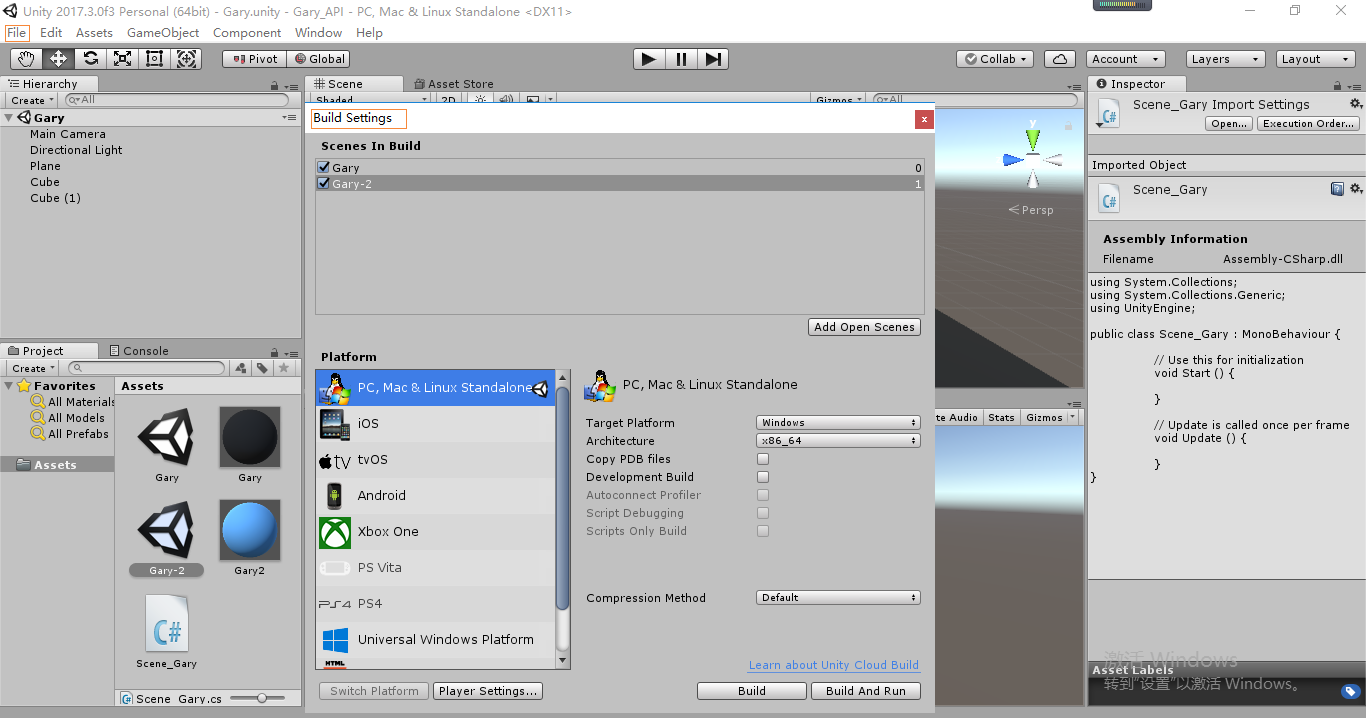
按下空格,加载下标为0的场景(Gary.scene)
通过OnSceneLoader()方法,触发加载场景触发的事件
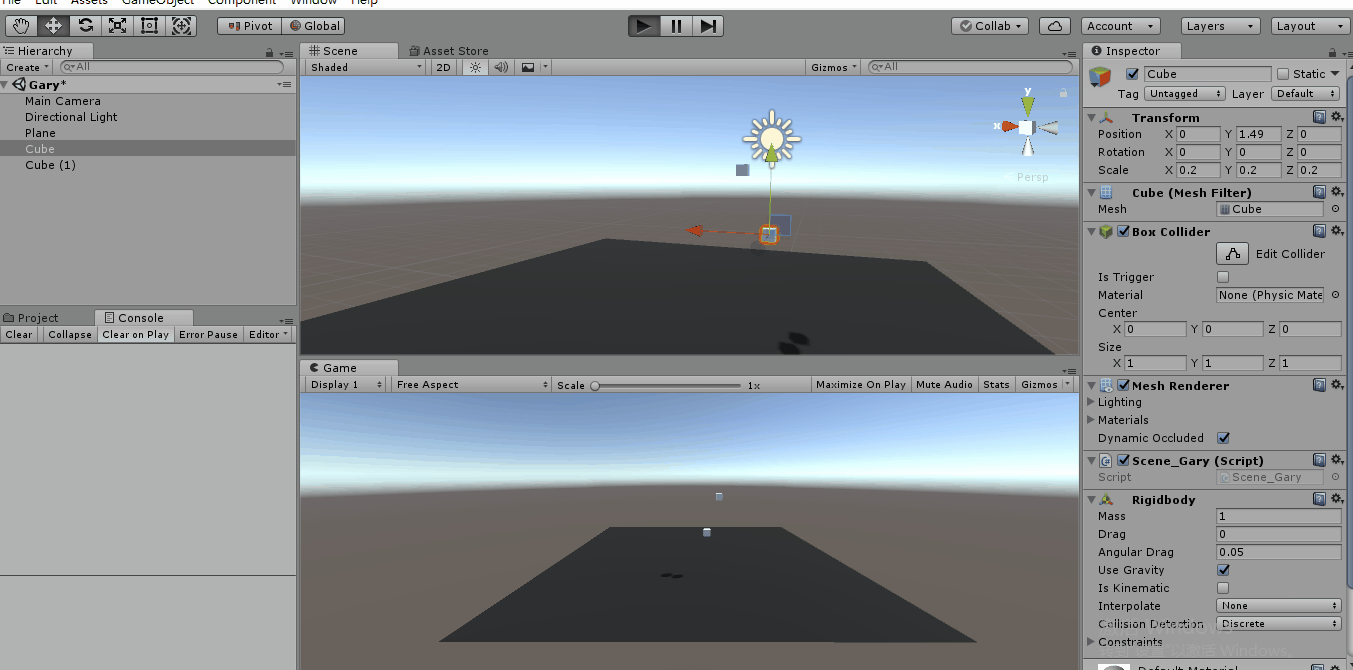
using System.Collections;
using System.Collections.Generic;
using UnityEngine;
using UnityEngine.SceneManagement; public class Scene_Gary : MonoBehaviour { // Use this for initialization
void Start () {
//将OnSceneLoader()方法添加到场景管理类
SceneManager.sceneLoaded += this.OnSceneLoader;
} //当场景加载出来调用触发的事件
void OnSceneLoader(Scene scene,LoadSceneMode mode)
{
Debug.Log("Hello Gary~");
} // Update is called once per frame
void Update () {
if (Input.GetKeyDown(KeyCode.Space))
{
SceneManager.LoadScene();
}
}
}
Scene_Gary.cs
Unity3D_(API)场景切换SceneManager的更多相关文章
- Unity 之 场景切换
Application.LoadLevel();//场景名称或索引,删除掉原场景的所有东西 Application.LoadLevelAdditive()//添加并加载场景,不删除当前场景的物体, ...
- Unity 中场景切换
Unity游戏开发中,单个Scene解决所有问题似乎不可能,那么多个Scene之间的切换是必然存在.如果仅仅是切换,似乎什么都好说,但是在场景比较大的时候不想让玩家等待加载或者说场景与场景之间想通过一 ...
- 动画间隔AnimationInterval 场景切换、图层叠加
从这一个月的学习进度上来看算比较慢的了,从开始学习C++到初试cocos,这也是我做过的比较大的决定,从工作中里挤出时间来玩玩自己喜欢的游戏开发也是一件非常幸福的事情,虽然现在对cocos的了解还只是 ...
- unity 之 场景切换进度条显示
一.UI.建立slider适当更改即可: 二.新增loadScene脚本,用来进行场景切换,将其绑定任意物体上面.博主以放置主相机为例.参数分别为进度条(用来设置value值),显示进度文本text: ...
- 【Cocos2d-x 3.x】 场景切换生命周期、背景音乐播放和场景切换原理与源码分析
大部分游戏里有很多个场景,场景之间需要切换,有时候切换的时候会进行背景音乐的播放和停止,因此对这块内容进行了总结. 场景切换生命周期 场景切换用到的函数: bool Setting::init() { ...
- texturepacker打包图片,场景切换时背景图有黑边
在使用TexturePacker打包图片之后,背景图在场景切换(有切换动画)时,明显能看到有黑边,在百度之后解决了. 知乎上边有网友贴出了两种解决方法,我抄过来如下: 第一种: 修改 ccConfig ...
- cocos2d-x 帧循环不严谨造成场景切换卡顿
最近在用cocos2d-x做引导界面,2dx版本是2.2.3,场景切换加上了效果,所有资源都已经使用texturepacker打包预加载,但是在实际运行调试中,场景切换相当卡顿. 各种纠结后,无意中将 ...
- 自制Unity小游戏TankHero-2D(5)声音+爆炸+场景切换+武器弹药
自制Unity小游戏TankHero-2D(5)声音+爆炸+场景切换+武器弹药 我在做这样一个坦克游戏,是仿照(http://game.kid.qq.com/a/20140221/028931.htm ...
- JavaScript强化教程 -- cocosjs场景切换
场景切换 在main.js,将StartScene作为我们初始化运行的场景,代码如下: cc.LoaderScene.preload(g_resources, function () { cc.dir ...
随机推荐
- nginx配置ssi实现页面拆分
在做一个网站时,页面上会有很多重复的内容,每个页面写一遍很冗余,修改时还容易遗漏,所以可以把公共的部分写好,放在单独的HTML中,用时引用就行了. nginx配置ssi可以将单个页面拆分成一个一个的小 ...
- 入职一个月快速熟悉大型Vue项目经验感想
来到和睦的公司家庭已经一个月出头了,从技术层面来说,公司项目PC端是我目前来说接触的最大最复杂的项目了,德老师也说这个不断开发更新迭代的项目的代码量相对于全国的web来说是蛮多的,对于快速熟悉这样的大 ...
- CentOS 7 yum安装LAMP,LNMP并搭建WordPress个人博客网站
本次实验要进行的是在CentOS7.2,内核版本3.10.0-327.el7.x86_64的环境下搭建LAMP和LNMP,并在此之上做一个WordPress博客网站. [root@Shining ~] ...
- 一个java文件中有几个类,编译后有几个class文件?
在一个源文件中用class关键字定义了几个类,编译的时候就会产生几个字节码文件
- This application has no explicit mapping for /error, so you are seeing this as a fallback.
检查url是否输入正确,要加上之前的mapping映射
- electron builder 打包多个第三方依赖的软件
背景 在实际的开发过程中,我们最后打包生成的exe.会依赖一些第三方的软件,或者说是一些系统的环境,比如 .net framework vc++ 等,这些环境不能依赖客户的环境,所以最好的做法是在打包 ...
- 免费FQ工具
这里使用免费的`梯子` 下载赛风 选择Windows下载 下载好之后,直接点击打开,它会自动连接,什么也不要设置,下载的就是一个exe文件,连接成功会打开一个网页,不用管
- Go语法的基本使用(三)
// 长度 vs 容量. // 长度是目前里面有几个值 // 容量是最多能放多少个值 func main(){ var a =make(chan int,4) a<-1 a<-2 a< ...
- 因xhost命令和DISPLAY环境变量操作不当导致无法启动Oracle图形化安装界面
在redhat操作系统上安装Oracle 11.1时,遇到在执行runInstaller后无法启动安装图像化界面,甚是郁闷. 问题现象: 使用Xmanager2.0软件登陆AIX桌面,root用户可以 ...
- 三种Shell脚本编程中避免SFTP输入密码的方法
最近编程中用到sftp上传文件,且需要用crontab预设定时上传事件.而sftp不同于ftp,没有提供选项如 -i 可以将密码直接编码进程序.使用sftp指令,会自动请求用户输入密码. 总结一下可以 ...
