SpringBoot搭建基于Spring+SpringMvc+Mybatis的REST服务
Maven Plugin管理
通常,让你的Maven POM文件继承 spring-boot-starter-parent,并声明一个或多个 Starter POMs依赖即可。
spring-boot-starter-parent
<parent>
<groupId>org.springframework.boot</groupId>
<artifactId>spring-boot-starter-parent</artifactId>
<version>1.5.6.RELEASE</version>
</parent>
其他 Starter POMs依赖
<!-- spring-boot的web启动的jar包 -->
<dependency>
<groupId>org.springframework.boot</groupId>
<artifactId>spring-boot-starter-web</artifactId>
</dependency>
<dependency>
<groupId>org.springframework.boot</groupId>
<artifactId>spring-boot-starter-test</artifactId>
</dependency>
<dependency>
<groupId>org.springframework.boot</groupId>
<artifactId>spring-boot-devtools</artifactId>
<optional>true</optional>
<scope>true</scope>
</dependency>
<dependency>
<groupId>org.springframework.boot</groupId>
<artifactId>spring-boot-starter-data-jpa</artifactId>
</dependency>
<dependency>
<groupId>org.springframework.boot</groupId>
<artifactId>spring-boot-starter-data-redis</artifactId>
</dependency>
<dependency>
<groupId>org.springframework.boot</groupId>
<artifactId>spring-boot-starter-aop</artifactId>
</dependency>
<!-- Spring Boot 集成MyBatis -->
<dependency>
<groupId>org.mybatis.spring.boot</groupId>
<artifactId>mybatis-spring-boot-starter</artifactId>
<version>1.3.1</version>
</dependency>
<dependency>
<groupId>com.github.pagehelper</groupId>
<artifactId>pagehelper-spring-boot-starter</artifactId>
<version>1.0.0</version>
</dependency>
application.properties编写
# 驱动配置信息
spring.datasource.type=com.alibaba.druid.pool.DruidDataSource
spring.datasource.url = jdbc:mysql://127.0.0.1:3306/goku_db
spring.datasource.username = root
spring.datasource.password = root
spring.datasource.driverClassName = com.mysql.jdbc.Driver #连接池的配置信息
spring.datasource.initialSize=5
spring.datasource.minIdle=5
spring.datasource.maxActive=20
spring.datasource.maxWait=60000
spring.datasource.timeBetweenEvictionRunsMillis=60000
spring.datasource.minEvictableIdleTimeMillis=300000
spring.datasource.validationQuery=SELECT 1
spring.datasource.testWhileIdle=true
spring.datasource.testOnBorrow=false
spring.datasource.testOnReturn=false
spring.datasource.poolPreparedStatements=true
spring.datasource.maxPoolPreparedStatementPerConnectionSize=20
spring.datasource.filters=stat,wall,log4j
spring.datasource.connectionProperties=druid.stat.mergeSql=true;druid.stat.slowSqlMillis=5000 # mybatis
mybatis.type-aliases-package=com.goku.webapi.model
mybatis.mapper-locations=classpath:mapping/**/*.xml # Mapper
mapper.mappers=com.goku.webapi.mapper
mapper.not-empty=false
mapper.identity=MYSQL #pagehelper
pagehelper.helperDialect=mysql
pagehelper.reasonable=true
pagehelper.supportMethodsArguments=true
pagehelper.params=count=countSql # Redis
spring.redis.database=0
spring.redis.host=127.0.0.1
spring.redis.port=6379
spring.redis.password=
spring.redis.pool.max-active=8
spring.redis.pool.max-wait=-1
spring.redis.pool.max-idle=8
spring.redis.pool.min-idle=0
spring.redis.timeout=0
config配置类编写
数据库配置
ackage com.goku.webapi.config; import com.alibaba.druid.pool.DruidDataSource;
import org.apache.ibatis.session.SqlSessionFactory;
import org.mybatis.spring.SqlSessionFactoryBean;
import org.slf4j.Logger;
import org.slf4j.LoggerFactory;
import org.springframework.beans.factory.annotation.Qualifier;
import org.springframework.beans.factory.annotation.Value;
import org.springframework.context.annotation.Bean;
import org.springframework.context.annotation.Configuration;
import org.springframework.context.annotation.Primary;
import org.springframework.core.io.support.PathMatchingResourcePatternResolver;
import org.springframework.jdbc.datasource.DataSourceTransactionManager; import java.sql.SQLException;
import javax.sql.DataSource; /**
* Created by nbfujx on 2017/10/19.
*/
@Configuration
public class DruidDataBaseConfig { private Logger logger = LoggerFactory.getLogger(DruidDataBaseConfig.class); @Value("${spring.datasource.url}")
private String dbUrl; @Value("${spring.datasource.username}")
private String username; @Value("${spring.datasource.password}")
private String password; @Value("${spring.datasource.driverClassName}")
private String driverClassName; @Value("${spring.datasource.initialSize}")
private int initialSize; @Value("${spring.datasource.minIdle}")
private int minIdle; @Value("${spring.datasource.maxActive}")
private int maxActive; @Value("${spring.datasource.maxWait}")
private int maxWait; @Value("${spring.datasource.timeBetweenEvictionRunsMillis}")
private int timeBetweenEvictionRunsMillis; @Value("${spring.datasource.minEvictableIdleTimeMillis}")
private int minEvictableIdleTimeMillis; @Value("${spring.datasource.validationQuery}")
private String validationQuery; @Value("${spring.datasource.testWhileIdle}")
private boolean testWhileIdle; @Value("${spring.datasource.testOnBorrow}")
private boolean testOnBorrow; @Value("${spring.datasource.testOnReturn}")
private boolean testOnReturn; @Value("${spring.datasource.poolPreparedStatements}")
private boolean poolPreparedStatements; @Value("${spring.datasource.maxPoolPreparedStatementPerConnectionSize}")
private int maxPoolPreparedStatementPerConnectionSize; @Value("${spring.datasource.filters}")
private String filters; @Value("{spring.datasource.connectionProperties}")
private String connectionProperties; @Bean //声明其为Bean实例
@Primary //在同样的DataSource中,首先使用被标注的DataSource
public DataSource dataSource(){
DruidDataSource datasource = new DruidDataSource(); datasource.setUrl(this.dbUrl);
datasource.setUsername(username);
datasource.setPassword(password);
datasource.setDriverClassName(driverClassName); //configuration
datasource.setInitialSize(initialSize);
datasource.setMinIdle(minIdle);
datasource.setMaxActive(maxActive);
datasource.setMaxWait(maxWait);
datasource.setTimeBetweenEvictionRunsMillis(timeBetweenEvictionRunsMillis);
datasource.setMinEvictableIdleTimeMillis(minEvictableIdleTimeMillis);
datasource.setValidationQuery(validationQuery);
datasource.setTestWhileIdle(testWhileIdle);
datasource.setTestOnBorrow(testOnBorrow);
datasource.setTestOnReturn(testOnReturn);
datasource.setPoolPreparedStatements(poolPreparedStatements);
datasource.setMaxPoolPreparedStatementPerConnectionSize(maxPoolPreparedStatementPerConnectionSize);
try {
datasource.setFilters(filters);
} catch (SQLException e) {
logger.error("druid configuration initialization filter", e);
}
datasource.setConnectionProperties(connectionProperties); return datasource;
} @Bean
@Primary
//配置事物管理
public DataSourceTransactionManager masterTransactionManager(){
return new DataSourceTransactionManager(dataSource());
}
}
redis配置
package com.goku.webapi.config; import org.springframework.beans.factory.annotation.Value;
import org.springframework.cache.CacheManager;
import org.springframework.cache.annotation.CachingConfigurerSupport;
import org.springframework.cache.annotation.EnableCaching;
import org.springframework.context.annotation.Bean;
import org.springframework.context.annotation.Configuration;
import org.springframework.data.redis.cache.RedisCacheManager;
import org.springframework.data.redis.connection.RedisConnectionFactory;
import org.springframework.data.redis.core.RedisTemplate;
import org.springframework.data.redis.core.StringRedisTemplate;
import org.springframework.data.redis.serializer.Jackson2JsonRedisSerializer; import com.fasterxml.jackson.annotation.JsonAutoDetect;
import com.fasterxml.jackson.annotation.PropertyAccessor;
import com.fasterxml.jackson.databind.ObjectMapper; /**
* Created by nbfujx on 2017/10/19.
*/
@Configuration
@EnableCaching
public class RedisCacheConfig extends CachingConfigurerSupport { @Value("${spring.redis.host}")
private String host;
@Value("${spring.redis.port}")
private int port;
@Value("${spring.redis.timeout}")
private int timeout; //缓存管理器
@Bean
public CacheManager cacheManager(@SuppressWarnings("rawtypes") RedisTemplate redisTemplate) {
RedisCacheManager cacheManager = new RedisCacheManager(redisTemplate);
//设置缓存过期时间
cacheManager.setDefaultExpiration(10000);
return cacheManager;
} @Bean
public RedisTemplate<String, String> redisTemplate(RedisConnectionFactory factory){
StringRedisTemplate template = new StringRedisTemplate(factory);
setSerializer(template);//设置序列化工具
template.afterPropertiesSet();
return template;
} private void setSerializer(StringRedisTemplate template){
Jackson2JsonRedisSerializer jackson2JsonRedisSerializer = new Jackson2JsonRedisSerializer(Object.class);
ObjectMapper om = new ObjectMapper();
om.setVisibility(PropertyAccessor.ALL, JsonAutoDetect.Visibility.ANY);
om.enableDefaultTyping(ObjectMapper.DefaultTyping.NON_FINAL);
jackson2JsonRedisSerializer.setObjectMapper(om);
template.setValueSerializer(jackson2JsonRedisSerializer);
} }
SpringApplication启动类编写
package com.goku.webapi; import org.mybatis.spring.annotation.MapperScan;
import org.springframework.boot.SpringApplication;
import org.springframework.boot.autoconfigure.SpringBootApplication;
import org.springframework.boot.web.servlet.ServletComponentScan;
import org.springframework.context.annotation.ComponentScan; /**
* Created by nbfujx on 2017/10/19.
*/
// Spring Boot 应用的标识
@SpringBootApplication
@ServletComponentScan
@MapperScan("com.goku.webapi.mapper")
public class WebapiApplication { public static void main(String[] args) {
// 程序启动入口
// 启动嵌入式的 Tomcat 并初始化 Spring 环境及其各 Spring 组件
SpringApplication.run(WebapiApplication.class,args);
}
}
编写其他相关业务类
model,mapper,service,controller
运行启动程序
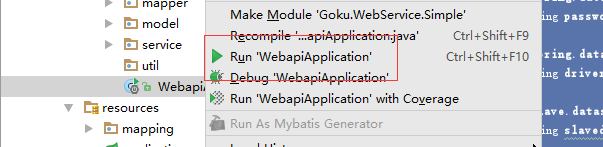
查看运行效果

查看druid数据源监控

GITHUB
github :https://github.com/nbfujx/learn-java-demo/tree/master/Goku.WebService.Simple.Single
SpringBoot搭建基于Spring+SpringMvc+Mybatis的REST服务的更多相关文章
- Intellij Idea下搭建基于Spring+SpringMvc+MyBatis的WebApi接口架构
2018-08-16 09:27 更新 强烈推荐使用Springboot来搭建MVC框架! 强烈推荐使用Springboot来搭建MVC框架! 强烈推荐使用Springboot来搭建MVC框架! 后文 ...
- 基于Spring+SpringMVC+Mybatis的Web系统搭建
系统搭建的配置大同小异,本文在前人的基础上做了些许的改动,重写数据库,增加依据权限的动态菜单的实现,也增加了后台返回json格式数据的配置,详细参见完整源码. 主要的后端架构:Spring+Sprin ...
- Maven+SSM框架搭建【spring+springmvc+mybatis】
本案例用到:ssm[spring+springmvc+mybatis]框架 数据库:mysql (推荐使用mysql 或者 sqlserver .oracle太大,一般大型项目才会用到) 开发工具: ...
- SSM框架搭建(Spring+SpringMVC+MyBatis)与easyui集成并实现增删改查实现
一.用myEclipse初始化Web项目 新建一个web project: 二.创建包 controller //控制类 service //服务接口 service.impl //服务 ...
- 搭建springboot的ssm(spring + springmvc + mybatis)的maven项目
最终项目目录结构 创建过程 1.创建开关SpringBootApplication 为了创建快速.我们使用idea自带的创建springboot来创建结构,当然创建普通的web项目也是可以的.(使用e ...
- javaweb项目-医者天下 (Spring+SpringMVC+MyBatis)
项目下载地址:http://download.csdn.net/detail/qq_33599520/9826683 项目完整结构图: 项目简介: 医者天下项目是一个基于Spring+SpringMV ...
- Spring+SpringMVC+MyBatis+easyUI整合
进阶篇 Spring+SpringMVC+MyBatis+easyUI整合进阶篇(一)设计一套好的RESTful API 优化篇 Spring+SpringMVC+MyBatis+easyUI整合优化 ...
- Spring+SpringMVC+MyBatis+easyUI整合基础篇
基础篇 Spring+SpringMVC+MyBatis+easyUI整合基础篇(一)项目简介 Spring+SpringMVC+MyBatis+easyUI整合基础篇(二)牛刀小试 Spring+S ...
- Spring+SpringMVC+MyBatis整合(easyUI、AdminLte3)
实战篇(付费教程) 花了几天的时间,做了一个网站小 Demo,最终效果也与此网站类似.以下是这次实战项目的 Demo 演示. 登录页: 富文本编辑页: 图片上传: 退出登录: SSM 搭建精美实用的管 ...
随机推荐
- Matlab——程序设计
M文件 我们之前所做的运算————> 算式不太长,或想以交谈式方式进行运算 如果算式很长或是需要一再执行的算式————> 采用M文件的方式 [将指令及算式写成巨集程式然后储存成一个特别的文 ...
- cocos2dx基础篇(10) 按钮控件CCControlButton
[3.x] (1)去掉 “CC” (2)对象类 CCObject 改为 Ref (3)按钮事件回调依旧为 cccontrol_selector ,没有使用 CC_CALLBACK_2 (4)按钮状态 ...
- Github 上 Star 最多的个人 Spring Boot 开源学习项目(三)
网上连载了 Spring Boot 系列文章 这个开源项目就是 spring-boot-examples ,这是一个专注帮助初学者学习 Spring Boot 的开源项目,里面分享了各种场景下 Spr ...
- 手把手教你SOAP访问webservice并DOM解析返回的XML数据(转)
http://blog.csdn.net/u012534831/article/details/51357111 前言: 目前我们项目组还在采用webservice这种http方式,并且某些网站服务提 ...
- Java基础语法—流程控制语句
在一个程序执行的过程中,各条语句的执行顺序对程序的结果是有直接影响的.所以,我们必须清楚每条语句的执行流程.而且,很多时候要通过控制语句的执行顺序来实现我们想要的功能. 3.1 流程控制语句分类 ...
- Clover的简单使用
官网: http://cn.ejie.me 操作说明相关: 方便的 Tab 页功能 要掌握功能强大,操作简单的标签页,只需记住Ctrl+T新开页面,Ctrl+W关闭页面,Ctrl+Tab切换页面,工作 ...
- [19/05/29-星期三] JavaScript_ 函数的简介
一.函数的简介 <!DOCTYPE html> <html> <head> <meta charset="UTF-8"> <t ...
- java8--- Predicate 意义 代码
//为了去除 DiyInterface 这个函数式接口,可以用通用函数式接口 Predicate 替代如下: https://blog.csdn.net/u011848397/article/deta ...
- Shell的常用十八条命令
Shell的18条常用命令整理 1. ls: 类似于dos下的dir命令 ls最常用的参数有三个: -a -l -F. ls –a Linux上的文件以.开头的文件被系统视为隐藏文件,仅用ls命令是看 ...
- RabbitMq学习2-php命令行模式测试rabbitmq
一.RabbitMQ结构 1.几个概念说明: Broker:简单来说就是消息队列服务器实体. Exchange:消息交换机,它指定消息按什么规则,路由到哪个队列. Queue:消息队列载体 ...
