Celery定时任务|计划任务
适用场景几点几分执行特定的任务
定时任务
配置这个无需多说了和上篇文章一样

任务函数

硬菜来了 添加任务时候的写法
第一种:
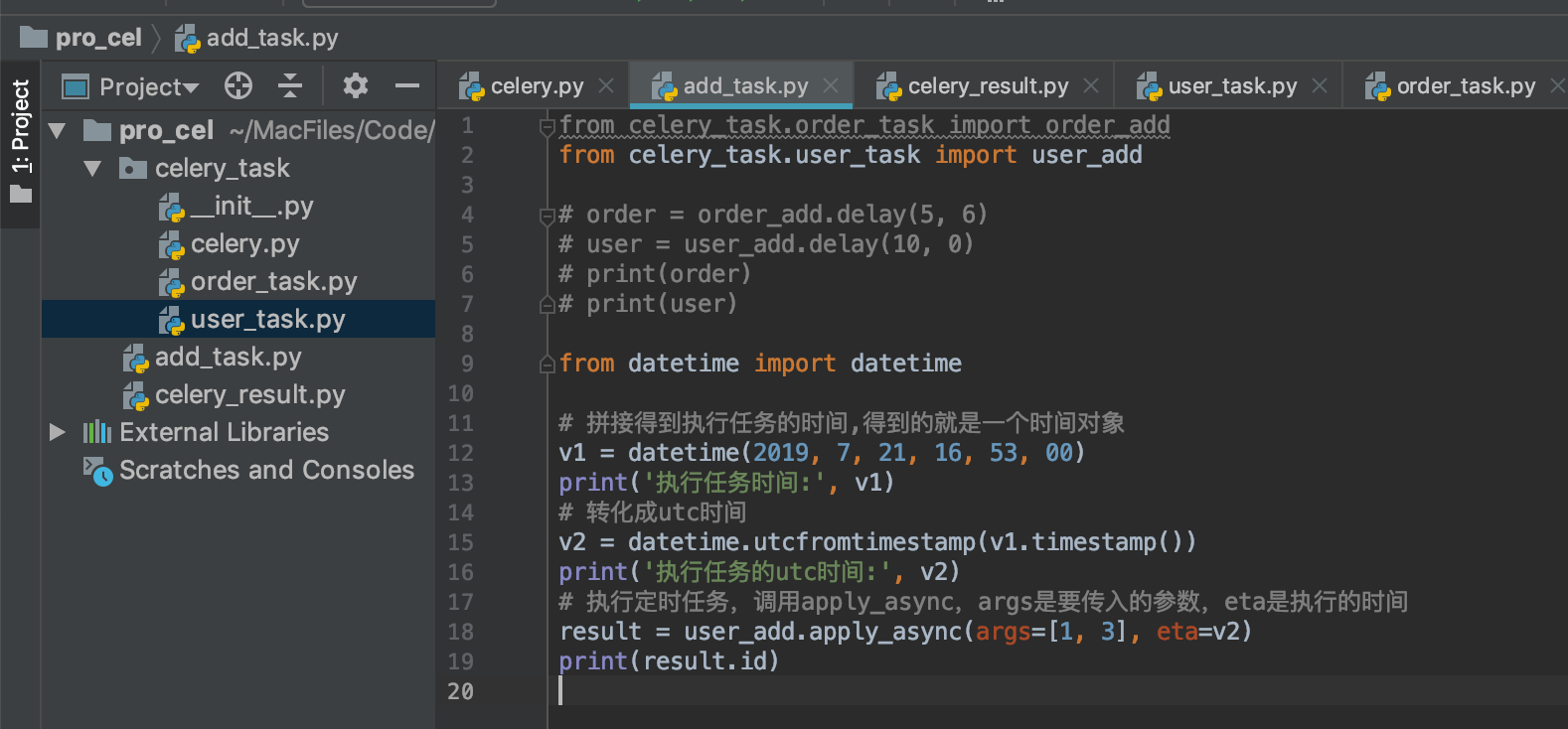
from celery_task.order_task import order_add
from celery_task.user_task import user_add from datetime import datetime # 拼接得到执行任务的时间,得到的就是一个时间对象
v1 = datetime(2019, 7, 21, 16, 53, 00)
print('执行任务时间:', v1)
# 转化成utc时间
v2 = datetime.utcfromtimestamp(v1.timestamp())
print('执行任务的utc时间:', v2)
# 执行定时任务,调用apply_async,args是要传入的参数,eta是执行的时间
result = user_add.apply_async(args=[1, 3], eta=v2)
print(result.id)
这里面需要把时间转化成utc时区的时间,不然间隔十小时,自己推算即可
唯一变的就是传递参数的调用变成了apply_async(args=[参数,参数],eta=执行任务的时间)
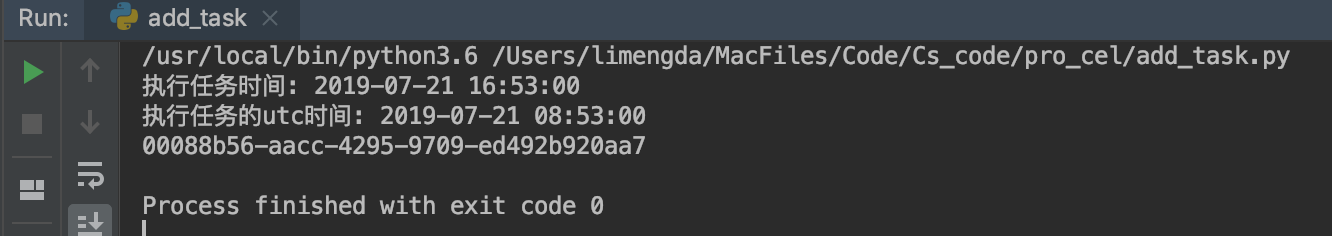
worker日志
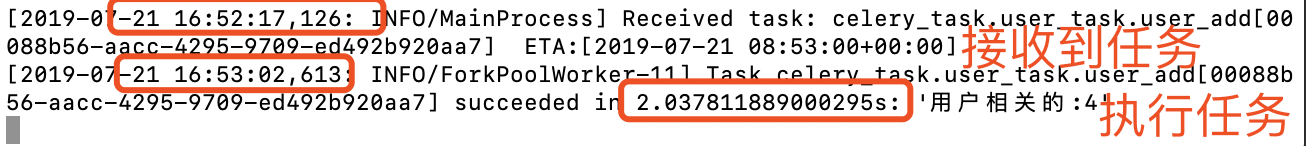
接收到任务到时间 16:52:17
任务执行完成的时间 16:53:02
任务耗时2秒
第二种

# 获取当前时间
ctime = datetime.now()
# 默认用utc时间,把当前时间转utc时间
utc_ctime = datetime.utcfromtimestamp(ctime.timestamp())
from datetime import timedelta # 这段意思是取十秒之后的时间对象,因为时间对象只能和时间对象相加
time_delay = timedelta(seconds=10)
# 最终的时间对象为当前时间后十秒
task_time = utc_ctime + time_delay
print('最终时间', task_time) # 使用apply_async并设定时间
result = user_add.apply_async(args=[4, 3], eta=task_time)
print(result.id)
打印信息

worker日志信息

执行计划任务
from datetime import timedelta
from celery.schedules import crontab APP.conf.beat_schedule = {
# 名字随意命名
'add-every-10-seconds': {
# 执行tasks1下的test_celery函数
'task': 'celery_task.tasks1.test_celery',
# 每隔2秒执行一次
# 'schedule': 1.0,
# 'schedule': crontab(minute="*/1"),
'schedule': timedelta(seconds=2),
# 传递参数
'args': ('参数', '参数')
},
'add-every-12-seconds': {
'task': 'celery_task.tasks1.test_celery',
# 每年4月11号,8点42分执行
'schedule': crontab(minute=42, hour=8, day_of_month=11, month_of_year=4),
'schedule': crontab(minute=42, hour=8, day_of_month=11, month_of_year=4),
'args': (16, 16)
},
}
启动一个beat自定提交任务:celery beat -A celery_tasks.tasks -l info
Celery定时任务|计划任务的更多相关文章
- celery 分布式异步任务框架(celery简单使用、celery多任务结构、celery定时任务、celery计划任务、celery在Django项目中使用Python脚本调用Django环境)
一.celery简介: Celery 是一个强大的 分布式任务队列 的 异步处理框架,它可以让任务的执行完全脱离主程序,甚至可以被分配到其他主机上运行.我们通常使用它来实现异步任务(async tas ...
- celery 定时任务时间篇
1.Celery加入定时任务 Celery除了可以异步执行任务之外,还可以定时执行任务.在实例代码的基础上写个测试方法: 1 #coding:utf-8 2 from celery.task.sche ...
- celery 定时任务
用celery定时任务,定时删除文件夹 tasks.py from celery import Celery import os import shutil app = Celery('demo') ...
- Linux定时任务计划
Linux定时任务计划 在使用Linux系统时,我们有时会需要让系统在某个时间去执行特定的任务,这时就需要去了解Linux提供的定时任务功能 种类 Linux的定时任务分为两种:单一型和循环型 单一型 ...
- 将celery定时任务设置为根据本地时区触发
默认celery的时区为UTC,如果要在django项目中将celery定时任务配置为根据本地时区触发,则需要修改 在setttings.py 添加以下任意一行: # celery 相关配置 CELE ...
- Django Celery定时任务和时间设置
1.Celery加入定时任务 Celery除了可以异步执行任务之外,还可以定时执行任务.在实例代码的基础上写个测试方法: #coding:utf- from celery.task.schedules ...
- Bamboo Django Celery定时任务和时间设置
1.Celery加入定时任务 Celery除了可以异步执行任务之外,还可以定时执行任务.在实例代码的基础上写个测试方法: 1 #coding:utf-8 2 from celery.task.sche ...
- celery 定时任务,使用crontab表达式不执行(版本4.3.x)
celery 定时任务,使用crontab表达式不执行(版本4.3.x) 在使用celery 执行定时任务时,发现任务不会执行,schedule设置如下: 经测试,如果去掉hour,则任务每分钟都会执 ...
- Celery定时任务细讲
Celery定时任务细讲 一.目录结构 任务所在目录 ├── celery_task # celery包 如果celery_task只是建了普通文件夹__init__可以没有,如果是包一定要有 │ ├ ...
随机推荐
- 使用electron实现百度网盘悬浮窗口功能!
相关依赖 里面使用了vuex vue vue-route storeJs storeJs 用来持久化vuex状态 展示 介绍说明 没有使用electron内置的-webkit-app-region: ...
- 攻防世界--CGfsb238
测试文件:https://adworld.xctf.org.cn/media/task/attachments/5982010c172744c8a1c93c24b5200b21 1.格式化字符串漏洞 ...
- 剑指offer 分行从上到下打印二叉树
题目: 从上到下按层打印二叉树,同一层的节点按照从左到右的顺序打印,每一层打印到一行. /* struct TreeNode { int val; struct TreeNode *left; str ...
- memset,内存初始化函数
# include <string.h> void *memset(void *s, int c, unsigned long n); 函数的功能是:将指针变量 s 所指向的前 n 字节的 ...
- 关于prepareStatement(String sql,int autoGeneratedKeys)的记录
PreparedStatement prepareStatement(String sql,int autoGeneratedKeys) throws SQLException autoGenerat ...
- 安信可ESP-12F(8266)模块烧录问题解决:示 :ESP8266 Chip stub error esp_stub_an
模块:安信可ESP-12F, 8266模块 1. 供电电流大于500ma,网上买的串口工具供电电流都是不行的,要上主电源,或者外接电源. 2. 焊接在主板上的模块由于串口同时连接了MCU的串口,如果M ...
- Zabbix--06主动模式和被动模式、低级自动发现、性能优化、
目录 一. Zabbix主动模式和被动模式 1.克隆模版 2.修改克隆后的模版为主动模式 3.修改监控主机关联的模版为主动模式 4.修改客户端配置文件并重启 5.查看最新数据 二.Zabbix低级自动 ...
- python3-使用模块
Python本身就内置了很多非常有用的模块,只要安装完毕,这些模块就可以立刻使用. 我们以内建的sys模块为例,编写一个hello的模块: #!/usr/bin/env python3 # -*- c ...
- C#基础知识之VS的快捷键汇总
VS中默认的常用快捷键.可以根据自己的习惯,自己设置快捷方式,工具->选项->环境->键盘. 编辑相关的键盘快捷键 Ctrl + K,Ctrl + C = 注释选定行 Ctrl + ...
- hive group by distinct区别以及性能比较
Hive去重统计 相信使用Hive的人平时会经常用到去重统计之类的吧,但是好像平时很少关注这个去重的性能问题,但是当一个表的数据量非常大的时候,会发现一个简单的count(distinct order ...
