小白5分钟创建WPF
创建WPF应用程序
基于生产这里选择.Net Framework进行开发

添加控件
由于不熟悉 高效点 我们这里直接拖拽控件
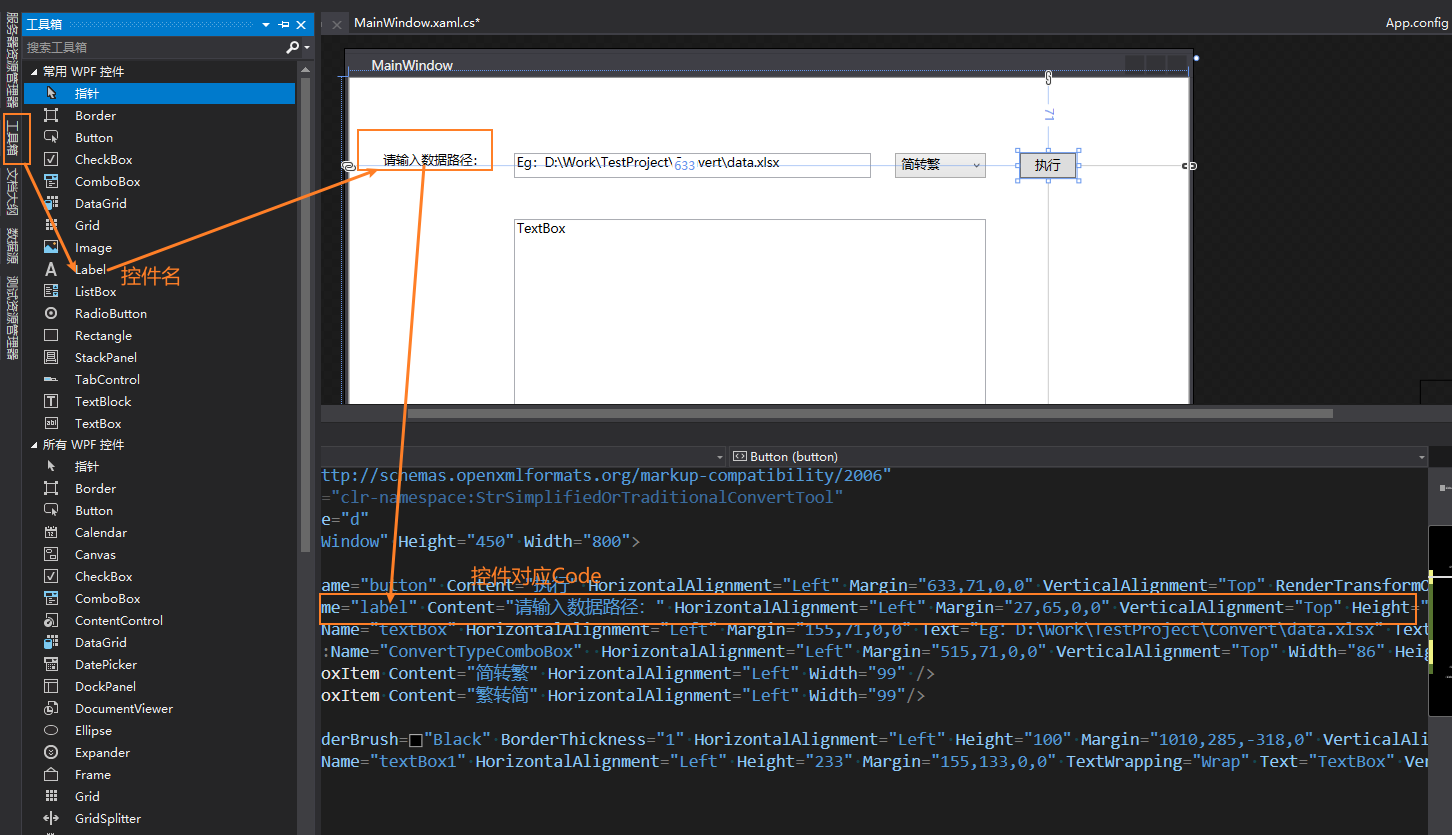
- 如果你有一点前端基础 你可以在控件对应Code 根据属性 对控件进行设置 包括颜色 大小 填充内容等
- 如果你对属性不是很熟悉 简单点 直接点控件双击本文--修改控件展示文本 双击控件--为控件添加双击事件
创建ViewModel【VM】
- 你的VM需要与前端控件绑定 并在有变更时 通知前端 所以你要实现 INotifyPropertyChanged接口
- 同时 将控件双击执行的事件 通过Command来绑定
所以这里我们直接封装一个ViewModelBase【拷贝直接可用 具体代码你可以选择不看】 你只需要让你的VM集成这个base 上诉两个功能点就可以直接调用了
public abstract class ViewModelBase : INotifyPropertyChanged
{
public event PropertyChangedEventHandler PropertyChanged;
#region Methods
protected void RasePropertyChanged(string propertyName)
{
var handler = PropertyChanged;
handler?.Invoke(this, new PropertyChangedEventArgs(propertyName));
}
protected bool SetProperty<T>(ref T storage, T value, [CallerMemberName] string propertyName = null)
{
if (Equals(storage, value))
return false;
storage = value;
OnPropertyChanged(propertyName);
return true;
}
protected virtual void OnPropertyChanged([CallerMemberName] string propertyName = null)
{
PropertyChanged?.Invoke(this, new PropertyChangedEventArgs(propertyName));
}
#endregion Methods
#region Constructor
protected ViewModelBase()
{
}
#endregion Constructor
}
#region RelayCommand
public class RelayCommand : ICommand
{
private readonly WeakAction _execute;
private readonly WeakFunc<bool> _canExecute;
public event EventHandler CanExecuteChanged;
public RelayCommand(Action execute, bool keepTargetAlive = false)
: this(execute, null, keepTargetAlive)
{
}
public RelayCommand(Action execute, Func<bool> canExecute, bool keepTargetAlive = false)
{
if (execute == null)
{
throw new ArgumentNullException("execute");
}
_execute = new WeakAction(execute, keepTargetAlive);
if (canExecute != null)
{
_canExecute = new WeakFunc<bool>(canExecute, keepTargetAlive);
}
}
public void RaiseCanExecuteChanged()
{
this.CanExecuteChanged?.Invoke(this, EventArgs.Empty);
}
public bool CanExecute(object parameter)
{
if (_canExecute != null)
{
if (_canExecute.IsStatic || _canExecute.IsAlive)
{
return _canExecute.Execute();
}
return false;
}
return true;
}
public virtual void Execute(object parameter)
{
if (CanExecute(parameter) && _execute != null && (_execute.IsStatic || _execute.IsAlive))
{
_execute.Execute();
}
}
}
public class RelayCommand<T> : ICommand
{
private readonly WeakAction<T> _execute;
private readonly WeakFunc<T, bool> _canExecute;
public event EventHandler CanExecuteChanged;
public RelayCommand(Action<T> execute, bool keepTargetAlive = false)
: this(execute, (Func<T, bool>)null, keepTargetAlive)
{
}
public RelayCommand(Action<T> execute, Func<T, bool> canExecute, bool keepTargetAlive = false)
{
if (execute == null)
{
throw new ArgumentNullException("execute");
}
_execute = new WeakAction<T>(execute, keepTargetAlive);
if (canExecute != null)
{
_canExecute = new WeakFunc<T, bool>(canExecute, keepTargetAlive);
}
}
public void RaiseCanExecuteChanged()
{
this.CanExecuteChanged?.Invoke(this, EventArgs.Empty);
}
public bool CanExecute(object parameter)
{
if (_canExecute == null)
{
return true;
}
if (_canExecute.IsStatic || _canExecute.IsAlive)
{
if (parameter == null && typeof(T).GetTypeInfo().IsValueType)
{
return _canExecute.Execute(default(T));
}
if (parameter == null || parameter is T)
{
return _canExecute.Execute((T)parameter);
}
}
return false;
}
public virtual void Execute(object parameter)
{
if (!CanExecute(parameter) || _execute == null || (!_execute.IsStatic && !_execute.IsAlive))
{
return;
}
if (parameter == null)
{
if (typeof(T).GetTypeInfo().IsValueType)
{
_execute.Execute(default(T));
}
else
{
_execute.Execute((T)parameter);
}
}
else
{
_execute.Execute((T)parameter);
}
}
}
public class WeakFunc<TResult>
{
private Func<TResult> _staticFunc;
protected MethodInfo Method
{
get;
set;
}
public bool IsStatic => _staticFunc != null;
public virtual string MethodName
{
get
{
if (_staticFunc != null)
{
return _staticFunc.GetMethodInfo().Name;
}
return Method.Name;
}
}
protected WeakReference FuncReference
{
get;
set;
}
protected object LiveReference
{
get;
set;
}
protected WeakReference Reference
{
get;
set;
}
public virtual bool IsAlive
{
get
{
if (_staticFunc == null && Reference == null && LiveReference == null)
{
return false;
}
if (_staticFunc != null)
{
if (Reference != null)
{
return Reference.IsAlive;
}
return true;
}
if (LiveReference != null)
{
return true;
}
if (Reference != null)
{
return Reference.IsAlive;
}
return false;
}
}
public object Target
{
get
{
if (Reference == null)
{
return null;
}
return Reference.Target;
}
}
protected object FuncTarget
{
get
{
if (LiveReference != null)
{
return LiveReference;
}
if (FuncReference == null)
{
return null;
}
return FuncReference.Target;
}
}
protected WeakFunc()
{
}
public WeakFunc(Func<TResult> func, bool keepTargetAlive = false)
: this(func?.Target, func, keepTargetAlive)
{
}
public WeakFunc(object target, Func<TResult> func, bool keepTargetAlive = false)
{
if (func.GetMethodInfo().IsStatic)
{
_staticFunc = func;
if (target != null)
{
Reference = new WeakReference(target);
}
}
else
{
Method = func.GetMethodInfo();
FuncReference = new WeakReference(func.Target);
LiveReference = (keepTargetAlive ? func.Target : null);
Reference = new WeakReference(target);
}
}
public TResult Execute()
{
if (_staticFunc != null)
{
return _staticFunc();
}
object funcTarget = FuncTarget;
if (IsAlive && (object)Method != null && (LiveReference != null || FuncReference != null) && funcTarget != null)
{
return (TResult)Method.Invoke(funcTarget, null);
}
return default(TResult);
}
public void MarkForDeletion()
{
Reference = null;
FuncReference = null;
LiveReference = null;
Method = null;
_staticFunc = null;
}
}
public class WeakFunc<T, TResult> : WeakFunc<TResult>, IExecuteWithObjectAndResult
{
private Func<T, TResult> _staticFunc;
public override string MethodName
{
get
{
if (_staticFunc != null)
{
return _staticFunc.GetMethodInfo().Name;
}
return base.Method.Name;
}
}
public override bool IsAlive
{
get
{
if (_staticFunc == null && base.Reference == null)
{
return false;
}
if (_staticFunc != null)
{
if (base.Reference != null)
{
return base.Reference.IsAlive;
}
return true;
}
return base.Reference.IsAlive;
}
}
public WeakFunc(Func<T, TResult> func, bool keepTargetAlive = false)
: this(func?.Target, func, keepTargetAlive)
{
}
public WeakFunc(object target, Func<T, TResult> func, bool keepTargetAlive = false)
{
if (func.GetMethodInfo().IsStatic)
{
_staticFunc = func;
if (target != null)
{
base.Reference = new WeakReference(target);
}
}
else
{
base.Method = func.GetMethodInfo();
base.FuncReference = new WeakReference(func.Target);
base.LiveReference = (keepTargetAlive ? func.Target : null);
base.Reference = new WeakReference(target);
}
}
public new TResult Execute()
{
return Execute(default(T));
}
public TResult Execute(T parameter)
{
if (_staticFunc != null)
{
return _staticFunc(parameter);
}
object funcTarget = base.FuncTarget;
if (IsAlive && (object)base.Method != null && (base.LiveReference != null || base.FuncReference != null) && funcTarget != null)
{
return (TResult)base.Method.Invoke(funcTarget, new object[1]
{
parameter
});
}
return default(TResult);
}
public object ExecuteWithObject(object parameter)
{
T parameter2 = (T)parameter;
return Execute(parameter2);
}
public new void MarkForDeletion()
{
_staticFunc = null;
base.MarkForDeletion();
}
}
public interface IExecuteWithObjectAndResult
{
object ExecuteWithObject(object parameter);
}
#endregion RelayCommand
#region WeakAction
public class WeakAction
{
private Action _staticAction;
protected MethodInfo Method
{
get;
set;
}
public virtual string MethodName
{
get
{
if (_staticAction != null)
{
return _staticAction.GetMethodInfo().Name;
}
return Method.Name;
}
}
protected WeakReference ActionReference
{
get;
set;
}
protected object LiveReference
{
get;
set;
}
protected WeakReference Reference
{
get;
set;
}
public bool IsStatic => _staticAction != null;
public virtual bool IsAlive
{
get
{
if (_staticAction == null && Reference == null && LiveReference == null)
{
return false;
}
if (_staticAction != null)
{
if (Reference != null)
{
return Reference.IsAlive;
}
return true;
}
if (LiveReference != null)
{
return true;
}
if (Reference != null)
{
return Reference.IsAlive;
}
return false;
}
}
public object Target
{
get
{
if (Reference == null)
{
return null;
}
return Reference.Target;
}
}
protected object ActionTarget
{
get
{
if (LiveReference != null)
{
return LiveReference;
}
if (ActionReference == null)
{
return null;
}
return ActionReference.Target;
}
}
protected WeakAction()
{
}
public WeakAction(Action action, bool keepTargetAlive = false)
: this(action?.Target, action, keepTargetAlive)
{
}
public WeakAction(object target, Action action, bool keepTargetAlive = false)
{
if (action.GetMethodInfo().IsStatic)
{
_staticAction = action;
if (target != null)
{
Reference = new WeakReference(target);
}
}
else
{
Method = action.GetMethodInfo();
ActionReference = new WeakReference(action.Target);
LiveReference = (keepTargetAlive ? action.Target : null);
Reference = new WeakReference(target);
}
}
public void Execute()
{
if (_staticAction != null)
{
_staticAction();
return;
}
object actionTarget = ActionTarget;
if (IsAlive && (object)Method != null && (LiveReference != null || ActionReference != null) && actionTarget != null)
{
Method.Invoke(actionTarget, null);
}
}
public void MarkForDeletion()
{
Reference = null;
ActionReference = null;
LiveReference = null;
Method = null;
_staticAction = null;
}
}
public class WeakAction<T> : WeakAction, IExecuteWithObject
{
private Action<T> _staticAction;
public override string MethodName
{
get
{
if (_staticAction != null)
{
return _staticAction.GetMethodInfo().Name;
}
return base.Method.Name;
}
}
public override bool IsAlive
{
get
{
if (_staticAction == null && base.Reference == null)
{
return false;
}
if (_staticAction != null)
{
if (base.Reference != null)
{
return base.Reference.IsAlive;
}
return true;
}
return base.Reference.IsAlive;
}
}
public WeakAction(Action<T> action, bool keepTargetAlive = false)
: this(action?.Target, action, keepTargetAlive)
{
}
public WeakAction(object target, Action<T> action, bool keepTargetAlive = false)
{
if (action.GetMethodInfo().IsStatic)
{
_staticAction = action;
if (target != null)
{
base.Reference = new WeakReference(target);
}
}
else
{
base.Method = action.GetMethodInfo();
base.ActionReference = new WeakReference(action.Target);
base.LiveReference = (keepTargetAlive ? action.Target : null);
base.Reference = new WeakReference(target);
}
}
public new void Execute()
{
Execute(default(T));
}
public void Execute(T parameter)
{
if (_staticAction != null)
{
_staticAction(parameter);
return;
}
object actionTarget = base.ActionTarget;
if (IsAlive && (object)base.Method != null && (base.LiveReference != null || base.ActionReference != null) && actionTarget != null)
{
base.Method.Invoke(actionTarget, new object[1]
{
parameter
});
}
}
public void ExecuteWithObject(object parameter)
{
T parameter2 = (T)parameter;
Execute(parameter2);
}
public new void MarkForDeletion()
{
_staticAction = null;
base.MarkForDeletion();
}
}
public interface IExecuteWithObject
{
object Target
{
get;
}
void ExecuteWithObject(object parameter);
void MarkForDeletion();
}
#endregion WeakAction
VM继承Base后
首先属性变更通知
private string _inputPath = string.Empty;
public string InputPath
{
get { return _inputPath; }
set
{
if (!string.IsNullOrWhiteSpace(_inputPath) && _inputPath.Equals(value)) return;
_inputPath = value;
RasePropertyChanged("InputPath");//这里就是直接调用Base
}
}
其次Command事件
public ICommand ExcutedClicked => new RelayCommand(ExcuteConvert);//调Base
#endregion Event
public void ExcuteConvert()
{
//Do some thing
}
开始绑定ViewModel
- 这里仅画一个页面 且整个界面都是Grid画的 绑定整个页面数据源为ViewModel 并将其绑定至grid
//页面源绑定
<Window.Resources>
<local:ViewModelName x:Key="d" />
</Window.Resources>
//grid 源绑定
<Grid ShowGridLines="True" DataContext="{StaticResource d}"> //ShowGridLines="True" 可以显示布局虚线 使得页面布局更简单
然后你前端控件就可以直接绑定VM的属性 或是事件了
- 属性绑定 直接Binding VM的属性名就可以了
<TextBox Grid.Column="1" x:Name="InputPathText" Text="{Binding InputPath}" TextWrapping="Wrap" VerticalAlignment="Center" Height="24" />
- 事件绑定 Command="{Binding ExcutedClicked} 同理直接绑定VM 事件名
<Button Grid.Column="3" x:Name="ExcuteBtn" Content="执行" HorizontalAlignment="Center" VerticalAlignment="Center" Height="24" Width="60" Command="{Binding ExcutedClicked}" />
搞定 WPF就建好了
小白5分钟创建WPF的更多相关文章
- ASP.NET MVC 5– 使用Wijmo MVC 5模板1分钟创建应用
开始使用 使用ComponentOne Studio for ASP.NET Wijmo制作MVC5应用程序,首先要做的是安装Studio for ASP.NET Wijmo . 测试环境 VS201 ...
- 创建 WPF 工具箱控件
创建 WPF 工具箱控件 WPF (Windows Presentation Framework) 工具箱控件模板允许您创建 WPF 控件,会自动添加到 工具箱 安装扩展的安装. 本主题演示如何使用模 ...
- WPF笔记1 用VS2015创建WPF程序
使用WPF创建第一个应用程序.实现功能如下: 单击"Red"按钮,文本显示红色:单击"Black"按钮,文本显示黑色:单击"Back"按钮, ...
- [转]ASP.NET MVC 5– 使用Wijmo MVC 5模板1分钟创建应用
开始使用 使用ComponentOne Studio for ASP.NET Wijmo制作MVC5应用程序,首先要做的是安装Studio for ASP.NET Wijmo . 测试环境 VS201 ...
- C++/CLI 创建WPF程序
本文简单演示下用C++/CLI创建WPF程序,IDE为VS2015 首先创建CLR项目,选择CLR空项目: 然后,右键源文件,选择新建class,选择CLR->Component Class 接 ...
- 用Visual C++创建WPF项目的三种主要方法
用Visual C++创建WPF项目的三种主要方法 The problem with using XAML from C++ Because C++ doesn't support partial c ...
- 流程自动化RPA,Power Automate Desktop系列 - 创建WPF程序安装包及升级包
一.背景 之前写过的几个WPF小工具,每次发布都需要给它打安装包和升级包,涉及到一些系列繁琐的手工操作,有了Power Automate Desktop,于是便寻思着能不能做成一个自动化的流来使用. ...
- .NET6: 三分钟搭建WPF三维应用
要运行本文中的示例,请先安装Vistual Studio 2022,社区版就可以了. 1 创建项目 选择创建WPF应用 给程序起一个酷酷的名字,选一个酷酷的位置: 选一下.NET6 2 配置项目 从n ...
- 创建WPF用户控件
wpf用户自定义控件和winform创建方法类似,这里先纠正一个误区,就是有很多人也是添加,然后新建,然后是新建用户控件库,但是为什么编译好生成后Debug目录下还是只有exe文件而没有dll文件呢? ...
随机推荐
- Linux groupadd and groupmod
groupadd [选项] group 三个参数: -g,--gid 指定组gid,除非使用-o,否则gid必须时唯一的 -o,--non-unique 允许创建有重复gid的组 -r, --syst ...
- C语言:数据类型转换 自动转换 强制转换
数据类型转换就是将数据(变量.数值.表达式的结果等)从一种类型转换为另一种类型. 自动类型转换 自动类型转换就是编译器默默地.隐式地.偷偷地进行的数据类型转换,这种转换不需要程序员干预,会自动发生.1 ...
- Datax环境搭建
Datax是一个在异构的数据库/文件系统之间高速交换数据的工具,本次搭建Datax环境,需要说明以下,我的jdk版本是1.7的,所以需要对jdk继续升级. 一.环境准备 软件环境:CentOS 6 系 ...
- Unittest方法 -- 测试套件
TestSuite 测试固件 一. import unittestclass F6(unittest.TestCase): def setUp(self): pass def tearDown(sel ...
- 更改Nginx网站根目录以及导致的403 forbidden问题
Nginx采用默认配置,只修改了root的网站根目录位置,再访问网站的时候提示403Forbidden的错误. 仔细检查了新文件夹的权限,也对比了心就网站根目录的权限,都是一样的. 最后尝试关闭了SE ...
- java对接c++发布的webservice接口,其中参数类型有base64Binary格式(无需将图片数据转化为c++中的结构体)
接口名称: std::string SendVehiclePass(std::string VehiclePassInfo, struct xsd__base64Binary PlatePicData ...
- visibility:hidden和display:none的区别
一.相同点 disable:none和visibility:hidden都能把网页上的某元素隐藏起来 二.不同点 display:none--不为被隐藏的对象保留其物理空间,即该对象在页面上彻底消失. ...
- 解决proto文件转换时提示“Note that enum values use C++ scoping rules, meaning that enum values are siblings of their type, not children of it. ”
前言: 想将.proto文件转换成.pb文件时一直报错,一开始以为是文件编码格式的问题,后来将文件改成windows下的utf-8格式后,又出现了新的报错(见下图).百度了很久,才找到解决方法. &q ...
- 构建前端第6篇之---内嵌css样式 <el-button style="width:100%"> 登录 </el-button>
张艳涛写于2021-1-20日 What: 如何让button的长度和input长度一致呢 最先想到的是给这个button加一个class ="buttonclass",然后在vu ...
- linux系统下操作mysql数据库常见命令
一. 备份数据库(如: test): ①可直接进入后台即可.(MySQL的默认目录:/var/lib/mysql ) ②输入命令: [root@obj mysql]# mysqldump -u roo ...
