SpringCloud 2020.0.4 系列之Eureka
1. 概述
老话说的好:遇见困难,首先要做的是积极的想解决办法,而不是先去泄气、抱怨或生气。
言归正传,微服务是当今非常流行的一种架构方式,其中 SpringCloud 是我们常用的一种微服务框架。
今天我们来聊聊 SpringCloud 中的服务治理组件 Eureka。
2. Eureka服务端的搭建
2.1 新建项目
打开IDEA,选择 File —> New —> Project...
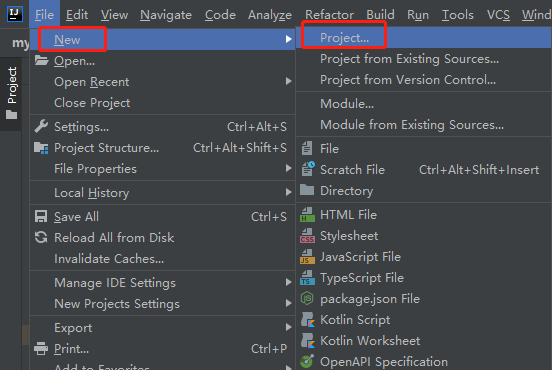
2.2 填写项目信息
选择 Spring Initializr,填写项目信息
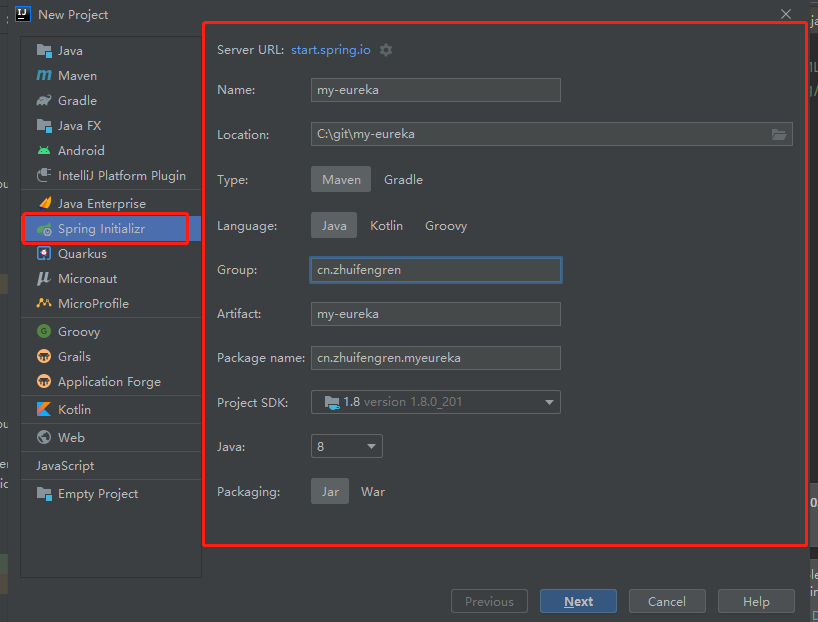
2.3 选择依赖项
选择 Spring Cloud Discovery —> Eureka Server
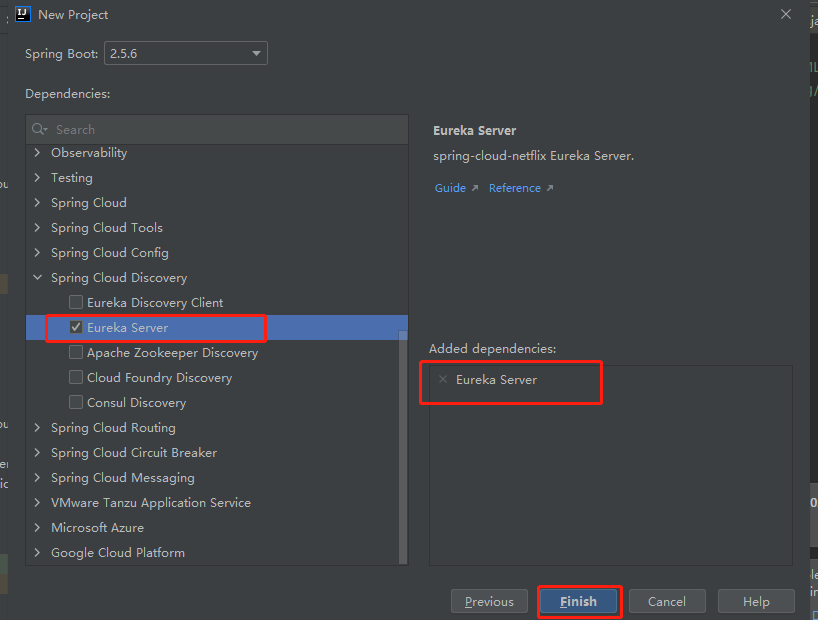
2.4 主要依赖
<parent>
<groupId>org.springframework.boot</groupId>
<artifactId>spring-boot-starter-parent</artifactId>
<version>2.5.6</version>
<relativePath/> <!-- lookup parent from repository -->
</parent>
<properties>
<java.version>1.8</java.version>
<spring-cloud.version>2020.0.4</spring-cloud.version>
</properties> <dependencyManagement>
<dependencies>
<dependency>
<groupId>org.springframework.cloud</groupId>
<artifactId>spring-cloud-dependencies</artifactId>
<version>${spring-cloud.version}</version>
<type>pom</type>
<scope>import</scope>
</dependency>
</dependencies>
</dependencyManagement>
<dependency>
<groupId>org.springframework.cloud</groupId>
<artifactId>spring-cloud-starter-netflix-eureka-server</artifactId>
</dependency>
2.5 配置 Eureka Server
spring:
application:
name: my-eureka
server:
port: 35000
eureka:
instance:
hostname: localhost # 应用实例主机名
client:
register-with-eureka: false # 是否发起服务注册
fetch-registry: false # 是否拉取服务注册表
server:
enable-self-preservation: false # 是否开启服务自我保护,建议关闭,开启自我保护机制后,实例宕机也被不会剔除
eviction-interval-timer-in-ms: 10000 # 每隔多久触发一次服务剔除,默认是60秒
建议关闭服务自我保护。
2.6 启动类中增加 @EnableEurekaServer 注解
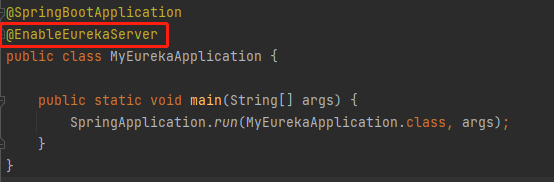
2.7 启动 Eureka Server
启动 Eureka Server 项目,在浏览器输入 http://Eureka服务器IP:35000/,可以查看 Eureka Server 控制台。
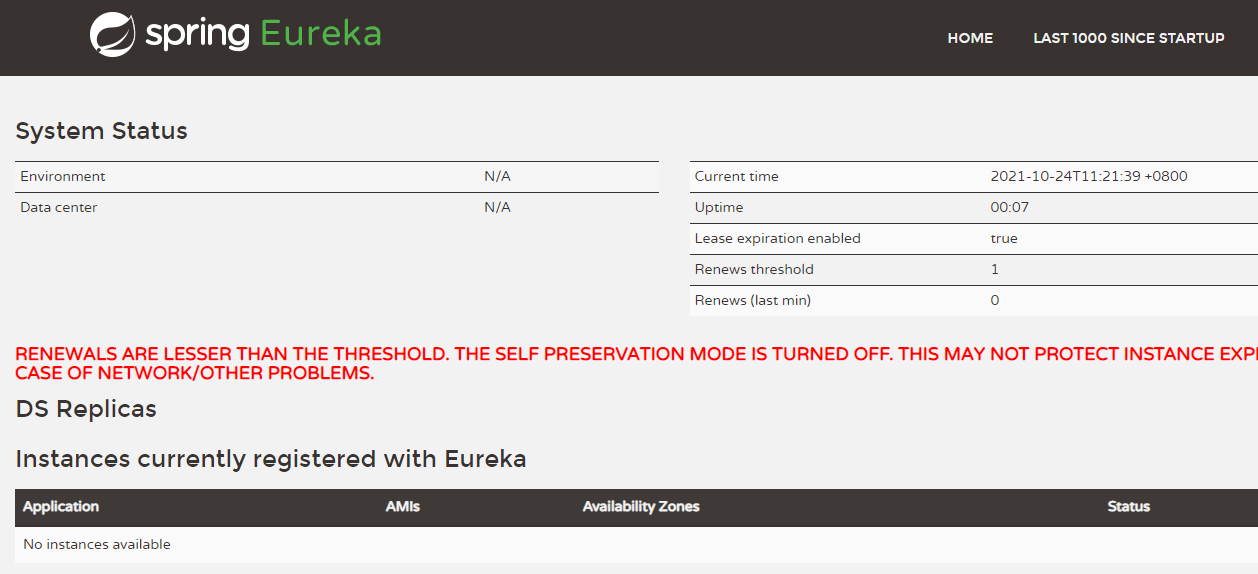
3. Eureka客户端(Demo)的搭建
3.1 新建项目,选择依赖项
选择 Spring Cloud Discovery —> Eureka Discorvery Client
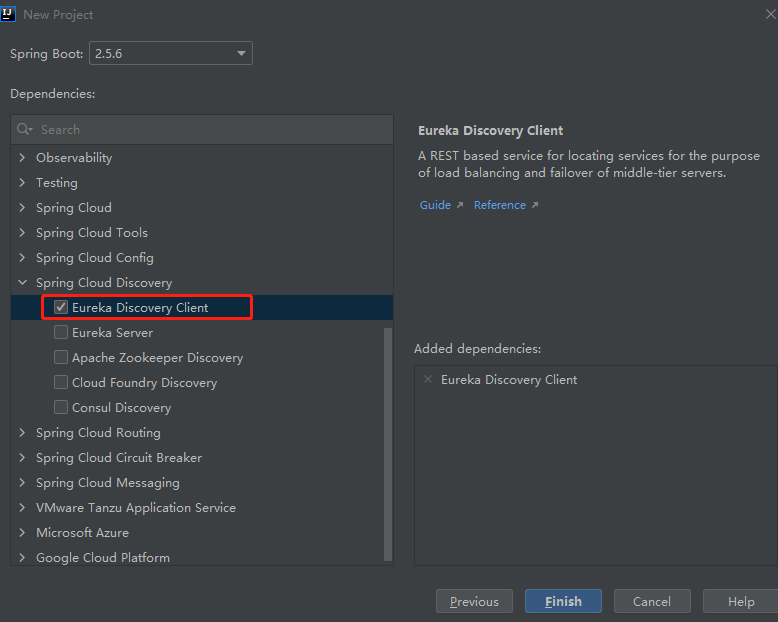
3.2 主要依赖
<dependency>
<groupId>org.springframework.cloud</groupId>
<artifactId>spring-cloud-starter-netflix-eureka-client</artifactId>
</dependency>
<dependency>
<groupId>org.springframework.boot</groupId>
<artifactId>spring-boot-starter-web</artifactId>
</dependency>
<!-- 健康检查 -->
<dependency>
<groupId>org.springframework.boot</groupId>
<artifactId>spring-boot-starter-actuator</artifactId>
</dependency>
3.3 配置 Eureka Client
spring:
application:
name: my-eureka-client
server:
port: 36000
eureka:
client:
service-url:
defaultZone: http://192.168.1.22:35000/eureka/ # Eureka Server的地址
healthcheck:
enabled: true # 开启健康检查, 依赖于 spring-boot-starter-actuator
instance:
lease-renewal-interval-in-seconds: 5 # 发出续约指令的间隔,默认30秒
lease-expiration-duration-in-seconds: 30 # 租期到期时间,默认90秒
3.4 启动类中增加 @EnableDiscoveryClient 注解
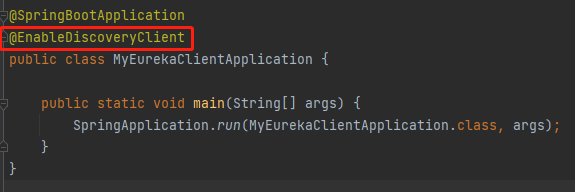
3.5 启动 Eureka Client
启动 Eureka Client 项目,在之前的 Eureka Server 控制台可以看到注册的服务
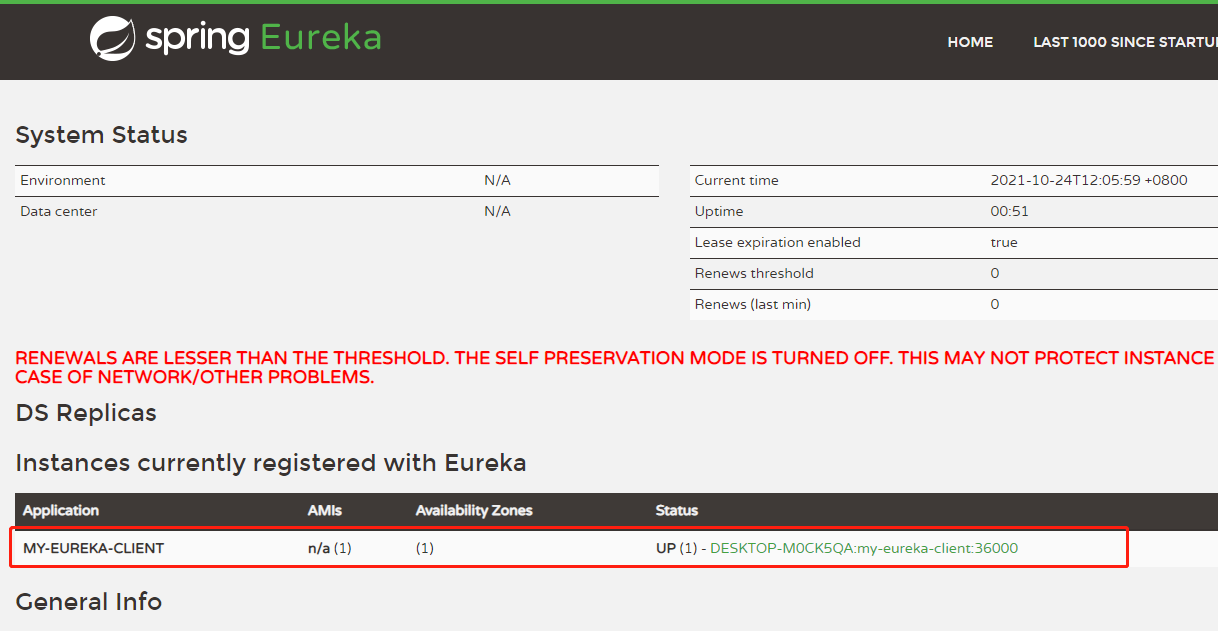
4. Eureka Server 高可用
4.1 概述
如果 Eureka Server 是单点应用,则宕机后,整个链路都会瘫痪。
因此我们采用多 Eureka Server 互相注册的方式,实现 Eureka Server 的高可用。
这里以两台 Eureka Server 为例。
4.2 配置服务器的 hostname
# vi /etc/hostname
例如: zhuifengren1、zhuifengren2
4.3 配置hosts
配置服务器节点的 hosts,使IP地址与hostname对应
# vi /etc/hosts
例如:
192.168.1.22 zhuifengren1
192.168.1.12 zhuifengren2
4.4 修改 Eureka Server1 的配置文件
spring:
application:
name: my-eureka
server:
port: 35000
eureka:
instance:
hostname: zhuifengren1 # 应用实例主机名
client:
service-url:
defaultZone: http://zhuifengren2:35001/eureka/ # Eureka Server的地址
server:
enable-self-preservation: false # 是否开启自我保护,建议关闭,开启自我保护机制后,实例宕机也被不会剔除
eviction-interval-timer-in-ms: 10000 # 每隔多久触发一次服务剔除,默认是60秒
4.5 修改 Eureka Server2 的配置文件
spring:
application:
name: my-eureka
server:
port: 35001
eureka:
instance:
hostname: zhuifengren2 # 应用实例主机名
client:
service-url:
defaultZone: http://zhuifengren1:35000/eureka/ # Eureka Server的地址
server:
enable-self-preservation: false # 是否开启自我保护,建议关闭,开启自我保护机制后,实例宕机也被不会剔除
eviction-interval-timer-in-ms: 10000 # 每隔多久触发一次服务剔除,默认是60秒
注意:两台 Eureka Server 的 spring.application.name 必须相同
4.6 修改 Eureka Client 的配置文件
server:
port: 36000
eureka:
client:
service-url:
defaultZone: http://zhuifengren1:35000/eureka/,http://zhuifengren2:35001/eureka/ # Eureka Server的地址
healthcheck:
enabled: true # 开启健康检查, 依赖于 spring-boot-starter-actuator
instance:
lease-renewal-interval-in-seconds: 5 # 发出续约指令的间隔,默认30秒
lease-expiration-duration-in-seconds: 30 # 租期到期时间,默认90秒
4.7 启动服务
启动后,任意停止某一个 Eureka Server,不影响 Eureka Client 服务的注册。
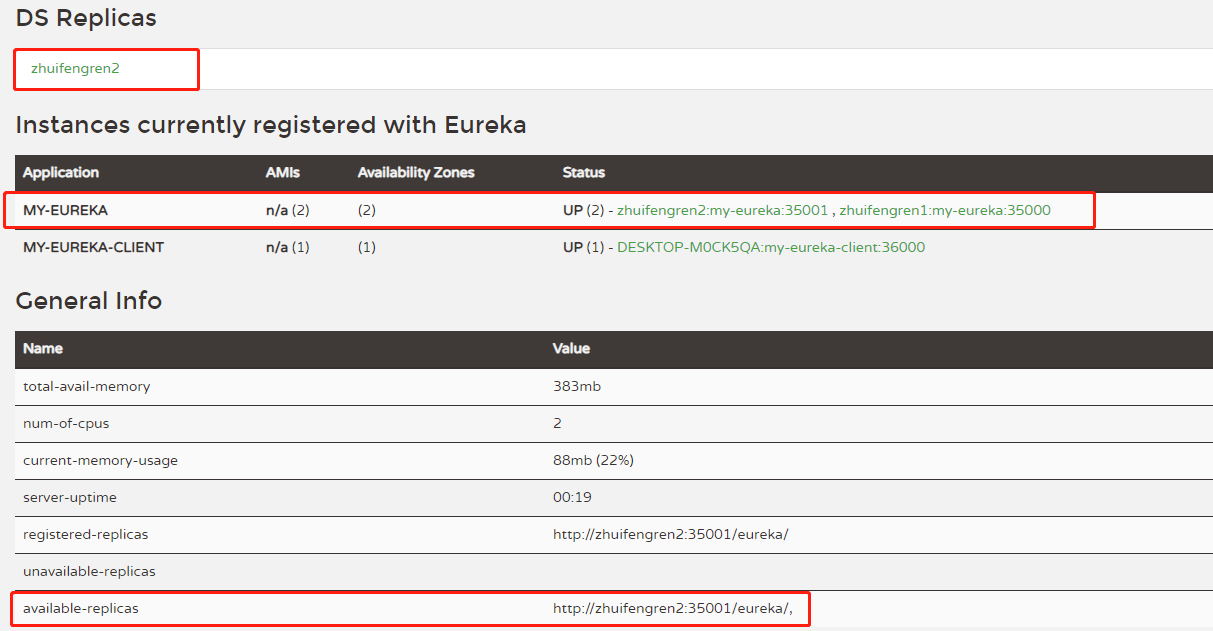
5. 综述
今天聊了一下 Eureka的相关知识,希望可以对大家的工作有所帮助。
欢迎帮忙点赞、评论、转发、加关注 :)
关注追风人聊Java,每天更新Java干货。
6. 个人公众号
追风人聊Java,欢迎大家关注

SpringCloud 2020.0.4 系列之Eureka的更多相关文章
- SpringCloud 2020.0.4 系列之 Feign
1. 概述 老话说的好:任何问题都有不止一种的解决方法,当前的问题没有解决,只是还没有发现解决方法,而并不是无解. 言归正传,之前我们聊了 SpringCloud 的服务治理组件 Eureka,今天我 ...
- SpringCloud 2020.0.4 系列之 Stream 消息广播 与 消息分组 的实现
1. 概述 老话说的好:事情太多,做不过来,就先把事情记在本子上,然后理清思路.排好优先级,一件一件的去完成. 言归正传,今天我们来聊一下 SpringCloud 的 Stream 组件,Spring ...
- SpringCloud 2020.0.4 系列之 Stream 延迟消息 的实现
1. 概述 老话说的好:对待工作要有责任心,不仅要完成自己的部分,还要定期了解整体的进展. 言归正传,我们在开发产品时,常常会遇到一段时间后检查状态的场景,例如:用户下单场景,如果订单生成30分钟后, ...
- SpringCloud 2020.0.4 系列之 Stream 消息出错重试 与 死信队列 的实现
1. 概述 老话说的好:出错不怕,怕的是出了错,却不去改正.如果屡次出错,无法改对,就先记下了,然后找援军解决. 言归正传,今天来聊一下 Stream 组件的 出错重试 和 死信队列. RabbitM ...
- SpringCloud 2020.0.4 系列之服务降级
1. 概述 老话说的好:做人要正直,做事要正派,胸怀坦荡.光明磊落,才会赢得他人的信赖与尊敬. 言归正传,之前聊了服务间通信的组件 Feign,今天我们来聊聊服务降级. 服务降级简单的理解就是给一个备 ...
- SpringCloud 2020.0.4 系列之 Bus
1. 概述 老话说的好:会休息的人才更会工作,身体是革命的本钱,身体垮了,就无法再工作了. 言归正传,之前我们聊了 SpringCloud 的 分布式配置中心 Config,文章里我们聊了config ...
- SpringCloud 2020.0.4 系列之 Gateway入门
1. 概述 老话说的好:做人要有幽默感,懂得幽默的人才会活的更开心. 言归正传,今天我们来聊聊 SpringCloud 的网关组件 Gateway,之前我们去访问 SpringCloud 不同服务的接 ...
- SpringCloud 2020.0.4 系列之 JWT用户鉴权
1. 概述 老话说的好:善待他人就是善待自己,虽然可能有所付出,但也能得到应有的收获. 言归正传,之前我们聊了 Gateway 组件,今天来聊一下如何使用 JWT 技术给用户授权,以及如果在 Gate ...
- SpringCloud 2020.0.4 系列之Hystrix看板
1. 概述 老话说的好:沉默是金,有时适当的沉默,比滔滔不绝更加有效. 言归正传,前面我们聊了有关 Hystrix 降级熔断的话题,今天我们来聊聊如何使用 turbine 和 hystrix dash ...
随机推荐
- 微信小程序基础知识笔记
微信小程序笔记 文件构成 全局文件 app.json 小程序全局配置文件,必要,自动生成 app.js 小程序入口JS文件,一般只需申明全局变量.处理生命周期以及版本升级即可,必要 app.wxss ...
- Docker私有镜像仓库Harbor
一.安装Harbor(离线安装包的方式安装) 1.解压离线包 2.进入harbor目录中编辑harbor.yml 3.安装docker-compose yum -y install docker-co ...
- Linux的基础指令(二)
目录: 一.列表显示目录内容-ls 二.设置别名-alias 三.统计目录及文件空间占用情况-du 四.创建新目录 -mkdir 五.创建空文件-to ...
- DataGridView高度自动调整
AutoResizeGrid.cs代码 /// <summary> /// 根据行数据,自动调整DataGridView高度 /// </summary> public sea ...
- Docker部署启动错误,需要手动进入Docker的容器里,启动程序,排查错误
#docker-compose build --no-cache //重新创建容器,不管有没有 #docker-compose up #docker-compose up -d //后台启动并运行容器 ...
- VS Code + WSL 搭建 RaspberryPi Pico 开发环境
前面老周写一堆 .NET 与树莓派相关的水文.其实使用的是.net的 IOT 库,并不只是树莓派,其他运行 Linux 的开发板都适用,只要有 GPIO 就行.老周好像在哪看到过,有 USB 转GPI ...
- error: subscripted value is neither array nor pointer问题解决
在运行程序的时候报错:error: subscripted value is neither array nor pointer 原因分析:下标值不符合数组或指针要求,即操作的对象不允许有下标值. 出 ...
- js判断苹果端,安卓端
<script type="text/javascript"> var browser = { versions : function() { var u = navi ...
- Java安全之ClassLoader
Java安全之ClassLoader 类加载机制 Java中的源码.java后缀文件会在运行前被编译成.class后缀文件,文件内的字节码的本质就是一个字节数组 ,它有特定的复杂的内部格式,Java类 ...
- Phalcon如何切换数据库《Phalcon入坑指南系列 三》
本系列目录 一.Phalcon在Windows上安装 <Phalcon入坑指南系列 一> 二.Phalcon入坑必须知道的功能(项目配置.控制器.模型.增.删.改.查) 三.Phalcon ...
