通过kaggle api下载数据集
Kaggle API使用教程
https://www.kaggle.com 的官方 API ,可使用 Python 3 中实现的命令行工具访问。
Beta 版 - Kaggle 保留修改当前提供的 API 功能的权利。
重要提示:使用 1.5.0 之前的 API 版本提交的比赛可能无法正常工作。如果您在提交竞赛时遇到困难,请使用 来检查您的版本kaggle --version。如果低于 1.5.0,请更新pip install kaggle --upgrade.
一、安装Kaggle环境并配置
1.1 安装Kaggle Package
确保您安装了 Python 3 和包管理pip器。
运行以下命令以使用命令行访问 Kaggle API:
pip install kaggle(您可能需要pip install --user kaggle在 Mac/Linux 上执行。如果在安装过程中出现问题,建议这样做。)sudo pip install kaggle除非您了解自己在做什么,否则通过 root 用户(即)完成的安装将无法正常工作。即便如此,它们仍然可能不起作用。如果出现权限错误,强烈建议用户安装。
您现在可以使用kaggle以下示例中所示的命令。
如果遇到kaggle: command not found错误,请确保您的 Python 二进制文件在您的路径上。您可以kaggle通过执行pip uninstall kaggle并查看二进制文件的位置来查看安装位置。对于 Linux 上的本地用户安装,默认位置是~/.local/bin. 在 Windows 上,默认位置是$PYTHON_HOME/Scripts.
重要提示:我们不提供 Python 2 支持。在报告任何问题之前,请确保您使用的是 Python 3。
1.2 API Token配置
要使用 Kaggle API,请在https://www.kaggle.com注册一个 Kaggle 帐户。
注册成功后登录kaggle
- 点击右上角头像处,会弹出相关侧边栏设置,如下
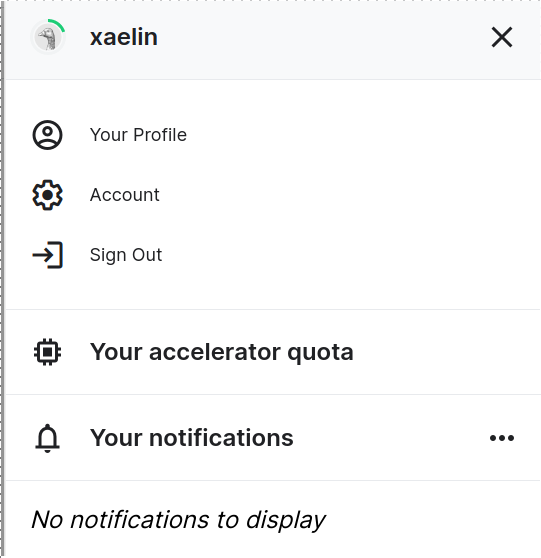
点击Your Profile,进入设置

在上面的页面找到API对应的设置,点击Create New Token,这将触发下载包含您的 API 凭据的文件
kaggle.json。对应的kagge.json如下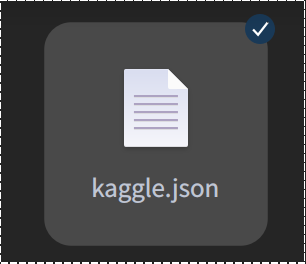
kaggle配置
本机安装kaggle api
pip install kaggle
将此文件放在该位置~/.kaggle/kaggle.json
若没有这个目录,则在根目录下创建.kaggle文件夹,再把kaggle.json放入
cd ~
mkdir .kaggle
cd ~/.kaggle/
(在 Windows 上的该位置C:\Users\<Windows-username>\.kaggle\kaggle.json- 您可以检查确切位置,无驱动器,使用echo %HOMEPATH%)。您可以定义一个 shell 环境变量KAGGLE_CONFIG_DIR来将此位置更改为$KAGGLE_CONFIG_DIR/kaggle.json(在 Windows 上为%KAGGLE_CONFIG_DIR%\kaggle.json)。
为了您的安全,请确保您计算机的其他用户对您的凭据没有读取权限。在基于 Unix 的系统上,您可以使用以下命令执行此操作:
chmod 600 ~/.kaggle/kaggle.json
您还可以选择将您的 Kaggle 用户名和令牌导出到环境中:
导出KAGGLE_USERNAME=datadinosaur
导出KAGGLE_KEY=xxxxxxxxxxxxxx
此外,您可以导出通常采用$HOME/.kaggle/kaggle.json“KAGGLE_”格式(注意大写)的任何其他配置值。
例如,如果文件具有变量“proxy”,您将导出KAGGLE_PROXY 并由客户端查看。
二、Kaggle Command命令使用
命令行工具支持以下命令:
kaggle competitions {list, files, download, submit, submissions, leaderboard}
kaggle datasets {list, files, download, create, version, init}
kaggle kernels {list, init, push, pull, output, status}
kaggle config {view, set, unset}
有关使用这些命令中的每一个,请参阅下面的更多详细信息。
2.1 Competitions比赛
该 API 支持以下用于 Kaggle 比赛的命令。
usage: kaggle competitions [-h]
{list,files,download,submit,submissions,leaderboard}
...
optional arguments:
-h, --help show this help message and exit
commands:
{list,files,download,submit,submissions,leaderboard}
list List available competitions
files List competition files
download Download competition files
submit Make a new competition submission
submissions Show your competition submissions
leaderboard Get competition leaderboard information
2.1.1 列出比赛
usage: kaggle competitions list [-h] [--group GROUP] [--category CATEGORY] [--sort-by SORT_BY] [-p PAGE] [-s SEARCH] [-v]
optional arguments:
-h, --help show this help message and exit
--group GROUP Search for competitions in a specific group. Default is 'general'. Valid options are 'general', 'entered', and 'inClass'
--category CATEGORY Search for competitions of a specific category. Default is 'all'. Valid options are 'all', 'featured', 'research', 'recruitment', 'gettingStarted', 'masters', and 'playground'
--sort-by SORT_BY Sort list results. Default is 'latestDeadline'. Valid options are 'grouped', 'prize', 'earliestDeadline', 'latestDeadline', 'numberOfTeams', and 'recentlyCreated'
-p PAGE, --page PAGE Page number for results paging. Page size is 20 by default
-s SEARCH, --search SEARCH
Term(s) to search for
-v, --csv Print results in CSV format
(if not set print in table format)
使用实例:
kaggle competitions list -s health
kaggle competitions list --category gettingStarted
2.1.2 列出比赛文件
usage: kaggle competitions files [-h] [-v] [-q] [competition]
optional arguments:
-h, --help show this help message and exit
competition Competition URL suffix (use "kaggle competitions list" to show options)
If empty, the default competition will be used (use "kaggle config set competition")"
-v, --csv Print results in CSV format (if not set print in table format)
-q, --quiet Suppress printing information about the upload/download progress
使用实例:
kaggle competitions files favorita-grocery-sales-forecasting
2.1.3 下载比赛文件
usage: kaggle competitions download [-h] [-f FILE_NAME] [-p PATH] [-w] [-o]
[-q]
[competition]
optional arguments:
-h, --help show this help message and exit
competition Competition URL suffix (use "kaggle competitions list" to show options)
If empty, the default competition will be used (use "kaggle config set competition")"
-f FILE_NAME, --file FILE_NAME
File name, all files downloaded if not provided
(use "kaggle competitions files -c <competition>" to show options)
-p PATH, --path PATH Folder where file(s) will be downloaded, defaults to current working directory
-w, --wp Download files to current working path
-o, --force Skip check whether local version of file is up to date, force file download
-q, --quiet Suppress printing information about the upload/download progress
使用实例:
kaggle competitions download favorita-grocery-sales-forecasting
kaggle competitions download favorita-grocery-sales-forecasting -f test.csv.7z
注意:您需要在 接受比赛规则https://www.kaggle.com/c/<competition-name>/rules。
2.1.4 提交比赛
usage: kaggle competitions submit [-h] -f FILE_NAME -m MESSAGE [-q]
[competition]
required arguments:
-f FILE_NAME, --file FILE_NAME
File for upload (full path)
-m MESSAGE, --message MESSAGE
Message describing this submission
optional arguments:
-h, --help show this help message and exit
competition Competition URL suffix (use "kaggle competitions list" to show options)
If empty, the default competition will be used (use "kaggle config set competition")"
-q, --quiet Suppress printing information about the upload/download progress
使用实例:
kaggle competitions submit favorita-grocery-sales-forecasting -f sample_submission_favorita.csv.7z -m "My submission message"
注意:您需要在 接受比赛规则https://www.kaggle.com/c/<competition-name>/rules。
2.1.5 列出参赛作品
usage: kaggle competitions submissions [-h] [-v] [-q] [competition]
optional arguments:
-h, --help show this help message and exit
competition Competition URL suffix (use "kaggle competitions list" to show options)
If empty, the default competition will be used (use "kaggle config set competition")"
-v, --csv Print results in CSV format (if not set print in table format)
-q, --quiet Suppress printing information about the upload/download progress
使用实例:
kaggle competitions submissions favorita-grocery-sales-forecasting
注意:您需要在 接受比赛规则https://www.kaggle.com/c//rules。
2.1.6 获取比赛排行榜
usage: kaggle competitions leaderboard [-h] [-s] [-d] [-p PATH] [-v] [-q]
[competition]
optional arguments:
-h, --help show this help message and exit
competition Competition URL suffix (use "kaggle competitions list" to show options)
If empty, the default competition will be used (use "kaggle config set competition")"
-s, --show Show the top of the leaderboard
-d, --download Download entire leaderboard
-p PATH, --path PATH Folder where file(s) will be downloaded, defaults to current working directory
-v, --csv Print results in CSV format (if not set print in table format)
-q, --quiet Suppress printing information about the upload/download progress
例子:
kaggle competitions leaderboard favorita-grocery-sales-forecasting -s
2.2 数据集
API 支持以下用于 Kaggle 数据集的命令。
usage: kaggle datasets [-h]
{list,files,download,create,version,init,metadata,status} ...
optional arguments:
-h, --help show this help message and exit
commands:
{list,files,download,create,version,init,metadata, status}
list List available datasets
files List dataset files
download Download dataset files
create Create a new dataset
version Create a new dataset version
init Initialize metadata file for dataset creation
metadata Download metadata about a dataset
status Get the creation status for a dataset
2.2.1 列出数据集
usage: kaggle datasets list [-h] [--sort-by SORT_BY] [--size SIZE] [--file-type FILE_TYPE] [--license LICENSE_NAME] [--tags TaG_IDS] [-s SEARCH] [-m] [--user USER] [-p PAGE] [-v]
optional arguments:
-h, --help show this help message and exit
--sort-by SORT_BY Sort list results. Default is 'hottest'. Valid options are 'hottest', 'votes', 'updated', and 'active'
--size SIZE Search for datasets of a specific size. Default is 'all'. Valid options are 'all', 'small', 'medium', and 'large'
--file-type FILE_TYPE Search for datasets with a specific file type. Default is 'all'. Valid options are 'all', 'csv', 'sqlite', 'json', and 'bigQuery'. Please note that bigQuery datasets cannot be downloaded
--license LICENSE_NAME
Search for datasets with a specific license. Default is 'all'. Valid options are 'all', 'cc', 'gpl', 'odb', and 'other'
--tags TAG_IDS Search for datasets that have specific tags. Tag list should be comma separated
-s SEARCH, --search SEARCH
Term(s) to search for
-m, --mine Display only my items
--user USER Find public datasets owned by a specific user or organization
-p PAGE, --page PAGE Page number for results paging. Page size is 20 by default
-v, --csv Print results in CSV format (if not set print in table format)
使用实例:
kaggle datasets list -s demographics
kaggle datasets list --sort-by votes
2.2.2 列出数据集的文件
usage: kaggle datasets files [-h] [-v] [dataset]
optional arguments:
-h, --help show this help message and exit
dataset Dataset URL suffix in format <owner>/<dataset-name> (use "kaggle datasets list" to show options)
-v, --csv Print results in CSV format (if not set print in table format)
使用实例:
kaggle datasets files zillow/zecon
2.2.3 下载数据集文件
usage: kaggle datasets download [-h] [-f FILE_NAME] [-p PATH] [-w] [--unzip]
[-o] [-q]
[dataset]
optional arguments:
-h, --help show this help message and exit
dataset Dataset URL suffix in format <owner>/<dataset-name> (use "kaggle datasets list" to show options)
-f FILE_NAME, --file FILE_NAME
File name, all files downloaded if not provided
(use "kaggle datasets files -d <dataset>" to show options)
-p PATH, --path PATH Folder where file(s) will be downloaded, defaults to current working directory
-w, --wp Download files to current working path
--unzip Unzip the downloaded file. Will delete the zip file when completed.
-o, --force Skip check whether local version of file is up to date, force file download
-q, --quiet Suppress printing information about the upload/download progress
使用实例:
kaggle datasets download zillow/zecon
kaggle datasets download zillow/zecon -f State_time_series.csv
请注意,无法下载 BigQuery 数据集。
在对应数据集上找到API command,复制到剪切板
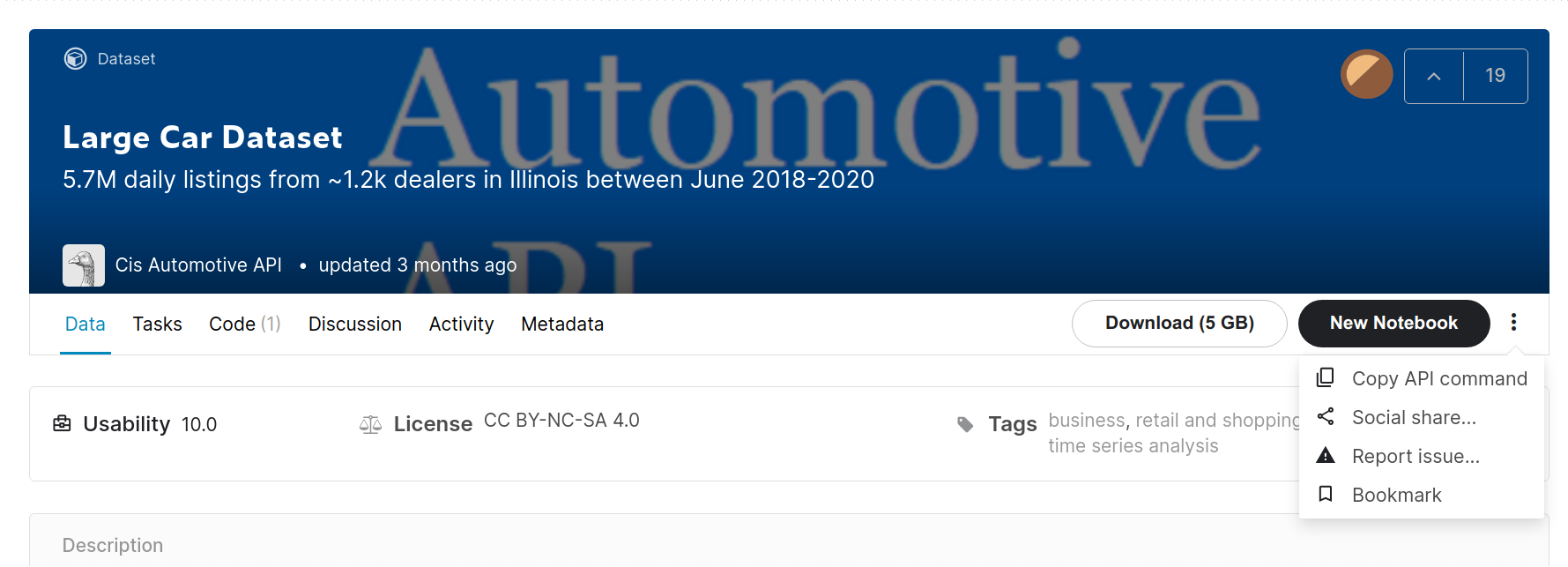
如上面这个数据集的命令就是:
kaggle datasets download -d cisautomotiveapi/large-car-dataset
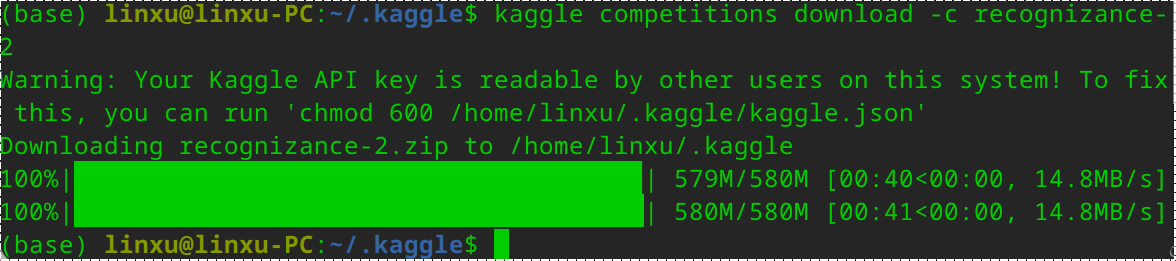
2.2.4 初始化元数据文件以创建数据集
usage: kaggle datasets init [-h] [-p FOLDER]
optional arguments:
-h, --help show this help message and exit
-p FOLDER, --path FOLDER
Folder for upload, containing data files and a special dataset-metadata.json file (https://github.com/Kaggle/kaggle-api/wiki/Dataset-Metadata). Defaults to current working directory
使用实例:
kaggle datasets init -p /path/to/dataset
2.2.5 创建新数据集
如果要创建新的数据集,首先需要启动元数据文件。您可以通过kaggle datasets init如上所述运行来实现这一点。
usage: kaggle datasets create [-h] [-p FOLDER] [-u] [-q] [-t] [-r {skip,zip,tar}]
optional arguments:
-h, --help show this help message and exit
-p FOLDER, --path FOLDER
Folder for upload, containing data files and a special dataset-metadata.json file (https://github.com/Kaggle/kaggle-api/wiki/Dataset-Metadata). Defaults to current working directory
-u, --public Create publicly (default is private)
-q, --quiet Suppress printing information about the upload/download progress
-t, --keep-tabular Do not convert tabular files to CSV (default is to convert)
-r {skip,zip,tar}, --dir-mode {skip,zip,tar}
What to do with directories: "skip" - ignore; "zip" - compressed upload; "tar" - uncompressed upload
使用实例:
kaggle datasets create -p /path/to/dataset
2.2.6 创建新的数据集版本
usage: kaggle datasets version [-h] -m VERSION_NOTES [-p FOLDER] [-q] [-t]
[-r {skip,zip,tar}] [-d]
required arguments:
-m VERSION_NOTES, --message VERSION_NOTES
Message describing the new version
optional arguments:
-h, --help show this help message and exit
-p FOLDER, --path FOLDER
Folder for upload, containing data files and a special dataset-metadata.json file (https://github.com/Kaggle/kaggle-api/wiki/Dataset-Metadata). Defaults to current working directory
-q, --quiet Suppress printing information about the upload/download progress
-t, --keep-tabular Do not convert tabular files to CSV (default is to convert)
-r {skip,zip,tar}, --dir-mode {skip,zip,tar}
What to do with directories: "skip" - ignore; "zip" - compressed upload; "tar" - uncompressed upload
-d, --delete-old-versions
Delete old versions of this dataset
使用实例:
kaggle datasets version -p /path/to/dataset -m "Updated data"
2.2.7 下载现有数据集的元数据
usage: kaggle datasets metadata [-h] [-p PATH] [dataset]
optional arguments:
-h, --help show this help message and exit
dataset Dataset URL suffix in format <owner>/<dataset-name> (use "kaggle datasets list" to show options)
-p PATH, --path PATH Location to download dataset metadata to. Defaults to current working directory
使用实例:
kaggle datasets metadata -p /path/to/download zillow/zecon
2.2.8 取数据集创建状态
usage: kaggle datasets status [-h] [dataset]
optional arguments:
-h, --help show this help message and exit
dataset Dataset URL suffix in format <owner>/<dataset-name> (use "kaggle datasets list" to show options)
使用实例:
kaggle datasets status zillow/zecon
2.3 kernel内核
该 API 支持 Kaggle 内核的以下命令。
usage: kaggle kernels [-h] {list,init,push,pull,output,status} ...
optional arguments:
-h, --help show this help message and exit
commands:
{list,init,push,pull,output,status}
list List available kernels
init Initialize metadata file for a kernel
push Push new code to a kernel and run the kernel
pull Pull down code from a kernel
output Get data output from the latest kernel run
status Display the status of the latest kernel run
2.3.1 列出内核
usage: kaggle kernels list [-h] [-m] [-p PAGE] [--page-size PAGE_SIZE] [-s SEARCH] [-v]
[--parent PARENT] [--competition COMPETITION]
[--dataset DATASET]
[--user USER] [--language LANGUAGE]
[--kernel-type KERNEL_TYPE]
[--output-type OUTPUT_TYPE] [--sort-by SORT_BY]
optional arguments:
-h, --help show this help message and exit
-m, --mine Display only my items
-p PAGE, --page PAGE Page number for results paging. Page size is 20 by default
--page-size PAGE_SIZE Number of items to show on a page. Default size is 20, max is 100
-s SEARCH, --search SEARCH
Term(s) to search for
-v, --csv Print results in CSV format (if not set print in table format)
--parent PARENT Find children of the specified parent kernel
--competition COMPETITION
Find kernels for a given competition
--dataset DATASET Find kernels for a given dataset
--user USER Find kernels created by a given user
--language LANGUAGE Specify the language the kernel is written in. Default is 'all'. Valid options are 'all', 'python', 'r', 'sqlite', and 'julia'
--kernel-type KERNEL_TYPE
Specify the type of kernel. Default is 'all'. Valid options are 'all', 'script', and 'notebook'
--output-type OUTPUT_TYPE
Search for specific kernel output types. Default is 'all'. Valid options are 'all', 'visualizations', and 'data'
--sort-by SORT_BY Sort list results. Default is 'hotness'. Valid options are 'hotness', 'commentCount', 'dateCreated', 'dateRun', 'relevance', 'scoreAscending', 'scoreDescending', 'viewCount', and 'voteCount'. 'relevance' is only applicable if a search term is specified.
使用实例:
kaggle kernels list -s titanic
kaggle kernels list --language python
2.3.2 为内核初始化元数据文件
usage: kaggle kernels init [-h] [-p FOLDER]
optional arguments:
-h, --help show this help message and exit
-p FOLDER, --path FOLDER
Folder for upload, containing data files and a special kernel-metadata.json file (https://github.com/Kaggle/kaggle-api/wiki/Kernel-Metadata). Defaults to current working directory
使用实例:
kaggle kernels init -p /path/to/kernel
2.3.3 推送内核
usage: kaggle kernels push [-h] -p FOLDER
optional arguments:
-h, --help show this help message and exit
-p FOLDER, --path FOLDER
Folder for upload, containing data files and a special kernel-metadata.json file (https://github.com/Kaggle/kaggle-api/wiki/Kernel-Metadata). Defaults to current working directory
使用实例:
kaggle kernels push -p /path/to/kernel
2.3.4 拉一个内核
usage: kaggle kernels pull [-h] [-p PATH] [-w] [-m] [kernel]
optional arguments:
-h, --help show this help message and exit
kernel Kernel URL suffix in format <owner>/<kernel-name> (use "kaggle kernels list" to show options)
-p PATH, --path PATH Folder where file(s) will be downloaded, defaults to current working directory
-w, --wp Download files to current working path
-m, --metadata Generate metadata when pulling kernel
使用实例:
kaggle kernels pull rtatman/list-of-5-day-challenges -p /path/to/dest
2.3.5 检索内核的输出
usage: kaggle kernels output [-h] [-p PATH] [-w] [-o] [-q] [kernel]
optional arguments:
-h, --help show this help message and exit
kernel Kernel URL suffix in format <owner>/<kernel-name> (use "kaggle kernels list" to show options)
-p PATH, --path PATH Folder where file(s) will be downloaded, defaults to current working directory
-w, --wp Download files to current working path
-o, --force Skip check whether local version of file is up to date, force file download
-q, --quiet Suppress printing information about the upload/download progress
使用实例:
kaggle kernels output mrisdal/exploring-survival-on-the-titanic -p /path/to/dest
2.4.6 获取最新内核运行的状态
usage: kaggle kernels status [-h] [kernel]
optional arguments:
-h, --help show this help message and exit
kernel Kernel URL suffix in format <owner>/<kernel-name> (use "kaggle kernels list" to show options)
使用实例:
kaggle kernels status mrisdal/exploring-survival-on-the-titanic
2.4 Config配置
API 支持以下命令进行配置。
usage: kaggle config [-h] {view,set,unset} ...
optional arguments:
-h, --help show this help message and exit
commands:
{view,set,unset}
view View current config values
set Set a configuration value
unset Clear a configuration value
2.4.1 查看当前配置值
usage: kaggle config path [-h] [-p PATH]
optional arguments:
-h, --help show this help message and exit
-p PATH, --path PATH folder where file(s) will be downloaded, defaults to current working directory
使用实例:
kaggle config path -p C:\
2.4.2 查看当前配置值
usage: kaggle config view [-h]
optional arguments:
-h, --help show this help message and exit
使用实例:
kaggle config view
2.4.3 设置配置值
usage: kaggle config set [-h] -n NAME -v VALUE
required arguments:
-n NAME, --name NAME Name of the configuration parameter
(one of competition, path, proxy)
-v VALUE, --value VALUE
Value of the configuration parameter, valid values depending on name
- competition: Competition URL suffix (use "kaggle competitions list" to show options)
- path: Folder where file(s) will be downloaded, defaults to current working directory
- proxy: Proxy for HTTP requests
使用实例:
kaggle config set -n competition -v titanic
2.4.4 清除配置值
usage: kaggle config unset [-h] -n NAME
required arguments:
-n NAME, --name NAME Name of the configuration parameter
(one of competition, path, proxy)
使用实例:
kaggle config unset -n competition
通过kaggle api下载数据集的更多相关文章
- Linux调用Kaggle API下载数据
1. 登录Kaggle账户,点击My Account 2. Create New API Token得到kaggle.json 3. pip install kaggle 4. 执行kaggle会报错 ...
- hadoop2.6.0汇总:新增功能最新编译 32位、64位安装、源码包、API下载及部署文档
相关内容: hadoop2.5.2汇总:新增功能最新编译 32位.64位安装.源码包.API.eclipse插件下载Hadoop2.5 Eclipse插件制作.连接集群视频.及hadoop-eclip ...
- ExtJs API 下载以及部署
ExtJs API 下载方法 1.进入sencha官网:https://www.sencha.com/ 2.点击“Docs”进入文档帮助页面:http://docs.sencha.com/ 3.点击左 ...
- 苹果电脑利用curl下载数据集
在看tensorflow书上迁徙学习的这一部分的时候,书上说利用 curl http://download.tensorflow.org/example_images/flower_photos.tg ...
- ExtJs 6.0+快速入门,ext-bootstrap.js文件的分析,各版本API下载
ExtJS6.0+快速入门+API下载地址 ExtAPI 下载地址如下,包含各个版本 http://docs.sencha.com/misc/guides/offline_docs.html 1.使用 ...
- 大数据相关文档&Api下载
IT相关文档&Api下载(不断更新中) 下载地址:https://download.csdn.net/user/qq_42797237/uploads 如有没有你需要的API,可和我留言,留下 ...
- JDK1.6 中文API 下载地址
Java JDK 1.6 API 中文文档HTML版:点击下载 http://download.java.net/jdk/jdk-api-localizations/jdk-api-zh-cn/pub ...
- Java API下载和查阅方法
使用来自API的类是简单的.只要把它当做自己写的就可以,采用import来引用,可以节省自己编程的气力~ 1.API文档下载地址 https://www.oracle.com/technetwork/ ...
- api下载文件
net /// <summary> ///字符流下载方法 /// </summary> /// <param name="fileName">下 ...
随机推荐
- Java 8实现BASE64编解码
Java一直缺少BASE64编码 API,以至于通常在项目开发中会选用第三方的API实现.但是,Java 8实现了BASE64编解码API,它包含到java.util包.下面我会对Java 8的BAS ...
- java静态方法调用非静态方法
我们都知道,静态static方法中不能调用非静态non-static方法,准确地说是不能直接调用non-static方法.但是可以通过将一个对象的引用传入static方法中,再去调用该对象的non-s ...
- Mybatis-运行原理
一.mybatis分层图 二.运行流程 根据全局配置文件创建sqlSessionFactory对象 根据全局配置文件的io流来构建SqlSessionFactoryBuilder对象: 解析(XmlC ...
- jquery对radio和checkbox的操作
jQuery获取Radio选择的Value值 代码 $("input[name='radio_name'][checked]").val(); //选择被选中Radio的Valu ...
- springMVC中@requestMapper的使用和注意事项
package com.hope.controller;import org.springframework.stereotype.Controller;import org.springframew ...
- 解决PLSQL查不到带中文条件的记录
原因: PLSQL乱码问题皆是ORACLE服务端字符集编码与PLSQL端字符集编码不一致引起.类似乱码问题都可以从编码是否一致上面去考虑. 解决: 1. 查询Oracle服务端字符集编码,获取NLS_ ...
- JSP中声明变量、方法
在JSP页面中声明局部变量,全局变量,方法等 代码示例: <%@ page language="java" contentType="text/html; char ...
- 关于为了一时方便,使用@Scheduled注解定时踩的坑
摘要: 事情是这样的前两周在做项目的时候碰到一个需求---要求每天晚上执行一个任务,公司统一使用的是 xxl-job 写定时任务的,我当时为了方便自己,然后就简单的使用了Spring的那个@Sched ...
- 效验pipeline语法
目录 一.简介 二.配置 一.简介 因为jenkins pipeline不像JAVA之类的语言那样应用广泛,所以没有相关的代码检测插件. 2018年11月初,Jenkins官方博客介绍了一个VS Co ...
- 深刨显式锁ReentrantLock原理及其与内置锁的区别,以及读写锁ReentrantReadWriteLock使用场景
13.显示锁 在Java5.0之前,在协调对共享对象的访问时可以使用的机制只有synchronized和volatile.Java5.0增加了一种新的机制:ReentrantLock.与之前提到过的机 ...
