【Zookeeper】源码分析之网络通信(一)
一、前言
前面已经分析了请求处理链中的多数类,接着继续分析Zookeeper中的网络通信模块。
二、总体框图
对于网络通信模块,其总体框图如下所示
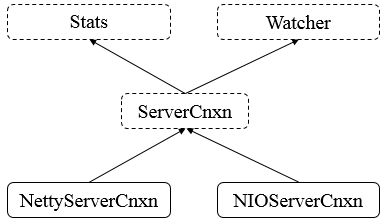
说明:
Stats,表示ServerCnxn上的统计数据。
Watcher,表示时间处理器。
ServerCnxn,表示服务器连接,表示一个从客户端到服务器的连接。
NettyServerCnxn,基于Netty的连接的具体实现。
NIOServerCnxn,基于NIO的连接的具体实现。
三、ServerCnxn源码分析
3.1 类的继承关系
public abstract class ServerCnxn implements Stats, Watcher {}
说明:ServerCnxn为抽象类,其继承Stats和Watcher两个接口,表示客户端到服务端的连接。
3.2 类的内部类
// 请求关闭异常类
protected static class CloseRequestException extends IOException {
private static final long serialVersionUID = -7854505709816442681L; public CloseRequestException(String msg) {
super(msg);
}
} // 流结束异常类
protected static class EndOfStreamException extends IOException {
private static final long serialVersionUID = -8255690282104294178L; public EndOfStreamException(String msg) {
super(msg);
} public String toString() {
return "EndOfStreamException: " + getMessage();
}
}
说明:ServerCnxn包含了两个异常类,用于表示在连接中发生的异常情况。
3.3 类的属性
public abstract class ServerCnxn implements Stats, Watcher {
// This is just an arbitrary object to represent requests issued by
// (aka owned by) this class
// 代表由本类提出的请求
final public static Object me = new Object();
// 认证信息
protected ArrayList<Id> authInfo = new ArrayList<Id>();
/**
* If the client is of old version, we don't send r-o mode info to it.
* The reason is that if we would, old C client doesn't read it, which
* results in TCP RST packet, i.e. "connection reset by peer".
*/
// 是否为旧的C客户端
boolean isOldClient = true;
// Zookeeper的Sasl服务器
protected ZooKeeperSaslServer zooKeeperSaslServer = null;
/**
* CMD命令
**/
/*
* See <a href="{@docRoot}/../../../docs/zookeeperAdmin.html#sc_zkCommands">
* Zk Admin</a>. this link is for all the commands.
*/
// CMD命令
protected final static int confCmd =
ByteBuffer.wrap("conf".getBytes()).getInt();
/*
* See <a href="{@docRoot}/../../../docs/zookeeperAdmin.html#sc_zkCommands">
* Zk Admin</a>. this link is for all the commands.
*/
protected final static int consCmd =
ByteBuffer.wrap("cons".getBytes()).getInt();
/*
* See <a href="{@docRoot}/../../../docs/zookeeperAdmin.html#sc_zkCommands">
* Zk Admin</a>. this link is for all the commands.
*/
protected final static int crstCmd =
ByteBuffer.wrap("crst".getBytes()).getInt();
/*
* See <a href="{@docRoot}/../../../docs/zookeeperAdmin.html#sc_zkCommands">
* Zk Admin</a>. this link is for all the commands.
*/
protected final static int dumpCmd =
ByteBuffer.wrap("dump".getBytes()).getInt();
/*
* See <a href="{@docRoot}/../../../docs/zookeeperAdmin.html#sc_zkCommands">
* Zk Admin</a>. this link is for all the commands.
*/
protected final static int enviCmd =
ByteBuffer.wrap("envi".getBytes()).getInt();
/*
* See <a href="{@docRoot}/../../../docs/zookeeperAdmin.html#sc_zkCommands">
* Zk Admin</a>. this link is for all the commands.
*/
protected final static int getTraceMaskCmd =
ByteBuffer.wrap("gtmk".getBytes()).getInt();
/*
* See <a href="{@docRoot}/../../../docs/zookeeperAdmin.html#sc_zkCommands">
* Zk Admin</a>. this link is for all the commands.
*/
protected final static int ruokCmd =
ByteBuffer.wrap("ruok".getBytes()).getInt();
/*
* See <a href="{@docRoot}/../../../docs/zookeeperAdmin.html#sc_zkCommands">
* Zk Admin</a>. this link is for all the commands.
*/
protected final static int setTraceMaskCmd =
ByteBuffer.wrap("stmk".getBytes()).getInt();
/*
* See <a href="{@docRoot}/../../../docs/zookeeperAdmin.html#sc_zkCommands">
* Zk Admin</a>. this link is for all the commands.
*/
protected final static int srvrCmd =
ByteBuffer.wrap("srvr".getBytes()).getInt();
/*
* See <a href="{@docRoot}/../../../docs/zookeeperAdmin.html#sc_zkCommands">
* Zk Admin</a>. this link is for all the commands.
*/
protected final static int srstCmd =
ByteBuffer.wrap("srst".getBytes()).getInt();
/*
* See <a href="{@docRoot}/../../../docs/zookeeperAdmin.html#sc_zkCommands">
* Zk Admin</a>. this link is for all the commands.
*/
protected final static int statCmd =
ByteBuffer.wrap("stat".getBytes()).getInt();
/*
* See <a href="{@docRoot}/../../../docs/zookeeperAdmin.html#sc_zkCommands">
* Zk Admin</a>. this link is for all the commands.
*/
protected final static int wchcCmd =
ByteBuffer.wrap("wchc".getBytes()).getInt();
/*
* See <a href="{@docRoot}/../../../docs/zookeeperAdmin.html#sc_zkCommands">
* Zk Admin</a>. this link is for all the commands.
*/
protected final static int wchpCmd =
ByteBuffer.wrap("wchp".getBytes()).getInt();
/*
* See <a href="{@docRoot}/../../../docs/zookeeperAdmin.html#sc_zkCommands">
* Zk Admin</a>. this link is for all the commands.
*/
protected final static int wchsCmd =
ByteBuffer.wrap("wchs".getBytes()).getInt();
/*
* See <a href="{@docRoot}/../../../docs/zookeeperAdmin.html#sc_zkCommands">
* Zk Admin</a>. this link is for all the commands.
*/
protected final static int mntrCmd = ByteBuffer.wrap("mntr".getBytes())
.getInt();
/*
* See <a href="{@docRoot}/../../../docs/zookeeperAdmin.html#sc_zkCommands">
* Zk Admin</a>. this link is for all the commands.
*/
protected final static int isroCmd = ByteBuffer.wrap("isro".getBytes())
.getInt();
// 存储CMD的整形值与String的键值对
protected final static HashMap<Integer, String> cmd2String =
new HashMap<Integer, String>();
// specify all of the commands that are available
static {
cmd2String.put(confCmd, "conf");
cmd2String.put(consCmd, "cons");
cmd2String.put(crstCmd, "crst");
cmd2String.put(dumpCmd, "dump");
cmd2String.put(enviCmd, "envi");
cmd2String.put(getTraceMaskCmd, "gtmk");
cmd2String.put(ruokCmd, "ruok");
cmd2String.put(setTraceMaskCmd, "stmk");
cmd2String.put(srstCmd, "srst");
cmd2String.put(srvrCmd, "srvr");
cmd2String.put(statCmd, "stat");
cmd2String.put(wchcCmd, "wchc");
cmd2String.put(wchpCmd, "wchp");
cmd2String.put(wchsCmd, "wchs");
cmd2String.put(mntrCmd, "mntr");
cmd2String.put(isroCmd, "isro");
}
/**
* 服务器的统计数据
**/
// 创建连接的时间
protected final Date established = new Date();
// 接受的packet数量
protected final AtomicLong packetsReceived = new AtomicLong();
// 发送的packet数量
protected final AtomicLong packetsSent = new AtomicLong();
// 最小延迟
protected long minLatency;
// 最大延迟
protected long maxLatency;
// 最后操作类型
protected String lastOp;
// 最后的cxid
protected long lastCxid;
// 最后的zxid
protected long lastZxid;
// 最后的响应时间
protected long lastResponseTime;
// 最后的延迟
protected long lastLatency;
// 数量
protected long count;
// 总的延迟
protected long totalLatency;
}
类的属性
说明:可以看到,ServerCnxn类维护了很多属性,主要是服务器的统计信息和和命令行信息。
3.4 核心函数分析
1. 抽象方法
// 获取会话超时时间
abstract int getSessionTimeout(); // 关闭
abstract void close(); // 发送响应
public abstract void sendResponse(ReplyHeader h, Record r, String tag)
throws IOException; /* notify the client the session is closing and close/cleanup socket */
// 关闭会话
abstract void sendCloseSession(); // 处理,Watcher接口中的方法
public abstract void process(WatchedEvent event); // 获取会话id
abstract long getSessionId(); // 设置会话id
abstract void setSessionId(long sessionId); // 设置缓冲
abstract void sendBuffer(ByteBuffer closeConn); // 允许接收
abstract void enableRecv(); // 不允许接收
abstract void disableRecv(); // 设置会话超时时间
abstract void setSessionTimeout(int sessionTimeout); // 获取服务器的统计数据
protected abstract ServerStats serverStats();
说明:以上的方法均为抽象方法,需要具体子类实现,如process方法是Watcher接口中的方法,在ServerCnxn中并未实现,需要具体子类实现。
2. 具体方法
/** auth info for the cnxn, returns an unmodifyable list */
// 获取认证信息,返回不可修改的列表
public List<Id> getAuthInfo() {
return Collections.unmodifiableList(authInfo);
} // 添加认证信息
public void addAuthInfo(Id id) {
if (authInfo.contains(id) == false) {
authInfo.add(id);
}
} // 移除认证信息
public boolean removeAuthInfo(Id id) {
return authInfo.remove(id);
} // 接收的packet
protected void packetReceived() {
incrPacketsReceived();
ServerStats serverStats = serverStats();
if (serverStats != null) {
serverStats().incrementPacketsReceived();
}
} // 发送的packet
protected void packetSent() {
incrPacketsSent();
ServerStats serverStats = serverStats();
if (serverStats != null) {
serverStats().incrementPacketsSent();
}
} // 重置统计数据
public synchronized void resetStats() {
packetsReceived.set(0);
packetsSent.set(0);
minLatency = Long.MAX_VALUE;
maxLatency = 0;
lastOp = "NA";
lastCxid = -1;
lastZxid = -1;
lastResponseTime = 0;
lastLatency = 0; count = 0;
totalLatency = 0;
} // 增加接收的packet数量
protected long incrPacketsReceived() {
return packetsReceived.incrementAndGet();
} // 增加outstandingRequest数量
protected void incrOutstandingRequests(RequestHeader h) {
} // 增加发送的packet数量
protected long incrPacketsSent() {
return packetsSent.incrementAndGet();
} // 更新响应的统计数据
protected synchronized void updateStatsForResponse(long cxid, long zxid,
String op, long start, long end)
{
// don't overwrite with "special" xids - we're interested
// in the clients last real operation
if (cxid >= 0) {
lastCxid = cxid;
}
lastZxid = zxid;
lastOp = op;
lastResponseTime = end;
long elapsed = end - start;
lastLatency = elapsed;
if (elapsed < minLatency) {
minLatency = elapsed;
}
if (elapsed > maxLatency) {
maxLatency = elapsed;
}
count++;
totalLatency += elapsed;
} public Date getEstablished() {
return (Date)established.clone();
} public abstract long getOutstandingRequests(); public long getPacketsReceived() {
return packetsReceived.longValue();
} public long getPacketsSent() {
return packetsSent.longValue();
} public synchronized long getMinLatency() {
return minLatency == Long.MAX_VALUE ? 0 : minLatency;
} public synchronized long getAvgLatency() {
return count == 0 ? 0 : totalLatency / count;
} public synchronized long getMaxLatency() {
return maxLatency;
} public synchronized String getLastOperation() {
return lastOp;
} public synchronized long getLastCxid() {
return lastCxid;
} public synchronized long getLastZxid() {
return lastZxid;
} public synchronized long getLastResponseTime() {
return lastResponseTime;
} public synchronized long getLastLatency() {
return lastLatency;
} /**
* Prints detailed stats information for the connection.
*
* @see dumpConnectionInfo(PrintWriter, boolean) for brief stats
*/
@Override
public String toString() {
StringWriter sw = new StringWriter();
PrintWriter pwriter = new PrintWriter(sw);
dumpConnectionInfo(pwriter, false);
pwriter.flush();
pwriter.close();
return sw.toString();
} public abstract InetSocketAddress getRemoteSocketAddress();
public abstract int getInterestOps(); /**
* Print information about the connection.
* @param brief iff true prints brief details, otw full detail
* @return information about this connection
*/
protected synchronized void
dumpConnectionInfo(PrintWriter pwriter, boolean brief) {
pwriter.print(" ");
pwriter.print(getRemoteSocketAddress());
pwriter.print("[");
int interestOps = getInterestOps();
pwriter.print(interestOps == 0 ? "0" : Integer.toHexString(interestOps));
pwriter.print("](queued=");
pwriter.print(getOutstandingRequests());
pwriter.print(",recved=");
pwriter.print(getPacketsReceived());
pwriter.print(",sent=");
pwriter.print(getPacketsSent()); if (!brief) {
long sessionId = getSessionId();
if (sessionId != 0) {
pwriter.print(",sid=0x");
pwriter.print(Long.toHexString(sessionId));
pwriter.print(",lop=");
pwriter.print(getLastOperation());
pwriter.print(",est=");
pwriter.print(getEstablished().getTime());
pwriter.print(",to=");
pwriter.print(getSessionTimeout());
long lastCxid = getLastCxid();
if (lastCxid >= 0) {
pwriter.print(",lcxid=0x");
pwriter.print(Long.toHexString(lastCxid));
}
pwriter.print(",lzxid=0x");
pwriter.print(Long.toHexString(getLastZxid()));
pwriter.print(",lresp=");
pwriter.print(getLastResponseTime());
pwriter.print(",llat=");
pwriter.print(getLastLatency());
pwriter.print(",minlat=");
pwriter.print(getMinLatency());
pwriter.print(",avglat=");
pwriter.print(getAvgLatency());
pwriter.print(",maxlat=");
pwriter.print(getMaxLatency());
}
}
pwriter.print(")");
}
具体方法
说明:ServerCnxn实现了Stats接口中的很多方法,其相对简单,不再累赘。
四、总结
本篇博文分析了ServerCnxn的源码,其是抽象类,定义了子类需要实现的方法,较为简单,也谢谢各位园友的观看~
【Zookeeper】源码分析之网络通信(一)的更多相关文章
- zookeeper源码分析之五服务端(集群leader)处理请求流程
leader的实现类为LeaderZooKeeperServer,它间接继承自标准ZookeeperServer.它规定了请求到达leader时需要经历的路径: PrepRequestProcesso ...
- zookeeper源码分析之四服务端(单机)处理请求流程
上文: zookeeper源码分析之一服务端启动过程 中,我们介绍了zookeeper服务器的启动过程,其中单机是ZookeeperServer启动,集群使用QuorumPeer启动,那么这次我们分析 ...
- zookeeper源码分析之三客户端发送请求流程
znode 可以被监控,包括这个目录节点中存储的数据的修改,子节点目录的变化等,一旦变化可以通知设置监控的客户端,这个功能是zookeeper对于应用最重要的特性,通过这个特性可以实现的功能包括配置的 ...
- Zookeeper 源码分析-启动
Zookeeper 源码分析-启动 博客分类: Zookeeper 本文主要介绍了zookeeper启动的过程 运行zkServer.sh start命令可以启动zookeeper.入口的main ...
- 【Zookeeper】源码分析之网络通信(二)
一.前言 前面介绍了ServerCnxn,下面开始学习NIOServerCnxn. 二.NIOServerCnxn源码分析 2.1 类的继承关系 public class NIOServerCnxn ...
- 【Zookeeper】源码分析之网络通信(三)
一.前言 前面已经学习了NIOServerCnxn,接着继续学习NettyServerCnxn. 二.NettyServerCnxn源码分析 2.1 类的继承关系 public class Netty ...
- 【Zookeeper】源码分析之网络通信(三)之NettyServerCnxn
一.前言 前面已经学习了NIOServerCnxn,接着继续学习NettyServerCnxn. 二.NettyServerCnxn源码分析 2.1 类的继承关系 public class Netty ...
- 【Zookeeper】源码分析之网络通信(二)之NIOServerCnxn
一.前言 前面介绍了ServerCnxn,下面开始学习NIOServerCnxn. 二.NIOServerCnxn源码分析 2.1 类的继承关系 public class NIOServerCnxn ...
- storm操作zookeeper源码分析-cluster.clj
storm操作zookeeper的主要函数都定义在命名空间backtype.storm.cluster中(即cluster.clj文件中).backtype.storm.cluster定义了两个重要p ...
随机推荐
- 大话设计模式--委托--IOS
最近看了一些关于IOS委托的文章,看完之后,感觉不大好. 引文: 委托delegation是一种简单但是功能强大的设计模式,它的功能是程序中一个对象代表另一个对象,或者一个对象与另外一个对象协同工作. ...
- rsync 实验
参考1:http://www.jb51.net/LINUXjishu/142722.html 参考2:http://sookk8.blog.51cto.com/455855/328076 主服务器IP ...
- HTTP Session学习
session在web开发中是一个非常重要的概念,这个概念很抽象,很难定义,也是最让人迷惑的一个名词,也是最多被滥用的名字之一,在不同的场合,session一次的含义也很不相同.这里只探讨HTTP S ...
- C++中lower_bound函数和upper_bound函数
STL中关于二分查找的函数有三个lower_bound .upper_bound .binary_search .这三个函数都运用于有序区间(当然这也是运用二分查找的前提),下面记录一下这两个函数. ...
- jQuery学习笔记之jQuery.fn.init()的参数分析
这篇文章主要介绍了jQuery.fn.init()的参数分析,需要的朋友可以参考下 从return new jQuery.fn.init( selector, context, rootjQuer ...
- js控制href内容的连接内容的变化
html: <a data-toggle="modal" href="#myModal_devices" id="check_devices&q ...
- iis的web站点配置
1.下载好pageadmin网站系统,我下载的放在F:\web\site目录下(每个电脑或每个用户放置目录都不一样,你也可以放C:\myweb,或D:\xxx等等,只要下面对应目录设置一样即可),我们 ...
- MyBatis Generator 的使用
1,以插件的形式加入到eclipse/dropins中: 2,设置mybatis-generator.xml文件: <?xml version="1.0" encoding= ...
- js实现数组去重并且显示重复的元素和索引值
var arr=["a","b","c","d","c","b","d ...
- 定时任务管理中心(dubbo+spring)-我们到底能走多远系列47
我们到底能走多远系列47 扯淡: 又是一年新年时,不知道上一年你付出了多少,收获了多少呢?也许你正想着老板会发多少奖金,也许你正想着明年去哪家公司投靠. 这个时间点好好整理一下,思考总结一下,的确是个 ...
