[Tools] Create a Simple CLI Tool in Node.js with CAC
Command-line tools can help you with all sorts of tasks. This lesson covers the very basics of setting up a CLI tool in Node.js by creating your project with npm, setting up your bin script, and using CAC to parse a single argument.
Create a new project, change the "name" porp's value to "hi", then add a "bin" prop, so next time, when we invoke "hi", it will run the command in "bin".
package.json
{
"name": "hi",
"version": "1.0.0",
"description": "",
"main": "index.js",
"scripts": {
"test": "echo \"Error: no test specified\" && exit 1"
},
"keywords": [],
"author": "",
"license": "ISC",
"bin": "./index.js",
"devDependencies": {
"cac": "6.3.12"
}
}
Install:
npm i -D cac
Create index.js file:
- Make sure you have '
#!/usr/bin/env node
' on the top of the file, then it knows should run in node env.
- Using cacto build commad, you can define 'option', 'command'
- Last you should always call cli.parse() to run the command
#!/usr/bin/env node
const cli = require('cac')();
cli.option('--type <type>', 'Provide type, [date|foo]')
// name is a required field
cli.command('<name>', 'Provide your name')
.action((name, options) => {
const {type} = options;
if (type === 'date') {
console.log(`Hi ${name}, Today is ${new Date().toDateString()}`)
} else if (type === 'foo') {
console.log(`Hi ${name}, you should take a rest!`)
} else {
console.log(`Hi ${name}, Good job!`)
}
})
cli.help()
// Display version number when `-h` or `--help` appears
cli.version('0.0.0')
cli.parse()
Run:
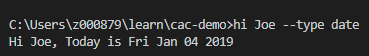
[Tools] Create a Simple CLI Tool in Node.js with CAC的更多相关文章
- 【Tool】Node.js 安装
Node.js 安装 2019-07-29 14:56:14 by冲冲 1. 说明 电脑使用node.js存在两种方式: ① 第一种,下载(.exe)到本地电脑,不需要安装,下载后点击 node. ...
- [转]Getting Start With Node.JS Tools For Visual Studio
本文转自:http://www.c-sharpcorner.com/UploadFile/g_arora/getting-started-with-node-js-tools-for-visual-s ...
- Node.js Tools 1.2 for Visual Studio 2015 released
https://blogs.msdn.microsoft.com/visualstudio/2016/07/28/node-js-tools-1-2-visual-studio-2015/ What ...
- A chatroom for all! Part 1 - Introduction to Node.js(转发)
项目组用到了 Node.js,发现下面这篇文章不错.转发一下.原文地址:<原文>. ------------------------------------------- A chatro ...
- [转]Node.js tutorial in Visual Studio Code
本文转自:https://code.visualstudio.com/docs/nodejs/nodejs-tutorial Node.js tutorial in Visual Studio Cod ...
- Node.js之包与npm包管理工具
Node.js之包与npm包管理工具 1.Node.js中的包 1.1在一个包中包含如下内容: package.json:对包进行描述 在bin子目录中存放二进制文件 在lib子目录中存放JavaSc ...
- Node.js Web 开发框架大全《中间件篇》
这篇文章与大家分享优秀的 Node.js 中间件模块.Node 是一个服务器端 JavaScript 解释器,它将改变服务器应该如何工作的概念.它的目标是帮助程序员构建高度可伸缩的应用程序,编写能够处 ...
- 【特别推荐】Node.js 入门教程和学习资源汇总
这篇文章与大家分享一批很有用的 Node.js 入门教程和学习资源.Node 是一个服务器端的 JavaScript 解释器,它将改变服务器应该如何工作的概念.它的目标是帮助程序员构建高度可伸缩的应用 ...
- Node.js 入门教程和学习资源汇总
这篇文章与大家分享一批很有用的 Node.js 入门教程和学习资源.Node 是一个服务器端的 JavaScript 解释器,它将改变服务器应该如何工作的概念.它的目标是帮助程序员构建高度可伸缩的应用 ...
随机推荐
- 转:Android 的进程与线程总结
当一个Android应用程序组件启动时候,如果此时这个程序的其他组件没有正在运行,那么系统会为这个程序 以单一线程的形式启动一个新的Linux 进程. 默认情况下,同一应用程序下的所有组件都运行再相同 ...
- 详解利用ShoeBox制作位图字体
http://childhood.logdown.com/posts/190580/-details-using-shoebox-produce-bitmap-fonts?utm_source=tui ...
- 刨根问底Objective-C Runtime(4)- 成员变量与属性
http://chun.tips/blog/2014/11/08/bao-gen-wen-di-objective[nil]c-runtime(4)[nil]-cheng-yuan-bian-lian ...
- Distributed Cache Coherence at Scalable Requestor Filter Pipes that Accumulate Invalidation Acknowledgements from other Requestor Filter Pipes Using Ordering Messages from Central Snoop Tag
A multi-processor, multi-cache system has filter pipes that store entries for request messages sent ...
- 掌握 Linux 调试技术【转】
转自:https://www.ibm.com/developerworks/cn/linux/sdk/l-debug/index.html 您可以用各种方法来监控运行着的用户空间程序:可以为其运行调试 ...
- This template requires a more recent version of the Android Eclipse plugin. Please update from versi
新建android project的时候遇到这个错误: 解决方法:①直接修改F:\JAVA\SDK\android-sdk\tools\templates\activities (对应你的JAVA S ...
- centos7安装gitlab与gitlab的汉化
Gitlab概述 GitLab是一个利用 Ruby on Rails 开发的开源应用程序,实现一个自托管的Git项目仓库,可通过Web界面进行访问公开的或者私人项目. GitLab拥有与Github ...
- Vue.js 2使用中的难点举例--子组件,slot, 动态组件,事件监听
一例打尽..:) <!DOCTYPE html> <html> <head> <meta charset="UTF-8"> < ...
- AC日记——Roma and Poker codeforces 803e
803E - Roma and Poker 思路: 赢或输或者平的序列: 赢和平的差的绝对值不得超过k: 结束时差的绝对值必须为k: 当“?”时可以自己决定为什么状态: 输出最终序列或者NO: dp( ...
- windows7_64位安装sql_server_2000成功
对于4合一的版本来说只要找到安装包里的 STANDARD.PERSONAL.ENTERPRISE.DEVELOPER文件夹下的 X86\SETUP\SETUPSQL.EXE 任何一个运行即可,(理论上 ...
