Google Chrome 35 Released – Install on RHEL/CentOS 6 and Fedora 20-15
Google Chrome is a freeware web browser developed by Google Inc. Google Chrome team proudly announced the release of Google Chrome 35 on May 20, 2014. The actual version is 35.0.1916.114 for Linux/Mac OS X and Windows operating system. This new version bundled with a number of exciting fixes, features and improvements, including:
- A new interface based on Aura (replacing GTK2).
- Added new app launcher and notification center.
- More developer control over touch input.
- New JavaScript features.
- Unprefixed Shadow DOM..
- A number of new apps/extension APIs..
- Lots of under the hood changes for stability and performance.
If you would like to know more other cool features of this release, please visit at Google’s Chrome Features.

Install Google Chrome in Linux
In our earlier articles we have shown you how to install latest released Opera Browser 12.00 and Firefox 26 versions. In this tutorial we will show you how we have practically installed Google Chrome 35 browser in one of our CentOS 6.5 server using Google’s own repository with Yum tool. By using repository you will keep your Chrome browser up-to-date. However, it should also work on RHEL 6.5/6.4/6.3/6.2/6.1/6.0, CentOS 6.5/6.4/6.3/6.2/6.1/6.0 and Fedora 20,19,18,17,16,15 versions as well.
Step 1: Enable Google YUM repository
Create a file called /etc/yum.repos.d/google-chrome.repo and add the following lines of code to it.
[google-chrome]
name=google-chrome
baseurl=http://dl.google.com/linux/chrome/rpm/stable/$basearch
enabled=1
gpgcheck=1
gpgkey=https://dl-ssl.google.com/linux/linux_signing_key.pub
Step 2: Installing Chrome Web Browser
Download and Install Chrome Web Browser with yum command. It will automatically install all dependencies.
# yum install google-chrome-stable
Update : Sadly, the Google Chrome browser no longer supports the most famous commercial distribution Red Hat and its free clones such as CentOS and Scientific Linux.
Yes, they’ve discontinued support for RHEL 6.X version as of Google Chrome and on other side, latest Firefox and Opera browsers run successfully on the same platforms.
Luckily, there is a script developed by Richard Lloyd, that automatically download and install latest Google Chrome browser by picking libraries from a more recent released distro and put those libraries in (/opt/google/chrome/lib) directory and then you can able to run Google Chrome on CentOS 6.X version.
# wget http://chrome.richardlloyd.org.uk/install_chrome.sh
# chmod u+x install_chrome.sh
# ./install_chrome.sh
Sample Output
Google Chrome Installer 2.00 on the i686 platform
(C) Richard K. Lloyd 2013 <rklloyd@gmail.com> *** Checking for an update to install_chrome.sh ... --2013-07-18 17:27:02-- http://chrome.richardlloyd.org.uk/version.dat
Resolving chrome.richardlloyd.org.uk... 193.110.246.53
Connecting to chrome.richardlloyd.org.uk|193.110.246.53|:80... connected.
HTTP request sent, awaiting response... 200 OK
Length: 5 [text/plain]
Saving to: âversion.datâ 100%[===================================================================================================================>] 5 --.-K/s in 0s 2013-07-18 17:27:02 (264 KB/s) - âversion.datâ *** install_chrome.sh is already the latest version (2.00) - continuing ... *** Determining latest Google Chrome version number ...
Step 3: Starting Chrome Web Browser
Start browser with non-root user.
# google-chrome &
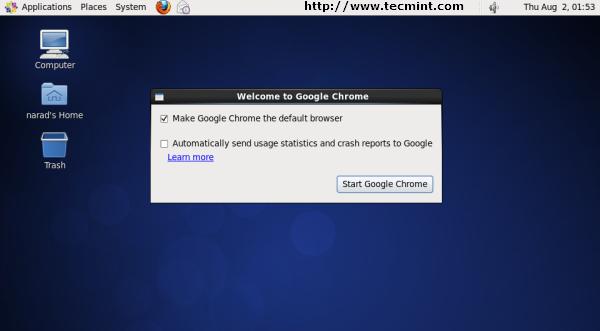
Google Chrome Startup Screen
Welcome screen of Chrome web browser.
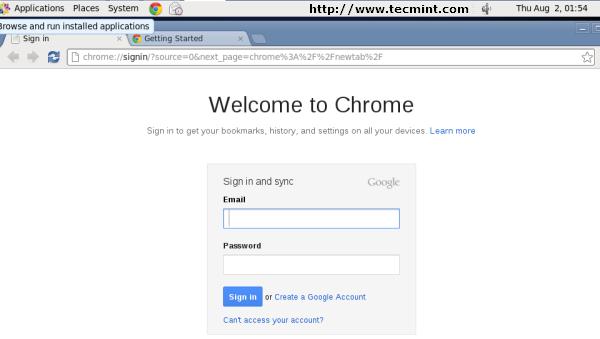
Google Chrome Welcome Screen
Exploring www.tecmint.com with cool Chrome web browser.

Exploring www.tecmint.com in Google Chrome
Download Two Free Google Chrome eBooks
Google Chrome Cheat Sheet: This free ebook contains
dozens of other helpful keyboard shortcuts that will help you on how to
use Google Chrome efficiently.

10 Essential Chrome Tips:
This free ebook provides certain useful but overlooked Chrome tips that
have the potential to significantly enhance a Chrome user’s everyday
experience.
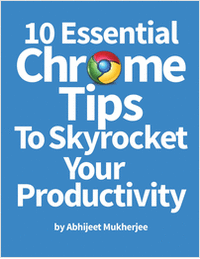
That’s it, enjoy browsing with Chrome and do let me know your browsing experience with Chrome via comments.
Google Chrome 35 Released – Install on RHEL/CentOS 6 and Fedora 20-15的更多相关文章
- Google Chrome 55 Released – Install on RHEL/CentOS 7/6 and Fedora 25-20
Google Chrome is a freeware web browser developed by Google Inc. Google Chrome team proudly announce ...
- How to install 64-bit Google Chrome 28+ on 64-bit RHEL/CentOS 6 or 7
How to install 64-bit Google Chrome 28+ on 64-bit RHEL/CentOS 6 or 7 The problem Google developers s ...
- [转载]How to Install Google Chrome 39 in CentOS/RHEL 6 and Fedora 19/18
FROM: http://tecadmin.net/install-google-chrome-in-centos-rhel-and-fedora/ Google Chrome is a freewa ...
- Ubuntu 12.04 怎样安装 Google Chrome
方法一: http://www.360doc.com/content/14/0723/19/4338_396584130.shtml 方法2: How to Install Google Chrome ...
- Install Google Chrome on Fedora 28/27, CentOS/RHEL 7.5 (在 fedora 28 等 上 安装 chrome)
今天在使用 fedora 安装 chrome 的时候遇到了问题,今天进行将安装过程进行记录下来.需要安装第三方软件仓库. 我们需要进行安装 fedora-workstation-repositorie ...
- Centos 7.6 安装selenium+firefox+google chrome(支持xshell运行)
1. 查看Linux 版本 [root@penguin selenium]# cat /etc/redhat-release CentOS Linux release 7.6.1810 (Core) ...
- How do you install Google Chrome on Ubuntu?
https://askubuntu.com/questions/510056/how-to-install-google-chrome sudo apt-get install chromium-br ...
- Install Oracle Java JDK/JRE 7u55 on Fedora 20/19, CentOS/RHEL 6.5/5.10
What’s new in Sun/Oracle Java 7 VM Compressed 64-bit object pointers Garbage-First GC (G1) JSR 292: ...
- Steps to Install Hadoop on CentOS/RHEL 6---reference
http://tecadmin.net/steps-to-install-hadoop-on-centosrhel-6/# The Apache Hadoop software library is ...
随机推荐
- [ CodeVS冲杯之路 ] P1294
不充钱,你怎么AC? 题目:http://codevs.cn/problem/1294/ 随手一打就是这么漂亮的全排列,想当年我初一还是初二的时候,调了1个多小时才写出来(蒟蒻一枚) 直接DFS每次枚 ...
- Balanced Photo(USACO)
题目大意: 我们有一个数列,数列中有n个数,对于一个数ai,在它左边的比他大的数的个数为li,右边比他大的数的个数为ri,若li,ri中的较大者比较小者的两倍还大,那么他就是一个不平衡数,求不平衡数的 ...
- YYH算组合数(NOIP模拟赛Round 6)
题目描述 YYH手上有一个长度为N的数列,而且这个数列正好能表示为.现在他想知道这个数列的最大公约数是多少,请你帮帮他 输入输出格式 输入格式: 每个数据点包括多组数据,以EOF结束 对于每个数据输入 ...
- 自定义topo遇到的坑
错误:TypeError: __init__() got an unexpected keyword argument 'delay' 解决办法:在创建topo的地方加一个link=TCLink即可, ...
- Python开发【项目】:FTP程序
作业:开发一个支持多用户在线的FTP程序 要求: 用户加密认证 允许同时多用户登录 每个用户有自己的家目录 ,且只能访问自己的家目录 对用户进行磁盘配额,每个用户的可用空间不同 允许用户在ftp se ...
- 阿里最新出的图书《码出高效:Java开发手册》宣传手册图片里出了比较搞笑的错误,大家没有发现?
- codeforces-723D
题目连接:http://codeforces.com/contest/723/problem/D D. Lakes in Berland time limit per test 2 seconds m ...
- ==与equals()区别
equals和==的区别? 经常被简单的理解为equals方法用来比较两个对象是否相同, 而==比较运算符用来比较两个基本数据类型的数值是否相同. 这样的理解无可厚非,但还要透过简单看看本质,才会更清 ...
- 模拟【p2239】 螺旋矩阵
顾z 你没有发现两个字里的blog都不一样嘛 qwq 题目描述--->p2239 螺旋矩阵 看到题,很明显,如果直接模拟的话,复杂度为\(O(n^2)\)过不去.(这个复杂度应该不正确,我不会分 ...
- [POI2008]Mirror Trap
题目大意: 一个$n(n\le10^5)$个顶点的格点多边形,每条边平行于网格线,每个角度数均为$90^\circ$或$270^\circ$,周长小于$3\times10^5$,每个顶点可以安装激光发 ...
