Request库基本使用
基本实例
import requests url= 'https://www.baidu.com/'
response = requests.get(url)
print(type(response))
print(response.status_code)#状态码
print(type(response.text))
print(response.text)#打开网页源代码
print(response.cookies)#获取cookies
各种请求方式
import requests url= 'https://www.baidu.com/'
requests.get(url)
requests.put(url)
requests.delete(url)
requests.head(url)
requests.options(url)
带参数的GET请求
import requests
data={
}
reponse = requests.get(url,params=data)
解析JSON
import requests
import json reponse = requests.get(url)
print(requests.json())
print(json.loads(reponse.text))
获取二进制数据和保存
import requests
import json reponse = requests.get(url)
print(reponse.text)
print(reponse.content)
import requests
import json reponse = requests.get(url)
with open(' ',' ') as f:
f.write(reponse.content)
f.close()
添加headers
import requests
import json headers = { }
response = requests.get(url,headers=headers)
基本POST请求
mport requests
import json data = { }
headers={ }
response = requests.post(url,data=data,headers=headers)
Reponse属性
import requests url= 'https://www.baidu.com/'
response = requests.get(url)
print(type(response))
print(response.status_code)#状态码
print(type(response.text))
print(response.text)#打开网页源代码
print(response.cookies)#获取cookies
print(response.history)
print(response.url)
文件上传
import requests
files = {'file':open('','rb')}
reponse = requests.post(url,files=files)
维持会话
import requests s = requests.session()
s.get(url_1)
response = s.get(url_2)
证书认证
import requests
from requests.packages import urllib3
urllib3.disable_warnings()#消除警告
response = requests.get(url,verify=False)
代理
import requests
proxies = {
"http":
"https":
}
requests.get(url,proxies=proxies)
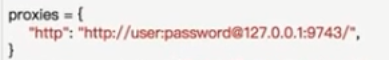
pip3 install 'requests[socks]' 使用socks代理
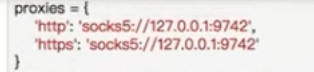
import requests
from requests.exceptions import ReadTimeout try:
response = requests.get(url,timeout= )
except ReadTimeout:
print("time out")
认证设置
import requests
from requests.auth import HTTPBasicAuth response = requests.get(url,auth=HTTPBasicAuth('',''))
import requests
response = requests.get(url,auth=('',''))
异常处理
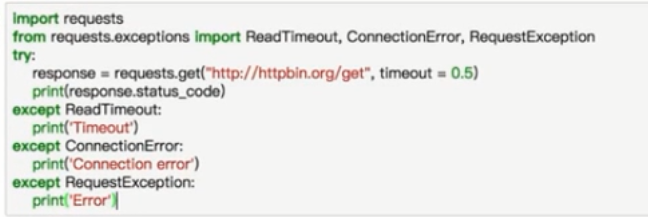
Request库基本使用的更多相关文章
- Python3 urllib.request库的基本使用
Python3 urllib.request库的基本使用 所谓网页抓取,就是把URL地址中指定的网络资源从网络流中读取出来,保存到本地. 在Python中有很多库可以用来抓取网页,我们先学习urlli ...
- Python request库与爬虫框架
Requests库的7个主要方法 requests.request():构造一个请求,支持以下各方法的基础方法 requests.get():获取HTML网页的主要方法,对应于HTTP的GET ...
- Request库使用response.text返回乱码问题
我们日常使用Request库获取response.text,这种调用方式返回的text通常会有乱码显示: import requests res = requests.get("https: ...
- 爬虫——urllib.request库的基本使用
所谓网页抓取,就是把URL地址中指定的网络资源从网络流中读取出来,保存到本地.在Python中有很多库可以用来抓取网页,我们先学习urllib.request.(在python2.x中为urllib2 ...
- 爬虫request库规则与实例
Request库的7个主要方法: requests.request(method,url,**kwargs) method:请求方式,对应get/put/post等7种: r = reques ...
- Python网络爬虫与信息提取[request库的应用](单元一)
---恢复内容开始--- 注:学习中国大学mooc 嵩天课程 的学习笔记 request的七个主要方法 request.request() 构造一个请求用以支撑其他基本方法 request.get(u ...
- Request库的安装与使用
Request库的安装与使用 安装 pip install reqeusts Requests库的7个主要使用方法 requests.request() 构造一个请求,支撑以下各方法的基础方法 req ...
- python网络爬虫学习笔记(一)Request库
一.Requests库的基本说明 引入Rquests库的代码如下 import requests 库中支持REQUEST, GET, HEAD, POST, PUT, PATCH, DELETE共7个 ...
- Request库学习
0x00前言 这库让我爱上了python 碉堡! 开心去学了一些python,然后就来学这个时候神库~~ 资料来源:http://cn.python-requests.org/en/latest/u ...
- 爬虫入门【1】urllib.request库用法简介
urlopen方法 打开指定的URL urllib.request.urlopen(url, data=None, [timeout, ]*, cafile=None, capath=None, ca ...
随机推荐
- 用sass的minix定义一些代码片段,且可传参数
/** *@module功能 *@description生成全屏方法 *@method fullscreen *@version 1.7.0 *@param{Integer}$z-index 指定层叠 ...
- 装饰器,装饰器多参数的使用(*arg, **kwargs),装饰器的调用顺序
一.#1.执行outer函数,并且将其下面的函数名,当作参数 #2.将outer的返回值重新赋值给f1 = outer的返回值 #3.新f1 = inner #4.func = 原f1 #!/usr/ ...
- cocos2d-js 定时器
1.scheduleUpdate 节点中有scheduleUpdate接口,通过这个接口,可以让游戏在每帧执行都执行update方法 var ScheduleUpdateLayer = cc.Laye ...
- c++的单例模式及c++11对单例模式的优化
单例模式 单例模式,可以说设计模式中最常应用的一种模式了,据说也是面试官最喜欢的题目.但是如果没有学过设计模式的人,可能不会想到要去应用单例模式,面对单例模式适用的情况,可能会优先考虑使用全局或者静态 ...
- SQL IN, NOT IN, EXISTS, NOT EXISTS
IN与EXISTS执行流程 IN:在查询的时候,首先查询子查询的表,然后将内表和外表做一个笛卡尔积,然后按照条件进行筛选.所以相对内表比较小的时候,in的速度较快.(IN时不对NULL进行处理) EX ...
- ROS Learning-001 安装 ROS indigo
如何在 Ubuntu14.04 上安装 ROS indigo 我使用的虚拟机软件:VMware Workstation 11 使用的Ubuntu系统:Ubuntu 14.04.4 LTS ROS 版本 ...
- PCL—关键点检测(rangeImage)低层次点云处理
博客转载自:http://www.cnblogs.com/ironstark/p/5046479.html 关键点又称为感兴趣的点,是低层次视觉通往高层次视觉的捷径,抑或是高层次感知对低层次处理手段的 ...
- 算法Sedgewick第四版-第1章基础-1.4 Analysis of Algorithms-006BitonicMax
package algorithms.analysis14; import algorithms.util.StdOut; import algorithms.util.StdRandom; /*** ...
- 解决PendingIntent传递参数为空的问题
PendingIntent pIntent = PendingIntent.getActivity(context, 0, intent, 0); 在接收端,接收的数据一直为null,在google ...
- Java50道经典习题-程序36 移动位置
题目:有n个整数,使其前面各数顺序向后移m个位置,最后m个数变成最前面的m个数 分析:比如有4个数n=4; 1 2 3 4 各个数向后移动2位m=2,变为 1 2 3 4 将最后m个数,即将最后2个数 ...
