如何使用 Android Studio 的 git hub 功能
How to use GitHub with Android Studio
This article will explain how to use GitHub with Android Studio.
Firstly, let’s login to github.com and create a new repository. From the top right corner of the screen, click the +sign and select New repository.

Now complete the form to create a new repository called testproject. Leave the Initialize this repository with a README unticked.

Next, open Android Studio and create a new project. Call your new application TestProject. Click Next to continue.
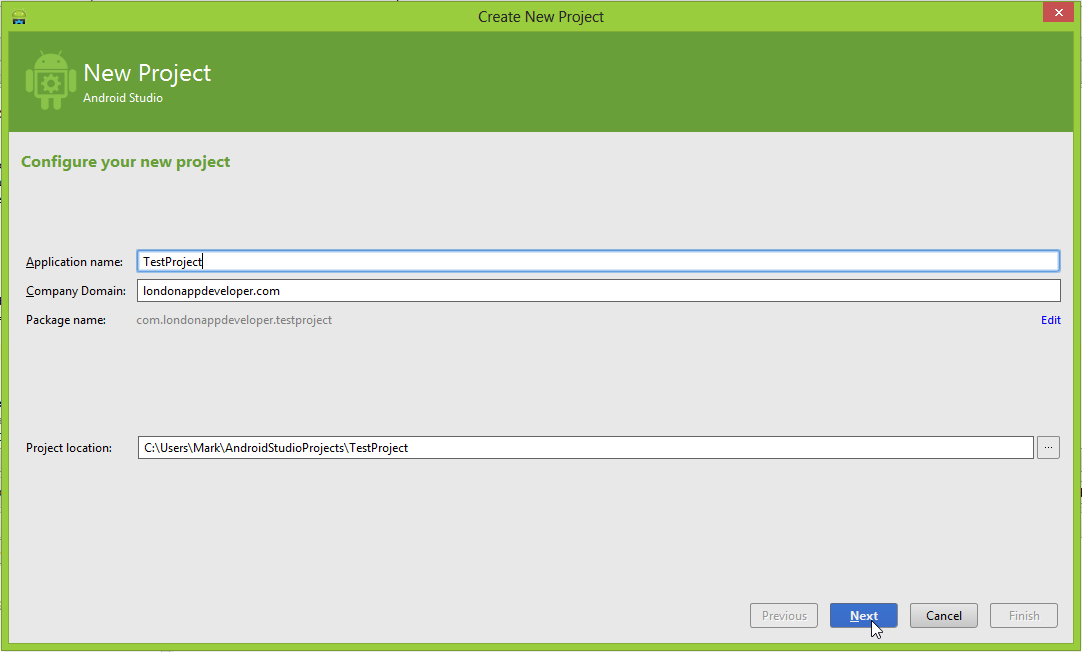
Leave the next page as default and click Next.

On the Add an activity to Mobile screen select Blank Activity and click Next.

In the next screen, leave the default activity name of MyActivity and click Finish.

Your new project will open in Android Studio. On the top menu, select VCS > Import into Version Control >Create Git Repository.

On the next screen, leave it all as default and click OK.

Now use Internet Explorer and navigate to the root of your projects folder. Right click and select Git Bash (If you do not see this option, then first install Git for Windows).
When the Git bash screen appears, type:
|
1
|
git remote add origin https://github.com/[username]/[project_name].git |
An example of a Git repository URL is: https://github.com/markwint/testproject.git

Then press enter. The GitHub remote will be added to your Git repository.
Next, jump back into Android Studio, right click your projects root directory and select Git > Add. This will add all your project files to your Git repository.

It will seem like nothing has happened, but trust me, the project files are added.
Now right click the project name again and this time select Git > Commit Directory.
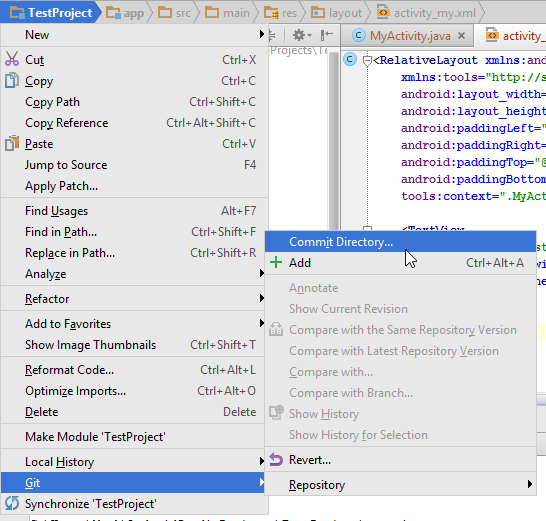
In the next screen, type a Commit Message and select Commit.

If a Code Analysis warning appears, click Commit. (Unless it’s a real project, in which case review and fix the issue before committing!)

Now, right click the project name, select Git > Repository > Push.

Check the box Push current branch to alternative branch and leave the branch name as master. Then select push.

Now enter your GitHub Login (email address) and Password. Then click OK.

If it’s all good, you will see this message.

Now your code is pushed to your GitHub repository. Don’t believe me? Logon and check for yourself.

Hope that was helpful.
- 顶
如何使用 Android Studio 的 git hub 功能的更多相关文章
- Android Studio配置Git及Git文件状态说明
Android Studio配置Git还是比较简单的,麻烦的是可能中间出现各种问题.如果你想了解或感兴趣,请往下看. 首先你得下载Git客户端,网址:http://git-scm.com/downlo ...
- 或许是介绍Android Studio使用Git最详细的文章
欢迎访问我的个人博客转发请注明出处:http://www.wensibo.top/2017/03/12/GitOnAS/ 前言 本文较长,图片很多很多,流量党慎入 使用Git已经有一段时间了,但是之前 ...
- Android Studio中Git和GitHub使用详解
一.Git和GitHub简述 1.Git 分布式版本控制系统,最先使用于Linux社区,是一个开源免费的版本控制系统,功能类似于SVN和CVS.Git与其他版本管理工具最大的区别点和优点就是分布式: ...
- Android studio使用git教程
①下载Git工具,配置到Android studio中 http://git-scm.com/downloads ------------------------------------------- ...
- Android studio配置Git
Android studio配置Git 1.下载window 版git并安装:下载地址 2.Android Studio设置git插件:File->Setting->Version Con ...
- Android Studio 通过 git update 或者 pull 的时候出错及解决办法
Android Studio 通过 git update 或者 pull 的时候出错,log 如下: Couldn't save uncommitted changes. Tried to save ...
- Win环境 Android Studio使用Git 教程 ( 一 )
一. 安装 下载安装完成Git后 进入命令行 输入命令git --version,如果能显示版本则说明安装成功,如果没有显示版本,需要配置环境变量: 在path中添加git的安装位置 二 . 配置信息 ...
- Android Studio的git功能的使用介绍
本文介绍Android Studio(下面简称AS)中git工具的一些简单使用.因为AS为git的使用提供了很多人性化的图形界面操作,在很大程度上可以增加开发效率.本文面向新手,题主自己也是新手一枚, ...
- Android Studio 2.2新功能预览
升级SDK可用Background 多加了个按钮,可用一边写代码一边下载SDK Instant Run 修改代码一秒启动 APK analyzer 分析任何的APK 查看APK下载包的大小,解压后的实 ...
随机推荐
- juce中的引用计数
这个类提供了最基本的引用计数管理,界面库中,经常都需要消息发送,而带来的后果就是不知道消息中包含的对象是否还存在,如果不能很好管理的话就容易出现访问销毁了的对象这样的情况,所以,juce的界面无素也基 ...
- nginx upstream setting
upstream proxy_1 { server 127.0.0.1:8080; #连接到上游服务器的最大并发空闲keepalive长连接数(默认是未设置,建议与Tomcat Connector中的 ...
- 服务端NETTY 客户端非NETTY处理粘包和拆包的问题
之前为了调式和方便一直没有处理粘包的问题,今天专门花了时间来搞NETTY的粘包处理,要知道在高并发下,不处理粘包是不可能的,数据流的混乱会造成业务的崩溃什么的我就不说了.所以这个问题 在我心里一直是个 ...
- virtualBox使用nat模式下ssh连接
virtualBox本地虚拟机通过ssh连接一般可通过桥接模式和Nat模式 桥接模式下,共享本地主机网卡,在同一个局域网之下,直接获取Ip地址就可以进行连接了. Nat模式下,获取的Ip与本地主机不是 ...
- 函数指针 如:void (*oper)(ChainBinTreee *p)
在C语言中,一个函数总是占用一段连续的内存区,而函数名就是该函数所占内存区的首地址.我们可以把函数的这个首地址(或称入口地址)赋予一个指针变量,使该指针变量指向该函数.然后通过指针变量就可以找到并调用 ...
- tomcat path配置
<pre name="code" class="html">demo:/root# curl http://192.168.32.42:8082/a ...
- #include <vector>
双端队列deque比向量vector更有优势 vector是动态数组,在堆上 vector比array更常用 不需要变长,容量较小,用array 需要变长,容量较大,用vector 1 at() 取出 ...
- Effective JavaScript Item 36 实例状态仅仅保存在实例对象上
本系列作为EffectiveJavaScript的读书笔记. 一个类型的prototype和该类型的实例之间是"一对多"的关系.那么,须要确保实例相关的数据不会被错误地保存在pro ...
- Jave中System.getProperty()获取的值
java.version Java 执行时环境版本号 java.vendor Java 执行时环境供应商 java.vendor.url Java 供应商的 URL java.home Java 安装 ...
- Android EditeText常用功能盘点
这篇集合了项目里经常用到的EditText的需求,以前单个问题总结过,现在放在一起以备后患啊,主要包含以下方面: 1. 判断输入字符长度 2. 键盘的显示与隐藏 3. 对输入内容的限制,列举几种常见的 ...
