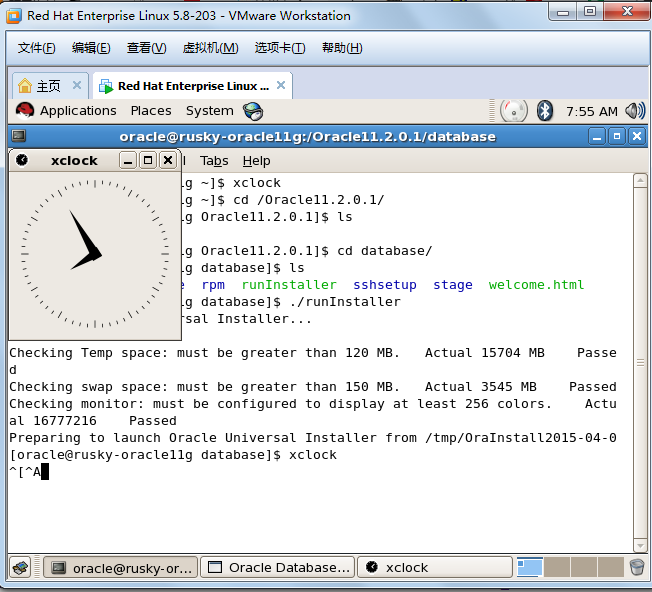oracle Can't connect to X11 window server using ':0.0' /Checking monitor: must be configured to display at least 256 colors解决方法
Can't connect to X11 window server using ':0.0' 解决方法
1. 以oracle 用户登陆X window
或者
2. root 身份执行
# xhost +
=======================
[oracle@rusky-oracle11g database]$ ./runInstaller //安装报错
Starting Oracle Universal Installer... Checking Temp space: must be greater than MB. Actual MB Passed
Checking swap space: must be greater than MB. Actual MB Passed
Checking monitor: must be configured to display at least colors
>>> Could not execute auto check for display colors using command /usr/bin/xdpyinfo. Check if the DISPLAY variable is set. Failed <<<< Some requirement checks failed. You must fulfill these requirements before continuing with the installation, Continue? (y/n) [n] y >>> Ignoring required pre-requisite failures. Continuing...
Preparing to launch Oracle Universal Installer from /tmp/OraInstall2015--02_07--20AM. Please wait ...[oracle@rusky-oracle11g database]$ Xlib: connection to ":0.0" refused by server
Xlib: No protocol specified Exception in thread "main" java.lang.NoClassDefFoundError
at java.lang.Class.forName0(Native Method)
at java.lang.Class.forName(Class.java:)
at java.awt.Toolkit$.run(Toolkit.java:)
at java.security.AccessController.doPrivileged(Native Method)
at java.awt.Toolkit.getDefaultToolkit(Toolkit.java:)
at com.jgoodies.looks.LookUtils.isLowResolution(Unknown Source)
at com.jgoodies.looks.LookUtils.<clinit>(Unknown Source)
at com.jgoodies.looks.plastic.PlasticLookAndFeel.<clinit>(PlasticLookAndFeel.java:)
at java.lang.Class.forName0(Native Method)
at java.lang.Class.forName(Class.java:)
at javax.swing.SwingUtilities.loadSystemClass(SwingUtilities.java:)
at javax.swing.UIManager.setLookAndFeel(UIManager.java:)
at oracle.install.commons.util.Application.startup(Application.java:)
at oracle.install.commons.flow.FlowApplication.startup(FlowApplication.java:)
at oracle.install.commons.flow.FlowApplication.startup(FlowApplication.java:)
at oracle.install.commons.base.driver.common.Installer.startup(Installer.java:)
at oracle.install.ivw.db.driver.DBInstaller.startup(DBInstaller.java:)
at oracle.install.ivw.db.driver.DBInstaller.main(DBInstaller.java:) --------------------
-------------------
[oracle@rusky-oracle11g database]$ xhost + -----必须以root用户执行
Xlib: connection to ":0.0" refused by server
Xlib: No protocol specified xhost: unable to open display ":0.0"
[oracle@rusky-oracle11g database]$
DISPLAY=rusky-oracle11g.com:0.0; export DISPLAY
DISPLAY=rusky-oracle11g.com:0.0; export DISPLAY
[oracle@rusky-oracle11g database]$ ./runInstaller
Starting Oracle Universal Installer... Checking Temp space: must be greater than MB. Actual MB Passed
Checking swap space: must be greater than MB. Actual MB Passed
Checking monitor: must be configured to display at least colors
>>> Could not execute auto check for display colors using command /usr/bin/xdpyinfo. Check if the DISPLAY variable is set. Failed <<<< Some requirement checks failed. You must fulfill these requirements before continuing with the installation, -----------------------按文档要求以root用户执行以下命令还是不行
[root@rusky-oracle11g ~]# xhost rusky-oracle11g.com
xhost: unable to open display "rusky-oracle11g.com:0.0"
[root@rusky-oracle11g ~]# xhost +
xhost: unable to open display "rusky-oracle11g.com:0.0"
[root@rusky-oracle11g ~]# [oracle@rusky-oracle11g ~]# $DISPLAY=192.168.1.203:0.0;export DISPLAY //以oracle用户执行
最终解决办法:logout,以oracle用户登录图形界面,测试执行xclock弹出图形界面时钟。执行./runinstaller安装oracle正常。
To verify that X applications display is set properly, run a X11 based program that comes with the operating system such as xclock:
$ xclock //正常情况下,切换到oracle用户执行xclock命令会弹出一个图形界面的时钟。
[oracle@rusky-oracle11g database]$ ./runInstaller
Starting Oracle Universal Installer... Checking Temp space: must be greater than MB. Actual MB Passed
Checking swap space: must be greater than MB. Actual MB Passed
Checking monitor: must be configured to display at least colors. Actual Passed
Preparing to launch Oracle Universal Installer from /tmp/OraInstall2015--[oracle@rusky-oracle11g database]$
参考资料:http://blog.itpub.net/12801008/viewspace-1023688/ 官方文档:http://docs.oracle.com/cd/E11882_01/install.112/e24326/toc.htm#CEGEGDBA
oracle Can't connect to X11 window server using ':0.0' /Checking monitor: must be configured to display at least 256 colors解决方法的更多相关文章
- Can't connect to X11 window server using ':1.0' as the value of the DISPLAY variable.
安装oracle数据时需要用到图形界面安装,当我们用root用户登录后切换到oracle用户时运行./runInstaller提示报错: Can't connect to X11 window ser ...
- Can't connect to X11 window server using 'localhost:0.0' 的解决
Can't connect to X11 window server using 'localhost:0.0' 的解决 http://lufei-99999.blog.163.com/blog/st ...
- 23. Can't connect to X11 window server using '127.0.0.1:0.0' as the value of the DISPLAY variable.解决办法
在终端里 以root用户执行 #xhost + 然后su - oracle 执行#export DISPLAY=:0 运行runinstaller
- Linux上 Can't connect to X11 window server using XX as the value of the DISPLAY 错误解决方法
在Linux上运行需要图形界面的程序时出现如下错误提示: No protocol specified Exception in thread "main" java.awt.AWT ...
- Java在Linux下 不能处理图形的解决办法 Can't connect to X11 window server
java在图形处理时调用了本地的图形处理库.在利用Java作图形处理(比如:图片缩放,图片签名,生成报表)时,如果运行在windows上不会出问题.如果将程序移植到Linux/Unix上的时候有可能出 ...
- Can't connect to X11 window server using 'localhost:10.0' as the value of the DISPLAY variable.
刚刚在一台Linux服务器上安装了jdk和Tomcat,然后部署了一个web项目,在项目中有个添加图片的功能,保存图片时报错 org.springframework.web.util.NestedSe ...
- Linux启动应用(比如jmeter)报An error occurred: Can't connect to X11 window server using ':0.0' as the value of the DISPLAY variable.
Linux启动应用(比如jmeter)报An error occurred: Can't connect to X11 window server using ':0.0' as the value ...
- 【java异常】org.springframework.web.util.NestedServletException: Handler processing failed;Can't connect to X11 window server using 'localhost:10.0' as the value of th
tomcat工程中创建二维码失败.抛出异常Can't connect to X11 window server using 'localhost:10.0' as the value of th 因为 ...
- Linux 下centos7启动 Tomcat 抛出Can't connect to X11 window server 问题的解决方法
1 问题 今天启动 Tomcat 后,登录页验证码不见了.在 localhost.xxx.log 发现以下错误: org.apache.catalina.core.StandardWrapperVal ...
随机推荐
- keil将程序装入外部FLASH具体解释
在实际项目中,常常出现芯片的内部FLASH空间不够的情况,这就须要将程序分一部分装到外部FLASH中. 为了让大家能少走些弯路,在这里把我在这当中遇到的一些问题和经验教训给大家分享一下. 仅供參考,假 ...
- Myeclipse安装破解
- [Immutable,js] Immutable.Record() as data models
The Immutable.js Record() allows you to model your immutable data much like you would model data wit ...
- [Python学习笔记][第四章Python字符串]
2016/1/28学习内容 第四章 Python字符串与正则表达式之字符串 编码规则 UTF-8 以1个字节表示英语字符(兼容ASCII),以3个字节表示中文及其他语言,UTF-8对全世界所有国家需要 ...
- MyBatis一次执行多条SQL语句
MyBatis一次执行多条SQL语句 有个常见的场景:删除用户的时候需要先删除用户的外键关联数据,否则会触发规则报错. 解决办法不外乎有三个:1.多条sql分批执行:2.存储过程或函数调用:3.sql ...
- IoC容器Autofac正篇之解析获取(五)
解析获取的方式有如下几种: Resolve class Program { static void Main(string[] args) { var builder = new ContainerB ...
- NET基础课--NET的一些概念0
0.CIL--公共中间语言 VC++:经过预编译,编译,汇编和链接生成本地可执行代码,支持它运行的是OS和本地cpu指令集. C#: 在.net框架下类似c#的高级语言经过编译生成的文件叫程序集 ...
- Android Studio ---------------- 软件使用小细节(更新中。。。。。。)
###鼠标放到相关类或方法等上,没有提示. *解决方法:File----Setting-----Editor-----General------Show quik documentation on m ...
- weblogic开机启动脚本
1.在/home/bea/startBeaAll目录内创建一个startBeaAll.sh文件,加入如下内容(把相应目录与命令修改即可,红字部分为修改地方): #!/bin/sh echo " ...
- IIS Hang Troubleshoot
Your website maybe stop working and response very lowly. How to find out the reason? Below are the g ...