activity切换动画特效
效果图:

结构图:
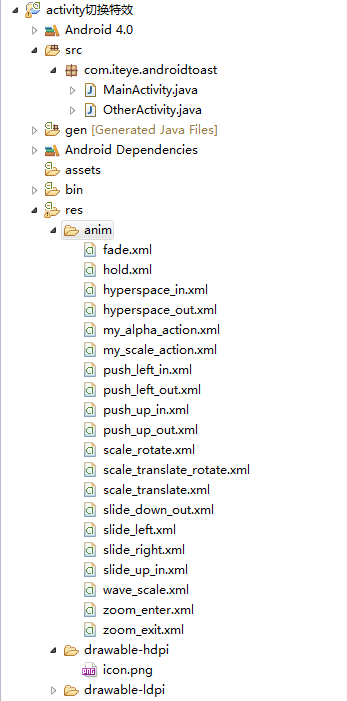
测试代码:
布局:
<?xml version="1.0" encoding="utf-8"?>
<LinearLayout xmlns:android="http://schemas.android.com/apk/res/android"
android:layout_width="fill_parent"
android:layout_height="wrap_content"
android:background="@drawable/bg"
android:orientation="vertical"
android:paddingTop="10dp" > <Spinner
android:id="@+id/animation_sp"
android:layout_width="fill_parent"
android:layout_height="wrap_content" >
</Spinner> <Button
android:id="@+id/other_button"
android:layout_width="fill_parent"
android:layout_height="wrap_content"
android:text="打开Other窗口" >
</Button> </LinearLayout>
main.xml
<?xml version="1.0" encoding="utf-8"?>
<LinearLayout xmlns:android="http://schemas.android.com/apk/res/android"
android:layout_width="fill_parent"
android:layout_height="fill_parent"
android:background="@drawable/bg"
android:orientation="vertical" > <TextView
android:layout_width="fill_parent"
android:layout_height="wrap_content"
android:gravity="center"
android:text="这是Other窗口" /> </LinearLayout>
other.xml
<?xml version="1.0" encoding="utf-8"?>
<resources>
<string-array name="anim_type">
<item>淡入淡出效果</item>
<item>放大淡出效果</item>
<item>转动淡出效果1</item>
<item>转动淡出效果2</item>
<item>左上角展开淡出效果</item>
<item>压缩变小淡出效果</item>
<item>右往左推出效果</item>
<item>下往上推出效果</item>
<item>左右交错效果</item>
<item>放大淡出效果</item>
<item>缩小效果</item>
<item>上下交错效果</item>
</string-array>
</resources>
arrays.xml
JAVA代码:
package com.iteye.androidtoast; import java.util.ArrayList;
import java.util.List; import android.app.Activity;
import android.content.Intent;
import android.os.Bundle;
import android.view.View;
import android.view.View.OnClickListener;
import android.widget.ArrayAdapter;
import android.widget.Button;
import android.widget.Spinner; public class MainActivity extends Activity { /** Called when the activity is first created. */
@Override
public void onCreate(Bundle savedInstanceState) {
super.onCreate(savedInstanceState);
setContentView(R.layout.main); final Spinner mAnimSp = (Spinner) findViewById(R.id.animation_sp);
Button mButton=(Button) findViewById(R.id.other_button); // 通过资源文件获取Spinner填充内容
String[] ls = getResources().getStringArray(R.array.anim_type);
List<String> list = new ArrayList<String>();
// 把数组内容填充 到集合
for (int i = 0; i < ls.length; i++) {
list.add(ls[i]);
}
ArrayAdapter<String> animType = new ArrayAdapter<String>(this,
android.R.layout.simple_spinner_item, list);
animType.setDropDownViewResource(android.R.layout.simple_spinner_dropdown_item);
mAnimSp.setAdapter(animType);
mAnimSp.setSelection(0); mButton.setOnClickListener(new OnClickListener() {
@Override
public void onClick(View v) {
Intent intent = new Intent();
intent.setClass(MainActivity.this, OtherActivity.class);
startActivity(intent); switch (mAnimSp.getSelectedItemPosition()) {
case 0:
/*注意:此方法只能在startActivity和finish方法之后调用。
第一个参数为第一个Activity离开时的动画,第二参数为所进入的Activity的动画效果*/
overridePendingTransition(R.anim.fade, R.anim.hold);
break;
case 1:
overridePendingTransition(R.anim.my_scale_action,
R.anim.my_alpha_action);
break;
case 2:
overridePendingTransition(R.anim.scale_rotate,
R.anim.my_alpha_action);
break;
case 3:
overridePendingTransition(R.anim.scale_translate_rotate,
R.anim.my_alpha_action);
break;
case 4:
overridePendingTransition(R.anim.scale_translate,
R.anim.my_alpha_action);
break;
case 5:
overridePendingTransition(R.anim.hyperspace_in,
R.anim.hyperspace_out);
break;
case 6:
overridePendingTransition(R.anim.push_left_in,
R.anim.push_left_out);
break;
case 7:
overridePendingTransition(R.anim.push_up_in,
R.anim.push_up_out);
break;
case 8:
overridePendingTransition(R.anim.slide_left,
R.anim.slide_right);
break;
case 9:
overridePendingTransition(R.anim.wave_scale,
R.anim.my_alpha_action);
break;
case 10:
overridePendingTransition(R.anim.zoom_enter,
R.anim.zoom_exit);
break;
case 11:
overridePendingTransition(R.anim.slide_up_in,
R.anim.slide_down_out);
break;
}
}
});
}
}
MainActivity.java
package com.iteye.androidtoast; import android.app.Activity;
import android.os.Bundle;
import android.view.KeyEvent; public class OtherActivity extends Activity{ @Override
protected void onCreate(Bundle savedInstanceState) {
// TODO Auto-generated method stub
super.onCreate(savedInstanceState);
this.setContentView(R.layout.other);
}
@Override
public boolean onKeyDown(int keyCode, KeyEvent event) {
//如果按下的是返回键,并且没有重复
if (keyCode == KeyEvent.KEYCODE_BACK && event.getRepeatCount() == 0) {
finish();
overridePendingTransition(R.anim.slide_up_in, R.anim.slide_down_out);
return false;
}
return false;
}
}
OtherActivity.java
实现动画效果anim里的xml:
<?xml version="1.0" encoding="utf-8"?>
<!-- Copyright (C) 2007 The Android Open Source Project Licensed under the Apache License, Version 2.0 (the "License");
you may not use this file except in compliance with the License.
You may obtain a copy of the License at http://www.apache.org/licenses/LICENSE-2.0 Unless required by applicable law or agreed to in writing, software
distributed under the License is distributed on an "AS IS" BASIS,
WITHOUT WARRANTIES OR CONDITIONS OF ANY KIND, either express or implied.
See the License for the specific language governing permissions and
limitations under the License.
-->
<!-- android:duration="@android:integer/config_longAnimTime" -->
<alpha xmlns:android="http://schemas.android.com/apk/res/android"
android:interpolator="@android:anim/accelerate_interpolator"
android:fromAlpha="0.0" android:toAlpha="1.0"
android:duration="2000" />
fade.xml
<?xml version="1.0" encoding="utf-8"?>
<!-- Copyright (C) 2009 The Android Open Source Project Licensed under the Apache License, Version 2.0 (the "License");
you may not use this file except in compliance with the License.
You may obtain a copy of the License at http://www.apache.org/licenses/LICENSE-2.0 Unless required by applicable law or agreed to in writing, software
distributed under the License is distributed on an "AS IS" BASIS,
WITHOUT WARRANTIES OR CONDITIONS OF ANY KIND, either express or implied.
See the License for the specific language governing permissions and
limitations under the License.
-->
<!-- @android:integer/config_longAnimTime -->
<translate xmlns:android="http://schemas.android.com/apk/res/android"
android:interpolator="@android:anim/accelerate_interpolator"
android:fromXDelta="0" android:toXDelta="0"
android:duration="2000" />
hold.xml
<?xml version="1.0" encoding="utf-8"?>
<!-- Copyright (C) 2007 The Android Open Source Project Licensed under the Apache License, Version 2.0 (the "License");
you may not use this file except in compliance with the License.
You may obtain a copy of the License at http://www.apache.org/licenses/LICENSE-2.0 Unless required by applicable law or agreed to in writing, software
distributed under the License is distributed on an "AS IS" BASIS,
WITHOUT WARRANTIES OR CONDITIONS OF ANY KIND, either express or implied.
See the License for the specific language governing permissions and
limitations under the License.
--> <alpha xmlns:android="http://schemas.android.com/apk/res/android" android:fromAlpha="0.0" android:toAlpha="1.0" android:duration="2000" android:startOffset="1200" />
hyperspace_in.xml
<?xml version="1.0" encoding="utf-8"?>
<!-- Copyright (C) 2007 The Android Open Source Project Licensed under the
Apache License, Version 2.0 (the "License"); you may not use this file except
in compliance with the License. You may obtain a copy of the License at http://www.apache.org/licenses/LICENSE-2.0
Unless required by applicable law or agreed to in writing, software distributed
under the License is distributed on an "AS IS" BASIS, WITHOUT WARRANTIES
OR CONDITIONS OF ANY KIND, either express or implied. See the License for
the specific language governing permissions and limitations under the License. --> <set xmlns:android="http://schemas.android.com/apk/res/android"
android:shareInterpolator="false">
<scale android:interpolator="@android:anim/accelerate_decelerate_interpolator"
android:fromXScale="1.0" android:toXScale="1.4" android:fromYScale="1.0"
android:toYScale="0.6" android:pivotX="50%" android:pivotY="50%"
android:fillAfter="false" android:duration="2000" />
<set android:interpolator="@android:anim/accelerate_interpolator"
android:startOffset="700">
<scale android:fromXScale="1.4" android:toXScale="0.0"
android:fromYScale="0.6" android:toYScale="0.0" android:pivotX="50%"
android:pivotY="50%" android:duration="2000" />
<rotate android:fromDegrees="0" android:toDegrees="-45"
android:toYScale="0.0" android:pivotX="50%" android:pivotY="50%"
android:duration="2000" />
</set>
</set>
hyperspace_out.xml
<?xml version="1.0" encoding="utf-8"?>
<!-- android:duration="@android:integer/config_mediumAnimTime" -->
<set xmlns:android="http://schemas.android.com/apk/res/android" >
<alpha android:fromAlpha="1.0" android:toAlpha="0" android:duration="2000"/>
<!-- 透明度控制动画效果 alpha
浮点型值:
fromAlpha 属性为动画起始时透明度
toAlpha 属性为动画结束时透明度
说明:
0.0表示完全透明
1.0表示完全不透明
以上值取0.0-1.0之间的float数据类型的数字 长整型值:
duration 属性为动画持续时间
说明:
时间以毫秒为单位
-->
</set>
my_alpha_action.xml
<?xml version="1.0" encoding="utf-8"?>
<!-- android:duration="@android:integer/config_mediumAnimTime" -->
<set xmlns:android="http://schemas.android.com/apk/res/android">
<scale android:interpolator="@android:anim/accelerate_decelerate_interpolator"
android:fromXScale="0.0" android:toXScale="1.4" android:fromYScale="0.0"
android:toYScale="1.4" android:pivotX="50%" android:pivotY="50%"
android:fillAfter="false" android:duration="2000" />
</set>
my_scale_action.xml
<?xml version="1.0" encoding="utf-8"?>
<set xmlns:android="http://schemas.android.com/apk/res/android">
<translate android:fromXDelta="100%p" android:toXDelta="0"
android:duration="2000" />
</set>
push_left_in.xml
<?xml version="1.0" encoding="utf-8"?>
<set xmlns:android="http://schemas.android.com/apk/res/android">
<translate android:fromXDelta="0" android:toXDelta="-100%p"
android:duration="2000" />
</set>
push_left_out.xml
<?xml version="1.0" encoding="utf-8"?>
<!-- Copyright (C) 2007 The Android Open Source Project Licensed under the Apache License, Version 2.0 (the "License");
you may not use this file except in compliance with the License.
You may obtain a copy of the License at http://www.apache.org/licenses/LICENSE-2.0 Unless required by applicable law or agreed to in writing, software
distributed under the License is distributed on an "AS IS" BASIS,
WITHOUT WARRANTIES OR CONDITIONS OF ANY KIND, either express or implied.
See the License for the specific language governing permissions and
limitations under the License.
--> <set xmlns:android="http://schemas.android.com/apk/res/android">
<translate android:fromYDelta="100%p" android:toYDelta="0" android:duration="2000"/>
<alpha android:fromAlpha="0.0" android:toAlpha="1.0" android:duration="2000" />
</set>
push_up_in.xml
<?xml version="1.0" encoding="utf-8"?>
<!-- Copyright (C) 2007 The Android Open Source Project Licensed under the Apache License, Version 2.0 (the "License");
you may not use this file except in compliance with the License.
You may obtain a copy of the License at http://www.apache.org/licenses/LICENSE-2.0 Unless required by applicable law or agreed to in writing, software
distributed under the License is distributed on an "AS IS" BASIS,
WITHOUT WARRANTIES OR CONDITIONS OF ANY KIND, either express or implied.
See the License for the specific language governing permissions and
limitations under the License.
--> <set xmlns:android="http://schemas.android.com/apk/res/android">
<translate android:fromYDelta="0" android:toYDelta="-100%p" android:duration="2000"/>
<alpha android:fromAlpha="1.0" android:toAlpha="0.0" android:duration="2000" />
</set>
push_up_out.xml
<?xml version="1.0" encoding="utf-8"?>
<!-- android:duration="@android:integer/config_mediumAnimTime" -->
<set xmlns:android="http://schemas.android.com/apk/res/android"
android:shareInterpolator="false">
<scale android:interpolator="@android:res/anim/accelerate_decelerate_interpolator"
android:fromXScale="0.0" android:toXScale="1.0" android:fromYScale="0.0"
android:toYScale="1.0" android:pivotX="50%" android:pivotY="50%"
android:duration="2000" android:repeatCount="0" android:startOffset="20"></scale>
<rotate android:interpolator="@android:anim/accelerate_decelerate_interpolator"
android:fromDegrees="0" android:toDegrees="+355" android:pivotX="50%"
android:pivotY="50%" android:duration="2000" />
</set>
scale_rotate.xml
<?xml version="1.0" encoding="utf-8"?>
<!-- android:duration="@android:integer/config_mediumAnimTime" -->
<set xmlns:android="http://schemas.android.com/apk/res/android"
android:shareInterpolator="false">
<scale android:interpolator="@android:res/anim/accelerate_decelerate_interpolator"
android:fromXScale="0.0" android:toXScale="1.0" android:fromYScale="0.0"
android:toYScale="1.0" android:pivotX="50%" android:pivotY="50%"
android:duration="2000"></scale>
<translate android:interpolator="@android:anim/accelerate_decelerate_interpolator"
android:fromXDelta="120" android:toXDelta="30" android:fromYDelta="30"
android:toYDelta="250" android:duration="2000" />
<rotate android:interpolator="@android:anim/accelerate_decelerate_interpolator"
android:fromDegrees="0" android:toDegrees="+355" android:pivotX="50%"
android:pivotY="50%" android:duration="2000" />
</set>
scale_translate_rotate.xml
<?xml version="1.0" encoding="utf-8"?>
<!-- android:duration="@android:integer/config_mediumAnimTime" -->
<set xmlns:android="http://schemas.android.com/apk/res/android"
android:shareInterpolator="false">
<scale android:interpolator="@android:res/anim/accelerate_decelerate_interpolator"
android:fromXScale="0.0" android:toXScale="1.0" android:fromYScale="0.0"
android:toYScale="1.0" android:pivotX="0" android:pivotY="0"
android:duration="2000" android:repeatCount="0" android:startOffset="0"></scale>
<translate android:fromXDelta="0" android:toXDelta="0"
android:fromYDelta="0" android:toYDelta="0" android:duration="2000" />
</set>
scale_translate.xml
<?xml version="1.0" encoding="UTF-8"?>
<set android:interpolator="@android:anim/accelerate_interpolator"
xmlns:android="http://schemas.android.com/apk/res/android">
<translate android:duration="2000"
android:fromYDelta="0.0" android:toYDelta="100.0%p" />
</set>
slide_down_out.xml
<?xml version="1.0" encoding="utf-8"?>
<!-- Copyright (C) 2007 The Android Open Source Project Licensed under the Apache License, Version 2.0 (the "License");
you may not use this file except in compliance with the License.
You may obtain a copy of the License at http://www.apache.org/licenses/LICENSE-2.0 Unless required by applicable law or agreed to in writing, software
distributed under the License is distributed on an "AS IS" BASIS,
WITHOUT WARRANTIES OR CONDITIONS OF ANY KIND, either express or implied.
See the License for the specific language governing permissions and
limitations under the License.
-->
<!-- android:duration="@android:integer/config_shortAnimTime" -->
<set xmlns:android="http://schemas.android.com/apk/res/android" android:interpolator="@android:anim/accelerate_interpolator">
<translate android:fromXDelta="100%p" android:toXDelta="0"
android:duration="2000" />
</set>
slide_left.xml
<?xml version="1.0" encoding="utf-8"?>
<!-- Copyright (C) 2007 The Android Open Source Project Licensed under the Apache License, Version 2.0 (the "License");
you may not use this file except in compliance with the License.
You may obtain a copy of the License at http://www.apache.org/licenses/LICENSE-2.0 Unless required by applicable law or agreed to in writing, software
distributed under the License is distributed on an "AS IS" BASIS,
WITHOUT WARRANTIES OR CONDITIONS OF ANY KIND, either express or implied.
See the License for the specific language governing permissions and
limitations under the License.
-->
<!-- android:duration="@android:integer/config_shortAnimTime" -->
<set xmlns:android="http://schemas.android.com/apk/res/android" android:interpolator="@android:anim/accelerate_interpolator">
<translate android:fromXDelta="-100%p" android:toXDelta="0"
android:duration="2000" />
</set>
slide_right.xml
<?xml version="1.0" encoding="UTF-8"?>
<set android:interpolator="@android:anim/decelerate_interpolator"
xmlns:android="http://schemas.android.com/apk/res/android">
<translate android:duration="2000"
android:fromYDelta="100.0%p" android:toYDelta="0.0" />
</set>
slide_up_in.xml
<?xml version="1.0" encoding="utf-8"?>
<!-- Copyright (C) 2007 The Android Open Source Project Licensed under the
Apache License, Version 2.0 (the "License"); you may not use this file except
in compliance with the License. You may obtain a copy of the License at http://www.apache.org/licenses/LICENSE-2.0
Unless required by applicable law or agreed to in writing, software distributed
under the License is distributed on an "AS IS" BASIS, WITHOUT WARRANTIES
OR CONDITIONS OF ANY KIND, either express or implied. See the License for
the specific language governing permissions and limitations under the License. --> <set xmlns:android="http://schemas.android.com/apk/res/android"
android:interpolator="@android:anim/accelerate_interpolator">
<alpha android:fromAlpha="0.0" android:toAlpha="1.0"
android:duration="2000" />
<scale android:fromXScale="0.5" android:toXScale="1.5"
android:fromYScale="0.5" android:toYScale="1.5" android:pivotX="50%"
android:pivotY="50%" android:duration="2000" />
<scale android:fromXScale="1.5" android:toXScale="1.0"
android:fromYScale="1.5" android:toYScale="1.0" android:pivotX="50%"
android:pivotY="50%" android:startOffset="200" android:duration="2000" />
</set>
wave_scale.xml
<?xml version="1.0" encoding="utf-8"?>
<!--
/* ** Copyright 2009, The Android Open Source Project ** ** Licensed
under the Apache License, Version 2.0 (the "License"); ** you may not
use this file except in compliance with the License. ** You may obtain
a copy of the License at ** **
http://www.apache.org/licenses/LICENSE-2.0 ** ** Unless required by
applicable law or agreed to in writing, software ** distributed under
the License is distributed on an "AS IS" BASIS, ** WITHOUT WARRANTIES
OR CONDITIONS OF ANY KIND, either express or implied. ** See the
License for the specific language governing permissions and **
limitations under the License. */
--> <!--
Special window zoom animation: this is the element that enters the
screen, it starts at 200% and scales down. Goes with zoom_exit.xml.
-->
<!-- android:duration="@android:integer/config_mediumAnimTime" -->
<set xmlns:android="http://schemas.android.com/apk/res/android"
android:interpolator="@android:anim/decelerate_interpolator">
<alpha android:fromAlpha="0" android:toAlpha="1.0"
android:duration="2000" />
<scale android:fromXScale="2.0" android:toXScale="1.0"
android:fromYScale="2.0" android:toYScale="1.0" android:pivotX="50%p"
android:pivotY="50%p" android:duration="2000" />
</set>
zoom_enter.xml
<?xml version="1.0" encoding="utf-8"?>
<!--
/* ** Copyright 2009, The Android Open Source Project ** ** Licensed
under the Apache License, Version 2.0 (the "License"); ** you may not
use this file except in compliance with the License. ** You may obtain
a copy of the License at ** **
http://www.apache.org/licenses/LICENSE-2.0 ** ** Unless required by
applicable law or agreed to in writing, software ** distributed under
the License is distributed on an "AS IS" BASIS, ** WITHOUT WARRANTIES
OR CONDITIONS OF ANY KIND, either express or implied. ** See the
License for the specific language governing permissions and **
limitations under the License. */
--> <!--
Special window zoom animation: this is the element that enters the
screen, it starts at 200% and scales down. Goes with zoom_exit.xml.
-->
<!-- android:duration="@android:integer/config_mediumAnimTime" -->
<set xmlns:android="http://schemas.android.com/apk/res/android"
android:interpolator="@android:anim/decelerate_interpolator">
<alpha android:fromAlpha="0" android:toAlpha="1.0"
android:duration="2000" />
<scale android:fromXScale="2.0" android:toXScale="1.0"
android:fromYScale="2.0" android:toYScale="1.0" android:pivotX="50%p"
android:pivotY="50%p" android:duration="2000" />
</set>
zoom_exit.xml
activity切换动画特效的更多相关文章
- Android的Activity切换动画特效库SwitchLayout,视图切换动画库,媲美IOS
由于看了IOS上面很多开发者开发的APP的视图界面切换动画体验非常好,这些都是IOS自带的,但是Android的Activity等视图切换动画并没有提供原生的,所以特此写了一个可以媲美IOS视图切换动 ...
- Android 编程下设置 Activity 切换动画
为 Activity 设置切换动画 我们知道,我们可以在 AndroidManifest.xml 文件中,通过 android:theme 属性设置 Activity 的主题.主题中定义了关于 Act ...
- Activity切换动画---点击哪里从哪放大
emmmm,这次来梳理一下 Activity 切换动画的研究.首先,老规矩,看一下效果图: 效果图 这次要实现的动画效果就是类似于上图那样,点击某个 view,就从那个 view 展开下个 Activ ...
- Android 动画之View动画效果和Activity切换动画效果
View动画效果: 1.>>Tween动画通过对View的内容进行一系列的图形变换(平移.缩放.旋转.透明度变换)实现动画效果,补间动画需要使用<set>节点作为根节点,子节点 ...
- Activity 切换动画和页面切换动画
public class MainActivity extends Activity { private ViewFlipper viewFlipper; private float startX; ...
- Activity切换动画。从右边滑入,关闭时从左边滑入
直接贴代码吧 1. 动画文件(两个动画文件配置到res/anim目录下) activity_anim_in_right.xml <?xml version="1.0" e ...
- Android实现Activity页面跳转切换动画特效
了解Android程序设计的人应该知道,在Android 2.0之后有了overridePendingTransition(),其中里面两个参数,一个是前一个activity的退出,另一个activi ...
- Activity界面切换动画特效。
效果图: 结构图: 测试代码: 布局: 1 <?xml version="1.0" encoding="utf-8"?> 2 <LinearL ...
- Android Activity 切换动画(非原创)
在Android开发过程中,经常会碰到Activity之间的切换效果的问题,下面介绍一下如何实现左右滑动的切换效果,首先了解一下Activity切换的实现,从Android2.0开始在Activity ...
随机推荐
- [SQL]LTRIM 、 RTRIM、SUBSTRING 如何使用
(一) LTRIM ( character_expression )删除字符变量中的起始空格 RTRIM ( character_expression ) 删除字符变量中的尾随空格 (二) SUBST ...
- HDU 4405 【概率dp】
题意: 飞行棋,从0出发要求到n或者大于n的步数的期望.每一步可以投一下筛子,前进相应的步数,筛子是常见的6面筛子. 但是有些地方可以从a飞到大于a的b,并且保证每个a只能对应一个b,而且可以连续飞, ...
- [HDU 4821] String (字符串哈希)
题目链接:http://acm.hdu.edu.cn/showproblem.php?pid=4821 题目大意:给你M,L两个字母,问你给定字串里不含M个长度为L的两两相同的子串有多少个? 哈希+枚 ...
- Mysql中的count()与sum()区别
首先创建个表说明问题 CREATE TABLE `result` ( `name` varchar(20) default NULL, `subject` varchar(20) default NU ...
- Android popupwindow 弹出的位置问题
在Android开发中,需要用到PopupWindow这个类.在初始化完成,显示之前,都需要获得这个对象的width,height去计算popupWindow弹出的位置. 这个时候会发现取得的widt ...
- IBM Appscan基本操作手册
一.操作前提 1.首先下载Appscan的安装包 2.安装Appscan 二.操作流程 1.双击图标,打开Appscan软件 2.打开软件后,页面显示如下: 3.选择“文件-新建”,弹出如下的窗口: ...
- maven + appium + testng + java之pom.xml
参考来源:<https://search.maven.org/remotecontent?filepath=io/appium/java-client/3.3.0/java-client-3.3 ...
- GUI创建各常用控件(二)
继续接着上一篇! 在我看来有一点需要申明:由于是GUI的相关知识,所以我只是在复习中粗略的总结而已,因此参考价值可能有限,更多的是当作自己学习的一个记录以及便于自己查阅. 好啦!干货继续: 1.类似于 ...
- Android开发-API指南-Manifest介绍
App Manifest 英文原文:http://developer.android.com/guide/topics/manifest/manifest-intro.html 采集(更新)日期:20 ...
- 【练习】trace文本重建控制文件
这个小练习是针对控制文件全部丢失后怎么能快速的重建一个控制文件,快速的起库 1.备份控制文件到trace下 SQL> alter database backup controlfile to t ...
