SharePoint 2010 用xsl文件定制列表样式
有时候我们不希望列表用默认的方式显示,要我们自定义的方式定制。其中有一种方式是使用xsl文件。
在AllItems.aspx页面中,列表是以webpart的形式显示在页面上的,webpart类型是XsltListViewWebPart,当我们编辑web部件的时候,有一个属性是“XSL 链接”,我们就定义一个xsl文件,然后将xsl的文件链接放到这里就完成任务了。
下面是我的xsl代码,将它保存到customstyle.xsl文件中,将这个文件复制到,/_layouts/xsl/下。
<xsl:stylesheet xmlns:x="http://www.w3.org/2001/XMLSchema" xmlns:d="http://schemas.microsoft.com/sharepoint/dsp" xmlns:ddwrt="http://schemas.microsoft.com/WebParts/v2/DataView/runtime" xmlns:asp="http://schemas.microsoft.com/ASPNET/20" xmlns:__designer="http://schemas.microsoft.com/WebParts/v2/DataView/designer" xmlns:xsl="http://www.w3.org/1999/XSL/Transform" xmlns:msxsl="urn:schemas-microsoft-com:xslt" xmlns:sharepoint="Microsoft.SharePoint.WebControls" xmlns:ddwrt2="urn:frontpage:internal" xmlns:o="urn:schemas-microsoft-com:office:office" version="1.0" exclude-result-prefixes="xsl msxsl ddwrt" ddwrt:ghost="show_all">
<xsl:include href="/_layouts/xsl/main.xsl"/>
<xsl:include href="/_layouts/xsl/internal.xsl"/>
<xsl:output method="xml" version="1.0" encoding="UTF-8" indent="yes"/>
<xsl:output method="html" indent="yes"/>
<xsl:template xmlns:x="http://www.w3.org/2001/XMLSchema" xmlns:d="http://schemas.microsoft.com/sharepoint/dsp" xmlns:asp="http://schemas.microsoft.com/ASPNET/20" xmlns:__designer="http://schemas.microsoft.com/WebParts/v2/DataView/designer" xmlns:sharepoint="Microsoft.SharePoint.WebControls" xmlns:o="urn:schemas-microsoft-com:office:office" xmlns:ddwrt="http://schemas.microsoft.com/WebParts/v2/DataView/runtime" match="/" ddwrt:ghost="">
<xsl:variable name="Rows" select="/dsQueryResponse/Rows/Row[$EntityName = '' or (position() >= $FirstRow and position() <= $LastRow)]"/>
<table cellpadding="10" cellspacing="0" border="0" width="100%">
<xsl:for-each select="$Rows">
<xsl:call-template name="RowView"></xsl:call-template>
</xsl:for-each>
<tr>
<td colspan="2">
<xsl:call-template name="pagingButtons"/>
</td>
</tr>
</table>
</xsl:template>
<xsl:template name="RowView">
<xsl:variable name="thisNode" select="."/>
<tr>
<xsl:if test="position() mod 2 = 1">
<xsl:attribute name="class">ms-alternating</xsl:attribute>
</xsl:if>
<td class="ms-vb" style="border-bottom:dotted 1px #333;padding:5px 5px">
<h3 style="padding:0;margin:0;font-size:22px">
<xsl:call-template name="LinkTitleTem"/>
</h3>
<p style="padding:0;margin:0;color:#777">
<span>
<xsl:value-of select="$thisNode/@Author.title" disable-output-escaping="yes"/>
<span style="padding:0 2px">/</span>
<xsl:value-of select="@_x65b0__x95fb__x7c7b__x578b_"/>
<span style="padding:0 2px">/</span>
<xsl:value-of select="ddwrt:FormatDate(string($thisNode/@_x65b0__x95fb__x65f6__x95f4_),2052,3)"/>
</span>
</p>
<div style=" clear:both;height:1px;overflow:hidden;margin-top:-1px"/>
<p style="margin:0px;text-indent:2em;color:#333;font-size:14px;margin-bottom: 5px;line-height: 27px;font-family: Tahoma,'Hiragino Sans Gb','Microsoft YaHei';font-weight: normal;vertical-align: middle;padding-right:20px">
<xsl:value-of select="$thisNode/@_x65b0__x95fb__x7b80__x4ecb_"/>
</p>
<p style="text-align:right;padding-right:30px">
<xsl:call-template name="DocDetails"/>
</p>
</td>
</tr>
</xsl:template>
<xsl:template name="DocDetails">
<xsl:variable name="thisNode" select="."/>
<a>
<xsl:attribute name="href">
<xsl:value-of select="$thisNode/@FileDirRef"/>
customdisp.aspx?id=
<xsl:value-of select="@ID"/>
</xsl:attribute>
<xsl:attribute name="style">
font-size: 12px;font-size: 14px;font-weight: bold;color:#333
</xsl:attribute>
阅读全文
</a>
</xsl:template>
<xsl:template name="LinkTitleTem" ddwrt:ghost="">
<xsl:variable name="thisNode" select="."/>
<a>
<xsl:attribute name="href">
<xsl:value-of select="$thisNode/@FileDirRef"/>
customdisp.aspx?id=
<xsl:value-of select="@ID"/>
</xsl:attribute>
<xsl:attribute name="style">
line-height: 30px;font-size: 16px;color: #333;font-weight: bold;
</xsl:attribute>
<xsl:value-of select="$thisNode/@Title"/>
</a>
</xsl:template>
<xsl:template name="pagingButtons">
<xsl:choose>
<xsl:when test="$XmlDefinition/List/@TemplateType = 106 and $XmlDefinition/@RecurrenceRowset='TRUE'">
<xsl:if test="$dvt_nextpagedata or $dvt_prevpagedata">
<xsl:call-template name="CalendarExpandedRecurrenceFooter"/>
</xsl:if>
</xsl:when>
<xsl:otherwise>
<xsl:if test="$XmlDefinition/RowLimit[@Paged='TRUE']">
<xsl:call-template name="CommandFooter">
<xsl:with-param name="FirstRow" select="$FirstRow"/>
<xsl:with-param name="LastRow" select="$LastRow"/>
<xsl:with-param name="dvt_RowCount" select="$dvt_RowCount"/>
</xsl:call-template>
</xsl:if>
</xsl:otherwise>
</xsl:choose>
</xsl:template>
<xsl:template name="CommandFooter">
<xsl:param name="FirstRow" select="1"/>
<xsl:param name="LastRow" select="1"/>
<xsl:param name="dvt_RowCount" select="1"/>
<xsl:if test="$FirstRow > 1 or $dvt_nextpagedata">
<xsl:call-template name="Navigation">
<xsl:with-param name="FirstRow" select="$FirstRow"/>
<xsl:with-param name="LastRow" select="$LastRow"/>
<xsl:with-param name="dvt_RowCount" select="$dvt_RowCount"/>
</xsl:call-template>
</xsl:if>
</xsl:template>
<xsl:template xmlns:ddwrt2="urn:frontpage:internal" name="Navigation" ddwrt:ghost="">
<xsl:param name="FirstRow" select="1"/>
<xsl:param name="LastRow" select="1"/>
<xsl:param name="dvt_RowCount" select="1"/>
<xsl:variable name="LastRowValue">
<xsl:choose>
<xsl:when test="$EntityName = '' or $LastRow < $RowTotalCount">
<xsl:value-of select="$LastRow"/>
</xsl:when>
<xsl:otherwise>
<xsl:value-of select="$RowTotalCount"/>
</xsl:otherwise>
</xsl:choose>
</xsl:variable>
<xsl:variable name="NextRow">
<xsl:value-of select="$LastRowValue + 1"/>
</xsl:variable>
<table id="bottomPagingCell{$WPQ}" style="font-size:25px;width:100%;padding:5px;" border="0">
<tr>
<td style="width:50%">
<xsl:if test="$dvt_firstrow > 1">
<a>
<xsl:choose>
<xsl:when test="$dvt_RowCount = 0 and not($NoAJAX)">
<xsl:attribute name="onclick">
javascript:RefreshPageTo(event, "
<xsl:value-of select="$PagePath"/>
?
<xsl:value-of select="$ShowWebPart"/>
\u0026
<xsl:value-of select="$FieldSortParam"/>
<xsl:value-of select="$SortQueryString"/>
\u0026View=
<xsl:value-of select="$View"/>
");javascript:return false;
</xsl:attribute>
<xsl:attribute name="href">javascript:</xsl:attribute>
<img src="/_layouts/{$LCID}/images/prev.gif" border="0" alt="{$Rows/@idRewind}"/>
<img src="/_layouts/{$LCID}/images/prev.gif" border="0" alt="{$Rows/@idRewind}"/>
</xsl:when>
<xsl:otherwise>
<xsl:variable name="RealRowLimit">
<xsl:choose>
<xsl:when test="$XmlDefinition/Query/GroupBy[@Collapse='TRUE']/@GroupLimit">
<xsl:value-of select="$XmlDefinition/Query/GroupBy[@Collapse='TRUE']/@GroupLimit"/>
</xsl:when>
<xsl:otherwise>
<xsl:value-of select="$XmlDefinition/RowLimit"/>
</xsl:otherwise>
</xsl:choose>
</xsl:variable>
<xsl:choose>
<xsl:when test="not($NoAJAX)">
<xsl:attribute name="onclick">
javascript:RefreshPageTo(event, "
<xsl:value-of select="$PagePath"/>
?
<xsl:value-of select="$dvt_prevpagedata"/>
<xsl:value-of select="$ShowWebPart"/>
\u0026PageFirstRow=
<xsl:value-of select="$FirstRow - $RealRowLimit"/>
\u0026
<xsl:value-of select="$FieldSortParam"/>
<xsl:value-of select="$SortQueryString"/>
\u0026View=
<xsl:value-of select="$View"/>
");javascript:return false;
</xsl:attribute>
<xsl:attribute name="href">javascript:</xsl:attribute>
</xsl:when>
<xsl:otherwise>
<xsl:attribute name="href">
javascript:
<xsl:call-template name="GenFireServerEvent">
<xsl:with-param name="param" select="concat('dvt_firstrow={',$FirstRow - $XmlDefinition/RowLimit,'};dvt_startposition={',$dvt_prevpagedata,'}')"/>
</xsl:call-template>
</xsl:attribute>
</xsl:otherwise>
</xsl:choose>
<img src="/_layouts/{$LCID}/images/prev.gif" border="0" alt="{$Rows/@idPrevious}"/>
前一页
</xsl:otherwise>
</xsl:choose>
</a>
</xsl:if>
</td>
<td style="width:50%" align="right">
<xsl:if test="$LastRowValue < $dvt_RowCount or string-length($dvt_nextpagedata)!=0">
<a>
<xsl:choose>
<xsl:when test="not($NoAJAX)">
<xsl:attribute name="onclick">
javascript:RefreshPageTo(event, "
<xsl:value-of select="$PagePath"/>
?
<xsl:value-of select="$dvt_nextpagedata"/>
<xsl:value-of select="$ShowWebPart"/>
\u0026PageFirstRow=
<xsl:value-of select="$NextRow"/>
\u0026
<xsl:value-of select="$FieldSortParam"/>
<xsl:value-of select="$SortQueryString"/>
\u0026View=
<xsl:value-of select="$View"/>
");javascript:return false;
</xsl:attribute>
<xsl:attribute name="href">javascript:</xsl:attribute>
</xsl:when>
<xsl:otherwise>
<xsl:attribute name="href">
javascript:
<xsl:call-template name="GenFireServerEvent">
<xsl:with-param name="param" select="concat('dvt_firstrow={',$NextRow,'};dvt_startposition={',$dvt_nextpagedata,'}')"/>
</xsl:call-template>
</xsl:attribute>
</xsl:otherwise>
</xsl:choose>
后一页
<img src="/_layouts/{$LCID}/images/next.gif" border="0" alt="{$Rows/@tb_nextpage}"/>
</a>
</xsl:if>
</td>
</tr>
</table>
<xsl:if test="not($GroupingRender)">
<script>
var topPagingCell = document.getElementById("topPagingCell
<xsl:value-of select="$WPQ"/>
"); var bottomPagingCell = document.getElementById("bottomPagingCell
<xsl:value-of select="$WPQ"/>
"); if (topPagingCell != null && bottomPagingCell != null) { topPagingCell.innerHTML = bottomPagingCell.innerHTML; }
</script>
</xsl:if>
</xsl:template>
</xsl:stylesheet>
修改webpart属性为/_layouts/xsl/customstyle.xsl.
显示效果:
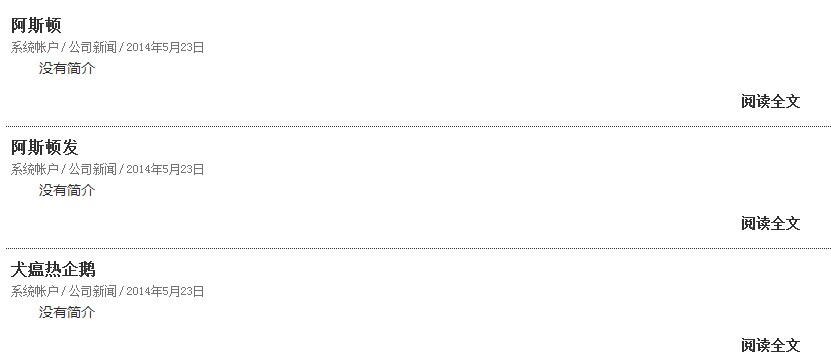
这种方式将覆盖SharePoint默认的显示样式。
有的时候我们的列表已经创建了好多,一个一个的修改又很麻烦,下面写了一小段代码,快速的修改webpart属性,如果只有几个列表还是手动修改的比较快,可以根据情况写到控制台程序中。
SPList listdd = web.Lists.TryGetList(list);
string dfdf = listdd.DefaultViewUrl;
SPFile file = web.GetFile(dfdf); SPLimitedWebPartManager limitedWebPartManager = file.GetLimitedWebPartManager(PersonalizationScope.Shared);
SPLimitedWebPartCollection col = limitedWebPartManager.WebParts;
foreach (System.Web.UI.WebControls.WebParts.WebPart item in col)
{
if (item.GetType().Name == "XsltListViewWebPart")
{
(item as BaseXsltListWebPart).XslLink = "/_layouts/xsl/customstyle.xsl";
limitedWebPartManager.SaveChanges(item);
}
}
SharePoint 2010 用xsl文件定制列表样式的更多相关文章
- VSTO学习笔记(四)从SharePoint 2010中下载文件
原文:VSTO学习笔记(四)从SharePoint 2010中下载文件 上一次我们开发了一个简单的64位COM加载项,虽然功能很简单,但是包括了开发一个64位COM加载项的大部分过程.本次我们来给CO ...
- SharePoint 2010配置PDF文件全文检索
一.安装Adobe PDF 64 bit IFilter version 9合Adobe Reader 9下载地址: http://www.adobe.com/support/downloads/de ...
- SharePoint 2010 GridView/SPGridView完全应用系统样式
自定义开发页面如果用到了GridView或SPGridView默认跟列表的样式是不一样的,如要要一样,需要: 1)aspx <asp:GridView DataKeyNames="ID ...
- SharePoint 2010 中使用Ztree和EasyUI样式冲突问题
<style type="text/css"> /*解决ztree和SharePoint样式冲突问题*/ .ztree li a { display: inline-b ...
- sharepoint 2010 隐藏左边菜单left menu样式脚本
转:http://www.cfanz.cn/?c=article&a=read&id=60536 在v4.master中,<head></head>标签中,加入 ...
- SharePoint 2010 应用url参数过滤列表视图数据(应用get办法过滤列表数据)
名人名言:读活书,活读书,读书活.——郭沫若 题目其实不知道如何称呼才干合适大师的搜刮习惯.以便有类似题目经由过程百度或google可以搜刮到,其实就是在url后面添加参数过滤显示我们想要的成果,有人 ...
- SharePoint 2010在win7 x64 安装
转:http://kaneboy.blog.51cto.com/1308893/328000 关于<SharePoint 2010应用程序开发指南>,我和杜伟同学正在撰写中,希望下半年早点 ...
- 在 SharePoint 2010 中访问数据
转:http://blog.banysky.net/?p=81001 数据访问的关键方法有哪些? | 使用查询类 | 使用 SPQuery | 使用 SPSiteDataQuery | 使用 LINQ ...
- 自定义和扩展 SharePoint 2010 Server 功能区
了解构成 SharePoint 2010 服务器功能区的组件以及如何通过演练两个功能区自定义项方案来自定义功能区. 适用范围: Microsoft SharePoint Foundation 2010 ...
随机推荐
- cordova 开发属于自己的插件---android
还是需要开发出自己的插件的... 我的cordova version is 4.0.0 1.需要新建一个文件夹为 myplugin 1.1在myplugin文件夹下 新建 plugin.xml文件 ...
- systemctl
旧指令 新指令 使某服务自动启动 chkconfig --level 3 httpd on systemctl enable httpd.service 使某服务不自动启动 chkconfig - ...
- .NET验证码控件(美观 易用)
新建一般处理程序:veify.ashx <%@ WebHandler Language="C#" Class="verify" %> using S ...
- 必须会的SQL语句(六)查询
1.基础的查询 1)重命名列 select name as '姓名' from 表名 2)定义常量列 select 是否 ='是' from 表名 3) ...
- CentOS学习笔记--SCSI 设备热插拔
CentOS学习笔记--SCSI 设备热插拔 处于运行中的服务器,因业务要求也许不允许重启机器,而新添加的SCSI设备(主要是硬盘)如何实现热插拔呢? 首先需要查看一下设备: #cat /proc/s ...
- POJ C程序设计进阶 编程题#1:分配病房
编程题#1:分配病房 来源: POJ (Coursera声明:在POJ上完成的习题将不会计入Coursera的最后成绩.) 注意: 总时间限制: 1000ms 内存限制: 65536kB 描述 某个科 ...
- 判断文件夹下是否存在txt格式的文本文件
判断D盘下是否存在txt类型的文件 string p_Path="D:\\"; bool IsHaveTxt() { DirectoryInfo foldinfo = new Di ...
- varnish状态引擎2
如何让varnish支持虚拟主机: if (req.http.host = "www.nihao.com") { } 强制对某资源的请求,不检查缓存: 上图表示以/test1.ht ...
- js数组的内部实现,迭代器,生成器和内包
js内部实现 在js以外的很多语言中,数组将会隐式占用一段连续的内存空间.这种隐式的内部实现,使得高效的内存使用及高速的元素方法称为可能,而 在javascript中,数组实体是一个对象,所以通常的实 ...
- Laravel 5 基础(八)- 模型、控制器、视图基础流程
添加路由 Route::get('artiles', 'ArticlesController@index'); 创建控制器 php artisan make:controller ArticlesCo ...
