脱离rails 使用Active Record
目录结构
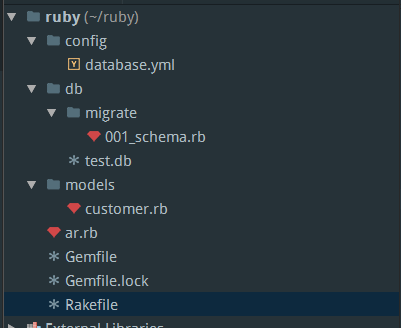
database.yml
development:
adapter: sqlite3
database: db/test.db
pool: 5
timeout: 5000
001_schema.rb
require 'active_record'
class Schema <ActiveRecord::Migration
def self.up
create_table :customers, force: true do |t|
t.string :name
t.string :address t.timestamps
end
end def self.down
drop_table :customers
end
end
customer.rb
class Customer <ActiveRecord::Base end
ar.rb
require 'rubygems'
require 'active_record'
require 'yaml'
require 'logger' ActiveRecord::Base.logger = Logger.new(STDOUT)
dbconfig = YAML::load(IO.read('config/database.yml'))
ActiveRecord::Base.establish_connection(dbconfig['development']) load 'models/customer.rb'
Gemfile
source 'https://gems.ruby-china.org'
gem 'activerecord'
gem 'sqlite3'
gem 'rake'
Rakefile
load 'ar.rb'
require 'active_record' task :default => :migrate desc 'Run migrations'
task :migrate do
ActiveRecord::Migrator.migrate('db/migrate', ENV['VERSION'] ? ENV['VERSION'].to_i : nil)
end
使用说明
在程序目录先执行 bundle install
1 在ruby目录执行 命令:
rudy-Pc :: ~/ruby » rake
D, [2016-06-15T14:36:24.712037 #6726] DEBUG -- : (4.4ms) CREATE TABLE "schema_migrations" ("version" varchar NOT NULL)
D, [2016-06-15T14:36:24.712258 #6726] DEBUG -- : (0.1ms) select sqlite_version(*)
D, [2016-06-15T14:36:24.716823 #6726] DEBUG -- : (4.2ms) CREATE UNIQUE INDEX "unique_schema_migrations" ON "schema_migrations" ("version")
D, [2016-06-15T14:36:24.717531 #6726] DEBUG -- : ActiveRecord::SchemaMigration Load (0.1ms) SELECT "schema_migrations".* FROM "schema_migrations"
I, [2016-06-15T14:36:24.720448 #6726] INFO -- : Migrating to Schema (1)
D, [2016-06-15T14:36:24.720794 #6726] DEBUG -- : (0.0ms) begin transaction
== 1 Schema: migrating ========================================================
-- create_table(:customers, {:force=>true})
DEPRECATION WARNING: `#timestamps` was called without specifying an option for `null`. In Rails 5, this behavior will change to `null: false`. You should manually specify `null: true` to prevent the behavior of your existing migrations from changing. (called from block in up at /home/rudy/ruby/db/migrate/001_schema.rb:8)
D, [2016-06-15T14:36:24.722126 #6726] DEBUG -- : (0.2ms) CREATE TABLE "customers" ("id" INTEGER PRIMARY KEY AUTOINCREMENT NOT NULL, "name" varchar, "address" varchar, "created_at" datetime, "updated_at" datetime)
-> 0.0012s
== 1 Schema: migrated (0.0013s) =============================================== D, [2016-06-15T14:36:24.726539 #6726] DEBUG -- : SQL (0.1ms) INSERT INTO "schema_migrations" ("version") VALUES (?) [["version", "1"]]
D, [2016-06-15T14:36:24.731421 #6726] DEBUG -- : (4.7ms) commit transaction
2 在ruby目录创建 active_record.rb
load 'ar.rb'
1.upto(10) do |x|
customer = Customer.new
customer.name ="fak#{x}"
customer.address = 'beijing'
customer.save
end
我在rubymine中直接右键单击文件,选择 run active_record
/home/rudy/.rbenv/versions/2.2.3/bin/ruby -e $stdout.sync=true;$stderr.sync=true;load($0=ARGV.shift) /home/rudy/ruby/active_record.rb
D, [2016-06-15T15:03:22.677823 #7646] DEBUG -- : (0.1ms) begin transaction
D, [2016-06-15T15:03:22.684157 #7646] DEBUG -- : SQL (0.2ms) INSERT INTO "customers" ("name", "address", "created_at", "updated_at") VALUES (?, ?, ?, ?) [["name", "fak1"], ["address", "beijing"], ["created_at", "2016-06-15 07:03:22.682053"], ["updated_at", "2016-06-15 07:03:22.682053"]]
D, [2016-06-15T15:03:22.691053 #7646] DEBUG -- : (6.6ms) commit transaction
D, [2016-06-15T15:03:22.691285 #7646] DEBUG -- : (0.0ms) begin transaction
D, [2016-06-15T15:03:22.691801 #7646] DEBUG -- : SQL (0.1ms) INSERT INTO "customers" ("name", "address", "created_at", "updated_at") VALUES (?, ?, ?, ?) [["name", "fak2"], ["address", "beijing"], ["created_at", "2016-06-15 07:03:22.691356"], ["updated_at", "2016-06-15 07:03:22.691356"]]
D, [2016-06-15T15:03:22.698569 #7646] DEBUG -- : (6.6ms) commit transaction
D, [2016-06-15T15:03:22.698767 #7646] DEBUG -- : (0.0ms) begin transaction
D, [2016-06-15T15:03:22.699331 #7646] DEBUG -- : SQL (0.1ms) INSERT INTO "customers" ("name", "address", "created_at", "updated_at") VALUES (?, ?, ?, ?) [["name", "fak3"], ["address", "beijing"], ["created_at", "2016-06-15 07:03:22.698849"], ["updated_at", "2016-06-15 07:03:22.698849"]]
D, [2016-06-15T15:03:22.702730 #7646] DEBUG -- : (3.2ms) commit transaction
D, [2016-06-15T15:03:22.702950 #7646] DEBUG -- : (0.1ms) begin transaction
D, [2016-06-15T15:03:22.703435 #7646] DEBUG -- : SQL (0.1ms) INSERT INTO "customers" ("name", "address", "created_at", "updated_at") VALUES (?, ?, ?, ?) [["name", "fak4"], ["address", "beijing"], ["created_at", "2016-06-15 07:03:22.703015"], ["updated_at", "2016-06-15 07:03:22.703015"]]
D, [2016-06-15T15:03:22.706785 #7646] DEBUG -- : (3.2ms) commit transaction
D, [2016-06-15T15:03:22.706989 #7646] DEBUG -- : (0.0ms) begin transaction
D, [2016-06-15T15:03:22.707486 #7646] DEBUG -- : SQL (0.1ms) INSERT INTO "customers" ("name", "address", "created_at", "updated_at") VALUES (?, ?, ?, ?) [["name", "fak5"], ["address", "beijing"], ["created_at", "2016-06-15 07:03:22.707050"], ["updated_at", "2016-06-15 07:03:22.707050"]]
D, [2016-06-15T15:03:22.710844 #7646] DEBUG -- : (3.2ms) commit transaction
D, [2016-06-15T15:03:22.711062 #7646] DEBUG -- : (0.0ms) begin transaction
D, [2016-06-15T15:03:22.711585 #7646] DEBUG -- : SQL (0.1ms) INSERT INTO "customers" ("name", "address", "created_at", "updated_at") VALUES (?, ?, ?, ?) [["name", "fak6"], ["address", "beijing"], ["created_at", "2016-06-15 07:03:22.711146"], ["updated_at", "2016-06-15 07:03:22.711146"]]
D, [2016-06-15T15:03:22.714980 #7646] DEBUG -- : (3.2ms) commit transaction
D, [2016-06-15T15:03:22.715185 #7646] DEBUG -- : (0.0ms) begin transaction
D, [2016-06-15T15:03:22.715699 #7646] DEBUG -- : SQL (0.1ms) INSERT INTO "customers" ("name", "address", "created_at", "updated_at") VALUES (?, ?, ?, ?) [["name", "fak7"], ["address", "beijing"], ["created_at", "2016-06-15 07:03:22.715263"], ["updated_at", "2016-06-15 07:03:22.715263"]]
D, [2016-06-15T15:03:22.718966 #7646] DEBUG -- : (3.1ms) commit transaction
D, [2016-06-15T15:03:22.719175 #7646] DEBUG -- : (0.0ms) begin transaction
D, [2016-06-15T15:03:22.719661 #7646] DEBUG -- : SQL (0.1ms) INSERT INTO "customers" ("name", "address", "created_at", "updated_at") VALUES (?, ?, ?, ?) [["name", "fak8"], ["address", "beijing"], ["created_at", "2016-06-15 07:03:22.719240"], ["updated_at", "2016-06-15 07:03:22.719240"]]
D, [2016-06-15T15:03:22.722971 #7646] DEBUG -- : (3.1ms) commit transaction
D, [2016-06-15T15:03:22.723230 #7646] DEBUG -- : (0.1ms) begin transaction
D, [2016-06-15T15:03:22.723924 #7646] DEBUG -- : SQL (0.2ms) INSERT INTO "customers" ("name", "address", "created_at", "updated_at") VALUES (?, ?, ?, ?) [["name", "fak9"], ["address", "beijing"], ["created_at", "2016-06-15 07:03:22.723325"], ["updated_at", "2016-06-15 07:03:22.723325"]]
D, [2016-06-15T15:03:22.727346 #7646] DEBUG -- : (3.2ms) commit transaction
D, [2016-06-15T15:03:22.727552 #7646] DEBUG -- : (0.0ms) begin transaction
D, [2016-06-15T15:03:22.728065 #7646] DEBUG -- : SQL (0.1ms) INSERT INTO "customers" ("name", "address", "created_at", "updated_at") VALUES (?, ?, ?, ?) [["name", "fak10"], ["address", "beijing"], ["created_at", "2016-06-15 07:03:22.727617"], ["updated_at", "2016-06-15 07:03:22.727617"]]
D, [2016-06-15T15:03:22.731302 #7646] DEBUG -- : (3.0ms) commit transaction Process finished with exit code 0
脱离rails 使用Active Record的更多相关文章
- Yii的学习(4)--Active Record
摘自Yii官网:http://www.yiiframework.com/doc/guide/1.1/zh_cn/database.ar 在官网原文的基础上添加了CDbCriteria的详细用法. 虽然 ...
- DAL、DAO、ORM、Active Record辨析
转自:http://blog.csdn.net/suiye/article/details/7824943 模型 Model 模型是MVC中的概念,指的是读取数据和改变数据的操作(业务逻辑).一开始我 ...
- Active Record: 資料庫遷移(Migration) (转)
Active Record: 資料庫遷移(Migration) Programming today is a race between software engineers striving to b ...
- Active Record快速入门指南
一.概述 Active Record(中文名:活动记录)是一种领域模型模式,特点是一个模型类对应关系型数据库中的一个表,而模型类的一个实例对应表中的一行记录.关系型数据库往往通过外键来表述实体关系,A ...
- Active Record Query Interface 数据查询接口(界面) 看到第8节。
http://guides.rubyonrails.org/active_record_querying.html ✅How to find records using a variety of me ...
- RoR - Introduction to Active Record
Active Record: ORM ( Object-relational Mapping)Bridges the gap between relational databases , which ...
- 根据现有表操作基于active record的model
指南上都是直接生成mode,然后db migrate来生成数据库,在现实场景中,很可能是反过来的 例如 测试表app_versions rails里面,建立model class AppVersion ...
- Yii的学习(5)--Active Record的关联
官网原文:http://www.yiiframework.com/doc/guide/1.1/zh_cn/database.arr 官网中后半段为英文,而且中文的内容比英文少一些,先放到这里,之后有时 ...
- Active Record 数据库模式-增删改查操作
选择数据 下面的函数帮助你构建 SQL SELECT语句. 备注:如果你正在使用 PHP5,你可以在复杂情况下使用链式语法.本页面底部有具体描述. $this->db->get(); 运行 ...
随机推荐
- C#中IP地址转换为数值的方法
任何语言都通用的方法转换 IP 地址 a.b.c.d ==> a***+b**+c*+d ===> *(c+*(b+*a)) +d 示例: ***+**+*+ ===> *( +*( ...
- 套接字I/O模型-WSAAsyncSelect
利用这个异步I/O模型,应用程序可在一个套接字上接收以Windows消息为基础的网络事件通知.WSAAsyncSelect和WSAEventSelect提供读写数据能力的异步通知,但它们不提供异步数据 ...
- 怎么让OCR文字识别软件转换别的语言文档
ABBYY PDF Transformer+让您可创建或转换希伯来语.意第绪语.日语.中文.泰语.韩语和阿拉伯语的文档.那么如何顺利使用这些复杂语言文字呢?小编教你两步骤轻松快速处理包含以下复杂语言文 ...
- 虚拟化之vmware-vsphere (web) client
两种客户端 vsphere client 配置>软件>高级设置里的变量 uservars.supressshellwarning=1 vsphere web client 安装完vSphe ...
- shell之here文档
http://www.cnblogs.com/xiangzi888/archive/2012/03/24/2415077.html在shell脚本程序中,向一条命令传递输入的一种特殊方法是使用here ...
- AngularJS 1.5.0-beta.2 and 1.4.8 have been released
AngularJS 1.5.0-beta.2 With AngularJS 1.5.0-beta.2, we’ve improved the performance and flexibility o ...
- 解决JQuery中datatables设置隐藏显示列多次提交后台刷新数据的问题
此次项目开发过程中用到了Jquery的Datatables插件,无疑他是数据列表展示,解决MVC中同步过程中先走控制器后返回视图,查询数据过程中无法提示等待的弊端, 而且他所提供的各种方法也都有较强的 ...
- mac安装IE浏览器
1.首先得下载一个WineBottler for mac. 2.下载完毕之后,打开dmg文件后将WineBottler Combo里面的Wine和WineBottler这两个程序拖拉进应用程序. 3. ...
- Webproject 每次运行都停到workerDone(this); tomcat调试
那是因为你是Debug调试,你要将Dubug的时间设置长一些; 设置步骤: window-> preferences -> java -> debug -> commu ...
- 项目中提示找不到class,跟命名规则有关系RulesConfigDao
项目中提示找不到class,跟命名规则有关系RulesConfigDao,而非Mapper!
