spring data redis RedisTemplate操作redis相关用法
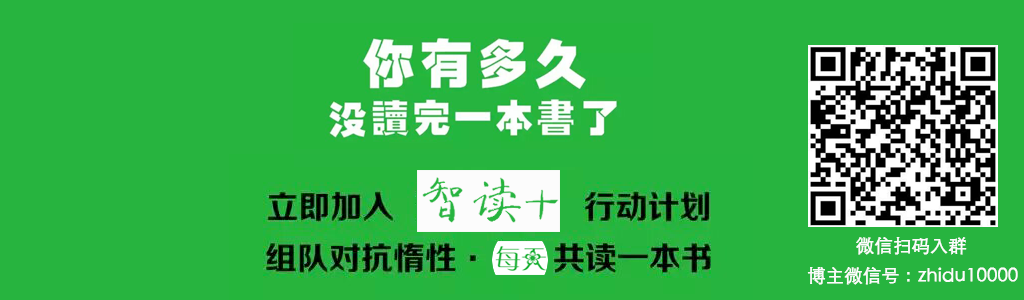
http://blog.mkfree.com/posts/515835d1975a30cc561dc35d
spring-data-redis API:http://docs.spring.io/spring-data/redis/docs/1.5.1.RELEASE/api/
首先跟大家道歉,为什么呢?在不久之前,写了一篇http://blog.mkfree.com/posts/12,简单地使用是没有问题的,但如果在并发量高的时候,问题就会慢慢出现了,是什么问题呢?
当在高并发的情况下,向redis发出请求,每次操作都新建了一个连接,并且调用了一次连接就不释放也不重新使用,没有做连接池,虽然Redis的服务端,有一个机制是当客户端过一些时间没有操作时就关闭客户端连接。
这样有两个缺点:
1.在一定时间内,客户端连接数太多,在关闭连接时,也是非常消耗性能
2.达到一定的连接数时,服务端直接报错,连接数过多
经测试总结到以上两个问题.那应该怎么办呢?
其实,客户端连接可以放到一个连接池里,用完了,放回到连接池中,这样可以重复调用。。这样就可以限制一定数理的连接数,并且性能方面也优化了。。。后来我在官方上看到了spring data redis RedisTemplate,它封装了redis连接池管理的逻辑,业务代码无须关心获取,释放连接逻辑;spring redis同时支持了Jedis,Jredis,rjc 客户端操作;
下面就来看看具体的程序代码:
我首先定义了一些操作接口,我为了方便使用,重新封装下RedisTemplate.
RedisService 想要更多的操作自己在接口里添加啦
package com.mkfree.framework.common.redis; import java.util.Set; /**
* redis 的操作开放接口
*
* @author hk
*
* 2013-3-31 下午7:25:42
*/
public interface RedisService { /**
* 通过key删除
*
* @param key
*/
public abstract long del(String... keys); /**
* 添加key value 并且设置存活时间(byte)
*
* @param key
* @param value
* @param liveTime
*/
public abstract void set(byte[] key, byte[] value, long liveTime); /**
* 添加key value 并且设置存活时间
*
* @param key
* @param value
* @param liveTime
* 单位秒
*/
public abstract void set(String key, String value, long liveTime); /**
* 添加key value
*
* @param key
* @param value
*/
public abstract void set(String key, String value); /**
* 添加key value (字节)(序列化)
*
* @param key
* @param value
*/
public abstract void set(byte[] key, byte[] value); /**
* 获取redis value (String)
*
* @param key
* @return
*/
public abstract String get(String key); /**
* 通过正则匹配keys
*
* @param pattern
* @return
*/
public abstract Setkeys(String pattern); /**
* 检查key是否已经存在
*
* @param key
* @return
*/
public abstract boolean exists(String key); /**
* 清空redis 所有数据
*
* @return
*/
public abstract String flushDB(); /**
* 查看redis里有多少数据
*/
public abstract long dbSize(); /**
* 检查是否连接成功
*
* @return
*/
public abstract String ping(); }
RedisServiceImpl 接口实现类
package com.mkfree.framework.common.redis; import java.io.UnsupportedEncodingException;
import java.util.Set; import org.springframework.beans.factory.annotation.Autowired;
import org.springframework.dao.DataAccessException;
import org.springframework.data.redis.connection.RedisConnection;
import org.springframework.data.redis.core.RedisCallback;
import org.springframework.data.redis.core.RedisTemplate;
import org.springframework.stereotype.Service; /**
* 封装redis 缓存服务器服务接口
*
* @author hk
*
* 2012-12-16 上午3:09:18
*/
@Service(value = "redisService")
public class RedisServiceImpl implements RedisService { private static String redisCode = "utf-8"; /**
* @param key
*/
public long del(final String... keys) {
return redisTemplate.execute(new RedisCallback() {
public Long doInRedis(RedisConnection connection) throws DataAccessException {
long result = 0;
for (int i = 0; i < keys.length; i++) {
result = connection.del(keys[i].getBytes());
}
return result;
}
});
} /**
* @param key
* @param value
* @param liveTime
*/
public void set(final byte[] key, final byte[] value, final long liveTime) {
redisTemplate.execute(new RedisCallback() {
public Long doInRedis(RedisConnection connection) throws DataAccessException {
connection.set(key, value);
if (liveTime > 0) {
connection.expire(key, liveTime);
}
return 1L;
}
});
} /**
* @param key
* @param value
* @param liveTime
*/
public void set(String key, String value, long liveTime) {
this.set(key.getBytes(), value.getBytes(), liveTime);
} /**
* @param key
* @param value
*/
public void set(String key, String value) {
this.set(key, value, 0L);
} /**
* @param key
* @param value
*/
public void set(byte[] key, byte[] value) {
this.set(key, value, 0L);
} /**
* @param key
* @return
*/
public String get(final String key) {
return redisTemplate.execute(new RedisCallback() {
public String doInRedis(RedisConnection connection) throws DataAccessException {
try {
return new String(connection.get(key.getBytes()), redisCode);
} catch (UnsupportedEncodingException e) {
e.printStackTrace();
}
return "";
}
});
} /**
* @param pattern
* @return
*/
public Setkeys(String pattern) {
return redisTemplate.keys(pattern); } /**
* @param key
* @return
*/
public boolean exists(final String key) {
return redisTemplate.execute(new RedisCallback() {
public Boolean doInRedis(RedisConnection connection) throws DataAccessException {
return connection.exists(key.getBytes());
}
});
} /**
* @return
*/
public String flushDB() {
return redisTemplate.execute(new RedisCallback() {
public String doInRedis(RedisConnection connection) throws DataAccessException {
connection.flushDb();
return "ok";
}
});
} /**
* @return
*/
public long dbSize() {
return redisTemplate.execute(new RedisCallback() {
public Long doInRedis(RedisConnection connection) throws DataAccessException {
return connection.dbSize();
}
});
} /**
* @return
*/
public String ping() {
return redisTemplate.execute(new RedisCallback() {
public String doInRedis(RedisConnection connection) throws DataAccessException { return connection.ping();
}
});
} private RedisServiceImpl() { } @Autowired
private RedisTemplate<string, string=""> redisTemplate; }
spring-context.xml 配置文件
<?xml version="1.0" encoding="UTF-8"?>
<beans xmlns="http://www.springframework.org/schema/beans" xmlns:xsi="http://www.w3.org/2001/XMLSchema-instance"
xmlns:aop="http://www.springframework.org/schema/aop" xmlns:tx="http://www.springframework.org/schema/tx"
xmlns:context="http://www.springframework.org/schema/context"
xsi:schemaLocation="
http://www.springframework.org/schema/beans http://www.springframework.org/schema/beans/spring-beans-3.1.xsd
http://www.springframework.org/schema/aop http://www.springframework.org/schema/aop/spring-aop-3.1.xsd
http://www.springframework.org/schema/tx http://www.springframework.org/schema/tx/spring-tx-3.1.xsd
http://www.springframework.org/schema/context http://www.springframework.org/schema/context/spring-context-3.1.xsd"> <!-- 扫描注解Bean -->
<context:component-scan base-package="com.mkfree.framework.common.redis">
<context:exclude-filter type="annotation" expression="org.springframework.stereotype.Controller" />
</context:component-scan>
<!-- 初始化属性文件 -->
<bean id="propertyConfigurer" class="com.mkfree.framework.common.spring.MkfreePropertyPlaceholderConfigurer">
<property name="locations">
<list>
<value>classpath:config/project.properties</value>
</list>
</property>
</bean> <!-- 配置redis 缓存服务器 -->
<bean id="connectionFactory" class="org.springframework.data.redis.connection.jedis.JedisConnectionFactory">
<property name="hostName" value="${redis.host}" />
<property name="port" value="${redis.port}" />
<!-- <property name="password" value="${redis.password}" /> -->
</bean>
<!-- redis操作模板 -->
<bean id="redisTemplate" class="org.springframework.data.redis.core.RedisTemplate" >
<property name="connectionFactory">
<ref bean="connectionFactory"/>
</property>
</bean>
</beans>
最后就是简单的测试用例了 RedisServiceTest
package com.mkfree.framework.common.redis; import org.junit.Assert;
import org.junit.Test;
import org.springframework.context.ApplicationContext;
import org.springframework.context.support.ClassPathXmlApplicationContext; public class RedisServiceTest { ApplicationContext app = new ClassPathXmlApplicationContext("classpath:spring/spring-context.xml");
RedisService redisService = (RedisService) app.getBean("redisService"); @Test
public void del() {
redisService.set("a1", "a1");
long result = redisService.del("a1");
Assert.assertEquals(1L, result);
} @Test
public void set() {
redisService.set("a1", "a1");
} @Test
public void get() {
redisService.set("a1", "a1");
String result = redisService.get("a1");
Assert.assertEquals("a1", result);
} }
spring data redis RedisTemplate操作redis相关用法的更多相关文章
- Spring中使用RedisTemplate操作Redis(spring-data-redis)
RedisTemplate如何检查一个key是否存在? return getRedisTemplate().hasKey(key); 由一个问题,复习了一下redis 抄自: https://www. ...
- Java 使用Jedis和RedisTemplate操作Redis缓存(SpringBoot)
package com.example.redis.controller; import com.example.redis.entity.User; import com.example.redis ...
- 使用Spring Data ElasticSearch+Jsoup操作集群数据存储
使用Spring Data ElasticSearch+Jsoup操作集群数据存储 1.使用Jsoup爬取京东商城的商品数据 1)获取商品名称.价格以及商品地址,并封装为一个Product对象,代码截 ...
- spring-data-redis 中使用RedisTemplate操作Redis
Redis 数据结构简介 Redis可以存储键与5种不同数据结构类型之间的映射,这5种数据结构类型分别为String(字符串).List(列表).Set(集合).Hash(散列)和 Zset(有序集合 ...
- SpringBoot 使用RedisTemplate操作Redis
新版: import java.util.List; import java.util.Map; import java.util.Set; import java.util.concurrent.T ...
- spring spring data jpa save操作事务
整合spring spring data jpa的时候,在save方法上加了@Transactional注解.此时调用springdatajpa save方法并不会真的把数据提交给数据库,而是缓存起来 ...
- [ecmagent][redis学习][1初识redis] python操作redis
#1 连接redis # 连接redis -- import redis -- 使用端口连接redis conn = redis.Redis(host=) -- 使用套接字连接 r = redis.R ...
- Redis - Python操作Redis
目录 Python操作Redis 一. Redis安装和基本使用 二. Python操作Redis API使用 1.操作模式 2.连接池 3.Django配置Redis 4.操作 Python操作Re ...
- python通过连接池连接redis,操作redis队列
在每次使用redis都进行连接的话会拉低redis的效率,都知道redis是基于内存的数据库,效率贼高,所以每次进行连接比真正使用消耗的资源和时间还多.所以为了节省资源,减少多次连接损耗,连接池的作用 ...
随机推荐
- 配置PhoneGap 到iOS
下载 phonegap安装phonegap之前需要NodeJS环境,下载NodeJS并安装.安装环境的目的是为了使用phonegap命令行. 3. 安装phonegap使用命令 $phonega ...
- python模块的安装
1.下载所需模块 2.解压到一个目录 3.window下打开cmd 4.切换到模块setup.py目录 5.执行python setup.py install安装 前提是安装了python,并且配置了 ...
- dede默认的表
1.搜索关键词 表: dede_search_keywords 2.栏目关键 词描述 表 dede_arctype
- Windows 10下Chrome不能启动的问题
不能启动了 Chrome突然不能启动了,点击图标也没反应,打开任务管理器,发现点击图标后,Google Ghrome短暂地出现,随即消失. 如何解决? 解决方案 打开安装目录: C:\Program ...
- 三 GPU 并行编程的运算架构
前言 GPU 是如何实现并行的?它实现的方式较之 CPU 的多线程又有什么分别?本文将做一个较为细致的分析. GPU 并行计算架构 GPU 并行编程的核心在于线程,一个线程就是程序中的一个单一指令流, ...
- POJ 2253 Frogger
题目链接:http://poj.org/problem?id=2253 Frogger Time Limit: 1000MS Memory Limit: 65536K Total Submissi ...
- C++ Primer : 第十章 : 泛型算法 之 lambda表达式和bind函数
一.lambda表达式 lambda表达式原型: [capture list] (parameter list) -> retrue type { function body } 一个lambd ...
- c#部分---用函数的四种格式做一元二次方程
格式一:(无参无返) public void fangcheng() { Console.WriteLine("请输入a的值"); double a = int.Parse(Con ...
- input子系统详解
一.初识linux输入子系统 linux输入子系统(linux input subsystem)从上到下由三层实现,分别为:输入子系统事件处理层(EventHandler).输入子系统核心层(Inpu ...
- spring-mvc不拦截静态资源的配置
spring-mvc不拦截静态资源的配置 标签: spring 2015-03-27 23:54 11587人阅读 评论(0) 收藏 举报 版权声明:本文为博主原创文章,未经博主允许不得转载. &qu ...
