【redis】4.spring boot集成redis,实现数据缓存
参考地址:https://spring.io/guides/gs/messaging-redis/
==============================================================================================================================
1.pom.xml关于redis的依赖
spring boot 1.4版本之前的关于redis的依赖
<dependency>
<groupId>org.springframework.boot</groupId>
<artifactId>spring-boot-starter-redis</artifactId>
</dependency>
上面依赖如果在高版本使用,会出现下面的情况:

已经被弃用

而spring boot 1.4版本之后的关于redis的依赖 【如下,使用时去掉<version>即可】
<dependency>
<groupId>org.springframework.boot</groupId>
<artifactId>spring-boot-starter-data-redis</artifactId>
<version>1.5.8.RELEASE</version>
</dependency>
2.application.properties配置
spring boot2.0之前的配置
#redis
# Redis数据库索引(默认为0)
spring.redis.database=0
# Redis服务器地址
spring.redis.host=localhost
# Redis服务器连接端口
spring.redis.port=6379
# Redis服务器连接密码(默认为空)
spring.redis.password=398023
# 连接池最大连接数(使用负值表示没有限制)
spring.redis.pool.max-active=8
# 连接池最大阻塞等待时间(使用负值表示没有限制)
spring.redis.pool.max-wait=-1
# 连接池中的最大空闲连接
spring.redis.pool.max-idle=8
# 连接池中的最小空闲连接
spring.redis.pool.min-idle=0
# 连接超时时间(毫秒)
spring.redis.timeout=0
spring boot2.0 以后的配置
#redis配置
# Redis数据库索引(默认为0)
spring.redis.database=0
# Redis服务器地址
spring.redis.host=localhost
# Redis服务器连接端口
spring.redis.port=6379
# Redis服务器连接密码(默认为空)
spring.redis.password=398023
# 连接池最大连接数(使用负值表示没有限制)
spring.redis.jedis.pool.max-active=8
# 连接池最大阻塞等待时间(使用负值表示没有限制)
spring.redis.jedi.pool.max-wait=-1
# 连接池中的最大空闲连接
spring.redis.jedi.pool.max-idle=8
# 连接池中的最小空闲连接
spring.redis.jedi.pool.min-idle=0
# 连接超时时间(毫秒)
spring.redis.jedi.timeout=0
3.RedisConfig.java
【Redis的key生成策略、缓存管理、序列化】
【配置以后,就可以单独使用注解的方式使用redis了】
package com.sxd.redis; import com.fasterxml.jackson.annotation.JsonAutoDetect;
import com.fasterxml.jackson.annotation.PropertyAccessor;
import com.fasterxml.jackson.databind.ObjectMapper;
import org.springframework.cache.CacheManager;
import org.springframework.cache.annotation.CachingConfigurerSupport;
import org.springframework.cache.annotation.EnableCaching;
import org.springframework.cache.interceptor.KeyGenerator;
import org.springframework.context.annotation.Bean;
import org.springframework.context.annotation.Configuration;
import org.springframework.data.redis.cache.RedisCacheManager;
import org.springframework.data.redis.connection.RedisConnectionFactory;
import org.springframework.data.redis.core.RedisTemplate;
import org.springframework.data.redis.core.StringRedisTemplate;
import org.springframework.data.redis.serializer.Jackson2JsonRedisSerializer; import java.lang.reflect.Method;
import java.util.HashMap;
import java.util.Map; @Configuration
@EnableCaching
public class RedisConfig extends CachingConfigurerSupport { /**
* 生成key的策略【默认第一种】
* 如果不指定,则按照本方法的key生成策略去拼接key
* 例如:com.sxd.service.UserServiceImpl.save:com.sxd.entity.User@7c9359ec
* @return
*/
@Bean
public KeyGenerator keyGenerator() {
return new KeyGenerator() {
@Override
public Object generate(Object target, Method method, Object... params) {
StringBuilder sb = new StringBuilder();
sb.append(target.getClass().getName()+".");
sb.append(method.getName());
for (Object obj : params) {
sb.append(":"+obj.toString());
}
return sb.toString();
}
};
} /**
* 生成key的策略【自定义第二种】
* 使用时在注解@Cacheable(value = "12s",keyGenerator = "listkeyGenerator")中指定
* @return
*/
@Bean(name = "listkeyGenerator")
public KeyGenerator listkeyGenerator(){
return new KeyGenerator() {
@Override
public Object generate(Object target, Method method, Object... params) {
StringBuilder sb = new StringBuilder();
sb.append(method.getName());
return sb.toString();
}
};
} /**
* 缓存管理
*/
@Bean
public CacheManager cacheManager(RedisTemplate redisTemplate) {
RedisCacheManager rcm =new RedisCacheManager(redisTemplate); //按需求设置自己需要的 缓存名字 和 对应的失效时间
//可以不要
Map<String,Long> map = new HashMap<>();
map.put("12h",3600*12L);
map.put("12m",60*12L);
map.put("12s",12L);
rcm.setExpires(map); return rcm;
} /**
* RedisTemplate配置
* Redis序列化
*/
@Bean
public RedisTemplate<String, String> redisTemplate(RedisConnectionFactory factory) {
StringRedisTemplate template = new StringRedisTemplate(factory);
Jackson2JsonRedisSerializer jackson2JsonRedisSerializer = new Jackson2JsonRedisSerializer(Object.class);
ObjectMapper om = new ObjectMapper();
om.setVisibility(PropertyAccessor.ALL, JsonAutoDetect.Visibility.ANY);
om.enableDefaultTyping(ObjectMapper.DefaultTyping.NON_FINAL);
jackson2JsonRedisSerializer.setObjectMapper(om);
template.setValueSerializer(jackson2JsonRedisSerializer);
template.afterPropertiesSet();
return template;
}
}
4.RedisService.java
【spring提供操作redis方法的封装】
【本来注解可以单独使用操作redis,如果配合封装的方法的话,可以实现更多更完善的功能】
【建议:把
ValueOperations<Serializable, Object> operations = redisTemplate.opsForValue();
提取出来】
package com.sxd.redis; import org.springframework.beans.factory.annotation.Autowired;
import org.springframework.data.redis.core.*;
import org.springframework.stereotype.Service; import java.io.Serializable;
import java.util.List;
import java.util.Set;
import java.util.concurrent.TimeUnit; @Service
public class RedisService { @Autowired
private RedisTemplate redisTemplate;
/**
* 写入缓存
* @param key
* @param value
* @return
*/
public boolean set(final String key, Object value) {
boolean result = false;
try {
ValueOperations<Serializable, Object> operations = redisTemplate.opsForValue();
operations.set(key, value);
result = true;
} catch (Exception e) {
e.printStackTrace();
}
return result;
}
/**
* 写入缓存设置失效时间
* @param key
* @param value
* @return
*/
public boolean set(final String key, Object value, Long expireTime) {
boolean result = false;
try {
ValueOperations<Serializable, Object> operations = redisTemplate.opsForValue();
operations.set(key, value);
redisTemplate.expire(key, expireTime, TimeUnit.SECONDS);
result = true;
} catch (Exception e) {
e.printStackTrace();
}
return result;
}
/**
* 批量删除对应的value
* @param keys
*/
public void remove(final String... keys) {
for (String key : keys) {
remove(key);
}
} /**
* 批量删除key
* @param pattern
*/
public void removePattern(final String pattern) {
Set<Serializable> keys = redisTemplate.keys(pattern);
if (keys.size() > 0)
redisTemplate.delete(keys);
}
/**
* 根据key删除对应的value
* @param key
*/
public void remove(final String key) {
if (exists(key)) {
redisTemplate.delete(key);
}
}
/**
* 根据key判断缓存中是否有对应的value
* @param key
* @return
*/
public boolean exists(final String key) {
return redisTemplate.hasKey(key);
}
/**
* 根据key读取缓存
* @param key
* @return
*/
public Object get(final String key) {
Object result = null;
ValueOperations<Serializable, Object> operations = redisTemplate.opsForValue();
result = operations.get(key);
return result;
}
/**
* 哈希 添加
* @param key
* @param hashKey
* @param value
*/
public void hmSet(String key, Object hashKey, Object value){
HashOperations<String, Object, Object> hash = redisTemplate.opsForHash();
hash.put(key,hashKey,value);
} /**
* 哈希获取数据
* @param key
* @param hashKey
* @return
*/
public Object hmGet(String key, Object hashKey){
HashOperations<String, Object, Object> hash = redisTemplate.opsForHash();
return hash.get(key,hashKey);
} /**
* 列表添加
* @param k
* @param v
*/
public void lPush(String k,Object v){
ListOperations<String, Object> list = redisTemplate.opsForList();
list.rightPush(k,v);
} /**
* 列表获取
* @param k
* @param l
* @param l1
* @return
*/
public List<Object> lRange(String k, long l, long l1){
ListOperations<String, Object> list = redisTemplate.opsForList();
return list.range(k,l,l1);
} /**
* 集合添加
* @param key
* @param value
*/
public void add(String key,Object value){
SetOperations<String, Object> set = redisTemplate.opsForSet();
set.add(key,value);
} /**
* 集合获取
* @param key
* @return
*/
public Set<Object> setMembers(String key){
SetOperations<String, Object> set = redisTemplate.opsForSet();
return set.members(key);
} /**
* 有序集合添加
* @param key
* @param value
* @param scoure
*/
public void zAdd(String key,Object value,double scoure){
ZSetOperations<String, Object> zset = redisTemplate.opsForZSet();
zset.add(key,value,scoure);
} /**
* 有序集合获取
* @param key
* @param scoure
* @param scoure1
* @return
*/
public Set<Object> rangeByScore(String key,double scoure,double scoure1){
ZSetOperations<String, Object> zset = redisTemplate.opsForZSet();
return zset.rangeByScore(key, scoure, scoure1);
}
}
5.创建实体,对应数据库中的数据表,实体对应的Repository,和实体对应的ServiceImpl,以及Controller
实体类就不上了
repository如下:
【只写了几个方法】
package com.sxd.repository; import com.sxd.entity.User;
import org.springframework.data.jpa.repository.JpaRepository;
import org.springframework.data.jpa.repository.Query;
import org.springframework.data.repository.query.Param; import java.lang.annotation.Target; public interface UserRepository extends JpaRepository<User,String>{ User findByUsername(String username); User findByUsernameAndPassword(String username,String password); User findById(String id); @Query("select u from User u where u.username = :name")
User findUser(@Param("name")String username); User findTop3ByAge(Integer age); }
UserServiceImpl.java
package com.sxd.service; import com.sxd.entity.User;
import com.sxd.redis.RedisService;
import com.sxd.repository.UserRepository;
import org.springframework.cache.annotation.CacheEvict;
import org.springframework.cache.annotation.CachePut;
import org.springframework.cache.annotation.Cacheable;
import org.springframework.stereotype.Service; import javax.annotation.Resource;
import java.util.List;
import java.util.Objects;
import java.util.UUID; import static javafx.scene.input.KeyCode.T; @Service
public class UserServiceImpl { @Resource
private UserRepository userRepository; @Resource
private RedisService redisService; @Cacheable(value = "us",key = "'EDS'")
// @Cacheable(value = "12h",keyGenerator = "listkeyGenerator")
// RedisConfig.java中配置的 定时失效的缓存,可以在这里指定value就是那边设定的缓存名
// keyGenerator 可以指定RedisConfig.java中配置的key生成策略 // key的值可以设定为字符串【字符串必须要用''引起来,否则会将其认定为字段而报错】 例如:key = "'EDS'"
// key的值也可以设定为spEL表达式书写 例如:key = "#userId"
// key的值也可以设定为 例如:key = "T(java.util.UUID).randomUUID().toString()" // 关于注解中每个属性的详细使用,可以详细去查看API
public List<User> findAllUser(){
List<User> list = userRepository.findAll();
return Objects.nonNull(list) ? list : null;
} @Cacheable(value = "allUser",key = "#userId")
public User getById(String userId){
User user = userRepository.findById(userId);
return Objects.nonNull(user) ? user : null;
} @CachePut(value = "allUser",key="#user.id")
public User save(User user){
user = userRepository.save(user);
redisService.remove("findAllUser");
return user;
} @CacheEvict(value = "allUser",allEntries = true)
public void flushRedis(){ } }
关于这三个注解的详细使用说明:http://www.cnblogs.com/sxdcgaq8080/p/7228163.html
最后Controller去访问就好了 。
6.最后的说明
第一:@Cacheable(value = "12h",keyGenerator = "listkeyGenerator")
第二:RedisConfig.java中配置的 定时失效的缓存,可以在这里指定value就是那边设定的缓存名
第三:keyGenerator 可以指定RedisConfig.java中配置的key生成策略 第四:key的值可以设定为字符串【字符串必须要用''引起来,否则会将其认定为字段而报错】 例如:key = "'EDS'"
第五:key的值也可以设定为spEL表达式书写 例如:key = "#userId"
第六:key的值也可以设定为 例如:key = "T(java.util.UUID).randomUUID().toString()" 第七:spring管理redis的情况下,实测,就算@Cacheable(value = "",key="")中的value值不同,key如果一致,也就是如果键值对的key已经存在与redis中,就算value值不同,也不会去创建新的缓存 第八:单独使用注解去使用了管理redis的话,很大程度上不是很灵活和方便,所以推荐使用注解和RedisService.java中的封装方法一起使用,效果更佳!
第九:RedisService.java中封装的方法仅作为部分参考,各位可以自己去完善更丰富的操作方法!!
第十:关于注解中每个属性的详细使用,可以详细去查看API
下面展示一下redis中存入的数据!!
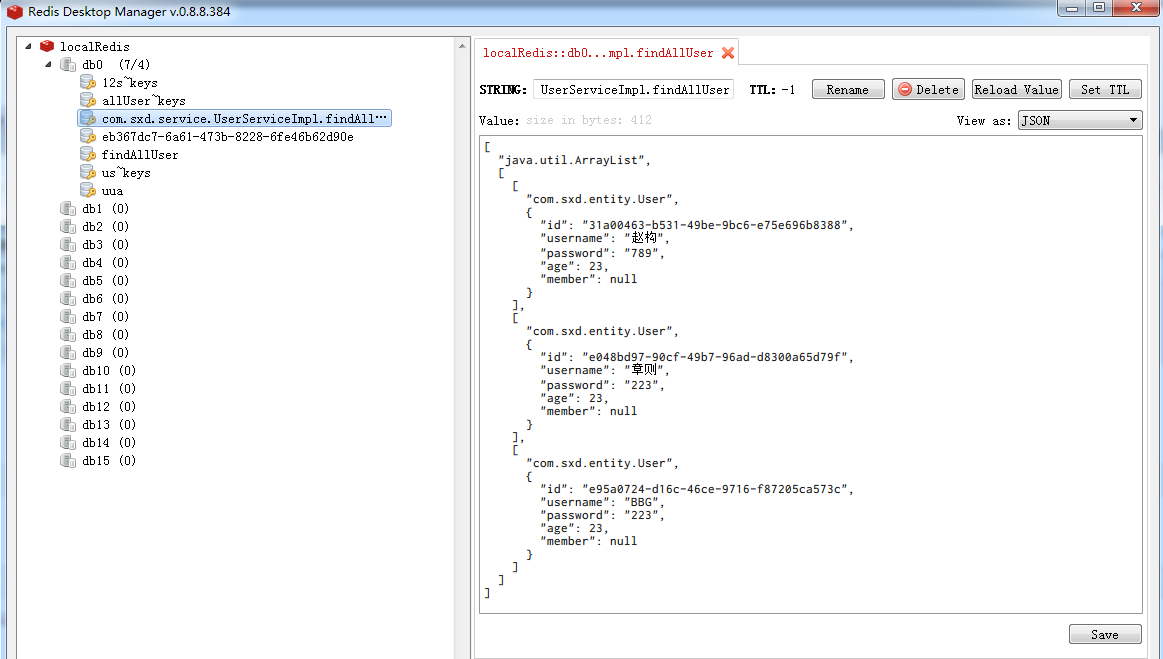
=========================================================================
大概就是这些了。
赶紧完善正式项目中的这部分功能了!!!!
【redis】4.spring boot集成redis,实现数据缓存的更多相关文章
- 【spring boot】【redis】spring boot 集成redis的发布订阅机制
一.简单介绍 1.redis的发布订阅功能,很简单. 消息发布者和消息订阅者互相不认得,也不关心对方有谁. 消息发布者,将消息发送给频道(channel). 然后是由 频道(channel)将消息发送 ...
- (35)Spring Boot集成Redis实现缓存机制【从零开始学Spring Boot】
[本文章是否对你有用以及是否有好的建议,请留言] 本文章牵涉到的技术点比较多:Spring Data JPA.Redis.Spring MVC,Spirng Cache,所以在看这篇文章的时候,需要对 ...
- Spring Boot 2.X(六):Spring Boot 集成Redis
Redis 简介 什么是 Redis Redis 是目前使用的非常广泛的免费开源内存数据库,是一个高性能的 key-value 数据库. Redis 与其他 key-value 缓存(如 Memcac ...
- SpringBoot(十一): Spring Boot集成Redis
1.在 pom.xml 中配置相关的 jar 依赖: <!-- 加载 spring boot redis 包 --> <dependency> <groupId>o ...
- spring boot集成redis基础入门
redis 支持持久化数据,不仅支持key-value类型的数据,还拥有list,set,zset,hash等数据结构的存储. 可以进行master-slave模式的数据备份 更多redis相关文档请 ...
- spring boot集成redis实现session共享
1.pom文件依赖 <!--spring boot 与redis应用基本环境配置 --> <dependency> <groupId>org.springframe ...
- 【spring boot】【redis】spring boot基于redis的LUA脚本 实现分布式锁
spring boot基于redis的LUA脚本 实现分布式锁[都是基于redis单点下] 一.spring boot 1.5.X 基于redis 的 lua脚本实现分布式锁 1.pom.xml &l ...
- 【redis】spring boot利用redis的Keyspace Notifications实现消息通知
前言 需求:当redis中的某个key失效的时候,把失效时的value写入数据库. github: https://github.com/vergilyn/RedisSamples 1.修改redis ...
- spring boot 集成 redis lettuce
一.简介 spring boot框架中已经集成了redis,在1.x.x的版本时默认使用的jedis客户端,现在是2.x.x版本默认使用的lettuce客户端,两种客户端的区别如下 # Jedis和L ...
随机推荐
- Linux学习-软件管理员简介
Linux 界的两大主流: RPM 与 DPKG 目前在 Linux 界软件安装方式最常见的有两种,分别是: dpkg: 这个机制最早是由 Debian Linux 社群所开发出来的,透过 dpkg ...
- 【转】git bash here 右键菜单失效后的修复方法
[HKEY_LOCAL_MACHINE\SOFTWARE\Classes\Directory\shell\git_shell] @="Git Ba&sh Here" [ ...
- 20,序列化模块 json,pickle,shelve
序列化模块 什么叫序列化? 将原本的字典,列表等内容转换成一个字符串的过程叫做序列化. 序列化的目的? 数据结构 通过序列化 转成 str. str 通过反序列化 转化成数据结构. json: jso ...
- jade和ejs两者的特点
jade特点 1超强的可读性 2灵活易用的缩进 3块扩展 4代码默认进过编码处理,以增强安全性 5编译及运行时的上下文错误报告 6命令行编译支持 7html5模式(使用 !!!5文档类型) 8可选的内 ...
- Tinkoff Internship Warmup Round 2018 and Codeforces Round #475 (Div. 2)
A. Splits time limit per test 1 second memory limit per test 256 megabytes input standard input outp ...
- 51nod 1010 只包含因子2 3 5的数 二分答案
1010 只包含因子2 3 5的数 K的因子中只包含2 3 5.满足条件的前10个数是:2,3,4,5,6,8,9,10,12,15. 所有这样的K组成了一个序列S,现在给出一个数n,求S中 > ...
- 前端CSS规范大全(转)
一.文件规范 1.文件均归档至约定的目录中. 具体要求通过豆瓣的CSS规范进行讲解: 所有的CSS分为两大类:通用类和业务类.通用的CSS文件,放在如下目录中: 基本样式库 /css/core 通用U ...
- [LOJ#113]最大异或和
[LOJ#113]最大异或和 试题描述 这是一道模板题. 给由 n 个数组成的一个可重集 S,求一个集合 T⊆S,使 T1 xor T2 xor … xor T|T| 最大 输入 第一行一个数 n.第 ...
- 选择员工要有3S能力
企业的核心竞争力依托于高素质的员工.不断地对员工进行培训.提升并管理好员工,是让企业持续散发活力的一剂良药. 在企业里,有个说法叫三个房子有一个柱子,第一个是以人为本,怎么样吸引最优秀的员工:第二个是 ...
- SharePoint 2013 Custom MasterPage
<%@Master language="C#"%> <%@ Register Tagprefix="SharePoint" Namespace ...
