File "<stdin>" , line 1
写了一个hello.py,仅有一句,print 'hello world',
运行 Python hello.py 出错,提示:
File "<stdin>" , line 1
python hello.py
解释:
In the shell you can run shell commands, in the Python command line you can run Python code.
"python hello.py" is a shell command, not Python code, so you should run it in the shell, but not on the Python command line.
"print "hello"" is Python code, so you can run it on the Python command line, but not in the shell.
故,退出python命令行,直接cd到hello.py所在目录,运行python hello.py,成功。
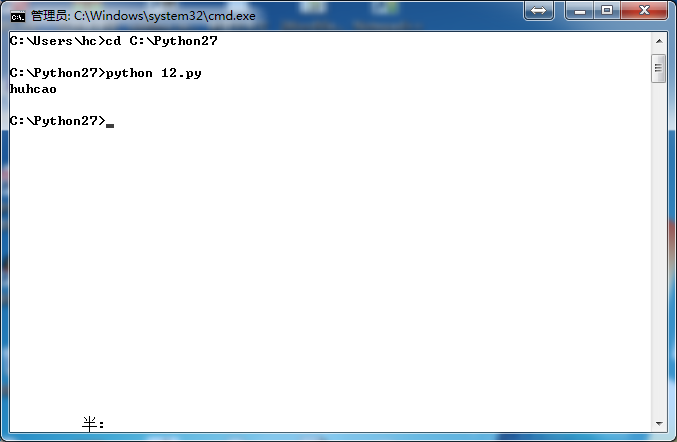
File "<stdin>" , line 1的更多相关文章
- python d:\test.py File "<stdin>", line 1 python d:\test.py ^ SyntaxError: invalid syntax
pyhton出错: python d:\test.py File "<stdin>", line 1 python d:\test.py ^SyntaxError: i ...
- Python 运行 Python hello.py 出错,提示: File "<stdin>" , line 1
写了一个hello.py,仅有一句,print 'hello world', 运行 Python hello.py 出错,提示: File "<stdin>" , li ...
- 第一个Python程序hello.py提示出现File "<stdin>",line 1错误
写第一个Python程序hello.py,内容仅有一句,print 'hello world', 运行 Python hello.py 出错,提示: File "<stdin>& ...
- 使用python pip安装工具组件包:出现 requests File “<stdin>",line 1 pip install xxx ^ SyntaxError:invalid syntax
最近想要试试python ,软件安装完成了,但是,import 组件包时,出了问题,一直不得解:安装pycharm 工具感觉麻烦,不想安装那些,只想单纯使用python . 问题复现: 1.Windo ...
- python中执行py文件出错(提示File “<stdin>”,line 1,SyntaxError:invalid syntax)
解决办法: 上图中已通过输入python进入了python运行环境,出现>>>时候的不能再用python z.py 来运行hello.py文件: 应该通过exit()退出当前pyth ...
- Python使用eval强制转换字符串为字典时报错:File "<string>", line 1, in <module> NameError: name 'nan' is not defined
文本中保存的内容为: { 'QQQ': [0.067, 0.167, 0.2, 0.033, 0.233, 0.267, 0.1, 0.133], 'TTT': [0.5, 0.375, 0.25, ...
- Windows编译Nodejs时遇到 File "configure", line 313 SyntaxError: invalid syntax Failed to create vc project files. 时的解决方法
第一次编译的时候电脑上未安装python,遂下载了python最新版本3.3.3,但是报了下面这个错误. 把python降到2.7.*的版本即可. 我这里测试2.7.6和2.7.3版本可以正常编译.
- python3之File文件方法
1.读写文件 open()将会返回一个file对象,基本语法: open(filename,mode) filename:是一个包含了访问的文件名称的路径字符串 mode:决定了打开文件的模式:只读, ...
- caffe安装编译问题-ImportError: libopencv_core.so.3.4: cannot open shared object file: No such file or directory
问题描述 >>> import caffe Traceback (most recent call last): File , in <module> File , in ...
随机推荐
- yii的增删改查
要想实现数据库的操作,必须首先初始化数据模型. 一.yii的数据库模型的初始化有两种.第一种是利用模型的静态方法model:第二种是实例化一个新的模型.以例子说明: //数据的查询关键代码 $good ...
- Learning Android ActionBar
PART1:Make Android2.1 Support ActionBar Last evening I learnt how to make android2.1 support actionb ...
- RTP Payload Format for Transport of MPEG-4 Elementary Streams over http
1.SDP (1)Http Request GET /getSdpForUrl?HttpUrl=nphMpeg4/g726-640x480 HTTP/1.0/r/n Host: 58.63.71.90 ...
- UVA11624(bfs最短路)
Joe works in a maze. Unfortunately, portions of the maze have caught on fire, and the owner of the m ...
- VS2008编了个MFC对话框,编译链接都没有问题,但是运行出来的对话框完全不能点击
误将整个对话框的属性中disable选为“True”,对话框不可用,选为false即可
- dubbo 自定义过滤器,打印接口调用信息
dubbo提供了web filter类似的com.alibaba.dubbo.rpc.Filter,这样,我们可以在dubbo提供的服务提供方和消费方都可以自定义过滤 器,从而可以获得方法调用的时间或 ...
- HTML学习笔记(五)框架
框架 通过使用框架,可以在同一个浏览器窗口中显示多个页面. eg: <frameset rows="50%,50%"> <frame src="/exa ...
- 将字符串中的字符按Z字形排列,按行输出
示例1: Input: s = "PAYPALISHIRING", numRows = 3 Output: "PAHNAPLSIIGYIR" 示例2: Pyth ...
- LED与OLED的区别:
LED与OLED的区别: led和oled的发光原理是一样的,只 不过区别是用的材料不一样led用的是金属材料,而oled用的是有机物材料. OLED不需要背光源,自己本身会发光,是采用发光二极管阵列 ...
- unity调用Android的jar包
简介 有一些手机功能,Unity没有提供相应的接口,例如震动,例如不锁屏,例如GPS,例如... 有太多的特殊功能Unity都没有提供接口,这时候,我们就需要通过使用Android原生的ADT编辑器去 ...
