scrapy实例:爬取天气、气温等
1.创建项目
scrapy startproject weather # weather是项目名称
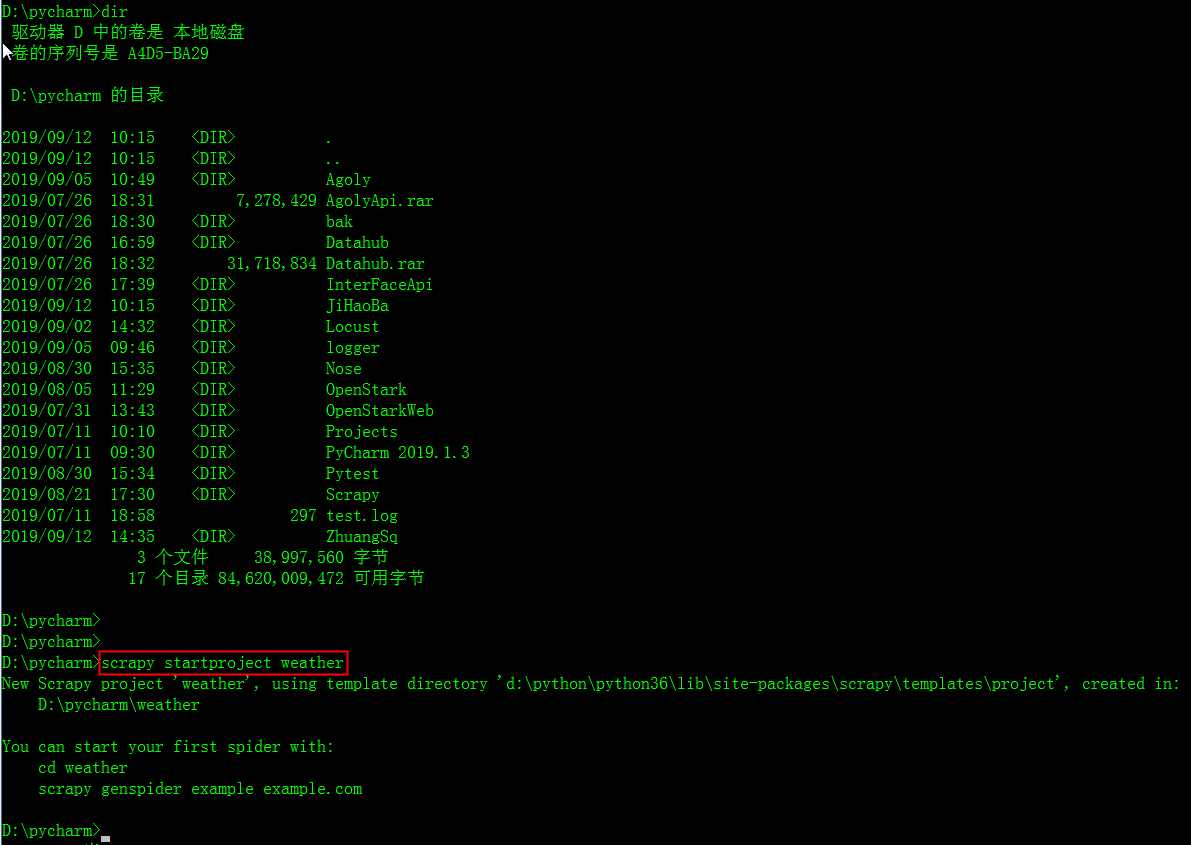
scrapy crawl spidername开始运行,程序自动使用start_urls构造Request并发送请求,然后调用parse函数对其进行解析,
在这个解析过程中使用rules中的规则从html(或xml)文本中提取匹配的链接,通过这个链接再次生成Request,如此不断循环,直到返回的文本中再也没有匹配的链接,或调度器中的Request对象用尽,程序才停止。
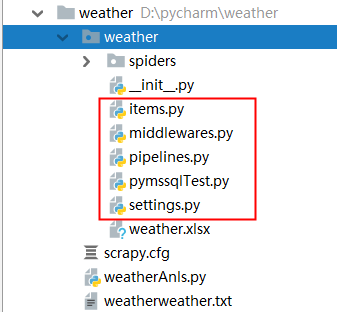
2.确定爬取目标:
scrapy构建的爬虫的爬取过程:
scrapy crawl spidername开始运行,程序自动使用start_urls构造Request并发送请求,然后调用parse函数对其进行解析,在这个解析过程中使用rules中的规则从html(或xml)文本中提取匹配的链接,
通过这个链接再次生成Request,如此不断循环,直到返回的文本中再也没有匹配的链接,或调度器中的Request对象用尽,程序才停止。
allowed_domains:顾名思义,允许的域名,爬虫只会爬取该域名下的url
rule:定义爬取规则,爬虫只会爬取符合规则的url
rule有allow属性,使用正则表达式书写匹配规则.正则表达式不熟悉的话可以写好后在网上在线校验,尝试几次后,简单的正则还是比较容易的,我们要用的也不复杂.
rule有callback属性可以指定回调函数,爬虫在发现符合规则的url后就会调用该函数,注意要和默认的回调函数parse作区分.(爬取的数据在命令行里都可以看到)
rule有follow属性.为True时会爬取网页里所有符合规则的url,反之不会. 我这里设置为了False,因为True的话要爬很久.大约两千多条天气信息
import scrapy
from weather.items import WeatherItem
from scrapy.spiders import Rule, CrawlSpider
from scrapy.linkextractors import LinkExtractor class Spider(CrawlSpider):
name = 'weatherSpider'
#allowed_domains = "www.weather.com.cn"
start_urls = [
#"http://www.weather.com.cn/weather1d/101020100.shtml#search"
"http://www.weather.com.cn/forecast/"
]
rules = (
#Rule(LinkExtractor(allow=('http://www.weather.com.cn/weather1d/101\d{6}.shtml#around2')), follow=False, callback='parse_item'),
Rule(LinkExtractor(allow=('http://www.weather.com.cn/weather1d/101\d{6}.shtml$')), follow=True,callback='parse_item'),
) #多页面爬取时需要自定义方法名称,不能用parse
def parse_item(self, response):
item = WeatherItem()
#city = response.xpath("//div[@class='crumbs fl']/a[2]/text()").extract_first()
item['city'] = response.xpath("//div[@class='crumbs fl']/a[2]/text()").extract_first() # 获取省或者直辖市名称
#if city == '>':
#item['city'] = response.xpath("//div[@class='crumbs fl']/a[last()-1]/text()").extract_first()#获取非直辖省
#item['city'] = response.xpath("//div[@class ='crumbs fl']/a[2]/text()").extract_first()#获取直辖市 #item['city_addition'] = response.xpath("//div[@class ='crumbs fl']/a[last()]/text()").extract_first()#获取直辖市
#city_addition = response.xpath("//div[@class ='crumbs fl']/a[last()]/text()").extract_first() #获取>字符
#print("aaaaa"+city)
#print("nnnnn"+city_addition)
#if city_addition != city:
#item['city_addition'] = response.xpath("//div[@class='crumbs fl']/a[2]/text()").extract_first()
item['city_addition'] = response.xpath("//div[@class ='crumbs fl']/a[last()]/text()").extract_first() # 获取城市名或者直辖市名称
#else:
#item['city_addition'] = '' #item['city_addition2'] = response.xpath("//div[@class='crumbs fl']/span[3]/text()").extract_first() weatherData = response.xpath("//div[@class='today clearfix']/input[1]/@value").extract_first() #获取当前的气温
item['data'] = weatherData[0:6] #获取日期
print("data:"+item['data'])
item['weather'] = response.xpath("//p[@class='wea']/text()").extract_first() #获取天气
item['temperatureMax'] = response.xpath("//ul[@class='clearfix']/li[1]/p[@class='tem']/span[1]/text()").extract_first() #最高温度
item['temperatureMin'] = response.xpath("//ul[@class='clearfix']/li[2]/p[@class='tem']/span[1]/text()").extract_first() #最低温度
yield item
spider.py顾名思义就是爬虫文件
在填写spider.py之前,我们先看看如何获取需要的信息
刚才的命令行应该没有关吧,关了也没关系
win+R在打开cmd,键入:scrapy shell http://www.weather.com.cn/weather1d/101020100.shtml#search #网址是你要爬取的url
这是scrapy的shell命令,可以在不启动爬虫的情况下,对网站的响应response进行处理调试等,主要是调试xpath获取元素的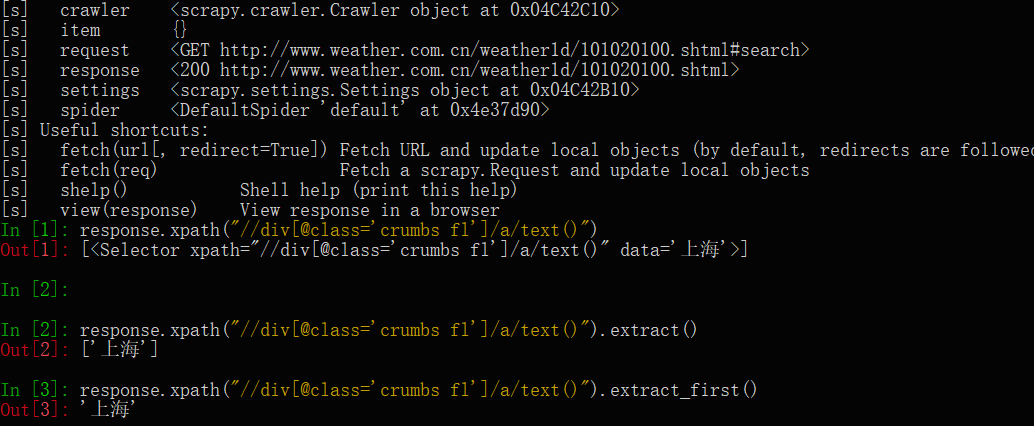
3.填写Items.py
Items.py只用于存放你要获取的字段:
给自己要获取的信息取个名字:
# -*- coding: utf-8 -*-
# Define here the models for your scraped items
#
# See documentation in:
# https://doc.scrapy.org/en/latest/topics/items.html
import scrapy class WeatherItem(scrapy.Item):
# define the fields for your item here like:
# name = scrapy.Field()
city = scrapy.Field()
city_addition = scrapy.Field()
city_addition2 = scrapy.Field()
weather = scrapy.Field()
data = scrapy.Field()
temperatureMax = scrapy.Field()
temperatureMin = scrapy.Field()
pass
这里写了管道文件,还要在settings.py设置文件里启用这个pipeline:
6.填写settings.py
# -*- coding: utf-8 -*- # Scrapy settings for weather project
#
# For simplicity, this file contains only settings considered important or
# commonly used. You can find more settings consulting the documentation:
#
# https://doc.scrapy.org/en/latest/topics/settings.html
# https://doc.scrapy.org/en/latest/topics/downloader-middleware.html
# https://doc.scrapy.org/en/latest/topics/spider-middleware.html BOT_NAME = 'weather' SPIDER_MODULES = ['weather.spiders']
NEWSPIDER_MODULE = 'weather.spiders' # Crawl responsibly by identifying yourself (and your website) on the user-agent
#USER_AGENT = 'weather (+http://www.yourdomain.com)' # Obey robots.txt rules
ROBOTSTXT_OBEY = False # Configure maximum concurrent requests performed by Scrapy (default: 16)
#CONCURRENT_REQUESTS = 32 # Configure a delay for requests for the same website (default: 0)
# See https://doc.scrapy.org/en/latest/topics/settings.html#download-delay
# See also autothrottle settings and docs
DOWNLOAD_DELAY = 1
# The download delay setting will honor only one of:
#CONCURRENT_REQUESTS_PER_DOMAIN = 16
#CONCURRENT_REQUESTS_PER_IP = 16 # Disable cookies (enabled by default)
#COOKIES_ENABLED = False # Disable Telnet Console (enabled by default)
#TELNETCONSOLE_ENABLED = False # Override the default request headers:
#DEFAULT_REQUEST_HEADERS = {
# 'Accept': 'text/html,application/xhtml+xml,application/xml;q=0.9,*/*;q=0.8',
# 'Accept-Language': 'en',
#} # Enable or disable spider middlewares
# See https://doc.scrapy.org/en/latest/topics/spider-middleware.html
#SPIDER_MIDDLEWARES = {
# 'weather.middlewares.WeatherSpiderMiddleware': 543,
#} # Enable or disable downloader middlewares
# See https://doc.scrapy.org/en/latest/topics/downloader-middleware.html
#DOWNLOADER_MIDDLEWARES = {
# 'weather.middlewares.WeatherDownloaderMiddleware': 543,
#} # Enable or disable extensions
# See https://doc.scrapy.org/en/latest/topics/extensions.html
#EXTENSIONS = {
# 'scrapy.extensions.telnet.TelnetConsole': None,
#} # Configure item pipelines
# See https://doc.scrapy.org/en/latest/topics/item-pipeline.html
ITEM_PIPELINES = {
'weather.pipelines.TxtPipeline': 600,
#'weather.pipelines.JsonPipeline': 6,
#'weather.pipelines.ExcelPipeline': 300,
} # Enable and configure the AutoThrottle extension (disabled by default)
# See https://doc.scrapy.org/en/latest/topics/autothrottle.html
#AUTOTHROTTLE_ENABLED = True
# The initial download delay
#AUTOTHROTTLE_START_DELAY = 5
# The maximum download delay to be set in case of high latencies
#AUTOTHROTTLE_MAX_DELAY = 60
# The average number of requests Scrapy should be sending in parallel to
# each remote server
#AUTOTHROTTLE_TARGET_CONCURRENCY = 1.0
# Enable showing throttling stats for every response received:
#AUTOTHROTTLE_DEBUG = False # Enable and configure HTTP caching (disabled by default)
# See https://doc.scrapy.org/en/latest/topics/downloader-middleware.html#httpcache-middleware-settings
#HTTPCACHE_ENABLED = True
#HTTPCACHE_EXPIRATION_SECS = 0
#HTTPCACHE_DIR = 'httpcache'
#HTTPCACHE_IGNORE_HTTP_CODES = []
#HTTPCACHE_STORAGE = 'scrapy.extensions.httpcache.FilesystemCacheStorage'
5.填写pipeline.py
但要保存爬取的数据的话,还需写下pipeline.py
# -*- coding: utf-8 -*- # Define your item pipelines here
#
# Don't forget to add your pipeline to the ITEM_PIPELINES setting
# See: https://doc.scrapy.org/en/latest/topics/item-pipeline.html
import os
import codecs
import json
import csv
from scrapy.exporters import JsonItemExporter
from openpyxl import Workbook base_dir = os.getcwd()
filename = base_dir + '\\' + 'weather.txt'
with open(filename,'w+') as f:#打开文件
f.truncate()#清空文件内容 class JsonPipeline(object):
# 使用FeedJsonItenExporter保存数据
def __init__(self):
self.file = open('weather1.json','wb')
self.exporter = JsonItemExporter(self.file,ensure_ascii =False)
self.exporter.start_exporting() def process_item(self,item,spider):
print('Write')
self.exporter.export_item(item)
return item def close_spider(self,spider):
print('Close')
self.exporter.finish_exporting()
self.file.close() class TxtPipeline(object):
def process_item(self, item, spider):
#获取当前工作目录
#base_dir = os.getcwd()
#filename = base_dir + 'weather.txt'
#print('创建Txt')
print("city:"+item['city'])
print("city_addition:"+item['city_addition']) #从内存以追加方式打开文件,并写入对应的数据
with open(filename, 'a') as f: #追加
if item['city'] != item['city_addition']:
f.write('城市:' + item['city'] + '>')
f.write(item['city_addition'] + '\n')
else:
f.write('城市:' + item['city'] + '\n')
#f.write(item['city_addition'] + '\n')
f.write('日期:' + item['data'] + '\n')
f.write('天气:' + item['weather'] + '\n')
f.write('温度:' + item['temperatureMin'] + '~' + item['temperatureMax'] + '℃\n') class ExcelPipeline(object):
#创建EXCEL,填写表头
def __init__(self):
self.wb = Workbook()
self.ws = self.wb.active
#设置表头
self.ws.append(['省', '市', '县(乡)', '日期', '天气', '最高温', '最低温']) def process_item(self, item, spider):
line = [item['city'], item['city_addition'], item['city_addition2'], item['data'], item['weather'], item['temperatureMax'], item['temperatureMin']]
self.ws.append(line) #将数据以行的形式添加仅xlsx中
self.wb.save('weather.xlsx')
return item
'''def process_item(self, item, spider):
base_dir = os.getcwd()
filename = base_dir + 'weather.csv'
print('创建EXCEL')
with open(filename,'w') as f:
fieldnames = ['省','市', '县(乡)', '天气', '日期', '最高温','最低温'] # 定义字段的名称
writer = csv.DictWriter(f,fieldnames=fieldnames) # 初始化一个字典对象
write.writeheader() # 调用writeheader()方法写入头信息
# 传入相应的字典数据
write.writerow(dict(item))
'''
爬虫效果:

确定爬取目标:
这里选择中国天气网做爬取素材,爬取网页之前一定要先分析网页,要获取那些信息,怎么获取更加方便,网页源代码这里只展示部分:
<div class="ctop clearfix">
<div class="crumbs fl">
<a href="http://js.weather.com.cn" target="_blank">江苏</a>
<span>></span>
<a href="http://www.weather.com.cn/weather/101190801.shtml" target="_blank">徐州</a><span>></span> <span>鼓楼</span>
</div>
<div class="time fr"></div>
</div>

如果是非直辖市:获取省名称

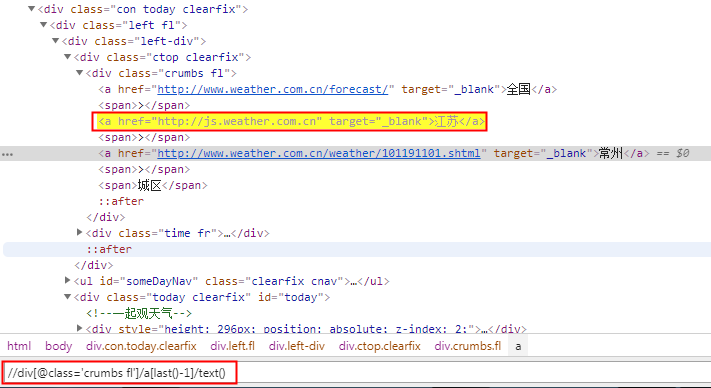
//div[@class='crumbs fl']/a[last()-1]/text()
取xpath最后一个book元素
book[last()]
取xpath最后第二个book元素
book[last()-1]
scrapy实例:爬取天气、气温等的更多相关文章
- scrapy实例:爬取中国天气网
1.创建项目 在你存放项目的目录下,按shift+鼠标右键打开命令行,输入命令创建项目: PS F:\ScrapyProject> scrapy startproject weather # w ...
- [scrapy]实例:爬取jobbole页面
工程概览: 创建工程 scrapy startproject ArticleSpider 创建spider cd /ArticleSpider/spiders/ 新建jobbole.py # -*- ...
- python爬虫爬取天气数据并图形化显示
前言 使用python进行网页数据的爬取现在已经很常见了,而对天气数据的爬取更是入门级的新手操作,很多人学习爬虫都从天气开始,本文便是介绍了从中国天气网爬取天气数据,能够实现输入想要查询的城市,返回该 ...
- 吴裕雄--天生自然PYTHON爬虫:安装配置MongoDBy和爬取天气数据并清洗保存到MongoDB中
1.下载MongoDB 官网下载:https://www.mongodb.com/download-center#community 上面这张图选择第二个按钮 上面这张图直接Next 把bin路径添加 ...
- Python脚本:爬取天气数据并发邮件给心爱的Ta
第一部分:爬取天气数据 # 在函数调用 get_weather(url = 'https://www.tianqi.com/foshan') 的 url中更改城市,foshan为佛山市 1 impor ...
- 毕设之Python爬取天气数据及可视化分析
写在前面的一些P话:(https://jq.qq.com/?_wv=1027&k=RFkfeU8j) 天气预报我们每天都会关注,我们可以根据未来的天气增减衣物.安排出行,每天的气温.风速风向. ...
- 简单的scrapy实战:爬取腾讯招聘北京地区的相关招聘信息
简单的scrapy实战:爬取腾讯招聘北京地区的相关招聘信息 简单的scrapy实战:爬取腾讯招聘北京地区的相关招聘信息 系统环境:Fedora22(昨天已安装scrapy环境) 爬取的开始URL:ht ...
- 使用scrapy框架爬取自己的博文(2)
之前写了一篇用scrapy框架爬取自己博文的博客,后来发现对于中文的处理一直有问题- - 显示的时候 [u'python\u4e0b\u722c\u67d0\u4e2a\u7f51\u9875\u76 ...
- 如何提高scrapy的爬取效率
提高scrapy的爬取效率 增加并发: 默认scrapy开启的并发线程为32个,可以适当进行增加.在settings配置文件中修改CONCURRENT_REQUESTS = 100值为100,并发设置 ...
随机推荐
- iOS核心动画高级技巧 - 6
11. 基于定时器的动画 基于定时器的动画 我可以指导你,但是你必须按照我说的做. -- 骇客帝国 在第10章“缓冲”中,我们研究了CAMediaTimingFunction,它是一个通过控制动画缓冲 ...
- CODING 敏捷看板全新上线,助力研发管理可视化升级
在服务企业研发团队的过程中,我们发现不少团队碰到了类似的问题: 团队成员声称完成了自己的大部分任务,但团队实际交付的需求却寥寥无几? 由于某些问题导致工序一直处于等待状态,怎么识别和处理这些延迟? 成 ...
- jimdb压测踩坑记
本文记录在jimdb压测过程中遇到的各种小坑,望能够抛砖引玉. 1.压测流量起来后,过了5分钟左右,发现ops突降,大概降了三分之一,然后稳定了下来 大概原因:此种情况,jimdb极有可能某个分片的连 ...
- C#开发微信小程序(三)
导航:C#开发微信小程序系列 关于小程序项目结构,框架介绍,组件说明等,请查看微信小程序官方文档,关于以下贴出来的代码部分我只是截取了一些片段,方便说明问题,如果需要查看完整源代码,可以在我的项目库中 ...
- BOM的补充
1.首先我们要知道BOM是干什么的? BOM和DOM.ES是JavaScript的重要三个组成部分: Bom的核心操作是window:简单来说就是用来操作浏览器的,他是js访问浏览器的接口,它里面封装 ...
- asp.net core 3.0 选项模式1:使用
本篇只是从应用角度来说明asp.net core的选项模式,下一篇会从源码来分析 1.以前的方式 以前我们使用web.config/app.config时是这样使用配置的 var count = Co ...
- HTTP 400 与 SpringMVC的 HttpPutFormContentFilter、FormContentFilter
前端发送了一个http PUT请求,如下, json_xml: {,},,}},,},,}},},}},,},{,}],,},,}},,,,},,}},},}},,},{,}],,},,}},,},{ ...
- 用Python写算法题--洛谷P1149 火柴棒等式
题目 题目来源 P1149 火柴棒等式,https://www.luogu.org/problem/P1149 题目描述 给你n根火柴棍,你可以拼出多少个形如"A+B=C"的等式? ...
- Iterable与Collection源码学习
接口 - Iterable<T> - 可迭代 描述 实现本接口的类,其对象可以被迭代.同时支持forEach语法 方法 Iterator<T> iterator() 类型 抽象 ...
- 龙芯电脑上Electron应用开发
背景 最近在一台龙芯电脑(系统是中兴新支点,Linux)上开发electron应用. PS:龙芯是国产的cpu,采用是mips架构,类似x86.arm. 安装NodeJS 安装步骤请查看:https: ...
