Spring Boot 2 使用自定义配置
在application.yml定义配置后,可以使用Environment来读取配置,也可以使用@Value注解让业务代码去读取配置。
如果属性较多,可以定义属性映射对象。
开发环境:IntelliJ IDEA 2019.2.2
Spring Boot版本:2.1.8
新建一个名称为demo的Spring Boot项目。
一、使用@Value注解
1、application.yml配置为
jdbc:
url: localhost:3306
2、添加一个类 ValueProp.java
注解@Component把类ValueProp注册到Spring容器中,@Value的值对应application.yml中的配置。
package com.example.demo; import org.springframework.beans.factory.annotation.Value;
import org.springframework.stereotype.Component; @Component
public class ValueProp { @Value("${jdbc.url}")
private String jdbcUrl; public String getJdbcUrl() {
return jdbcUrl;
}
}
3、修改启动类代码 DemoApplication.java
package com.example.demo; import org.springframework.beans.factory.annotation.Autowired;
import org.springframework.boot.SpringApplication;
import org.springframework.boot.autoconfigure.SpringBootApplication;
import org.springframework.web.bind.annotation.RequestMapping;
import org.springframework.web.bind.annotation.RestController; @SpringBootApplication
@RestController
public class DemoApplication { public static void main(String[] args) {
SpringApplication.run(DemoApplication.class, args);
} @Autowired
private ValueProp valueProp; @RequestMapping("/")
public String index(){
return valueProp.getJdbcUrl();
}
}
项目结构图
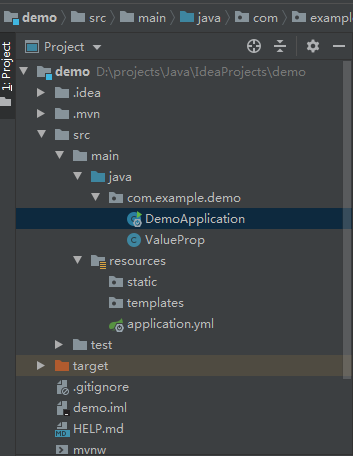
访问:http://localhost:8080/
页面显示:localhost:3306
二、定义属性映射对象
如果上面例子application.yml里面的jdbc下面有多个属性时,直接使用@Value会造成代码冗余。
可以新建一个属性映射类来指定配置前缀jdbc。
1、application.yml配置为
备注:roles下面是一个字符串集合,需要使用 - 格式。
jdbc:
url: localhost:3306
user: root
password: 123456
db:
name: mysql
version: 1.0
roles:
- manager
- client
2、新建一个属性映射类 JdbcProp.cs
使用注解@ConfigurationProperties声明该类的配置前缀为“jdbc”。
package com.example.demo; import org.springframework.boot.context.properties.ConfigurationProperties; import java.util.List; @ConfigurationProperties(prefix = "jdbc")
public class JdbcProp {
private String url;
private String user;
private String password;
private Database db; public String getUrl() {
return url;
}
public void setUrl(String url) {
this.url = url;
}
public String getUser() {
return user;
}
public void setUser(String user) {
this.user = user;
}
public String getPassword() {
return password;
}
public void setPassword(String password) {
this.password = password;
}
public Database getDb() {
return db;
}
public void setDb(Database db) {
this.db = db;
} public static class Database{
private String name;
private String version;
private List<String> roles; public String getName() {
return name;
}
public void setName(String name) {
this.name = name;
}
public String getVersion() {
return version;
}
public void setVersion(String version) {
this.version = version;
}
public List<String> getRoles() {
return roles;
}
public void setRoles(List<String> roles) {
this.roles = roles;
}
}
}
3、新建一个配置类 JdbcConfig.java
目的是让Spring容器知道有这么一个自定义的属性映射对象。
package com.example.demo; import org.springframework.boot.context.properties.EnableConfigurationProperties;
import org.springframework.context.annotation.Configuration; @Configuration
@EnableConfigurationProperties(value = JdbcProp.class)
public class JdbcConfig {
}
4、修改启动类代码 DemoApplication.java
package com.example.demo; import org.springframework.beans.factory.annotation.Autowired;
import org.springframework.boot.SpringApplication;
import org.springframework.boot.autoconfigure.SpringBootApplication;
import org.springframework.http.MediaType;
import org.springframework.web.bind.annotation.RequestMapping;
import org.springframework.web.bind.annotation.RestController; @SpringBootApplication
@RestController
public class DemoApplication { public static void main(String[] args) {
SpringApplication.run(DemoApplication.class, args);
} @Autowired
private JdbcProp jdbcProp; @RequestMapping(value = "/", produces = MediaType.APPLICATION_JSON_VALUE)
public JdbcProp index(){
return jdbcProp;
}
}
项目结构图
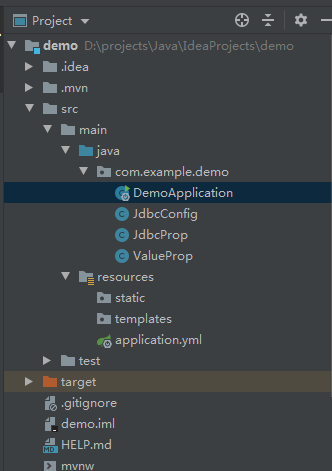
访问:http://localhost:8080/
页面显示:
{"url":"localhost:3306","user":"root","password":"123456","db":{"name":"mysql","version":"1.0","roles":["manager","client"]}}
Spring Boot 2 使用自定义配置的更多相关文章
- spring boot加载自定义配置
1.通过@Value 配置文件中 wechat: ssh: host: 192.0.1.1 port: 22 加载类 @Component @Data public class SftpConfig ...
- spring boot 配置文件提示自定义配置属性
1.引入依赖 <dependency> <groupId>org.springframework.boot</groupId> <artifactId> ...
- Spring Boot之实现自动配置
GITHUB地址:https://github.com/zhangboqing/springboot-learning 一.Spring Boot自动配置原理 自动配置功能是由@SpringBootA ...
- spring boot(5)-properties参数配置
application.properties application.properties是spring boot默认的配置文件,spring boot默认会在以下两个路径搜索并加载这个文件 s ...
- Spring Boot 2.X(十六):应用监控之 Spring Boot Actuator 使用及配置
Actuator 简介 Actuator 是 Spring Boot 提供的对应用系统的自省和监控功能.通过 Actuator,可以使用数据化的指标去度量应用的运行情况,比如查看服务器的磁盘.内存.C ...
- 学记:为spring boot写一个自动配置
spring boot遵循"约定优于配置"的原则,使用annotation对一些常规的配置项做默认配置,减少或不使用xml配置,让你的项目快速运行起来.spring boot的神奇 ...
- Spring Boot 探索系列 - 自动化配置篇
26. Logging Prev Part IV. Spring Boot features Next 26. Logging Spring Boot uses Commons Logging f ...
- spring boot / cloud (四) 自定义线程池以及异步处理@Async
spring boot / cloud (四) 自定义线程池以及异步处理@Async 前言 什么是线程池? 线程池是一种多线程处理形式,处理过程中将任务添加到队列,然后在创建线程后自动启动这些任务.线 ...
- Spring Boot 2.0 教程 | 配置 Undertow 容器
欢迎关注个人微信公众号: 小哈学Java, 文末分享阿里 P8 资深架构师吐血总结的 <Java 核心知识整理&面试.pdf>资源链接!! 文章首发于个人网站 https://ww ...
随机推荐
- 百度大脑EdgeBoard计算卡基于Resnet50/Mobile-SSD模型的性能评测
ResNet模型 前言在上一次的测试中,我们从头开始训练了一个三个卷积层串联一个全连接层的输出,作为猫狗分类的预测的模型,这次我们自己训练一个ResNet模型,并在以下三个环境中进行性能的对比 AIS ...
- docker快速部署本地项目到服务器(tomcat8+mysql8)
目标是:将本地运行的spring项目,部署到服务器上 为什么使用docker? 环境隔离 服务器上,各种环境交杂,使用docker,能清楚的把各个项目进行隔离,不单维护的人员方便,也会省去很多维护这些 ...
- 精通awk系列(13):print、printf、sprintf和重定向
回到: Linux系列文章 Shell系列文章 Awk系列文章 输出操作 awk可以通过print.printf将数据输出到标准输出或重定向到文件. print print elem1,elem2,e ...
- 安装Android Studio (一)同时配置Android Studio环境变量
安装Android Studio 安装android 一直next就行了.这以步需要10分钟左右. 我的安卓SDK在这个目录 C:\Users\user\AppData\Local\Android\s ...
- standard_init_linux.go:207: exec user process caused "no such file or directory"
运行docker容器异常中止,使用docker logs CONTAINER_ID查看异常信息如下:standard_init_linux.go:207: exec user process caus ...
- Centos7 死活上不了网
NAT模式,手动修改ifcfg 如下: # vi /etc/sysconfig/network-scripts/ifcfg-ens33 TYPE=EthernetPROXY_METHOD=noneBR ...
- 数据库索引的优化及SQL处理过程
想要设计出好的索引,首先必须了解SQL语句在数据库服务器中的处理过程,本文介绍数据库索引设计与优化中几个对索引优化非常重要的概念. 谓词 谓词就是条件表达式. SQL语句的where子句由一个或者多个 ...
- What happened when new an object in JVM ?
原文链接:https://www.javaspring.net/java/what-happened-when-new-an-object-in-jvm I. Introduction As you ...
- C#中转换运算符explicit、implicit、operator、volatile研究
C#中的这个几个关键字:explicit.implicit与operator,估计好多人的用不上,什么情况,这是什么?字面解释:explicit:清楚明白的;易于理解的;(说话)清晰的,明确的;直言的 ...
- Make a Property Calculable 使属性可计算
In this lesson, you will learn how to manage calculated properties. For this purpose, the Payment cl ...
